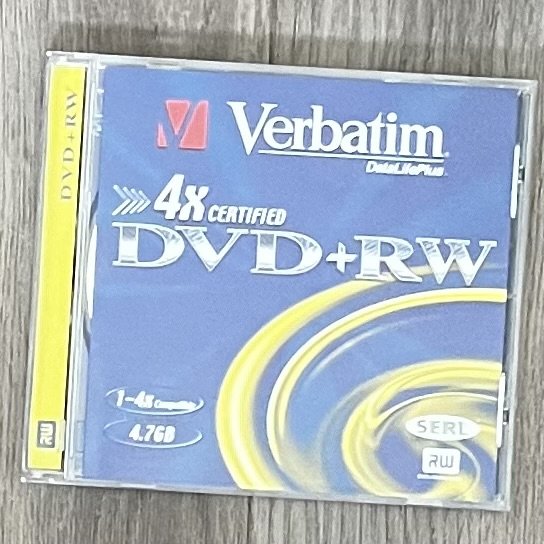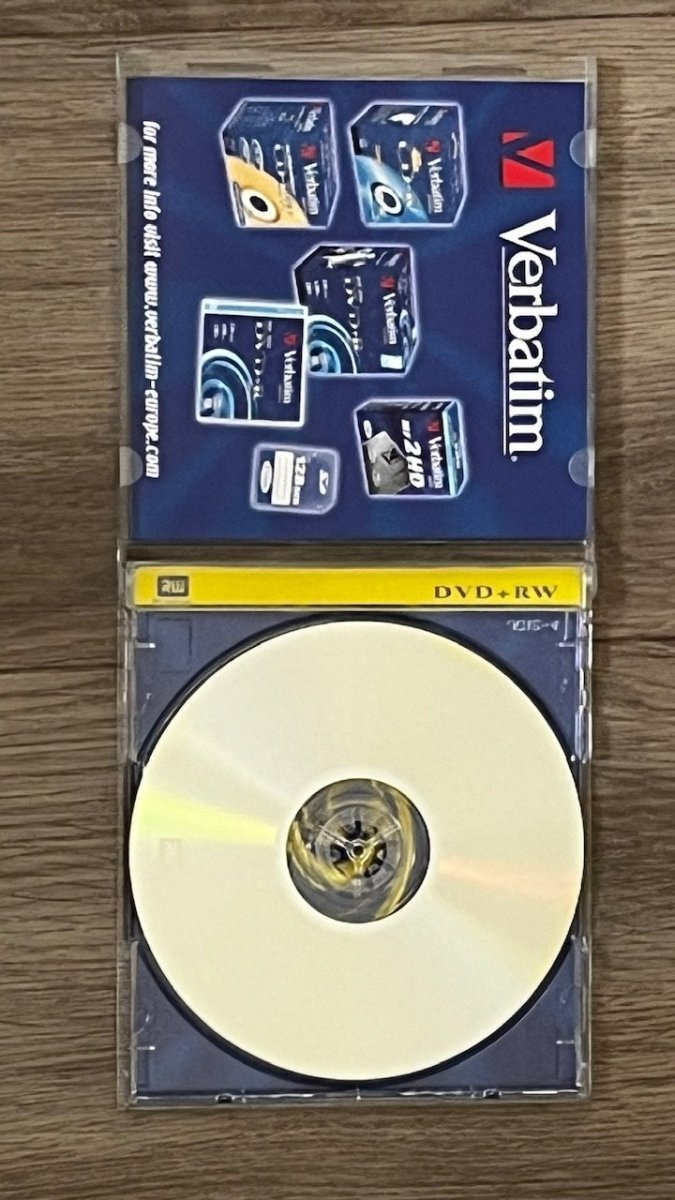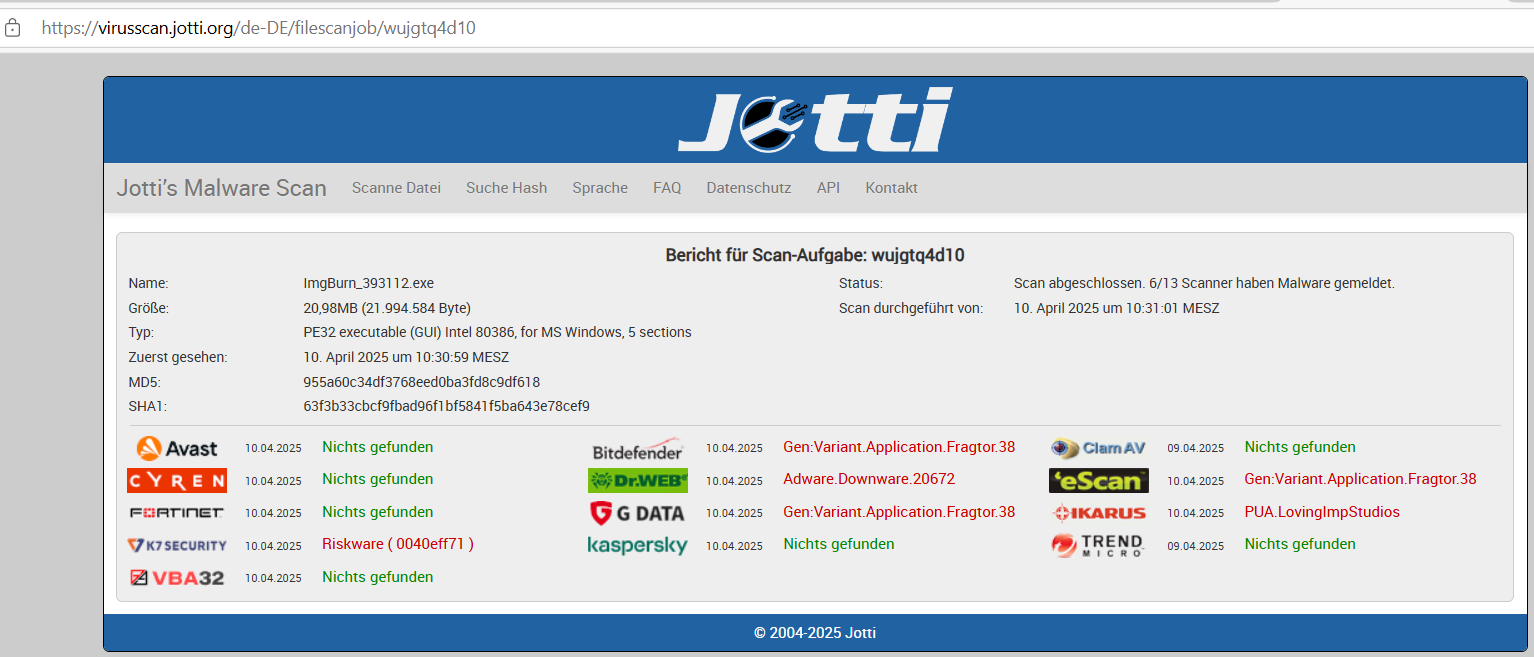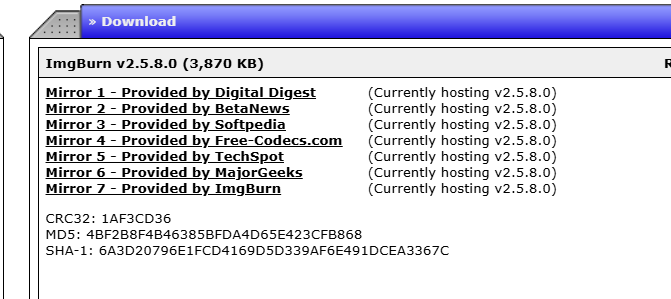All Activity
- Today
-
Tobim6 started following Mirror1 for downloading ImgBurn is infected
-
In a previous post LIGHTNING UK said you can't remove the mirror because Digital Digest hosts this website.
-
What software can I use to preserve the same DVD ISO file hash even after burning it to a disc so I don't have to keep it on my HDD? In UltraISO I tried opening a DVD ISO file and saving it as a new one but got a different ISO file hash compared to the original ISO (all files inside both ISOs have identical file hashes). I also compared both ISO files in IsoBuster and it shows DVD > Session 1 > Track 01 > "ISO" and "UDF" are the same for both ISOs but under "IFO" (also listed under Track 01) has less files in it in the new ISO. Obviously this must affect the ISO file hash even if both ISOs play fine in VLC Player. Maybe the ISO metadata has been changed even though all visible files inside are identical (in file hash and creation date). If the ISO hash is already different now, obviously it will be different when burned to a disc. So how can I edit the ISO metadata or structure so they both match? Or should I just create a backup of the VIDEO_TS folder instead of an ISO or will that be bad for DVD playback and preservation? I don't know if I can burn a .ISO file itself to a disc and have it remain a .ISO file but the disadvantage would be it's unplayable in a DVD player. I would prefer it to be burned to a disc that's playable on a DVD player and still has the same file hash if I want to create a backup of it later on PC. This would ensure the original is perfectly preserved and also avoids any potential privacy issues like hardware IDs, timestamps or anything else that was not in the original, ending up in any future backups.
-
timespeed joined the community
-
It's not for DATA. It happens occasionally. Reflection Confuses the Optical Sensor DVD-RW drives use laser reflection to detect and read discs. If the label side is overly reflective, the drive might mistake it for the data side or get confused by the unusual reflection pattern. Disc Inserted Upside Down (Misread) If the drive detects the shiny label side as the readable surface, it might assume the disc was inserted incorrectly. This can lead to incorrect detection of disc type, format, or capacity, sometimes even showing random or incorrect data sizes. Format Recognition Error The drive might try to interpret the label side and fail to find any logical data structure, which could cause it to report incorrect or bizarre storage sizes (like 0MB or some huge number).
-
I had said it could possibly be a false positive for "data." I tried reading a data label side in my setup, but all I got was an expected unable to read anything return message.
-
It's a malfunction caused by reading an incorrect signal. It happens occasionally and mostly occurs when the label side is silver-colored. That silver-colored label can reflect Laser. Many beginners often confuse the recording side with the label side. That's why.
- Yesterday
-
How do you explain ImgBurn returning 33.3 GB capacity on a "label" side? That's why I didn't recognize it as a label side.
-
dbminter started following DVD+RW extremely slow and Overburning: test mode gives misleading results
-

Overburning: test mode gives misleading results
dbminter replied to Grenald's topic in ImgBurn Support
The only successful overburn to a CD-R I ever got was over 20 years, back before 80 minute CD-R was possible. I managed to burn 79 minutes onto whatever the standard CD-R run time was then. -
It is a CD-R that was sold in 1998. That is a recording side. Opposite side is just Silver color label side. Manufacturer: Princo. Princo is a company that sells low-quality, cheap garbage media. Reflection Layer: GOLD. Interestingly, GOLD layer with Cyanine dye. What the...... Dye: Cyanine with tiny amount of UV stabilizer or Cyanine without UV stabilizer(not Phthalocyanine) This CD-R was a failed product in terms of its composition. The product itself was practically defective. Normally, when using gold, the dye should have been phthalocyanine. But for some reason, they used cyanine instead, which made the disc extremely vulnerable to light and other environmental factors. As a result, it was a trash CD-R with an extremely short lifespan. Conclusion. User fault with a cheap garbage CD-R. This forum is so funny including Beta Team Members. How could they not even tell the front from the back of a CD-R?
-
I've been trying to burn a 89:24:25 onto a standard 80 minute CD-r, which obviously shouldn't work, but I've been doing test burns with different discs and I get a whole range of results. Most stop at 81:xx:xx, but on the higher end of the spectrum I've seen some do 84:4x:xx. The reason I'm making this post is because now on two occasions I've had it actually manage to get all the way through and succeed, giving the successful burn noise and message. But then when I turn off test mode and actually burn it it stops at around 81-82 minutes. I'm wondering if this indicates my drive can't burn past this amount? Anyone else trying to push 80 minute CD-rs? Thanks
-
I will concede to your 2nd point. TY is an in name only product that CMC makes now under it's CMC Pro line. However, my first point is entirely valid, born out by 3 different cake stack tests. Tested over the course of months. Plus, Verbatim has a past of changing the manufacturing processes of its "high" quality media. Years ago, they altered the production of DataLife Plus DVD-R so they no longer worked with the the LG WH16NS60 until LG updated the firmware. My "wrong" information comes from 25 years of burning optical media. So, you're right, I know about what I'm saying.
-
This is not true. I don't understand why this guy keeps saying wrong information every time. Taiyo Yuden no longer makes Optical Media since 2015. Taiyo Yuden doesn't even have an optical media factory at all since 2015. Taiyo yuden's an optical media factory was located in Fukushima where was a nuclear disaster. 'Taiyo Yuden sold its disc manufacturing patents and equipment to CMC MAgnetics, and today the media is manufactured by CMC under the CMC Pro brand.'
-
This is not true. cmcmag-ba5-000 is cheap BD-R. VERBAT-IM-000 is the best in the market now. The price for VERBAT-IM-000 is 2 X higher than cmcmag-ba5-000. Failure rate: cmcmag-ba5-000 > VERBAT-IM-00 Defective rate: cmcmag-ba5-000 > VERBAT-IM-00 Longevity: VERBAT-IM-00 > cmcmag-ba5-000 They are different BD-R.
-
Pain joined the community
- Last week
-
Yeah, you must do a Full format the first time on unformatted rewriteable media before you can Quick format it or write to it. (Technically, a Full format is a full write to all sectors.) Glad it worked out for you! I didn't think it would help, as I said before. So, I'm glad it did work.
-
Hello its done it took 17 minutes and the disc loads all fine and fast now thank you.
-
The DVD is blank and im formatting it now in imgburn it said i must do full format before i can quick format so im doing full format
-
I notice a Format was "started" (I never quite understood that designation.) but not completed. I've noticed many years ago, about 20, that Nero applications would write to rewriteable DVD's in such a way. While those discs were readable/playable, they always did perform rather oddly. So, once I copied those, I fully formatted them in ImgBurn. Try that, but first copy the contents off of the DVD+RW, unless you don't mind losing them to the full format. If you're going to copy the contents, I don't recommend making an image of the disc first, given what happened before with that other multi-session disc. Just copy the contents off of it in File Explorer. In Write mode in ImgBurn, there's a little disc icon with an erase to the left of the Test mode check box. Press that and choose Full.
-
He says this: HL-DT-ST DVDRAM GH22NS50 TN03 (SATA) Current Profile: DVD+RW Disc Information: Status: Complete State of Last Session: Complete Erasable: Yes Formatted: No (Started) Sessions: 1 Sectors: 2 295 104 Size: 4 700 372 992 bytes Time: 510:03:29 (MM:SS:FF) MID: MKM-A02-00 Supported Write Speeds: 2,4x; 4x TOC Information: Session 1... (LBA: 0) -> Track 01 (Mode 1, LBA: 0 - 2295103) -> LeadOut (LBA: 2295104) Physical Format Information (Last Recorded): Disc ID: MKM-A02-00 Book Type: DVD+RW Part Version: 2 Disc Size: 120 mm Maximum Read Rate: Not Specified Number of Layers: 1 Track Path: Parallel Track Path (PTP) Linear Density: 0.267 um/bit Track Density: 0.74 um/track First Physical Sector of Data Area: 196 608 Last Physical Sector of Data Area: 2 491 711 Last Physical Sector in Layer 0: 0 Format Capacities: DT: 0x02 - NB: 2295104 (0x00230540) - TDP: 2048 FT: 0x26 - NB: 2295104 (0x00230540) - TDP: 0
-
I can't say for certain on this issue, but given the general issues you've reported thus far using this drive, I'd be down to blaming the drive for all of these things. But, to tackle the posted issue, did you format this DVD+RW yourself in the drive? i.e. was it unformatted when it was given to you? Either way, you could try a Full format in ImgBurn in your own drive and see if that helps. I doubt it will, though. But, a full format would indicate a few other things, particularly if it takes a long time to format. An 8x DVD+RW takes under 10 minutes to fully format, so a 4x should, in theory, take a little under 20 minutes. If it takes a really long time to format, the problem is either with that disc or your drive doesn't play well with that particular make of DVD+RW. If it's either of those, not much you can do. If it's the former, throw it away. If it's the latter, only a firmware update could possibly fix it, meaning you'd have to try a different burner.
-
Tobim6 started following DVD+RW extremely slow
-
Hello i just got a DVD+RW and DVD-RAM from my friend but the DVD+RW is just extremely slow. Takes 5 minutes to even pop up in explorer! Listing folders on it takes another 5 minutes! I dont know what the issue is please help.
-
LaHugo joined the community
-
dbminter started following Where is the TOC written to on a disc? and Mirror1 for downloading ImgBurn is infected
-
I can't quite tell from the what appears to be German in that screenshot, but it seems the returned results indicate the file has bundled PUP's, Potentially Unwanted Applications. While not technically viruses/malware, they can be installed without the user knowing and be a general pain. I believe this is the 2nd post regarding Mirror 1's hosting. Also, going by its file name listed in the screenshot, it does appear Mirror 1 is offering a wrapper, bundled with who knows what. @LIGHTNING UK! You may want to remove Mirror 1 from the list if this is the 2nd such post about it. In the meantime, if you haven't gotten a clean ImgBurn installer, select Mirror 7.
-
I've just downloaded a ImgBurn from the first mirror. Windows Defender detected infection. Checking the file with jotti has also shown infections by multiple scanners.
-
kostgr joined the community
-
Where is the Table Of Contents (TOC) written onto a disc by ImgBurn? At the beginning of the burn and therefore, physically, at the inner edge of the disc or at the end of the burn and therefore, physically, at the outer edge of the disc? Thanks!
-
pellaea2 joined the community
- Earlier