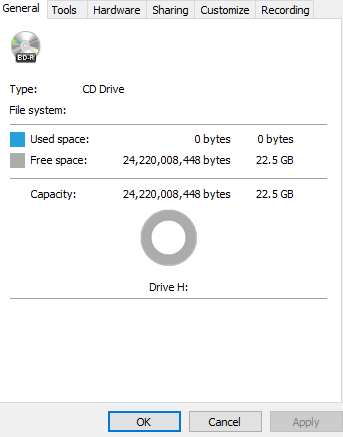All Activity
- Past hour
-
Samuelpet joined the community
- Today
-
I'd not heard of the WH16NS58. Last I had heard, LG had discontinued the WH16NS60, leaving only the NS40. Which was a shame as last I used the NS40, it did not properly write to DL BD media, whereas the NS60 did. I used to use the NS60 exclusively over the NS40 for that reason. I still have 2 NS60's in reserve. There aren't even any listed firmware updates for the WH16NS58 on LG's web site.
-
Is there a good burner for double layer BD-Rs (50 GB)?
ultramegaburningenthiseist replied to dury's topic in ImgBurn General
your best bet is to buy a used external pioneer off ebay for now if you want good dual layer burning quality. -
i actually bought the wh14n40 last year for like 50 bucks new on amazon when it was on sale. even buying it for 60 on newegg feels like a scam. btw i sold the wh14ns40 drive for the wh16ns58 (for BD scanning ability) its obvious its an LG drive that Asus OEMed since the structure is the same and the pcb is the same. the only difference is firmware. even that you could flash the firmware from the LG's into the asus and it will work fine since it has the same chipset. my only guess to the price hike is tariffs but that might kill the blu ray industry if they keep raising prices.
-
ASUS's BW-16D1HT is not an LG drive as far as I can tell. Hm, I hadn't checked on the WH16NS40 for a while on Amazon, but there are only a few resellers charging WAY too much for it when for the same price you can get ASUS's better drive. And something called the WH14NS40 is available from a few resellers at ridiculously worthless prices, too.
-
Pioneer is out of the business, so its no longer an option, and LG is crap at making blu ray drives for multi-layer blu ray burning. any alternatives? i suspect Verbatim will notice the drives they OEM from (LG) will start to make their customers being unsatisfied with the burns and will start complaining, which will force verbatim to demand LG to make their drives higher quality to properly burn discs. (Best case scenario) or this might be the end of blu ray burning.
- Yesterday
-
Asus OEM's drives from LG. so LG is the only manufacturer of blu ray burners. also i noticed LG not selling their drives on Amazon. the only drives i see from them is newegg, which is weird since i always see lg on amazons website, they also raised their prices on their external burners.
-
Well, unfortunately, it's getting worse. Pioneer pulled out of the optical disc burner market altogether, basically leaving only 2 big name players in the business: ASUS and LG. As for CMC, it could be worse. I sunk about $2,000 chasing bad burns with new discs, burners, and DVD video recorders before I stumbled across the existence of CMC somewhere else. So, I checked the discs that had worked fine for years, and, sure enough, OptoDisc changed manufacturers to CMC, which was the cause of the problem. Once I switched to the good Verbatim DVD-R from Mitsubishi (The MCC kind. NOT the CMC kind.), the problem resolved itself.
-
After lurking the forums and your response as well, i agree. I screwed up and got the wrong "Verbatims". I have some legit Verbatims coming in the mail, ill report back to see if they make a difference. Sigh, why must it be difficult to relive the good ol" days.
-
dbminter started following DVD failing to write and Xbox 360 Backups
-
I would blame the cheap CMC discs. I 12:25:08 Destination Media Type: DVD+R DL (Disc ID: CMC MAG-D03-64) CMC Magnetics makes the worst optical disc media out there. I'm actually more amazed your burn COMPLETED and Verify PASSED with CMC media than just outright failing, failing to complete burn, or failing to complete Verify at the layer change. The only viable option for DVD+R DL is the Verbatim DataLife Plus/AZO ones. NOT the Life Series DVD+R DL you find in brick and mortar stores. Those are the CMC crap. The DataLife Plus/AZO are the MKM media made by Mitsubishi. And those you generally only find in online stores like Amazon.com.
-
Definity throwing it back with this one! Just having some problems with second layer i guess. If someone knows the issue please let me know. ; //****************************************\\ ; ImgBurn Version 2.5.8.0 - Log ; Thursday, 22 May 2025, 13:04:16 ; \\****************************************// ; ; I 12:24:31 ImgBurn Version 2.5.8.0 started! I 12:24:31 Microsoft Windows 8 Core x64 Edition (6.2, Build 9200) I 12:24:31 Total Physical Memory: 33,338,604 KiB - Available: 25,452,532 KiB I 12:24:31 Initialising SPTI... I 12:24:31 Searching for SCSI / ATAPI devices... I 12:24:31 -> Drive 1 - Info: Optiarc DVD RW AD-5290S+ 1.RN (E:) (USB 2.0) I 12:24:31 Found 1 DVD±RW! I 12:25:08 Operation Started! I 12:25:08 Source File: C:\Users\gaeta\OneDrive\Desktop\[ROMSFUN]-WET (USA, Europe) (En,Fr,De,Es,It)\WET (USA, Europe) (En,Fr,De,Es,It).dvd I 12:25:08 Source File Sectors: 3,827,488 (MODE1/2048) I 12:25:08 Source File Size: 7,838,695,424 bytes I 12:25:08 Source File Volume Identifier: DVD_ROM I 12:25:08 Source File Volume Set Identifier: 356fc000MS UDFBridge I 12:25:08 Source File Application Identifier: CDIMAGE 2.45 (12/06/2000 TM) I 12:25:08 Source File Implementation Identifier: Microsoft CDIMAGE UDF I 12:25:08 Source File File System(s): ISO9660, UDF (1.50) I 12:25:08 Destination Device: [0:0:0] Optiarc DVD RW AD-5290S+ 1.RN (E:) (USB) I 12:25:08 Destination Media Type: DVD+R DL (Disc ID: CMC MAG-D03-64) I 12:25:08 Destination Media Supported Write Speeds: 4x, 6x, 8x I 12:25:08 Destination Media Sectors: 4,267,040 I 12:25:08 Destination Media L0 Data Zone Capacity: 2,133,520 (Changeable: Yes) I 12:25:08 Write Mode: DVD I 12:25:08 Write Type: DAO I 12:25:08 Write Speed: 8x I 12:25:08 DVD+R DL Reserve Track: No I 12:25:08 Link Size: Auto I 12:25:08 Lock Volume: Yes I 12:25:08 Test Mode: No I 12:25:08 OPC: No I 12:25:08 BURN-Proof: Disabled I 12:25:08 Write Speed Successfully Set! - Effective: 11,080 KB/s (8x) I 12:25:08 Book Type Setting: N/A (Reason: Invalid Command Operation Code) I 12:25:08 Optimal L0 Data Zone Capacity: 1,913,760 I 12:25:08 Optimal L0 Data Zone Method: Copied From Original Disc I 12:25:08 Set L0 Data Zone Capacity Succeeded! I 12:25:08 L0 Data Zone Capacity - Effective: 1,913,760 I 12:25:08 Filling Buffer... (512 MiB) I 12:25:09 Writing LeadIn... I 12:25:52 Writing Session 1 of 1... (1 Track, LBA: 0 - 3827487) I 12:25:52 Writing Track 1 of 1... (MODE1/2048, LBA: 0 - 3827487) I 12:25:52 Writing Layer 0... (LBA: 0 - 1913759) I 12:32:42 Writing Layer 1... (LBA: 1913760 - 3827487) I 12:41:05 Synchronising Cache... I 12:41:11 Closing Track... I 12:41:12 Finalising Disc... I 12:41:49 Exporting Graph Data... I 12:41:49 Graph Data File: C:\Users\gaeta\AppData\Roaming\ImgBurn\Graph Data Files\Optiarc_DVD_RW_AD-5290S+_1.RN_THURSDAY-MAY-22-2025_12-25_PM_CMC_MAG-D03-64_8x.ibg I 12:41:49 Export Successfully Completed! I 12:41:49 Operation Successfully Completed! - Duration: 00:16:40 I 12:41:49 Average Write Rate: 8,393 KiB/s (6.2x) - Maximum Write Rate: 10,893 KiB/s (8.1x) I 13:04:16 Close Request Acknowledged I 13:04:16 Closing Down... I 13:04:16 Shutting down SPTI... I 13:04:16 ImgBurn closed! ;
-
tomsinite joined the community
-
Anders Hansson joined the community
- Last week
-
dunkelbunte joined the community
-
i think my opinion/guess is that its prob just a bad batch. il most likely buy verbatim's branded media once Amazon Prime Day sales start, and then il test them if they are the same. i will also be visually checking them to see if they are using the same burning "die" even though its not. il also do some LDC/BIS scanning to see if they return the same quality or not. i usually save results to compare them in the future. though im not worried since i also have some printable disks i bought like last year and i also recently bought the last spindle of sony BD-Rs and 128GB disks.
-
You're using good discs, so it's not a case of trash media. Your drive appears to be an external slim model unit. Slim models are generally terrible writers. I only use them for read purposes. That could be the reason here. Probably the only solution going forward is to use a different drive. It's either because it's a terrible writer as a slim model unit or that drive doesn't like the MCC discs you're using. That second part MAY be fixed by a firmware update if one is available for that drive. However, manufacturers generally tend not to release firmware updates for external drives. Why should they when they can force you to buy a NEW one to get the firmware preinstalled? I would simply forgo using a slim model USB drive as a writer. I use an internal half height drive in a USB enclosure in my setup.
- Earlier
-
Sharks started following DVD failing to write
-
Hi, just started burning DVD's. Using Verbatim DVD+R and gone through a bunch already testing any guidance would be appreciated I'm trying to put on a video onto a DVD but keep encountering the same problem, i uninstalled and reinstalled/updated my drivers, this player burns CDs fine and is compatible with DVD+R, so I'm not sure what's going on. It's going fine and then fails mid-way through roughly around a similar spot every time and won't finalize the disc properly either. ... I 21:36:33 Operation Started! I 21:36:33 Building Image Tree... I 21:36:39 Checking Directory Depth... I 21:36:39 Calculating Totals... I 21:36:39 Preparing Image... I 21:36:39 Checking Path Length... I 21:36:39 Contents: 9 Files, 2 Folders I 21:36:40 Content Type: DVD Video I 21:36:40 Data Type: MODE1/2048 I 21:36:40 File System(s): ISO9660, UDF (1.02) I 21:36:40 Volume Label: dvd I 21:36:40 IFO/BUP 32K Padding: Enabled I 21:36:40 Region Code: 1, 2, 3, 4, 5, 6, 7, 8 I 21:36:40 TV System: PAL I 21:36:40 Size: 4,648,015,872 bytes I 21:36:40 Sectors: 2,269,539 I 21:36:40 Image Size: 4,648,632,320 bytes I 21:36:40 Image Sectors: 2,269,840 I 21:36:43 Operation Successfully Completed! - Duration: 00:00:10 I 21:36:43 Operation Started! I 21:36:43 Source File: -==/\/[BUILD IMAGE]\/\==- I 21:36:43 Source File Sectors: 2,269,840 (MODE1/2048) I 21:36:44 Source File Size: 4,648,632,320 bytes I 21:36:44 Source File Volume Identifier: dvd I 21:36:44 Source File Volume Set Identifier: 5AB0AC900022A28A I 21:36:44 Source File Application Identifier: IMGBURN V2.5.8.0 - THE ULTIMATE IMAGE BURNER! I 21:36:44 Source File Implementation Identifier: ImgBurn I 21:36:44 Source File File System(s): ISO9660, UDF (1.02) I 21:36:44 Destination Device: [0:0:0] TSSTcorp CDDVDW SE-208GB TS00 (D:) (USB) I 21:36:44 Destination Media Type: DVD+R (Disc ID: MCC-004-00) I 21:36:44 Destination Media Supported Write Speeds: 3x, 4x, 6x, 8x I 21:36:44 Destination Media Sectors: 2,295,104 I 21:36:44 Write Mode: DVD I 21:36:44 Write Type: DAO I 21:36:44 Write Speed: MAX I 21:36:44 DVD+R Reserve Track: No I 21:36:44 Link Size: Auto I 21:36:44 Lock Volume: Yes I 21:36:44 Test Mode: No I 21:36:44 OPC: No I 21:36:44 BURN-Proof: Enabled I 21:36:44 Write Speed Successfully Set! - Effective: 11,080 KB/s (8x) I 21:36:44 Book Type Setting: DVD-ROM I 21:36:45 Filling Buffer... (80 MiB) I 21:36:45 Writing LeadIn... I 21:37:14 Writing Session 1 of 1... (1 Track, LBA: 0 - 2269839) I 21:37:14 Writing Track 1 of 1... (MODE1/2048, LBA: 0 - 2269839) W 22:27:43 Failed to Write Sectors 961088 - 961119 - Reason: Unknown (Write Error) (ASC: 0x0C, ASCQ: 0x0E) W 22:27:43 Retrying (1 of 20)... W 22:27:43 Retry Failed - Reason: Invalid Address For Write W 22:27:43 Retrying (2 of 20)... W 22:27:43 Retry Failed - Reason: Invalid Address For Write W 22:27:43 Retrying (3 of 20)... W 22:27:43 Retry Failed - Reason: Invalid Address For Write W 22:27:43 Retrying (4 of 20)... W 22:27:43 Retry Failed - Reason: Invalid Address For Write W 22:27:43 Retrying (5 of 20)... W 22:27:43 Retry Failed - Reason: Invalid Address For Write W 22:27:43 Retrying (6 of 20)... W 22:27:43 Retry Failed - Reason: Invalid Address For Write W 22:27:43 Retrying (7 of 20)... W 22:27:43 Retry Failed - Reason: Invalid Address For Write W 22:27:43 Retrying (8 of 20)... W 22:27:43 Retry Failed - Reason: Invalid Address For Write W 22:27:43 Retrying (9 of 20)... W 22:27:43 Retry Failed - Reason: Invalid Address For Write W 22:27:43 Retrying (10 of 20)... W 22:27:43 Retry Failed - Reason: Invalid Address For Write W 22:27:43 Retrying (11 of 20)... W 22:27:43 Retry Failed - Reason: Invalid Address For Write W 22:27:43 Retrying (12 of 20)... W 22:27:43 Retry Failed - Reason: Invalid Address For Write W 22:27:43 Retrying (13 of 20)... W 22:27:43 Retry Failed - Reason: Invalid Address For Write W 22:27:43 Retrying (14 of 20)... W 22:27:43 Retry Failed - Reason: Invalid Address For Write W 22:27:44 Retrying (15 of 20)... W 22:27:44 Retry Failed - Reason: Invalid Address For Write W 22:27:44 Retrying (16 of 20)... W 22:27:44 Retry Failed - Reason: Invalid Address For Write W 22:27:44 Retrying (17 of 20)... W 22:27:44 Retry Failed - Reason: Invalid Address For Write W 22:27:44 Retrying (18 of 20)... W 22:27:44 Retry Failed - Reason: Invalid Address For Write W 22:27:44 Retrying (19 of 20)... W 22:27:44 Retry Failed - Reason: Invalid Address For Write W 22:27:44 Retrying (20 of 20)... W 22:27:44 Retry Failed - Reason: Invalid Address For Write W 22:29:48 Retrying (21)... W 22:29:48 Retry Failed - Reason: Invalid Address For Write W 22:29:50 Retrying (22)... W 22:29:50 Retry Failed - Reason: Invalid Address For Write W 22:29:53 Retrying (23)... W 22:29:53 Retry Failed - Reason: Invalid Address For Write W 22:29:54 Retrying (24)... W 22:29:54 Retry Failed - Reason: Invalid Address For Write W 22:29:55 Retrying (25)... W 22:29:55 Retry Failed - Reason: Invalid Address For Write E 22:29:58 Failed to Write Sectors 961088 - 961119 - Reason: Unknown (Write Error) (ASC: 0x0C, ASCQ: 0x0E) E 22:29:58 Next Writable Address: 960837 I 22:29:58 Synchronising Cache... I 22:30:03 Closing Track... I 22:30:08 Finalising Disc... E 22:31:08 Failed to Write Image! I 22:31:08 Exporting Graph Data... I 22:31:08 Graph Data File: C:\Users\beele\AppData\Roaming\ImgBurn\Graph Data Files\TSSTcorp_CDDVDW_SE-208GB_TS00_FRIDAY-MAY-16-2025_9-36_PM_MCC-004-00_MAX.ibg I 22:31:08 Export Successfully Completed! E 22:31:08 Operation Failed! - Duration: 00:54:24 I 22:31:08 Average Write Rate: 607 KiB/s (0.4x) - Maximum Write Rate: 2,259 KiB/s (1.7x) thoughts?
-
Is there a good burner for double layer BD-Rs (50 GB)?
dury replied to dury's topic in ImgBurn General
Arrgh, getting worse and worse, I'm ruined -

Is there a good burner for double layer BD-Rs (50 GB)?
dbminter replied to dury's topic in ImgBurn General
As far as I know, there are only 2 big names still in the Blu-Ray optical drive production business: ASUS and LG. Just last week, Pioneer announced they were ceasing production of Blu-Ray optical drives. I've avoided Pioneers for over a decade now. While at one time they made the best DVD and BD drives out there, beginning over 10 years ago, Pioneer borked the firmware for 8x DVD+RW so they don't write correctly anymore. Despite my REPEATED e-mails to tech support telling them what they needed to do, they IGNORED it until the 2213. Now, the 2213 fixed that problem, BUT introduced NEW ones with the last 2213 firmware! 8x DVD+RW writes at 6x max. 8x DVD+R DL only writes at 2.4x max. -
Is there a good burner for double layer BD-Rs (50 GB)?
dury replied to dury's topic in ImgBurn General
Thank you, then maybe I will try with some pioneer model (I don't see any other valid alternatives) -
dbminter started following Is there a good burner for double layer BD-Rs (50 GB)?
-

Is there a good burner for double layer BD-Rs (50 GB)?
dbminter replied to dury's topic in ImgBurn General
I would not recommend the LG WH16NS40. I never burned any BD-R DL in it but BD-RE DL would fail 90% of the time. The NS60 was slightly better at BD-RE DL, but it wasn't anywhere near acceptable. Others also posted problems with DL media in the NS40 and 60. I've an ASUS, but I've never burned any BD-RE DL in it, let alone any BD-R DL. In fact, I've never burned any BD-R DL at all, so I have no experience with them. However, it was like a decade ago I last had an NS40, so it's possible firmware updates might have fixed the problems from back then. -
dury started following Is there a good burner for double layer BD-Rs (50 GB)?
-
[Sorry if I posted here, I wasn't allowed to create a new topic in the "Drives" section] Hello everyone. Could someone kindly recommend a burner that is particularly good at writing bd-r double layer (50 GB)? Thank you very much.
-
It would be on the product's packaging. There should have been a picture of the product in its packaging on Amazon. The label on the product's packaging would say Life Series or DataLife Plus Series or AZO.
-
Thank you for the great response. How can I tell that a disc is from the series that I want? When I ordered the Discs off of Amazon, there was no mention of the series or manufacturer and I assumed it would work. I do live in Canada, so I assume that would complicate it since region seems to affect what products I am shown.
-
Greetings! It's been 10years for me since posting and I still walk the Earth. Result! And still mates with mmalves! Ah nostalgia... and where are the Aussies?
-
You can't use 'Test Mode' for a multisession disc. Burn a real disc and post the error if there is one.
-
dbminter started following CDI file failing to burn to CD-R
-
First thing I'd target is this: I 20:52:13 Destination Media Type: CD-R (Disc ID: 97m26s66f, CMC Magnetics Corp.) You most likely are using Verbatim Life Series CD-R you found in a brick and mortar store? Those are made by CMC Magnetics, which are the worst optical discs out there. About 50% of the problems on this board are caused by CMC media and people switching away from them to high quality media generally find the issues go away. It's not 100% guaranteed, but it's where I'd start. What you want are Verbatim DataLife Plus (NOT Life Series.) CD-R, sometimes referred to as AZO. You generally only find those in online stores like Amazon.com.
-
SammyDay started following CDI file failing to burn to CD-R
-
I've never burned any discs before and today was my first time. I watched some tutorials which suggested using CD-Rs to burn my content, and picked a CDI file out to try the burning process. it always fails to burn, and I'm not sure what the issue is. I am using an external disc drive and some cheap CD-Rs though, which very well could be my issue. I can't make heads nor tails of the error logs. I tried a couple times in test mode so I didn't turn another disc into garbage. some help would be appreciated, although I am not at all a tech-savvy person. I've left the whole log pasted below. I'm using Verbatim CD-Rs and an Origbelie External ODD&HDD Device if it helps. Thanks in advance! I 20:49:16 ImgBurn Version 2.5.8.0 started! I 20:49:16 Microsoft Windows 8 Core x64 Edition (6.2, Build 9200) I 20:49:16 Total Physical Memory: 16,473,608 KiB - Available: 4,324,928 KiB I 20:49:16 Initialising SPTI... I 20:49:16 Searching for SCSI / ATAPI devices... I 20:49:16 -> Drive 1 - Info: MATSHITA DVD-RAM UJ8C0 SB01 (D:) (USB 2.0) I 20:49:16 Found 1 DVD±RW/RAM! I 20:52:13 Operation Started! I 20:52:13 Source File: C:\Users\Samda\Downloads\Burning Dreamcast games\JoJo's Bizarre Adventure (USA)[DCCM].cdi I 20:52:13 Source File Sectors: 359,830 (MODE2/FORM1/2336) I 20:52:13 Source File Size: 840,562,880 bytes I 20:52:13 Source File Volume Identifier: JOJO I 20:52:13 Source File Volume Set Identifier: JOJO I 20:52:13 Source File File System(s): ISO9660 I 20:52:13 Destination Device: [0:0:0] MATSHITA DVD-RAM UJ8C0 SB01 (D:) (USB) I 20:52:13 Destination Media Type: CD-R (Disc ID: 97m26s66f, CMC Magnetics Corp.) I 20:52:13 Destination Media Supported Write Speeds: 8x, 24x I 20:52:13 Destination Media Sectors: 359,844 I 20:52:13 Write Mode: CD I 20:52:13 Write Type: SAO I 20:52:13 Write Speed: 24x I 20:52:13 Lock Volume: Yes I 20:52:13 Test Mode: Yes I 20:52:13 OPC: No I 20:52:13 BURN-Proof: Enabled I 20:52:13 Write Speed Successfully Set! - Effective: 4,234 KB/s (24x) I 20:52:13 Filling Buffer... (80 MiB) I 20:52:13 Writing LeadIn... W 20:52:15 I/O Interface 'Debug Mode' has been Enabled! I 20:52:38 Writing Session 1 of 2... (1 Track, LBA: 0 - 33599) I 20:52:38 Writing Track 1 of 1... (MODE2/FORM1/2352, LBA: 0 - 33599) I 20:53:18 Synchronising Cache... I 20:53:18 [0:0:0] MATSHITA DVD-RAM UJ8C0 SB01 (D:) (USB) I 20:53:18 CDB: 35 02 00 00 00 00 00 00 00 00 I 20:53:18 CDB Interpretation: Synchronise Cache I 20:53:19 [0:0:0] MATSHITA DVD-RAM UJ8C0 SB01 (D:) (USB) I 20:53:19 CDB: 00 00 00 00 00 00 I 20:53:19 CDB Interpretation: Test Unit Ready E 20:53:19 SENSE: 70 00 02 00 00 00 00 0A 00 00 00 00 04 07 00 00 00 00 E 20:53:19 SENSE SK Interpretation: Not Ready E 20:53:19 SENSE ASC/ASCQ Interpretation: Logical Unit not ready, Operation in progress I 20:53:20 [0:0:0] MATSHITA DVD-RAM UJ8C0 SB01 (D:) (USB) I 20:53:20 CDB: 00 00 00 00 00 00 I 20:53:20 CDB Interpretation: Test Unit Ready E 20:53:20 SENSE: 70 00 02 00 00 00 00 0A 00 00 00 00 04 07 00 00 00 00 E 20:53:20 SENSE SK Interpretation: Not Ready E 20:53:20 SENSE ASC/ASCQ Interpretation: Logical Unit not ready, Operation in progress I 20:53:21 [0:0:0] MATSHITA DVD-RAM UJ8C0 SB01 (D:) (USB) I 20:53:21 CDB: 00 00 00 00 00 00 I 20:53:21 CDB Interpretation: Test Unit Ready E 20:53:21 SENSE: 70 00 02 00 00 00 00 0A 00 00 00 00 04 07 00 00 00 00 E 20:53:21 SENSE SK Interpretation: Not Ready E 20:53:21 SENSE ASC/ASCQ Interpretation: Logical Unit not ready, Operation in progress I 20:53:22 [0:0:0] MATSHITA DVD-RAM UJ8C0 SB01 (D:) (USB) I 20:53:22 CDB: 00 00 00 00 00 00 I 20:53:22 CDB Interpretation: Test Unit Ready E 20:53:22 SENSE: 70 00 02 00 00 00 00 0A 00 00 00 00 04 07 00 00 00 00 E 20:53:22 SENSE SK Interpretation: Not Ready E 20:53:22 SENSE ASC/ASCQ Interpretation: Logical Unit not ready, Operation in progress I 20:53:23 [0:0:0] MATSHITA DVD-RAM UJ8C0 SB01 (D:) (USB) I 20:53:23 CDB: 00 00 00 00 00 00 I 20:53:23 CDB Interpretation: Test Unit Ready E 20:53:23 SENSE: 70 00 02 00 00 00 00 0A 00 00 00 00 04 07 00 00 00 00 E 20:53:23 SENSE SK Interpretation: Not Ready E 20:53:23 SENSE ASC/ASCQ Interpretation: Logical Unit not ready, Operation in progress I 20:53:24 [0:0:0] MATSHITA DVD-RAM UJ8C0 SB01 (D:) (USB) I 20:53:24 CDB: 00 00 00 00 00 00 I 20:53:24 CDB Interpretation: Test Unit Ready E 20:53:24 SENSE: 70 00 02 00 00 00 00 0A 00 00 00 00 04 07 00 00 00 00 E 20:53:24 SENSE SK Interpretation: Not Ready E 20:53:24 SENSE ASC/ASCQ Interpretation: Logical Unit not ready, Operation in progress I 20:53:25 [0:0:0] MATSHITA DVD-RAM UJ8C0 SB01 (D:) (USB) I 20:53:25 CDB: 00 00 00 00 00 00 I 20:53:25 CDB Interpretation: Test Unit Ready E 20:53:25 SENSE: 70 00 02 00 00 00 00 0A 00 00 00 00 04 07 00 00 00 00 E 20:53:25 SENSE SK Interpretation: Not Ready E 20:53:25 SENSE ASC/ASCQ Interpretation: Logical Unit not ready, Operation in progress I 20:53:26 [0:0:0] MATSHITA DVD-RAM UJ8C0 SB01 (D:) (USB) I 20:53:26 CDB: 00 00 00 00 00 00 I 20:53:26 CDB Interpretation: Test Unit Ready E 20:53:26 SENSE: 70 00 02 00 00 00 00 0A 00 00 00 00 04 07 00 00 00 00 E 20:53:26 SENSE SK Interpretation: Not Ready E 20:53:26 SENSE ASC/ASCQ Interpretation: Logical Unit not ready, Operation in progress I 20:53:27 [0:0:0] MATSHITA DVD-RAM UJ8C0 SB01 (D:) (USB) I 20:53:27 CDB: 00 00 00 00 00 00 I 20:53:27 CDB Interpretation: Test Unit Ready I 20:53:27 [0:0:0] MATSHITA DVD-RAM UJ8C0 SB01 (D:) (USB) I 20:53:27 CDB: 25 00 00 00 00 00 00 00 00 00 I 20:53:27 CDB Interpretation: Read Capacity I 20:53:27 BUFFER: 00 00 83 3F 00 00 08 00 I 20:53:27 [0:0:0] MATSHITA DVD-RAM UJ8C0 SB01 (D:) (USB) I 20:53:27 CDB: 51 00 00 00 00 00 00 00 20 00 I 20:53:27 CDB Interpretation: Read Disc Information I 20:53:27 BUFFER: 00 28 01 01 02 02 02 80 20 00 00 00 00 07 35 D6 00 09 00 00 00 4F 3B 47 00 00 00 00 00 00 00 00 I 20:53:27 [0:0:0] MATSHITA DVD-RAM UJ8C0 SB01 (D:) (USB) I 20:53:27 CDB: 03 00 00 00 12 00 I 20:53:27 CDB Interpretation: Request Sense I 20:53:27 BUFFER: 70 00 00 00 00 00 00 0A 00 00 00 00 00 00 00 00 00 00 I 20:53:27 [0:0:0] MATSHITA DVD-RAM UJ8C0 SB01 (D:) (USB) I 20:53:27 CDB: 51 00 00 00 00 00 00 00 20 00 I 20:53:27 CDB Interpretation: Read Disc Information I 20:53:27 BUFFER: 00 28 01 01 02 02 02 80 20 00 00 00 00 07 35 D6 00 09 00 00 00 4F 3B 47 00 00 00 00 00 00 00 00 I 20:53:27 [0:0:0] MATSHITA DVD-RAM UJ8C0 SB01 (D:) (USB) I 20:53:27 CDB: 43 00 02 00 00 00 01 10 00 00 I 20:53:27 CDB Interpretation: Read TOC/PMA/ATIP - Raw TOC I 20:53:27 BUFFER: 00 44 01 01 01 14 00 A0 00 00 00 00 01 20 00 01 14 00 A1 00 00 00 00 01 00 00 01 14 00 A2 00 00 00 00 07 1E 00 01 14 00 01 00 00 00 00 00 02 00 01 54 00 B0 0A 00 00 02 4F 3B 47 01 54 00 C0 A0 I 20:53:27 [0:0:0] MATSHITA DVD-RAM UJ8C0 SB01 (D:) (USB) I 20:53:27 CDB: 46 02 00 00 00 00 00 00 0C 00 I 20:53:27 CDB Interpretation: Get Configuration - Profile List I 20:53:27 BUFFER: 00 00 00 40 00 00 00 09 00 00 03 38 I 20:53:27 [0:0:0] MATSHITA DVD-RAM UJ8C0 SB01 (D:) (USB) I 20:53:27 CDB: 5A 00 05 00 00 00 00 00 FC 00 I 20:53:27 CDB Interpretation: Mode Sense (10) - Page Code (0x05) - Write Parameters I 20:53:27 BUFFER: 00 3A 11 00 00 00 00 00 05 32 72 C4 00 07 00 00 20 00 00 00 00 00 00 96 00 00 00 00 00 00 00 00 00 00 00 00 00 00 00 00 00 00 00 00 00 00 00 00 00 00 00 00 00 00 00 00 00 00 00 00 00 00 00 00 I 20:53:27 [0:0:0] MATSHITA DVD-RAM UJ8C0 SB01 (D:) (USB) I 20:53:27 CDB: 5A 00 85 00 00 00 00 00 FC 00 I 20:53:27 CDB Interpretation: Mode Sense (10) - Page Code (0x05) - Write Parameters I 20:53:27 BUFFER: 00 3A 11 00 00 00 00 00 05 32 40 C5 08 00 00 00 00 00 00 00 00 00 00 96 00 00 00 00 00 00 00 00 00 00 00 00 00 00 00 00 00 00 00 00 00 00 00 00 00 00 00 00 00 00 00 00 00 00 00 00 00 00 00 00 I 20:53:27 [0:0:0] MATSHITA DVD-RAM UJ8C0 SB01 (D:) (USB) I 20:53:27 CDB: 55 10 00 00 00 00 00 00 3C 00 I 20:53:27 CDB Interpretation: Mode Select (10) I 20:53:27 BUFFER: 00 00 00 00 00 00 00 00 05 32 40 C5 08 00 00 00 00 00 00 00 00 00 00 96 00 00 00 00 00 00 00 00 00 00 00 00 00 00 00 00 00 00 00 00 00 00 00 00 00 00 00 00 00 00 00 00 00 00 00 00 I 20:53:27 [0:0:0] MATSHITA DVD-RAM UJ8C0 SB01 (D:) (USB) I 20:53:27 CDB: 46 02 00 21 00 00 00 00 FC 00 I 20:53:27 CDB Interpretation: Get Configuration - Incremental Streaming Writable I 20:53:27 BUFFER: 00 00 00 10 00 00 00 09 00 21 0D 08 3F 01 01 01 07 00 00 00 00 00 00 00 00 00 00 00 00 00 00 00 00 00 00 00 00 00 00 00 00 00 00 00 00 00 00 00 00 00 00 00 00 00 00 00 00 00 00 00 00 00 00 00 I 20:53:27 [0:0:0] MATSHITA DVD-RAM UJ8C0 SB01 (D:) (USB) I 20:53:27 CDB: 55 10 00 00 00 00 00 00 3C 00 I 20:53:27 CDB Interpretation: Mode Select (10) I 20:53:27 BUFFER: 00 00 00 00 00 00 00 00 05 32 72 04 00 07 00 00 20 00 00 00 00 00 00 96 00 00 00 00 00 00 00 00 00 00 00 00 00 00 00 00 00 00 00 00 00 00 00 00 00 00 00 00 00 00 00 00 00 00 00 00 I 20:53:27 [0:0:0] MATSHITA DVD-RAM UJ8C0 SB01 (D:) (USB) I 20:53:27 CDB: 5A 00 05 00 00 00 00 00 FC 00 I 20:53:27 CDB Interpretation: Mode Sense (10) - Page Code (0x05) - Write Parameters I 20:53:27 BUFFER: 00 3A 11 00 00 00 00 00 05 32 72 04 00 07 00 00 20 00 00 00 00 00 00 96 00 00 00 00 00 00 00 00 00 00 00 00 00 00 00 00 00 00 00 00 00 00 00 00 00 00 00 00 00 00 00 00 00 00 00 00 00 00 00 00 I 20:53:27 [0:0:0] MATSHITA DVD-RAM UJ8C0 SB01 (D:) (USB) I 20:53:27 CDB: 51 00 00 00 00 00 00 00 20 00 I 20:53:27 CDB Interpretation: Read Disc Information I 20:53:27 BUFFER: 00 28 00 01 01 01 01 00 FF 00 00 00 00 00 00 00 00 61 1A 42 00 4F 3B 47 00 00 00 00 00 00 00 00 I 20:53:27 [0:0:0] MATSHITA DVD-RAM UJ8C0 SB01 (D:) (USB) I 20:53:27 CDB: 5D 00 00 00 00 00 00 00 20 00 I 20:53:27 CDB Interpretation: Send Cue Sheet I 20:53:27 BUFFER: 41 00 00 01 00 00 00 00 41 02 00 21 00 0A 00 00 41 02 01 21 00 0A 02 00 41 AA 01 01 00 4F 3B 37 I 20:53:27 Reading(File) Session 2 of 2... (1 Track, LBA: 45000 - 359829) I 20:53:27 Filling Buffer... (80 MiB) W 20:53:27 File/Device Data Type Mismatch! W 20:53:27 File Data Type: MODE2/FORM1/2336 W 20:53:27 Device Data Type: MODE2/FORM1/2352 I 20:53:27 Reading(File) Track 1 of 1... (MODE2/FORM1/2336, LBA: 45000 - 359829) I 20:53:27 Reading(File) Index 1 of 1... (MODE2/FORM1/2336, INO: 1, LBA: 45000 - 359829) I 20:53:27 Writing LeadIn... W 20:53:27 Failed to Write Sectors 44850 - 44876 - Reason: Invalid Field in Parameter List W 20:53:27 Retrying (1 of 20)... W 20:53:27 Retry Failed - Reason: Invalid Field in Parameter List W 20:53:27 Retrying (2 of 20)... W 20:53:27 Retry Failed - Reason: Invalid Field in Parameter List W 20:53:27 Retrying (3 of 20)... W 20:53:27 Retry Failed - Reason: Invalid Field in Parameter List W 20:53:27 Retrying (4 of 20)... W 20:53:27 Retry Failed - Reason: Invalid Field in Parameter List W 20:53:27 Retrying (5 of 20)... W 20:53:27 Retry Failed - Reason: Invalid Field in Parameter List W 20:53:27 Retrying (6 of 20)... W 20:53:27 Retry Failed - Reason: Invalid Field in Parameter List W 20:53:27 Retrying (7 of 20)... W 20:53:27 Retry Failed - Reason: Invalid Field in Parameter List W 20:53:27 Retrying (8 of 20)... W 20:53:27 Retry Failed - Reason: Invalid Field in Parameter List W 20:53:27 Retrying (9 of 20)... W 20:53:27 Retry Failed - Reason: Invalid Field in Parameter List W 20:53:27 Retrying (10 of 20)... W 20:53:27 Retry Failed - Reason: Invalid Field in Parameter List W 20:53:27 Retrying (11 of 20)... W 20:53:27 Retry Failed - Reason: Invalid Field in Parameter List W 20:53:27 Retrying (12 of 20)... W 20:53:27 Retry Failed - Reason: Invalid Field in Parameter List W 20:53:27 Retrying (13 of 20)... W 20:53:27 Retry Failed - Reason: Invalid Field in Parameter List W 20:53:27 Retrying (14 of 20)... W 20:53:27 Retry Failed - Reason: Invalid Field in Parameter List W 20:53:27 Retrying (15 of 20)... W 20:53:27 Retry Failed - Reason: Invalid Field in Parameter List W 20:53:27 Retrying (16 of 20)... W 20:53:27 Retry Failed - Reason: Invalid Field in Parameter List W 20:53:27 Retrying (17 of 20)... W 20:53:27 Retry Failed - Reason: Invalid Field in Parameter List W 20:53:27 Retrying (18 of 20)... W 20:53:27 Retry Failed - Reason: Invalid Field in Parameter List W 20:53:27 Retrying (19 of 20)... W 20:53:27 Retry Failed - Reason: Invalid Field in Parameter List W 20:53:27 Retrying (20 of 20)... W 20:53:27 Retry Failed - Reason: Invalid Field in Parameter List E 20:53:43 Failed to Write Sectors 44850 - 44876 - Reason: Invalid Field in Parameter List I 20:53:43 Writing Sectors... I 20:53:43 Reading(File) Finished! I 20:53:44 Synchronising Cache... I 20:53:44 [0:0:0] MATSHITA DVD-RAM UJ8C0 SB01 (D:) (USB) I 20:53:44 CDB: 35 02 00 00 00 00 00 00 00 00 I 20:53:44 CDB Interpretation: Synchronise Cache I 20:53:45 [0:0:0] MATSHITA DVD-RAM UJ8C0 SB01 (D:) (USB) I 20:53:45 CDB: 00 00 00 00 00 00 I 20:53:45 CDB Interpretation: Test Unit Ready I 20:53:45 [0:0:0] MATSHITA DVD-RAM UJ8C0 SB01 (D:) (USB) I 20:53:45 CDB: 25 00 00 00 00 00 00 00 00 00 I 20:53:45 CDB Interpretation: Read Capacity I 20:53:45 BUFFER: 00 00 00 00 00 00 08 00 I 20:53:45 [0:0:0] MATSHITA DVD-RAM UJ8C0 SB01 (D:) (USB) I 20:53:45 CDB: 51 00 00 00 00 00 00 00 20 00 I 20:53:45 CDB Interpretation: Read Disc Information I 20:53:45 BUFFER: 00 28 00 01 01 01 01 00 FF 00 00 00 00 00 00 00 00 61 1A 42 00 4F 3B 47 00 00 00 00 00 00 00 00 I 20:53:45 [0:0:0] MATSHITA DVD-RAM UJ8C0 SB01 (D:) (USB) I 20:53:45 CDB: 03 00 00 00 12 00 I 20:53:45 CDB Interpretation: Request Sense I 20:53:45 BUFFER: 70 00 00 00 00 00 00 0A 00 00 00 00 00 00 00 00 00 00 I 20:53:50 Cycling Tray after Test Write... I 20:53:50 [0:0:0] MATSHITA DVD-RAM UJ8C0 SB01 (D:) (USB) I 20:53:50 CDB: 1E 00 00 00 00 00 I 20:53:50 CDB Interpretation: Prevent/Allow Medium Removal I 20:53:50 [0:0:0] MATSHITA DVD-RAM UJ8C0 SB01 (D:) (USB) I 20:53:50 CDB: 1B 00 00 00 02 00 I 20:53:50 CDB Interpretation: Start/Stop Unit - Eject I 20:53:54 [0:0:0] MATSHITA DVD-RAM UJ8C0 SB01 (D:) (USB) I 20:53:54 CDB: 1B 00 00 00 03 00 I 20:53:54 CDB Interpretation: Start/Stop Unit - Load E 20:53:54 SENSE: 70 00 05 00 00 00 00 0A 00 00 00 00 24 00 00 00 00 00 E 20:53:54 SENSE SK Interpretation: Illegal Request E 20:53:54 SENSE ASC/ASCQ Interpretation: Invalid Field in CDB E 20:53:54 Failed to Write Image! I 20:53:54 [0:0:0] MATSHITA DVD-RAM UJ8C0 SB01 (D:) (USB) I 20:53:54 CDB: 1E 00 00 00 00 00 I 20:53:54 CDB Interpretation: Prevent/Allow Medium Removal I 20:53:54 Exporting Graph Data... I 20:53:54 Graph Data File: C:\Users\Samda\AppData\Roaming\ImgBurn\Graph Data Files\MATSHITA_DVD-RAM_UJ8C0_SB01_MAY-10-2025_8-52_PM_97m26s66f_24x.ibg I 20:53:54 Export Successfully Completed! E 20:53:54 Operation Failed! - Duration: 00:01:41 I 20:53:54 Average Write Rate: 1,579 KiB/s (8.0x) - Maximum Write Rate: 2,222 KiB/s (11.3x) I 20:53:54 [0:0:0] MATSHITA DVD-RAM UJ8C0 SB01 (D:) (USB) I 20:53:54 CDB: 46 02 00 00 00 00 00 00 0C 00 I 20:53:54 CDB Interpretation: Get Configuration - Profile List I 20:53:54 BUFFER: 00 00 00 40 00 00 00 00 00 00 03 38 I 20:53:54 [0:0:0] MATSHITA DVD-RAM UJ8C0 SB01 (D:) (USB) I 20:53:54 CDB: 46 02 00 01 00 00 00 00 0C 00 I 20:53:54 CDB Interpretation: Get Configuration - Core I 20:53:54 BUFFER: 00 00 00 10 00 00 00 00 00 01 0B 08 I 20:53:54 [0:0:0] MATSHITA DVD-RAM UJ8C0 SB01 (D:) (USB) I 20:53:54 CDB: 00 00 00 00 00 00 I 20:53:54 CDB Interpretation: Test Unit Ready E 20:53:55 SENSE: 70 00 02 00 00 00 00 0A 00 00 00 00 3A 02 00 00 00 00 E 20:53:55 SENSE SK Interpretation: Not Ready E 20:53:55 SENSE ASC/ASCQ Interpretation: Medium Not Present - Tray Open I 20:53:55 [0:0:0] MATSHITA DVD-RAM UJ8C0 SB01 (D:) (USB) I 20:53:55 CDB: 00 00 00 00 00 00 I 20:53:55 CDB Interpretation: Test Unit Ready E 20:53:55 SENSE: 70 00 02 00 00 00 00 0A 00 00 00 00 3A 02 00 00 00 00 E 20:53:55 SENSE SK Interpretation: Not Ready E 20:53:55 SENSE ASC/ASCQ Interpretation: Medium Not Present - Tray Open I 20:53:55 [0:0:0] MATSHITA DVD-RAM UJ8C0 SB01 (D:) (USB) I 20:53:55 CDB: 00 00 00 00 00 00 I 20:53:55 CDB Interpretation: Test Unit Ready E 20:53:55 SENSE: 70 00 02 00 00 00 00 0A 00 00 00 00 3A 02 00 00 00 00 E 20:53:55 SENSE SK Interpretation: Not Ready E 20:53:55 SENSE ASC/ASCQ Interpretation: Medium Not Present - Tray Open I 20:53:56 [0:0:0] MATSHITA DVD-RAM UJ8C0 SB01 (D:) (USB) I 20:53:56 CDB: 00 00 00 00 00 00 I 20:53:56 CDB Interpretation: Test Unit Ready I 20:54:05 [0:0:0] MATSHITA DVD-RAM UJ8C0 SB01 (D:) (USB) I 20:54:05 CDB: 25 00 00 00 00 00 00 00 00 00 I 20:54:05 CDB Interpretation: Read Capacity I 20:54:05 BUFFER: 00 00 00 00 00 00 08 00 I 20:54:05 [0:0:0] MATSHITA DVD-RAM UJ8C0 SB01 (D:) (USB) I 20:54:05 CDB: 46 02 00 00 00 00 00 00 0C 00 I 20:54:05 CDB Interpretation: Get Configuration - Profile List I 20:54:05 BUFFER: 00 00 00 40 00 00 00 09 00 00 03 38 I 20:54:05 [0:0:0] MATSHITA DVD-RAM UJ8C0 SB01 (D:) (USB) I 20:54:05 CDB: 46 02 00 00 00 00 00 00 0C 00 I 20:54:05 CDB Interpretation: Get Configuration - Profile List I 20:54:05 BUFFER: 00 00 00 40 00 00 00 09 00 00 03 38 I 20:54:05 [0:0:0] MATSHITA DVD-RAM UJ8C0 SB01 (D:) (USB) I 20:54:05 CDB: 43 02 04 00 00 00 00 00 20 00 I 20:54:05 CDB Interpretation: Read TOC/PMA/ATIP - ATIP I 20:54:05 BUFFER: 00 1A 00 00 D0 00 98 00 61 1A 42 00 4F 3B 47 00 00 00 00 00 00 00 00 00 00 00 00 00 00 00 00 00 I 20:54:05 [0:0:0] MATSHITA DVD-RAM UJ8C0 SB01 (D:) (USB) I 20:54:05 CDB: 25 00 00 00 00 00 00 00 00 00 I 20:54:05 CDB Interpretation: Read Capacity I 20:54:05 BUFFER: 00 00 00 00 00 00 08 00 I 20:54:05 [0:0:0] MATSHITA DVD-RAM UJ8C0 SB01 (D:) (USB) I 20:54:05 CDB: 51 00 00 00 00 00 00 00 20 00 I 20:54:05 CDB Interpretation: Read Disc Information I 20:54:05 BUFFER: 00 28 00 01 01 01 01 00 FF 00 00 00 00 00 00 00 00 61 1A 42 00 4F 3B 47 00 00 00 00 00 00 00 00 I 20:54:05 [0:0:0] MATSHITA DVD-RAM UJ8C0 SB01 (D:) (USB) I 20:54:05 CDB: 52 01 00 00 00 01 00 00 30 00 I 20:54:05 CDB Interpretation: Read Track Information I 20:54:05 BUFFER: 00 22 01 01 00 04 4F 01 00 00 00 00 00 00 00 00 00 05 7D A4 00 00 00 00 00 05 7D A4 00 00 00 00 00 00 00 00 00 00 00 00 00 00 00 00 00 00 00 00 I 20:54:05 [0:0:0] MATSHITA DVD-RAM UJ8C0 SB01 (D:) (USB) I 20:54:05 CDB: 43 00 00 00 00 00 00 10 00 00 I 20:54:05 CDB Interpretation: Read TOC/PMA/ATIP - Formatted TOC E 20:54:05 SENSE: 70 00 05 00 00 00 00 0A 00 00 00 00 24 00 00 00 00 00 E 20:54:05 SENSE SK Interpretation: Illegal Request E 20:54:05 SENSE ASC/ASCQ Interpretation: Invalid Field in CDB I 20:54:05 [0:0:0] MATSHITA DVD-RAM UJ8C0 SB01 (D:) (USB) I 20:54:05 CDB: 43 00 00 00 00 00 01 10 00 00 I 20:54:05 CDB Interpretation: Read TOC/PMA/ATIP - Formatted TOC E 20:54:05 SENSE: 70 00 05 00 00 00 00 0A 00 00 00 00 24 00 00 00 00 00 E 20:54:05 SENSE SK Interpretation: Illegal Request E 20:54:05 SENSE ASC/ASCQ Interpretation: Invalid Field in CDB I 20:54:05 [0:0:0] MATSHITA DVD-RAM UJ8C0 SB01 (D:) (USB) I 20:54:05 CDB: 43 00 02 00 00 00 00 10 00 00 I 20:54:05 CDB Interpretation: Read TOC/PMA/ATIP - Raw TOC E 20:54:05 SENSE: 70 00 05 00 00 00 00 0A 00 00 00 00 24 00 00 00 00 00 E 20:54:05 SENSE SK Interpretation: Illegal Request E 20:54:05 SENSE ASC/ASCQ Interpretation: Invalid Field in CDB I 20:54:05 [0:0:0] MATSHITA DVD-RAM UJ8C0 SB01 (D:) (USB) I 20:54:05 CDB: 43 02 04 00 00 00 00 00 20 00 I 20:54:06 CDB Interpretation: Read TOC/PMA/ATIP - ATIP I 20:54:06 BUFFER: 00 1A 00 00 D0 00 98 00 61 1A 42 00 4F 3B 47 00 00 00 00 00 00 00 00 00 00 00 00 00 00 00 00 00 I 20:54:06 [0:0:0] MATSHITA DVD-RAM UJ8C0 SB01 (D:) (USB) I 20:54:06 CDB: AC 00 00 00 00 00 00 00 00 32 03 00 I 20:54:06 CDB Interpretation: Get Performance I 20:54:06 BUFFER: 00 00 00 24 00 00 00 00 01 00 00 00 00 05 7D A5 FF FF FF 00 00 00 10 8A 01 00 00 00 00 05 7D A5 FF FF FF 00 00 00 05 83 00 00 00 00 00 00 00 00 00 00 00 00 00 00 00 00 00 00 00 00 00 00 00 00 I 20:54:06 [0:0:0] MATSHITA DVD-RAM UJ8C0 SB01 (D:) (USB) I 20:54:06 CDB: 00 00 00 00 00 00 I 20:54:06 CDB Interpretation: Test Unit Ready I 20:54:06 [0:0:0] MATSHITA DVD-RAM UJ8C0 SB01 (D:) (USB) I 20:54:06 CDB: 25 00 00 00 00 00 00 00 00 00 I 20:54:06 CDB Interpretation: Read Capacity I 20:54:06 BUFFER: 00 00 00 00 00 00 08 00 I 20:54:06 [0:0:0] MATSHITA DVD-RAM UJ8C0 SB01 (D:) (USB) I 20:54:06 CDB: 46 02 00 00 00 00 00 00 0C 00 I 20:54:06 CDB Interpretation: Get Configuration - Profile List I 20:54:06 BUFFER: 00 00 00 40 00 00 00 09 00 00 03 38 I 20:54:06 [0:0:0] MATSHITA DVD-RAM UJ8C0 SB01 (D:) (USB) I 20:54:06 CDB: 46 02 00 00 00 00 00 00 0C 00 I 20:54:06 CDB Interpretation: Get Configuration - Profile List I 20:54:06 BUFFER: 00 00 00 40 00 00 00 09 00 00 03 38 I 20:54:06 [0:0:0] MATSHITA DVD-RAM UJ8C0 SB01 (D:) (USB) I 20:54:06 CDB: 43 02 04 00 00 00 00 00 20 00 I 20:54:06 CDB Interpretation: Read TOC/PMA/ATIP - ATIP I 20:54:06 BUFFER: 00 1A 00 00 D0 00 98 00 61 1A 42 00 4F 3B 47 00 00 00 00 00 00 00 00 00 00 00 00 00 00 00 00 00 I 20:54:06 [0:0:0] MATSHITA DVD-RAM UJ8C0 SB01 (D:) (USB) I 20:54:06 CDB: 25 00 00 00 00 00 00 00 00 00 I 20:54:06 CDB Interpretation: Read Capacity I 20:54:06 BUFFER: 00 00 00 00 00 00 08 00 I 20:54:06 [0:0:0] MATSHITA DVD-RAM UJ8C0 SB01 (D:) (USB) I 20:54:06 CDB: 51 00 00 00 00 00 00 00 20 00 I 20:54:06 CDB Interpretation: Read Disc Information I 20:54:06 BUFFER: 00 28 00 01 01 01 01 00 FF 00 00 00 00 00 00 00 00 61 1A 42 00 4F 3B 47 00 00 00 00 00 00 00 00 I 20:54:06 [0:0:0] MATSHITA DVD-RAM UJ8C0 SB01 (D:) (USB) I 20:54:06 CDB: 52 01 00 00 00 01 00 00 30 00 I 20:54:06 CDB Interpretation: Read Track Information I 20:54:06 BUFFER: 00 22 01 01 00 04 4F 01 00 00 00 00 00 00 00 00 00 05 7D A4 00 00 00 00 00 05 7D A4 00 00 00 00 00 00 00 00 00 00 00 00 00 00 00 00 00 00 00 00 I 20:54:06 [0:0:0] MATSHITA DVD-RAM UJ8C0 SB01 (D:) (USB) I 20:54:06 CDB: 43 00 00 00 00 00 00 10 00 00 I 20:54:06 CDB Interpretation: Read TOC/PMA/ATIP - Formatted TOC E 20:54:06 SENSE: 70 00 05 00 00 00 00 0A 00 00 00 00 24 00 00 00 00 00 E 20:54:06 SENSE SK Interpretation: Illegal Request E 20:54:06 SENSE ASC/ASCQ Interpretation: Invalid Field in CDB I 20:54:06 [0:0:0] MATSHITA DVD-RAM UJ8C0 SB01 (D:) (USB) I 20:54:06 CDB: 43 00 00 00 00 00 01 10 00 00 I 20:54:06 CDB Interpretation: Read TOC/PMA/ATIP - Formatted TOC E 20:54:06 SENSE: 70 00 05 00 00 00 00 0A 00 00 00 00 24 00 00 00 00 00 E 20:54:06 SENSE SK Interpretation: Illegal Request E 20:54:06 SENSE ASC/ASCQ Interpretation: Invalid Field in CDB I 20:54:06 [0:0:0] MATSHITA DVD-RAM UJ8C0 SB01 (D:) (USB) I 20:54:06 CDB: 43 00 02 00 00 00 00 10 00 00 I 20:54:06 CDB Interpretation: Read TOC/PMA/ATIP - Raw TOC E 20:54:06 SENSE: 70 00 05 00 00 00 00 0A 00 00 00 00 24 00 00 00 00 00 E 20:54:06 SENSE SK Interpretation: Illegal Request E 20:54:06 SENSE ASC/ASCQ Interpretation: Invalid Field in CDB I 20:54:06 [0:0:0] MATSHITA DVD-RAM UJ8C0 SB01 (D:) (USB) I 20:54:06 CDB: 43 02 04 00 00 00 00 00 20 00 I 20:54:06 CDB Interpretation: Read TOC/PMA/ATIP - ATIP I 20:54:06 BUFFER: 00 1A 00 00 D0 00 98 00 61 1A 42 00 4F 3B 47 00 00 00 00 00 00 00 00 00 00 00 00 00 00 00 00 00 I 20:54:06 [0:0:0] MATSHITA DVD-RAM UJ8C0 SB01 (D:) (USB) I 20:54:06 CDB: AC 00 00 00 00 00 00 00 00 32 03 00 I 20:54:06 CDB Interpretation: Get Performance I 20:54:06 BUFFER: 00 00 00 24 00 00 00 00 01 00 00 00 00 05 7D A5 FF FF FF 00 00 00 10 8A 01 00 00 00 00 05 7D A5 FF FF FF 00 00 00 05 83 00 00 00 00 00 00 00 00 00 00 00 00 00 00 00 00 00 00 00 00 00 00 00 00 I 20:54:07 [0:0:0] MATSHITA DVD-RAM UJ8C0 SB01 (D:) (USB)