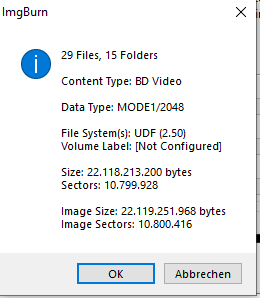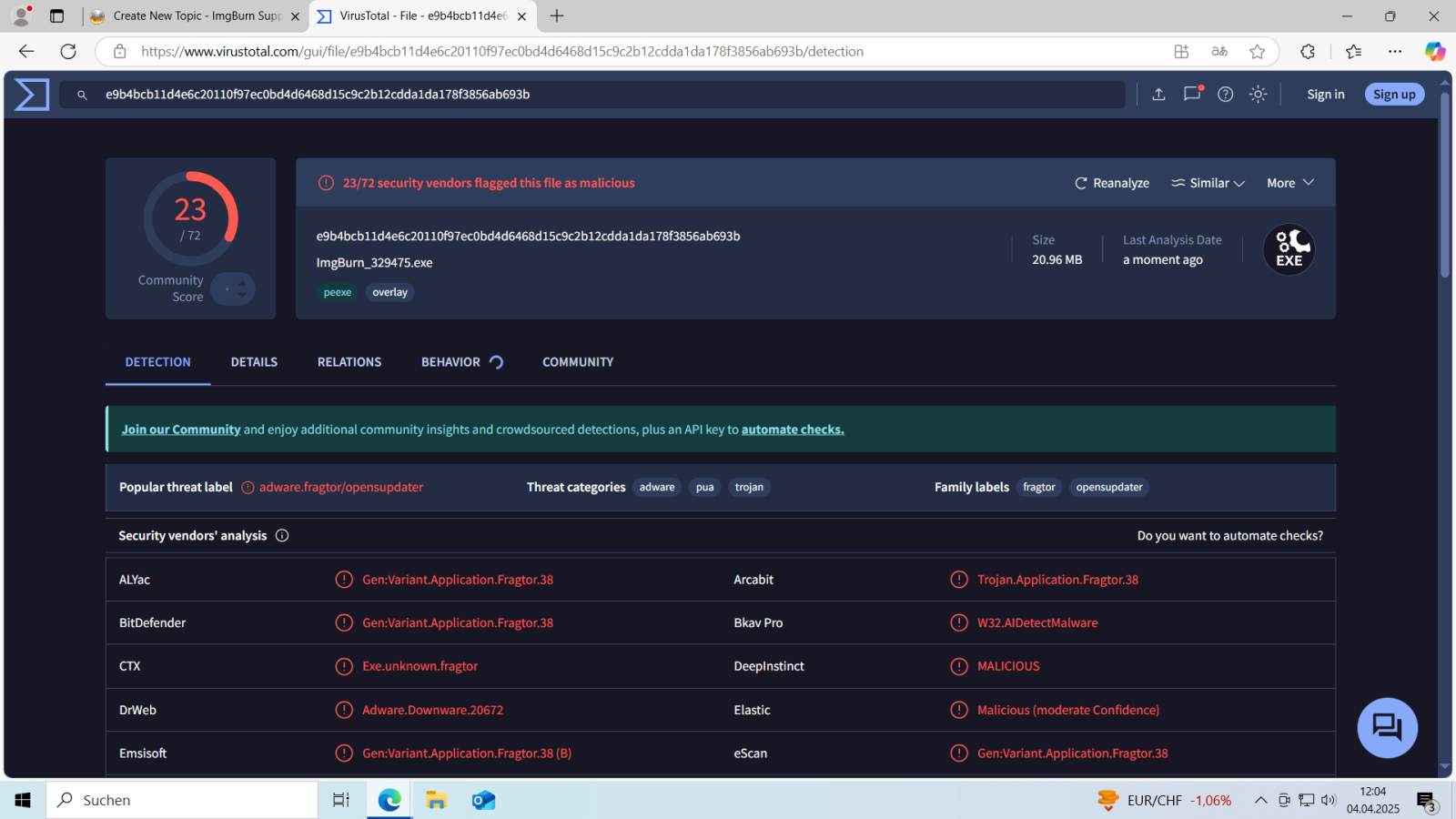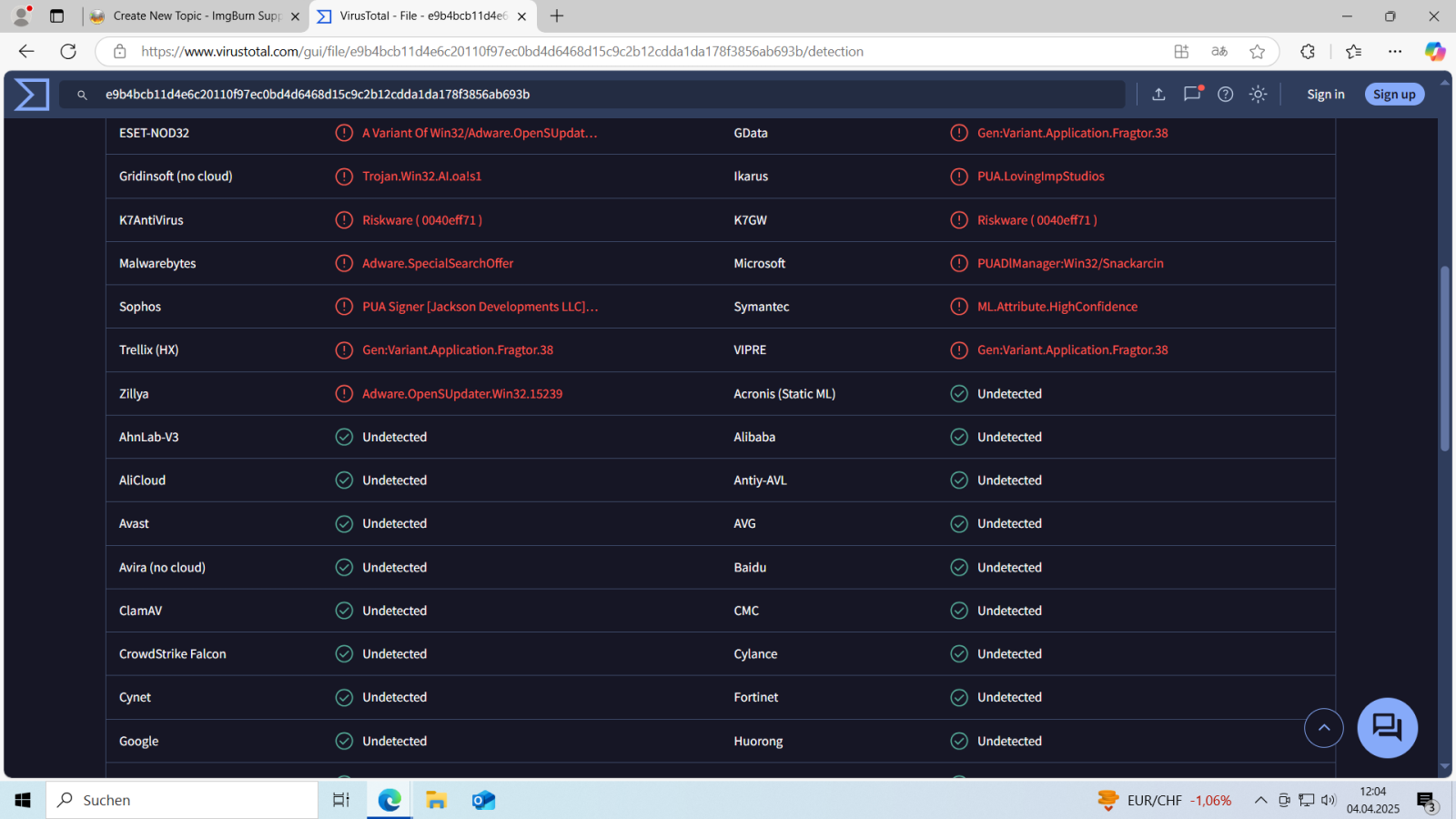All Activity
- Past hour
-
Hello, there are quite a few threads regarding command line usage with img burn and I can happily confirm that creating a bluray iso, dvd iso and burn a dvd folder works amazing with the suggested commands. However for bluray burning I would love to have the filesize/media capacity confirmation dialogue included which I have to confirm before starting the burn process. At the moment it starts to burn immediately and a dialogue would only show up if the image is bigger than the actual media. What do I need to add to the cmd command in order for it to always show the dialogue before starting the burn process? dialogue: (attached in this post) cmd: set INPUTFILE=%1 for /F "delims=" %%i in (%INPUTFILE%) do SET BASENAME=%%~ni FOR %%F IN (%INPUTFILE%) DO ("C:\Program Files\ImgBurn\ImgBurn.exe" /MODE BUILD /BUILDINPUTMODE STANDARD /BUILDOUTPUTMODE DEVICE /SRC "%%F\" /DEST "B:" /FILESYSTEM "UDF" /UDFREVISION "2.50" /VOLUMELABEL %BASENAME% /PRESERVEFULLPATHNAMES NO /ROOTFOLDER YES /NOIMAGEDETAILS /START /CLOSESUCCESS /EJECT YES /WAITFORMEDIA ) thanks in advance for your help regards
-
HTPC joined the community
- Today
-
dbminter started following is imgburn a virus!?
-
No. Depending on where you get it or how old the version is, it can be flagged as a virus or a potentially unwanted application. Unless you get the download from the ImgBurn repository itself, those other places offering it often put it in a wrapper with other software. That software can be benign, just installing other applications you don't want or can be potentially harmful. Most of that latter is unintentionally put there but can be present. Get the download from the official ImgBurn.com link for the "best" results: https://download.imgburn.com/SetupImgBurn_2.5.8.0.exe
-
I was not aware of this screw hack.
-
Yes, the laser can wear out from multiple reasons. There's a way to increase it's power by slightly rotating a screw inside the CD drive which controls how many mW the laser gets. Nintendo GameCube consoles had this little trick to fix the console from being unable to read games anymore. You can also clean the laser lens with alcohol. Look on YouTube for tutorials on this, it should solve your problem. Though if you aren't confident on dissasembling the whole machine and putting it back together correctly, I suggest you to not try this @Tobim6
-
It's always possible.
-
-
awseome_guy joined the community
-
But it says it should do CD-RW. Can the laser like wear out and not read CD-RW anymore?
- Yesterday
-
I have a system similar to yours @Tobim6 from SONY which I refurbished (cleaned the dust, changed the thermal paste, and the CD tray couldn't open so after I dissasembled it entirely I saw the rubber, which is used exactly like on the electric generators in car engines, being hard like a piece of plastic, so after replacement the tray had no issues). Fairly old hardware and it's a combo of CD Player and Music Casette Player, 125-150W stereo system (2.0). I doubt systems like ours would play CD-RW, especially considering they have a degree of reflection at 15–25% compared to CD-R discs of 40–70%. According to Wikipedia on CD-RW stucture information: While for CD-R structure information: TLDR: You need a stronger CD Player to read CD-RW because of it's low reflectivity.
-
There’s nothing stopping you from adding to it now.
-
Well, you said one side was a CD according to ImgBurn and that the other side was 33.3 GB in size as returned by ImgBurn. Only BD-R 33.3 GB layers or BD-R DL/TL/XL could return a size of 33.3 GB IF ImgBurn is returning correct values. Since you're able to get some kind of format data from both sides, it's a flipper.
-
How do you know it is a CD and BD flipper?
-
I can't attest to their CD-R quality as I've never used it to my memory, but I have personal experience with their DVD-R, which is junk. Unreadable after less than a year.
-
Yes, but my point was you don't have a label side. So, I'm wondering if it's not a PRR-C74 because that supposedly has only 1 data side and a branded label on the other side. Plus, I find it difficult to fathom anyone, especially Princo, a bottom of the barrel manufacturer, would make a CD flipper with a CD-R layer on one side and a 33.3 GB BD-R layer on the other. I've never heard of anyone, let alone Princo, making a CD-R with a BD-R layer on the other side.
-
Also I read that Princo is a low quality brand. Is it good that my CD still works from 1998?
-
Nothing I could find, which was very little, indicates the PRR-C74 is a flipper. The PRR-C74 has this label surface on it: http://www.ksky.ne.jp/~conflict/imagecdrn/princo_l.jpg But, you say you have two data "readable" layers? That indicates it's a flipper.
-
-
LoveyButt joined the community
-
doobre started following .MKV data burn directly to BD50
-
Hi there, as it says above, I have been successful many times in the past, but each time I have this task to do I seem to have to go thru a 'hit or/and miss' process everytime, usually it complains about the available size being insufficient. Often I have to restore all defaults several times, and /or open and close the app several times, eventually the the app will accept the .mkv file and it will burn. Is there a definitive procedure that will work everytime? A related question: what is the usable free space on a BD50 when burning data directly?, & Is the size calculator within Imgburn accurate for direct data burning extimations? cheers CD
-
doobre joined the community
- Last week
-
Hello I found the CD player with wayback machine and it seems to be from about 2005 https://web.archive.org/web/20060319003652/http://www.denver-electronics.com/pages/webside2.asp?articleGuid=7812&menuGuid=5387&subMenuguid=5391
-
Rewritable media have a different reflectivity on the data surface than WORM media. So, it's not unheard of for a CD-R to be readable but not a CD-RW. For instance, my 1997 Playstation would play Audio CD's burned to CD-R's from TDK and Verbatim, but would not read any CD-RW's I threw at it around 2005.
-
Hello I am trying to play an Audio CD-RW and I burned the exact same way to a CD-R and it would read it. Sorry I don't remember and I can't find any good information about it on the internet at all.
-
Well, I hate to come across as pedantic but it's not a data track the CD player looks for. Data tracks only apply to CD's on PC's. Audio CD is its very own unique beast that a standalone CD player reads. Now, that does actually beg a question. Is this CD-RW you're attempting to play on the standalone CD player an Audio CD disc or a Mixed Mode disc with audio tracks and a data track or tracks on it? If it's Mixed Mode, the CD player may not read it because it can't differentiate between the tracks. If it is Mixed Mode, try writing an Audio CD to the CD-RW and see if your standalone CD player will play the CD-RW as an Audio CD. Also, do you happen to know how old your standalone CD player is?
-
The CD player says CD-R/RW. I tried using my Verbatim 8-12x CD-RW and 16-24x CD-RW. With both the drive just doesnt find the data track and no disc.
-
dbminter started following CD player does not read CD-RW
-
Could be a few things. Though I generally don't trust anything AI says or does, ChatGPT's initial overview could be correct. The CD-RW may be newer enough over your older CD player that the player's laser can't read through the reflective laser. It's also possible the CD player doesn't support playback of CD-RW at all. CD-RW is not something generally universally supported even on modern players. It's also possible that CD player may support CD-RW but just doesn't like that particular brand/manufacturer of CD-RW.
-
I can reproduce this 34GB reading again.