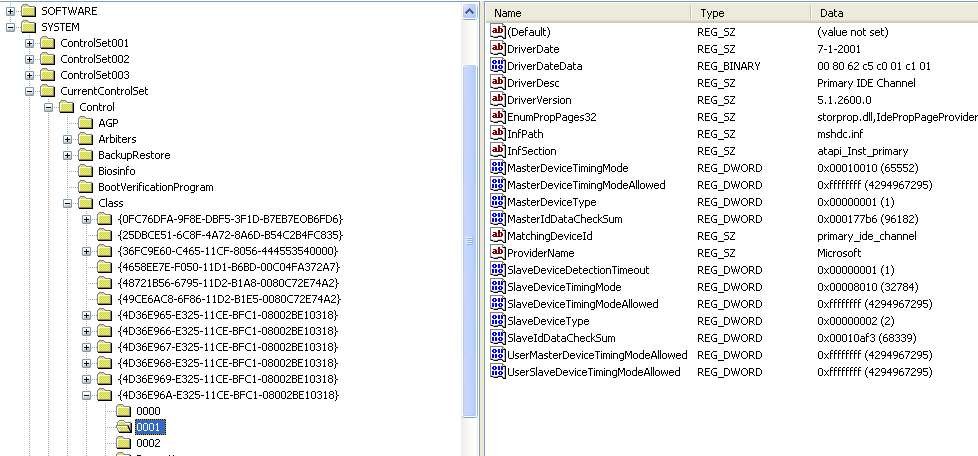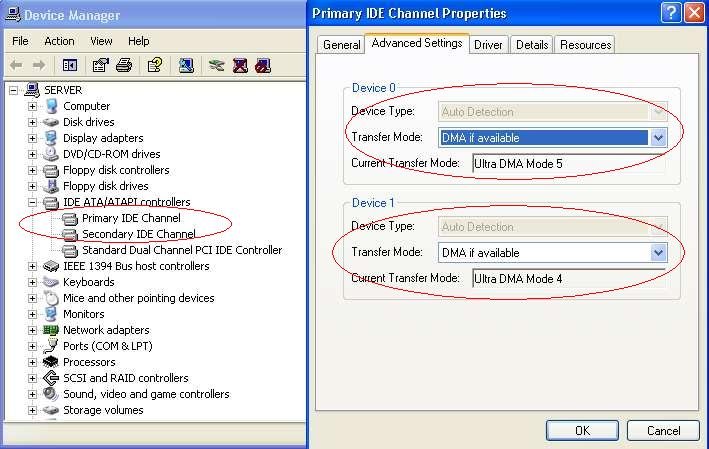BurnerFreak
Members-
Posts
77 -
Joined
-
Last visited
About BurnerFreak
- Birthday 03/11/1967
Contact Methods
-
Website URL
http://
Profile Information
-
Location
England
-
Interests
Work, Red Wine, Women, Indian Food, PS2's, Computers...............<br /><br />Not necessarily in that order :)
BurnerFreak's Achievements

ISF Member (2/5)
-
Well i did the corn fest on the saturday and the chilli fiesta on the sunday, two good days out preferred the sunday though! Bought some naga jolokia chilli powder, cant wait to use it!!!!!!
-
One word to say about the new version FANTASTIC Now i just have to work out how to use it!!!
-
And the same weekend is the Chilli Fiesta just up the road here
-
See this MS KB Article http://support.microsoft.com/kb/817472/ Now if you have uninstalled the drivers or done the reg edit thing that should have worked, failing that have you got a big hammer
-
Ok Just re-read the post and im guessing that you have done what i suggested above Now try this for XP (Not sure for 2000) First create a system restore point Now go to Start > Run Type in regedit and press return Unless confident be careful editing the system registry! Then try the following ========================================================== Re-enable DMA using the Registry Editor Run REGEDIT. Go to the following key: HKEY_LOCAL_MACHINE\SYSTEM\CurrentControlSet\Control\Class\{4D36E96A-E325-11CE-BFC1-08002BE10318} It has subkeys like 0000, 0001, 0002, etc. Normally 0001 is the primary IDE channel, 0002 the secondary, but other numbers can occur under certain circumstances. You have to go through these subkeys and check the DriverDesc value until you find the proper IDE channel. Delete MasterIdDataChecksum or SlaveIdDataChecksum, depending on whether the device in question is attached as master or slave, but it can't actually hurt to delete both. Reboot. The drive DMA capabilities will be redetected. 2006-01-19 ? Horst Sch?lke wrote that it is sufficient to empty the content of these values. But you can also delete the values entirely. Windows will automatically recreate them anyway, with new content. Open Device Manager again and check whether the device is now actually using DMA mode. If so, congratulations, you've made it (at least until the next time Windows disables DMA). 2005-10-24 ? Tom?? Souček wrote, if this doesn't work, check also the dword value MasterDeviceTimingModeAllowed, whose default value is hex 0xFFFFFFFF. If you have a much smaller value, you can try to set it back to its default and reboot for a test. ====================================================== In the attached pic, my values are in subkey 0001 and 0002 What Operating System and Service Pack are you running ?
-
I dont know if you have tried this and i'm presuming you are on XP Go to Start > RIGHT CLICK my Computer > SELECT Properties > Click Hardware > Click Device Manager > Open up IDE ATA/ATAPI Contrllers Double click on Primary and check the Transfer Mode under the Advanced Tab What does Current Transfer Mode Say ? If its set to PIO can you change it to DMA ? Do the same for Secondary controller (depends on where your cd rom is)
-
Turned AnyDVD off and all verifys fine now.............. The question is why start doing this to me last night as i have always had anydvd running ?
-
Another point Why would the Benq1640 verify ok but not the pioneers, both times anydvd was running ?
-
I am running AnyDVD 5.8.2.1, but the thing is it only started happening last night/this morning and i always have AD running........... Ill upgrade to 5.8.3.1, turn it off and try again and let you know Cheers oh great one PS Could future ImgBurns detect AnyDVD or DVD43 and pop a waning up ?
-
Even Stranger Just tried burning on My 108 and that failed to verify as well Log as follows I 09:59:27 ImgBurn Version 1.1.0.0 started! I 09:59:27 Microsoft Windows XP Professional (5.1, Build 2600 : Service Pack 2) I 09:59:27 Initialising SPTI... I 09:59:27 Searching for SCSI / ATAPI devices... I 09:59:28 Found 2 DVD?RWs and 1 DVD-RAM/?RW! I 10:07:47 Operation Started! I 10:07:47 Source File: C:\TV, DVD & Video\Image Files for dvd burns\DVD\Movie Only\KILLBILL2.ISO I 10:07:47 Source File Sectors: 1,995,244 (MODE1/2048) I 10:07:47 Source File Size: 4,086,259,712 bytes I 10:07:47 Source File Implementation Identifier: DVD Shrink I 10:07:47 Destination Device: [1:0:0] PIODATA DVD-RW DVR-108DX 1.18 (R:) (ATA) I 10:07:47 Destination Media Type: DVD-R (Disc ID: TYG02) (Speeds: 4x, 6x, 8x, 12x) I 10:07:47 Destination Media Sectors: 2,298,496 I 10:07:47 Write Mode: DVD I 10:07:47 Write Type: DAO I 10:07:47 Write Speed: 6x I 10:07:47 Link Size: Auto I 10:07:47 Test Mode: No I 10:07:47 BURN-Proof: Enabled I 10:07:47 Filling Buffer... I 10:07:55 Writing LeadIn... I 10:08:17 Writing Image... I 10:16:35 Synchronising Cache... I 10:16:59 Exporting Graph Data... I 10:16:59 Graph Data File: T:\CD's\CD & DVD Software\ImgBurn\Graphing\PIODATA_DVD-RW_DVR-108DX_1.1829_JANUARY_2006TYG026x.ibg I 10:16:59 Export Successfully Completed! I 10:16:59 Operation Successfully Completed! - Duration: 00:09:12 I 10:16:59 Average Write Rate: 8,029 KB/s (5.8x) - Maximum Write Rate: 8,356 KB/s (6.0x) I 10:16:59 Cycling Tray before Verify... W 10:17:20 Waiting for device to become ready... I 10:17:21 Device ready! I 10:17:21 Operation Started! I 10:17:21 Source Device: [1:0:0] PIODATA DVD-RW DVR-108DX 1.18 (R:) (ATA) I 10:17:21 Source Media Type: DVD-ROM I 10:17:21 Image File: C:\TV, DVD & Video\Image Files for dvd burns\DVD\Movie Only\KILLBILL2.ISO I 10:17:21 Image File Sectors: 1,995,244 (MODE1/2048) I 10:17:21 Image File Size: 4,086,259,712 bytes I 10:17:21 Image File Implementation Identifier: DVD Shrink I 10:17:21 Verifying Sectors... E 10:17:21 Miscompare at LBA: 279, Offset: 35 E 10:17:21 Device: 0x00 E 10:17:21 Image File: 0xC0 E 10:17:21 Failed to Verify Sectors! E 10:17:33 Operation Failed! - Duration: 00:00:08 I 10:17:33 Average Verify Rate: N/A - Maximum Verify Rate: N/A
-
Verify Log I 09:54:52 ImgBurn Version 1.1.0.0 started! I 09:54:52 Microsoft Windows XP Professional (5.1, Build 2600 : Service Pack 2) I 09:54:52 Initialising SPTI... I 09:54:52 Searching for SCSI / ATAPI devices... I 09:54:52 Found 2 DVD?RWs and 1 DVD-RAM/?RW! I 09:57:24 Operation Started! I 09:57:24 Source Device: [1:0:0] PIODATA DVD-RW DVR-108DX 1.18 (R:) (ATA) I 09:57:24 Source Media Type: DVD-ROM I 09:57:24 Image File: C:\TV, DVD & Video\Image Files for dvd burns\DVD\Movie Only\BREAKFAST_AT_TIFFANYS.ISO I 09:57:24 Image File Sectors: 2,201,881 (MODE1/2048) I 09:57:24 Image File Size: 4,509,452,288 bytes I 09:57:24 Image File Implementation Identifier: DVD Shrink I 09:57:24 Verifying Sectors... E 09:57:25 Miscompare at LBA: 280, Offset: 35 E 09:57:25 Device: 0x00 E 09:57:25 Image File: 0xC0 E 09:57:25 Failed to Verify Sectors! E 09:57:35 Operation Failed! - Duration: 00:00:06 I 09:57:35 Average Verify Rate: N/A - Maximum Verify Rate: N/A Every coaster has the same "E 09:57:25 Miscompare at LBA: 280, Offset: 35" failing Just burnt on the benq1640 using imgburn and nero and presto 100% no coasters !
-
Just got 6 TY coasters, tried nero and it didnt get to verify as it failed to burn, tried some MCC 03RG20's with the same results Pioner was running 8.37 f/w so reflashed to both 1.37 and 1.39, still get a verify fail ? Trying the same spindle pack in my Benq1640 now. Could my Pioneer 110 be buggered ?
-
How about an option in the copying when doing an iso from disk to either do "on the fly" as imgburn does now or have a selection to copy the image to HDD first then delete after use ?
-
I normally look for a f*** off button on things like that !