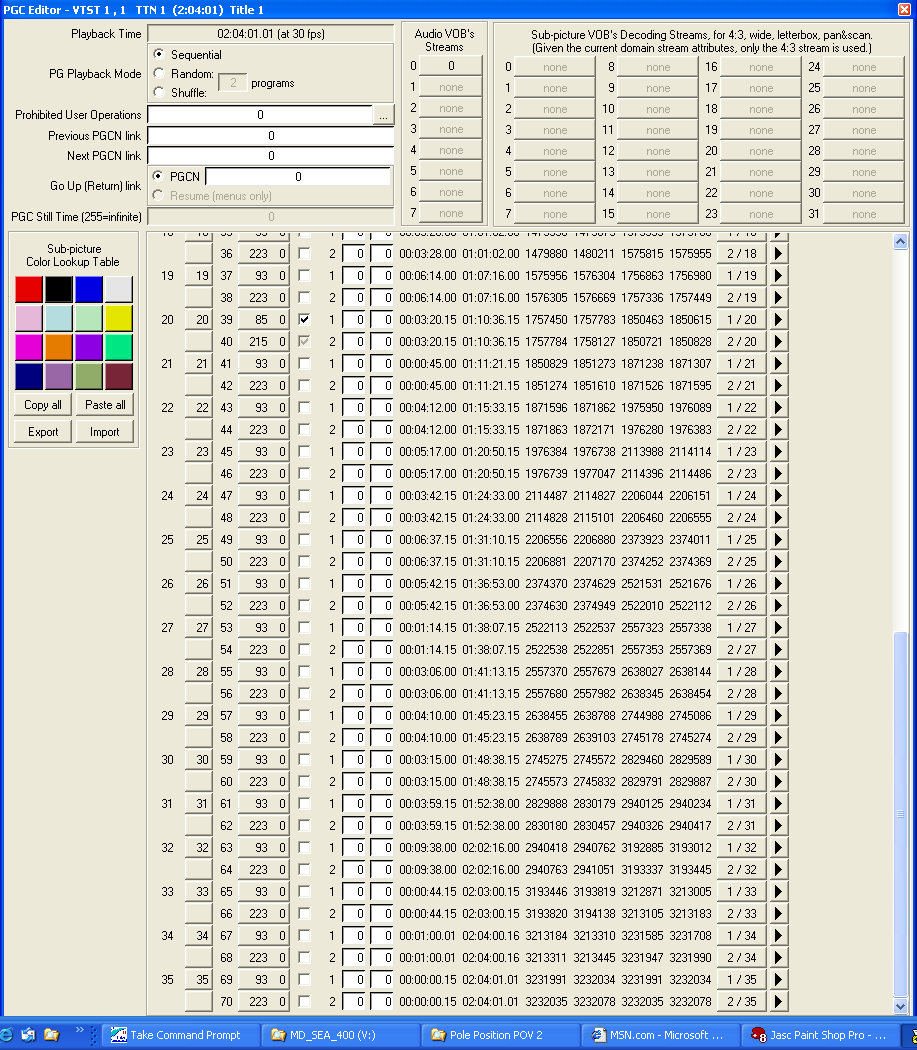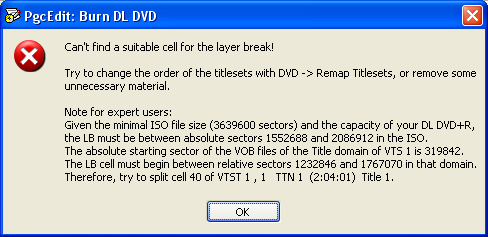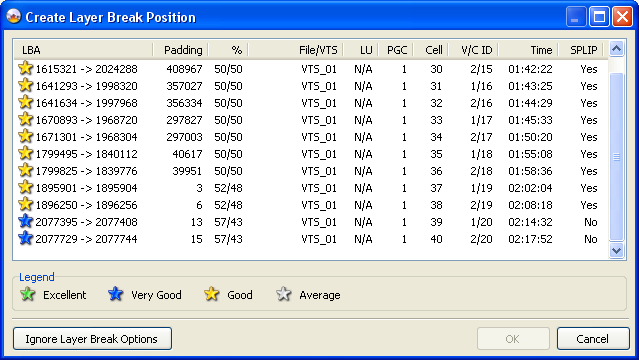fordman
Members-
Posts
184 -
Joined
-
Last visited
Content Type
Profiles
Forums
Events
Everything posted by fordman
-
ImgBurn (or PGCEdit with mkisofs installed) can pad an image with essentially blank space, either to ensure there are a minimum of 32K of space between files, or to allow you to pick a specific cell in which to insert your layer break flag. In this way, you have more control to place the layer switch in a more pleasing place, e.g. at a scene change where the camera goes to black. I've re-authored a couple titles simply to make a better selection than was originally chosen for the layer break. Though I don't use it to build my ISOs any more (use ImgBurn now), I still open up the VIDEO_TS files with PGCEdit first and see where it finds possible layer break points. ImgBurn gives the same options, however PGCEdit has a bit more info on the split point, how big the ISO will be, and even lets you preview the cells where you may want to put the layer break. After examining in PGCEdit, I then exit and make the ISO with ImgBurn.
-
If you wish to see where you already have the layer break inserted in your Encore-authored image, use ImgBurn as LUK suggested to find the sector/LBA of the possible layer breaks. Then open the image with ISOBuster and look at the LBA (logical block address) list for the VIDEO_TS files. Using the info that ImgBurn presented, and the LBA list (sort on the LBA column), you'll be able to see which specific file the layer break is in. If Encore did it's job correctly, there will likely only be one possible layer break position. Mount the image as a virtual drive with a tool like Daemon-Tools. From here you can open the .IFO file of the VTS (e.g., VTS_01) you believe the break is in using IFOEdit and under the VTS_C_ADT branch, you can find the starting and ending sectors of each cell within the VTS. These are relative sectors and do not correlate directly to those that you see in ISOBuster. Instead, you must subtract the LBA shown in ISOBuster for the VTS_01_1.VOB file from the sector/LBA that ImgBurn reported to you. This resulting number will match with the start sector information you find in the VTS_C_ADT branch of VTS_01_0.IFO file. Look for the cell with the start sector that matches the number you calculated. This is the first cell that will be on the second layer. Looking back in the VTS overview in IFOEdit, you can see what time that corresponds to, and you can even double click on a particular cell to see the content play. If it was authored correctly you should see a "Layer Br." indication in the row with the cell number you found. The time of the layer break is actually the cumulative title time of the cell above it. Anyway, this is how I do it, and I learned it by reading on the ImgBurn board and asking questions. LUK personally helped me understand all this...
-
Will ImgBurn's padding logic (assuming he re-authors the ISO with ImgBurn) also pad layer 0 so that he can split it where he likes, provided that he has enough room for the padded ISO? If so, that might give him what he is looking for...
-
This is probably because the DVD in question did not have a menu, but merely began playing when inserted into the DVD player. The good news is that you can build replacement files with IFOEdit (http://www.ifoedit.com). Run IfoEdit and then click on the "Create IFOs" button at the bottom. Try the different options. I've used the "Create 1 PGC Only" and "Create Chapter for each Cell" options normally, though the latter may give you a LOT of chapter points. However, you could remove the ones you don't need in PGCEdit... Good Luck, fordman
-
"Folder Content Location" for DVD Video settings in Build Mode
fordman replied to fordman's topic in ImgBurn Support
Thanks. I realize that it only mattered if you have data included along with the video content. My observations were based on commercial and RecordNow-recorded DVDs that included such data, including JACKET_P folders web links and bundled DVD playing software... -
What is the best (most compatible) setting for "Folder Content Location" in build mode? According to the release notes, this refers to the VIDEO_TS folder and the default is "mixed." I've noticed that pressed DVDs seem to put the VIDEO_TS content at the beginning of the disc. Also, RecordNow Deluxe 7.3 seems to do the same. Is this considered more compatible, or does it truly not matter? Just curious if there is an advantage for commercial DVDs to do this?
-
Every so often I encounter a DVD title that does not allow the elapsed/total/remaining time to be displayed, whether on the unit itself or in the on-screen display on the televison. Instead it will show only the title number, even when advancing through chapters (so the chapter number is hidden also). Others will show the title and chapter numbers, but no play times. This reminds me of a VCD when under "playback control" mode... For some titles, it only does this on certain DVD player brands that I own, but others do it on each and every one (Pioneer, Panasonic, Cyberhome, Yamakawa, Sampo, etc.). I assume that this is perhaps a prohibited user operation? If it is indeed a PUO, is there a change I can make through IFOEdit or PGCEdit to enable viewing of the title play times?
-
Sectors (media type) and file system for CD-iso's?
fordman replied to PyroM's topic in ImgBurn Support
Yes, you're right of course. I sometimes forget that UDF is a fine system for CDs, even without the use of packet writing! And since your implementation supports 255 character filenames, that's even better! I must admit that I haven't researched Unicode much either....need to look into that. Thanks for the better suggestion. -
UDF Volume Label truncated at 32 characters in Windows XP
fordman replied to fordman's topic in ImgBurn Support
OK, perhaps I wasn't specific enough with my question, so here goes: If Windows XP supports the UDF file system, and volume labels up to 126 characters are valid in that file system, why does Windows XP not display the volume label properly? I could swear that I have burned discs in the past that DID show more than 32 characters under windows, whether in windows explorer or from a command prompt. If that is true, then something has changed since then - either ImgBurn or something that affects the UDF file system under windows. I don't believe it's ImgBurn, though I was indeed using an older version back then, because ISOBuster shows all the characters I entered. So, I wonder if there could be something (say an upper or lower filter for the device) that could be "dumbing down" the windows UDF support? However, if I'm wrong in my recollection about it display more than 32 characters before, then I suppose that means that Windows doesn't fully support the UDF file system. -
I wrote a DVD and the UDF volume label was 34 characters in the UDF field (well within the 126 character limit), but I removed two characters in the ISO9660 field to limit it to the max of 32 characters. Well, I can tell that Windows XP is displaying the UDF label as expected since it's the "preferred" file system, because the volume label is in mixed case as I entered it in the UDF field, and it has one of the characters I removed for the ISO9660 field. However, the last two characters do not show, either in Windows explorer or when issuing a DIR of the DVD from a command prompt. I can see in ISOBuster that all 34 characters were written to the volume lable for the UDF file system, so why is windows ignorning anything past 32 characters?
-
Sectors (media type) and file system for CD-iso's?
fordman replied to PyroM's topic in ImgBurn Support
I switched my data CD burning to ISO9660 only, and changed ISO9660 restrictions to "Level X - 219 Characters" to handle MP3 files with really long file names. I found that when I had ISO9660+Joliet, enabled, Windows would show filenames truncated after 110 characters (apparently the max for Joliet, and I had that option selected). The solution was to use ISO9660 only, Level X, and to "Allow Full ASCII Character Set." This seems to allow Joliet style filenames all the way up to 219 characters. Are there any drawbacks to this approach? Perhaps it would not be recognized on much older operating systems? -
Write error when using MDS - not when using ISO
fordman replied to Mr Bitey's topic in ImgBurn Support
Actually, 8.26 seems the newest for that drive. It's the "Buffalo" version of the Pioneer DVR-111 drive, which has bitsetting support, DVD-RAM write/read, and Labelflash all in one. He needs to keep the 8.26 version to keep all those features. I have the same drive (111D crossflashed to 111L) and it works fine with 8.26 firmware. If the .MDS file somehow got corrupted, or was for a different DVD, could it perhaps cause the issues he's having? -
Thanks for the confirmation. I saw you released 7.4 recently and I tried it and received the same message, so you're explanation covers that. I selected cell 39 and ImgBurn 2.1.0.0 made a perfect DL image which switched exactly where it needed to. Thanks again, fordman
-
not to hijaak your message to blutach, but I think you are correct. I believe that's why PGCEdit showed cell 40 in my example as having a LB flag, but it was a grayed out check mark. I didn't try to uncheck the LB box for cell 39, but I assume if I had, the grayed out one for cell 40 would have disappeared also.
-
Great - thanks for the confirmation. Perhaps I should point r0lZ to this thread so that he can investigate his code...
-
I realized this morning that this would be the case, so it appears that each angle for a particular cell would indeed be co-located on a single side of the disc. Actually, yes, some content was removed and re-authored with DVD Rebuilder. However, I thought that through the use of padding, as both ImgBurn and PGCEdit do, a valid layer break could be made. Also, the disc is nowhere near the 8.5 GB limit, so there's plenty of room for padding. The entire title is shot in in two angles - first person view and a "making of" view, so each and every cell in angle 1 has a corresponding cell for angle 2 with the exact same time... So, despite the issue with ImgBurn's times and angles, will ImgBurn 2.1.0.0 still make an image with a valid layer break point, or will this time miscalculation affect ImgBurn's ability to write a valid DL image? I had assumed that PGCEdit was the one with the problem, but perhaps ImgBurn's miscalculations are what make it appear that it found a valid layer break point?
-
OK, I've ran into a seemingly tough one that PGCEdit choked on (I always run through PGCEdit before building with ImgBurn), but ImgBurn happily offers to allow selection of a layer break. In PGCEdit, the title layout where the split needs to be is listed in the first attached image below. You can see that the current layer break appears to be at cell 39, and the second angle is contained in cell 40, and has a selected, but grayed out LB flag. When I choose to create an ISO in PGCEdit, I receive the warning contained in the second attached image below. So, since I didn't understand that exactly, I simply tried to build the image in ImgBurn and received the dialog presented in the third attached image below. What's especially confusing about the selection of cells 39 or 40 is that it would appear to leave one angle on one side of the disc and the other angle on the other side of the disc. Also, shouldn't the cell times show in ImgBurn be the same for cells 39 and 40, as they are in PGCEdit? So, can I make a valid image with ImgBurn 2.1, or do I need to somehow make further adjustments? Thanks, Ford Man
-
Change in behavior of "Lock Volume - Exclusive Access" in 2.1?
fordman replied to fordman's topic in ImgBurn Support
Thanks. I tried to install TweakUI, but it says that I must install my current version before installing and only allows me to exit. I'll have to find it manually, and the applet isn't showing up in Control Panel. However, since it likely only makes the necessary changes to the registry, and it appears that my registry already has it enabled, I dont' expect TweakUI will make a difference. -
Change in behavior of "Lock Volume - Exclusive Access" in 2.1?
fordman replied to fordman's topic in ImgBurn Support
Strange, I've looked there and AutoRun is set to 1, so it SHOULD be enabled.... Also TweakNow Powerpack shows that autorun is NOT disabled. I apparently don't have a TweakUI for Windows XP installed, as it's not in the control panel. Any other ideas why my drives will not autorun, or where I can go in windows to re-enable it? Could it be that virtual drives or recording software have it disabled? Actually, I think if I mount a virtual drive, and the image has autorun info, it will run that, just not the physical discs that I'm inserting. Thanks, Ford Man -
Agreed! All Hail Lightning_UK! I've done 3 this way now and all looks great! I had one with a JACKET_P directory and am wondering is it best to put that at the end of the structure, or keep it mixed, which is the default? What do other mastering programs do? It seems that RecordNow Deluxe puts the VIDEO_TS folder at the beginning, because even if I've dragged the AUDIO_TS and JACKET_P into the burn windows first, when I drag VIDEO_TS there afterward, it gets put at the top of the window...
-
I suppose I'm really not worried about anything. It was more a curiosity and admiration that you are able to map files to a virtual image on the fly without actually writing an image first to the hard drive, while simultaneously comparing it to the written disc! Then with this information, and the answer above, I now know that there is no reason to make an actual ISO image beforehand! The only exception might be where I would want to troubleshoot or otherwise verify the operation.
-
I built my first disc directly to the DVD writer and was expecting that it would do a file by file comparision during the verification phase. I was very surprised in the log ot see that it was instead doing a sector by sector comparison. Is ImgBurn actually creating a "virtual drive" in memory without actually copying the files into such a drive to accomplish this? Would a physical image built with the same settings (i.e. including a forced date for files and image creation) have the same MD5 value as that in the virtual drive?
-
Change in behavior of "Lock Volume - Exclusive Access" in 2.1?
fordman replied to fordman's topic in ImgBurn Support
Thanks so much - I do now recall reading the media change notification thread now. I need to look further into this. I had disabled autoinsert notification on my home PC years ago on the advice of several recording programs, and it has apparently also helped prevent getting some nasty audio CD protection software installed on my PC, but I'm now having issues with an external (firewire) Plextor PX-740A drive seeing new discs when inserted. I need to power the drive down and back up for it to see the new disc. I cannot recall how I diabled it way back then...maybe with one of those "TweakUI" utilities. -
I've kept the same setting as in 2.0.0.0, including "Lock Volume - Exclusive Access" in the write options. However, unlike with 2.0.0.0, as soon as the DVD is finished being burned and verified, the windows autorun kicks in and presents the menu offering to play it with a selection of programs. With 2.0.0.0, the ImgBurn "finished" dialog would show and that was it. I would press OK and then close ImgBurn. The autorun dialog would never pop up. Has this been changed in 2.1.0.0 to only lock through the burn and verify cycles? I couldn't find this covered in the 2.1.0.0 release notes, and am curious. I'm also wondering if this isn't perhaps another manifestation of the "Unable to lock drive - access denied" error that others are reporting? Ford Man
-
To do a direct connection with an ethernet cable, you can not use a straight "patch" cable. You will need to get a "crossover" cable, which I believe differs in that the receive connector on one end is connected to the send connector on the second end. This is analagous to a null modem for serial port transfers. This allows the conputers to interface correctly, though you'll have to fiddle with the TCP/IP settings to get it to work, or use the network settings wizard. Another option is to put a router/gateway (I assume a hub would work also) between the two computers using regular patch cables. Another option: physically remove the hard drive from the desktop and temporarily attach in another computer or in a USB (don't trust firewire drives with Windows XP) enclosue and copy then to the other computer temporarily or burn directly from the attached drive.