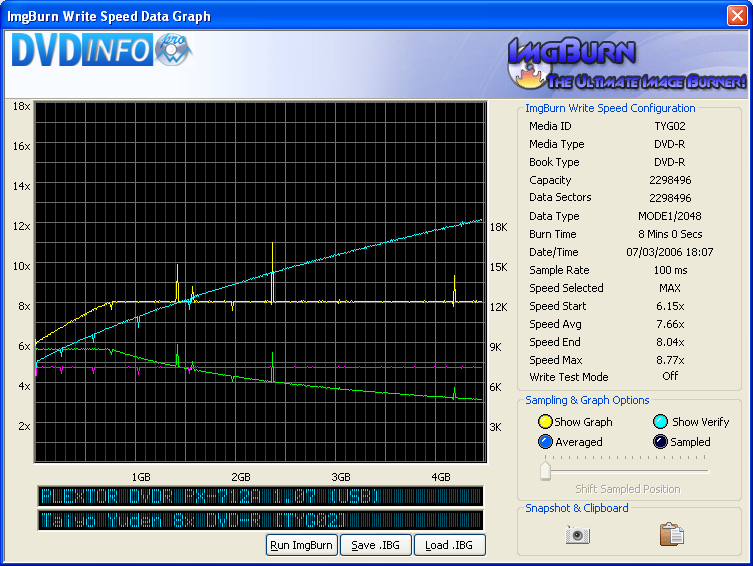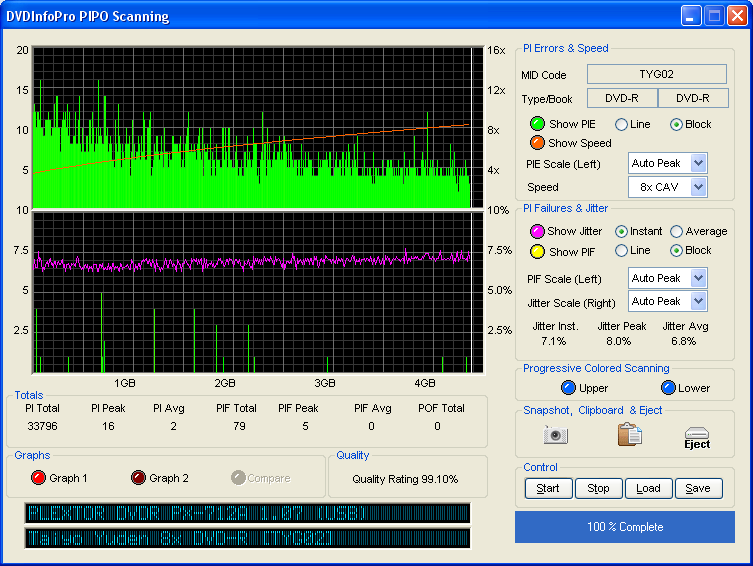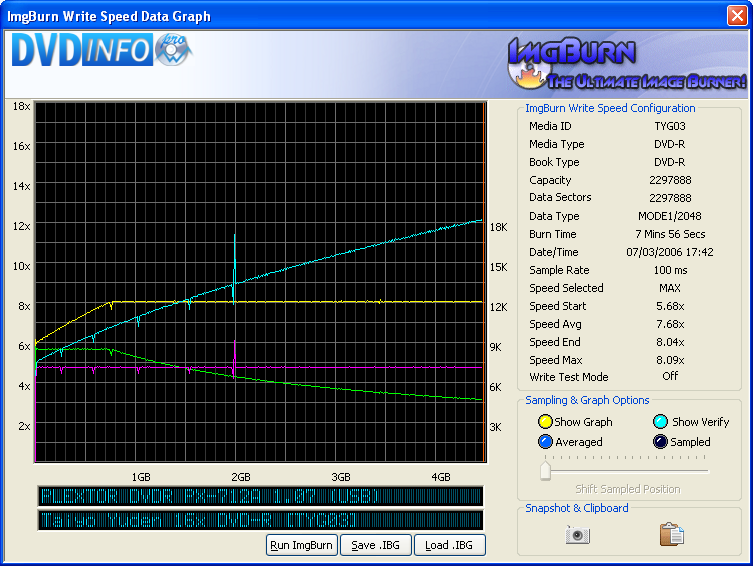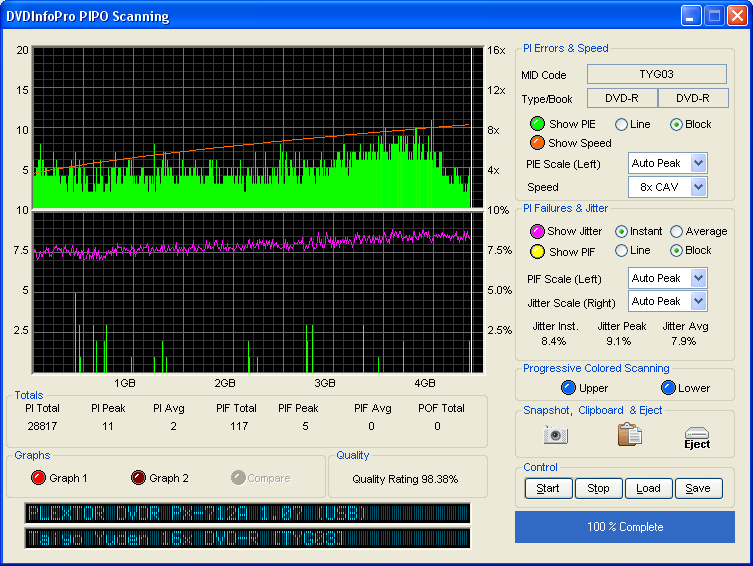-
Posts
30,519 -
Joined
-
Last visited
Content Type
Profiles
Forums
Events
Everything posted by LIGHTNING UK!
-

Getting error while trying to burn to certain drive
LIGHTNING UK! replied to Jamos's topic in ImgBurn Support
The only real way you're going to know what's going on here it to snoop on the commands at a low level. You'll need to see what's actually being submitted to the drive and where it's then not returning any values. I take it I'm ok to assume the 'Buffer' is full when you're saying it's stuck? i.e. so it has the data, it's just not getting to the drive. It could well just be a glitch in the enclosures firmware. They're not always as good as they should be - even though the enclosure being at fault is not something people generally think of! -
For me, the 'Available' counter in the 'Physical Memory (K)' box on the 'Performance' tab showed a drop in value every second that matched the write speed of my burner. Once I'd noticed this pattern I didn't bother to keep an eye on it right until the end. What I did see was that it took me down from about 1.2gb free to 400mb. I may have gone beyond that, I don't know. Switched back to 64k transfers and it wasn't even noticable after that. As it's not actually ImgBurn using the memory, memory for the ImgBurn.exe process stayed at 30 odd MB as normal.
-
You shouldn't wait for a problem to manifest itself, just flash the enclosure and be done with it! Yeah I ordered one of those philips drives today - for no reason at all - I already have a liteon 1635! Just good to have a wide range so I can help people with problems.
-
looks good to me. Flash with it connected to usb rather than firewire. Mine didn't work on firewire when I first tried it.
-

Getting error while trying to burn to certain drive
LIGHTNING UK! replied to Jamos's topic in ImgBurn Support
No, test mode is only DVD-R/-RW (unless you have a benq). Do you have any decent media to test with? Even with test mode enabled? That 'Write Protect' error isn't one I've ever seen before in my life! It shouldn't be possible... and that makes me think the drive is having problems with that media - or the enclosure is just making stuff up. -

Getting error while trying to burn to certain drive
LIGHTNING UK! replied to Jamos's topic in ImgBurn Support
So the error code from DVD+R is 'No Additional Sense Information' ? You really need to use SPTI for it to be of maximum help to me. That's what I use/work with day in, day out. ASPI can sometimes give different results. Just tried on a different bit of media... http://forum.imgburn.com/index.php?s=&show...indpost&p=11797 (helps add to the media test reviews anyway!) Having said you use firewire, try on usb and see if you get the same errors - regardless of speed. I assume it is a usb 2.0 laptop? Must be I guess or you wouldn't even reach 1x! My USB enclosure is just a ?17 job from SVP. It uses the Prolific PL-3507 chipset and I've flashed it with the latest firmware from the Prolific website. Maybe a similar firmware update is available for your enclosures chipset? -
Nah, you have to download the firmware from prolific. http://www.prolific.com.tw/eng/downloads.asp?ID=44 You need the flasher and the firmware itself. Both are on that page. The enclosure firmware isn't like burner ones... there should be no benefit from going backwards - i.e. if write strategies got mucked up! Do just double check it's using the PL3507 chipset though yeah
-
PLEXTOR DVDR PX-712A 1.07 (USB) Media Information: PLEXTOR DVDR PX-712A 1.07 (USB) Current Profile: DVD-R Disc Information: Status: Empty Erasable: No Free Sectors: 2,298,496 Free Space: 4,707,319,808 bytes Free Time: 510:48:46 (MM:SS:FF) Supported Write Speeds: 2x, 4x, 6x, 8x Pre-recorded Information: Manufacturer ID: TYG02 Recording Management Area Information: PLEXTOR DVDR PX-712A Physical Format Information (Last Recorded): Book Type: DVD-R Part Version: 5 Disc Size: 120mm Maximum Read Rate: 10.08Mbps Number of Layers: 1 Track Path: Parallel Track Path (PTP) Linear Density: 0.267 um/bit Track Density: 0.74 um/track First Physical Sector of Data Area: 196,608 Last Physical Sector of Data Area: 2,495,103 Last Physical Sector in Layer 0: 0 Results: I 18:07:04 ImgBurn Version 1.2.0.2 Beta started! I 18:07:04 Microsoft Windows Server 2003, Standard Edition (5.2, Build 3790 : Service Pack 1) I 18:07:04 Initialising SPTI... I 18:07:04 Searching for SCSI / ATAPI devices... I 18:07:04 Found 3 DVD-ROMs, 3 DVD?RWs and 2 DVD?RW/RAMs! I 18:07:13 Operation Started! I 18:07:13 Source File: -==/\/[DISCOVERY IMAGE]\/\==- I 18:07:13 Source File Sectors: 2,298,496 (MODE1/2048) I 18:07:13 Source File Size: 4,707,319,808 bytes I 18:07:13 Source File Volume Identifier: DISCOVERY_IMAGE I 18:07:13 Destination Device: [0:0:0] PLEXTOR DVDR PX-712A 1.07 (L:) (USB) I 18:07:13 Destination Media Type: DVD-R (Disc ID: TYG02) (Speeds: 2x, 4x, 6x, 8x) I 18:07:13 Destination Media Sectors: 2,298,496 I 18:07:13 Write Mode: DVD I 18:07:13 Write Type: DAO I 18:07:14 Write Speed: MAX I 18:07:14 Link Size: Auto I 18:07:14 Test Mode: No I 18:07:14 BURN-Proof: Enabled I 18:07:14 Filling Buffer... I 18:07:14 Writing LeadIn... I 18:07:50 Writing Image... I 18:15:04 Synchronising Cache... I 18:15:14 Exporting Graph Data... I 18:15:14 Graph Data File: C:\IBG\PLEXTOR_DVDR_PX-712A_1.07_07-MARCH-2006_18-07_TYG02_MAX.ibg I 18:15:14 Export Successfully Completed! I 18:15:14 Operation Successfully Completed! - Duration: 00:08:00 I 18:15:14 Average Write Rate: 10,616 KB/s (7.7x) - Maximum Write Rate: 12,144 KB/s (8.8x) I 18:15:14 Cycling Tray before Verify... I 18:15:53 Device Ready! I 18:15:53 Operation Started! I 18:15:53 Source Device: [0:0:0] PLEXTOR DVDR PX-712A 1.07 (L:) (USB) I 18:15:53 Source Media Type: DVD-R (Book Type: DVD-R) (Disc ID: TYG02) (Speeds: 2x, 4x, 6x, 8x) I 18:15:53 Image File: -==/\/[DISCOVERY IMAGE]\/\==- I 18:15:53 Image File Sectors: 2,298,496 (MODE1/2048) I 18:15:53 Image File Size: 4,707,319,808 bytes I 18:15:53 Image File Volume Identifier: DISCOVERY_IMAGE I 18:15:53 Verifying Sectors... I 18:22:30 Exporting Graph Data... I 18:22:30 Graph Data File: C:\IBG\PLEXTOR_DVDR_PX-712A_1.07_07-MARCH-2006_18-07_TYG02_MAX.ibg I 18:22:30 Export Successfully Completed! I 18:22:30 Operation Successfully Completed! - Duration: 00:06:36 I 18:22:30 Average Verify Rate: 11,608 KB/s (8.4x) - Maximum Verify Rate: 16,777 KB/s (12.1x)
-
PLEXTOR DVDR PX-712A 1.07 (USB) Media Information: PLEXTOR DVDR PX-712A 1.07 (USB) Current Profile: DVD-R Disc Information: Status: Empty Erasable: No Free Sectors: 2,298,496 Free Space: 4,707,319,808 bytes Free Time: 510:48:46 (MM:SS:FF) Supported Write Speeds: 2x, 4x, 6x, 8x Pre-recorded Information: Manufacturer ID: TYG03 Recording Management Area Information: PLEXTOR DVDR PX-712A Physical Format Information (Last Recorded): Disc ID: 0@P-!-00 Book Type: DVD-R Part Version: 5 Disc Size: 120mm Maximum Read Rate: 10.08Mbps Number of Layers: 1 Track Path: Parallel Track Path (PTP) Linear Density: 0.267 um/bit Track Density: 0.74 um/track First Physical Sector of Data Area: 196,608 Last Physical Sector of Data Area: 2,495,103 Last Physical Sector in Layer 0: 0 Results: I 17:38:33 ImgBurn Version 1.2.0.2 Beta started! I 17:38:33 Microsoft Windows Server 2003, Standard Edition (5.2, Build 3790 : Service Pack 1) I 17:38:33 Initialising SPTI... I 17:38:33 Searching for SCSI / ATAPI devices... I 17:38:33 Found 3 DVD-ROMs, 3 DVD?RWs and 2 DVD?RW/RAMs! I 17:42:12 Operation Started! I 17:42:12 Source File: -==/\/[DISCOVERY IMAGE]\/\==- I 17:42:12 Source File Sectors: 2,297,888 (MODE1/2048) I 17:42:12 Source File Size: 4,706,074,624 bytes I 17:42:12 Source File Volume Identifier: DISCOVERY_IMAGE I 17:42:12 Destination Device: [0:0:0] PLEXTOR DVDR PX-712A 1.07 (L:) (USB) I 17:42:12 Destination Media Type: DVD-R (Disc ID: TYG03) (Speeds: 2x, 4x, 6x, 8x) I 17:42:12 Destination Media Sectors: 2,297,888 I 17:42:12 Write Mode: DVD I 17:42:12 Write Type: DAO I 17:42:12 Write Speed: MAX I 17:42:12 Link Size: Auto I 17:42:12 Test Mode: No I 17:42:12 BURN-Proof: Enabled I 17:42:12 Filling Buffer... I 17:42:12 Writing LeadIn... I 17:42:46 Writing Image... I 17:49:59 Synchronising Cache... I 17:50:09 Exporting Graph Data... I 17:50:09 Graph Data File: C:\IBG\PLEXTOR_DVDR_PX-712A_1.07_07-MARCH-2006_17-42_TYG03_MAX.ibg I 17:50:09 Export Successfully Completed! I 17:50:09 Operation Successfully Completed! - Duration: 00:07:57 I 17:50:09 Average Write Rate: 10,638 KB/s (7.7x) - Maximum Write Rate: 11,204 KB/s (8.1x) I 17:50:09 Cycling Tray before Verify... I 17:50:30 Device Ready! I 17:50:30 Operation Started! I 17:50:30 Source Device: [0:0:0] PLEXTOR DVDR PX-712A 1.07 (L:) (USB) I 17:50:30 Source Media Type: DVD-R (Book Type: DVD-R) (Disc ID: TYG03) (Speeds: 2x, 4x, 6x, 8x) I 17:50:30 Image File: -==/\/[DISCOVERY IMAGE]\/\==- I 17:50:30 Image File Sectors: 2,297,888 (MODE1/2048) I 17:50:30 Image File Size: 4,706,074,624 bytes I 17:50:30 Image File Volume Identifier: DISCOVERY_IMAGE I 17:50:31 Verifying Sectors... I 17:57:07 Exporting Graph Data... I 17:57:08 Graph Data File: C:\IBG\PLEXTOR_DVDR_PX-712A_1.07_07-MARCH-2006_17-42_TYG03_MAX.ibg I 17:57:08 Export Successfully Completed! I 17:57:08 Operation Successfully Completed! - Duration: 00:06:36 I 17:57:08 Average Verify Rate: 11,605 KB/s (8.4x) - Maximum Verify Rate: 16,755 KB/s (12.1x)
-

Getting error while trying to burn to certain drive
LIGHTNING UK! replied to Jamos's topic in ImgBurn Support
btw, I just plugged my 712 in and it's burning as I type this. Using TYG03 media. Oh, can you also please post up the entire log of the burn, not just the error you get. It's often helpful to see the entire thing. EDIT: Finished burning http://forum.imgburn.com/index.php?s=&show...indpost&p=11794 Burns don't come a whole lot better than that! -

Getting error while trying to burn to certain drive
LIGHTNING UK! replied to Jamos's topic in ImgBurn Support
Ignore the 'Check Condition' bit, that doesn't mean what you think it means! The real error is the last one - for 'Sense Area'. In your case, 'Invalid Address for Write'. For some reason your burner thinks burning to those sectors is invalid. Does it still error out with that same message if you turn 'Test Mode' on? -

Build simple UDF/ISO file system ISOs?
LIGHTNING UK! replied to Darkfalz's topic in ImgBurn Suggestions
No, it was all done on-the-fly without any need for that. -
Did you update the firmware on the enclosure? That's the only thing I've done. If that doesn't work for you, it must be something else in your pc that's causing it.
-

Frequent hang on "Locking drive for exclusive access"
LIGHTNING UK! replied to Darkfalz's topic in ImgBurn Support
There is no issue with ImgBurn/DVD Decrypter, it's a windows api call and it takes as long as it takes I'm afraid! There is no way to abort the command once it has been issued. Either the OS replies or it doesn't - in your case, doesn't - in which case it hangs forever. Are you sure nothing else is using the drive? Have you followed the info in the FAQ about this type of problem? -

Build simple UDF/ISO file system ISOs?
LIGHTNING UK! replied to Darkfalz's topic in ImgBurn Suggestions
There was never any groudwork in DVD Decrypter for image building. You're confusing it with just reading the disc sector by sector to create an image. This is the next big thing I'll work on. No idea how long it'll take though -

Asking permission for including imgburn in non-commercial CD
LIGHTNING UK! replied to Barto's topic in ImgBurn General
You have my permission to include ImgBurn on your site so long as it's all provided free. There is no license as such, just 1 basic rule... don't sell it in any way, shape or form. -
It means your drive doesn't like those discs. See if there are any firmware updates available. If not, or that doesn't work, try some other discs.
-
lol ok so I was only kidding about the 'god had intended' it part - but I've only ever heard of 1 add-in controller card working with optical drives - and clearly it's not the one you're running.
-
Erm.. besides hassle?! It's not really needed for day to day image burning. If you NEED a tool that burns in RAW mode, you're always better off using the tool that made that RAW image in the first place.
-
So let me get this straight... You've got your ide drive on a 3rd party controller so you can bypass some protection scheme?! Now that you've done this, your drive isn't working? Well my advice would be to moan at promise for not making controllers / drivers that work properly. Or, stop trying to bypass starforce and start using your pc as god had intended it to be used - i.e. without optical drives on 3rd party controllers!
-
ok, all done now I'll release it tomorrow once I've tested the /IBG works properly.
-

Test wode actually writing on disc! (v1.2.0.0)
LIGHTNING UK! replied to r0lZ's topic in ImgBurn Bugs
ok, /IBG "" has been implemented. -
Are you forced to use that controller card? Optical drives never work on them. Stick it on the mainboard ide one if at all possible.
-
Well today I've added a sector viewer... now I'm about to add a '/IBG' CLI argument as per r0lZ request. THEN I'm done
-

Test wode actually writing on disc! (v1.2.0.0)
LIGHTNING UK! replied to r0lZ's topic in ImgBurn Bugs
lol you want cli args for everything! I can add an autoexport one to a given filename I guess. Something like /IBG "" It would then be up to you to pass that filename to dvdinfopro - after checking it exists of course! I'd also recommend checking it's at least version 4.50. Versions prior to that don't work well/at all.