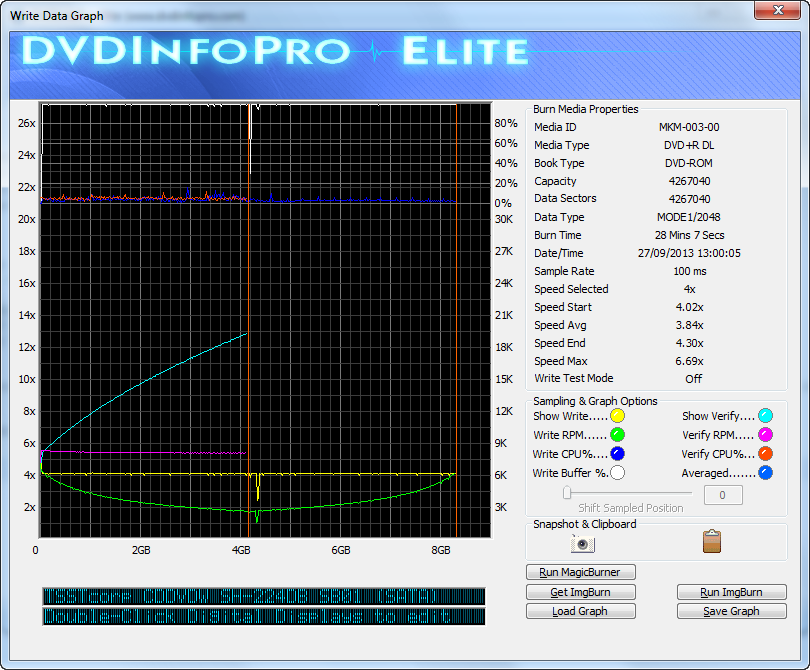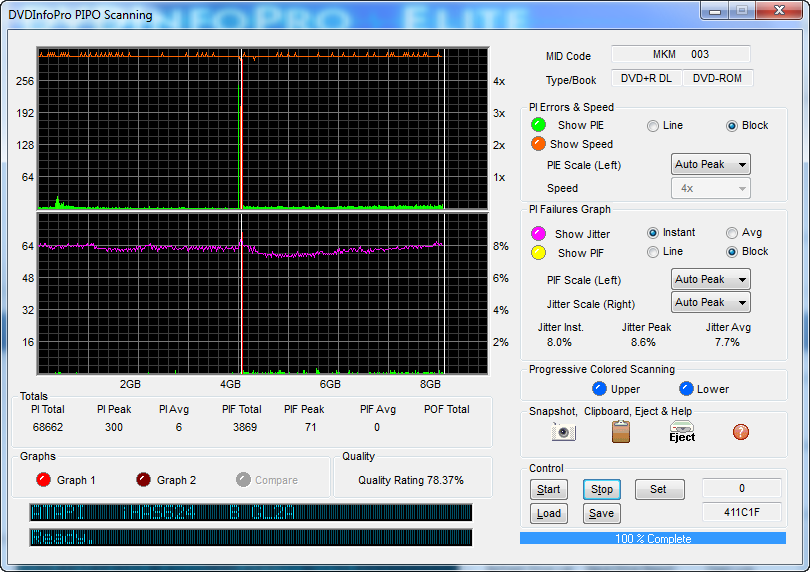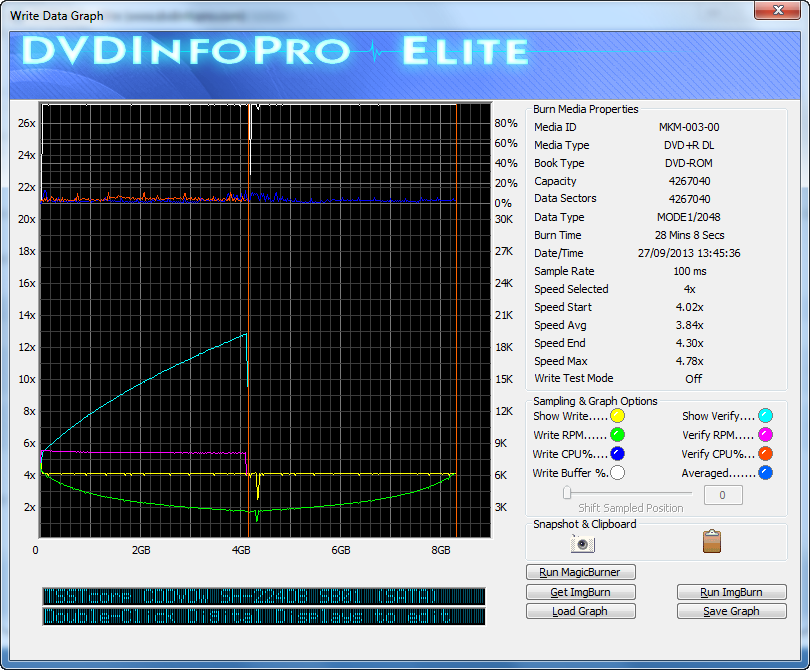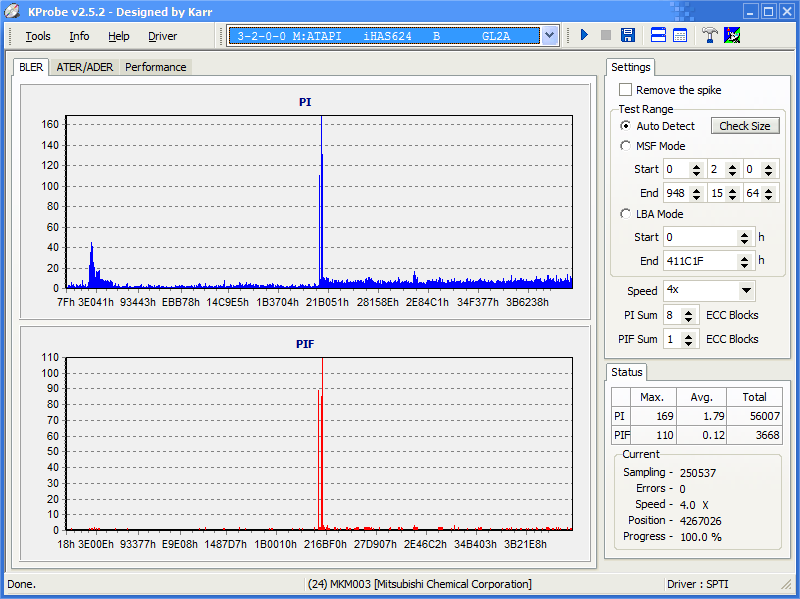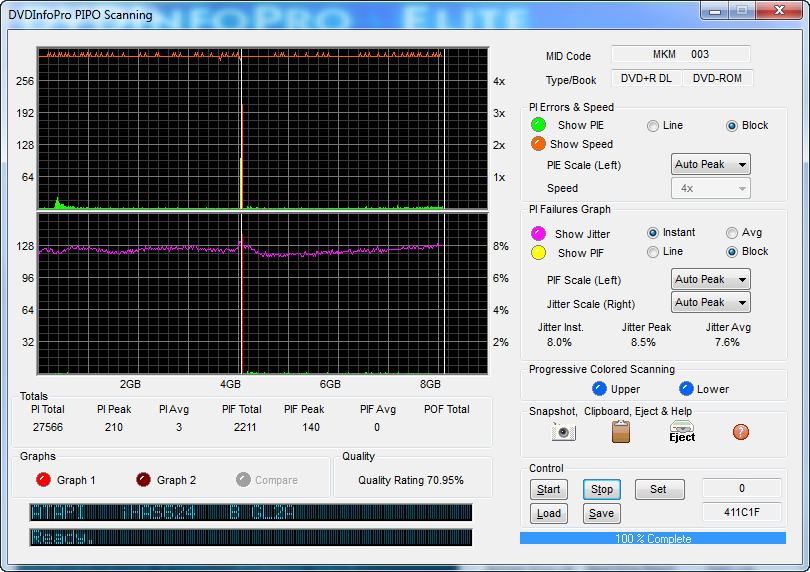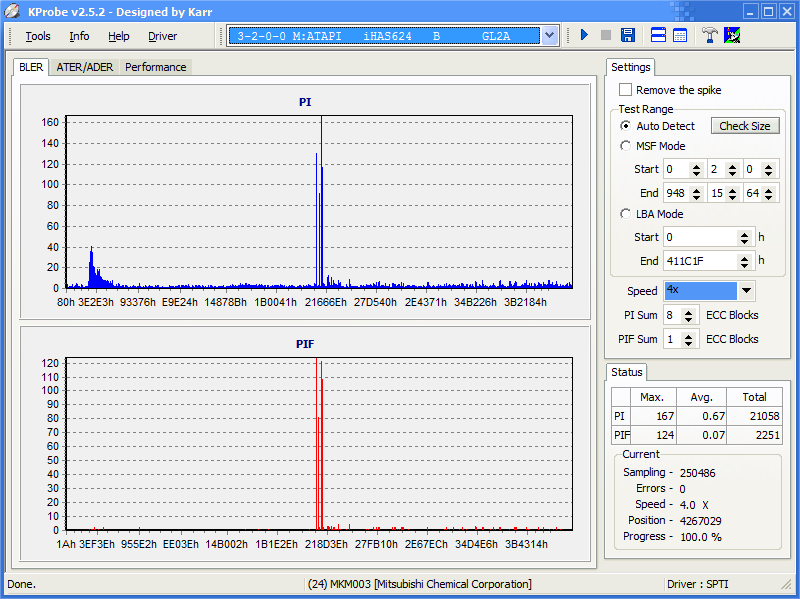-
Posts
30,521 -
Joined
-
Last visited
Content Type
Profiles
Forums
Events
Everything posted by LIGHTNING UK!
-

Burn Dual Layered Disc from ISO Problem 2
LIGHTNING UK! replied to Silverstar2406's topic in ImgBurn Support
As a brand, no... but they're still using cheap / low quality dyes on their DVD+R DL discs. People have far more success with Verbatim's MKM-003-00 DVD+R DL discs. -

Burn Dual Layered Disc from ISO Problem 2
LIGHTNING UK! replied to Silverstar2406's topic in ImgBurn Support
Your drive doesn't like the disc you're using, that's why it's erroring out. Have you tried the other 'supported' write speeds as per that thread I linked you to? There's nothing to say the drive will produce the best quality burns on that MID with the write speed set to 2.4x... 4x might be better. It doesn't matter what your playback device likes or doesn't like if the burner doesn't do a good job of burning the disc in the first place. You'll get a better quality burnt disc if you use better quality blanks... i.e. Verbatim discs with MKM-001-00 or MKM-003-00 MID. -

Burn Dual Layered Disc from ISO Problem 2
LIGHTNING UK! replied to Silverstar2406's topic in ImgBurn Support
As per the pink box up the top... http://forum.imgburn.com/index.php?showtopic=8000 -

Burn Dual Layered Disc from ISO Problem
LIGHTNING UK! replied to stevencavanagh's topic in ImgBurn Support
Please don't hijack threads, make a new one for yourself. -
It doesn't touch the region code. They're a physical thing on commercial discs (don't apply to burnt ones) or are part of the VIDEO_TS.IFO file. If it's region free, it'll play on everything. All you'd need to worry about is NTSC/PAL.
-
The Ask toolbar can be removed by the usual add/remove programs feature in Control Panel. Homepage/search bar stuff isn't usually reverted when you uninstall toolbars so you'll have to just go into your browser config and do that stuff.
-
It should honour the speed it's set to. I don't know why the drive isn't when it's actually returning that 16x is the current write speed.
-
Oh sorry, I had read the initial post as it saying DVD+r DL with a DVD-rom booktype.
-
I don't think that drive supports manually changing the booktype at all. It does it automatically for DVD+R DL.
-

Various Drives - BurnerMAX Payload - MKM-003-00
LIGHTNING UK! replied to LIGHTNING UK!'s topic in Drives
Samsung SH-224DB SB01 Drive ID: TSSTcorp CDDVDW SH-224DB SB01 BurnerMAX Payload Tool v0.15: Scanning: G:\ [TSSTcorpCDDVDW SH-224DB SB01] L0: 0x86DD L0: 0x8EDB L1: 0x86D9 L1: 0x86E9 L1: 0x881D L1: 0x8DFE Patching: .................. BurnerMAX IS enabled ! Free Space: 8,738,897,920 bytes Media Information (Before): TSSTcorp CDDVDW SH-224DB SB01 (SATA) Current Profile: DVD+R DL Disc Information: Status: Empty State of Last Session: Empty Erasable: No Free Sectors: 4,173,824 Free Space: 8,547,991,552 bytes Free Time: 927:32:74 (MM:SS:FF) Next Writable Address: 0 MID: MKM-003-00 Supported Write Speeds: 4x, 6x, 8x DVD±R DL Boundary Information: L0 Data Zone Capacity: 2,086,912 Changeable: Yes Physical Format Information (ADIP - L0): Disc ID: MKM-003-00 Book Type: DVD+R DL Part Version: 1 Disc Size: 120 mm Maximum Read Rate: Not Specified Number of Layers: 2 Track Path: Opposite Track Path (OTP) Linear Density: 0.293 um/bit Track Density: 0.74 um/track First Physical Sector of Data Area: 196,608 Last Physical Sector of Data Area: 16,580,607 Last Physical Sector in Layer 0: 2,283,519 Physical Format Information (ADIP - L1): Disc ID: MKM-003-00 Book Type: DVD+R DL Part Version: 1 Disc Size: 120 mm Maximum Read Rate: Not Specified Number of Layers: 2 Track Path: Opposite Track Path (OTP) Linear Density: 0.293 um/bit Track Density: 0.74 um/track First Physical Sector of Data Area: 196,608 Last Physical Sector of Data Area: 16,580,607 Last Physical Sector in Layer 0: 2,283,519 Physical Format Information (Last Recorded - L0): Disc ID: MKM-003-00 Book Type: DVD+R DL Part Version: 1 Disc Size: 120 mm Maximum Read Rate: Not Specified Number of Layers: 2 Track Path: Opposite Track Path (OTP) Linear Density: 0.293 um/bit Track Density: 0.74 um/track First Physical Sector of Data Area: 196,608 Last Physical Sector of Data Area: 16,580,607 Last Physical Sector in Layer 0: 2,283,519 Physical Format Information (Last Recorded - L1): Disc ID: MKM-003-00 Book Type: DVD-ROM Part Version: 1 Disc Size: 120 mm Maximum Read Rate: Not Specified Number of Layers: 2 Track Path: Opposite Track Path (OTP) Linear Density: 0.293 um/bit Track Density: 0.74 um/track First Physical Sector of Data Area: 196,608 Last Physical Sector of Data Area: 16,580,607 Last Physical Sector in Layer 0: 2,330,127 Performance (Write Speed): Descriptor 1... -> B0: 0x00, B1: 0x00, B2: 0x00, B3: 0x00 -> EL: 4173823 (0x003FAFFF) -> RS: 16,620 KB/s (12x) - WS: 5,540 KB/s (4x) Descriptor 2... -> B0: 0x00, B1: 0x00, B2: 0x00, B3: 0x00 -> EL: 4173823 (0x003FAFFF) -> RS: 16,620 KB/s (12x) - WS: 8,310 KB/s (6x) Descriptor 3... -> B0: 0x00, B1: 0x00, B2: 0x00, B3: 0x00 -> EL: 4173823 (0x003FAFFF) -> RS: 16,620 KB/s (12x) - WS: 11,080 KB/s (8x) Media Information (After): TSSTcorp CDDVDW SH-224DB SB01 (SATA) Current Profile: DVD+R DL Disc Information: Status: Empty State of Last Session: Empty Erasable: No Free Sectors: 4,267,040 Free Space: 8,738,897,920 bytes Free Time: 948:15:65 (MM:SS:FF) Next Writable Address: 0 MID: MKM-003-00 Supported Write Speeds: 4x, 6x, 8x DVD±R DL Boundary Information: L0 Data Zone Capacity: 2,133,520 Changeable: Yes Physical Format Information (ADIP - L0): Disc ID: MKM-003-00 Book Type: DVD+R DL Part Version: 1 Disc Size: 120 mm Maximum Read Rate: Not Specified Number of Layers: 2 Track Path: Opposite Track Path (OTP) Linear Density: 0.293 um/bit Track Density: 0.74 um/track First Physical Sector of Data Area: 196,608 Last Physical Sector of Data Area: 16,580,607 Last Physical Sector in Layer 0: 2,283,519 Physical Format Information (ADIP - L1): Disc ID: MKM-003-00 Book Type: DVD+R DL Part Version: 1 Disc Size: 120 mm Maximum Read Rate: Not Specified Number of Layers: 2 Track Path: Opposite Track Path (OTP) Linear Density: 0.293 um/bit Track Density: 0.74 um/track First Physical Sector of Data Area: 196,608 Last Physical Sector of Data Area: 16,580,607 Last Physical Sector in Layer 0: 2,283,519 Physical Format Information (Last Recorded - L0): Disc ID: MKM-003-00 Book Type: DVD+R DL Part Version: 1 Disc Size: 120 mm Maximum Read Rate: Not Specified Number of Layers: 2 Track Path: Opposite Track Path (OTP) Linear Density: 0.293 um/bit Track Density: 0.74 um/track First Physical Sector of Data Area: 196,608 Last Physical Sector of Data Area: 16,580,607 Last Physical Sector in Layer 0: 2,283,519 Physical Format Information (Last Recorded - L1): Disc ID: MKM-003-00 Book Type: DVD-ROM Part Version: 1 Disc Size: 120 mm Maximum Read Rate: Not Specified Number of Layers: 2 Track Path: Opposite Track Path (OTP) Linear Density: 0.293 um/bit Track Density: 0.74 um/track First Physical Sector of Data Area: 196,608 Last Physical Sector of Data Area: 16,580,607 Last Physical Sector in Layer 0: 2,330,127 Performance (Write Speed): Descriptor 1... -> B0: 0x00, B1: 0x00, B2: 0x00, B3: 0x00 -> EL: 4267039 (0x00411C1F) -> RS: 16,620 KB/s (12x) - WS: 5,540 KB/s (4x) Descriptor 2... -> B0: 0x00, B1: 0x00, B2: 0x00, B3: 0x00 -> EL: 4267039 (0x00411C1F) -> RS: 16,620 KB/s (12x) - WS: 8,310 KB/s (6x) Descriptor 3... -> B0: 0x00, B1: 0x00, B2: 0x00, B3: 0x00 -> EL: 4267039 (0x00411C1F) -> RS: 16,620 KB/s (12x) - WS: 11,080 KB/s (8x) Results: I 12:59:44 ImgBurn Version 2.5.8.1 Beta started! I 12:59:44 Microsoft Windows 7 Ultimate x64 Edition (6.1, Build 7601 : Service Pack 1) I 12:59:44 Total Physical Memory: 16,760,108 KiB - Available: 11,928,228 KiB I 12:59:44 Initialising SPTI... I 12:59:44 Searching for SCSI / ATAPI devices... I 12:59:44 -> Drive 1 - Info: ATAPI iHAS624 B GL2A (M:) (SATA) I 12:59:44 -> Drive 2 - Info: DTSOFT BDROM 1.05 (Y:) (SCSI) I 12:59:44 -> Drive 3 - Info: DVDFab Virtual Drive 1.1 (W:) (SCSI) I 12:59:44 -> Drive 4 - Info: ELBY CLONEDRIVE 1.4 (V:) (SCSI) I 12:59:44 -> Drive 5 - Info: HL-DT-ST BD-RE BH12LS38 1.02-D0 (N:) (SATA) I 12:59:44 -> Drive 6 - Info: Optiarc DVD RW AD-5280S 1.Z8 (P:) (SATA) I 12:59:44 -> Drive 7 - Info: PIONEER BD-RW BDR-208M 1.10-ID60 (O:) (SATA) I 12:59:45 -> Drive 8 - Info: TSSTcorp CDDVDW SH-224DB SB01 (G:) (SATA) I 12:59:45 -> Drive 9 - Info: VXDV BD-HD-DVDRAM S15 10.0 (X:) (SCSI) I 12:59:45 Found 1 DVD±RW, 2 DVD±RW/RAMs, 1 BD-ROM, 2 BD-ROM/HD DVD-ROMs, 2 BD-REs and 1 BD-RE XL! I 13:00:05 Operation Started! I 13:00:05 Source File: -==/\/[DISCOVERY IMAGE]\/\==- I 13:00:05 Source File Sectors: 4,267,040 (MODE1/2048) I 13:00:05 Source File Size: 8,738,897,920 bytes I 13:00:05 Source File Volume Identifier: IMGBURN_DISCOVERY_IMAGE I 13:00:05 Source File Volume Set Identifier: 4267040_SECTORS I 13:00:05 Source File Application Identifier: IMGBURN V2.5.9.0 - THE ULTIMATE IMAGE BURNER! I 13:00:05 Source File Implementation Identifier: ImgBurn v2.5.9.0 I 13:00:05 Source File File System(s): ISO9660 I 13:00:05 Destination Device: [3:0:0] TSSTcorp CDDVDW SH-224DB SB01 (G:) (SATA) I 13:00:05 Destination Media Type: DVD+R DL (Disc ID: MKM-003-00) I 13:00:05 Destination Media Supported Write Speeds: 4x, 6x, 8x I 13:00:05 Destination Media Sectors: 4,267,040 I 13:00:05 Destination Media L0 Data Zone Capacity: 2,133,520 (Changeable: Yes) I 13:00:05 Write Mode: DVD I 13:00:05 Write Type: DAO I 13:00:05 Write Speed: 4x I 13:00:05 DVD+R DL Reserve Track: No I 13:00:05 Link Size: Auto I 13:00:05 Lock Volume: Yes I 13:00:05 Test Mode: No I 13:00:05 OPC: No I 13:00:05 BURN-Proof: Enabled I 13:00:05 Write Speed Successfully Set! - Effective: 5,540 KB/s (4x) I 13:00:05 Book Type Setting: DVD-ROM I 13:00:05 Optimal L0 Data Zone Capacity: 2,133,520 I 13:00:05 Optimal L0 Data Zone Method: ECC Block Boundary I 13:00:44 Set L0 Data Zone Capacity Succeeded! I 13:00:44 L0 Data Zone Capacity - Effective: 2,133,520 I 13:00:44 Filling Buffer... (80 MiB) I 13:00:44 Writing LeadIn... I 13:00:47 Writing Session 1 of 1... (1 Track, LBA: 0 - 4267039) I 13:00:47 Writing Track 1 of 1... (MODE1/2048, LBA: 0 - 4267039) I 13:00:47 Writing Layer 0... (LBA: 0 - 2133519) I 13:14:03 Writing Layer 1... (LBA: 2133520 - 4267039) I 13:28:12 Synchronising Cache... I 13:28:16 Closing Track... I 13:28:17 Finalising Disc... I 13:28:52 Exporting Graph Data... I 13:28:52 Graph Data File: C:\Users\Richard\AppData\Roaming\ImgBurn\Graph Data Files\TSSTcorp_CDDVDW_SH-224DB_SB01_27-SEPTEMBER-2013_13-00_MKM-003-00_4x.ibg I 13:28:52 Export Successfully Completed! I 13:28:52 Operation Successfully Completed! - Duration: 00:28:47 I 13:28:52 Average Write Rate: 5,191 KiB/s (3.8x) - Maximum Write Rate: 5,441 KiB/s (4.0x) I 13:28:52 Cycling Tray before Verify... W 13:29:00 Waiting for device to become ready... I 13:29:06 Device Ready! I 13:29:09 Operation Started! I 13:29:09 Source Device: [3:0:0] TSSTcorp CDDVDW SH-224DB SB01 (G:) (SATA) I 13:29:09 Source Media Type: DVD+R DL (Book Type: DVD-ROM) (Disc ID: MKM-003-00) I 13:29:09 Source Media Supported Read Speeds: 4x, 6x, 8x, 12x I 13:29:09 Source Media Supported Write Speeds: 4x, 6x, 8x I 13:29:09 Source Media Sectors: 4,267,040 (Track Path: OTP - L0: 2,133,520 - L1: 2,133,520) I 13:29:09 Source Media Size: 8,738,897,920 bytes I 13:29:09 Image File: -==/\/[DISCOVERY IMAGE]\/\==- I 13:29:09 Image File Sectors: 4,267,040 (MODE1/2048) I 13:29:09 Image File Size: 8,738,897,920 bytes I 13:29:09 Image File Volume Identifier: IMGBURN_DISCOVERY_IMAGE I 13:29:09 Image File Volume Set Identifier: 4267040_SECTORS I 13:29:09 Image File Application Identifier: IMGBURN V2.5.9.0 - THE ULTIMATE IMAGE BURNER! I 13:29:09 Image File Implementation Identifier: ImgBurn v2.5.9.0 I 13:29:09 Image File File System(s): ISO9660 I 13:29:09 Read Speed (Data/Audio): MAX / MAX I 13:29:10 Read Speed - Effective: 5x - 12x, 12x - 5x I 13:29:10 Verifying Session 1 of 1... (1 Track, LBA: 0 - 4267039) I 13:29:10 Verifying Track 1 of 1... (MODE1/2048, LBA: 0 - 4267039) I 13:29:10 Verifying Layer 0... (LBA: 0 - 2133519) W 13:35:17 Failed to Read Sectors 2112480 - 2112511 - Reason: L-EC Uncorrectable Error W 13:35:27 Failed to Read Sector 2112480 - Reason: L-EC Uncorrectable Error E 13:36:02 Failed to Read Sector 2112480 - Reason: L-EC Uncorrectable Error E 13:36:02 Failed to Verify Sectors! I 13:36:03 Exporting Graph Data... I 13:36:03 Graph Data File: C:\Users\Richard\AppData\Roaming\ImgBurn\Graph Data Files\TSSTcorp_CDDVDW_SH-224DB_SB01_27-SEPTEMBER-2013_13-00_MKM-003-00_4x.ibg I 13:36:03 Export Successfully Completed! E 13:36:03 Operation Failed! - Duration: 00:06:53 I 13:36:03 Average Verify Rate: 10,279 KiB/s (7.6x) - Maximum Verify Rate: 17,075 KiB/s (12.6x) Scans: Results 2: I 13:45:22 ImgBurn Version 2.5.8.1 Beta started! I 13:45:22 Microsoft Windows 7 Ultimate x64 Edition (6.1, Build 7601 : Service Pack 1) I 13:45:22 Total Physical Memory: 16,760,108 KiB - Available: 11,945,992 KiB I 13:45:22 Initialising SPTI... I 13:45:22 Searching for SCSI / ATAPI devices... I 13:45:22 -> Drive 1 - Info: ATAPI iHAS624 B GL2A (M:) (SATA) I 13:45:22 -> Drive 2 - Info: DTSOFT BDROM 1.05 (Y:) (SCSI) I 13:45:22 -> Drive 3 - Info: DVDFab Virtual Drive 1.1 (W:) (SCSI) I 13:45:22 -> Drive 4 - Info: ELBY CLONEDRIVE 1.4 (V:) (SCSI) I 13:45:22 -> Drive 5 - Info: HL-DT-ST BD-RE BH12LS38 1.02-D0 (N:) (SATA) I 13:45:23 -> Drive 6 - Info: Optiarc DVD RW AD-5280S 1.Z8 (P:) (SATA) I 13:45:23 -> Drive 7 - Info: PIONEER BD-RW BDR-208M 1.10-ID60 (O:) (SATA) I 13:45:23 -> Drive 8 - Info: TSSTcorp CDDVDW SH-224DB SB01 (G:) (SATA) I 13:45:23 -> Drive 9 - Info: VXDV BD-HD-DVDRAM S15 10.0 (X:) (SCSI) I 13:45:23 Found 1 DVD±RW, 2 DVD±RW/RAMs, 1 BD-ROM, 2 BD-ROM/HD DVD-ROMs, 2 BD-REs and 1 BD-RE XL! I 13:45:36 Operation Started! I 13:45:36 Source File: -==/\/[DISCOVERY IMAGE]\/\==- I 13:45:36 Source File Sectors: 4,267,040 (MODE1/2048) I 13:45:36 Source File Size: 8,738,897,920 bytes I 13:45:36 Source File Volume Identifier: IMGBURN_DISCOVERY_IMAGE I 13:45:36 Source File Volume Set Identifier: 4267040_SECTORS I 13:45:36 Source File Application Identifier: IMGBURN V2.5.9.0 - THE ULTIMATE IMAGE BURNER! I 13:45:36 Source File Implementation Identifier: ImgBurn v2.5.9.0 I 13:45:36 Source File File System(s): ISO9660 I 13:45:36 Destination Device: [3:0:0] TSSTcorp CDDVDW SH-224DB SB01 (G:) (SATA) I 13:45:36 Destination Media Type: DVD+R DL (Disc ID: MKM-003-00) I 13:45:36 Destination Media Supported Write Speeds: 4x, 6x, 8x I 13:45:36 Destination Media Sectors: 4,267,040 I 13:45:36 Destination Media L0 Data Zone Capacity: 2,133,520 (Changeable: Yes) I 13:45:36 Write Mode: DVD I 13:45:36 Write Type: DAO I 13:45:36 Write Speed: 4x I 13:45:36 DVD+R DL Reserve Track: No I 13:45:36 Link Size: Auto I 13:45:36 Lock Volume: Yes I 13:45:36 Test Mode: No I 13:45:36 OPC: Yes I 13:45:36 BURN-Proof: Enabled I 13:45:36 Write Speed Successfully Set! - Effective: 5,540 KB/s (4x) I 13:45:36 Book Type Setting: DVD-ROM I 13:46:10 Optimal L0 Data Zone Capacity: 2,133,520 I 13:46:10 Optimal L0 Data Zone Method: ECC Block Boundary I 13:46:13 Set L0 Data Zone Capacity Succeeded! I 13:46:13 L0 Data Zone Capacity - Effective: 2,133,520 I 13:46:13 Filling Buffer... (80 MiB) I 13:46:13 Writing LeadIn... I 13:46:16 Writing Session 1 of 1... (1 Track, LBA: 0 - 4267039) I 13:46:16 Writing Track 1 of 1... (MODE1/2048, LBA: 0 - 4267039) I 13:46:16 Writing Layer 0... (LBA: 0 - 2133519) I 13:59:32 Writing Layer 1... (LBA: 2133520 - 4267039) I 14:13:40 Synchronising Cache... I 14:13:44 Closing Track... I 14:13:45 Finalising Disc... I 14:14:21 Exporting Graph Data... I 14:14:22 Graph Data File: C:\Users\Richard\AppData\Roaming\ImgBurn\Graph Data Files\TSSTcorp_CDDVDW_SH-224DB_SB01_27-SEPTEMBER-2013_13-45_MKM-003-00_4x.ibg I 14:14:22 Export Successfully Completed! I 14:14:22 Operation Successfully Completed! - Duration: 00:28:45 I 14:14:22 Average Write Rate: 5,191 KiB/s (3.8x) - Maximum Write Rate: 5,443 KiB/s (4.0x) I 14:14:22 Cycling Tray before Verify... W 14:14:29 Waiting for device to become ready... I 14:14:35 Device Ready! I 14:14:39 Operation Started! I 14:14:39 Source Device: [3:0:0] TSSTcorp CDDVDW SH-224DB SB01 (G:) (SATA) I 14:14:39 Source Media Type: DVD+R DL (Book Type: DVD-ROM) (Disc ID: MKM-003-00) I 14:14:39 Source Media Supported Read Speeds: 4x, 6x, 8x, 12x I 14:14:39 Source Media Supported Write Speeds: 4x, 6x, 8x I 14:14:39 Source Media Sectors: 4,267,040 (Track Path: OTP - L0: 2,133,520 - L1: 2,133,520) I 14:14:39 Source Media Size: 8,738,897,920 bytes I 14:14:39 Image File: -==/\/[DISCOVERY IMAGE]\/\==- I 14:14:39 Image File Sectors: 4,267,040 (MODE1/2048) I 14:14:39 Image File Size: 8,738,897,920 bytes I 14:14:39 Image File Volume Identifier: IMGBURN_DISCOVERY_IMAGE I 14:14:39 Image File Volume Set Identifier: 4267040_SECTORS I 14:14:39 Image File Application Identifier: IMGBURN V2.5.9.0 - THE ULTIMATE IMAGE BURNER! I 14:14:39 Image File Implementation Identifier: ImgBurn v2.5.9.0 I 14:14:39 Image File File System(s): ISO9660 I 14:14:39 Read Speed (Data/Audio): MAX / MAX I 14:14:40 Read Speed - Effective: 5x - 12x, 12x - 5x I 14:14:40 Verifying Session 1 of 1... (1 Track, LBA: 0 - 4267039) I 14:14:40 Verifying Track 1 of 1... (MODE1/2048, LBA: 0 - 4267039) I 14:14:40 Verifying Layer 0... (LBA: 0 - 2133519) W 14:20:47 Failed to Read Sectors 2112480 - 2112511 - Reason: L-EC Uncorrectable Error W 14:20:58 Failed to Read Sector 2112496 - Reason: L-EC Uncorrectable Error E 14:23:13 Failed to Read Sector 2112496 - Reason: L-EC Uncorrectable Error E 14:23:14 Failed to Verify Sectors! I 14:23:15 Exporting Graph Data... I 14:23:15 Graph Data File: C:\Users\Richard\AppData\Roaming\ImgBurn\Graph Data Files\TSSTcorp_CDDVDW_SH-224DB_SB01_27-SEPTEMBER-2013_13-45_MKM-003-00_4x.ibg I 14:23:15 Export Successfully Completed! E 14:23:15 Operation Failed! - Duration: 00:08:34 I 14:23:15 Average Verify Rate: 8,235 KiB/s (6.1x) - Maximum Verify Rate: 17,098 KiB/s (12.6x) Scans 2: -

TransferThread Runtime Exception! - Message: EInvalidOp
LIGHTNING UK! replied to Semmel's topic in ImgBurn Bugs
Because I'm not going to look at a bug report of an old version... full stop. Changing the 'capture graph data' option may get around it for a while but as it's a compiler issue, you may well run into it elsewhere. Even if you *think* 2.4.4.0 is ok, you only have to check the 'Fixed' items in the changelog to see what's been worked on since then. It's far from perfect. -
jonathan1683, I've moved your post into its own thread. Please don't hijack someone elses.
-
Your burn was successful the first time, it's just the verifying (reading) stage that fails. As such, what I said in my previous post still applies.
-
Ok, so you don't need to touch any of ImgBurn's settings at all. When I do my tests for the drives/media forums, I do so on the default settings. All I found you need to do for working burns is enable the 'Force HyperTuning' option on the drive. FHT, OHT and OverSpeed are off by default, SmartBurn is On by default. So all you're changing is FHT to on. Then, as you said, burn at 4x. You should also clear the drive's OPC history just once before starting over again. Don't do it every burn. If you aren't getting burns that verify ok (I'm ignoring actual error levels in kprobe etc for now), you have some sort of hardware issue - be it with your drive, media or system as a whole (maybe PSU?). When you've ensured everything is configured as above (and you've cleared the drive's OPC history), post a log of you burning and verifying an MKM-003-00 disc please.
-
Unless you can enable the 'Force HyperTuning' (Lite-On) option on that drive, you're going to be out of luck. Buy a Lite-On!
-
Ah ok, so you're just 'doing it wrong' then Follow the guide in the Guides forum.
-
To grow by that much, you're either adding something into the image that shouldn't be there (maybe the original ISO itself?) or they've got 2 files on the disc that reference the same physical data... in which case, try enabling the 'Optimise Duplicate Files' option in the settings ('Build' tab).
-

Why my copy (50GB) BR discs stuck in the end of movie?
LIGHTNING UK! replied to ulyssesgr's topic in ImgBurn General
If verification succeeds, your PC should have no problem playing the disc. Your standalone must just have a problem with the data towards the end of BD-R DL discs. I'd still like to see that log file if you could post one please. -
It'll be a hardware issue or something with the drivers. Is it a special usb -> sata adapter you're using or just some generic thing? I'm not a fan of Windows 8 either and will be sticking with Windows 7 for as long as possible (or until they bring out another 'desktop' OS with the start menu back in place properly).
-
There must be some issue with sending the commands on your machine. I assume you've tried other ports and cables? Do you have an eSATA port on your laptop?
-

Slovenian translation for ImgBurn 2.5.8.0
LIGHTNING UK! replied to noones's topic in ImgBurn Translations
Thanks, uploaded to the website.