
Nicholas 1
-
Posts
47 -
Joined
-
Last visited
Content Type
Profiles
Forums
Events
Posts posted by Nicholas 1
-
-
If Sony are giving you another drive, just take what they offer.
You can always buy a new external drive.
LIGHTNING UK.........Sony ain't giving it free........they wanna install the same hardware if its dead........so why pay Sony & get another Matshita, Kindly suggest some other brands that would fit.
Thanks!
-
I didn't get a chance to clean the Matshita RAM drive today, which I shall do tomorrow.
When I click on the drive with a pressed media in, it displays a " I/O device error".
Hypothetically if the drive is dead what options do I have to replace it?
What brand, type should I look for.........coz Sony wants to put another Matshita one which I don't like, it hardly can read write all media........very picky.
What variables should I look for like voltage consumption, pin connector, a drive that would fit in it's place...slim slot loading.
What other brands are available in slim slot loading?
Thanks.
Nicholas.
-
So every disc, be it a burnt one, a pressed original or a blank always makes the drive return that error?
Try a cleaning disc on the drive and then consider the drive might just be broken - send it back to Sony.
1. Yes.
2. Ok thanks.
Regards!
-
-
I don't know the voltage it takes, but is attached with a 40 pin cable.
It's a slim slot loading drive........do other brands manufacture similar that would take its place?
-
Before the software can verify a media it gives this error.
-
No disc would read/ write.
When I insert any disc it gives this error & I can hear the drive trying to read the media but in vain.
-
-
It's basically the same problem as before.
Have you tried on some decent Taiyo Yuden CD-R's?
CD-RW aren't exactly great quality and Matshita drives aren't really any good either.
I agree that Matshita is bad drive........but its my boot drive.
On this Sony machine I don't have the option of a usb DVDRW boot.
I am using Verbatim media............you feel its a faulty media?
Or should I burn the iso on the usb DVDRW & use it on Matshita, will it work there?
Thanks
-
Adding more graphs to see whats the issue?
Thanks!
MATSHITA_DVD_RAM_UJ_846S_F200_MONDAY_JUNE_01_2009_11_34_AM_97m34s22f_MAX.ibg
-
-
Because the two values are different and they shouldn't be.
The disc information (from back on the main screen - panel on the right) will provide more info.
Now why this using the same drive & similar brand media & the same ISO?
It burnt the ISO but on sync & verify gave an error......??
//****************************************\\
; ImgBurn Version 2.4.4.0 - Log
; Monday, 01 June 2009, 21:38:14
; \\****************************************//
;
;
I 21:38:07 ImgBurn Version 2.4.4.0 started!
I 21:38:07 Microsoft Windows XP Media Center Edition (5.1, Build 2600 : Service Pack 3)
I 21:38:07 Total Physical Memory: 2,087,020 KB - Available: 1,705,472 KB
I 21:38:07 Initialising SPTI...
I 21:38:07 Searching for SCSI / ATAPI devices...
E 21:38:07 Failed to check for ImgBurn update!
I 21:38:07 Found 1 DVD
-
You can get DVDInfoPro at http://www.dvdinfopro.com/
Looks like your drive misreported the disc's size (maybe a bug in the firmware?). The disc should work fine from what we can see

Thanks.......but what made you comment about the drive misreproting the disc size.......just for my knowledge since am a newbie.
Regards.
-
I see no attachment?
IBG files are opened in DVDInfoPro.
Where do I get DVDInfoPro?
-
Log File
-
-
; //****************************************\\
; ImgBurn Version 2.4.4.0 - Log
; Monday, 01 June 2009, 18:30:29
; \\****************************************//
;
;
I 18:23:57 ImgBurn Version 2.4.4.0 started!
I 18:23:57 Microsoft Windows XP Media Center Edition (5.1, Build 2600 : Service Pack 3)
I 18:23:57 Total Physical Memory: 2,087,020 KB - Available: 1,714,596 KB
I 18:23:57 Initialising SPTI...
I 18:23:57 Searching for SCSI / ATAPI devices...
E 18:23:57 Failed to check for ImgBurn update!
I 18:23:57 Found 1 DVD
-
Hi there,
I am trying to burn a bootable ISO of Acronis.
When burnt it displays synchrozing/ verifying displays an alert could you smart people tell me why it does that & what am I doing wrong etc?
I click on yes
-
To add to Cynthia's post. Nero (or whatever other burning program you're comfortable with) might still be required if you need to burn multisession discs since ImgBurn isn't capable of doing that. That aside however ImgBurn can do everything Nero can.
Multisession isn't supported at this time.
Also if you need lightscribe capabilities you'll need another software set.
Hi there,
Even when I check Multisession in Nero it won't burn new data files on a RW media.......why?
What exactly is lightscribe?
I find Image Burn the best, just a bit less user friendly for a senile beginner.
Can it burn mp3s & burn DVD movies?
Hoping to hear from you smart guys.
Yes I am in Pakistan working on a project.
Regards,
Nicholas.
-
Thanks Cynthia, AliveNoMore & LOCOENG for your expert comments, I appreciate em.
Am new to burning, just burnt a few Data, ISO & mp3 Audio till now.
Haven't tried +/-DL or Multisession yet.
I am using Nero & Image burn at the moment.
What exactly do you mean by lightscribe capabilities?
Does one need a DL media for a multisession?
I only use Verbatim media....is that good enough?
Matshita DVD RAM UJ-846S is very picky drive....it dislikes Nero, mostly gives an error with it.....works great with image burn.....don't know why.
Regards!
Nicholas.
-
Hi there,
This is my first post at the forums.
I find Image Burn great, but have a few questions about it.
1. Do I still need Nero along with it?
2. Do the 2 conflict with each other?
My machine's optical drives are Sony DRU- S70U, Toshiba TST 64AD, Matshita DVD RAM DJ-64S.
Hoping to hear from you,
Thanks,
Nicholas.

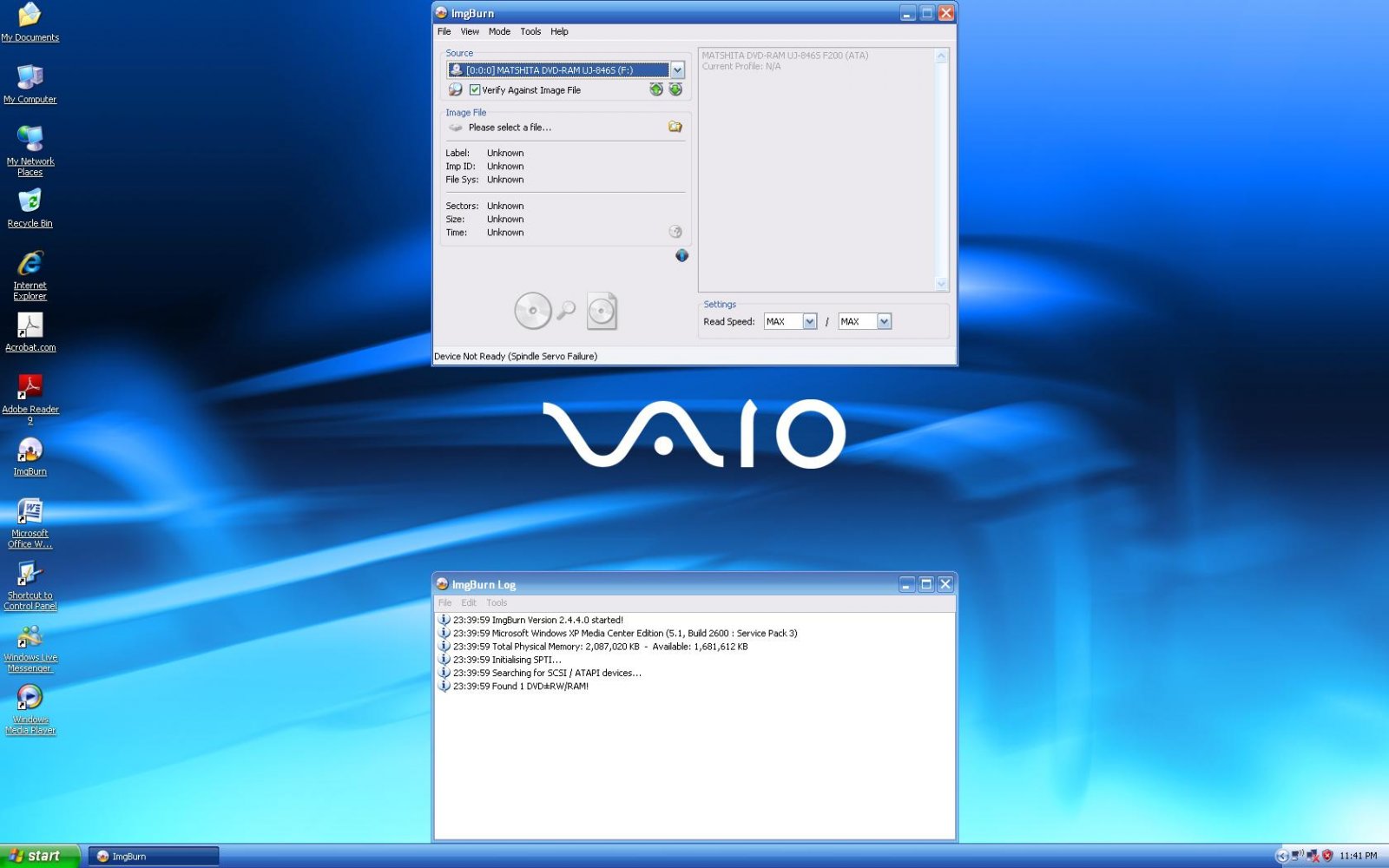
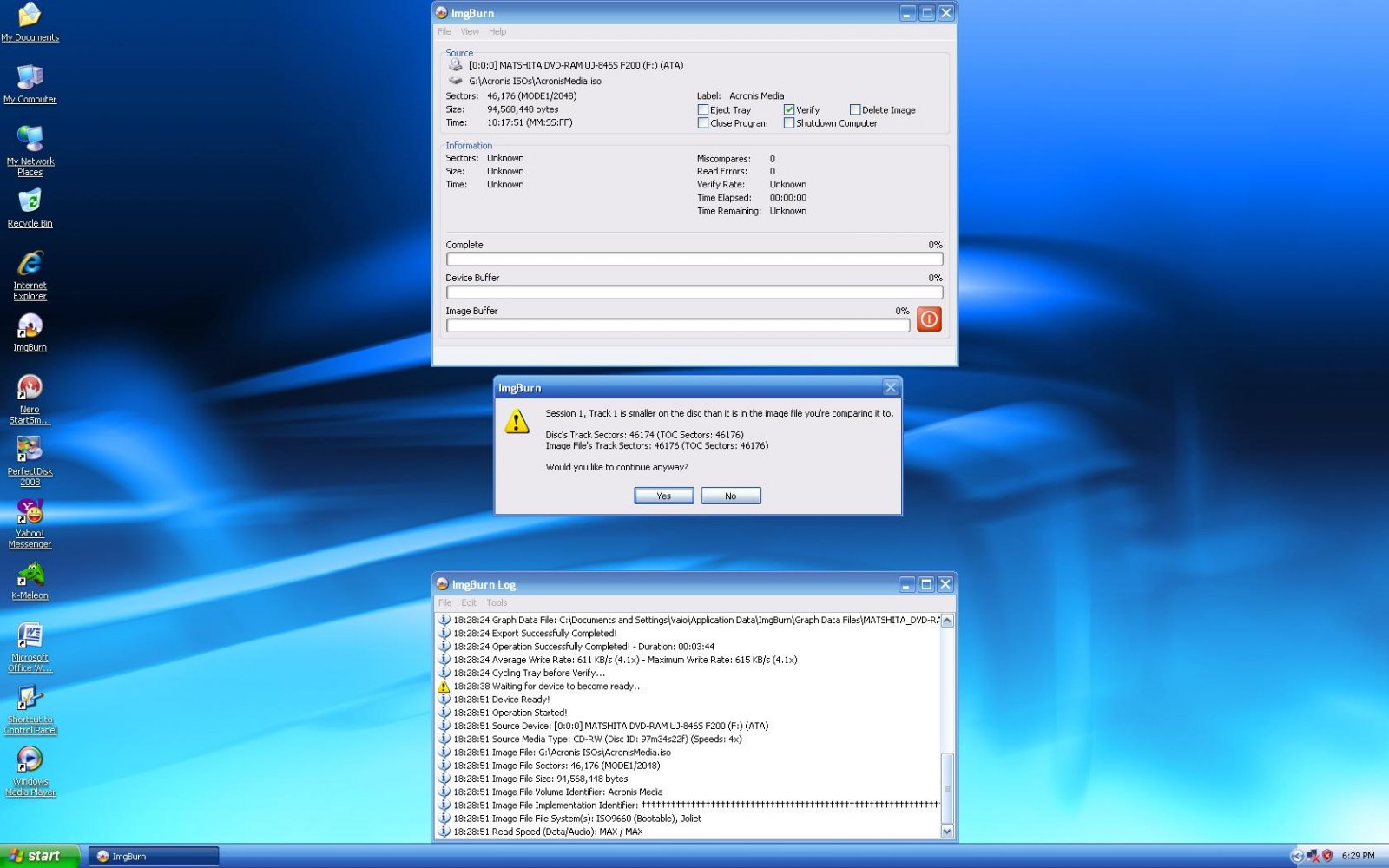
Spindle Servo Failure?
in ImgBurn Support
Posted
Can I use my Sony DRX-S70U usb burner in its place?
What exactly do you mean............buy a normal IDE DVD burner & convert it into a usb one ............correct............they place it in a casing........but would it connect to the cable & would the voltage be same?
Thanks.