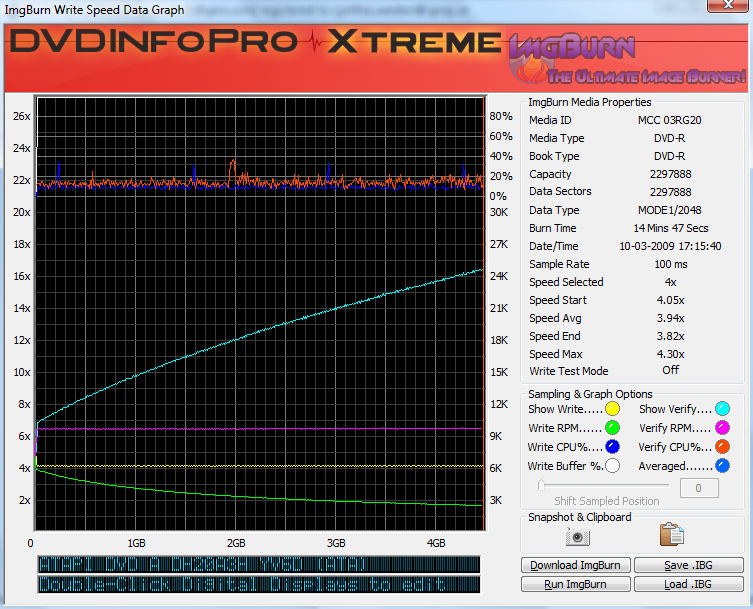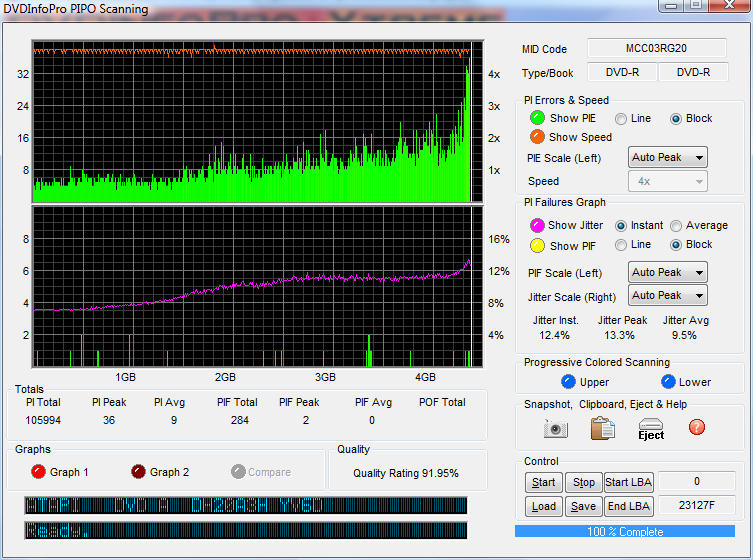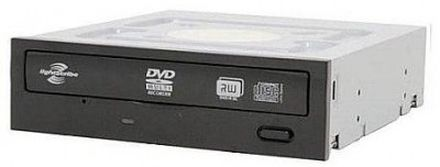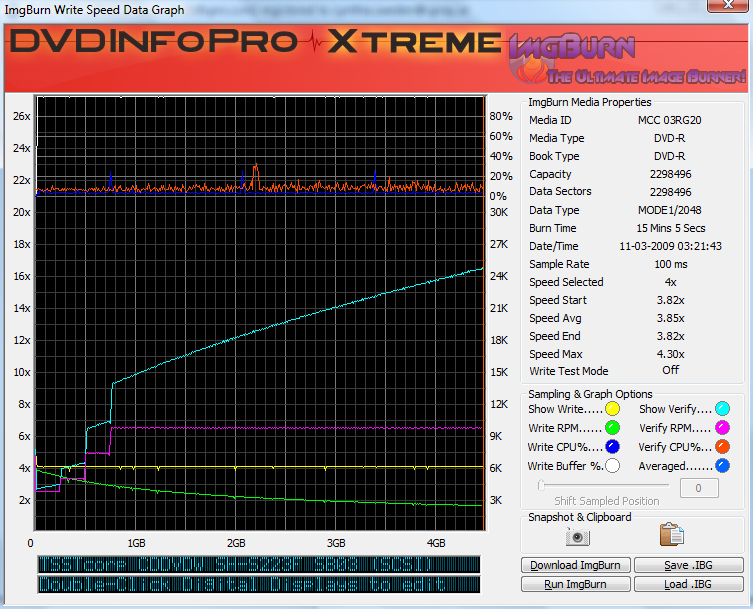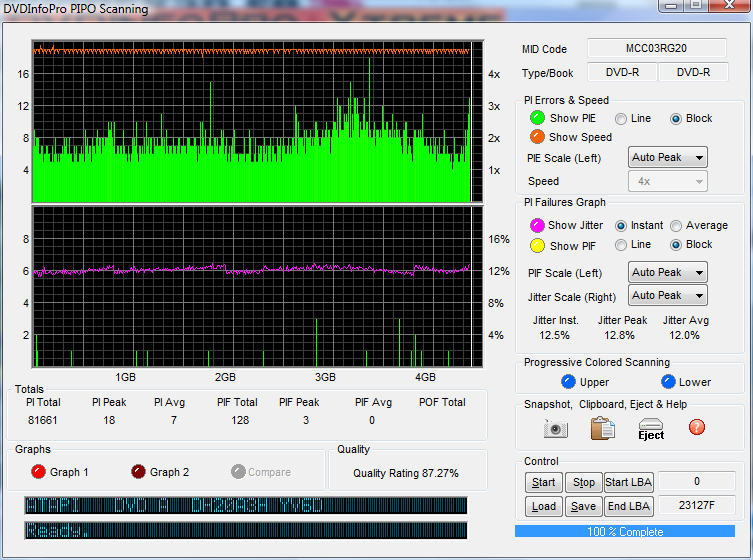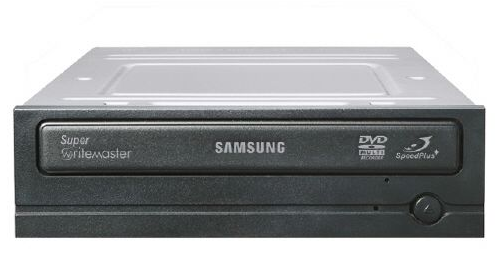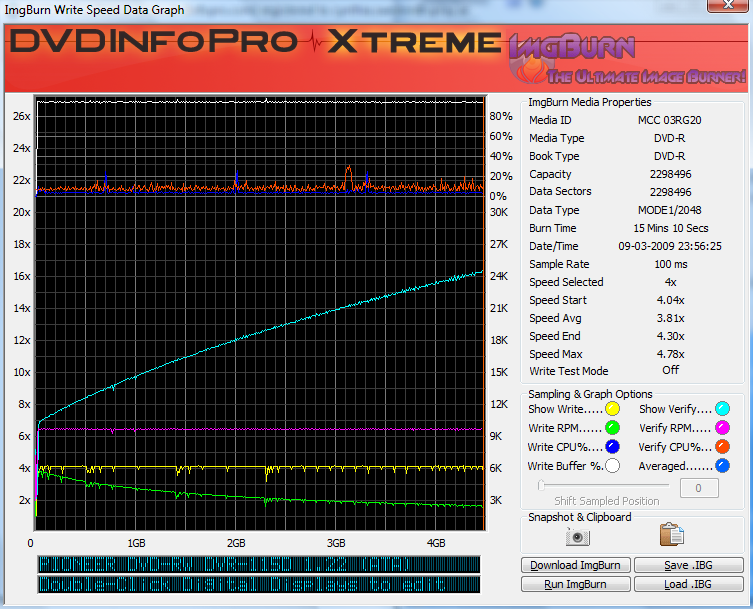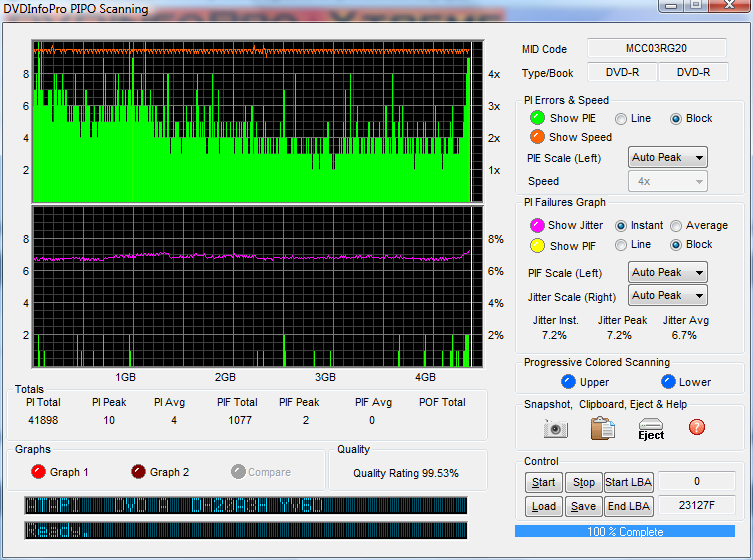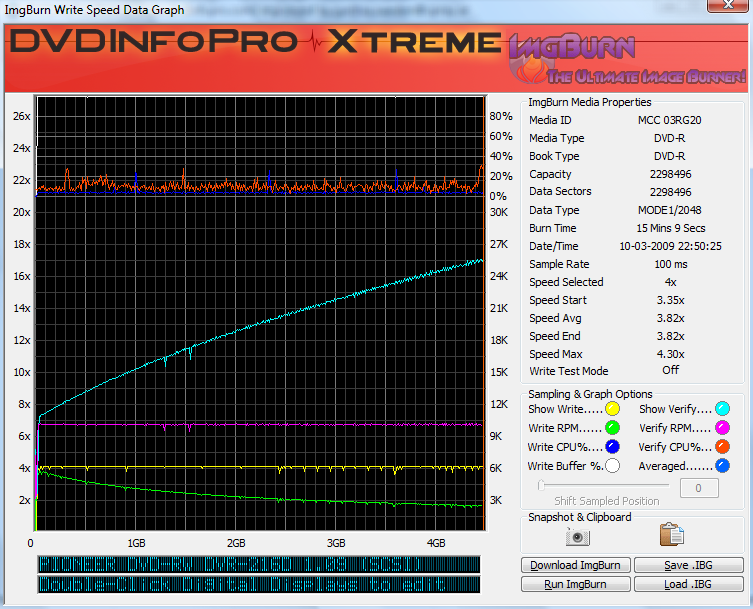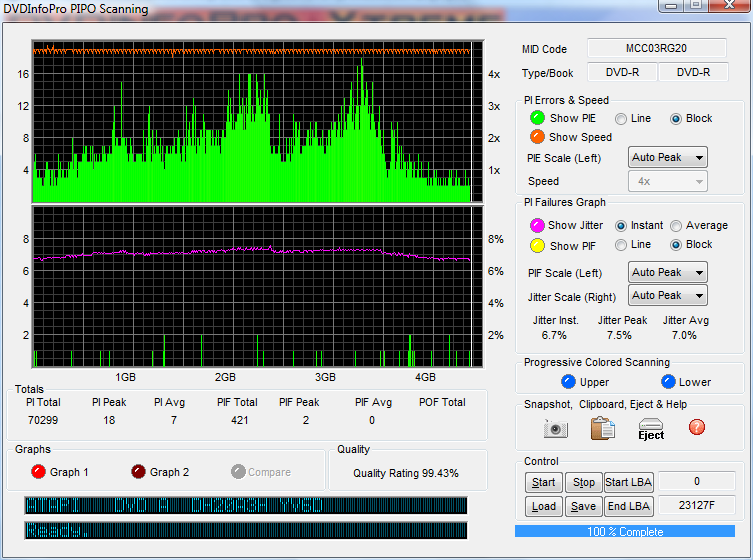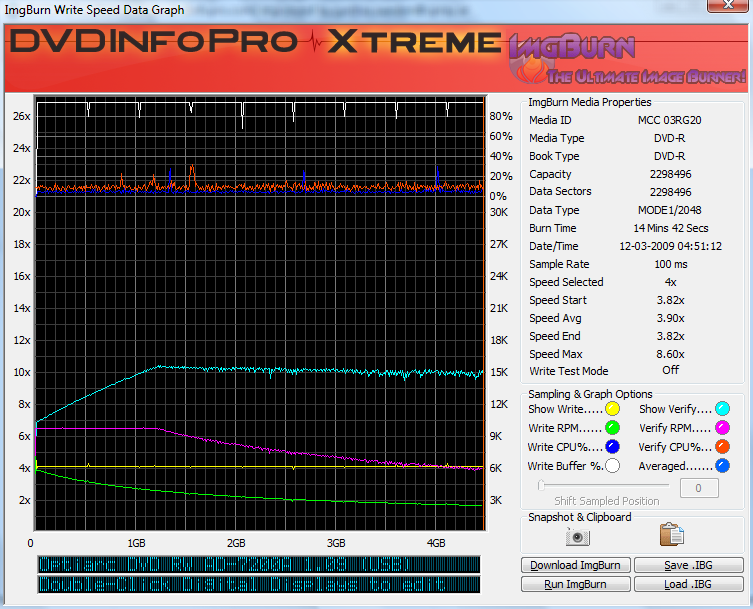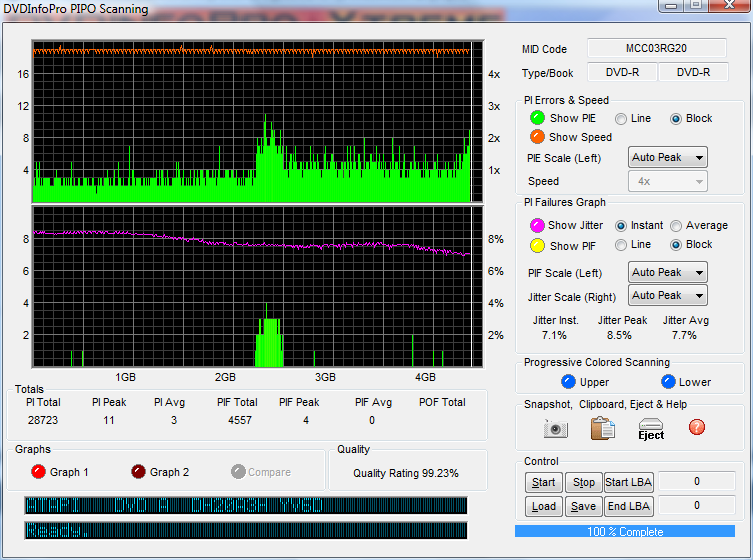-
Posts
6,588 -
Joined
-
Last visited
Content Type
Profiles
Forums
Events
Everything posted by Cynthia
-

Are DVD folders required to be added in a certan order?
Cynthia replied to lacole's topic in ImgBurn Support
In the 'Content Type'. -
Hej! Optical units normally doesn't like to be attached as RAID's. You might be able to change the setting to IDE from RAID in the BIOS or if you have another IDE connector you can connect the burner to that is using normal PATA (Non RAID).
-
Hi and welcome to the forum, Hans L! Sounds as a driver issue on your computer. Any chance you can post a burn log from your computer?
-
Verbatim 16x DVD-R [MCC 03RG20] @ 4x Media Information: ATAPI DVD A DH20A3H YV6D (ATA) Current Profile: DVD-R Disc Information: Status: Empty Erasable: No Free Sectors: 2 298 496 Free Space: 4 707 319 808 bytes Free Time: 510:48:46 (MM:SS:FF) Supported Write Speeds: 4x; 6x; 8x; 12x; 16x; 18x Pre-recorded Information: Manufacturer ID: MCC 03RG20 Physical Format Information (Last Recorded): Book Type: DVD-R Part Version: 5 Disc Size: 120mm Maximum Read Rate: Not Specified Number of Layers: 1 Track Path: Parallel Track Path (PTP) Linear Density: 0.267 um/bit Track Density: 0.74 um/track First Physical Sector of Data Area: 196 608 Last Physical Sector of Data Area: 0 Last Physical Sector in Layer 0: 0 Results: I 17:15:31 ImgBurn Version 2.4.2.10 Beta started! I 17:15:31 Microsoft Windows Vista Ultimate Edition (6.0, Build 6001 : Service Pack 1) I 17:15:31 Total Physical Memory: 2
-
Firmware Version YV6D Verbatim 16x DVD-R [MCC 03RG20] @ 4x - Click Here Verbatim 16x DVD-R [MCC 03RG20] @ 6x - Click Here Verbatim 16x DVD-R [MCC 03RG20] @ 8x - Click Here Verbatim 16x DVD-R [MCC 03RG20] @ 12x - Click Here Verbatim 16x DVD-R [MCC 03RG20] @ 16x - Click Here Verbatim 16x DVD-R [MCC 03RG20] @ 18x - Click Here Verbatim 16x DVD+R [MCC-004-00] @ 4x - Click Here Verbatim 16x DVD+R [MCC-004-00] @ 6x - Click Here Verbatim 16x DVD+R [MCC-004-00] @ 8x - Click Here Verbatim 16x DVD+R [MCC-004-00] @ 12x - Click Here Verbatim 16x DVD+R [MCC-004-00] @ 16x - Click Here Verbatim 8x DVD+R DL Full-face Printable [MKM-003-00] @ 4x - Spindle #1 - Click Here Verbatim 8x DVD+R DL Full-face Printable [MKM-003-00] @ 4x - Spindle #2 - Click Here Verbatim 8x DVD+R DL Full-face Printable [MKM-003-00] @ 6x - Spindle #2 - Click Here Verbatim 8x DVD+R DL Full-face Printable [MKM-003-00] @ 8x - Spindle #2 - Click Here Sumvision 8x DVD+R DL Full-face Printable [RITEK-S04-66] @ 4x - Click Here Sumvision 8x DVD+R DL Full-face Printable [RITEK-S04-66] @ 6x - Click Here Sumvision 8x DVD+R DL Full-face Printable [RITEK-S04-66] @ 8x - Click Here Aone DVD+R DL 8.5GB Full-face Printable 8x [RICOHJPN-D01-67] @ 4x - Click Here Aone DVD+R DL 8.5GB Full-face Printable 8x [RICOHJPN-D01-67] @ 6x - Click Here Aone DVD+R DL 8.5GB Full-face Printable 8x [RICOHJPN-D01-67] @ 8x - Click Here e-disc DVD+R DL 8.5GB Full-face Printable 8x [RICOHJPN-D01-67] @ 4x - Click Here e-disc DVD+R DL 8.5GB Full-face Printable 8x [RICOHJPN-D01-67] @ 6x - Click Here e-disc DVD+R DL 8.5GB Full-face Printable 8x [RICOHJPN-D01-67] @ 8x - Click Here
-
Verbatim 16x DVD-R [MCC 03RG20] @ 4x Media Information: TSSTcorp CDDVDW SH-S223F SB03 (SCSI) Current Profile: DVD-R Disc Information: Status: Empty Erasable: No Free Sectors: 2 298 496 Free Space: 4 707 319 808 bytes Free Time: 510:48:46 (MM:SS:FF) Supported Write Speeds: 4x; 6x; 8x; 12x; 16x; 18x Pre-recorded Information: Manufacturer ID: MCC 03RG20 Physical Format Information (Last Recorded): Disc ID: 0@P-!-00 Book Type: DVD-R Part Version: 5 Disc Size: 120mm Maximum Read Rate: Not Specified Number of Layers: 1 Track Path: Parallel Track Path (PTP) Linear Density: 0.267 um/bit Track Density: 0.74 um/track First Physical Sector of Data Area: 196 608 Last Physical Sector of Data Area: 0 Last Physical Sector in Layer 0: 0 Results: I 03:21:31 ImgBurn Version 2.4.2.10 Beta started! I 03:21:31 Microsoft Windows Vista Ultimate Edition (6.0, Build 6001 : Service Pack 1) I 03:21:31 Total Physical Memory: 2
-
Firmware Version SB03 Verbatim 16x DVD-R [MCC 03RG20] @ 4x - Click Here Verbatim 16x DVD-R [MCC 03RG20] @ 6x - Click Here Verbatim 16x DVD-R [MCC 03RG20] @ 8x - Click Here Verbatim 16x DVD-R [MCC 03RG20] @ 12x - Click Here Verbatim 16x DVD-R [MCC 03RG20] @ 16x - Click Here Verbatim 16x DVD-R [MCC 03RG20] @ 18x - Click Here Verbatim 16x DVD+R [MCC-004-00] @ 4x - Click Here Verbatim 16x DVD+R [MCC-004-00] @ 6x - Click Here Verbatim 16x DVD+R [MCC-004-00] @ 8x - Click Here Verbatim 16x DVD+R [MCC-004-00] @ 12x - Click Here Verbatim 16x DVD+R [MCC-004-00] @ 16x - Click Here Verbatim 16x DVD+R [MCC-004-00] @ 18x - Click Here Verbatim 16x DVD+R [MCC-004-00] @ 20x - Click Here Verbatim 8x DVD+R DL Full-face Printable [MKM-003-00] @ 4x - Spindle #2 - Click Here Verbatim 8x DVD+R DL Full-face Printable [MKM-003-00] @ 6x - Spindle #1 - Click Here Verbatim 8x DVD+R DL Full-face Printable [MKM-003-00] @ 8x - Spindle #1 - Click Here Verbatim 8x DVD+R DL Full-face Printable [MKM-003-00] @ 10x - Spindle #2 - Click Here Sumvision 8x DVD+R DL Full-face Printable [RITEK-S04-66] @ 4x - Click Here Sumvision 8x DVD+R DL Full-face Printable [RITEK-S04-66] @ 6x - Click Here Sumvision 8x DVD+R DL Full-face Printable [RITEK-S04-66] @ 8x - Click Here Aone DVD+R DL 8.5GB Full-face Printable 8x [RICOHJPN-D01-67] @ 4x - Click Here Aone DVD+R DL 8.5GB Full-face Printable 8x [RICOHJPN-D01-67] @ 6x - Click Here Aone DVD+R DL 8.5GB Full-face Printable 8x [RICOHJPN-D01-67] @ 8x - Click Here e-disc DVD+R DL 8.5GB Full-face Printable 8x [RICOHJPN-D01-67] @ 4x - Click Here e-disc DVD+R DL 8.5GB Full-face Printable 8x [RICOHJPN-D01-67] @ 6x - Click Here e-disc DVD+R DL 8.5GB Full-face Printable 8x [RICOHJPN-D01-67] @ 8x - Click Here
-
Verbatim 16x DVD-R [MCC 03RG20] @ 4x Media Information: PIONEER DVD-RW DVR-115D 1.22 (ATA) Current Profile: DVD-R Disc Information: Status: Empty Erasable: No Free Sectors: 2 298 496 Free Space: 4 707 319 808 bytes Free Time: 510:48:46 (MM:SS:FF) Supported Write Speeds: 4x; 6x; 8x; 12x; 16x; 20x Pre-recorded Information: Manufacturer ID: MCC 03RG20 Physical Format Information (Last Recorded): Disc ID: 0@P-!-00 Book Type: DVD-R Part Version: 5 Disc Size: 120mm Maximum Read Rate: Not Specified Number of Layers: 1 Track Path: Parallel Track Path (PTP) Linear Density: 0.267 um/bit Track Density: 0.74 um/track First Physical Sector of Data Area: 196 608 Last Physical Sector of Data Area: 0 Last Physical Sector in Layer 0: 0 Results: I 23:56:14 ImgBurn Version 2.4.2.10 Beta started! I 23:56:14 Microsoft Windows Vista Ultimate Edition (6.0, Build 6001 : Service Pack 1) I 23:56:14 Total Physical Memory: 2
-
Firmware Version 1.22 Verbatim 16x DVD-R [MCC 03RG20] @ 4x - Click Here Verbatim 16x DVD-R [MCC 03RG20] @ 6x - Click Here Verbatim 16x DVD-R [MCC 03RG20] @ 8x - Click Here Verbatim 16x DVD-R [MCC 03RG20] @ 12x - Click Here Verbatim 16x DVD-R [MCC 03RG20] @ 16x - Click Here Verbatim 16x DVD-R [MCC 03RG20] @ 20x - Click Here Verbatim 16x DVD+R [MCC-004-00] @ 4x - Click Here Verbatim 16x DVD+R [MCC-004-00] @ 6x - Click Here Verbatim 16x DVD+R [MCC-004-00] @ 8x - Click Here Verbatim 16x DVD+R [MCC-004-00] @ 12x - Click Here Verbatim 16x DVD+R [MCC-004-00] @ 16x - Click Here Verbatim 16x DVD+R [MCC-004-00] @ 20x - Click Here Verbatim 8x DVD+R DL Full-face Printable [MKM-003-00] @ 2,4x - Spindle #1 - Click Here Verbatim 8x DVD+R DL Full-face Printable [MKM-003-00] @ 2,4x - Spindle #2 - Click Here Verbatim 8x DVD+R DL Full-face Printable [MKM-003-00] @ 4x - Spindle #1 - Click Here Verbatim 8x DVD+R DL Full-face Printable [MKM-003-00] @ 4x - Spindle #2 - Click Here Verbatim 8x DVD+R DL Full-face Printable [MKM-003-00] @ 6x - Spindle #1 - Click Here Verbatim 8x DVD+R DL Full-face Printable [MKM-003-00] @ 6x - Spindle #2 - Click Here Verbatim 8x DVD+R DL Full-face Printable [MKM-003-00] @ 8x - Spindle #1 - Click Here Verbatim 8x DVD+R DL Full-face Printable [MKM-003-00] @ 8x - Spindle #2 - Click Here Verbatim 8x DVD+R DL Full-face Printable [MKM-003-00] @ 10x - Spindle #1 - Click Here Verbatim 8x DVD+R DL Full-face Printable [MKM-003-00] @ 10x - Spindle #2 - Click Here Sumvision 8x DVD+R DL Full-face Printable [RITEK-S04-66] @ 2,4x - Click Here Sumvision 8x DVD+R DL Full-face Printable [RITEK-S04-66] @ 4x - Click Here Sumvision 8x DVD+R DL Full-face Printable [RITEK-S04-66] @ 6x - Click Here Sumvision 8x DVD+R DL Full-face Printable [RITEK-S04-66] @ 8x - Click Here Aone DVD+R DL 8.5GB Full-face Printable 8x [RICOHJPN-D01-67] @ 2,4x - Click Here Aone DVD+R DL 8.5GB Full-face Printable 8x [RICOHJPN-D01-67] @ 4x - Click Here Aone DVD+R DL 8.5GB Full-face Printable 8x [RICOHJPN-D01-67] @ 6x - Click Here Aone DVD+R DL 8.5GB Full-face Printable 8x [RICOHJPN-D01-67] @ 8x - Click Here e-disc DVD+R DL 8.5GB Full-face Printable 8x [RICOHJPN-D01-67] @ 2,4x - Click Here e-disc DVD+R DL 8.5GB Full-face Printable 8x [RICOHJPN-D01-67] @ 4x - Click Here e-disc DVD+R DL 8.5GB Full-face Printable 8x [RICOHJPN-D01-67] @ 6x - Click Here e-disc DVD+R DL 8.5GB Full-face Printable 8x [RICOHJPN-D01-67] @ 8x - Click Here Maxell DVD+R DL 8.5GB 8X [RITEK-S04-66] @ 2,4x - Click Here Maxell DVD+R DL 8.5GB 8X [RITEK-S04-66] @ 4x - Click Here Maxell DVD+R DL 8.5GB 8X [RITEK-S04-66] @ 6x - Click Here Maxell DVD+R DL 8.5GB 8X [RITEK-S04-66] @ 8x - Click Here
-
Verbatim 16x DVD-R [MCC 03RG20] @ 4x Media Information: PIONEER DVD-RW DVR-216D 1.09 (SCSI) Current Profile: DVD-R Disc Information: Status: Empty Erasable: No Free Sectors: 2 298 496 Free Space: 4 707 319 808 bytes Free Time: 510:48:46 (MM:SS:FF) Supported Write Speeds: 4x; 6x; 8x; 12x; 16x; 20x Pre-recorded Information: Manufacturer ID: MCC 03RG20 Physical Format Information (Last Recorded): Disc ID: 0@P-!-00 Book Type: DVD-R Part Version: 5 Disc Size: 120mm Maximum Read Rate: Not Specified Number of Layers: 1 Track Path: Parallel Track Path (PTP) Linear Density: 0.267 um/bit Track Density: 0.74 um/track First Physical Sector of Data Area: 196 608 Last Physical Sector of Data Area: 0 Last Physical Sector in Layer 0: 0 Results: I 22:49:43 ImgBurn Version 2.4.2.10 Beta started! I 22:49:43 Microsoft Windows Vista Ultimate Edition (6.0, Build 6001 : Service Pack 1) I 22:49:43 Total Physical Memory: 2
-
Firmware Version 1.09 Verbatim 16x DVD-R [MCC 03RG20] @ 4x - Click Here Verbatim 16x DVD-R [MCC 03RG20] @ 6x - Click Here Verbatim 16x DVD-R [MCC 03RG20] @ 8x - Click Here Verbatim 16x DVD-R [MCC 03RG20] @ 12x - Click Here Verbatim 16x DVD-R [MCC 03RG20] @ 16x - Click Here Verbatim 16x DVD-R [MCC 03RG20] @ 20x - Click Here Verbatim 16x DVD+R [MCC-004-00] @ 4x - Click Here Verbatim 16x DVD+R [MCC-004-00] @ 6x - Click Here Verbatim 16x DVD+R [MCC-004-00] @ 8x - Click Here Verbatim 16x DVD+R [MCC-004-00] @ 12x - Click Here Verbatim 16x DVD+R [MCC-004-00] @ 16x - Click Here Verbatim 16x DVD+R [MCC-004-00] @ 20x - Click Here Verbatim 8x DVD+R DL Full-face Printable [MKM-003-00] @ 2,4x - Spindle #1 - Click Here Verbatim 8x DVD+R DL Full-face Printable [MKM-003-00] @ 2,4x - Spindle #2 - Click Here Verbatim 8x DVD+R DL Full-face Printable [MKM-003-00] @ 4x - Spindle #2 - Click Here Verbatim 8x DVD+R DL Full-face Printable [MKM-003-00] @ 6x - Spindle #2 - Click Here Verbatim 8x DVD+R DL Full-face Printable [MKM-003-00] @ 8x - Spindle #2 - Click Here Verbatim 8x DVD+R DL Full-face Printable [MKM-003-00] @ 10x - Spindle #2 - Click Here Sumvision 8x DVD+R DL Full-face Printable [RITEK-S04-66] @ 2,4x - Click Here Sumvision 8x DVD+R DL Full-face Printable [RITEK-S04-66] @ 4x - Click Here Sumvision 8x DVD+R DL Full-face Printable [RITEK-S04-66] @ 6x - Click Here Sumvision 8x DVD+R DL Full-face Printable [RITEK-S04-66] @ 8x - Click Here Aone DVD+R DL 8.5GB Full-face Printable 8x [RICOHJPN-D01-67] @ 2,4x - Click Here Aone DVD+R DL 8.5GB Full-face Printable 8x [RICOHJPN-D01-67] @ 4x - Click Here Aone DVD+R DL 8.5GB Full-face Printable 8x [RICOHJPN-D01-67] @ 6x - Click Here Aone DVD+R DL 8.5GB Full-face Printable 8x [RICOHJPN-D01-67] @ 8x - Click Here e-disc DVD+R DL 8.5GB Full-face Printable 8x [RICOHJPN-D01-67] @ 2,4x - Click Here e-disc DVD+R DL 8.5GB Full-face Printable 8x [RICOHJPN-D01-67] @ 4x - Click Here e-disc DVD+R DL 8.5GB Full-face Printable 8x [RICOHJPN-D01-67] @ 6x - Click Here e-disc DVD+R DL 8.5GB Full-face Printable 8x [RICOHJPN-D01-67] @ 8x - Click Here Maxell DVD+R DL 8.5GB 8X [RITEK-S04-66] @ 2,4x - Click Here Maxell DVD+R DL 8.5GB 8X [RITEK-S04-66] @ 4x - Click Here Maxell DVD+R DL 8.5GB 8X [RITEK-S04-66] @ 6x - Click Here Maxell DVD+R DL 8.5GB 8X [RITEK-S04-66] @ 8x - Click Here
-
It might be a good idea to have the verify option turned on so you know that the burned disc was a good burn or not (that the burner can read the disc back). If you put a burned disc that jumps/freezes back in the burner and run the Read mode - do you get any errors/issues then? You say that it freezes half way in to the movie - is that on the same spot as the layer break is set to (you should know where the layerbreak is set if you used the preview function when you sat the layer break).
-
Verbatim 16x DVD-R [MCC 03RG20] @ 4x Media Information: Optiarc DVD RW AD-7200A 1.09 (USB) Current Profile: DVD-R Disc Information: Status: Empty Erasable: No Free Sectors: 2 298 496 Free Space: 4 707 319 808 bytes Free Time: 510:48:46 (MM:SS:FF) Supported Write Speeds: 4x; 6x; 8x; 12x; 16x; 18x; 20x Pre-recorded Information: Manufacturer ID: MCC 03RG20 Physical Format Information (Last Recorded): Disc ID: 0@P-!-00 Book Type: DVD-R Part Version: 5 Disc Size: 120mm Maximum Read Rate: Not Specified Number of Layers: 1 Track Path: Parallel Track Path (PTP) Linear Density: 0.267 um/bit Track Density: 0.74 um/track First Physical Sector of Data Area: 196 608 Last Physical Sector of Data Area: 2 495 103 Last Physical Sector in Layer 0: 0 Results: I 04:51:01 ImgBurn Version 2.4.2.10 Beta started! I 04:51:01 Microsoft Windows Vista Ultimate Edition (6.0, Build 6001 : Service Pack 1) I 04:51:01 Total Physical Memory: 2
-
Firmware Version 1.09 Verbatim 16x DVD-R [MCC 03RG20] @ 4x - Click Here Verbatim 16x DVD-R [MCC 03RG20] @ 6x - Click Here Verbatim 16x DVD-R [MCC 03RG20] @ 8x - Click Here Verbatim 16x DVD-R [MCC 03RG20] @ 12x - Click Here Verbatim 16x DVD-R [MCC 03RG20] @ 16x - Click Here Verbatim 16x DVD-R [MCC 03RG20] @ 18x - Click Here Verbatim 16x DVD-R [MCC 03RG20] @ 20x - Click Here Verbatim 16x DVD+R [MCC-004-00] @ 4x - Click Here Verbatim 16x DVD+R [MCC-004-00] @ 6x - Click Here Verbatim 16x DVD+R [MCC-004-00] @ 8x - Click Here Verbatim 16x DVD+R [MCC-004-00] @ 12x - Click Here Verbatim 16x DVD+R [MCC-004-00] @ 16x - Click Here Verbatim 16x DVD+R [MCC-004-00] @ 18x - Click Here Verbatim 8x DVD+R DL Full-face Printable [MKM-003-00] @ 4x - Spindle #2 - Click Here Verbatim 8x DVD+R DL Full-face Printable [MKM-003-00] @ 6x - Spindle #2 - Click Here Verbatim 8x DVD+R DL Full-face Printable [MKM-003-00] @ 8x - Spindle #1 - Click Here Verbatim 8x DVD+R DL Full-face Printable [MKM-003-00] @ 8x - Spindle #2 - Click Here Sumvision 8x DVD+R DL Full-face Printable [RITEK-S04-66] @ 4x - Click Here Sumvision 8x DVD+R DL Full-face Printable [RITEK-S04-66] @ 6x - Click Here Sumvision 8x DVD+R DL Full-face Printable [RITEK-S04-66] @ 8x - Click Here Aone DVD+R DL 8.5GB Full-face Printable 8x [RICOHJPN-D01-67] @ 4x - Click Here Aone DVD+R DL 8.5GB Full-face Printable 8x [RICOHJPN-D01-67] @ 6x - Click Here Aone DVD+R DL 8.5GB Full-face Printable 8x [RICOHJPN-D01-67] @ 8x - Click Here e-disc DVD+R DL 8.5GB Full-face Printable 8x [RICOHJPN-D01-67] @ 4x - Click Here e-disc DVD+R DL 8.5GB Full-face Printable 8x [RICOHJPN-D01-67] @ 6x - Click Here e-disc DVD+R DL 8.5GB Full-face Printable 8x [RICOHJPN-D01-67] @ 8x - Click Here Maxell DVD+R DL 8.5GB 8X [RITEK-S04-66] @ 4x - Click Here Maxell DVD+R DL 8.5GB 8X [RITEK-S04-66] @ 6x - Click Here Maxell DVD+R DL 8.5GB 8X [RITEK-S04-66] @ 8x - Click Here
-

Are DVD folders required to be added in a certan order?
Cynthia replied to lacole's topic in ImgBurn Support
Hi and welcome to the forum, lacole! ImgBurn will sort the stuff for you. Just make sure the final summary window shows DVD Video and not a Data Disc. By standard, the AUDIO_TS is before the VIDEO_TS folder on the disc. So the final disc will have the folders sorted in alphabetical order. -
Hi and welcome to the forum, donkeylady! Any scratches or dirt/dust on the disc? Might be the reason for the lack of reading that burned disc or that the burn was not very good in the first place.
-
The best way to get to know the speeds is to run a full burn + verify in the Discovery mode of the program. If you used the same image as in your post #4 it will never reach very high in the reading speeds on such a small image/burn. You can then also use the created .ibg file to see how the speeds vary over the disc with DVDInfoPro or this freeware tool: http://forum.imgburn.com/index.php?showtopic=10647
-
Once again never had a LG, but on the Pioneers you can "edit" the firmware and flash the same version number as the burner already has. I guess the same should work on a LG burner.
-
I get the impression that the OP is talking about the read mode, not the write mode.