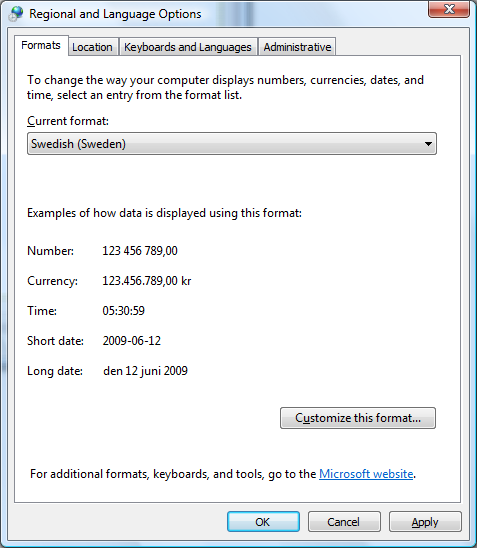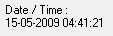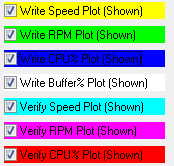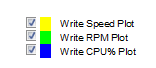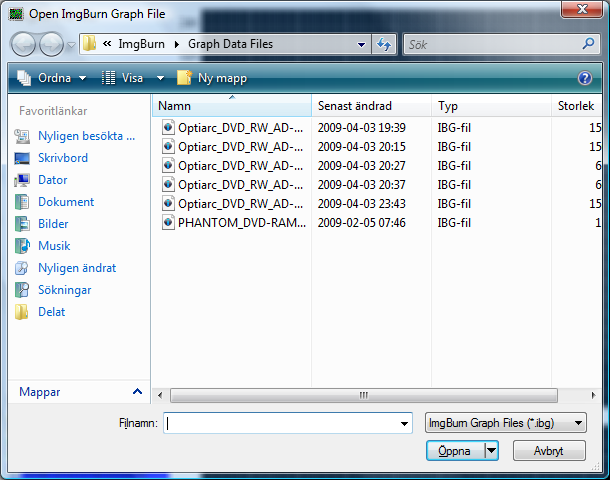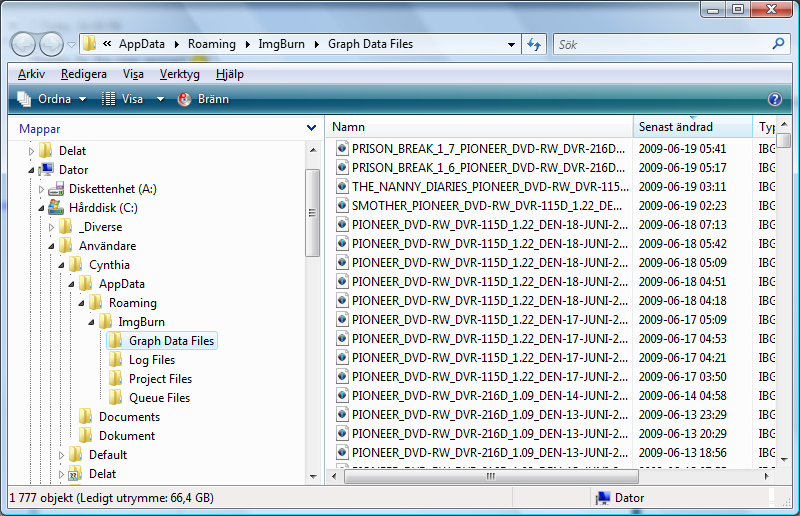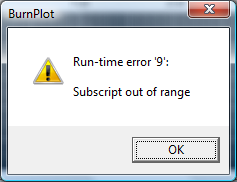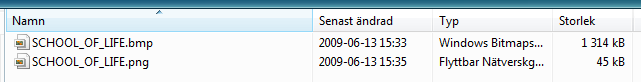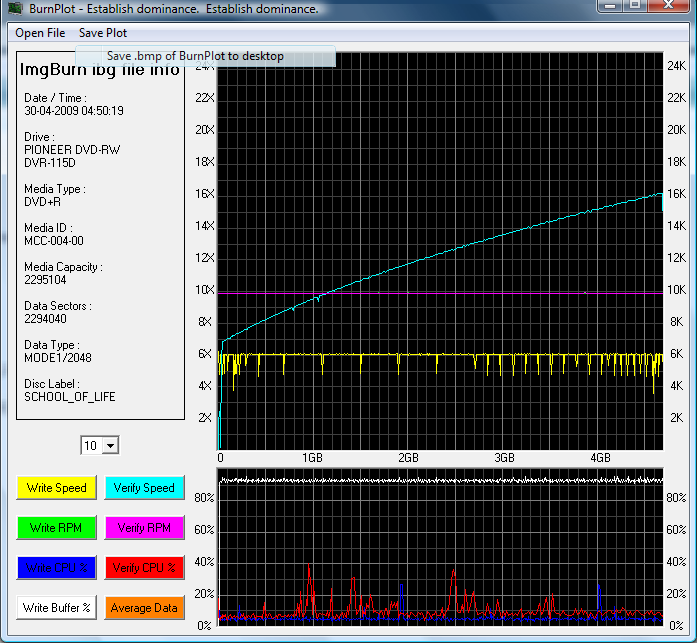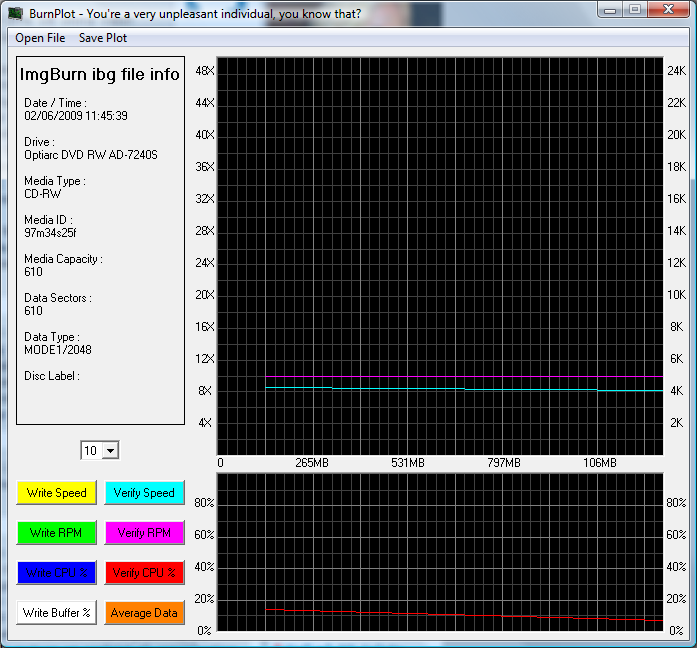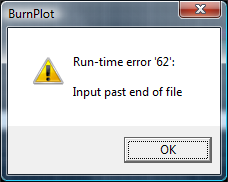-
Posts
6,588 -
Joined
-
Last visited
Content Type
Profiles
Forums
Events
Everything posted by Cynthia
-
Clean your reader/burner is the second rule then...
-

Kenwood NAV Disc Burning Errors. Help Please
Cynthia replied to Avinitlarge's topic in ImgBurn Support
Even my oldest DVD-ROM readers could read DL media. -

Kenwood NAV Disc Burning Errors. Help Please
Cynthia replied to Avinitlarge's topic in ImgBurn Support
There is a later firmware for that new burner. http://www.firmwarehq.com/Pioneer/DVR-116D/files.html Pioneers are not well suited for scanning purpose. -
Suggestion. Would it be possible to show the local formatting (as they are set up in the Windows settings) of dates? As an example, in a Swedish system it should show up as:
-
Suggestion. I think some of the options rows are tricky to see - especially the blue one. Perhaps a scheme like this - and eventually when the option is disabled - let the text fade out/grey out a bit.
-
Thanks for the new version! When I select the 'Open ImgBurn Graph File' option - I do have 1777 graph files saved in that folder - but it will only show 6 files from the folder and they show up in a random way (not the latest or oldest). Edit: I see the issue. The program is picking the graph file folder of the currently logged in user. Couldn't it pick the same folder as you have set as save folder for the graph files in the ImgBurn settings?
-
Try to reinstall the burner as per this guide: http://forum.imgburn.com/index.php?s=&...dpost&p=967 If that also fails - get a new burner.
-
Tried the 4x burning speed?
-
If you have a recent DVD player - it's a nice thing to have the seam less option enabled. The option make the transition from one layer to the other layer invisible (no hack) during the playback.
-
Might be that MediaCodeSpeedEdit allows for bit setting on that burner.
-
No issues for me to save the .bmp graph to my desktop. Vista 32 here.
-
Did you search for the log here: Main Menu -> Help -> ImgBurn Logs
-
If it's sold as a case for 5.25" CD-ROM and all of my burners/readers are at the same size - it should fit.
-
Better to thank me IF it works...
-
I like your new user name better than the old one and looking forward to see the next version of the program.
-
Select build mode Add the .frm file Change the setting in the tab Options to just ISO9660 Select your burner as destination Burn the disc If I are unsure - use a CDRW disc.
-
Some more recent burners can burn 2.4x rated media at a higher speed - like the 4x. If it verified the disc without issues - it should be OK. I guess you have it set to MAX write speed. If you want to burn at 2.4x - you need to select that speed in the drop down list/box.
-
I would go for a 5.25 Aluminium Enclosure/Case USB 2.0 and then mount a nice internal IDE/PATA burner such as a Pioneer 115/116/117/118 or an Optiarc 720x/724x (avoid the 722x) in it. This is the model that I have. http://www.mrgadget.com.au/catalog/welland...b-20-p-400.html
-
-
Any chance to get it to save to a .png file also as an option? I guess people are going to post the image(s) from the program in forum posts. In my example the saved .bmp file is 1314 kB - but if I convert it to .png - it's only 45 kB.
-
If I select the option 'Save Plot' - Save .bmp of BurnPlot to desktop' - the .bmp file is saved in this location (Vista 32): C:\Users\Public\Desktop but it's not showing up on my desktop. Also - any chance to get rid of the menu drop down item/list, before the image is saved? It looks odd as it's now.
-
Suggestion. The 'Open File' -> 'Browse for .ibg file to open' - would it be good to have it default to the place you ask ImgBurn to save the .ibg files? "FILELOCATIONS_GraphDataFiles"="C:\\Users\\Cynthia\\AppData\\Roaming\\ImgBurn\\Graph Data Files\\"
-
It doesn't crash here - but it looks odd. However if you fake a .ibg file (such as renaming a .png file) it crashes/terminates itself. Any chance to trap that error code and instead just state something like - 'The x file is not a valid .ibg file'.
-
You can ask 1.000 persons about solutions based on your posted (non) information and you will get 1.000 possible solutions to your problem. Here is the first one - your burner is broken and you need to buy a new one.
-
Noticed that the debug version outputs a .txt file on the desktop. Not sure you need/want it, but I've attached it. SCHOOL_OF_LIFE.zip Original .ibg file: START_WRITE_GRAPH_VALUES] 6.21,1600,99,0.00,6.40 6.21,2016,99,0.00,0.00 4.30,2304,99,0.00,6.40 0.96,2368,99,0.00,0.00 0.00,2368,99,0.00,6.40 5.74,2752,99,0.00,6.40 5.74,3136,99,0.00,0.00 6.21,3552,99,0.00,10.30 6.21,3968,99,95.92,0.00 6.21,4384,99,95.92,6.40 The debug file: Burn Data 6.21 1600 99 0.00 6.40 6.21 2016 99 0.00 0.00 4.30 2304 99 0.00 6.40 0.96 2368 99 0.00 0.00 0.00 2368 99 0.00 6.40 5.74 2752 99 0.00 6.40 5.74 3136 99 0.00 0.00 6.21 3552 99 0.00 10.30 6.21 3968 99 95.92 0.00 6.21 4384 99 95.92 6.40