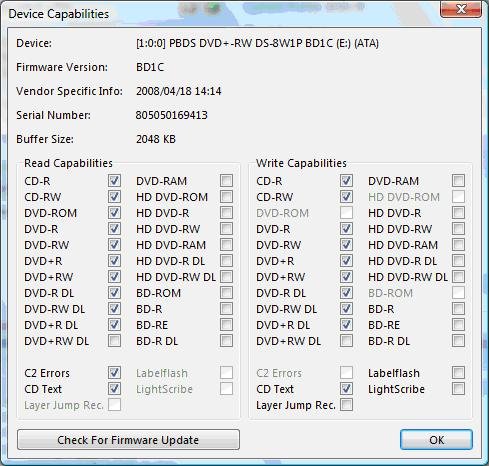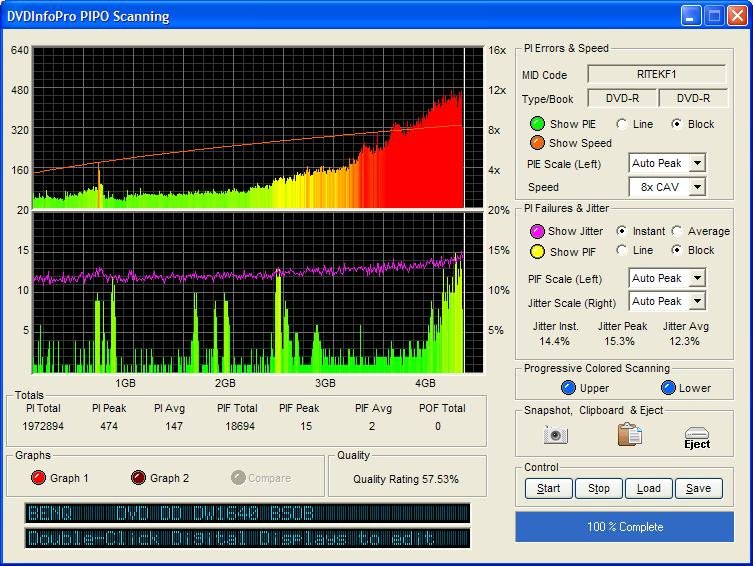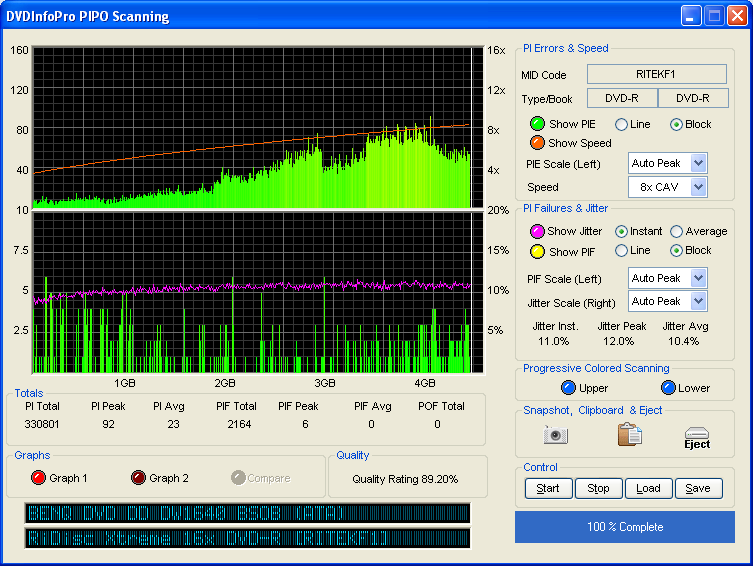Flawless115
Members-
Posts
97 -
Joined
-
Last visited
Content Type
Profiles
Forums
Events
Everything posted by Flawless115
-
I'm considering purchasing a new burner, specifically this one, and was wondering if anyone owned this drive, and could tell me how this drive has worked out for them?
-
PBDS DVD+-RW DS-8W1P BD1B (ATA) Help Setting Book Type
Flawless115 replied to eviljubilee's topic in ImgBurn Support
Thanks for clarifying that, mmalves. That makes sense since the same thing happens on my desktop. The only difference is that I have a BenQ drive on that PC, which I can change the booktype on. As far as using the booktype setting dialogue box, I got the same error messages as eviljubilee. -
PBDS DVD+-RW DS-8W1P BD1B (ATA) Help Setting Book Type
Flawless115 replied to eviljubilee's topic in ImgBurn Support
I just bought a DELL laptop with the same drive. I checked the Device Capabilities in ImgBurn, and here's what it says: I see that the DVD-ROM box is grayed out. I'm assuming this confirms that this drive does not support book type setting to DVD-ROM. -
I never knew they had a free version of Alcohol 52%. I guess it's true that you learn something new everyday.
-
LOL...you guys scared off the thread starter, Bjoerkis.
-
I just went on the Linksys website, and checked their Tech Support, and I'm almost certain the router I have is the BEFW11S4. I'm looking at the data sheet for version 1.0 and it says that it has a NAT Firewall. However, when I check the user guide for a more detailed explanation, it doesn't offer too much more. Is this a feature that typically comes enabled by default, or something that has to be configured?
-
I'm actually at work right now, but I'll try to get the model number when I get home. Perhaps I can find the user guide somewhere and see what it says.
-
The Linksys router that I've got (can't remember the model) is probably at least six years old. Is there any obvious way to tell if it has an integrated firewall? I've gone in to the Setup many times, but I've never seen anything that sticks out as far as a firewall is concerned.
-
@spinningwheel, Playing around with different things, I also slid the access bar to "medium," and found that the problem was temporarily resolved. However, I wasn't comfortable with that solution since I was accessing the Internet perfectly fine before having set it to "medium." @LOCOENG, I tried using Comodo on this particular laptop before, and ironically, had this very same problem where I couldn't access the Internet due to Comodo. At that point, I ditched Comodo and went back to ZA. Regarding hardware firewalls, I am speaking from an ignorant point of view because I can honestly say I don't know much about routers, but my understanding is that not all routers are firewall-enabled. True, or not?
-
...I actually encountered this problem a few days ago, and saw this article just yesterday in the Washington Post. I suspected it was a problem with ZA, but lo and behold, another great job by Microsoft! http://blog.washingtonpost.com/securityfix...l?hpid=sec-tech
-
This may have been asked somewhere else, in which case I apologize for asking again, but will Read Mode copy the original position of the layer break of a DL DVD? Or should Build Mode still be used for DL 1:1 copies?
-
AnyDVD along with ImgBurn during verification
Flawless115 replied to ryan's topic in ImgBurn Support
ryan, I have AnyDVD installed on my PC and have forgotten to turn it off before burning. However, I have it so that it is disabled for my BenQ 1640; I only have it enabled for my DVD-ROM. I'm guessing that that is why although I have it on, I still get successful burns. You may want to check whether or not you had it disabled for your burner. I'm sure others will throw their comments in. -
I did a search to see if this had been brought up in another thread, but was unsuccessful. So, I'm assuming it hasn't been. Is there any way that the MD5 can be made available to verify that the ImgBurn setup file was downloaded correctly? I know it's something minor, but I like to know that when I download files, that I have downloaded them in their entirety...just a thought.
-
pegasus2120, ImgBurn will recognize only image files. You'll have to create one image (ISO, NRG, etc.) file with all of your pictures; Folder2Iso is a good program to use. From there, ImgBurn will burn your image. This should work for your files and programs as well. As far as the life-span of the DVD, I'm not sure that you should be too concerned about that, but that's just my opinion.
-
I never heard of either an "esky" or "chilly bin." I looked it up and, apparently, you all are referring to what we Americans call a cooler, plain and simple. All along I thought you guys were talking about some new "miracle" gadget that keeps your beer cold!
-
I may be alone in this, but I think this is the best thread hijack ever. How can you start by talking about Star Trek and wind up talking about counterfeit $2 bills? And this...this is one of the funniest things I've heard...ever So true...so true...[about how ridiculous that would be]...yet, somehow, appropriate given your nature, DB!
-
Yeah, I know about how to graph the write speed right after a burn. Thanks! I think I'll do some research on PIPO scans so I actually understand what it is that I'm looking at.
-
the 12x you are looking at is the read speed (the red line in the graph). you should be looking at the left hand side where the figure is showing mid to high 300's corny, What does the "mid to high 300's" indicate? Write speed? Something else? NOTE: Just looked at it again. Does it indicate the PI Peak?
-
any way to burn more than one video to dvd?
Flawless115 replied to mountainbear's topic in ImgBurn Support
Here are a couple of prior posts that may have what you're looking for (if I understand you correctly). Please Help! Two ISO. Files Onto One Disc Can anyone help with a small project?, Burning an iso playlist- -
Thanks for the recommendation. I actually own better media than the Memorex. I usually use one of these YUDEN000-T02-00 (unbranded) MCC 03RG20 (Verbatim -R) MCC-004-00 (Verbatim +R) I simply didn't want the other discs to go to waste. Like I said, a friend bought them.
-
sure looked like a 12 or 16x burn Out of curiosity, how can you tell that? Is it by the fact that the red area at the end is hovering around the 12X mark?
-
chewy, I'm sorry; that's where having the log would've helped. I burned it at 8X to begin with. I never burn anything faster than 8X.
-
I just burned a disc and performed a PIPO scan of it. Here is the result. Here is the result from the Media & Drives section of the ISF using the same media and drive. I'm not sure if it makes a difference, but the discs I'm using are RITEKF1 branded as Memorex, not RiDisc (and before anyone tells me that they're crap media, they're not mine; a "friend" bought them). I'll also mention that the drive I have is a Philips 8701 crossflashed to a BenQ 1640. I'm not sure that it makes a difference, but I figured I'd mention it anyway. As a final note, I would have loved to have posted the log of the burn, but I didn't save it (in case anybody is wondering). Editorial note: I, now, sympathize with "the olde".