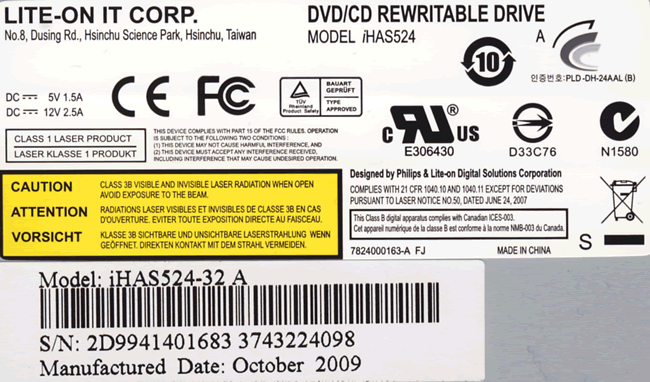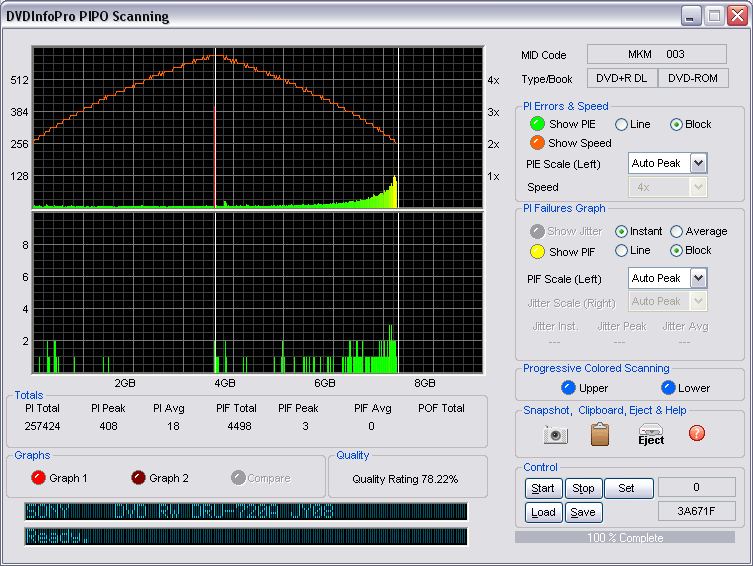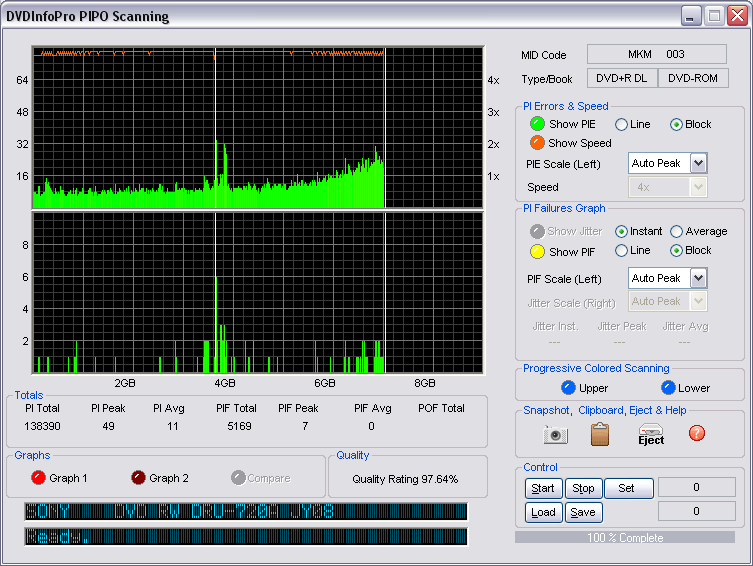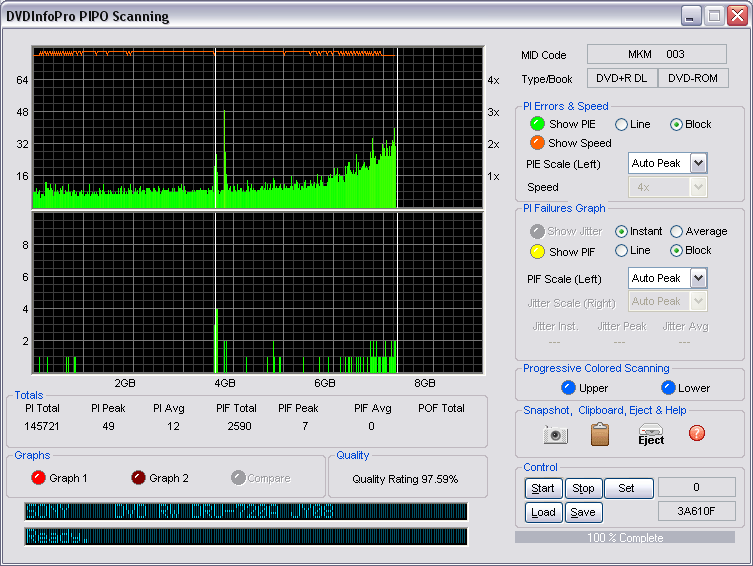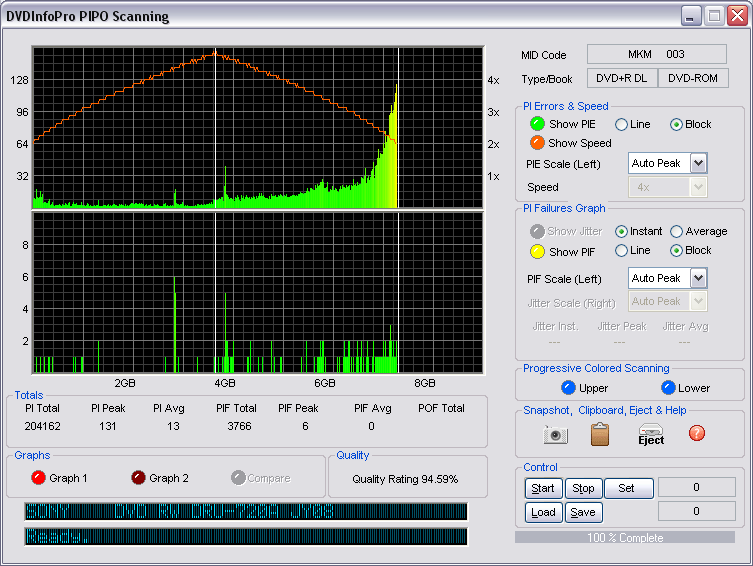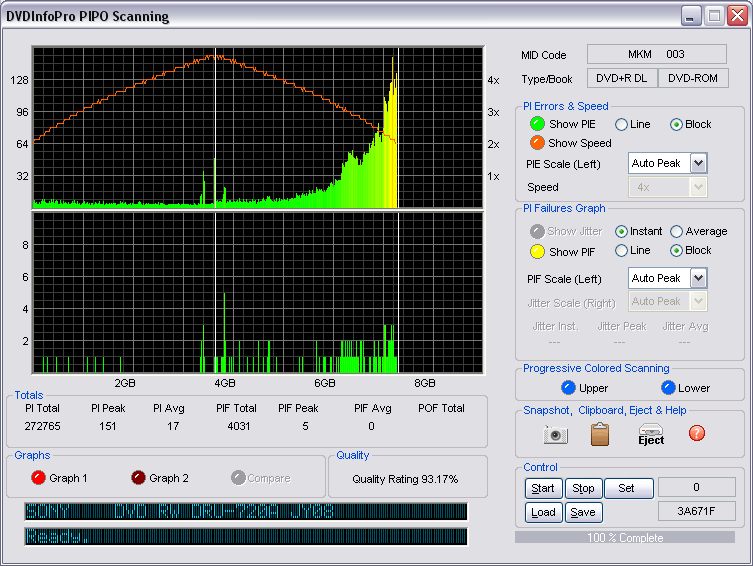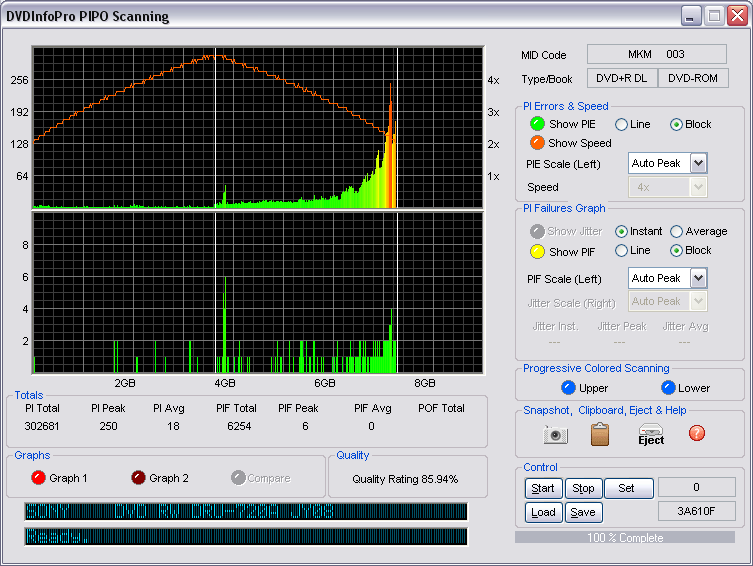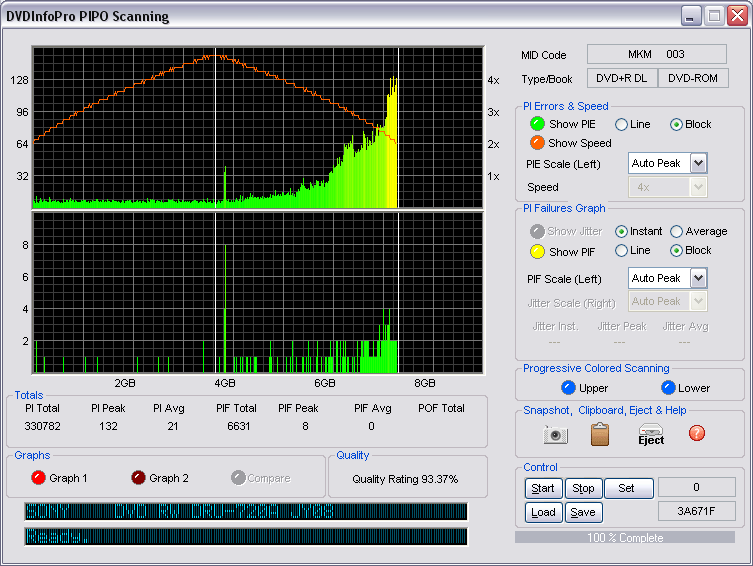Burnfreak888
Members-
Posts
37 -
Joined
-
Last visited
Content Type
Profiles
Forums
Events
Everything posted by Burnfreak888
-
Questions about PIPO Scanning and Quality Rating
Burnfreak888 replied to Burnfreak888's topic in ImgBurn Support
I googled a little bit and found this : iHAS524-32, is this Mediatek also ??? Please CMIIW their difference : iHAS124 : Basic iHAS324 : Basic + SmartErase iHAS424 : Basic + SmartErase + LightScribe iHAS524 : Basic + SmartErase + LightScribe + LabelTag iHASx20 : iHAS technology with 20x speed iHASx22 : iHAS technology with 22x speed iHASx24 : iHAS technology with 24x speed iHASx24-08 : Mediatek chipsets iHASx24-09 : Mediatek chipsets iHASx24-98 : NEC chipsets iHASx24-99 : NEC chipsets iHASx24-32 : ??? iHASx24 A : Mediatek chipsets iHASx24 Y : NEC chipsets Any other iHAS code I should know that isn't mentioned ??? -
Questions about PIPO Scanning and Quality Rating
Burnfreak888 replied to Burnfreak888's topic in ImgBurn Support
So you're strictly using the Lite-On just for scanning, am I right ??? Then I assume its lifetime would be around 900 discs also from your experience ??? So drives do die from scanning tasks ??? Do drives use the read laser when scanning ??? How about TRT ??? Do you do it ??? In which drive you'd do a TRT, the burner or the scanner ??? Thank you very much for your recommendation, Cynthia !!! However, how to tell a genuine Lite-On from a NEC-based one ??? I googled and found Lite-On DH-20A4P & DH-20A4H, are these good scanners like their older brother the DH-20A3H ??? My mobo is still P4 and IDE so I prefer IDE over SATA for my scanner. BUT if you say that the iHAS series (SATA) is better/more accurate in some way from your experience, I'd go for the iHAS. -
Questions about PIPO Scanning and Quality Rating
Burnfreak888 replied to Burnfreak888's topic in ImgBurn Support
Could you please refer me a link to that discussion if you don't mind ??? Or at least supply me with some keywords ??? I tried to ask grandpa google about this but had no luck. But it's OK if you couldn't since it's ages ago. Yeah, I thought about this also. But I wouldn't know for sure until I tried it and got smacked with the hammer-of-reality on my forehead. I still use v6.131. Does this make any difference ??? Well, this is kind of disturbing for me also, that my drive having a symptom that seems unexplainable even to the pros . I wonder if this (umbrella-shape PIE speed) is the sign that the DRU is aging or doesn't quite fit with quality scanning tasks. Do you have a say on this ??? So this eSAU108 / eSAU208 is like the best Lite-On scanner out there ??? I tried to look for DH-20A3H here but cannot find any. They all sell newer Lite-On 24x drives. How about the iHAS series ??? Which one you'd recommend ??? Yeah, it should be. I'm just dumbfounded by the fact that I'm using one of the best burner-media-firmware combo on the planet and getting results like it shouldn't be. I'm thinking of putting this problem to rest and starting to have a peace of mind a little, by purchasing a new drive for scanning. BUT I hesitated to do so since from our conversation, you seem to imply that even you would trust the DRU for scanning since newer drives are better with reading therefore gives less accurate/precise picture on how good a burn is than older scanner drives. Am I putting this right ??? Please CMIIW. This leads me to another question : Would a drive begin to fail to give trustable quality scans like it would aged and fail to burn/read a disc succesfully ??? Please do enlighten me. Oh yeah one more, I always forget to ask you this : What number of burned discs can we expect from a drive to still retain its burning reliability ??? Just give me an estimation/rough value, like maybe 1000 discs ??? Or maybe a number somebody experienced in real life ??? Thank you very much, Cynthia !!! -
Questions about PIPO Scanning and Quality Rating
Burnfreak888 replied to Burnfreak888's topic in ImgBurn Support
Hi Cynthia !!! I hope you're noticing this post coz I need to confirm with you on a few things. I think I'm on the verge of resolving my problems. If you remember from my earlier posts, I have 2 major problems which are : 1. Recently burned MKM-003-00 have bad scan results and quality ratings after burned with AD-7240S. 2. Previously burned MKM-003-00 are not recognized by DRU-720A. I've been testing and experimenting this past two weeks. After doing a lot of observing, I can say that I've found the reason why my DRU being picky. It's because of the tray mechanism motor is starting to lose its rotating power, resulting the part with laser rail wouldn't always go up all the way like it should be when the tray closes. So when the laser rail doesn't go up, it won't recognize ANY disc. When I give the tray a push to help the tray closes a little speedier, the laser rail would go all the way up and recognizes ALL the previously unrecognized DL. I guess I can put a rest on problem number 2. Can you confirm this ??? Have you experienced the same with older drives being picky ??? As for problem number 1, which is more complicated, it turns out that my suspicion on my airflow is correct after all. At least for now. Previously I noticed that the AD-7240S is not as sturdy as the DRU or older drives. The materials are so thin maybe due to lower manufacturing cost. This causes the inside of the Optiarc to get hot easier than the DRU. To test this, I put two disc inside both drives for the same amount of time and found that the disc inside the Optiarc was unusually warmer/hotter than the other. And then I bought 2 spindles of MKM-003-00 MIT from 2 different vendors, let's just say spindle A & B : -1st I burned a disc from spindle A WITHOUT improved airflow. It had a nasty red PIE spike around layer break and so so quality rating : -After that I improved the airflow a little bit and burned another spindle A. Voila !!! Suddenly the scan result is good and the rating is high. And no spike around layer break like I usually had with my burns previously : -To make sure that this is not a coincidence, I burned another spindle A for the 3rd time without changing the airflow setup. Voila !!! Another good scan and high rating like it should be with the AD-7240S & MKM-003-00 combo : -Satisfied with the test result, I decided to fool around a little and open my CPU side cover. But this time, I burned from spindle B. This time I had a little less satisfying scan and rating due to yellows. But I'm still pretty sure that had I not improve the airflow or open the side case, the scan would get some reds and the rating would've been lower. I suspect this time the opened side cover for the less desired results since it's against good airflow & heat transfer principle : -At this point, it's only obvious to burn another from spindle B. So I did that but this time I put the side cover back. To my surprise, the result is not better. It still has yellows and even a little lower rating. At this point, I suspect the batch quality of spindle B to have a contribution to this result : -If the batch quality of spindle B is off, then it can only be proven by burning another spindle B with the same setup as above. I did that and this time I got reds and of course a drop in rating !!! This result resembles the previous batch before A & B. -Still sure that trapped heat plays some kind of a role to these results, I reel the power and SATA cable a little longer and decided to let the drive hangs out from the CPU. So it's not properly seated but I made sure that it doesn't have poor support so it wouldn't fall off. Without doubt, in theory this would help the heat to dissipate better from the drive and without being exposed with the heat from the processor. At the same time with all these results, I always auto-verify and let the disc to cool down before scanning. That's because I fear that if the unsatisfying results I had previously are caused also by letting the disc/dye exposed by heat generated from spinning. So this time I decided to not auto-verify, making it only spinning for a shorter period of time therefore less exposed by the heat. And...the result is better but still has yellows : And this is the end of my experiment temporarily since I ran out of things to burn with. At the moment I'm beginning to suspect the burn speed also as I burned these all at 4x, maybe I will have better results at 8x but I also still considering the batch quality like u said. The only obvious thing to do is to burn spindle A again to see if this is true. I will do this in the near future. In the meantime, I have things I want to confirm : -What do you have to say after reading all this ??? Is this heat thing relevant enough ??? Or the thing with spindle A just a coincidence ??? What I noticed is that I don't have red PIE spike like I used to anymore after I took care the airflow. -I noticed that my DL burns always have an inclining shape for PIE on layer 1. Is this shape common or not ??? Cause I try to relate the shape with the time the discs are in the drive. I think when the PIE begin to take shape and start inclining, that is the time when the disc/dye starts to lose its tolerance to heat and gets ruined. Please notice that the incline always starts after about 3/4 or 75% of the disc. I'm thinking burning at 8x would solve this. What do you think ??? -I noticed the shape of PI speed also. When it's good, it's horizontal. When it's bad, it has a shape like a dome/umbrella/half-ellips. Is this common ??? Why is this ??? And what is PI speed anyway ??? -I noticed that the results for AD-7240S/MKM-003-00 from Drives/Media section scanned by Lite-Ons, have all green PIE with 93%-94% quality ratings. While mine have 93%-94% too but the PIE have yellows. Why is this ??? Which is better ??? Should I purchase a Lite-On ??? What Lite-On is the BEST scanner right now ??? -If the art of burning is a matter of burner-media-firmware combo, would downgrading the FW to 1.02 or 1.01 MIGHT give a better result for me ??? I'm really sorry to drag you with me on this and I know maybe this is the wrong forum to do so either. But you've been very helpful here and know my problem very well from the start. I had posted my problems in a bigger forum with little response. So I guess I can only look for confirmation here. I really hope you're willing to assist me again this time. Thank you very much in advance for your response, kind Cynthia !!! -
Hi !!! Forgive me for being noob but I have questions about the verifying process after burning. 1. Is the 'Verify Disc' from the EZ-Picker menu the same with the auto-verifying process after burning ??? 2. If it is the same, as long as you have the ISO, you can verify your burned disc at any given time you want. Is this correct ??? 3. How different is it between having a verifying process right away after burning and verifying later ??? Are there any known issues on this ??? Please educate me. Thank you very much for your kind answers in advance.
-
Questions about PIPO Scanning and Quality Rating
Burnfreak888 replied to Burnfreak888's topic in ImgBurn Support
1. So should I reburn those with red PI errors or keep them ? How about greens with yellows ??? 2. If the DRU is ok then why is it being picky like I stated in my earlier post ??? Q also ??? Just to remind you here are the statistics : -Total burned DLs are about 29 discs and all are MKM-03-00 and burned with DRU-720A and ImgBurn at 2.4x. -From that total, 22 are recognized and 7 aren't. -From the 22 that are recognized, 17 have quality ratings between 91%-99% and 5 have quality ratings between 51%-73% (Only 1 has 51.75% while the rest have above 70%) -The 7 that aren't recognized, I gave them a try with the Optiarc and the Optiarc recognizes them. So I scanned them and they have quality ratings between 55%-86%. (Only 1 got 55.92%, 2 is all green and the rest is greens and yellows). Thank you very much for ur answers. -
Questions about PIPO Scanning and Quality Rating
Burnfreak888 replied to Burnfreak888's topic in ImgBurn Support
Hi Cynthia !!! I've burned the Verbatim DVD-R 16x TYG03 at 4x and below's the log, graph and scan result. Please take a look. Thank you. I 17:48:05 ImgBurn Version 2.5.1.0 started! I 17:48:05 Microsoft Windows XP Professional (5.1, Build 2600 : Service Pack 3) I 17:48:05 Total Physical Memory: 2,095,828 KB - Available: 1,388,924 KB I 17:48:05 Initialising SPTI... I 17:48:05 Searching for SCSI / ATAPI devices... I 17:48:05 -> Drive 1 - Info: Optiarc DVD RW AD-7240S 1.03 (H:) (ATA) I 17:48:05 -> Drive 2 - Info: SONY DVD RW DRU-720A JY08 (D:) (ATA) I 17:48:05 Found 1 DVD±RW and 1 DVD±RW/RAM! I 17:58:14 Operation Started! I 17:58:14 Source File: S:\P4.MDS I 17:58:14 Source File Sectors: 2,151,344 (MODE1/2048) I 17:58:14 Source File Size: 4,405,952,512 bytes I 17:58:14 Source File Volume Set Identifier: P4 I 17:58:14 Source File Application Identifier: IMGBURN V2.5.1.0 - THE ULTIMATE IMAGE BURNER! I 17:58:14 Source File Implementation Identifier: ImgBurn I 17:58:14 Source File File System(s): ISO9660, UDF (1.02) I 17:58:14 Destination Device: [2:0:0] Optiarc DVD RW AD-7240S 1.03 (H:) (ATA) I 17:58:14 Destination Media Type: DVD-R (Disc ID: TYG03) (Speeds: 4x, 6x, 8x, 12x, 16x, 18x, 20x, 24x) I 17:58:14 Destination Media Sectors: 2,297,888 I 17:58:14 Write Mode: DVD I 17:58:14 Write Type: DAO I 17:58:14 Write Speed: 4x I 17:58:14 Link Size: Auto I 17:58:14 Lock Volume: Yes I 17:58:14 Test Mode: No I 17:58:15 OPC: No I 17:58:15 BURN-Proof: Enabled I 17:58:15 Write Speed Successfully Set! - Effective: 5,540 KB/s (4x) I 17:58:15 Filling Buffer... (40 MB) I 17:58:16 Writing LeadIn... I 17:58:49 Writing Session 1 of 1... (1 Track, LBA: 0 - 2151343) I 17:58:49 Writing Track 1 of 1... (MODE1/2048, LBA: 0 - 2151343) I 18:12:09 Synchronising Cache... I 18:12:28 Exporting Graph Data... I 18:12:28 Graph Data File: C:\Documents and Settings\Burnfreak888\Application Data\ImgBurn\Graph Data Files\Optiarc_DVD_RW_AD-7240S_1.03_WEDNESDAY-MARCH-31-2010_5-58_PM_TYG03_4x.ibg I 18:12:28 Export Successfully Completed! I 18:12:28 Operation Successfully Completed! - Duration: 00:14:13 I 18:12:28 Average Write Rate: 5,378 KB/s (3.9x) - Maximum Write Rate: 5,800 KB/s (4.2x) I 18:12:28 Cycling Tray before Verify... W 18:12:36 Waiting for device to become ready... I 18:12:46 Device Ready! I 18:12:47 Operation Started! I 18:12:47 Source Device: [2:0:0] Optiarc DVD RW AD-7240S 1.03 (H:) (ATA) I 18:12:47 Source Media Type: DVD-R (Book Type: DVD-R) (Disc ID: TYG03) (Speeds: 4x, 6x, 8x, 12x, 16x, 18x, 20x, 24x) I 18:12:47 Image File: S:\P4.MDS I 18:12:47 Image File Sectors: 2,151,344 (MODE1/2048) I 18:12:47 Image File Size: 4,405,952,512 bytes I 18:12:47 Image File Volume Set Identifier: P4 I 18:12:47 Image File Application Identifier: IMGBURN V2.5.1.0 - THE ULTIMATE IMAGE BURNER! I 18:12:47 Image File Implementation Identifier: ImgBurn I 18:12:47 Image File File System(s): ISO9660, UDF (1.02) I 18:12:47 Read Speed (Data/Audio): MAX / MAX I 18:12:47 Verifying Session 1 of 1... (1 Track, LBA: 0 - 2151343) I 18:12:47 Verifying Track 1 of 1... (MODE1/2048, LBA: 0 - 2151343) I 18:17:35 Exporting Graph Data... I 18:17:35 Graph Data File: C:\Documents and Settings\Burnfreak888\Application Data\ImgBurn\Graph Data Files\Optiarc_DVD_RW_AD-7240S_1.03_WEDNESDAY-MARCH-31-2010_5-58_PM_TYG03_4x.ibg I 18:17:35 Export Successfully Completed! I 18:17:35 Operation Successfully Completed! - Duration: 00:04:48 I 18:17:35 Average Verify Rate: 14,991 KB/s (10.8x) - Maximum Verify Rate: 21,731 KB/s (15.7x) -
Questions about PIPO Scanning and Quality Rating
Burnfreak888 replied to Burnfreak888's topic in ImgBurn Support
I see. So with the Optiarc being a better reader, it doesn't give a precise picture or idea on how good the burn/data integrity is on that disc. So what's causing the last 3 burn to have that identical scan results with the DRU ??? I fear that it's my Optiarc burning process doing that. I see. I will do that in the near future and post the result. I only have 1 disc of Verbatim DVD-R 16x TYG03 right now. I will try to find another media code and burn with it. I noticed though in the Media section, the scan results on TYG02, MCC 02RG20 and MCC 03RG20 burned with NEC drives, are not as satisfactory as the other drives and somewhat resemble my results. CMIIW please. Thank you very much for your kind answers, Cynthia !!! -
Questions about PIPO Scanning and Quality Rating
Burnfreak888 replied to Burnfreak888's topic in ImgBurn Support
Hi !!! I just finished my 3rd and 4th Optiarc burns. I scanned them both with the DRU-720A and the AD-7240S. Please compare this results with my 2nd Optiarc burn as they are sort of identical. Please take a look below. My 2nd Optiarc burn with ImgBurn 2.5.1.0 at 8x and scanned with DRU-720A : My 2nd Optiarc burn with ImgBurn 2.5.1.0 at 8x and scanned with AD-7240S : My 3rd Optiarc burn with ImgBurn 2.5.1.0 at 4x and scanned with DRU-720A : My 3rd Optiarc burn with ImgBurn 2.5.1.0 at 4x and scanned with AD-7240S : My 4th Optiarc burn with ImgBurn 2.5.1.0 at 4x and scanned with DRU-720A : My 4th Optiarc burn with ImgBurn 2.5.1.0 at 4x and scanned with AD-7240S : Questions : 1. Looking at those results, what do you have to say ??? 2. Looking at those results, which scan results should I trust ??? The DRU's or the Optiarc's ??? 3. If you say DRU to the 2nd question, would you keep it or reburn ??? And why ??? 4. If you say Optiarc to the 2nd question, would you keep it or reburn ??? And why ??? 5. If you say none of them to the 2nd question, would you recommend to buy another burner or another scanner ??? Thank you very much in advance for your answers -
Questions about PIPO Scanning and Quality Rating
Burnfreak888 replied to Burnfreak888's topic in ImgBurn Support
Got it. I will experiment and post the result. Do you have a better recommendation ??? All DLs are only 2 months old and they are smoother than baby skin !!! I put them in plastic case, 1 case for 1 disc. Not a scratch let alone a fingerprint. That's why I don't understand how the DRU is being picky. I'm not sure I understand where ur going but if I have to answer, the answer is no. I always fill them with at least 7 GBs. And what do you mean by that ??? Is there really a connection between the amount of data of burned and the quality rating ??? Please do educate me. -
Questions about PIPO Scanning and Quality Rating
Burnfreak888 replied to Burnfreak888's topic in ImgBurn Support
Thank you very much for ur answers Cynthia !!! You live in the northern hemisphere while I live near the equator. I'm sure there's difference with the heat issue ??? Or not ??? Nothing can ruin dye quality except for burning process and manufacturing process ??? So even if my Optiarc is new that doesn't mean it will behave properly. I see. Maybe I'll have to wait for a newer FW ??? That means I'm gonna go back to the 'slower speed better burn' myth. I'm thinking of doing MediaCodeSpeedEdit to make the AD-7240S burn the MKM-03-00 at 2.4x because I got 98%-99% quality ratings with MKM-03-00 burned at 2.4x with the DRU before, would you recommend it or advise against it ??? If I do the MediaCodeSpeedEdit just for the sake of testing purpose, can I undo it ??? BTW, I scanned some of my old MKM-03-00 DLs with the DRU and getting nice results. This means that my DRU-720A is still dependable for scanning. But what intrigues me is that the DRU wouldn't recognize all of my DLs. When it recognizes, I get a 91%-99% quality ratings. But when it doesn't, the DRU makes noises like it's trying hard to read the disc. It makes noise like : rrrrrr then stops then rrrrrr then stops and this goes for about 8 times before it really stopped. And when I go into DVDInfo and try to start a PIPO scan on it, DVDInfo gives 'Waiting For Device To Become Ready' message and freezes. When I open Task Manager it would say DVDInfo not responding so I had to kill it. The statistics are as follows : -Total burned DLs are about 29 discs and all are MKM-03-00 and burned with DRU-720A and ImgBurn at 2.4x. -From that total, 22 are recognized and 7 aren't. -From the 22 that are recognized, 17 have quality ratings between 91%-99% and 5 have quality ratings between 51%-73% (Only 1 has 51.75% while the rest have above 70%) -The 7 that aren't recognized, I gave them a try with the Optiarc and the Optiarc recognizes them. So I scanned them and they have quality ratings between 55%-86%. (Only 1 got 55.92%, 2 is all green and the rest is greens and yellows) My question is : Looking at the statistics, what do you have to say ??? The burner or the media or both ??? With all these information and looking at my 2nd Optiarc burn scan result, I'm gonna say it's the media. Please CMIIW. I'm gonna do my 3rd Optiarc burn at 4x after this, hope it turns out satisfactory enough before I decide to yell at my supplier tomorrow. -
Just rename ur iso to vts-nfss.iso and then open ur .dvd file with Imgburn.
-
Questions about PIPO Scanning and Quality Rating
Burnfreak888 replied to Burnfreak888's topic in ImgBurn Support
I got one disc left and it's Verbatim DVD-R 16x TYG03, would that suffice ??? At what speed should I write with it ??? I am now thinking to go back to the lowest supported speed instead of maximum speed supported. But somewhere I read not to write with lower than half of maximum supported speed ??? So if it's 16x I shouldn't write with less than 8x ??? Please guide me on this. I've looked at the Media section on TYG03 and found only one Optiarc drive that has been tested with TYG03 and it's Optiarc DVD RW AD-7173A 1-01 (SCSI). Would comparing my result with that result relevant enough ??? I found one interesting fact today, like I said before, as of now I'm suspecting my case airflow and when I put the TY03 today in my Optiarc just to see the media code for a few minutes, it felt really warm like it shouldn't be. I've read somewhere to not use the very top bay, but it is not. It's the 2nd bay from the top. The top is the DRU-720A. Would this setup bring any kind of trouble ??? Just for the record, I am still using a 3.0 GHz Pentium 4 HT which is very hot by today standards. I made my case airflow to have a negative pressure by having 2 intake fans with 2 exhaust fans + PSU fan (counts as an exhaust). I got 2 sticks of DDR, 2 HDDs and an old AGP graphic card. Rearranged my cables with cable ties making more room and less obstacle inside my case. I did leave my PC ON all day. Would this setup somehow ruin the dye quality before and while burning ??? If it is, how can I achieve a significant number of burns (with quality and cheap media, with singles and DLs) with 98%-99% quality rating before with this setup ??? I tried to google on the subject with no luck. Please educate me on this. I'm trying to trace a connection between my airflow and me having a very mixed MKM-03-00 quality. I still believe that this Verbatims shouldn't be this mixed and I'm suspecting my airflow to somehow ruin the dye quality before and while burning. Is this possible ??? Please CMIIW. I really appreciate everyone who take a little from their precious time to provide answers to my questions. Thank you all and special thanks to Cynthia who's been very kind and helpful. -
Questions about PIPO Scanning and Quality Rating
Burnfreak888 replied to Burnfreak888's topic in ImgBurn Support
Why not scan it with your 7240? Hi !!! Thank you for your question. If u read my earlier post in this thread OR reading this thread from the very beginning, which I'm sure you did, you will find that kind Cynthia passed on information to me to not use the AD-7240S for scanning and told me that my older DRU-720A is a rebadged Lite-On which are a good if not better, scanner. So I did take her advice and rescan a burn with my older DRU-720A (which I previously scanned with the Optiarc before). Comparing the results, I found that indeed the PI errors and PI Failures are BETTER with the DRU-720A but with a drop in the quality rating caused by an PI error spike around the layer break (you can see them in my earlier posts). So at that time, looks like the culprit is the media. Later on, I did a lot of reading/browsing to find out that Lite-Ons and BenQs are better scanners than Optiarcs due to the inability for jitter scanning. (Please CMIIW on this ) With all these information accumulated, I can only ASSUME that it is a waste of time to scan with the Optiarc as I previously had poorer scan result with it. BUT I'm more than willing to prove myself wrong by just scanning my 2nd burn with the Optiarc, which in the meantime I'm hesitating to do as to not contradict my previous troubleshooting/elimination effort. Maybe I will if I hit a wall in the process of troubleshooting/elimination. As of now, I'm suspecting my DRU-720A drive and tray mechanism for not being properly lubed OR my case airflow. Do you have any kind of suggestion/information/advice/experience for this kind of problem ??? I'm all ears. Is it my scanner or the media ??? If it is the scanner I can live with that but if it's the media I'm gonna have some complaining to do to my supplier. Thank you for your help in advance -
Questions about PIPO Scanning and Quality Rating
Burnfreak888 replied to Burnfreak888's topic in ImgBurn Support
I cannot believe my eyes, I just did my 2nd Optiarc burn with MKM-03-00 at 8x and I'm getting a worse burn I cannot believe I'm getting it with a new and recommended burner with a high quality media !!! I can't believe how all these MKM-03-00 I'm burning recently are not living up to its name. From what I've learned so far, this shouldn't be happening. Or not ??? I am dumbfounded and I feel like I wanna yank my hair. I still hold the brand Sony Optiarc and Verbatim high so this time I'm suspecting my scanner since it is old. Would an old scanner fail to scan ??? Should I purchase a new drive for scanning ??? Anyway here's the log, IBG and PIPO Scan of my 2nd Optiarc burn with MKM-03-00 at 8x : I 18:11:57 ImgBurn Version 2.5.1.0 started! I 18:11:57 Microsoft Windows XP Professional (5.1, Build 2600 : Service Pack 3) I 18:11:57 Total Physical Memory: 2,095,828 KB - Available: 1,641,864 KB I 18:11:57 Initialising SPTI... I 18:11:57 Searching for SCSI / ATAPI devices... I 18:11:57 -> Drive 1 - Info: Optiarc DVD RW AD-7240S 1.03 (H:) (ATA) I 18:11:57 -> Drive 2 - Info: SONY DVD RW DRU-720A JY08 (D:) (ATA) I 18:11:57 Found 1 DVD±RW and 1 DVD±RW/RAM! I 18:13:00 Operation Started! I 18:13:00 Source File: S:\L4DG.dvd I 18:13:00 Source File Sectors: 3,827,488 (MODE1/2048) I 18:13:00 Source File Size: 7,838,695,424 bytes I 18:13:00 Source File Volume Identifier: DVD_ROM I 18:13:00 Source File Volume Set Identifier: L4DG I 18:13:00 Source File Application Identifier: IMGBURN V2.5.1.0 - THE ULTIMATE IMAGE BURNER! I 18:13:00 Source File Implementation Identifier: ImgBurn I 18:13:00 Source File File System(s): ISO9660, UDF (1.50) I 18:13:00 Destination Device: [2:0:0] Optiarc DVD RW AD-7240S 1.03 (H:) (ATA) I 18:13:00 Destination Media Type: DVD+R DL (Disc ID: MKM-003-00) (Speeds: 4x, 6x, 8x) I 18:13:00 Destination Media Sectors: 4,173,824 I 18:13:00 Write Mode: DVD I 18:13:00 Write Type: DAO I 18:13:00 Write Speed: 8x I 18:13:00 Link Size: Auto I 18:13:00 Lock Volume: Yes I 18:13:00 Test Mode: No I 18:13:00 OPC: No I 18:13:00 BURN-Proof: Enabled I 18:13:00 Write Speed Successfully Set! - Effective: 11,080 KB/s (8x) I 18:13:00 Book Type Setting: DVD-ROM I 18:13:00 User Specified L0 Data Zone Capacity: 1,913,760 I 18:13:10 Set L0 Data Zone Capacity Succeeded! I 18:13:10 Filling Buffer... (40 MB) I 18:13:10 Writing LeadIn... I 18:13:15 Writing Session 1 of 1... (1 Track, LBA: 0 - 3827487) I 18:13:15 Writing Track 1 of 1... (MODE1/2048, LBA: 0 - 3827487) I 18:13:15 Writing Layer 0... (LBA: 0 - 1913759) I 18:21:44 Writing Layer 1... (LBA: 1913760 - 3827487) I 18:30:22 Synchronising Cache... I 18:30:23 Closing Track... I 18:30:37 Finalising Disc... I 18:31:24 Exporting Graph Data... I 18:31:24 Graph Data File: C:\Documents and Settings\Burnfreak888\Application Data\ImgBurn\Graph Data Files\Optiarc_DVD_RW_AD-7240S_1.03_WEDNESDAY-MARCH-24-2010_6-13_PM_MKM-003-00_8x.ibg I 18:31:24 Export Successfully Completed! I 18:31:24 Operation Successfully Completed! - Duration: 00:18:24 I 18:31:24 Average Write Rate: 7,453 KB/s (5.4x) - Maximum Write Rate: 11,600 KB/s (8.4x) I 18:31:24 Cycling Tray before Verify... W 18:31:33 Waiting for device to become ready... I 18:31:45 Device Ready! I 18:31:45 Operation Started! I 18:31:45 Source Device: [2:0:0] Optiarc DVD RW AD-7240S 1.03 (H:) (ATA) I 18:31:45 Source Media Type: DVD+R DL (Book Type: DVD-ROM) (Disc ID: MKM-003-00) (Speeds: 4x, 6x, 8x) I 18:31:45 Image File: S:\L4DG.dvd I 18:31:45 Image File Sectors: 3,827,488 (MODE1/2048) I 18:31:45 Image File Size: 7,838,695,424 bytes I 18:31:45 Image File Volume Identifier: DVD_ROM I 18:31:45 Image File Volume Set Identifier: L4DG I 18:31:45 Image File Application Identifier: IMGBURN V2.5.1.0 - THE ULTIMATE IMAGE BURNER! I 18:31:45 Image File Implementation Identifier: ImgBurn I 18:31:45 Image File File System(s): ISO9660, UDF (1.50) I 18:31:45 Read Speed (Data/Audio): MAX / MAX I 18:31:45 Verifying Session 1 of 1... (1 Track, LBA: 0 - 3827487) I 18:31:45 Verifying Track 1 of 1... (MODE1/2048, LBA: 0 - 3827487) I 18:31:45 Verifying Layer 0... (LBA: 0 - 1913759) I 18:37:29 Verifying Layer 1... (LBA: 1913760 - 3827487) I 18:43:10 Exporting Graph Data... I 18:43:10 Graph Data File: C:\Documents and Settings\Burnfreak888\Application Data\ImgBurn\Graph Data Files\Optiarc_DVD_RW_AD-7240S_1.03_WEDNESDAY-MARCH-24-2010_6-13_PM_MKM-003-00_8x.ibg I 18:43:10 Export Successfully Completed! I 18:43:10 Operation Successfully Completed! - Duration: 00:11:24 I 18:43:10 Average Verify Rate: 11,191 KB/s (8.1x) - Maximum Verify Rate: 16,141 KB/s (11.7x) -
Questions about PIPO Scanning and Quality Rating
Burnfreak888 replied to Burnfreak888's topic in ImgBurn Support
Thanks for the info !!! So green with a red spike is a no no while green with yellows are still a grey area ??? Well, my 1st Optiarc burn IS from another spindle apart from those burns with the DRU-720A where I got 98%-99% quality rating. I haven't bought another spindle yet. For me this MKM-03-00 is still very costly, so I bought them only in a spindle of 10. This spindle I still got 5 left I think. I will buy another after this 5. In the meantime, I'm more than encouraged to burn the rest at 8x. The 2nd Optiarc burn will be at 8x for sure and I will post the result. Thank you for your kind answers, Cynthia !!! -
Questions about PIPO Scanning and Quality Rating
Burnfreak888 replied to Burnfreak888's topic in ImgBurn Support
Thank you very much for your answers, locoeng. I am aware of all the variables and am in the process of troubleshooting and elimination. Since my AD-7240S is new, I guess it's not just static variable but ABSOLUTE static variable Just learnt that from somewhere and trying to confirm that in here since I purchased the drive because of great test results with MKM-03-00 in the Drives section of this forum. That's true...but I wanna see through your eyes or Cynthia's eyes. Let me see what you see. Tell me your preferences, I won't hold u ransom for it Just need a comparison point. I mean if we're talking standard deviation, the tolerance is between 3%-5%. Does that apply or some kind of number exist to say it suffice ??? Thank you for your help !!! -
Questions about PIPO Scanning and Quality Rating
Burnfreak888 replied to Burnfreak888's topic in ImgBurn Support
Hi Cynthia !!! Thank you for ur answers. So let me put ur word in perspective, please CMIIW. By saying this, you're implying that the media quality is the suspect and nothing can cause that kind of spike around the layer break except for media quality. Am I saying this right ??? Please CMIIW. I did a lot of reading yesterday and find this : Is this true ??? I think this is relevant to my problem. If layer 1 starts from the outer area of discs then it would only make sense to have that spike as the dye quality at the outer area of discs is generally not good ??? Please CMIIW. I also find this : Maybe we had those spikes because we burned 8x rated discs at 4x ??? Had we burn them at 8x, we would have a better quality rating ??? Have you ever conduct tests burning MKM-03-00 at 8x and comparing it burned at 4x ??? Do you always burn MKM-03-00 at 4x ??? Did you get a lot of this spike around layer break when burning MKM-03-00 at 4x ??? What is your lowest level of tolerance for quality rating ??? I apologize for asking a lot of questions. I'm still learning and I don't want to learn things wrong. Thank you very much for ur kind answers in advance -
Questions about PIPO Scanning and Quality Rating
Burnfreak888 replied to Burnfreak888's topic in ImgBurn Support
Whooaa, that is A LOT of reading materials there. Speed-read a few thread and I see ur points there. I also understand there's also this debate over Quality Scan Versus TRT. Haven't finished my reading though, I'm gonna educate myself later as to not complicating things that are already complicated in my brain Back to the topic, I've scanned my 1st Optiarc burn with the DRU-720A BTW, and it gave me a result that I thought it would since the DRU is old. It gave me a lower quality rating which is 88.41%, down from 91.85% the Optiarc gave me. However Cynthia, you are right, I can see that the PI errors are better and the PI Failures are also better. I guess the lower quality rating is mainly caused by a spike around layer break. Had the spike not there, I'm pretty sure the quality rating would be better. The questions are : -Can I still trust my DRU-720A for quality scans even though it's old ??? -What caused that spike around the layer break ??? The burner's hiccupped, the media quality or the scanner read it wrong ??? -I hope you can assist me in the process of elimination here, can I safely exclude the burner as it is new ??? Here's the PNG of the PIPO scan result using DRU-720A of my 1st Optiarc burn : Thank you very much for your kind answers -
Questions about PIPO Scanning and Quality Rating
Burnfreak888 replied to Burnfreak888's topic in ImgBurn Support
Really ??? How can it be ??? I wish you could give me a little technical explanation. I'm learning and I'm all ears In the meantime, I'm gonna scan the burn in the DRU-720A and gonna get back to post the result. Thank you. -
Hi !!! I just recently purchased a Sony Optiarc AD-7240S with the latest FW. I purchased it because of good test results with MKM-03-00 and ImgBurn in the drives section. And I only burn with MKM-03-00. I tried it once on ImgBurn 2.5.1.0 with a MKM-03-00. Tried to burn it at 2.4x but it won't. Instead it burned at 4x. I understand that only MKM-01-00 can burn with 2.4x. I scanned the burn result with DVDInfo. Its quality rating is 91.85%. The result is a little less satisfactory than the result from the Drives section in this forum. The test results from Drives section were between 93%-94%. The PI errors are averaging under 8 and PI failures are averaging at 2. While mine for PI errors are averaging at 8 in layer 0 and 32 in layer 1. PI failures are averaging between 5 and 6. I've been wondering if the result was good enough coz before this, I burned 20 pieces of MKM-03-00 with an old burner, a Sony DRU-720A at 2.4x and getting quality ratings at 98-99% consistently. I believe my old burner has poor DL support so with my new AD-7240S, I should be getting better ??? Or maybe I interpreted the PIPO scans wrong ??? What is 'satisfactory' and what's not ??? What can I do to get better results ??? Or is it the media ??? The quality is just 'off' a little on this one ??? Anybody has the same experience ??? I want everyone's opinion on this and kindly give me insights if I can make a better burn maybe with better settings with AD-7240S. Here's the PIPO scan for my 1st AD-7240S burn : Here's the graph data of my 1st AD-7240S burn : Here's the log of my 1st AD-7240S burn : I 20:20:26 ImgBurn Version 2.5.1.0 started! I 20:20:26 Microsoft Windows XP Professional (5.1, Build 2600 : Service Pack 3) I 20:20:26 Total Physical Memory: 2,095,828 KB - Available: 1,398,492 KB I 20:20:26 Initialising SPTI... I 20:20:26 Searching for SCSI / ATAPI devices... I 20:20:26 -> Drive 1 - Info: Optiarc DVD RW AD-7240S 1.03 (H:) (ATA) I 20:20:26 -> Drive 2 - Info: SONY DVD-ROM DDU1621 S3.4 (D:) (ATA) I 20:20:26 Found 1 DVD-ROM and 1 DVD±RW/RAM! I 20:20:44 Operation Started! I 20:20:44 Source File: S:\RR6.dvd I 20:20:44 Source File Sectors: 3,697,696 (MODE1/2048) I 20:20:44 Source File Size: 7,572,881,408 bytes I 20:20:44 Source File Volume Identifier: RR6 I 20:20:44 Source File Volume Set Identifier: 33479a57 I 20:20:44 Source File Implementation Identifier: ImgBurn I 20:20:44 Source File File System(s): ISO9660, UDF (1.02) I 20:20:44 Destination Device: [5:0:0] Optiarc DVD RW AD-7240S 1.03 (H:) (ATA) I 20:20:44 Destination Media Type: DVD+R DL (Disc ID: MKM-003-00) (Speeds: 4x, 6x, 8x) I 20:20:44 Destination Media Sectors: 4,173,824 I 20:20:44 Write Mode: DVD I 20:20:44 Write Type: DAO I 20:20:44 Write Speed: 2.4x I 20:20:44 Link Size: Auto I 20:20:44 Lock Volume: Yes I 20:20:44 Test Mode: No I 20:20:44 OPC: No I 20:20:44 BURN-Proof: Enabled W 20:20:44 Write Speed Miscompare! - Wanted: 3,324 KB/s (2.4x), Got: 5,540 KB/s (4x) I 20:20:44 Book Type Setting: DVD-ROM I 20:20:44 User Specified L0 Data Zone Capacity: 1,913,760 I 20:20:50 Set L0 Data Zone Capacity Succeeded! I 20:20:50 Filling Buffer... (40 MB) I 20:20:51 Writing LeadIn... I 20:20:55 Writing Session 1 of 1... (1 Track, LBA: 0 - 3697695) I 20:20:55 Writing Track 1 of 1... (MODE1/2048, LBA: 0 - 3697695) I 20:20:55 Writing Layer 0... (LBA: 0 - 1913759) I 20:32:54 Writing Layer 1... (LBA: 1913760 - 3697695) I 20:44:14 Synchronising Cache... I 20:44:15 Closing Track... I 20:44:30 Finalising Disc... I 20:46:20 Exporting Graph Data... I 20:46:20 Graph Data File: C:\Documents and Settings\Burnfreak888\Application Data\ImgBurn\Graph Data Files\Optiarc_DVD_RW_AD-7240S_1.03_SUNDAY-MARCH-21-2010_8-20_PM_MKM-003-00_2.4x.ibg I 20:46:20 Export Successfully Completed! I 20:46:20 Operation Successfully Completed! - Duration: 00:25:35 I 20:46:20 Average Write Rate: 5,289 KB/s (3.8x) - Maximum Write Rate: 6,012 KB/s (4.3x) I 20:46:20 Cycling Tray before Verify... W 20:46:29 Waiting for device to become ready... I 20:46:40 Device Ready! I 20:46:41 Operation Started! I 20:46:41 Source Device: [5:0:0] Optiarc DVD RW AD-7240S 1.03 (H:) (ATA) I 20:46:41 Source Media Type: DVD+R DL (Book Type: DVD-ROM) (Disc ID: MKM-003-00) (Speeds: 4x, 6x, 8x) I 20:46:41 Image File: S:\RR6.dvd I 20:46:41 Image File Sectors: 3,697,696 (MODE1/2048) I 20:46:41 Image File Size: 7,572,881,408 bytes I 20:46:41 Image File Volume Identifier: RR6 I 20:46:41 Image File Volume Set Identifier: 33479a57 I 20:46:41 Image File Implementation Identifier: ImgBurn I 20:46:41 Image File File System(s): ISO9660, UDF (1.02) I 20:46:41 Read Speed (Data/Audio): MAX / MAX I 20:46:41 Verifying Session 1 of 1... (1 Track, LBA: 0 - 3697695) I 20:46:41 Verifying Track 1 of 1... (MODE1/2048, LBA: 0 - 3697695) I 20:46:41 Verifying Layer 0... (LBA: 0 - 1913759) I 20:52:24 Verifying Layer 1... (LBA: 1913760 - 3697695) I 20:57:29 Exporting Graph Data... I 20:57:29 Graph Data File: C:\Documents and Settings\Burnfreak888\Application Data\ImgBurn\Graph Data Files\Optiarc_DVD_RW_AD-7240S_1.03_SUNDAY-MARCH-21-2010_8-20_PM_MKM-003-00_2.4x.ibg I 20:57:29 Export Successfully Completed! I 20:57:29 Operation Successfully Completed! - Duration: 00:10:48 I 20:57:29 Average Verify Rate: 11,430 KB/s (8.3x) - Maximum Verify Rate: 16,167 KB/s (11.7x) And here's the PIPO scan from one of my previous burn of MKM-03-00 with ImgBurn 2.4.2.0 and Sony DRU-720A firmware JY08 :
-
Post ur imgburn log of that burn.
-
Hi Cynthia !!! I decided to burn the 17th DL from the same spindle once more and it turns out fantastic I think. Please take a look at the log, IBG and PIPO scan. Is it safe to say that it's the media ??? If it is I can close this thread. Thank you very much for ur answer in advance I 22:22:21 ImgBurn Version 2.4.2.0 started! I 22:22:21 Microsoft Windows XP Professional (5.1, Build 2600 : Service Pack 3) I 22:22:21 Total Physical Memory: 2,095,828 KB - Available: 1,588,784 KB I 22:22:21 Initialising SPTI... I 22:22:21 Searching for SCSI / ATAPI devices... I 22:22:21 Found 1 CD-RW and 1 DVD±RW! I 22:22:55 Operation Started! I 22:22:55 Source File: S:\REV.dvd I 22:22:55 Source File Sectors: 3,697,696 (MODE1/2048) I 22:22:55 Source File Size: 7,572,881,408 bytes I 22:22:55 Source File Volume Identifier: REV I 22:22:55 Source File Volume Set Identifier: 34672923 I 22:22:55 Source File Implementation Identifier: ImgBurn I 22:22:55 Source File File System(s): ISO9660, UDF (1.02) I 22:22:55 Destination Device: [1:1:0] SONY DVD RW DRU-720A JY08 (D:) (ATA) I 22:22:55 Destination Media Type: DVD+R DL (Disc ID: MKM-003-00) (Speeds: 2.4x) I 22:22:55 Destination Media Sectors: 4,173,824 I 22:22:55 Write Mode: DVD I 22:22:55 Write Type: DAO I 22:22:55 Write Speed: 2.4x I 22:22:55 Link Size: Auto I 22:22:55 Test Mode: No I 22:22:55 OPC: No I 22:22:55 BURN-Proof: Enabled I 22:22:55 User Specified L0 Data Zone Capacity: 1,913,760 I 22:23:39 Filling Buffer... (40 MB) I 22:23:39 Writing LeadIn... I 22:23:41 Writing Session 1 of 1... (1 Track, LBA: 0 - 3697695) I 22:23:41 Writing Track 1 of 1... (MODE1/2048, LBA: 0 - 3697695) I 22:23:41 Writing Layer 0... (LBA: 0 - 1913759) I 22:43:06 Writing Layer 1... (LBA: 1913760 - 3697695) I 23:01:17 Synchronising Cache... I 23:01:19 Closing Track... I 23:01:49 Finalising Disc... I 23:04:03 Exporting Graph Data... I 23:04:03 Graph Data File: C:\Documents and Settings\Burnfreak888\Application Data\ImgBurn\Graph Data Files\SONY_DVD_RW_DRU-720A_JY08_THURSDAY-MARCH-11-2010_10-22_PM_MKM-003-00_2.4x.ibg I 23:04:03 Export Successfully Completed! I 23:04:03 Operation Successfully Completed! - Duration: 00:41:08 I 23:04:03 Average Write Rate: 3,279 KB/s (2.4x) - Maximum Write Rate: 3,413 KB/s (2.5x) I 23:04:03 Cycling Tray before Verify... W 23:04:10 Waiting for device to become ready... I 23:04:27 Device Ready! I 23:04:31 Operation Started! I 23:04:31 Source Device: [1:1:0] SONY DVD RW DRU-720A JY08 (D:) (ATA) I 23:04:31 Source Media Type: DVD+R DL (Book Type: DVD-ROM) (Disc ID: MKM-003-00) (Speeds: 2.4x) I 23:04:31 Image File: S:\REV.dvd I 23:04:31 Image File Sectors: 3,697,696 (MODE1/2048) I 23:04:31 Image File Size: 7,572,881,408 bytes I 23:04:31 Image File Volume Identifier: REV I 23:04:31 Image File Volume Set Identifier: 34672923 I 23:04:31 Image File Implementation Identifier: ImgBurn I 23:04:31 Image File File System(s): ISO9660, UDF (1.02) I 23:04:31 Read Speed (Data/Audio): MAX / MAX I 23:04:31 Verifying Session 1 of 1... (1 Track, LBA: 0 - 3697695) I 23:04:31 Verifying Track 1 of 1... (MODE1/2048, LBA: 0 - 3697695) I 23:04:31 Verifying Layer 0... (LBA: 0 - 1913759) I 23:16:26 Verifying Layer 1... (LBA: 1913760 - 3697695) I 23:27:07 Exporting Graph Data... I 23:27:07 Graph Data File: C:\Documents and Settings\Burnfreak888\Application Data\ImgBurn\Graph Data Files\SONY_DVD_RW_DRU-720A_JY08_THURSDAY-MARCH-11-2010_10-22_PM_MKM-003-00_2.4x.ibg I 23:27:07 Export Successfully Completed! I 23:27:07 Operation Successfully Completed! - Duration: 00:22:36 I 23:27:07 Average Verify Rate: 5,453 KB/s (3.9x) - Maximum Verify Rate: 7,693 KB/s (5.6x)
-
Hi Cynthia !!! I've just finished doing the 16th burn. It burned and verified WITHOUT error message just like the 14th. But comparing the IBG and PIPO scan, this is very weird. The 16th's IBG is better than the 13th while the 13th's PIPO scan is better than the 16th. Doesn't it should be the better the PIPO scan the better the IBG ??? Anyway please check the log, IBG and PIPO scan for the 16th burn below : I 16:33:47 ImgBurn Version 2.4.2.0 started! I 16:33:47 Microsoft Windows XP Professional (5.1, Build 2600 : Service Pack 3) I 16:33:47 Total Physical Memory: 2,095,828 KB - Available: 1,377,224 KB I 16:33:47 Initialising SPTI... I 16:33:47 Searching for SCSI / ATAPI devices... I 16:33:48 Found 1 CD-RW and 1 DVD±RW! I 16:34:55 Operation Started! I 16:34:55 Source File: S:\Extreme.dvd I 16:34:55 Source File Sectors: 3,697,696 (MODE1/2048) I 16:34:55 Source File Size: 7,572,881,408 bytes I 16:34:55 Source File Volume Identifier: DVD_ROM I 16:34:55 Source File Volume Set Identifier: 33479a57 I 16:34:55 Source File Implementation Identifier: ImgBurn I 16:34:56 Source File File System(s): ISO9660, UDF (1.02) I 16:34:56 Destination Device: [1:1:0] SONY DVD RW DRU-720A JY08 (D:) (ATA) I 16:34:56 Destination Media Type: DVD+R DL (Disc ID: MKM-003-00) (Speeds: 2.4x) I 16:34:56 Destination Media Sectors: 4,173,824 I 16:34:56 Write Mode: DVD I 16:34:56 Write Type: DAO I 16:34:56 Write Speed: 2.4x I 16:34:56 Link Size: Auto I 16:34:56 Test Mode: No I 16:34:56 OPC: No I 16:34:56 BURN-Proof: Enabled I 16:42:04 User Specified L0 Data Zone Capacity: 1,913,760 I 16:42:56 Filling Buffer... (40 MB) I 16:42:57 Writing LeadIn... I 16:42:59 Writing Session 1 of 1... (1 Track, LBA: 0 - 3697695) I 16:42:59 Writing Track 1 of 1... (MODE1/2048, LBA: 0 - 3697695) I 16:42:59 Writing Layer 0... (LBA: 0 - 1913759) I 17:02:23 Writing Layer 1... (LBA: 1913760 - 3697695) I 17:20:35 Synchronising Cache... I 17:20:37 Closing Track... I 17:21:07 Finalising Disc... I 17:23:21 Exporting Graph Data... I 17:23:21 Graph Data File: C:\Documents and Settings\Burnfreak888\Application Data\ImgBurn\Graph Data Files\SONY_DVD_RW_DRU-720A_JY08_MONDAY-MARCH-08-2010_4-34_PM_MKM-003-00_2.4x.ibg I 17:23:21 Export Successfully Completed! I 17:23:21 Operation Successfully Completed! - Duration: 00:48:25 I 17:23:21 Average Write Rate: 3,279 KB/s (2.4x) - Maximum Write Rate: 3,413 KB/s (2.5x) I 17:23:21 Cycling Tray before Verify... W 17:23:28 Waiting for device to become ready... I 17:23:44 Device Ready! I 17:23:48 Operation Started! I 17:23:48 Source Device: [1:1:0] SONY DVD RW DRU-720A JY08 (D:) (ATA) I 17:23:48 Source Media Type: DVD+R DL (Book Type: DVD-ROM) (Disc ID: MKM-003-00) (Speeds: 2.4x) I 17:23:48 Image File: S:\Extreme.dvd I 17:23:48 Image File Sectors: 3,697,696 (MODE1/2048) I 17:23:48 Image File Size: 7,572,881,408 bytes I 17:23:48 Image File Volume Identifier: DVD_ROM I 17:23:48 Image File Volume Set Identifier: 33479a57 I 17:23:48 Image File Implementation Identifier: ImgBurn I 17:23:48 Image File File System(s): ISO9660, UDF (1.02) I 17:23:48 Read Speed (Data/Audio): MAX / MAX I 17:23:48 Verifying Session 1 of 1... (1 Track, LBA: 0 - 3697695) I 17:23:48 Verifying Track 1 of 1... (MODE1/2048, LBA: 0 - 3697695) I 17:23:48 Verifying Layer 0... (LBA: 0 - 1913759) I 17:35:44 Verifying Layer 1... (LBA: 1913760 - 3697695) I 17:46:24 Exporting Graph Data... I 17:46:24 Graph Data File: C:\Documents and Settings\Burnfreak888\Application Data\ImgBurn\Graph Data Files\SONY_DVD_RW_DRU-720A_JY08_MONDAY-MARCH-08-2010_4-34_PM_MKM-003-00_2.4x.ibg I 17:46:24 Export Successfully Completed! I 17:46:24 Operation Successfully Completed! - Duration: 00:22:36 I 17:46:24 Average Verify Rate: 5,453 KB/s (3.9x) - Maximum Verify Rate: 7,693 KB/s (5.6x)