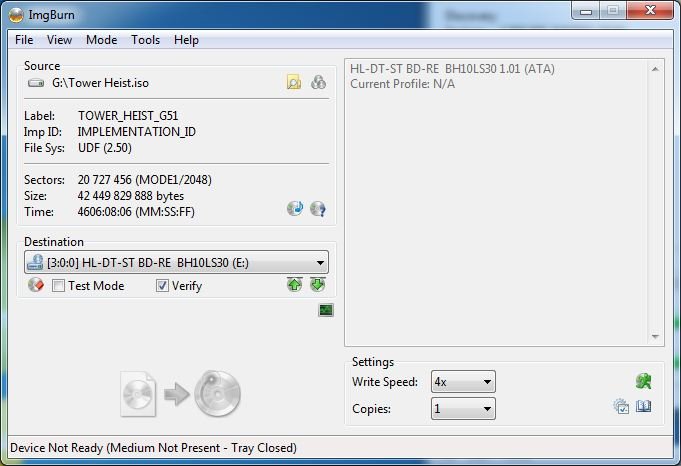So i tried overburning and it didnt work what settings and what size must i set the custom size!?
I 22:02:30 ImgBurn Version 2.5.7.0 started!
I 22:02:31 Microsoft Windows 7 Ultimate x64 Edition (6.1, Build 7601 : Service Pack 1)
I 22:02:31 Total Physical Memory: 8 379 444 KB - Available: 6 313 000 KB
I 22:02:31 Initialising SPTI...
I 22:02:31 Searching for SCSI / ATAPI devices...
I 22:02:31 -> Drive 1 - Info: DTSOFT BDROM 1.05 (T:) (Virtual)
I 22:02:31 -> Drive 2 - Info: ATAPI iHAS324 B AL1B (K:) (ATA)
I 22:02:32 -> Drive 3 - Info: HL-DT-ST BD-RE BH10LS30 1.01-A0 (E:) (ATA)
I 22:02:32 Found 1 DVD±RW/RAM, 1 BD-ROM and 1 BD-RE!
I 22:02:48 Operation Started!
I 22:02:48 Source File: -==/\/[DISCOVERY IMAGE]\/\==-
I 22:02:48 Source File Sectors: 2 295 104 (MODE1/2048)
I 22:02:48 Source File Size: 4 700 372 992 bytes
I 22:02:48 Source File Volume Identifier: IMGBURN_DISCOVERY_IMAGE
I 22:02:48 Source File Volume Set Identifier: 2295104_SECTORS
I 22:02:48 Source File Application Identifier: IMGBURN V2.5.7.0 - THE ULTIMATE IMAGE BURNER!
I 22:02:48 Source File Implementation Identifier: ImgBurn v2.5.7.0
I 22:02:48 Source File File System(s): ISO9660
I 22:02:48 Destination Device: [2:1:0] ATAPI iHAS324 B AL1B (K:) (ATA)
I 22:02:48 Destination Media Type: DVD+R (Disc ID: MCC-004-00)
I 22:02:48 Destination Media Supported Write Speeds: 6x, 8x, 12x, 16x
I 22:02:48 Destination Media Sectors: 2 295 104
I 22:02:48 Write Mode: DVD
I 22:02:48 Write Type: DAO
I 22:02:48 Write Speed: 4x
I 22:02:48 DVD+R Reserve Track: No
I 22:02:48 Link Size: Auto
I 22:02:48 Lock Volume: Yes
I 22:02:48 Test Mode: No
I 22:02:48 OPC: Yes
I 22:02:48 BURN-Proof: Enabled
W 22:02:49 Write Speed Miscompare! - Wanted: 5 540 KB/s (4x), Got: 8 310 KB/s (6x)
W 22:02:49 The drive only supports writing these discs at 6x, 8x, 12x, 16x.
I 22:02:49 Book Type Setting: DVD-ROM
I 22:02:49 Advanced Settings - Force HT: No, Online HT: No, OverSpeed: No, SmartBurn: Yes
I 22:03:23 Filling Buffer... (80 MB)
I 22:03:24 Writing LeadIn...
I 22:03:27 Writing Session 1 of 1... (1 Track, LBA: 0 - 2295103)
I 22:03:27 Writing Track 1 of 1... (MODE1/2048, LBA: 0 - 2295103)
W 22:03:52 Device Arrival Detected!
W 22:03:52 The device list will be refreshed at the next available opportunity.
I 22:12:55 Synchronising Cache...
I 22:12:59 Closing Track...
I 22:13:00 Finalising Disc...
I 22:13:14 Exporting Graph Data...
I 22:13:14 Graph Data File: C:\Users\Adrian\AppData\Roaming\ImgBurn\Graph Data Files\ATAPI_iHAS324_B_AL1B_01-OCTOBER-2012_10-02_PM_MCC-004-00_4x.ibg
I 22:13:14 Export Successfully Completed!
I 22:13:14 Operation Successfully Completed! - Duration: 00:10:25
I 22:13:14 Average Write Rate: 8 081 KB/s (5.8x) - Maximum Write Rate: 8 377 KB/s (6.0x)
I 22:13:14 Cycling Tray before Verify...
W 22:13:23 Waiting for device to become ready...
I 22:13:33 Device Ready!
I 22:13:33 Operation Started!
I 22:13:33 Source Device: [2:1:0] ATAPI iHAS324 B AL1B (K:) (ATA)
I 22:13:33 Source Media Type: DVD+R (Book Type: DVD-ROM) (Disc ID: MCC-004-00)
I 22:13:33 Source Media Supported Write Speeds: 6x, 8x, 12x, 16x
I 22:13:33 Image File: -==/\/[DISCOVERY IMAGE]\/\==-
I 22:13:33 Image File Sectors: 2 295 104 (MODE1/2048)
I 22:13:33 Image File Size: 4 700 372 992 bytes
I 22:13:33 Image File Volume Identifier: IMGBURN_DISCOVERY_IMAGE
I 22:13:33 Image File Volume Set Identifier: 2295104_SECTORS
I 22:13:33 Image File Application Identifier: IMGBURN V2.5.7.0 - THE ULTIMATE IMAGE BURNER!
I 22:13:33 Image File Implementation Identifier: ImgBurn v2.5.7.0
I 22:13:33 Image File File System(s): ISO9660
I 22:13:33 Read Speed (Data/Audio): MAX / MAX
I 22:13:34 Verifying Session 1 of 1... (1 Track, LBA: 0 - 2295103)
I 22:13:34 Verifying Track 1 of 1... (MODE1/2048, LBA: 0 - 2295103)
W 22:17:38 Device Arrival Detected!
W 22:17:38 The device list will be refreshed at the next available opportunity.
I 22:18:41 Exporting Graph Data...
I 22:18:41 Graph Data File: C:\Users\Adrian\AppData\Roaming\ImgBurn\Graph Data Files\ATAPI_iHAS324_B_AL1B_01-OCTOBER-2012_10-02_PM_MCC-004-00_4x.ibg
I 22:18:41 Export Successfully Completed!
I 22:18:41 Operation Successfully Completed! - Duration: 00:05:07
I 22:18:41 Average Verify Rate: 15 000 KB/s (10.8x) - Maximum Verify Rate: 21 705 KB/s (15.7x)
I 22:19:18 Searching for SCSI / ATAPI devices...
I 22:19:18 -> Drive 1 - Info: DTSOFT BDROM 1.05 (T:) (Virtual)
I 22:19:19 -> Drive 2 - Info: ATAPI iHAS324 B AL1B (K:) (ATA)
I 22:19:19 -> Drive 3 - Info: HL-DT-ST BD-RE BH10LS30 1.01-A0 (E:) (ATA)
I 22:19:19 -> Drive 4 - Info: PBDS VAD6038-64930C (R:) (USB)
I 22:19:19 Found 1 DVD±RW/RAM, 1 BD-ROM, 1 BD-RE and 1 Unknown!
W 22:29:44 User accepted disc space warning and is attempting to overburn!
I 22:29:44 Operation Started!
I 22:29:44 Source File: -==/\/[DISCOVERY IMAGE]\/\==-
I 22:29:44 Source File Sectors: 2 560 000 (MODE1/2048)
I 22:29:44 Source File Size: 5 242 880 000 bytes
I 22:29:44 Source File Volume Identifier: IMGBURN_DISCOVERY_IMAGE
I 22:29:44 Source File Volume Set Identifier: 2560000_SECTORS
I 22:29:44 Source File Application Identifier: IMGBURN V2.5.7.0 - THE ULTIMATE IMAGE BURNER!
I 22:29:44 Source File Implementation Identifier: ImgBurn v2.5.7.0
I 22:29:44 Source File File System(s): ISO9660
I 22:29:44 Destination Device: [2:1:0] ATAPI iHAS324 B AL1B (K:) (ATA)
I 22:29:44 Destination Media Type: DVD+R (Disc ID: MCC-004-00)
I 22:29:44 Destination Media Supported Write Speeds: 6x, 8x, 12x, 16x
I 22:29:44 Destination Media Sectors: 2 295 104
I 22:29:44 Write Mode: DVD
I 22:29:44 Write Type: DAO
I 22:29:44 Write Speed: 4x
I 22:29:44 DVD+R Reserve Track: No
I 22:29:44 Link Size: Auto
I 22:29:44 Lock Volume: Yes
I 22:29:44 Test Mode: No
I 22:29:44 OPC: Yes
I 22:29:44 BURN-Proof: Enabled
W 22:29:44 Write Speed Miscompare! - Wanted: 5 540 KB/s (4x), Got: 8 310 KB/s (6x)
W 22:29:44 The drive only supports writing these discs at 6x, 8x, 12x, 16x.
I 22:29:44 Book Type Setting: DVD-ROM
I 22:29:44 Advanced Settings - Force HT: No, Online HT: No, OverSpeed: No, SmartBurn: Yes
I 22:30:14 Filling Buffer... (80 MB)
I 22:30:14 Writing LeadIn...
I 22:30:18 Writing Session 1 of 1... (1 Track, LBA: 0 - 2559999)
I 22:30:18 Writing Track 1 of 1... (MODE1/2048, LBA: 0 - 2559999)
W 22:39:55 Failed to Write Sectors 2295104 - 2295135 - Reason: End of User Area Encountered on This Track
W 22:39:55 Retrying (1 of 20)...
W 22:39:59 Retry Failed - Reason: Logical Block Address out of Range
W 22:39:59 Retrying (2 of 20)...
W 22:39:59 Retry Failed - Reason: Logical Block Address out of Range
W 22:39:59 Retrying (3 of 20)...
W 22:39:59 Retry Failed - Reason: Logical Block Address out of Range
W 22:39:59 Retrying (4 of 20)...
W 22:39:59 Retry Failed - Reason: Logical Block Address out of Range
W 22:39:59 Retrying (5 of 20)...
W 22:39:59 Retry Failed - Reason: Logical Block Address out of Range
W 22:39:59 Retrying (6 of 20)...
W 22:39:59 Retry Failed - Reason: Logical Block Address out of Range
W 22:39:59 Retrying (7 of 20)...
W 22:39:59 Retry Failed - Reason: Logical Block Address out of Range
W 22:39:59 Retrying (8 of 20)...
W 22:39:59 Retry Failed - Reason: Logical Block Address out of Range
W 22:39:59 Retrying (9 of 20)...
W 22:39:59 Retry Failed - Reason: Logical Block Address out of Range
W 22:39:59 Retrying (10 of 20)...
W 22:39:59 Retry Failed - Reason: Logical Block Address out of Range
W 22:39:59 Retrying (11 of 20)...
W 22:39:59 Retry Failed - Reason: Logical Block Address out of Range
W 22:39:59 Retrying (12 of 20)...
W 22:39:59 Retry Failed - Reason: Logical Block Address out of Range
W 22:39:59 Retrying (13 of 20)...
W 22:39:59 Retry Failed - Reason: Logical Block Address out of Range
W 22:39:59 Retrying (14 of 20)...
W 22:39:59 Retry Failed - Reason: Logical Block Address out of Range
W 22:39:59 Retrying (15 of 20)...
W 22:39:59 Retry Failed - Reason: Logical Block Address out of Range
W 22:39:59 Retrying (16 of 20)...
W 22:39:59 Retry Failed - Reason: Logical Block Address out of Range
W 22:39:59 Retrying (17 of 20)...
W 22:39:59 Retry Failed - Reason: Logical Block Address out of Range
W 22:39:59 Retrying (18 of 20)...
W 22:39:59 Retry Failed - Reason: Logical Block Address out of Range
W 22:39:59 Retrying (19 of 20)...
W 22:39:59 Retry Failed - Reason: Logical Block Address out of Range
W 22:39:59 Retrying (20 of 20)...
W 22:39:59 Retry Failed - Reason: Logical Block Address out of Range
E 22:40:01 Failed to Write Sectors 2295104 - 2295135 - Reason: End of User Area Encountered on This Track
I 22:40:01 Synchronising Cache...
W 22:40:19 User opted to skip the 'Close Track/Session/Disc' functions.
E 22:40:19 Failed to Write Image!
I 22:40:19 Exporting Graph Data...
I 22:40:19 Graph Data File: C:\Users\Adrian\AppData\Roaming\ImgBurn\Graph Data Files\ATAPI_iHAS324_B_AL1B_01-OCTOBER-2012_10-29_PM_MCC-004-00_4x.ibg
I 22:40:19 Export Successfully Completed!
E 22:40:19 Operation Failed! - Duration: 00:10:34
I 22:40:19 Average Write Rate: 7 873 KB/s (5.7x) - Maximum Write Rate: 8 377 KB/s (6.0x)