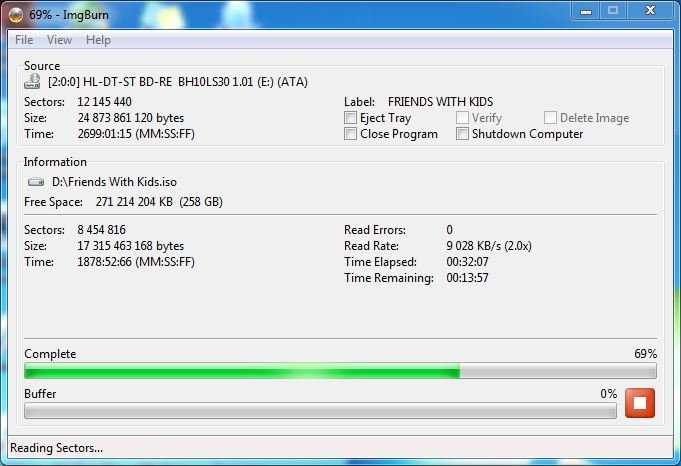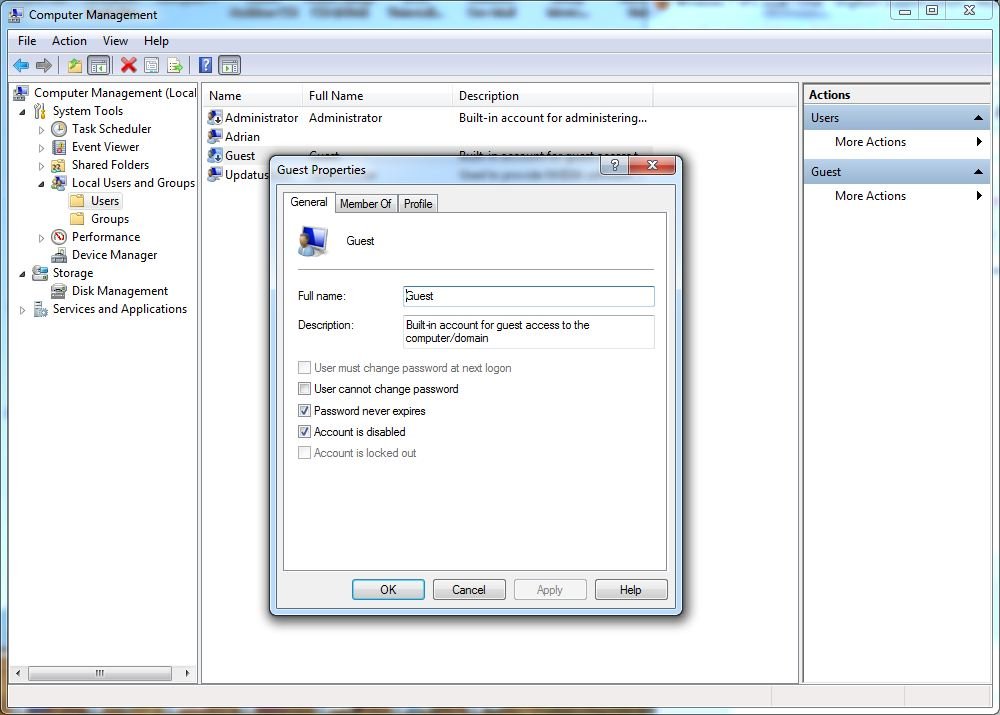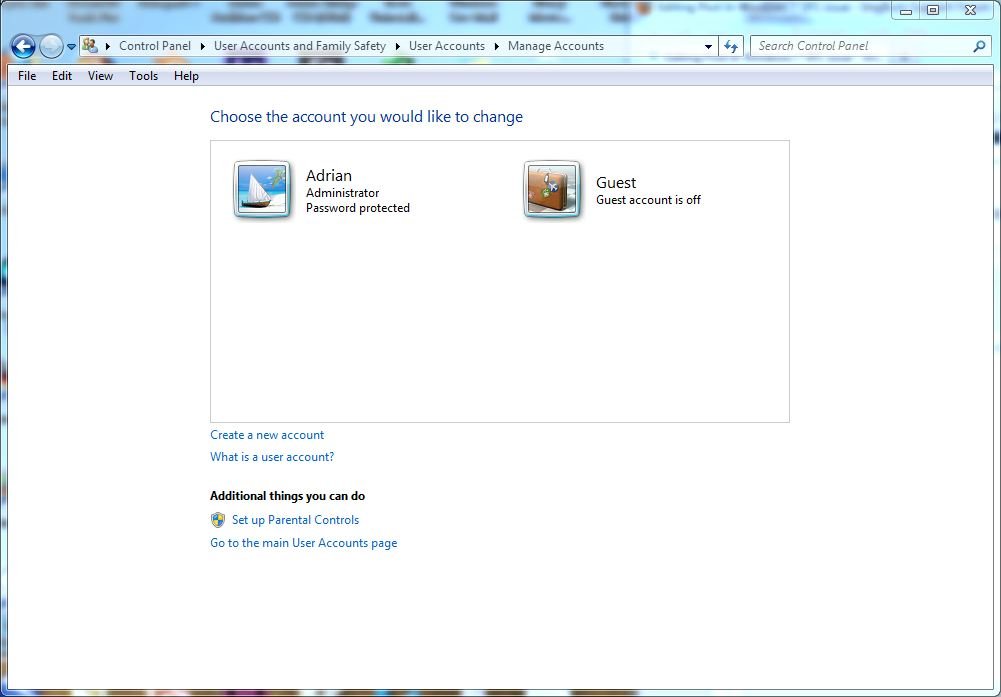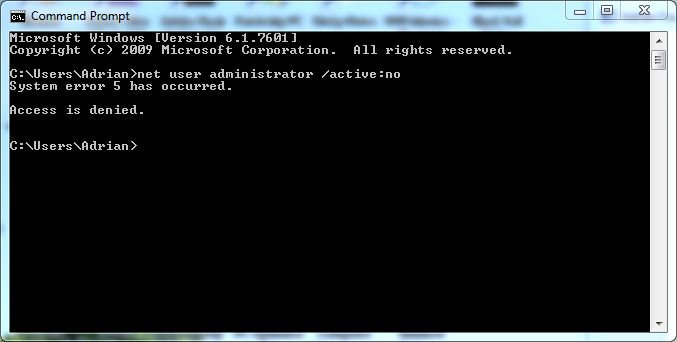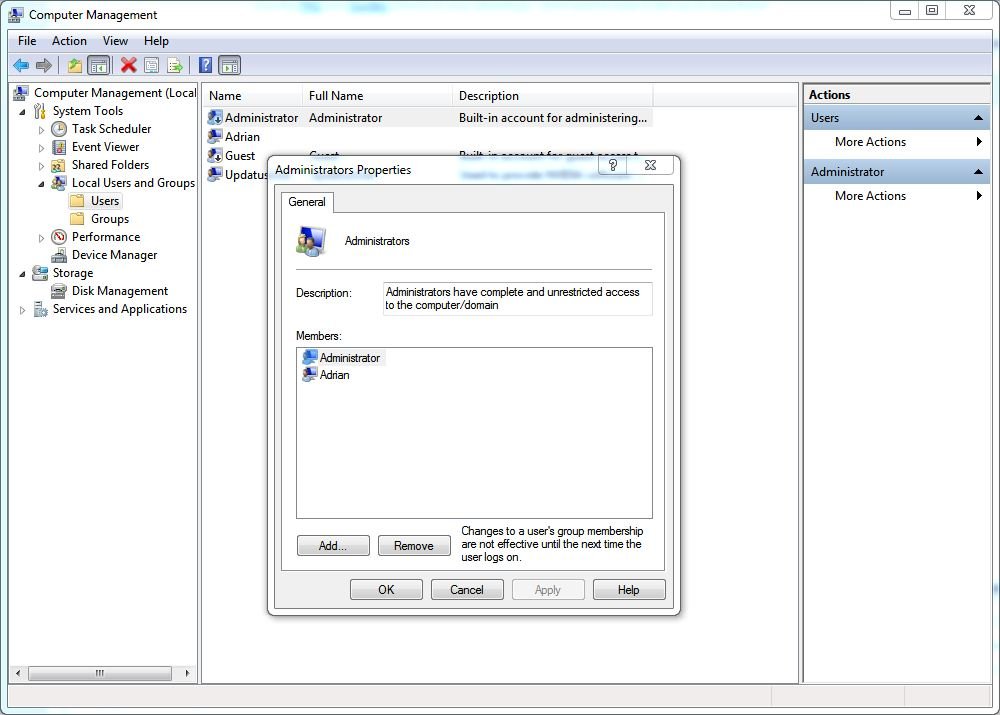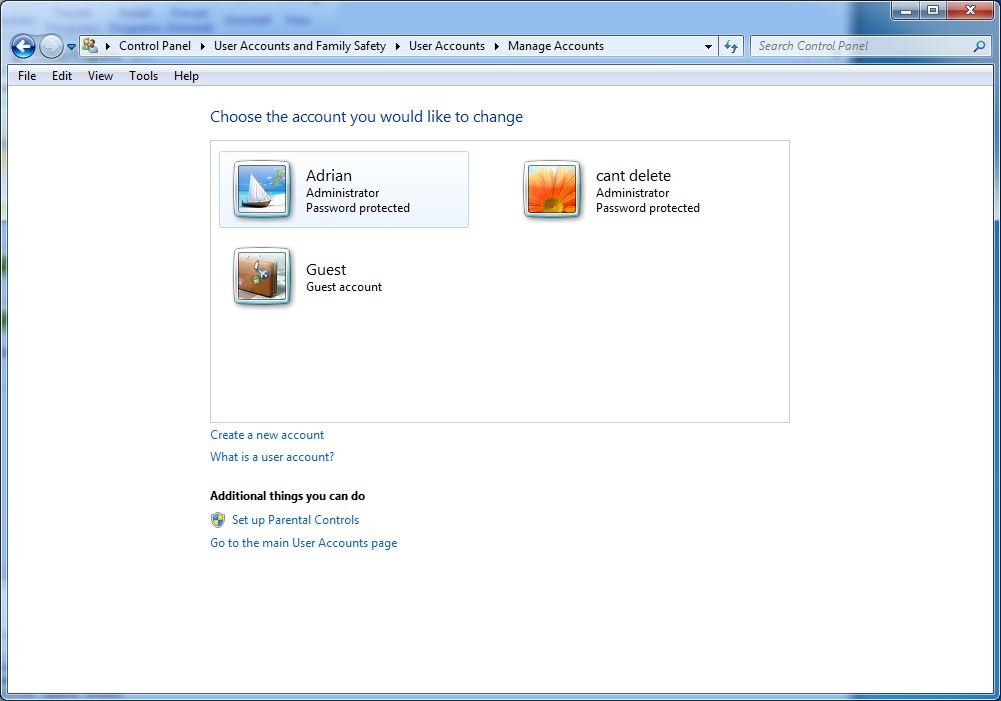Hi Im try to copy this bluray disc which is brand new please help!
Here is the log...
I 12:19:58 ImgBurn Version 2.5.7.0 started!
I 12:19:58 Microsoft Windows 7 Ultimate x64 Edition (6.1, Build 7601 : Service Pack 1)
I 12:19:58 Total Physical Memory: 8 379 444 KB - Available: 5 776 820 KB
W 12:19:58 DVDFab Passkey can interfere with ImgBurn's ability to verify accurately, please ensure it's disabled!
I 12:19:58 Initialising SPTI...
I 12:19:58 Searching for SCSI / ATAPI devices...
I 12:19:58 -> Drive 1 - Info: DTSOFT BDROM 1.05 (S:) (Virtual)
I 12:19:59 -> Drive 2 - Info: ATAPI iHAS524 B AL2A (R:) (ATA)
I 12:20:19 -> Drive 3 - Info: HL-DT-ST BD-RE BH10LS30 1.01-A0 (E:) (ATA)
I 12:20:19 -> Drive 4 - Info: DVDFab Virtual Drive 1.1 (N:) (SCSI)
I 12:20:19 Found 1 DVD±RW/RAM, 1 BD-ROM, 1 BD-ROM/HD DVD-ROM and 1 BD-RE!
I 12:21:45 Operation Started!
I 12:21:45 Source Device: [2:0:0] HL-DT-ST BD-RE BH10LS30 1.01 (E:) (ATA)
I 12:21:45 Source Media Type: BD-R
I 12:21:45 Source Media Supported Write Speeds: 0.2x, 0.3x, 0.6x, 1x, 1.3x, 1.6x, 1.9x
I 12:21:45 Source Media Sectors: 12 145 440
I 12:21:45 Source Media Size: 24 873 861 120 bytes
I 12:21:45 Source Media Volume Identifier: FRIENDS WITH KIDS
I 12:21:45 Source Media Volume Set Identifier: 03406D93 FRIENDS WITH KIDS
I 12:21:45 Source Media Application Identifier: SonicScenaristBD
I 12:21:45 Source Media Implementation Identifier: SonicScenaristBD
I 12:21:45 Source Media File System(s): UDF (2.50)
I 12:21:45 Read Speed (Data/Audio): MAX / 8x
I 12:21:45 Destination File: D:\Friends With Kids.iso
I 12:21:45 Destination Free Space: 277 728 653 312 Bytes (271 219 388.00 KB) (264 862.68 MB) (258.65 GB)
I 12:21:45 Destination File System: NTFS
I 12:21:45 File Splitting: Auto
I 12:21:48 Reading Session 1 of 1... (1 Track, LBA: 0 - 12145439)
I 12:21:48 Reading Track 1 of 1... (MODE1/2048, LBA: 0 - 12145439)
W 13:13:59 Failed to Read Sectors 12142752 - 12142783 - Reason: Illegal Mode For This Track
W 13:14:05 Failed to Read Sectors 12142816 - 12142847 - Reason: Cannot Read Medium - Incompatible Format
W 13:14:08 Failed to Read Sector 12142816 - Reason: Cannot Read Medium - Incompatible Format
W 13:14:08 Sector 12142816 maps to File: \BDMV\BACKUP\CLIPINF\00001.clpi
W 13:14:09 Retrying (1 of 20)...
W 13:14:11 Retry Failed - Reason: Cannot Read Medium - Incompatible Format
W 13:14:12 Retrying (2 of 20)...
W 13:14:14 Retry Failed - Reason: Cannot Read Medium - Incompatible Format
W 13:14:15 Retrying (3 of 20)...
W 13:14:17 Retry Failed - Reason: Cannot Read Medium - Incompatible Format
W 13:14:18 Retrying (4 of 20)...
W 13:14:20 Retry Failed - Reason: Cannot Read Medium - Incompatible Format
W 13:14:21 Retrying (5 of 20)...
W 13:14:23 Retry Failed - Reason: Cannot Read Medium - Incompatible Format
W 13:14:24 Retrying (6 of 20)...
W 13:14:26 Retry Failed - Reason: Cannot Read Medium - Incompatible Format
W 13:14:27 Retrying (7 of 20)...
W 13:14:29 Retry Failed - Reason: Cannot Read Medium - Incompatible Format
W 13:14:30 Retrying (8 of 20)...
W 13:14:32 Retry Failed - Reason: Cannot Read Medium - Incompatible Format
W 13:14:33 Retrying (9 of 20)...
W 13:14:35 Retry Failed - Reason: Cannot Read Medium - Incompatible Format
W 13:14:36 Retrying (10 of 20)...
W 13:14:38 Retry Failed - Reason: Cannot Read Medium - Incompatible Format
W 13:14:39 Retrying (11 of 20)...
W 13:14:41 Retry Failed - Reason: Cannot Read Medium - Incompatible Format
W 13:14:42 Retrying (12 of 20)...
W 13:14:44 Retry Failed - Reason: Cannot Read Medium - Incompatible Format
W 13:14:45 Retrying (13 of 20)...
W 13:14:47 Retry Failed - Reason: Cannot Read Medium - Incompatible Format
W 13:14:48 Retrying (14 of 20)...
W 13:14:50 Retry Failed - Reason: Cannot Read Medium - Incompatible Format
W 13:14:51 Retrying (15 of 20)...
W 13:14:53 Retry Failed - Reason: Cannot Read Medium - Incompatible Format
W 13:14:54 Retrying (16 of 20)...
W 13:14:56 Retry Failed - Reason: Cannot Read Medium - Incompatible Format
W 13:14:57 Retrying (17 of 20)...
W 13:15:00 Retry Failed - Reason: Cannot Read Medium - Incompatible Format
W 13:15:01 Retrying (18 of 20)...
W 13:15:03 Retry Failed - Reason: Cannot Read Medium - Incompatible Format
W 13:15:04 Retrying (19 of 20)...
W 13:15:06 Retry Failed - Reason: Cannot Read Medium - Incompatible Format
W 13:15:07 Retrying (20 of 20)...
W 13:15:09 Retry Failed - Reason: Cannot Read Medium - Incompatible Format
E 13:15:19 Failed to Read Sector 12142816 - Reason: Cannot Read Medium - Incompatible Format
E 13:15:19 Sector 12142816 maps to File: \BDMV\BACKUP\CLIPINF\00001.clpi
E 13:15:19 Failed to Read Sectors!
I 13:15:20 Exporting Graph Data...
I 13:15:20 Graph Data File: C:\Users\Adrian\AppData\Roaming\ImgBurn\Graph Data Files\HL-DT-ST_BD-RE_BH10LS30_1.01_13-DECEMBER-2012_12-21_PM_N-A.ibg
I 13:15:20 Export Successfully Completed!
E 13:15:20 Operation Failed! - Duration: 00:53:34
E 13:15:20 Average Read Rate: 7 556 KB/s (1.7x) - Maximum Read Rate: 9 602 KB/s (2.1x)