
Blueie
-
Posts
64 -
Joined
-
Last visited
Content Type
Profiles
Forums
Events
Posts posted by Blueie
-
-
Thanks.
Yes, ImgBurn did say 'reading' and not saving. Then I got 'operation successful' and saving the audio files to my Desktop.
Then I opened up ImgBurn, inserted a blank DVD in the CD/DVD tray, and clicked on Write Image after selecting a source file and then destination file.
It tried to burn the files to disk from my Desktop, but then I got that disk error which I put down to trying to use a blank DVD as an audio CD.
Thanks gain for your message.
-
Thanks again. Yes, it is an audio CD. I will get hold of a few audio blank CDs this week.
Blueie
-
Hello Lightening
Thanks for your reply.
I tried to follow your advice using a DVD and not a CD (I have run out of them), but it didn't like the DVD, so I will have to get hold of some blank CDs.
Thanks again!
-
Hello
I am trying to copy files from a bought CD onto my Desktop PC and then burn those same files onto a blank CD (I only have one CD/DVD drive).
I have copied (I think) or read the files from the bought CD into their own folder on my Desktop using ImgBurn. The files in this folder have a strange file name and I am not sure if, again using ImgBurn, they will actually burn onto a blank CD. The files in the folder look like this (attached).
Am I doing this right, please? -
-
Thanks for that, so it's a non-Verbatim DVD-R!
-
Many thanks for your reply and explanation.
Yes, it's a Verbatim. I could try what you suggest or just buy another make of DVD!?
Yes, the disks are probably quite old but unused.
Thanks again.
-
Hello
I am getting the following error when trying to burn a movie clip to a new blank DVD-RW (please see attachment).
I am hoping to resolve this rather than have to go out to buy blank DVDs again.
The log looks like this (please see other attachment).
What causes that error please - the burn speed was 8x.
Thanks!
-
Burn successful! Thank you. Seems like the x8 worked.
-
Under Tools | Auto Write Speed, I have changed it to 8x (it was Max).
I will try it again. I have used about 6 different disks (different brands) and post back later.
-
-
Here it is.
Thanks again.
-
Where would I get that? I have closed down ImgBurn.
-
In my own PC, I am now getting this error:
I/ODevice: [3:0:0] HL-DT-ST DVDRAM GHDON 1.00 (D:) (ATA)ScsiStatus: 0x02Interpretation: Check ConditionCDB: 28 00 00 0B 3D 40 00 01 00Interpretation: Read (10) - Sector: 736576Sense Area: 71 00 03 00 00 0A 00 00 00 00 11 05 00 00 00 00SK Interpretation: Medium ErrorASC/ASCQ Interpretation: L-EC Uncorrectable ErrorImgBurn is still working in the background, but I may as well cancel it.Thanks again -
Thanks, Lightening for your reply.
I did the burn on another PC which is 4 miles away.
I will try burning it on my own PC (the one I am on now) and see if I get an error and post back.
Thanks again!
-
Hello
I am getting the following error while trying to burn a TS-VIDEO folder to a blank DVD:
I/ODEvice: [1:1:0] HL-DT-ST DVDRAM GH41N MN01 (D:) (ATA)ScsiStatus: 0x02Interpretation: Check ConditionCDB: 28 00 00 00 0E 50 00 00 01 00Interpretation: Read (10) - Sector: 3664Sense Area: F) 00 03 00 00 0E 50 0A 00 00 03 0F 11 00 00 00 00 00SK Interpretation: Medium ErrorASC/ASCQ Interpretation: Unrecovered Read ErrorWhat is likely to be the problem, please?Thanks! -
I haven't had problems before with editing videos in Elements and then burning them in Img Burn.
The previous error was in Windows Media Player.
I have saved/burnt the movie again in Elements, but get this error in ImgBurn:
I/O Error!
Interpretation: Check condition
Interpretation: Read (10) Sector: 1946755
ASC/ASCQ interpretation: L-EC: Uncorrectable error
Thanks again.
-
Many thanks to you both.
I have only selected VIDEO_TS as the folder this time but get the same error as before: it does not load automatically and Windows 10 gives me the same error.
This is what I can see on the burnt DVD inside VIDEO_TS:
VIDEO_TS.BUP
VIDEO_TS.IFO
VTS_01_0.BUP
VTS_01_0.IFO
VTS_01_1.VOB
VTS_01_2.VOB
VTS_01_3.VOB
VTS_01_4.VOB
I usually test the DVD on my PC first but the final product will be for a TV DVD Player. I am using Adobe Premiere Elements 11 to put the movie together and it i in PAL Widescreen format.
Is it worthwhile burning the project again from Elements 11?
Thanks
-
Hello
I have a parent folder (let's call it 'folderA' that includes two files: OpenDVD and VIDEO_TS.
In ImgBurn, I go to File | Browse for a source folder and I select 'folderA'. The burn seems to go through OK, but when it is complete, shouldn't the movie on the DVD start up automatically? Instead, I get the following: Error: unsupported video type or invalid file path.
I am using Win 10.
What am I doing wrong, please?
Thanks.
-
Let's hope it all plays tomorrow on a TV DVD player!
-
ClickMe is a legal note in several languages. In my case, it says:
This DVD was created using Adobe Premiere Elements, portions of which utilize AuthorScript® under license from Sonic Solutions.
The files that describe the contents of this disc ("descriptive files"), which are recorded on this disc in the OpenDVD directory, contain proprietary and/or copyrighted material of Sonic Solutions. Please note that these files are protected by technological measures designed to prevent unauthorized access to them and are subject to the terms of the ~application~ Software License Agreement, including, without limitation, the restriction against modification in Section 4.2.
When I open that VOB file, it points to VTS_01_1_VOB.ses (I wouldn't know what a SES file is: never heard of it).
I assume that the audio part of a DVD movie - added soundtracks, the audio itself, added narration/commentary - are actually included in the VIDEO-TS folder?
-
Thanks dbminter
Two folders, OpenDVD and VIDEO_TS, are the only folders that I can see in the original DVD folder before the burning process. There is no AUDIO_TS folder - I assume that is created during the burning process?
When I open that OpenDVD folder, just to see what's inside, I can see a Untitled.dvd Disc Image file, a PVM file called opendvd.pvm, an HTML file called ClickMe.htm. Alongside these, is a folder called Sources and in that folder there is another called VTS_01_1_VOB.
Thanks for your reply.
-
Thanks again.
You have been a great help.
Blueie
-
Hello Lightening
Thanks for your reply.
I realise that now! No, I wanted a DVD that would play on a TV DVD player and so I have now saved it as a DVD and burnt it onto a disk via ImgBurn.
This is what my disk now looks like inside (attached).
Does that look about right to you?
Many thanks again.
Blueie

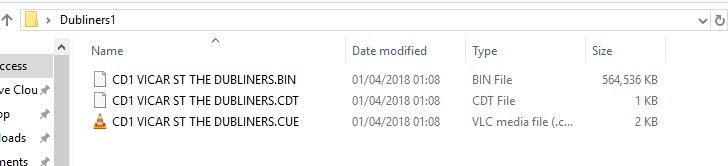
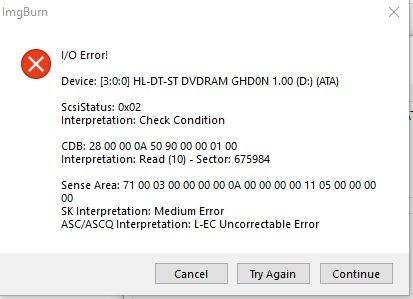
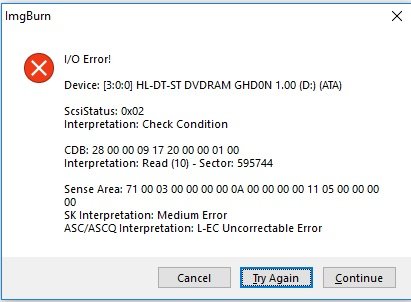
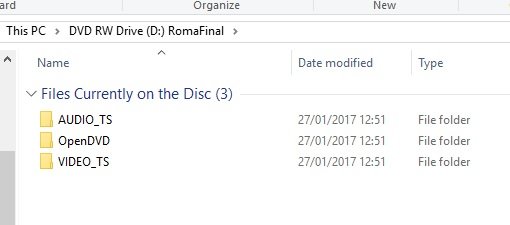
Burning a CD
in ImgBurn Support
Posted
Thanks.
At the end of the final burning process onto the blank DVD, the error referred to 'wrong media'.
This final product is for a CD/DVD player, not a computer.