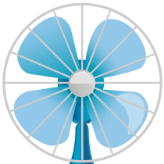-
Posts
48 -
Joined
-
Last visited
Content Type
Profiles
Forums
Events
Everything posted by Dawn_fan
-
Yeah, good luck with Pioneer 🤣 You said MIDs could be faked potentially, is there a possibility that the branded ones were faked and the inkjet ones weren't? And maybe the firmware update fixed the ones that have been faked by using a different write strategy for them?
-
Ah yes, now I remember. I visited the previous link you had sent before and the prices have skyrocketed back up, I think Amazon had a really good sale for limited time on them.
-
Yeah I think they've just turned into a company where they're reluctant to acknowledge user based feedback. Has LG responded to your feedback about their drives or are they similar to that of Pioneer? Ah ok. I would definitely want to get one of those and test them out. If I do I will post me results with them here on the forum. Best Buy sells one of these for just ~$30 so no harm in testing it.
-
Yeah I understand that LG is the best now. From both our experiences, I feel LG's firmware has compatibility with most of the discs. I have an ancient lite-on that is a DVD-RW. It burned Verbatim DatalifePlus CD-R beautifully but now it's not writing to them correctly anymore, maybe I have just exhausted it with all of the writing I did. It also burned my Sony DVD+R pretty good but it really wasn't able to perfect verify graphs anymore like it used to so I don't trust it anymore. So I use my LG GP65NB60 for that or my NS40 and they work fine. Surprisingly, my lite-on also couldn't burn Verbatim DataLifePlus CD-RW since I think the format on those is way different and the dye is more advanced especially for older drives. Those discs will work on all of my other drives just fine. I have to use my 20 year old CD-RWs if I want the lite-on to write to some sort of CD-RW. Then there's my Matshita which is an internal slim drive in my lenovo thinkpad laptop which I believe is most garbage. The drive doesn't write properly to my Sony DVD+Rs and will introduce skips, it will always fail for Verbatim DataLifePlus CD-R at one certain place all the time where the OPC changes so it's not compatible with those discs. However, it writes just fine to Verbatim DataLifePlus CD-RW which I don't get but it works. And an extremely surprising fact is that it writes to the Verbatim Life Series CMC discs just fine but not the Mitsubishi Chemical Corp discs like the Verbatim DataLifePlus CD-R I have mentioned. Very quirky. But every single disc I have used, every single type functions correctly the way it's supposed to on both my LG USB external slim and my NS40. This just goes to show me that LG is reliable for a majority of discs. Yes there are some minor issues like the ones you have pointed out but LG usually gets the job done so yeah.
-
Well that's great. Also quick recap, when you say the "cheaper" ones, are you referring to the ones that were priced extremely low or the non-printable ones that have colored packing instead of the inkjet printables?
-
Yeah, I guess Pioneer could do a better job with testing out the firmware before they release it out, or else they would just be creating more problems for themselves and the users of their drives. I guess LG's main option as a choice for BD writing is the NS40, I saw one other LG halfheight from Best Buy that I would like to try. It's not a BD burner and it only burns DVDs and CDs. Ah yeah, I found it on the LG store: LG GH24NSB0 https://www.lg.com/us/burners-drives/lg-gh24nsb0-internal-dvd-drive This drive looks pretty captivating as LG advertises a 24X DVD write, I didn't know that was possible as I thought the only max speed for DVDs is 16X. If my NS40 dies somehow after all of the burning I do on it, I may pick this one up and see how it performs since I would still have my enclosure.
-
Ah ok, I see what you're saying. I wish drive manufacturers will a bit more responsible behind their products. It's nice that pioneer does something like that. My two LG drives perform great but I am a person who is a bit more involved in the specifics and I like to know some good information. Without all of these specs, it's hard to pinpoint problems so I agree with you. Any other good drive companies that are worth buying? Maybe plextor and/or lite-on for example?
-
Yeah I thought so because I originally was going to go for an NS60 when I wanted to buy my very first half height drive in an enclosure because I was previously using only slim drives. (They worked fine but I just wanted to try out a half height drive.) Besides the BD-DL issue with the NS40, were there any other problems that the NS40 contained but the NS60 didn't have. The latest firmware available for the NS40 is version 1.05 I believe, do you recall if anything has changed with that concerning burning BD-DL?
-
Ah ok, that's good now that I know the NS40 will work just fine with those kinds of discs. I haven't really found any discs that don't really work with the NS40 but I guess that's perhaps because I don't use a variety of disc formats.
-
Are you referring to the inkjet printables that were sold for $25 or the ones with the purple label and it said "AZO" on them? Did you also test those discs on your NS60 or your pioneer drive. I was just wondering because if they work on the NS60, I would hope that would have a good chance of working on the NS40 as well. Also the price of the inkjet printables changed from $25 to now $33.
-
Oh yeah I remember now. When I was looking at the NS40 to buy it, I was reading up no some reviews on it online and also here at the forum. I recall that you posted some things in the past about it not writing to dual layer BD media. As for me, the NS40 works completely fine since I never really burned BD-R discs before so the primary problem with the drive wouldn't even apply to me. Yeah I agree, with the two LG drives that I have, the NS40 and the NB60, the latter being the USB slim drive, they both work well and read pretty much every disc I have given it.
-
Ah ok that's great. Whenever you get around to test them, I am sure they will still perform just the same since they are made by MKM so yeah.
-
Oh wait my bad, I actually do have an NS40 I get confused between them sometimes but what I said before still applies to the NS40. It has been doing a pretty good job with the media I have thrown at it including DatalifePlus CDs, my Sony DVD+Rs, and the Plasmon Data Systems CD-RWs that I have mentioned before. What discs haven't been reading on your NS60? I think I have heard of that verbatim USB drive before as I have seen it on Amazon when I was looking for some USB slim writers. I think that one was a BD writer and I didn't use BD discs at all so I passed that drive and I got an LG GP65NB60. It writes a lot like my NS40 and I can tell LG did a couple of copy pastes in the firmware especially when burning DataLifePlus CD-RW by MCC. I was originally trying to find an NS60 but it was out of stock everywhere I looked. I found an NS40 on deal and decided to just get that along with the VanTec NexStar enclosure. Been working well ever since and it will soon be a year since I got them.
-
Ah ok, I will have to try them out sometime. Yeah I still have the ones that they made officially by themselves and they burn very well. I have some of them that are 10 years old as bootable images for different operating systems, and they read just fine. Ah ok, I will post there then if I come across some media that's good for testing. Yeah you're one of the most active on the forum. It's mainly you and Lightning UK that have been the most active and helpful here when I have casually read other posts of the forum. I thank you guys for keeping this amazing piece of software working fine and keeping the community going as well. Ah that's great, I just read it. I also have a LG WH16NS60 in a VanTec enclosure. It likes every disc I have thrown at it. I recognize a couple of brands listed on your post. Aside from MCC/MKM, TDK sparks my mind. I think they used to make their own media before but they may have switched to CMC, I am not sure though but I have heard some pretty great things about them on forums related to discs in the early 2000s. I have these ancient rewritables from 2003 or so that my dad had with an MID of Plasmon Data Systems. It was the first time I had seen such an MID and some of them aren't readable but some of them are. I saved the ones that work well and they have been continuing to work well notwithstanding the amount of rewrites I have put on those things. I will for sure post on the "Media" section if I ever get the opportunity to buy certain media and test them out. Thanks for all of the info!
-
Ah ok, I guess I didn't look enough. Really shows how Amazon is quick with its work if your order is already arriving today, I hope you enjoy it.
-
I think it's because of all of the deals going on. Amazon's website says it's having some early Black Friday Deals so that's the main reason why I would assume all of these price drops are occurring. I usually am sticking to verbatim datalifeplus media for all of my discs, mainly CDs right now because I don't use DVDs too often, only every now and then. I actually still have some great Sony DVD+R SL discs that have an official MID of Sony Corp and they burn very well regardless if the spindle is well over 10 years old. I still have a good 40-50+ of those discs and since I barely use DVDs, I am sure they will carry me a couple more years. Once they run out though however, I will probably get the verbatim datalifeplus media for DVDs. However, I am curious to try out other media brands that don't use CMC, well not exactly. I am captivated by the CMC PRO discs sold on amazon where while CMC may still own them, they use good ol' Taiyo Yuden's dye to make them. They make both CDs and DVDs and the prices aren't extremely high to test out. I have also seen some discs of the name of "Ritek Pro" and I heard that Ritek is kind of good and better than CMC itself and they also make CDs and DVDs. However, their prices are quite high and I am not sure if it's worth testing. If I were to obtain such discs and test them out, should I post my results with them on the forum? Is there a specific section for that like "Media" or should I just stick to "Chat" for now since well I guess I am only just a newbie on the forum.
-
Yeah that's what I came across too when I was searching for them, but I can only find the one being sold for $25 via only your link. When I try and search for myself in amazon for "verbatim datalifeplus dvd+r dl" I can't seem to find it at all. https://www.amazon.com/Verbatim-8-5GB-DataLifePlus-InkJet-Printable/dp/B00DT6OWFG/ref=sr_1_3?crid=ZDU650E33OXQ&keywords=verbatim%2Bdatalifeplus%2Bdvd%2Br%2Bdl&qid=1700402175&sprefix=verbatim%2Bdatalifeplus%2Bdvd%2Br%2Bdl%2Caps%2C88&sr=8-3&th=1 I also found the above link which is both sold and shipped by Amazon but for some reason, this one is for $67. I don't understand why one would be for $24 and the other for $67 when they are both being sold by Amazon??? Oh ok, yeah that makes sense since only Mitsubishi could make those good AZO dye discs.
-
Wow, I never saw the bottom link before, I wonder why I wasn't able to find it. I could always find those inkjet printables before but all of a sudden I could only see 3rd party sellers selling them. Good to know that they are still there though. And I agree, $25 for a 50 pack of those is a great deal, I thought they used to be like $47 or near the $50 price range. I think I may consider getting these as well if the price is that low. As for the branded ones, I usually never trusted those because I mainly thought that all branded verbatim media would be CMC and only the datalifeplus/inkjet would be the usual Mitsubishi Chemical Corp manufactured bunch. However, they do say AZO on the cover and I don't think CMC could possibly make AZO dye discs but you never know, I guess I could test those out and see whichever MID I get returned. Thanks for the info!
-
Hey, I was just wondering if there was a good place to buy some Verbatim DataLifePlus DVD+R DL discs. I am not in the need of them right away but I am looking into buying them just to try them out for video projects and various other things for data storage. Previously, they used to be sold on Amazon and they were officially sold by Amazon.com. I always check for this because I like buying discs that are sold officially rather than 3rd party sources as it's more reliable I feel. I can't find them to be sold officially by Amazon.com anymore, but if they are sold on Amazon, it's by a 3rd party seller and I don't really trust those. If anybody knows a place or online retailer preferably that sells such discs, it would be helpful if it could be recommended here. Thanks for any help in advance.
-
Thanks for the link! It was quite helpful. There are a lot more free applications than I thought existed. I will explore the programs that are labeled as freeware and see which one I like.
-
Ah ok, that's good to know. Yeah the process is actually much easier than I expected it to be with the use of Build Mode. I didn't know that Imgburn would be intelligent enough to determine the adjustments of the certain disc based on the given folder structure. I even looked up the guide on how to use Build Mode in order to burn a Blu Ray video disc with the BDMV folder, very easy. With this, I guess it doesn't even matter if the application can generate an ISO or not as long as it will give me the BDMV folder structure after the authoring process so I can then use Build Mode. As for the applications, pretty much every software isn't classified as freeware, at least if you want a Blu Ray video authoring one. Almost all of them have free trials however. Once I get some Blu Ray discs and a drive, I will probably use a free trial to make sure that my equipment will work okay. Then I will just choose a good software that has the most appealing layout to me and end up paying for that one.
-
Thanks for your suggestion. The name ConvertXToDVD sounds familiar with me as if I heard it in some other place. I think the 7 day free trial would be useful so I can test out how the software works and see how easy it is to navigate it. As for the ISO part, its fine if it can' create an ISO as like you mentioned if it will construct the required structures for BD Video. The main reason why I wanted an ISO is so that I can get around the use of Build Mode in Imgburn by creating a file using the generated structure. But all this time, I was curious on how to properly use Build Mode and I will most likely force myself to use it so all authoring applications will work regardless if they are or unable to generate an ISO. I am pretty sure you have to use Build Mode in Imgburn if you only have the folder structure for the disc right? I'll see if there is a guide on how to use build mode with this. There probably is one but I just haven't looked into it yet.
-
Hello, I was just looking for any recommendations that people might have for an application that can author some Blu-Ray video discs. I would like the software to be freeware, be somewhat user-friendly, and be able to generate an ISO. I plan on having the application just generate an ISO for a Blu-Ray disc so I can then use Imgburn to write that ISO to a disc. I would prefer the formats to just be HD 1080. I don't need an application that will be able to create 4k Ultra HD Blu-Ray discs. I would also prefer for the application to be able to convert a video file into this ISO, an MP4 perhaps. Thanks for any suggestions!