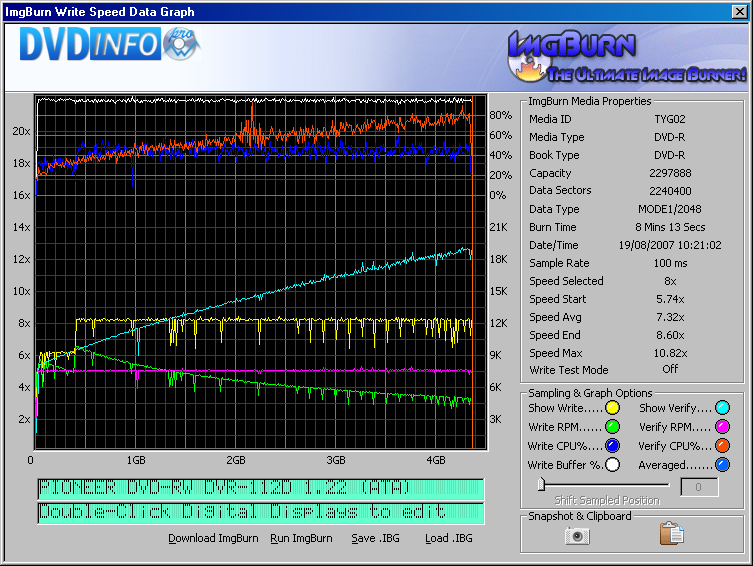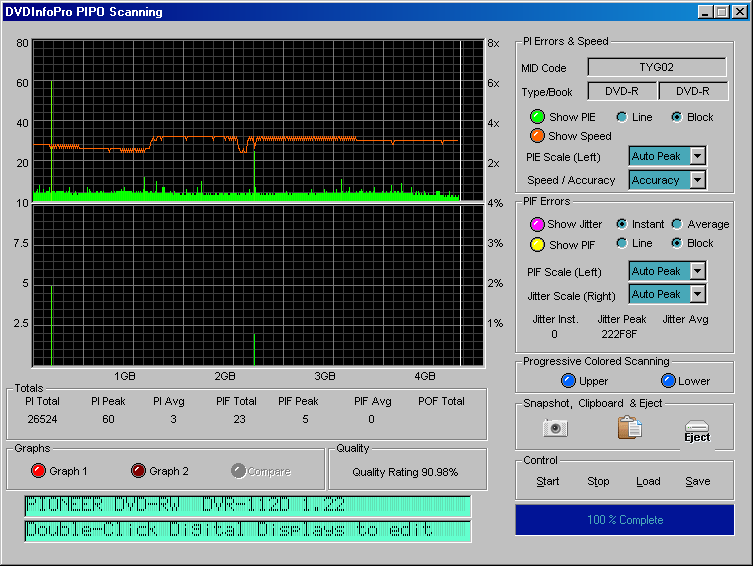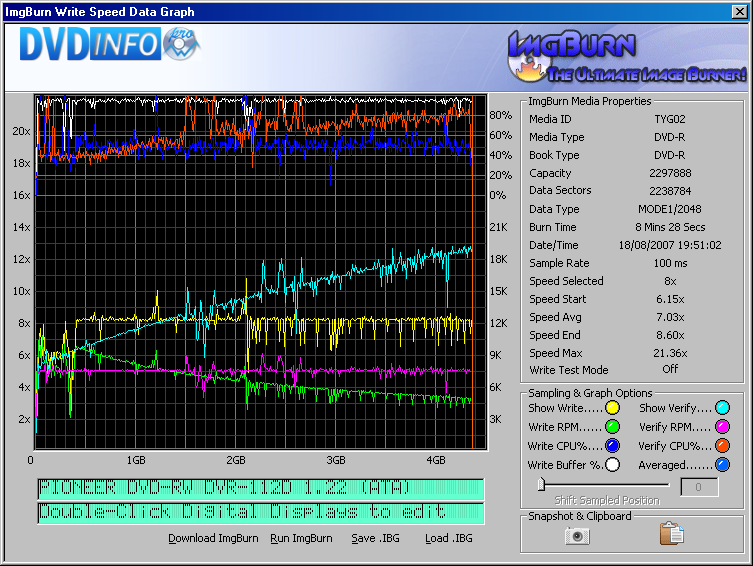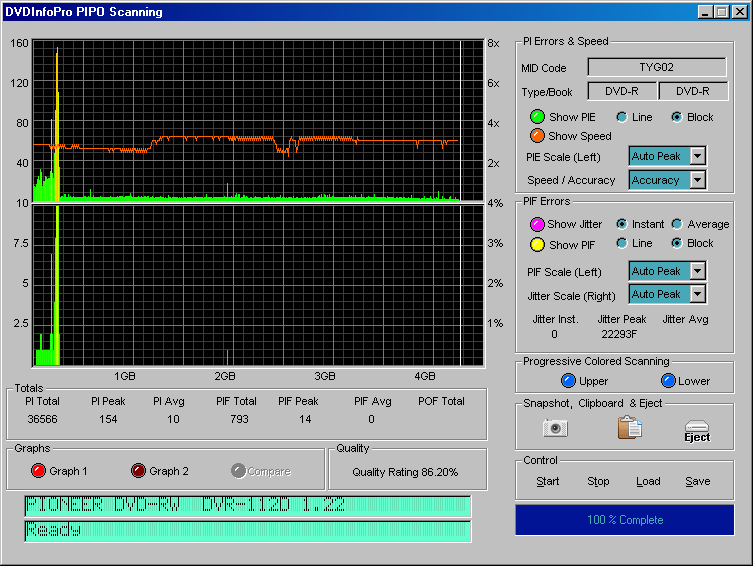burf
Members-
Posts
45 -
Joined
-
Last visited
Content Type
Profiles
Forums
Events
Everything posted by burf
-
Thanks for clarifying, about what *closing* means. There's no other software running. I've tested burning with XP, as well as a couple of other apps, on a new CD-RW disk, and all went well. Then I burned it with ImgBurn, and it made it un-rewritable again. Weird, but true. Thanks again for the feedback.
-
I appreciate you guys working with me on this... it's weird...
-
Version 3.47. I just did a test, just dropping a small file onto the drive, & letting windows burn it. Everything went fine. And it's still showing up as CR-RW. As I said, a disk would show up as CD-RW in ImgBurn & XP, but after writing, it showed as CD_ROM, in ImGBurn, XP & CD-DVD Diagnostic. So, something seems to be happening with ImgBurn, when it's writing... at least to me. Thanks again...
-
I have an old version of DT installed, but it's disabled (and has no option for *hide cdr*). Never had alcohol, clone cd, or any other app like that installed. Any other ideas? Is there somewhere I can download the previous version, just to test? I upgraded last week, and since, I'm having the problem. Thanks for the help!
-
Not on that disk. Before writing, in the device window, the profile was CD-RW. After writing, the profile was CD-ROM. Never happened before the upgrade to the latest version... which is why I was thinking some setting changed... but I have no clue.
-
Thanks, Cynthia. Just a note, I'm fixing a friend's laptop, and I had to load 1 small file, so I burned it onto a cd-rw, thinking I could rewrite. So, you'll see it's a very small burn.
-
Hi - - Maybe I'm brain-locking... but ever since I upgraded to the latest version, whenever I've burned a CD-RW, it seems to be writing as a CD-ROM, and I can't rewrite anymore. Am I missing a setting that may have been reset, after the upgrade? Thanks for any help!
-
Firstly, thanks for the latest update of this great app. Every now & then, when I'm burning a DVD from a Video_TS folder I've created, I'll get one *miscompare* during the verify. I'll run a read verify afterwards, and all's fine... then when I play the DVD, all seems fine. I was wondering how difficult it would be, to add a VIDEO_TS folder, to "verify against image file" mode? Just as a test, for when these rare errors occur. Possibly my DVD Drive burped during the initial verify, so I'd love to be able to compare both. Thanks for considering this, and keep up the great work!
-
Thanks for replying! I rarely use these discs for anything other than just storage. But wanted to add something to it, and wasn't sure of how it works. Thanks again!
-
I'm unclear on how to add/delete files, from a DVD+RW disc. I burned some files onto a disc. When I tried to add, or delete a file, I couldn't. Am I right to assume, that in order to add/delete files, I must uncheck *finalize* in the write settings? Or is there something else I'm missing? Also, any disadvantages to not finalizing, other than the chance of overwriting? And, is there any chance of overwriting a file, if I know there's room on the disc? I have some important data, I just want to be clear, so I don't inadvertently delete it, while adding a file. Thanks for any help!!!
-
Thanks Lightning. I used to burn at 12-16x, when I was using some Verbatim discs, when I first started burning. Then I realized fast wasn't as important, as quality. The cpu may be a bit tired... it's worked overtime, over the past few months, as I've been doing a lot of encoding. A new computer will take care of that. Thanks again for your help... and for ImgBurn!!
-
What would die, the cpu or burner? Aside from the cpu, does it look like the drive is a keeper? Thanks for any help!
-
I actually wasn't doing anything, when I burnt that. The computer I used is 5+ years old... Athlon XP 1800 (1500 MHz), and 768 MB RAM. I have my C: drive set to Ultra DMA5, and the burner set to Ultra DMA4... the disk is master, and the burner is slave. The cable is 80-pin & pretty new. I did another burn this morning, & have attached the graphs. As a test, this time I disconnected my DSL, and closed my AV & firewall... and closed everything non-essential in task mgr. They look better, with my very limited knowledge on what to look for. But I'd still be grateful, if I can get some feedback. Part of me wants to exchange the drive, either for another one, or the Lite-On I was looking at (LH-20A1H), so any help is appreciated. Thanks!!!!
-
I just bought a new burner (Pioneer 112D), and as I look at the graphs, they're very jagged. I would expect something more smooth, but of course, I really haven't any idea. I'm just getting a sense that something's not right. So, I was wondering if someone could take a look at the graph of a burn, & PiPo scan, & give me an idea, if all's cool, or if there are any problems? Or if not, does anyone know a forum, where I could post these graphs, and get feedback on them? I'd like to know, so I can exchange the drive, if there's a problem. Thanks so much for any help!!
-
Hate to ask, but any recommendations for drives? Most of the reviews I'm finding, are for older drives. Of newer ones, the one I keep seeing pop up, though, is the Lite-on LH-20A1H.
-
Thanks... I'll try that before buying another drive. I'll be buying a new computer soon, & would rather wait to get it all at once Thanks again!
-
Yeah, I've thought about just buying a new one, but wondered if there is any good software, to diagnose drives. As for the lens cleaner, I've never bought one. Anything specific to try? Thanks again for the help!
-
Nope... never tried a lens cleaner. Any recommendations? Yeah, I've always been curious about the 12x, too, but never tried faster than 8x. They are the genuine... got them from Supermediastore. I was wondering about the disks, because it just started suddenly, and most of the bad burns are happening around 97-98%, which to me, tended to point to them, rather than the drive. Luckily, it's usually in the credits, so I'm not trying another disk. Anyone know of a good app that can test the drive? Thanks again for the help!
-
Thanks MJ Two logs below... one near the end of verify, & one in the middle. I really appreciate your help! Thanks again!
-
Hi - - I don't think this is necessarily related to ImgBurn, but thought I'd try my luck here. Lately, I've been having problems with my burns. The burns go ok, but verifying, I'm getting read failures (Failed to Read Sector 2210689 - No Seek Complete). Usually, around 97-98% of the verify. I had no problems with my current Taiyo Yuden Silver Thermal 8X TYG02 DVD-R 100-pack... but suddenly, with 30 or so to go, this started... the last 5-10 burns. So, I'm wondering if it's the discs, or my drive (NEC DVD_RW ND-3520AW) is going. Could someone advise how to figure out what the problem is? I have DVDInfoPro installed, but the graphs mean nothing to me Any help would be appreciated... thanks!