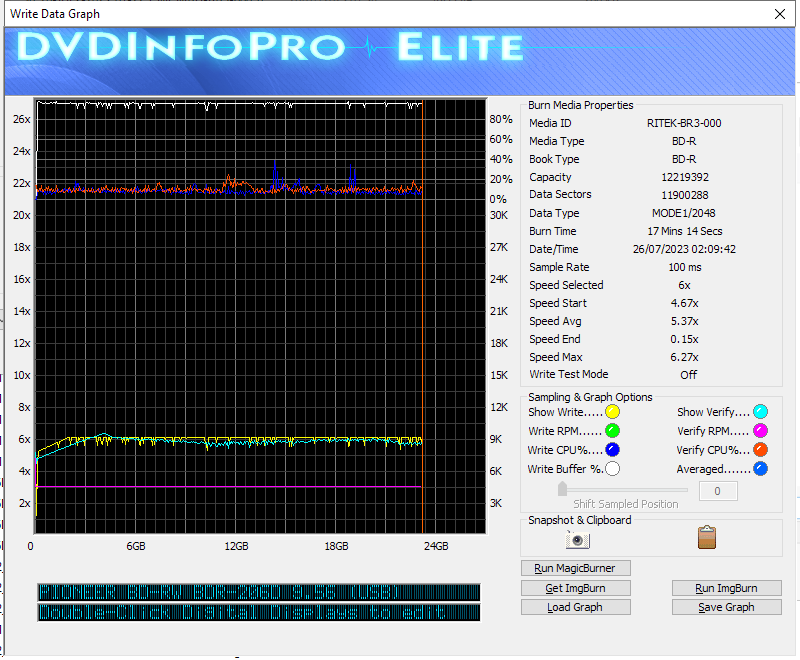BlizzardUK
Members-
Posts
69 -
Joined
-
Last visited
BlizzardUK's Achievements

ISF Member (2/5)
-
I had to get a replacement drive recently, Pioneer BDR-206D, for my Primera Bravo SE as it suddenly stopped burning BD-Rs. So I got the replacement, a 2nd hand one from Ebay, and now I find this replacement drive can burn BD-Rs fine but not audio CDs, whenever I try and burn a CD (in any software) it just either doesn't go beyond lead-in or will crap out half way through. The crazy thing is this is the same sort of problem I got with my last drive but that was BD-Rs that wouldn't burn and CDs were fine, it is like it has just swapped around. I have tried different brand blank CDs, same result. I burn primarily BD-Rs, so I guess I can understand why my previous drive eventually stopped working as I guess the blue laser wore out. Do I presume this is likely to be the same issue but this time it is the CD laser ? I can only use Pioneer BD-206D drives as I have to use specific firmware from Primera so it has to be a specific drive. In the UK I can't see any for sale now. I have not yet tried a DVD. Can anyone tell me what lasers are used inside a drive, one for CDs, one for DVDs, and one for BD-Rs ? So one can wear out before the others ? Below is an example of a fail............ I 00:25:27 Operation Started! I 00:25:27 Source File: H:\Vol 1.cue I 00:25:27 Source File Sectors: 257,900 (AUDIO/2352) I 00:25:27 Source File Size: 606,580,800 bytes I 00:25:27 Source File File System(s): None I 00:25:27 Destination Device: [0:0:0] PIONEER BD-RW BDR-206D 9.06 (I:) (USB) I 00:25:27 Destination Media Type: CD-R (Disc ID: 97m26s66f, CMC Magnetics Corp.) I 00:25:27 Destination Media Supported Write Speeds: 4x, 10x, 16x, 24x, 32x, 40x I 00:25:27 Destination Media Sectors: 359,844 I 00:25:27 Write Mode: CD I 00:25:27 Write Type: SAO I 00:25:27 Write Speed: 16x I 00:25:27 Lock Volume: Yes I 00:25:27 Test Mode: No I 00:25:27 OPC: No I 00:25:27 BURN-Proof: Enabled I 00:25:27 Write Speed Successfully Set! - Effective: 2,823 KB/s (16x) I 00:25:27 Advanced Settings - Optimal Writing Speed: No I 00:25:28 Filling Buffer... (256 MiB) I 00:25:29 Writing LeadIn... W 00:26:19 Failed to Write Sectors 432 - 458 - Reason: The semaphore timeout period has expired. W 00:26:19 Retrying (1 of 20)... W 00:26:19 Retry Failed - Reason: The device is not connected. W 00:26:19 Retrying (2 of 20)... W 00:26:19 Device Removal Detected! W 00:26:19 The device list will be refreshed at the next available opportunity. W 00:26:19 Retry Failed - Reason: The device is not connected. W 00:26:19 Retrying (3 of 20)... W 00:26:19 Retry Failed - Reason: The device is not connected. W 00:26:19 Retrying (4 of 20)... W 00:26:19 Retry Failed - Reason: The device is not connected. W 00:26:19 Retrying (5 of 20)... W 00:26:19 Retry Failed - Reason: The device is not connected. W 00:26:19 Retrying (6 of 20)... W 00:26:19 Retry Failed - Reason: The device is not connected. W 00:26:19 Retrying (7 of 20)... W 00:26:19 Retry Failed - Reason: The device is not connected. W 00:26:19 Retrying (8 of 20)... W 00:26:19 Retry Failed - Reason: The device is not connected. W 00:26:20 Retrying (9 of 20)... W 00:26:20 Retry Failed - Reason: The device is not connected. W 00:26:20 Retrying (10 of 20)... W 00:26:20 Retry Failed - Reason: The device is not connected. W 00:26:20 Retrying (11 of 20)... W 00:26:20 Retry Failed - Reason: The device is not connected. W 00:26:20 Retrying (12 of 20)... W 00:26:20 Retry Failed - Reason: The device is not connected. W 00:26:20 Retrying (13 of 20)... W 00:26:20 Retry Failed - Reason: The device is not connected. W 00:26:20 Retrying (14 of 20)... W 00:26:20 Retry Failed - Reason: The device is not connected. W 00:26:20 Retrying (15 of 20)... W 00:26:20 Retry Failed - Reason: The device is not connected. W 00:26:20 Retrying (16 of 20)... W 00:26:20 Retry Failed - Reason: The device is not connected. W 00:26:20 Retrying (17 of 20)... W 00:26:20 Retry Failed - Reason: The device is not connected. W 00:26:20 Retrying (18 of 20)... W 00:26:20 Retry Failed - Reason: The device is not connected. W 00:26:20 Retrying (19 of 20)... W 00:26:20 Retry Failed - Reason: The device is not connected. W 00:26:20 Retrying (20 of 20)... W 00:26:20 Retry Failed - Reason: The device is not connected. E 00:26:52 Failed to Write Sectors 432 - 458 - Reason: The semaphore timeout period has expired. I 00:26:52 Synchronising Cache... W 00:26:52 Synchronise Cache Failed! - Reason: The device is not connected. E 00:26:55 Synchronise Cache Failed! - Reason: The device is not connected. W 00:26:57 User opted to skip the 'Close Track/Session/Disc' functions. E 00:26:57 Failed to Write Image! E 00:27:21 Operation Failed! - Duration: 00:01:30 I 00:27:21 Average Write Rate: 0 KiB/s (0.0x) - Maximum Write Rate: 0 KiB/s (0.0x) W 00:27:21 Device Removal Detected! W 00:27:21 The device list will be refreshed at the next available opportunity. E 00:27:41 CreateFile Failed! - Device: '\\?\usbstor#cdrom&ven_pioneer&prod_bd-rw___bdr-206d&rev_9.06#089d00047841&0#{53f56308-b6bf-11d0-94f2-00a0c91efb8b}' E 00:27:41 Reason: The system cannot find the file specified.
-
Any way to batch VIDEO_TS / BDMV folders to ISO ?
BlizzardUK replied to BlizzardUK's topic in ImgBurn Support
Thanks !! I will give it a go. -
Can't believe after 20 years of me manually putting VIDEO TS and BDMV folders to ISOs that I have never asked if ImgBurn (or any software) can do this by batch ? At the moment I use TMPGEnc Authoring Works to batch encode 15 or so DVDs/Blu-Ray projects to folders (it can't batch ISOs). Then after I have to ISO up each one using ImgBurn. Is there any way to batch up these folders to ISO images ? If not via ImgBurn any other software that can ? EDIT : I just found this script on this forum, if it can't be done via the GUI how do I use this script ? Thanks everyone.
-
So I burnt about 50 BD-Rs (some burnt via my Bravo SE and some via my Pioneer X12), done last week, and when I verify each one (separately later using the verify vs ISO option in IMGBurn, so not directly after burn), some will verify at full speed, but many only verify at 2.0x speed, why would this be ? Seems odd that it sticks at 2.0x for the entire verify, but not on all of them, it is about 50/50 on which ones will verify at 2x. All verifying done via my Pioneer X12 using USB3. Also, I notice the PTRobot DLL files are newer on the official Primera website to the ones in the support page here that I am using, can I just copy the newer ones from the Primera website to my IMGBurn folder, or are the ones on this forum specially modified for IMGBurn ? Thanks.
-
Thanks. Do you know of any Verbatim DataLife Plus that come with inkjet printable ? I want to be able to print on them so normally use inkjet printables, but I notice the Plus' are thermal. Are there any inkjets that are good still ? Also, do you think this China drive is legit ? I can only get a pioneer bdr 206dbk because that is the only drive compatible with the Bravo SE version 1 as it needs to use the special firmware. They say it is brand new. I am tempted as the only one for sale in my country, the UK, is pre-owned and looks well used. https://www.ebay.co.uk/itm/394986603140
-
So I have 2 BD-R drives, both using USB, one USB2 the other USB3. My USB2 connected one (Pioneer BDR 206D) is built in to a modified Bravo SE. I have used it for the last 2 years fine, I put the BD drive in myself. I have burnt many BD-R discs (approx 250) over the last 2 years. All of a sudden today it is either giving me a Power Calibration Area Error or burning only at 2x when it normally would at 6x. My other drive, a Pioneer BDR X12, is working great with the same discs, full 6x speed, no errors. I am using the same discs that are failing in the Bravo SE. I always use the same MediaRange CMCMAG-BA5-000. I have tried putting my Bravo SE in to a new USB port and not using a hub. I have reset my PC twice. I have unplugged and re-plugged. I just don't get it, the machine was working fine yesterday. How do I find out if it is the drive ? if it burns DVDs okay will that mean it can't be the drive ? It is not the fault of IMGBURN as the same error happens in Nero. Given it records okay in my other drive is worrying me, I am not sure of what trouble shooting I can do to tell what is at fault, SE, drive in SE, cable, power, media, etc. Unless the media changed suddenly, given I always buy the same discs, then I can't see how the media can be at fault given it works in my other drive. Any idea what brands do other than CMCMAG-BA5-000 for me to test ? EDIT : A few hours on, I just tried a disc further down the spindle and it seems to work (they are all Mediarange, some bought at different times and all put on a spindle, so no idea now which are from which batch), it is odd though how all the discs work on my newer blu-ray drive but not all work on my old drive, so not sure I can blame the discs. I also saw a recent January post in this forum saying don't buy Verbatim anymore, I just literally this moment ordered a pack of them to see if the Mediarange discs were at fault. What BD-R are the best to get now that aren't the archival very expensive ones ? TDK ? I wish companies would put the MIG in the info. Below is a log...... I 06:08:03 ImgBurn Version 2.5.8.0 started! I 06:08:03 Microsoft Windows 8 Professional x64 Edition (6.2, Build 9200) I 06:08:03 Total Physical Memory: 67,023,860 KiB - Available: 56,809,884 KiB I 06:08:03 Initialising PTRobot... I 06:08:03 PT_SDK Version 1.6.2.0 I 06:08:03 Initialising SPTI... I 06:08:03 Searching for Auto Loader devices... I 06:08:03 -> Auto Loader 1 - Info: Disc Publisher SE 1.18 05/09/2007 I 06:08:03 Found 1 Auto Loader! I 06:08:03 Searching for SCSI / ATAPI devices... W 06:08:30 Device Arrival Detected! W 06:08:30 The device list will be refreshed at the next available opportunity. W 06:09:05 Device Arrival Detected! W 06:09:05 The device list will be refreshed at the next available opportunity. W 06:09:42 Device Arrival Detected! W 06:09:42 The device list will be refreshed at the next available opportunity. E 06:09:50 Device->Initialise() Failed! E 06:09:50 Device: [0:0:0] PIONEER BD-RW BDR-X12 1.03 (K:) (USB) E 06:09:50 This drive will not be visible in the program. I 06:09:50 -> Drive 1 - Info: PIONEER BD-RW BDR-206D 9.56-ID75 (I:) (USB 2.0) I 06:09:51 Found 1 BD-RE! I 06:09:51 Searching for Auto Loader devices... I 06:09:52 -> Auto Loader 1 - Info: Disc Publisher SE 1.18 05/09/2007 I 06:09:52 Found 1 Auto Loader! I 06:09:52 Searching for SCSI / ATAPI devices... I 06:09:52 -> Drive 1 - Info: PIONEER BD-RW BDR-X12 1.03-ID56 (K:) (USB 2.0) I 06:09:52 -> Drive 2 - Info: PIONEER BD-RW BDR-206D 9.56-ID75 (I:) (USB 2.0) I 06:09:52 Found 1 BD-RE and 1 BD-RE XL! I 06:11:10 Operation Started! I 06:11:10 Source File: E:\Media Archive\X\Disc1.iso I 06:11:10 Source File Sectors: 7,128,640 (MODE1/2048) I 06:11:10 Source File Size: 14,599,454,720 bytes I 06:11:10 Source File Volume Identifier: discname I 06:11:10 Source File Volume Set Identifier: 58792E8B006CC5CD I 06:11:10 Source File Application Identifier: ImgBurn v2.5.8.0 I 06:11:10 Source File Implementation Identifier: ImgBurn I 06:11:10 Source File File System(s): UDF (2.50) I 06:11:10 Destination Device: [0:0:0] PIONEER BD-RW BDR-206D 9.56 (I:) (USB) I 06:11:10 Destination Media Type: BD-R (Disc ID: CMCMAG-BA5-000) I 06:11:10 Destination Media Supported Write Speeds: 2x, 4x, 6x, 8x, 10x, 12x I 06:11:10 Destination Media Sectors: 12,219,392 I 06:11:10 Write Mode: BD I 06:11:10 Write Type: DAO I 06:11:10 Write Speed: 6x I 06:11:10 Hardware Defect Management Active: No I 06:11:10 BD-R Verify Not Required: Yes I 06:11:10 Link Size: Auto I 06:11:11 Lock Volume: Yes I 06:11:11 Test Mode: No I 06:11:11 OPC: No I 06:11:11 BURN-Proof: Enabled I 06:11:11 Write Speed Successfully Set! - Effective: 26,970 KB/s (6x) I 06:11:11 Advanced Settings - Optimal Writing Speed: No I 06:11:12 Filling Buffer... (256 MiB) I 06:11:13 Writing LeadIn... W 06:11:34 Failed to Write Sectors 832 - 863 - Reason: Power Calibration Area Error W 06:11:34 Retrying (1 of 20)... W 06:11:34 Retry Failed - Reason: Invalid Address For Write W 06:11:34 Retrying (2 of 20)... W 06:11:35 Retry Failed - Reason: Invalid Address For Write W 06:11:35 Retrying (3 of 20)... W 06:11:35 Retry Failed - Reason: Invalid Address For Write W 06:11:35 Retrying (4 of 20)... W 06:11:35 Retry Failed - Reason: Invalid Address For Write W 06:11:35 Retrying (5 of 20)... W 06:11:35 Retry Failed - Reason: Invalid Address For Write W 06:11:35 Retrying (6 of 20)... W 06:11:35 Retry Failed - Reason: Invalid Address For Write W 06:11:35 Retrying (7 of 20)... W 06:11:35 Retry Failed - Reason: Invalid Address For Write W 06:11:35 Retrying (8 of 20)... W 06:11:35 Retry Failed - Reason: Invalid Address For Write W 06:11:35 Retrying (9 of 20)... W 06:11:35 Retry Failed - Reason: Invalid Address For Write W 06:11:35 Retrying (10 of 20)... W 06:11:35 Retry Failed - Reason: Invalid Address For Write W 06:11:35 Retrying (11 of 20)... W 06:11:35 Retry Failed - Reason: Invalid Address For Write W 06:11:35 Retrying (12 of 20)... W 06:11:35 Retry Failed - Reason: Invalid Address For Write W 06:11:35 Retrying (13 of 20)... W 06:11:35 Retry Failed - Reason: Invalid Address For Write W 06:11:35 Retrying (14 of 20)... W 06:11:35 Retry Failed - Reason: Invalid Address For Write W 06:11:35 Retrying (15 of 20)... W 06:11:35 Retry Failed - Reason: Invalid Address For Write W 06:11:35 Retrying (16 of 20)... W 06:11:35 Retry Failed - Reason: Invalid Address For Write W 06:11:35 Retrying (17 of 20)... W 06:11:35 Retry Failed - Reason: Invalid Address For Write W 06:11:35 Retrying (18 of 20)... W 06:11:35 Retry Failed - Reason: Invalid Address For Write W 06:11:35 Retrying (19 of 20)... W 06:11:35 Retry Failed - Reason: Invalid Address For Write W 06:11:35 Retrying (20 of 20)... W 06:11:35 Retry Failed - Reason: Invalid Address For Write E 06:11:47 Failed to Write Sectors 832 - 863 - Reason: Power Calibration Area Error E 06:11:47 Next Writable Address: 0 I 06:11:47 Synchronising Cache... W 06:11:50 User opted to skip the 'Close Track/Session/Disc' functions. E 06:11:50 Failed to Write Image! E 06:12:13 Operation Failed! - Duration: 00:00:39 I 06:12:13 Average Write Rate: 0 KiB/s (0.0x) - Maximum Write Rate: 0 KiB/s (0.0x) W 06:13:05 Device Removal Detected! I 06:13:05 Searching for Auto Loader devices... I 06:13:05 Found 0 Auto Loaders! I 06:13:05 Searching for SCSI / ATAPI devices... I 06:13:05 -> Drive 1 - Info: PIONEER BD-RW BDR-X12 1.03-ID56 (K:) (USB 2.0) I 06:13:05 Found 1 BD-RE XL! W 06:13:26 Device Arrival Detected! I 06:13:26 Searching for Auto Loader devices... I 06:13:26 -> Auto Loader 1 - Info: Disc Publisher SE 1.18 05/09/2007 I 06:13:26 Found 1 Auto Loader! I 06:13:26 Searching for SCSI / ATAPI devices... I 06:13:26 -> Drive 1 - Info: PIONEER BD-RW BDR-X12 1.03-ID56 (K:) (USB 2.0) I 06:13:26 -> Drive 2 - Info: PIONEER BD-RW BDR-206D 9.56-ID75 (I:) (USB 2.0) I 06:13:26 Found 1 BD-RE and 1 BD-RE XL! I 06:14:02 Close Request Acknowledged I 06:14:02 Closing Down... I 06:14:02 Shutting down SPTI... I 06:14:02 ImgBurn closed!
-
I just saw this thread where Lightning says the bottom graph of the 3 is a good burn, mine seems to compare a bit to that....
-
Your hunch may be correct, I don't want to speak too soon but I just swapped over the SATA to IDE bridge and replaced it with a direct SATA to USB and it has verified the last 2 discs without issue, which never happened before. It wasn't the discs though as it still did it with a Verbatim with the SATA to IDE bridge. The reason though I preferred to use the SATA to IDE bridge was because the buffer stayed more consistent on burns, the buffer wouldn't fluctuate much like it does with with the direct to USB connection. Does the buffer going up and down occasionally matter much ? Below is a graph from the SATA to USB burn, does it look okay ? This was using a ACU-DISC which uses the Ritek Media ID. Thanks. Oh and if interested the inside of the SE machine has a USB port, so for instance with SATA TO IDE it literally just connects as normal but with the bridge attached, the normal USB socket stays plugged in. When I use SATA to USB I bypass the IDE board completely and connect the USB cable to the internal USB socket, I just unplug the the one. Took me a long time to find a SATA to USB adapter that didn't work via external power, I can use the molar cable.
-
Thanks. I will try tonight. I have found a way to connect directly from the sata drive to the internals of the SE too while still giving the drive power from the internal cable (most converters only had external power cables which wouldn't have been much use), but after testing (at that point I didn't know about verification issues so didn't test that) it oddly seemed to burn smoother with the bridge, less up and down of the buffering hence why I went back to the bridge, which is weird given SATA to USB was a more direct connection than SATA to IDE to USB. But I will try the same device out again tonight. Primera should give me a job as I know the insides of their machines better than them now probably, haha.
-
Yeah, it is a Frankenstein machine, haha. The SE came with a DVD drive in it, so I replaced it with a BD-R drive, but it could only be a specific drive as it uses its own firmware. I had to use a SATA to IDE adapter as the machine was made in 2007 and only had IDE. Recording in ImgBurn works fine, just verifying is an issue. I do have Verbatim BD-Rs too, will have to give those a go too, they were going to be used when my Acu-Disc blu-rays (the Riteks) ran out. Right now I am burning 12 Blu-Rays in ImgBurn using the queue function and it is working great, just won't verify unless I put the discs in my other burner. It is funny but I am obviously so late to the game, as Lightning has old posts on here from 2010 where he changed the drive in his Bravo SE.
-
BlizzardUK started following Imgburn sticking during verification
-
(this post is regarding 2 different but similar issues) I tick verify so after I have burnt a blu-ray disc it will verify it, but it sticks during verification, for instance it might get to 7% or 16% (last 2 examples) verified and then stay there for 30+ minutes until I give up with it. Then when I try and cancel it won't, it stays on "Waiting for Read Thread (Device)". My drive is a Pioneer BDR-206D and it is inside a Primera Bravo SE and has a SATA to IDE convertor, not sure if that makes any difference. Imgburn will burn the BD-Rs fine it just won't verify discs either via immediate verification of disc post burn or a compare verification against a disc image. It's driving me a bit nuts as I have to use a different drive for verifications. On the below log when I came in at 32 minutes it was just stuck at 7%. No error, just 0x speed and nothing happening. When I clicked cancel it then said "Waiting for Read Thread (Device)" and wouldn't cancel until I used task manager to close it as no amount of clicking cancel did anything. Unfortunately I can't show logo info or a graph as shutting down via task manager means it doesn't write one. But it does seem this only happens on the BDR-206D and not my other Pioneer that isn't in the SE. Why would the BDR-206D not be able to verify BD-Rs ? I managed to copy and paste the below info from the log that appears under the software. Why would a drive be able to burn but not verify ??? I 23:53:56 Cycling Tray before Verify... I 23:54:19 Device Ready! I 23:54:20 Operation Started! I 23:54:20 Source Device: [0:0:0] PIONEER BD-RW BDR-206D 9.56 (T:) (USB) I 23:54:20 Source Media Type: BD-R (Disc ID: RITEK-BR3-000) I 23:54:20 Source Media Supported Write Speeds: 2x, 4x, 6x, 8x, 10x I 23:54:20 Source Media Sectors: 11,890,848 I 23:54:20 Source Media Size: 24,352,456,704 bytes I 23:54:20 Image File: G:\myBDR.iso I 23:54:20 Image File Sectors: 11,890,848 (MODE1/2048) I 23:54:20 Image File Size: 24,352,456,704 bytes I 23:54:20 Image File Volume Identifier: mybdr I 23:54:20 Image File Volume Set Identifier: 563E39A900B57011 I 23:54:20 Image File Application Identifier: ImgBurn v2.5.8.0 I 23:54:20 Image File Implementation Identifier: ImgBurn I 23:54:20 Image File File System(s): UDF (2.50) I 23:54:20 Read Speed (Data/Audio): MAX / MAX I 23:54:21 Read Speed - Effective: 0x I 23:54:21 Verifying Session 1 of 1... (1 Track, LBA: 0 - 11890847) I 23:54:21 Verifying Track 1 of 1... (MODE1/2048, LBA: 0 - 11890847) I 00:26:12 Abort Request Acknowledged --------------------------------------------------------- One other small issue, when I compare discs to an ISO (on my other drive) it often sets the read speed to 2x when the drive I am using to compare/verify is a Pioneer BDR-X12 which is quite new (I have 2 different BD-Rs, the one in the SE and this as an external drive). I have to use this drive to verify due to the above SE one not being able to. It will compare some at 12x but just wondered why some (same media brand) stay at 2x ? I would say it is 50/50 whether it will compare a blu-ray disc at 2x or the full 12x. Below is info I got from the log when it verified at 2x. I 22:51:06 Operation Started! I 22:51:06 Source Device: [0:0:0] PIONEER BD-RW BDR-X12 1.03 (K:) (USB) I 22:51:06 Source Media Type: BD-R (Disc ID: RITEK-BR3-000) I 22:51:06 Source Media Supported Read Speeds: 12x I 22:51:06 Source Media Supported Write Speeds: 2x, 4x, 6x, 8x, 10x, 12x I 22:51:06 Source Media Sectors: 11,703,904 I 22:51:06 Source Media Size: 23,969,595,392 bytes I 22:51:06 Image File: G:\anotherISO.iso I 22:51:06 Image File Sectors: 11,703,904 (MODE1/2048) I 22:51:06 Image File Size: 23,969,595,392 bytes I 22:51:06 Image File Volume Identifier: anotheriso I 22:51:06 Image File Volume Set Identifier: 56462A0200B295FA I 22:51:06 Image File Application Identifier: ImgBurn v2.5.8.0 I 22:51:06 Image File Implementation Identifier: ImgBurn I 22:51:06 Image File File System(s): UDF (2.50) I 22:51:06 Read Speed (Data/Audio): MAX / MAX I 22:51:07 Read Speed - Effective: 5x - 12x I 22:51:08 Verifying Session 1 of 1... (1 Track, LBA: 0 - 11703903) I 22:51:08 Verifying Track 1 of 1... (MODE1/2048, LBA: 0 - 11703903) I 23:35:35 Exporting Graph Data... I 23:35:35 Graph Data File: C:\Users\name\AppData\Roaming\ImgBurn\Graph Data Files\PIONEER_BD-RW_BDR-X12_1.03_24-JULY-2023_22-51_RITEK-BR3-000.ibg I 23:35:35 Export Successfully Completed! I 23:35:35 Operation Successfully Completed! - Duration: 00:44:27 I 23:35:35 Average Verify Rate: 8,780 KiB/s (2.0x) - Maximum Verify Rate: 8,842 KiB/s (2.0x) Thanks for any advice.
-
Discs burn fine in Imgburn but not PTPublisher, any ideas ?
BlizzardUK replied to BlizzardUK's topic in Chat
Update, I found the error report of........ 1395,127,Disc Loaded: 0 Sectors in Job 12219392 Sectors Free On Disc 0 Sectors Used On Disc 37,1395,132,Recording Started - Disc 1 - 8x - 0 MB - CDR = 000000 1395,143,Recording Error. Sector 11814368 - Cmd 0x1f - Sense 0x5 - ASC 0x2c - ASCQ 0x0 1395,134,Recording Failed - Disc 1 I notice in the project options I have a choice of ISO Image Type : 2048 or 2336 or 2352 Would changing those be worth a test ? Could it automatically be using defect management somewhere ? I have tried 2 different blu-ray drives now, a old Pioneer BD-R and a brand new LG and both have the same issue. PTPublisher must be doing something odd. -
This is not technically related to Imgburn, apart from the fact that works and this other software doesn't, but sadly I need this other software to burn+print at the same time. So I have a DVD based Bravo SE, I have done a DIY upgrade to a BD-R drive, most things are fine, but I have found if trying to burn a disc image in PTPublisher (the supplied software) the burn will fail IF the image is over 22.56gb but still below the 23.28gb limit. I have contacted support and they said they will look in to it, but in the meantime any ideas ? I found a 50gb BD-R will burn images over 22.56gb okay. I have tried multiple single layer BD-Rs and none go above 22.56gb, it literally just fails at that point, even if the ISO is 22.57gb. I have tried putting the drive in a 2nd SE and same happens, I have tried another PC, same problem, I have tried 2 brands of BD-R, same problem. As mentioned the ISO's that fail in PTPublisher burn fine in Imgburn. Annoyingly nearly all my 100's of self custom made BD-Rs are just over 22.56gb but still within 23gb. So I can't burn most of them if I want to print at the same time, as otherwise I would just use Imgburn, but I can't print. Does Lightning still visit here ? I know he used to have an SE about 13 years ago, so maybe he might have a brainwave ? Again, I realise this is not imgburns fault nor software, but I really want to know why the discs burn fine in Imgburn but not PTPublisher.
-
Any way to use Primera SE to burn AND print ?
BlizzardUK replied to BlizzardUK's topic in ImgBurn Support
True. Given what Lightning did though with the robot software for the SE I wasn't sure if there could be an easy way to just piggy back off other software to print, so it just gives an instruction. But yeah, I doubt it will happen understandably, I am just pulling my hair out on getting PTPublisher to work with my self modified SE upgrade from DVD to BD-R.