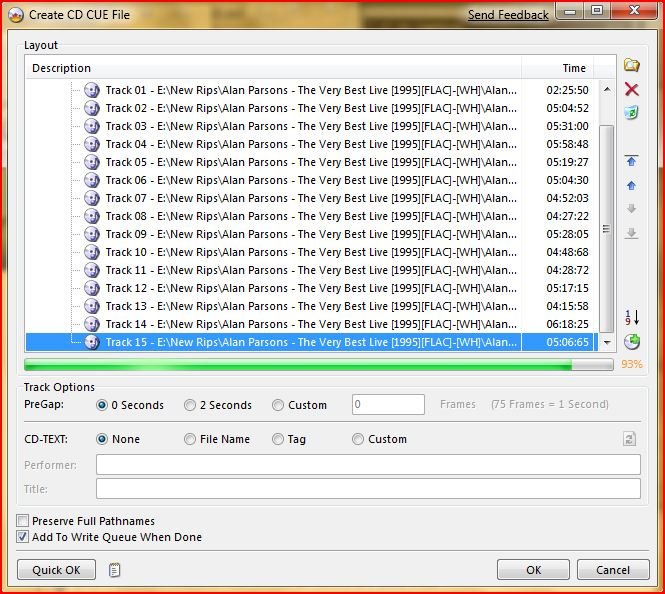Search the Community
Showing results for 'create bootable grub2 image'.
-
A lot of times, when I try to make .iso-files with ImgBurn, I get this same result. I only have managed to do one .iso properly. Failed to Read Sector 831 - Reason: Unknown (CRC or ECC Error) (ASC: 0x10, ASCQ: 0x90)
-
I'm trying to create a bootable dvd+dl disc. I currently have a set of two dvds that I use for ghosting computers and I would like to combine them into a single dual layer disc to save on the number of discs that I need to carry around. I've read in some other posts that the files may need to be written in a certain order to allow booting and I'm looking for some guidance on how to do that. Thanks
-
how do i build a xp boot disk?
-
Hello, I am planning to tryout some DVD-R Double Layer DVDs with imgburn! First off, can imgburn create such DVDs? The reason I ask is that previously with NTI, nero 8, and imgburn I have tried to create DVD+R DL DVDs, and only ONE suceeded! They all have troubles going from layer 1 to layer 2! Actually, nero seems to produce better results than imgburn: with nero I have to manually force the player to move to layer 2, whereas imgburn goes auomatically to layer 2 but the image freezes, then anothe image appears frozen and this is repeated 3 or 4 times, followed by a return to the menu! Sorry, no log files were yet created! _R
-
hi guys. i would like your help about a problem i have. first of all,i find imgburn's function to autoqueue and autoburn iso files,fantastic.its a real time saver and moreover it helps me to organize my burned dvds better. what i miss,and i dont know if some other program can handle it,is the ability to autocreate iso files from specific folders with a very ittle involvement from my part. i ll explain what i mean. i have one main folder,with subfolders named data1,data2,data3 etc.all the subfolders have data whose size doesnt exceed the capacity of a dvd disk.in other words,the subfolders are ready to get burned,which i always do using the build mode of imgburn. now i wonder if there is a program,which can automaticaly get each subfolder and create an iso of it with the label of the subfolder. for example i run the program,i insert the subfolders,it takes the first subfolder data1,it creates an iso file with the name data1,then it takes the subfolder data2,it creates an iso file with the name data2,and so on. i know that ultraiso,folder2iso,mkisofs,etc create iso files from folders.i want something similar with the ability to batch-create iso files from folders. please if u can help me with this,u will make burning a lot easier for me.because for now what i do,is to run the buld mode from imgburn,add the data1 folder,burn the disk,then remove the data1 folder,add the data2 folder,make a new burn,and so on. if i can combine the iso autoqueue function of the imgburn with the iso autocreate function of some other program,i would be a very very happy man. pls help.
-
This happens every time I try to create a cue file. It happens as soon as I add even one mp3 file to the layout window, either by browsing or by drag 'n' dropping. It happens with all kinds of mp3 files. I don't have any other problems while burning CDs or DVDs. A log isn't produced and the status window doesn't mention anything other than what it does when the program has just started, ie: I 15:45:37 ImgBurn Version 2.4.4.0 started! I 15:45:37 Microsoft Windows XP Professional (5.1, Build 2600 : Service Pack 3) I 15:45:37 Total Physical Memory: 2.096.172 KB - Available: 1.418.936 KB W 15:45:37 Drive I:\ (FAT32) does not support single files > 4 GB in size. I 15:45:37 Initialising SPTI... I 15:45:37 Searching for SCSI / ATAPI devices... I 15:45:37 Found 2 DVD
-
Hello! I downloaded slumdog millionaire form mininova but can't figure it out how to play it. I tried creating iso from folder structure using ImgBurn but it simply wouldn't play. Yes, I followed the instructions how to create image from folder structure:-) I shouldn't have problem playing iso blurays since I have one image which I successfully mounted and played in PowerDVD 9. Image that plays nicely wasn't created by me...it was downloaded. This is a link with details so if anyone have a suggestion please let me know what to do. http://www.mininova.org/det/2473517
-
It would be nice to have an option for the Build mode to create an MD5 checksum file for the built image. I store some images on my hard drive and use the MD5 checksum files to check the image integrity. ImgBurn calculates the md5 anyway, so I suppose it's easy to write it into a file located alongside with the image. It is quite annoying to create the MD5 file manually and copy/paste the checksum from the ImgBurn log. Since this is my first post here, I feel obligatory to thank LUK! and the beta team for this excellent software tool. Thanks for your effort, and please keep it the way it is: simple and small yet powerful!
-
I recently bought a Canon HG20 camera and it creates files with MTS extension. I want to burn a CD with these videos which can be played with any normal DVD player. I have tried renaming the MTS files to MPEG and then created a CD using ImgBurn. Since it didnt work on my DVD player, I am writing to you. Can you please help me create a DVD from the MTS files?
-
I Converted an file to an Image (.Iso) and then burned to disk, it was however NTSF, this is a problem for me as I need to have a PAL type, anyway of changing it so it converts to that ? I did have a quick look round but I'm currently in a hurry so might not have looked properly, some directions may help I'm using the newest released version.
-
I copied a double layer DVD main movie to the hard drive with the DVDFab5. Then I tried to burn it to the disc with the ImgBurn. After clicking the button of
-
I downloaded the 4th entry at Answers That Work which is an ISO file. I want to burn it to a CD. My question is ....I'm pretty sure I want to use "write" mode but in "build" mode I notice under Advanced/Bootable Disk , it refers to "make image bootable" and "extract boot image....Should I just go ahead and burn it in "write" mode? Thanks
-
Hi all! I have searched through this forum, and understand that it is possible to run a batch file (xxx.bat) to start ImgBurn, pick up files from specified folders and create ISO files i can burn to DVD. In my case these folders contains old movies digitalized from Super8 film, that
-
Hello, how can I create MDS files from the command-line with the imgburn.exe? There are many command-line options, but I don't see an option to create a mds file to a given ISO image. Perhaps there is a workaround with the build command, but not to build a new iso-image - just to create the mds-file? Or does anybody know a third party tool? Zweistein.
-
I'm using ImgBurn 2.4.2.0 on Windows 7 (beta build 7000) with oggcodecs_0.73.1936 installed. In WRITE mode, when adding files to the CD CUE file creation, it always hangs during what I assume to be the analysis phase (green progress bar). Sometimes the progress bar stops just before 50%, and sometimes it makes it as far as 90%, but it never gets to 100%. There is no update to the Log at this point of the operation, so nothing to report. If I hit the "Quick OK" button after the progress bar hangs, then the .cue file is created and I can burn the disk. I have included a screenshot of the hung CD CUE file creation window. Here is what I've tried, and they all hang w/o creating CUE file: 5 different filesets FLAC files WAV files forcing "Vista" and "XP SP2" compatibility on the ImgBurn.exe file forcing "Run as Administrator" disabling UAC choosing either of my SATA writer drives (one DVD writer, the other a combo CD-r) Here is what does work: Hitting the "Quick OK" button once the progress bar hangs; .cue file is created Using an existing .CUE file The burns are fine if I use the .cue file created by hitting "Quick OK" and verify OK, but it's just a bit annoying that the normal process of adding files via the CD CUE file creation is hanging and forcing another step (kinda makes you think something isn't quite right). I've been using ImgBurn for a few months on XP Pro w/o incident, so I was a little surprised when I ran into this right off the bat on Win7. I checked the normal parts of the forums looking for CUE file issues, and didn't find anything that looked like this. I also didn't see much in the way of Windows 7 posts. If there is something else to try, I'm willing to give it a go. I verified the file locations settings are normal, so I can't imagine it being a file write permission issue, especially since the QUICK OK creates a .cue file. I haven't modified any of the program settings either, other than to turn off sounds (so maybe there is something there I can check). Thanks
-
I've looked around a bit and can't find the answer to this question. Basically, I want to create an image file of an audio CD using MP3s I have on my hard drive. I know I can create a .CUE file and burn it, but I want to output to an image file, not a CD. I don't want to burn this image. I just want to have all the data converted into an image file. The reason why I want to is irrelevant, so please don't ask. So, can this be done? If not, do you know of any software that can do this? I don't really deal much with music, so I know very little about this sort of thing.
-
I was wondering how to convert folder files such as: data, images, levels, streams, and video...plus the file default.xbe....put them all together to create an iso file...see it's a game for the xbox and I ended up making an iso file but when I go to open it up on the xbox it opens all the files....i dont want that i want it to just start running the game like all the other iso game files ive done....Could someone give me step by step intructions please....im so confused. And when I do that what do I do with the options, labels, and advanced folders? Can I label the iso files that I am creating?
-
Ih people, I'm new here, I just dumped nero (500 MB only burning rom??!) and got in to imageburn, but..First issue; Atempting to create a mixed cd (audio+data), nothing satisfactory till now.. Whell, I went into write mode and created a cue, added the audio files to one session, and tried to add the other files (mpg and pdf) to a second session but imageburn wont reconize anything else than images and audio files, so I coldnt add my files. I tried to create an ISO image with the files and add them to second session in ISO format, but it ended in an enhaced reconized by windows (audio and "+") cd, but unable to get to the files, only the audio was available.. How do we do this? Is it possible with Imageburn? Thanks!
-
Hi. Can you create a .bin .cue file from a cd that's in your burner w/out having to read it and create the bin file 1st? In other words can you select the files from the cd in the burner and put them in the create .cue window so ImgBurn can create the file? Or do they have to be already ripped to your hd in a folder w/a file name? Thnx.
-
Hi, I have a Bootable CD image created by using Ghost Solution Suite BootDisk wizard. which creates an ISO image using MS DOS files. I wanted to add the first part of a ghost image to the boot image, but this is not possible within Ghost as it creates an image DOS image to large. If you burn or mount the ISO the only file on the disk is a BOOTOS.IMG file. If I try to use ImgBurn to extract the Boot Image form a CD created from the image I get the response "sorry, the extract of HDD emulation boot images is not supported". Is this a correct way to create a bootable CD within ImgBurn? How can a extract a bootable image from a CD if ImgBurn does not support this? I can however copy this file and point ImgBurn to this as a boot image and produce another bootable CD with no issue. I can even add the GHO file and create a new ISO. However, I can't see the GHO file within DOS when I boot from the CD. If I launch ghost I can see the CD drive although there is no drive letter assigned to it. Is there any other way to recreate the ISO obtained from Ghost but add in the relevant GHO file required? Chris
-
I have a decrypted blu-ray transport stream that I would like to burn into a blu-ray compatible disc. What program do I use to create a blu-ray compatible file system? Thanks, Daniel
-
Hi there In the past I bought a wrestling DVD. Second hand. The disk was scratched to death and the plastic ring in the middle was almost cracked. I decided to ask a friend to make an ISO image for me. I am not sure what software he used, but I kept this image in my HDD. Yesterday, the plastic described above broke. So, I decided to use the ISO and burn the disk. The ISO is 6.80GB and I was about to use a DL disk (TDK identified as Ricoh). Initially, I was surprised that I got a message about VOBU/ECC. I searched the forum and I extracted the VIDEO_TS folder in order to use the 'Files/Folder to Disc' option in ImgBurn. I was then presented with the 'Create Layer Break Position' screen. I looked again in the forum and found what to do. I had a gold star. I used this option. Checked the disk in both computer and desktop DVD player. It plays in both with a minor jump (1-2 secs). I thought 'Great!!!'. However, I decided to try something. I tried to create an ISO of this disk that I burned with DVDDecrypter and/or ImgBurn. I tried the first one first. Result? Then I tried using ImgBurn. Again, the same: Needless to say that the disk burned, plays but it cannot be read to create a ISO using both DVD Decrypter or ImgBurn... My question is: Can I do something to create a disk that can be read and create an ISO image without problems? Thanks in advance for your help and for this excellent program...
-
After spending most of the last three days reading up on how to create bootable data Cd, I have finally stumbled on IMGburn. And I can roughly follow the instructions, but what I totally lack now is any understanding of what bootable image files to use to make the cd bootable and under which circumstance, what not to use in other circumstance, and if they are inside of IMGburn or located somewhere else. In short I lack any mental handle of why and I hope someone can explain the why methods to the madness so I can get a better mental handle on what I am doing. In terms of my computer, its a standard XP Pro OS, a 2+ghz processor, 1 GB DD2 ram, a DVD RW drive, a cdrw drive, a FDD, and a sata HDD. Initially, the bootable disks will just be standard cd-r disks. ( I have also created a bootable windows floppy ) And I have three rough projects I want to do. 1. Create a bootable cd that boots into memtest86. And since memtest86 loads ahead of the OS, its not OS specific. Which leaves me puzzled on what boot files I must load to run just memtst86. 2. I want to flash the bios on another XP computer. I already have the right bios file itself and the flash utility saved to a directory on C, but I am again puzzled on what boot files to use. 3. Then I want to create some windows cd based repair disks with some needed utilities I can use if I needed to repair a computer that will not boot normally into windows. And again I am puzzled on what boot files I must add. Ideally for a bootable cd dummy like me, there would be a direct make a bootable data disk option that would walk me through the steps. And then once the boot files I needed were selected, I could then add in the needed data files, and then just select burn the whole mess, and then get a correctly burned bootable cd. And instead I end up with the data files I selected but the cd is a coaster because it will not boot even though the cd is selected as the first boot device in the bios.
-
Hello. Great software! I'm looking for a guide to create a DVD Data image, not a video DVD image. Is this possible? Thanks.