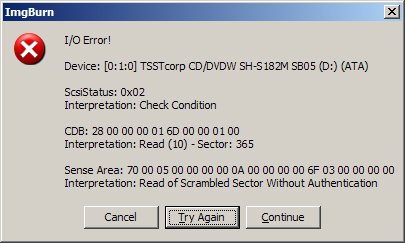Search the Community
Showing results for 'create bootable grub2 image'.
-
When I followed (or attempted to follow) your guide for burning and audio cd, I could not go any further than clicking on "Tools." I don't have "Create CD CUE File" option under "Tools" dropdown menu. I checked the "About" and I have the latest version. Please help.
-
I get the following error while trying to create an image from a disk. Heres the log: I 19:29:13 Operation Started! I 19:29:13 Source Device: [0:1:0] TSSTcorp CD/DVDW SH-S182M SB05 (D:) (ATA) I 19:29:13 Source Media Type: DVD-ROM I 19:29:13 Source Media Sectors: 3,400,212 (Track Path: OTP - L0: 1,973,248 - L1: 1,426,964) I 19:29:13 Source Media Volume Identifier: HAIRSPRAY_DISC_1 I 19:29:13 Source Media Implementation Identifier: UDF Toshiba DVD Video I 19:29:13 Source Media File System(s): ISO9660, UDF (1.02) I 19:29:13 Destination File: C:\HAIRSPRAY_DISC_1.ISO I 19:29:13 Destination Free Space: 36,134,514,688 bytes (35,287,612 KB) (34,460 MB) (33 GB) I 19:29:13 Destination File System: NTFS I 19:29:13 File Splitting: Auto I 19:29:13 Reading Sectors... (LBA: 0 - 3400211) I 19:29:13 Reading Layer 0... (LBA: 0 - 1973247) W 19:29:19 Failed to Read Sector 365 - Read of Scrambled Sector Without Authentication E 19:29:21 Failed to Read Sector 368 - Read of Scrambled Sector Without Authentication E 19:29:22 Failed to Read Sectors! E 19:29:22 Operation Failed! - Duration: 00:00:09 E 19:29:22 Average Read Rate: 78 KB/s (0.1x) - Maximum Read Rate: 78 KB/s (0.1x) Thanks to anyone who can help me!
-
Hi every1 i want to create an iso of a dual layer dvd with DVDFab Platinum. Will the original position of the layer break automatically be kept if i burn the iso onto a dl verbatim with imgburn? Thx for any response
-
Under "Tools", I see "Create DVD MDS File", but nothing above that as seen in the screen shot. Is this a feature for future versions? Thanks for any help! On another note, it's ironic that this guide is posted today because just earlier I burned a few Christmas CDs (using CDs for the first time in years) and learned that just converting FLAC into WAVs and burning it onto a disc will not work, so I came here looking for an answer. Good timing!
-
Hi all.... I am attempting to create a bootable CD. I have a bootable floppy disk (DOS, Ghost, etc). I also have a image of the floppy disk that I created some time ago with RawWriteWin. Since none of the laptops we buy these days have a floppy drive, I would love to be able to create a bootable CD based off of this floppy disk... I am confused on the steps to do this.... Thanks much! David
-
hi i recently tried adding different ibf/vob files together to create a new copy of mixed video files from different sources. i created a video_ts folder in my desktop. i then opened up different sources i had copied and added files from each to the folder. it goes well, except it won't accept the same numbered files in the same folder, even though the file is a totally different one. if you could find a way to make these files co-exist in the same video_ts folder to then build or burn w/imgburn that would be awesome. i guess you would have to manipulate imgburn so that it won't reject same numbered files w/different footage.
-
I created an image of a data CD (my XP installation disc) using ImgBurn, and then created two more images of the same disc with IsoBuster (one User Data, the other RAW). Both User Data ISO's were exactly the same (ie. 591MB and same MD5), but the RAW image was a fair bit larger (ie. 678MB). Why does ImgBurn create ISO's from User Data instead of RAW, or does it depend on the source disc (ie. sometimes it will use User Data, other times RAW) ?
-
Can ImgBurn create ISOs of Mac Formatted DVDs? I would like to backup some Mac Software CDs to ISO images.
-
I am new to this so it should be a simple problem. I want to burn my 1.3 GB shortfilm in double layer since I have heard it has better image quality than single layer (?), but when I press the write button no create layer break position box appears. Instead I get this: This image doesn?t need to go on a double layer disc, it will fit on a DVD+-R/RW just fine. Would you like to continue anyway? When I choose Tools -> ISO -> IFO layer break position, an open file box appears.. ? Do I have to create an ISO first on the hard drive? I only have a Audio, Video TS folder with the burning information.
-
The basic idea is to add a "Create ISO" menu item when right clicking on a CD drive. The feature would function in two ways Right Click - Opens ImgBurn in read mode - Sets the name to the disks label name Right Click + Drag and drop - Opens ImgBurn in read mode - Sets the name to the disks label name - Sets the path to the folder the user let go on - Starts the ISO creation process I think this would be a great time saver in the same way that the context menus for WinZip and 7-Zip do something similar for extracting or creating archives.
-
Hi, I just downloaded ImgBurn. I have an ISO file (image) on my PC. Can ImgBurn create a CD from the ISO file? I'm not talking about copying the ISO file to the CD but actually create a CD from the image. Thanks! Edited to add: never mind, I figured it out!
-
Need create ISO image from software data CD(bootable), and save image on hard drive. What is correct settings and what is steps?
-
After muliplexing (?) happens, I get this repeating error: "mpgtx: AT EOF- Please stop me!" Anyone know why this is happening? I'm getting frustrated not being able to burn my video. I am using Vista 32 bit OS.
-
I am a relatively new user of ImgBurn and can use it successfully. I have two DVD burners and have purchased several different brands of Single Layer DVD's. When burning a DVD, my success seems to vary with the phases of the moon. I burn at 4X and do a verify. In most cases, I get a successful result but not always. I am willing to do some testing of various combinations to get me the best burned DVD possible. My variables are DVD Drive (I have two), burn speed, and DVD brand. My constants are ImgBurn (I think). At first I thought that I could use DVDInfoPro for this task but after many hours of experimentation and finally checking out this site, I learned that DVDInfoPro does not work with either of my drives. I have an HP DVD Writer 640b E193 (ATA) and an DVDRW IDE 16X A188 (ATA). Can someone suggest software that I can use to evaluate my experimental burns. I would like to determine which brand burns best and how fast I can do the burn before I begin to lose quality. I prefer freeware software if possible. A software package that I learned about is KProbe. (http://www.cdrlabs.com/kprobe/index.php) I have not done anything with it yet. Any suggestions regarding technique or other evaluation software will be appreciated.
-
Hello, I need to create a bootable CD with the ImgBurn that will work with my Windows XP. Could you tell what options are needed? Thanks!! Backspace
-
Aplogies if ImgBurn already does this but: I use ImgBurn under W2K as a convenient and reliable way to burn ISO images to disc. These are usually downloads of LINUX images, etc. It would be nice if the reverse could take place, insert the OS disc and create an ISO Image to hard disk. This would be useful for long term archiving, CDROMs are not to be relied upon for long term storage, or for mounting with say Daemon Tools or as VMware CDROM images.
-
Here is what I'm trying to do. I TiVo-ed My Highschool football teams game (State Champs). After editing all I can with VideoReDo (5.3 GB), I authored it with DVDstyler and created an .iso file, but when I try to burn a DVD+R DL on ImgBurn I get an error stating something llike this: "Optimal L1 Data Zone Start LBA: Not Found The image was not correctly mastered for burning onto a double layer (OTP Track Path). None of the cells meet the 'dvd specification criteria' for a potential layer break position. " I got this quote from another post, but it said something about needing a layer break. How do I do this in ImgBurn?
-
Hello folks, Just wondering what I need to do to create an Audio CD Image. Can anyone help? I'm trying to figure it out, and haven't had much luck. Thanks!
-
Hi All, I have downloaded iso files from Sun. Checksums are verified. I used Imgburn to create the cd and placed it into the Sun Ultra workstation and instructed the system to ok boot cdrom I get a reply : Short disk read The file just loaded does not appear to be executable. I don't think I am creating the cd properly. I know it needs to be bootable and I am not sure how to instruct imgburn to make the cd bootable. I know other burn software out there has options to check if you want to create a bootable cd. How is it done in imgburn. I'm tired of wasting media One more thing. Write Mode: BD. What is that? Regards, Ronnie
-
Hi, I'm using the newest version of ImgBurn to burn VIDEO_TS files to Verbatim DVD+R DL. When I get to the "Create Layer Break Position" step, I get 5 options. One option (my best) has a gold star (good) With "NO" in the SPLIP column. The other 4 options have a silver star (average) next to them with "YES" in the SPLIP column. My problem is that the best option (gold star, good) I have, according to ImgBurn, doesn't place the layer break in an ideal position as far as playback goes. The DVD I'm trying to burn is a concert DVD and the layer break would be in the middle of a song (chapter). All of the 4 other options would place the layer break at the beginning of a song (chapter) which would be ideal. I don't know how to save a screenshot in ImgBurn but here are the options I'm looking at: 1) silver star - padding (643543), % 50/50 - SPLIP (YES) 2) gold star - padding (5), % 50/50 - SPLIP (NO) 3) silver star - padding (12), % 55/45 - SPLIP (YES) 4) silver star - padding (1), % 59/41 - SPLIP (YES) 5) silver star - padding (6), % 63/37 - SPLIP (YES) My question is would it create problems during playback if I chose one of the lesser options according to ImgBurn (silver star, average) with "YES" in the SPLIP column? And what does SPLIP mean? Any help would be greatly appreciated. Thanks, Jon
-
Hi! I'm new here and need your help! How can i create an iso with imgBurn?
-
I have several video_ts directories on my pc, but want to use the Queue manager to burn them, but that's nog possible. So is it possible to simply create an iso for this issue?
-
Hi i've been using dvd decrypter and i just installed imgburn to see if it's better,but i can't figure out how to create an iso image file of a dvd?With dvd decrypter i just go read and it will creat one.can anyone tell me how to create an image of a dvd using imgburn?
-
Sorry if this has been asked before, but do you plan to add the ability to create a compilation and build without the ISO creation part? I know you can just build an ISO and burn but I miss the ability to pick individual files within dirs like Nero's Data Disc creation method. What about a "CD Copy" like function, too? Thanks for the awesome app!
-
Hopefully the topic of this post makes sense. When using Build mode, I assume that ImgBurn has to actually build a temporary image file that is located somewhere on disk and is then burned to CD/DVD. My question is: where are these temporary image files created? I am using Vista build 5536 and I am experiencing severe system slowdown during a build-and-burn process. I suspect that the "Search Indexer" which is always running in the background is attempting to index the location of the temporary files, thus slowing everything down. If I know where these files are created, I can exclude the location from the indexer. Anyone have any ideas? I looked in all the preferences and couldn't find an option to specify any temporary file location. Thanks.