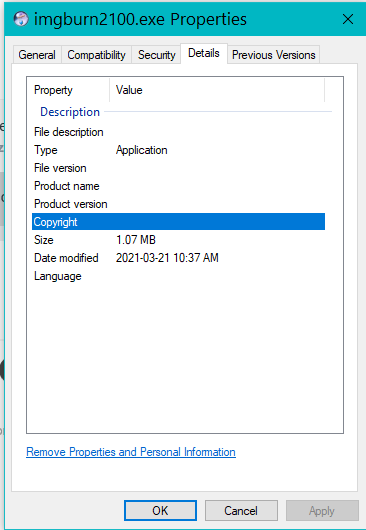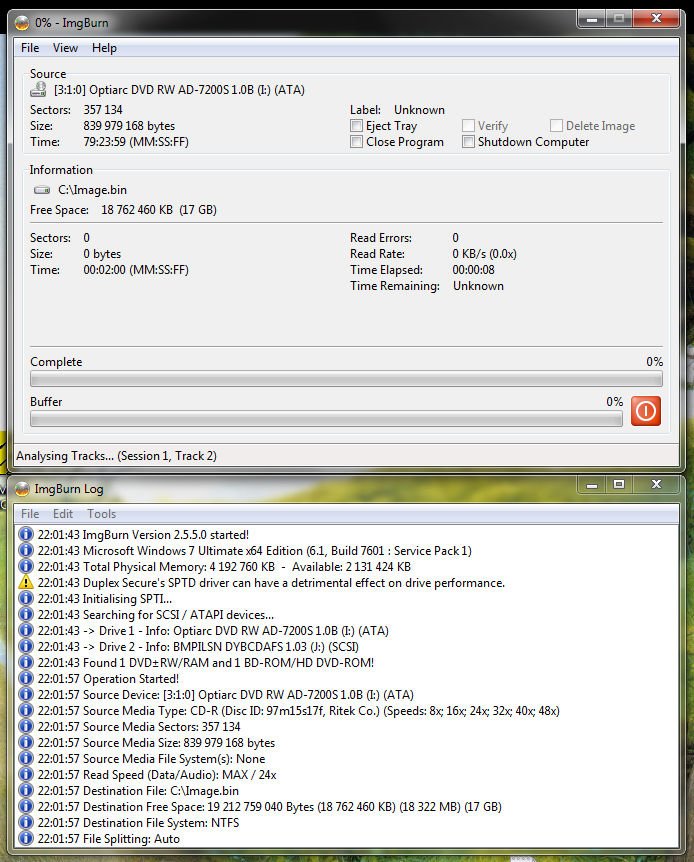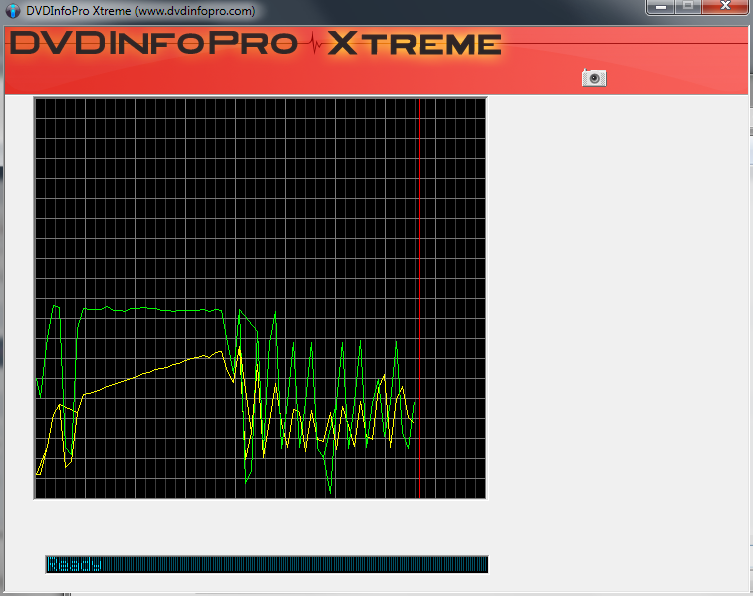Search the Community
Showing results for 'create bootable grub2 image'.
-
I was trying to get an ISO file from a data DVD. I used one of my drives and there were no errors but the complete operation finished 2 seconds later after I clicked the READ button. The resulting file is about 2Kb but the total amount of data I was trying to copy to the ISO file was 3.0GB. I tried with other DVDs with different amounts of data with no success. I tried with different media too. Finally I tried with my DVD recorder instead of my CD-RW/DVD-Rom drive and I got the file. Any idea? Thanks in advance REGULAR LOG I 03:13:50 ImgBurn Version 2.5.5.0 started! I 03:13:50 Microsoft Windows 7 Professional x64 Edition (6.1, Build 7601 : Service Pack 1) I 03:13:50 Total Physical Memory: 4,183,220 KB - Available: 2,709,996 KB I 03:13:50 Initialising SPTI... I 03:13:50 Searching for SCSI / ATAPI devices... I 03:13:50 -> Drive 1 - Info: PBDS CDRWDVD DH-48C2S ND12 (E:) (ATA) I 03:13:51 -> Drive 2 - Info: TSSTcorp DVD+-RW TS-H653F DW10 (F:) (ATA) I 03:13:51 Found 1 DVD-ROM/CD-RW and 1 DVD±RW/RAM! I 03:14:48 Operation Started! I 03:14:48 Source Device: [1:0:0] PBDS CDRWDVD DH-48C2S ND12 (E:) (ATA) I 03:14:48 Source Media Type: DVD+R (Book Type: DVD-ROM) (Disc ID: YUDEN000-T03-00) (Speeds: 6.3x) I 03:14:48 Source Media Sectors: 1,574,560 (Track Path: PTP) I 03:14:48 Source Media Size: 3,224,698,880 bytes I 03:14:48 Source Media Volume Identifier: GRMCPRXFRER_EN_DVD I 03:14:48 Source Media Volume Set Identifier: GRMCPRXFRER_EN_DVD I 03:14:48 Source Media Application Identifier: CDIMAGE 2.54 (01/01/2005 TM) I 03:14:48 Source Media File System(s): ISO9660 I 03:14:48 Read Speed (Data/Audio): MAX / 8x I 03:14:48 Destination File: K:\GRMCPRXFRER_EN_DVD.ISO I 03:14:48 Destination Free Space: 1,411,771,207,680 Bytes (1,378,682,820 KB) (1,346,369 MB) (1,314 GB) I 03:14:48 Destination File System: NTFS I 03:14:48 File Splitting: Auto I 03:14:49 Reading Session 1 of 1... (1 Track, LBA: 0 - 0) I 03:14:49 Reading Track 1 of 1... (MODE1/2048, LBA: 0 - 0) I 03:14:49 Exporting Graph Data... I 03:14:49 Graph Data File: C:\Users\PC\AppData\Roaming\ImgBurn\Graph Data Files\PBDS_CDRWDVD_DH-48C2S_ND12_SATURDAY-JUNE-11-2011_3-14_AM_YUDEN000-T03-00.ibg I 03:14:49 Export Successfully Completed! I 03:14:49 Operation Successfully Completed! - Duration: 00:00:01 I 03:14:49 Average Read Rate: 2 KB/s (0.0x) - Maximum Read Rate: 2 KB/s (0.0x) DEBUG LOG I 03:38:11 ImgBurn Version 2.5.5.0 started! I 03:38:11 Microsoft Windows 7 Professional x64 Edition (6.1, Build 7601 : Service Pack 1) I 03:38:11 Total Physical Memory: 4,183,220 KB - Available: 2,610,824 KB W 03:38:11 I/O Interface 'Debug Mode' Enabled! I 03:38:11 Initialising SPTI... I 03:38:11 Searching for SCSI / ATAPI devices... I 03:38:11 Initialising Device (\\?\ide#cdrompbds_cdrwdvd_dh-48c2s___________________nd12____#5&1dfb5792&0&1.0.0#{53f56308-b6bf-11d0-94f2-00a0c91efb8b})... I 03:38:11 Device Address: [1:0:0] I 03:38:11 Drive Letter: (E:) I 03:38:11 Device Maximum Transfer Length: 131,072 I 03:38:11 Device Maximum Physical Pages: 33 I 03:38:11 Device Alignment Mask: 1 I 03:38:11 Device Bus Type (Adapter/Device): ATA / ATAPI I 03:38:11 [1:0:0] PBDS CDRWDVD DH-48C2S ND12 (E:) (ATA) I 03:38:11 CDB: 12 00 00 00 60 00 I 03:38:11 CDB Interpretation: Inquiry I 03:38:11 BUFFER: 05 80 00 32 5B 00 00 00 50 42 44 53 20 20 20 20 43 44 52 57 44 56 44 20 44 48 2D 34 38 43 32 53 4E 44 31 32 20 4D 61 72 32 35 20 2C 32 30 30 38 20 20 20 20 20 20 20 20 00 00 00 00 00 00 00 00 I 03:38:11 [1:0:0] PBDS CDRWDVD DH-48C2S ND12 (E:) (ATA) I 03:38:11 CDB: 5A 00 2A 00 00 00 00 00 FC 00 I 03:38:11 CDB Interpretation: Mode Sense (10) - Page Code (0x2A) - CD/DVD Capabilities and Mechanical Status I 03:38:11 BUFFER: 00 4A 03 00 00 00 00 00 2A 42 3F 07 F7 73 29 23 56 90 00 FF 06 00 15 A4 00 10 21 13 21 13 00 01 00 00 00 00 21 13 00 01 00 01 21 13 00 00 00 00 00 00 00 00 00 00 00 00 00 00 00 00 00 00 00 00 I 03:38:11 [1:0:0] PBDS CDRWDVD DH-48C2S ND12 (E:) (ATA) I 03:38:11 CDB: 46 02 01 08 00 00 00 00 F8 00 I 03:38:11 CDB Interpretation: Get Configuration - Drive Serial Number I 03:38:11 BUFFER: 00 00 00 04 00 00 00 1B 00 00 00 00 00 00 00 00 00 00 00 00 00 00 00 00 00 00 00 00 00 00 00 00 00 00 00 00 00 00 00 00 00 00 00 00 00 00 00 00 00 00 00 00 00 00 00 00 00 00 00 00 00 00 00 00 I 03:38:11 [1:0:0] PBDS CDRWDVD DH-48C2S ND12 (E:) (ATA) I 03:38:11 CDB: 46 02 00 03 00 00 00 00 10 00 I 03:38:11 CDB Interpretation: Get Configuration - Removable Medium I 03:38:11 BUFFER: 00 00 00 0C 00 00 00 1B 00 03 03 04 29 00 00 00 I 03:38:11 [1:0:0] PBDS CDRWDVD DH-48C2S ND12 (E:) (ATA) I 03:38:11 CDB: 46 02 01 02 00 00 00 00 10 00 I 03:38:11 CDB Interpretation: Get Configuration - Embedded Changer I 03:38:11 BUFFER: 00 00 00 04 00 00 00 1B 00 00 00 00 00 00 00 00 I 03:38:11 [1:0:0] PBDS CDRWDVD DH-48C2S ND12 (E:) (ATA) I 03:38:11 CDB: 46 02 01 07 00 00 00 00 10 00 I 03:38:11 CDB Interpretation: Get Configuration - Real Time Streaming I 03:38:11 BUFFER: 00 00 00 0C 00 00 00 1B 01 07 0D 04 1C 00 00 00 I 03:38:11 [1:0:0] PBDS CDRWDVD DH-48C2S ND12 (E:) (ATA) I 03:38:11 CDB: 46 02 00 1D 00 00 00 00 0C 00 I 03:38:11 CDB Interpretation: Get Configuration - Multi-Read I 03:38:11 BUFFER: 00 00 00 08 00 00 00 1B 00 1D 00 00 I 03:38:11 [1:0:0] PBDS CDRWDVD DH-48C2S ND12 (E:) (ATA) I 03:38:11 CDB: 46 02 00 1E 00 00 00 00 10 00 I 03:38:11 CDB Interpretation: Get Configuration - CD Read I 03:38:11 BUFFER: 00 00 00 0C 00 00 00 1B 00 1E 04 04 03 00 00 00 I 03:38:11 [1:0:0] PBDS CDRWDVD DH-48C2S ND12 (E:) (ATA) I 03:38:11 CDB: 46 02 00 1F 00 00 00 00 10 00 I 03:38:11 CDB Interpretation: Get Configuration - DVD Read I 03:38:11 BUFFER: 00 00 00 0C 00 00 00 1B 00 1F 01 04 00 00 01 00 I 03:38:11 [1:0:0] PBDS CDRWDVD DH-48C2S ND12 (E:) (ATA) I 03:38:11 CDB: 46 02 00 27 00 00 00 00 10 00 I 03:38:11 CDB Interpretation: Get Configuration - CD-RW CAV Write I 03:38:11 BUFFER: 00 00 00 0C 00 00 00 1B 00 27 00 04 00 00 00 00 I 03:38:11 [1:0:0] PBDS CDRWDVD DH-48C2S ND12 (E:) (ATA) I 03:38:11 CDB: 46 02 00 2A 00 00 00 00 10 00 I 03:38:11 CDB Interpretation: Get Configuration - DVD+RW I 03:38:11 BUFFER: 00 00 00 0C 00 00 00 1B 00 2A 00 04 00 01 00 00 I 03:38:11 [1:0:0] PBDS CDRWDVD DH-48C2S ND12 (E:) (ATA) I 03:38:11 CDB: 46 02 00 2B 00 00 00 00 10 00 I 03:38:11 CDB Interpretation: Get Configuration - DVD+R I 03:38:11 BUFFER: 00 00 00 0C 00 00 00 1B 00 2B 01 04 00 00 00 00 I 03:38:11 [1:0:0] PBDS CDRWDVD DH-48C2S ND12 (E:) (ATA) I 03:38:11 CDB: 46 02 00 2D 00 00 00 00 10 00 I 03:38:11 CDB Interpretation: Get Configuration - CD Track at Once I 03:38:11 BUFFER: 00 00 00 0C 00 00 00 1B 00 2D 08 04 45 00 3F 0F I 03:38:11 [1:0:0] PBDS CDRWDVD DH-48C2S ND12 (E:) (ATA) I 03:38:11 CDB: 46 02 00 2E 00 00 00 00 10 00 I 03:38:11 CDB Interpretation: Get Configuration - CD Mastering I 03:38:11 BUFFER: 00 00 00 0C 00 00 00 1B 00 2E 04 04 7F 00 0D 00 I 03:38:11 [1:0:0] PBDS CDRWDVD DH-48C2S ND12 (E:) (ATA) I 03:38:11 CDB: 46 02 00 2F 00 00 00 00 10 00 I 03:38:11 CDB Interpretation: Get Configuration - DVD-R/-RW Write I 03:38:11 BUFFER: 00 00 00 04 00 00 00 1B 00 00 00 00 00 00 00 00 I 03:38:11 [1:0:0] PBDS CDRWDVD DH-48C2S ND12 (E:) (ATA) I 03:38:11 CDB: 46 02 00 33 00 00 00 00 F8 00 I 03:38:11 CDB Interpretation: Get Configuration - Layer Jump Recording I 03:38:11 BUFFER: 00 00 00 04 00 00 00 1B 00 00 00 00 00 00 00 00 00 00 00 00 00 00 00 00 00 00 00 00 00 00 00 00 00 00 00 00 00 00 00 00 00 00 00 00 00 00 00 00 00 00 00 00 00 00 00 00 00 00 00 00 00 00 00 00 I 03:38:11 [1:0:0] PBDS CDRWDVD DH-48C2S ND12 (E:) (ATA) I 03:38:11 CDB: 46 02 00 3A 00 00 00 00 10 00 I 03:38:11 CDB Interpretation: Get Configuration - DVD+RW Dual Layer I 03:38:11 BUFFER: 00 00 00 04 00 00 00 1B 00 00 00 00 00 00 00 00 I 03:38:11 [1:0:0] PBDS CDRWDVD DH-48C2S ND12 (E:) (ATA) I 03:38:11 CDB: 46 02 00 3B 00 00 00 00 10 00 I 03:38:11 CDB Interpretation: Get Configuration - DVD+R Dual Layer I 03:38:11 BUFFER: 00 00 00 0C 00 00 00 1B 00 3B 00 04 00 00 00 00 I 03:38:11 [1:0:0] PBDS CDRWDVD DH-48C2S ND12 (E:) (ATA) I 03:38:11 CDB: 46 02 00 40 00 00 00 00 28 00 I 03:38:11 CDB Interpretation: Get Configuration - BD Read Feature I 03:38:11 BUFFER: 00 00 00 04 00 00 00 1B 00 00 00 00 00 00 00 00 00 00 00 00 00 00 00 00 00 00 00 00 00 00 00 00 00 00 00 00 00 00 00 00 I 03:38:11 [1:0:0] PBDS CDRWDVD DH-48C2S ND12 (E:) (ATA) I 03:38:11 CDB: 46 02 00 41 00 00 00 00 20 00 I 03:38:11 CDB Interpretation: Get Configuration - BD Write Feature I 03:38:11 BUFFER: 00 00 00 04 00 00 00 1B 00 00 00 00 00 00 00 00 00 00 00 00 00 00 00 00 00 00 00 00 00 00 00 00 I 03:38:11 [1:0:0] PBDS CDRWDVD DH-48C2S ND12 (E:) (ATA) I 03:38:11 CDB: 46 02 00 50 00 00 00 00 10 00 I 03:38:11 CDB Interpretation: Get Configuration - HD DVD Read I 03:38:11 BUFFER: 00 00 00 04 00 00 00 1B 00 00 00 00 00 00 00 00 I 03:38:11 [1:0:0] PBDS CDRWDVD DH-48C2S ND12 (E:) (ATA) I 03:38:11 CDB: 46 02 00 51 00 00 00 00 10 00 I 03:38:11 CDB Interpretation: Get Configuration - HD DVD Write I 03:38:11 BUFFER: 00 00 00 04 00 00 00 1B 00 00 00 00 00 00 00 00 I 03:38:12 [1:0:0] PBDS CDRWDVD DH-48C2S ND12 (E:) (ATA) I 03:38:12 CDB: 46 02 00 00 00 00 00 00 F8 00 I 03:38:12 CDB Interpretation: Get Configuration - Profile List I 03:38:12 BUFFER: 00 00 00 24 00 00 00 1B 00 00 03 1C 00 2B 00 00 00 1B 01 00 00 1A 00 00 00 10 00 00 00 0A 00 00 00 09 00 00 00 08 00 00 00 00 00 00 00 00 00 00 00 00 00 00 00 00 00 00 00 00 00 00 00 00 00 00 I 03:38:12 [1:0:0] PBDS CDRWDVD DH-48C2S ND12 (E:) (ATA) I 03:38:12 CDB: 5A 00 3F 00 00 00 00 08 00 00 I 03:38:12 CDB Interpretation: Mode Sense (10) - Page Code (0x3F) - All Mode Pages I 03:38:12 BUFFER: 00 F2 03 00 00 00 00 00 01 0A 00 30 00 00 00 00 00 00 00 00 05 32 41 04 08 00 00 00 00 00 00 00 00 00 00 96 00 00 00 00 00 00 00 00 00 00 00 00 00 00 00 00 00 00 00 00 00 00 00 00 00 00 00 00 I 03:38:12 [1:0:0] PBDS CDRWDVD DH-48C2S ND12 (E:) (ATA) I 03:38:12 CDB: 46 02 FF 33 00 00 00 00 10 00 I 03:38:12 CDB Interpretation: Get Configuration - LightScribe I 03:38:12 BUFFER: 00 00 00 04 00 00 00 1B 00 00 00 00 00 00 00 00 I 03:38:12 [1:0:0] PBDS CDRWDVD DH-48C2S ND12 (E:) (ATA) I 03:38:12 CDB: A4 00 00 00 00 00 00 00 00 08 08 00 I 03:38:12 CDB Interpretation: Report Key - RPC State I 03:38:12 BUFFER: 00 06 00 00 64 FE 01 00 I 03:38:12 -> Drive 1 - Info: PBDS CDRWDVD DH-48C2S ND12 (E:) (ATA) I 03:38:12 Initialising Device (\\?\ide#cdromtsstcorp_dvd+-rw_ts-h653f_______________dw10____#5&1375ede8&0&0.0.0#{53f56308-b6bf-11d0-94f2-00a0c91efb8b})... I 03:38:12 Device Address: [2:0:0] I 03:38:12 Drive Letter: (F:) I 03:38:12 Device Maximum Transfer Length: 131,072 I 03:38:12 Device Maximum Physical Pages: 33 I 03:38:12 Device Alignment Mask: 1 I 03:38:12 Device Bus Type (Adapter/Device): ATA / ATAPI I 03:38:12 [2:0:0] TSSTcorp DVD+-RW TS-H653F DW10 (F:) (ATA) I 03:38:12 CDB: 12 00 00 00 60 00 I 03:38:12 CDB Interpretation: Inquiry I 03:38:12 BUFFER: 05 80 00 32 5B 00 00 00 54 53 53 54 63 6F 72 70 44 56 44 2B 2D 52 57 20 54 53 2D 48 36 35 33 46 44 57 31 30 20 20 30 35 30 37 20 20 20 20 20 20 20 00 00 00 00 00 00 00 00 00 00 00 00 00 00 00 I 03:38:12 [2:0:0] TSSTcorp DVD+-RW TS-H653F DW10 (F:) (ATA) I 03:38:12 CDB: 5A 00 2A 00 00 00 00 00 FC 00 I 03:38:12 CDB Interpretation: Mode Sense (10) - Page Code (0x2A) - CD/DVD Capabilities and Mechanical Status I 03:38:12 BUFFER: 00 4A 70 00 00 00 00 00 2A 42 3F 37 F1 7F 29 23 21 14 01 00 08 00 21 14 00 10 21 14 21 14 00 01 00 00 00 00 21 14 00 00 00 00 21 14 00 00 00 00 00 00 00 00 00 00 00 00 00 00 00 00 00 00 00 00 I 03:38:12 [2:0:0] TSSTcorp DVD+-RW TS-H653F DW10 (F:) (ATA) I 03:38:12 CDB: 46 02 01 08 00 00 00 00 F8 00 I 03:38:12 CDB Interpretation: Get Configuration - Drive Serial Number I 03:38:12 BUFFER: 00 00 00 1C 00 00 00 00 01 08 03 14 44 45 4C 4C 36 35 33 46 46 69 72 6D 77 61 72 65 30 30 30 32 00 00 00 00 00 00 00 00 00 00 00 00 00 00 00 00 00 00 00 00 00 00 00 00 00 00 00 00 00 00 00 00 I 03:38:12 [2:0:0] TSSTcorp DVD+-RW TS-H653F DW10 (F:) (ATA) I 03:38:12 CDB: 46 02 00 03 00 00 00 00 10 00 I 03:38:12 CDB Interpretation: Get Configuration - Removable Medium I 03:38:12 BUFFER: 00 00 00 0C 00 00 00 00 00 03 07 04 39 00 00 00 I 03:38:12 [2:0:0] TSSTcorp DVD+-RW TS-H653F DW10 (F:) (ATA) I 03:38:12 CDB: 46 02 01 02 00 00 00 00 10 00 I 03:38:12 CDB Interpretation: Get Configuration - Embedded Changer I 03:38:12 BUFFER: 00 00 00 04 00 00 00 00 00 00 00 00 00 00 00 00 I 03:38:12 [2:0:0] TSSTcorp DVD+-RW TS-H653F DW10 (F:) (ATA) I 03:38:12 CDB: 46 02 01 07 00 00 00 00 10 00 I 03:38:12 CDB Interpretation: Get Configuration - Real Time Streaming I 03:38:12 BUFFER: 00 00 00 0C 00 00 00 00 01 07 10 04 0F 00 00 00 I 03:38:12 [2:0:0] TSSTcorp DVD+-RW TS-H653F DW10 (F:) (ATA) I 03:38:12 CDB: 46 02 00 1D 00 00 00 00 0C 00 I 03:38:12 CDB Interpretation: Get Configuration - Multi-Read I 03:38:12 BUFFER: 00 00 00 08 00 00 00 00 00 1D 00 00 I 03:38:12 [2:0:0] TSSTcorp DVD+-RW TS-H653F DW10 (F:) (ATA) I 03:38:12 CDB: 46 02 00 1E 00 00 00 00 10 00 I 03:38:12 CDB Interpretation: Get Configuration - CD Read I 03:38:12 BUFFER: 00 00 00 0C 00 00 00 00 00 1E 08 04 03 00 00 00 I 03:38:12 [2:0:0] TSSTcorp DVD+-RW TS-H653F DW10 (F:) (ATA) I 03:38:12 CDB: 46 02 00 1F 00 00 00 00 10 00 I 03:38:12 CDB Interpretation: Get Configuration - DVD Read I 03:38:12 BUFFER: 00 00 00 0C 00 00 00 00 00 1F 04 04 01 00 01 00 I 03:38:12 [2:0:0] TSSTcorp DVD+-RW TS-H653F DW10 (F:) (ATA) I 03:38:12 CDB: 46 02 00 27 00 00 00 00 10 00 I 03:38:12 CDB Interpretation: Get Configuration - CD-RW CAV Write I 03:38:12 BUFFER: 00 00 00 0C 00 00 00 00 00 27 00 04 00 00 00 00 I 03:38:12 [2:0:0] TSSTcorp DVD+-RW TS-H653F DW10 (F:) (ATA) I 03:38:12 CDB: 46 02 00 2A 00 00 00 00 10 00 I 03:38:12 CDB Interpretation: Get Configuration - DVD+RW I 03:38:12 BUFFER: 00 00 00 0C 00 00 00 00 00 2A 04 04 01 00 00 00 I 03:38:12 [2:0:0] TSSTcorp DVD+-RW TS-H653F DW10 (F:) (ATA) I 03:38:12 CDB: 46 02 00 2B 00 00 00 00 10 00 I 03:38:12 CDB Interpretation: Get Configuration - DVD+R I 03:38:12 BUFFER: 00 00 00 0C 00 00 00 00 00 2B 00 04 01 00 00 00 I 03:38:12 [2:0:0] TSSTcorp DVD+-RW TS-H653F DW10 (F:) (ATA) I 03:38:12 CDB: 46 02 00 2D 00 00 00 00 10 00 I 03:38:12 CDB Interpretation: Get Configuration - CD Track at Once I 03:38:12 BUFFER: 00 00 00 0C 00 00 00 00 00 2D 08 04 1F 00 00 00 I 03:38:12 [2:0:0] TSSTcorp DVD+-RW TS-H653F DW10 (F:) (ATA) I 03:38:12 CDB: 46 02 00 2E 00 00 00 00 10 00 I 03:38:12 CDB Interpretation: Get Configuration - CD Mastering I 03:38:12 BUFFER: 00 00 00 0C 00 00 00 00 00 2E 04 04 7F 00 0D 00 I 03:38:12 [2:0:0] TSSTcorp DVD+-RW TS-H653F DW10 (F:) (ATA) I 03:38:12 CDB: 46 02 00 2F 00 00 00 00 10 00 I 03:38:12 CDB Interpretation: Get Configuration - DVD-R/-RW Write I 03:38:12 BUFFER: 00 00 00 0C 00 00 00 00 00 2F 08 04 46 00 00 00 I 03:38:12 [2:0:0] TSSTcorp DVD+-RW TS-H653F DW10 (F:) (ATA) I 03:38:12 CDB: 46 02 00 33 00 00 00 00 F8 00 I 03:38:12 CDB Interpretation: Get Configuration - Layer Jump Recording I 03:38:12 BUFFER: 00 00 00 04 00 00 00 00 00 00 00 00 00 00 00 00 00 00 00 00 00 00 00 00 00 00 00 00 00 00 00 00 00 00 00 00 00 00 00 00 00 00 00 00 00 00 00 00 00 00 00 00 00 00 00 00 00 00 00 00 00 00 00 00 I 03:38:12 [2:0:0] TSSTcorp DVD+-RW TS-H653F DW10 (F:) (ATA) I 03:38:12 CDB: 46 02 00 3A 00 00 00 00 10 00 I 03:38:12 CDB Interpretation: Get Configuration - DVD+RW Dual Layer I 03:38:12 BUFFER: 00 00 00 04 00 00 00 00 00 00 00 00 00 00 00 00 I 03:38:12 [2:0:0] TSSTcorp DVD+-RW TS-H653F DW10 (F:) (ATA) I 03:38:12 CDB: 46 02 00 3B 00 00 00 00 10 00 I 03:38:12 CDB Interpretation: Get Configuration - DVD+R Dual Layer I 03:38:12 BUFFER: 00 00 00 0C 00 00 00 00 00 3B 00 04 01 00 00 00 I 03:38:12 [2:0:0] TSSTcorp DVD+-RW TS-H653F DW10 (F:) (ATA) I 03:38:12 CDB: 46 02 00 40 00 00 00 00 28 00 I 03:38:12 CDB Interpretation: Get Configuration - BD Read Feature I 03:38:12 BUFFER: 00 00 00 04 00 00 00 00 00 00 00 00 00 00 00 00 00 00 00 00 00 00 00 00 00 00 00 00 00 00 00 00 00 00 00 00 00 00 00 00 I 03:38:12 [2:0:0] TSSTcorp DVD+-RW TS-H653F DW10 (F:) (ATA) I 03:38:12 CDB: 46 02 00 41 00 00 00 00 20 00 I 03:38:12 CDB Interpretation: Get Configuration - BD Write Feature I 03:38:12 BUFFER: 00 00 00 04 00 00 00 00 00 00 00 00 00 00 00 00 00 00 00 00 00 00 00 00 00 00 00 00 00 00 00 00 I 03:38:12 [2:0:0] TSSTcorp DVD+-RW TS-H653F DW10 (F:) (ATA) I 03:38:12 CDB: 46 02 00 50 00 00 00 00 10 00 I 03:38:12 CDB Interpretation: Get Configuration - HD DVD Read I 03:38:12 BUFFER: 00 00 00 04 00 00 00 00 00 00 00 00 00 00 00 00 I 03:38:12 [2:0:0] TSSTcorp DVD+-RW TS-H653F DW10 (F:) (ATA) I 03:38:12 CDB: 46 02 00 51 00 00 00 00 10 00 I 03:38:12 CDB Interpretation: Get Configuration - HD DVD Write I 03:38:12 BUFFER: 00 00 00 04 00 00 00 00 00 00 00 00 00 00 00 00 I 03:38:12 [2:0:0] TSSTcorp DVD+-RW TS-H653F DW10 (F:) (ATA) I 03:38:12 CDB: 46 02 00 00 00 00 00 00 F8 00 I 03:38:12 CDB Interpretation: Get Configuration - Profile List I 03:38:12 BUFFER: 00 00 00 3C 00 00 00 00 00 00 03 34 00 15 00 00 00 2B 00 00 00 1B 00 00 00 1A 00 00 00 14 00 00 00 13 00 00 00 12 00 00 00 11 00 00 00 10 00 00 00 0A 00 00 00 09 00 00 00 08 00 00 00 02 00 00 I 03:38:12 [2:0:0] TSSTcorp DVD+-RW TS-H653F DW10 (F:) (ATA) I 03:38:12 CDB: 5A 00 3F 00 00 00 00 08 00 00 I 03:38:12 CDB Interpretation: Mode Sense (10) - Page Code (0x3F) - All Mode Pages I 03:38:12 BUFFER: 00 FC 70 00 00 00 00 00 01 0A 00 80 00 00 00 00 00 00 00 00 05 32 62 24 08 10 00 00 00 00 00 00 00 10 00 96 00 00 00 00 00 00 00 00 00 00 00 00 00 00 00 00 00 00 00 00 00 00 00 00 00 00 00 00 I 03:38:12 [2:0:0] TSSTcorp DVD+-RW TS-H653F DW10 (F:) (ATA) I 03:38:12 CDB: 46 02 FF 33 00 00 00 00 10 00 I 03:38:12 CDB Interpretation: Get Configuration - LightScribe I 03:38:12 BUFFER: 00 00 00 04 00 00 00 00 00 00 00 00 00 00 00 00 I 03:38:12 [2:0:0] TSSTcorp DVD+-RW TS-H653F DW10 (F:) (ATA) I 03:38:12 CDB: A4 00 00 00 00 00 00 00 00 08 08 00 I 03:38:12 CDB Interpretation: Report Key - RPC State I 03:38:12 BUFFER: 00 06 00 00 64 FE 01 00 I 03:38:12 -> Drive 2 - Info: TSSTcorp DVD+-RW TS-H653F DW10 (F:) (ATA) I 03:38:12 Found 1 DVD-ROM/CD-RW and 1 DVD±RW/RAM! I 03:38:18 [1:0:0] PBDS CDRWDVD DH-48C2S ND12 (E:) (ATA) I 03:38:18 CDB: 00 00 00 00 00 00 I 03:38:18 CDB Interpretation: Test Unit Ready I 03:38:18 [1:0:0] PBDS CDRWDVD DH-48C2S ND12 (E:) (ATA) I 03:38:18 CDB: 25 00 00 00 00 00 00 00 00 00 I 03:38:18 CDB Interpretation: Read Capacity I 03:38:18 BUFFER: 00 18 06 9F 00 00 08 00 I 03:38:18 [1:0:0] PBDS CDRWDVD DH-48C2S ND12 (E:) (ATA) I 03:38:18 CDB: 2B 00 00 00 00 00 00 00 00 00 I 03:38:18 CDB Interpretation: Seek (10) - Sector: 0 I 03:38:18 [1:0:0] PBDS CDRWDVD DH-48C2S ND12 (E:) (ATA) I 03:38:18 CDB: 46 02 00 00 00 00 00 00 0C 00 I 03:38:18 CDB Interpretation: Get Configuration - Profile List I 03:38:18 BUFFER: 00 00 00 24 00 00 00 1B 00 00 03 1C I 03:38:18 [1:0:0] PBDS CDRWDVD DH-48C2S ND12 (E:) (ATA) I 03:38:18 CDB: AD 00 00 00 00 00 00 11 08 04 00 00 I 03:38:18 CDB Interpretation: Read Disc Structure - ADIP Information E 03:38:18 SENSE: 70 00 05 00 00 00 00 0A 00 00 00 00 24 00 00 00 00 00 E 03:38:18 SENSE Interpretation: Invalid Field in CDB I 03:38:18 [1:0:0] PBDS CDRWDVD DH-48C2S ND12 (E:) (ATA) I 03:38:18 CDB: AD 00 00 00 00 00 00 00 08 04 00 00 I 03:38:18 CDB Interpretation: Read Disc Structure - Physical Information I 03:38:18 BUFFER: 08 02 00 00 01 0F 02 00 00 03 00 00 00 1B 06 9F 00 00 00 00 00 00 07 59 55 44 45 4E 30 30 30 54 30 33 00 38 23 54 37 0B 02 5A 71 02 80 6F 0F 0F 0A 09 02 02 00 19 1B 0C 0C 0C 0D 00 00 00 00 00 I 03:38:18 [1:0:0] PBDS CDRWDVD DH-48C2S ND12 (E:) (ATA) I 03:38:18 CDB: 25 00 00 00 00 00 00 00 00 00 I 03:38:18 CDB Interpretation: Read Capacity I 03:38:18 BUFFER: 00 18 06 9F 00 00 08 00 I 03:38:18 [1:0:0] PBDS CDRWDVD DH-48C2S ND12 (E:) (ATA) I 03:38:18 CDB: 51 00 00 00 00 00 00 00 20 00 I 03:38:18 CDB Interpretation: Read Disc Information I 03:38:18 BUFFER: 00 20 0E 01 01 01 01 20 00 00 00 00 00 00 00 00 00 00 00 00 00 00 00 00 00 00 00 00 00 00 00 00 I 03:38:18 [1:0:0] PBDS CDRWDVD DH-48C2S ND12 (E:) (ATA) I 03:38:18 CDB: 52 01 00 00 00 01 00 00 30 00 I 03:38:18 CDB Interpretation: Read Track Information I 03:38:18 BUFFER: 00 22 01 01 00 04 01 20 00 00 00 00 00 00 00 00 00 00 00 00 00 00 00 10 00 00 00 01 00 00 00 00 00 00 00 00 00 00 00 00 00 00 00 00 00 00 00 00 I 03:38:18 [1:0:0] PBDS CDRWDVD DH-48C2S ND12 (E:) (ATA) I 03:38:18 CDB: 43 00 00 00 00 00 00 10 00 00 I 03:38:18 CDB Interpretation: Read TOC/PMA/ATIP - Formatted TOC I 03:38:18 BUFFER: 00 12 01 01 00 14 01 00 00 00 00 00 00 14 AA 00 00 18 06 A0 00 00 00 00 00 00 00 00 00 00 00 00 00 00 00 00 00 00 00 00 00 00 00 00 00 00 00 00 00 00 00 00 00 00 00 00 00 00 00 00 00 00 00 00 I 03:38:18 [1:0:0] PBDS CDRWDVD DH-48C2S ND12 (E:) (ATA) I 03:38:18 CDB: 43 00 00 00 00 00 00 10 00 00 I 03:38:18 CDB Interpretation: Read TOC/PMA/ATIP - Formatted TOC I 03:38:18 BUFFER: 00 12 01 01 00 14 01 00 00 00 00 00 00 14 AA 00 00 18 06 A0 00 00 00 00 00 00 00 00 00 00 00 00 00 00 00 00 00 00 00 00 00 00 00 00 00 00 00 00 00 00 00 00 00 00 00 00 00 00 00 00 00 00 00 00 I 03:38:18 [1:0:0] PBDS CDRWDVD DH-48C2S ND12 (E:) (ATA) I 03:38:18 CDB: 28 00 00 00 00 00 00 00 01 00 I 03:38:18 CDB Interpretation: Read (10) - Sector: 0 I 03:38:18 BUFFER: 00 00 00 00 00 00 00 00 00 00 00 00 00 00 00 00 00 00 00 00 00 00 00 00 00 00 00 00 00 00 00 00 00 00 00 00 00 00 00 00 00 00 00 00 00 00 00 00 00 00 00 00 00 00 00 00 00 00 00 00 00 00 00 00 I 03:38:18 [1:0:0] PBDS CDRWDVD DH-48C2S ND12 (E:) (ATA) I 03:38:18 CDB: 28 00 00 00 00 01 00 00 01 00 I 03:38:18 CDB Interpretation: Read (10) - Sector: 1 I 03:38:18 BUFFER: 00 00 00 00 00 00 00 00 00 00 00 00 00 00 00 00 00 00 00 00 00 00 00 00 00 00 00 00 00 00 00 00 00 00 00 00 00 00 00 00 00 00 00 00 00 00 00 00 00 00 00 00 00 00 00 00 00 00 00 00 00 00 00 00 I 03:38:18 [1:0:0] PBDS CDRWDVD DH-48C2S ND12 (E:) (ATA) I 03:38:18 CDB: 28 00 00 00 00 02 00 00 01 00 I 03:38:18 CDB Interpretation: Read (10) - Sector: 2 I 03:38:18 BUFFER: 00 00 00 00 00 00 00 00 00 00 00 00 00 00 00 00 00 00 00 00 00 00 00 00 00 00 00 00 00 00 00 00 00 00 00 00 00 00 00 00 00 00 00 00 00 00 00 00 00 00 00 00 00 00 00 00 00 00 00 00 00 00 00 00 I 03:38:18 [1:0:0] PBDS CDRWDVD DH-48C2S ND12 (E:) (ATA) I 03:38:18 CDB: 28 00 00 00 00 03 00 00 01 00 I 03:38:18 CDB Interpretation: Read (10) - Sector: 3 I 03:38:18 BUFFER: 00 00 00 00 00 00 00 00 00 00 00 00 00 00 00 00 00 00 00 00 00 00 00 00 00 00 00 00 00 00 00 00 00 00 00 00 00 00 00 00 00 00 00 00 00 00 00 00 00 00 00 00 00 00 00 00 00 00 00 00 00 00 00 00 I 03:38:18 [1:0:0] PBDS CDRWDVD DH-48C2S ND12 (E:) (ATA) I 03:38:18 CDB: 28 00 00 00 00 04 00 00 01 00 I 03:38:18 CDB Interpretation: Read (10) - Sector: 4 I 03:38:18 BUFFER: 00 00 00 00 00 00 00 00 00 00 00 00 00 00 00 00 00 00 00 00 00 00 00 00 00 00 00 00 00 00 00 00 00 00 00 00 00 00 00 00 00 00 00 00 00 00 00 00 00 00 00 00 00 00 00 00 00 00 00 00 00 00 00 00 I 03:38:18 [1:0:0] PBDS CDRWDVD DH-48C2S ND12 (E:) (ATA) I 03:38:18 CDB: 28 00 00 00 00 05 00 00 01 00 I 03:38:18 CDB Interpretation: Read (10) - Sector: 5 I 03:38:18 BUFFER: 00 00 00 00 00 00 00 00 00 00 00 00 00 00 00 00 00 00 00 00 00 00 00 00 00 00 00 00 00 00 00 00 00 00 00 00 00 00 00 00 00 00 00 00 00 00 00 00 00 00 00 00 00 00 00 00 00 00 00 00 00 00 00 00 I 03:38:18 [1:0:0] PBDS CDRWDVD DH-48C2S ND12 (E:) (ATA) I 03:38:18 CDB: 28 00 00 00 00 06 00 00 01 00 I 03:38:18 CDB Interpretation: Read (10) - Sector: 6 I 03:38:18 BUFFER: 00 00 00 00 00 00 00 00 00 00 00 00 00 00 00 00 00 00 00 00 00 00 00 00 00 00 00 00 00 00 00 00 00 00 00 00 00 00 00 00 00 00 00 00 00 00 00 00 00 00 00 00 00 00 00 00 00 00 00 00 00 00 00 00 I 03:38:18 [1:0:0] PBDS CDRWDVD DH-48C2S ND12 (E:) (ATA) I 03:38:18 CDB: 28 00 00 00 00 07 00 00 01 00 I 03:38:18 CDB Interpretation: Read (10) - Sector: 7 I 03:38:18 BUFFER: 00 00 00 00 00 00 00 00 00 00 00 00 00 00 00 00 00 00 00 00 00 00 00 00 00 00 00 00 00 00 00 00 00 00 00 00 00 00 00 00 00 00 00 00 00 00 00 00 00 00 00 00 00 00 00 00 00 00 00 00 00 00 00 00 I 03:38:18 [1:0:0] PBDS CDRWDVD DH-48C2S ND12 (E:) (ATA) I 03:38:18 CDB: 28 00 00 00 00 08 00 00 01 00 I 03:38:18 CDB Interpretation: Read (10) - Sector: 8 I 03:38:18 BUFFER: 00 00 00 00 00 00 00 00 00 00 00 00 00 00 00 00 00 00 00 00 00 00 00 00 00 00 00 00 00 00 00 00 00 00 00 00 00 00 00 00 00 00 00 00 00 00 00 00 00 00 00 00 00 00 00 00 00 00 00 00 00 00 00 00 I 03:38:18 [1:0:0] PBDS CDRWDVD DH-48C2S ND12 (E:) (ATA) I 03:38:18 CDB: 28 00 00 00 00 09 00 00 01 00 I 03:38:18 CDB Interpretation: Read (10) - Sector: 9 I 03:38:18 BUFFER: 00 00 00 00 00 00 00 00 00 00 00 00 00 00 00 00 00 00 00 00 00 00 00 00 00 00 00 00 00 00 00 00 00 00 00 00 00 00 00 00 00 00 00 00 00 00 00 00 00 00 00 00 00 00 00 00 00 00 00 00 00 00 00 00 I 03:38:18 [1:0:0] PBDS CDRWDVD DH-48C2S ND12 (E:) (ATA) I 03:38:18 CDB: 28 00 00 00 00 0A 00 00 01 00 I 03:38:18 CDB Interpretation: Read (10) - Sector: 10 I 03:38:18 BUFFER: 00 00 00 00 00 00 00 00 00 00 00 00 00 00 00 00 00 00 00 00 00 00 00 00 00 00 00 00 00 00 00 00 00 00 00 00 00 00 00 00 00 00 00 00 00 00 00 00 00 00 00 00 00 00 00 00 00 00 00 00 00 00 00 00 I 03:38:18 [1:0:0] PBDS CDRWDVD DH-48C2S ND12 (E:) (ATA) I 03:38:18 CDB: 28 00 00 00 00 0B 00 00 01 00 I 03:38:18 CDB Interpretation: Read (10) - Sector: 11 I 03:38:18 BUFFER: 00 00 00 00 00 00 00 00 00 00 00 00 00 00 00 00 00 00 00 00 00 00 00 00 00 00 00 00 00 00 00 00 00 00 00 00 00 00 00 00 00 00 00 00 00 00 00 00 00 00 00 00 00 00 00 00 00 00 00 00 00 00 00 00 I 03:38:18 [1:0:0] PBDS CDRWDVD DH-48C2S ND12 (E:) (ATA) I 03:38:18 CDB: 28 00 00 00 00 0C 00 00 01 00 I 03:38:18 CDB Interpretation: Read (10) - Sector: 12 I 03:38:18 BUFFER: 00 00 00 00 00 00 00 00 00 00 00 00 00 00 00 00 00 00 00 00 00 00 00 00 00 00 00 00 00 00 00 00 00 00 00 00 00 00 00 00 00 00 00 00 00 00 00 00 00 00 00 00 00 00 00 00 00 00 00 00 00 00 00 00 I 03:38:18 [1:0:0] PBDS CDRWDVD DH-48C2S ND12 (E:) (ATA) I 03:38:18 CDB: 28 00 00 00 00 0D 00 00 01 00 I 03:38:18 CDB Interpretation: Read (10) - Sector: 13 I 03:38:18 BUFFER: 00 00 00 00 00 00 00 00 00 00 00 00 00 00 00 00 00 00 00 00 00 00 00 00 00 00 00 00 00 00 00 00 00 00 00 00 00 00 00 00 00 00 00 00 00 00 00 00 00 00 00 00 00 00 00 00 00 00 00 00 00 00 00 00 I 03:38:18 [1:0:0] PBDS CDRWDVD DH-48C2S ND12 (E:) (ATA) I 03:38:18 CDB: 28 00 00 00 00 0E 00 00 01 00 I 03:38:18 CDB Interpretation: Read (10) - Sector: 14 I 03:38:18 BUFFER: 00 00 00 00 00 00 00 00 00 00 00 00 00 00 00 00 00 00 00 00 00 00 00 00 00 00 00 00 00 00 00 00 00 00 00 00 00 00 00 00 00 00 00 00 00 00 00 00 00 00 00 00 00 00 00 00 00 00 00 00 00 00 00 00 I 03:38:18 [1:0:0] PBDS CDRWDVD DH-48C2S ND12 (E:) (ATA) I 03:38:18 CDB: 28 00 00 00 00 0F 00 00 01 00 I 03:38:18 CDB Interpretation: Read (10) - Sector: 15 I 03:38:18 BUFFER: 00 00 00 00 00 00 00 00 00 00 00 00 00 00 00 00 00 00 00 00 00 00 00 00 00 00 00 00 00 00 00 00 00 00 00 00 00 00 00 00 00 00 00 00 00 00 00 00 00 00 00 00 00 00 00 00 00 00 00 00 00 00 00 00 I 03:38:18 [1:0:0] PBDS CDRWDVD DH-48C2S ND12 (E:) (ATA) I 03:38:18 CDB: 28 00 00 00 00 10 00 00 01 00 I 03:38:18 CDB Interpretation: Read (10) - Sector: 16 I 03:38:18 BUFFER: 01 43 44 30 30 31 01 00 20 20 20 20 20 20 20 20 20 20 20 20 20 20 20 20 20 20 20 20 20 20 20 20 20 20 20 20 20 20 20 20 47 52 4D 43 50 52 58 46 52 45 52 5F 45 4E 5F 44 56 44 20 20 20 20 20 20 I 03:38:18 [1:0:0] PBDS CDRWDVD DH-48C2S ND12 (E:) (ATA) I 03:38:18 CDB: 46 02 00 00 00 00 00 00 0C 00 I 03:38:18 CDB Interpretation: Get Configuration - Profile List I 03:38:18 BUFFER: 00 00 00 24 00 00 00 1B 00 00 03 1C I 03:38:18 [1:0:0] PBDS CDRWDVD DH-48C2S ND12 (E:) (ATA) I 03:38:18 CDB: 43 00 00 00 00 00 00 10 00 00 I 03:38:18 CDB Interpretation: Read TOC/PMA/ATIP - Formatted TOC I 03:38:18 BUFFER: 00 12 01 01 00 14 01 00 00 00 00 00 00 14 AA 00 00 18 06 A0 00 00 00 00 00 00 00 00 00 00 00 00 00 00 00 00 00 00 00 00 00 00 00 00 00 00 00 00 00 00 00 00 00 00 00 00 00 00 00 00 00 00 00 00 I 03:38:18 [1:0:0] PBDS CDRWDVD DH-48C2S ND12 (E:) (ATA) I 03:38:18 CDB: 43 00 02 00 00 00 00 10 00 00 I 03:38:18 CDB Interpretation: Read TOC/PMA/ATIP - Raw TOC E 03:38:18 SENSE: 70 00 05 00 00 00 00 0A 00 00 00 00 24 00 00 00 00 00 E 03:38:18 SENSE Interpretation: Invalid Field in CDB I 03:38:18 [1:0:0] PBDS CDRWDVD DH-48C2S ND12 (E:) (ATA) I 03:38:18 CDB: 51 00 00 00 00 00 00 00 20 00 I 03:38:18 CDB Interpretation: Read Disc Information I 03:38:18 BUFFER: 00 20 0E 01 01 01 01 20 00 00 00 00 00 00 00 00 00 00 00 00 00 00 00 00 00 00 00 00 00 00 00 00 I 03:38:18 [1:0:0] PBDS CDRWDVD DH-48C2S ND12 (E:) (ATA) I 03:38:18 CDB: 25 00 00 00 00 00 00 00 00 00 I 03:38:18 CDB Interpretation: Read Capacity I 03:38:18 BUFFER: 00 18 06 9F 00 00 08 00 I 03:38:18 [1:0:0] PBDS CDRWDVD DH-48C2S ND12 (E:) (ATA) I 03:38:18 CDB: 52 01 00 00 00 01 00 00 30 00 I 03:38:18 CDB Interpretation: Read Track Information I 03:38:18 BUFFER: 00 22 01 01 00 04 01 20 00 00 00 00 00 00 00 00 00 00 00 00 00 00 00 10 00 00 00 01 00 00 00 00 00 00 00 00 00 00 00 00 00 00 00 00 00 00 00 00 I 03:38:18 [1:0:0] PBDS CDRWDVD DH-48C2S ND12 (E:) (ATA) I 03:38:18 CDB: 28 00 00 00 00 00 00 00 01 00 I 03:38:18 CDB Interpretation: Read (10) - Sector: 0 I 03:38:18 BUFFER: 00 00 00 00 00 00 00 00 00 00 00 00 00 00 00 00 00 00 00 00 00 00 00 00 00 00 00 00 00 00 00 00 00 00 00 00 00 00 00 00 00 00 00 00 00 00 00 00 00 00 00 00 00 00 00 00 00 00 00 00 00 00 00 00 I 03:38:18 [1:0:0] PBDS CDRWDVD DH-48C2S ND12 (E:) (ATA) I 03:38:18 CDB: 28 00 00 00 00 10 00 00 01 00 I 03:38:18 CDB Interpretation: Read (10) - Sector: 16 I 03:38:18 BUFFER: 01 43 44 30 30 31 01 00 20 20 20 20 20 20 20 20 20 20 20 20 20 20 20 20 20 20 20 20 20 20 20 20 20 20 20 20 20 20 20 20 47 52 4D 43 50 52 58 46 52 45 52 5F 45 4E 5F 44 56 44 20 20 20 20 20 20 I 03:38:18 [1:0:0] PBDS CDRWDVD DH-48C2S ND12 (E:) (ATA) I 03:38:18 CDB: 28 00 00 00 00 10 00 00 01 00 I 03:38:18 CDB Interpretation: Read (10) - Sector: 16 I 03:38:18 BUFFER: 01 43 44 30 30 31 01 00 20 20 20 20 20 20 20 20 20 20 20 20 20 20 20 20 20 20 20 20 20 20 20 20 20 20 20 20 20 20 20 20 47 52 4D 43 50 52 58 46 52 45 52 5F 45 4E 5F 44 56 44 20 20 20 20 20 20 I 03:38:18 [1:0:0] PBDS CDRWDVD DH-48C2S ND12 (E:) (ATA) I 03:38:18 CDB: AD 00 00 00 00 00 00 11 08 04 00 00 I 03:38:18 CDB Interpretation: Read Disc Structure - ADIP Information E 03:38:18 SENSE: 70 00 05 00 00 00 00 0A 00 00 00 00 24 00 00 00 00 00 E 03:38:18 SENSE Interpretation: Invalid Field in CDB I 03:38:18 [1:0:0] PBDS CDRWDVD DH-48C2S ND12 (E:) (ATA) I 03:38:19 CDB: AD 00 53 44 43 00 00 30 08 00 00 00 I 03:38:19 CDB Interpretation: Read Disc Structure - Disc Control Blocks I 03:38:19 BUFFER: 80 02 00 00 53 44 43 00 00 00 00 0D 54 53 53 54 63 6F 72 70 20 20 20 20 20 20 20 20 54 53 2D 48 36 35 33 46 20 20 20 20 30 30 30 31 00 01 00 00 00 00 00 00 00 00 00 00 00 00 00 00 00 00 00 00 I 03:38:19 [1:0:0] PBDS CDRWDVD DH-48C2S ND12 (E:) (ATA) I 03:38:19 CDB: AD 00 00 00 00 00 00 00 08 04 00 00 I 03:38:19 CDB Interpretation: Read Disc Structure - Physical Information I 03:38:19 BUFFER: 08 02 00 00 01 0F 02 00 00 03 00 00 00 1B 06 9F 00 00 00 00 00 00 07 59 55 44 45 4E 30 30 30 54 30 33 00 38 23 54 37 0B 02 5A 71 02 80 6F 0F 0F 0A 09 02 02 00 19 1B 0C 0C 0C 0D 00 00 00 00 00 I 03:38:19 [1:0:0] PBDS CDRWDVD DH-48C2S ND12 (E:) (ATA) I 03:38:19 CDB: AD 00 00 00 00 00 00 00 08 04 00 00 I 03:38:19 CDB Interpretation: Read Disc Structure - Physical Information I 03:38:19 BUFFER: 08 02 00 00 01 0F 02 00 00 03 00 00 00 1B 06 9F 00 00 00 00 00 00 07 59 55 44 45 4E 30 30 30 54 30 33 00 38 23 54 37 0B 02 5A 71 02 80 6F 0F 0F 0A 09 02 02 00 19 1B 0C 0C 0C 0D 00 00 00 00 00 I 03:38:19 [1:0:0] PBDS CDRWDVD DH-48C2S ND12 (E:) (ATA) I 03:38:19 CDB: 52 01 00 00 00 01 00 00 30 00 I 03:38:19 CDB Interpretation: Read Track Information I 03:38:19 BUFFER: 00 22 01 01 00 04 01 20 00 00 00 00 00 00 00 00 00 00 00 00 00 00 00 10 00 00 00 01 00 00 00 00 00 00 00 00 00 00 00 00 00 00 00 00 00 00 00 00 I 03:38:19 [1:0:0] PBDS CDRWDVD DH-48C2S ND12 (E:) (ATA) I 03:38:19 CDB: 00 00 00 00 00 00 I 03:38:19 CDB Interpretation: Test Unit Ready I 03:38:19 [1:0:0] PBDS CDRWDVD DH-48C2S ND12 (E:) (ATA) I 03:38:19 CDB: 00 00 00 00 00 00 I 03:38:19 CDB Interpretation: Test Unit Ready I 03:38:20 [1:0:0] PBDS CDRWDVD DH-48C2S ND12 (E:) (ATA) I 03:38:20 CDB: 00 00 00 00 00 00 I 03:38:20 CDB Interpretation: Test Unit Ready I 03:38:21 [1:0:0] PBDS CDRWDVD DH-48C2S ND12 (E:) (ATA) I 03:38:21 CDB: 00 00 00 00 00 00 I 03:38:21 CDB Interpretation: Test Unit Ready I 03:38:22 [1:0:0] PBDS CDRWDVD DH-48C2S ND12 (E:) (ATA) I 03:38:22 CDB: 00 00 00 00 00 00 I 03:38:22 CDB Interpretation: Test Unit Ready I 03:38:23 [1:0:0] PBDS CDRWDVD DH-48C2S ND12 (E:) (ATA) I 03:38:23 CDB: 00 00 00 00 00 00 I 03:38:23 CDB Interpretation: Test Unit Ready I 03:38:24 [1:0:0] PBDS CDRWDVD DH-48C2S ND12 (E:) (ATA) I 03:38:24 CDB: 00 00 00 00 00 00 I 03:38:24 CDB Interpretation: Test Unit Ready I 03:38:24 [1:0:0] PBDS CDRWDVD DH-48C2S ND12 (E:) (ATA) I 03:38:24 CDB: 00 00 00 00 00 00 I 03:38:24 CDB Interpretation: Test Unit Ready I 03:38:24 [1:0:0] PBDS CDRWDVD DH-48C2S ND12 (E:) (ATA) I 03:38:24 CDB: 00 00 00 00 00 00 I 03:38:24 CDB Interpretation: Test Unit Ready I 03:38:24 [1:0:0] PBDS CDRWDVD DH-48C2S ND12 (E:) (ATA) I 03:38:24 CDB: 46 02 00 00 00 00 00 00 0C 00 I 03:38:24 CDB Interpretation: Get Configuration - Profile List I 03:38:24 BUFFER: 00 00 00 24 00 00 00 1B 00 00 03 1C I 03:38:24 [1:0:0] PBDS CDRWDVD DH-48C2S ND12 (E:) (ATA) I 03:38:24 CDB: 25 00 00 00 00 00 00 00 00 00 I 03:38:24 CDB Interpretation: Read Capacity I 03:38:24 BUFFER: 00 18 06 9F 00 00 08 00 I 03:38:24 [1:0:0] PBDS CDRWDVD DH-48C2S ND12 (E:) (ATA) I 03:38:24 CDB: 46 02 00 00 00 00 00 00 0C 00 I 03:38:24 CDB Interpretation: Get Configuration - Profile List I 03:38:24 BUFFER: 00 00 00 24 00 00 00 1B 00 00 03 1C I 03:38:24 [1:0:0] PBDS CDRWDVD DH-48C2S ND12 (E:) (ATA) I 03:38:24 CDB: 43 00 00 00 00 00 00 10 00 00 I 03:38:24 CDB Interpretation: Read TOC/PMA/ATIP - Formatted TOC I 03:38:24 BUFFER: 00 12 01 01 00 14 01 00 00 00 00 00 00 14 AA 00 00 18 06 A0 00 00 00 00 00 00 00 00 00 00 00 00 00 00 00 00 00 00 00 00 00 00 00 00 00 00 00 00 00 00 00 00 00 00 00 00 00 00 00 00 00 00 00 00 I 03:38:24 [1:0:0] PBDS CDRWDVD DH-48C2S ND12 (E:) (ATA) I 03:38:24 CDB: 43 00 02 00 00 00 00 10 00 00 I 03:38:24 CDB Interpretation: Read TOC/PMA/ATIP - Raw TOC E 03:38:24 SENSE: 70 00 05 00 00 00 00 0A 00 00 00 00 24 00 00 00 00 00 E 03:38:24 SENSE Interpretation: Invalid Field in CDB I 03:38:24 [1:0:0] PBDS CDRWDVD DH-48C2S ND12 (E:) (ATA) I 03:38:24 CDB: 51 00 00 00 00 00 00 00 20 00 I 03:38:24 CDB Interpretation: Read Disc Information I 03:38:24 BUFFER: 00 20 0E 01 01 01 01 20 00 00 00 00 00 00 00 00 00 00 00 00 00 00 00 00 00 00 00 00 00 00 00 00 I 03:38:24 [1:0:0] PBDS CDRWDVD DH-48C2S ND12 (E:) (ATA) I 03:38:24 CDB: 25 00 00 00 00 00 00 00 00 00 I 03:38:24 CDB Interpretation: Read Capacity I 03:38:24 BUFFER: 00 18 06 9F 00 00 08 00 I 03:38:24 [1:0:0] PBDS CDRWDVD DH-48C2S ND12 (E:) (ATA) I 03:38:24 CDB: 52 01 00 00 00 01 00 00 30 00 I 03:38:24 CDB Interpretation: Read Track Information I 03:38:24 BUFFER: 00 22 01 01 00 04 01 20 00 00 00 00 00 00 00 00 00 00 00 00 00 00 00 10 00 00 00 01 00 00 00 00 00 00 00 00 00 00 00 00 00 00 00 00 00 00 00 00 I 03:38:24 [1:0:0] PBDS CDRWDVD DH-48C2S ND12 (E:) (ATA) I 03:38:24 CDB: 28 00 00 00 00 00 00 00 01 00 I 03:38:24 CDB Interpretation: Read (10) - Sector: 0 I 03:38:24 BUFFER: 00 00 00 00 00 00 00 00 00 00 00 00 00 00 00 00 00 00 00 00 00 00 00 00 00 00 00 00 00 00 00 00 00 00 00 00 00 00 00 00 00 00 00 00 00 00 00 00 00 00 00 00 00 00 00 00 00 00 00 00 00 00 00 00 I 03:38:24 [1:0:0] PBDS CDRWDVD DH-48C2S ND12 (E:) (ATA) I 03:38:24 CDB: 28 00 00 00 00 10 00 00 01 00 I 03:38:24 CDB Interpretation: Read (10) - Sector: 16 I 03:38:24 BUFFER: 01 43 44 30 30 31 01 00 20 20 20 20 20 20 20 20 20 20 20 20 20 20 20 20 20 20 20 20 20 20 20 20 20 20 20 20 20 20 20 20 47 52 4D 43 50 52 58 46 52 45 52 5F 45 4E 5F 44 56 44 20 20 20 20 20 20 I 03:38:24 [1:0:0] PBDS CDRWDVD DH-48C2S ND12 (E:) (ATA) I 03:38:24 CDB: 28 00 00 00 00 10 00 00 01 00 I 03:38:24 CDB Interpretation: Read (10) - Sector: 16 I 03:38:24 BUFFER: 01 43 44 30 30 31 01 00 20 20 20 20 20 20 20 20 20 20 20 20 20 20 20 20 20 20 20 20 20 20 20 20 20 20 20 20 20 20 20 20 47 52 4D 43 50 52 58 46 52 45 52 5F 45 4E 5F 44 56 44 20 20 20 20 20 20 I 03:38:24 [1:0:0] PBDS CDRWDVD DH-48C2S ND12 (E:) (ATA) I 03:38:24 CDB: AD 00 00 00 00 00 00 00 08 04 00 00 I 03:38:24 CDB Interpretation: Read Disc Structure - Physical Information I 03:38:24 BUFFER: 08 02 00 00 01 0F 02 00 00 03 00 00 00 1B 06 9F 00 00 00 00 00 00 07 59 55 44 45 4E 30 30 30 54 30 33 00 38 23 54 37 0B 02 5A 71 02 80 6F 0F 0F 0A 09 02 02 00 19 1B 0C 0C 0C 0D 00 00 00 00 00 I 03:38:24 [1:0:0] PBDS CDRWDVD DH-48C2S ND12 (E:) (ATA) I 03:38:24 CDB: 46 02 00 00 00 00 00 00 0C 00 I 03:38:24 CDB Interpretation: Get Configuration - Profile List I 03:38:24 BUFFER: 00 00 00 24 00 00 00 1B 00 00 03 1C I 03:38:24 [1:0:0] PBDS CDRWDVD DH-48C2S ND12 (E:) (ATA) I 03:38:24 CDB: AD 00 00 00 00 00 00 11 08 04 00 00 I 03:38:24 CDB Interpretation: Read Disc Structure - ADIP Information E 03:38:24 SENSE: 70 00 05 00 00 00 00 0A 00 00 00 00 24 00 00 00 00 00 E 03:38:24 SENSE Interpretation: Invalid Field in CDB I 03:38:24 [1:0:0] PBDS CDRWDVD DH-48C2S ND12 (E:) (ATA) I 03:38:24 CDB: AD 00 00 00 00 00 00 00 08 04 00 00 I 03:38:24 CDB Interpretation: Read Disc Structure - Physical Information I 03:38:24 BUFFER: 08 02 00 00 01 0F 02 00 00 03 00 00 00 1B 06 9F 00 00 00 00 00 00 07 59 55 44 45 4E 30 30 30 54 30 33 00 38 23 54 37 0B 02 5A 71 02 80 6F 0F 0F 0A 09 02 02 00 19 1B 0C 0C 0C 0D 00 00 00 00 00 I 03:38:24 [1:0:0] PBDS CDRWDVD DH-48C2S ND12 (E:) (ATA) I 03:38:24 CDB: AD 00 00 00 00 00 00 11 08 04 00 00 I 03:38:24 CDB Interpretation: Read Disc Structure - ADIP Information E 03:38:24 SENSE: 70 00 05 00 00 00 00 0A 00 00 00 00 24 00 00 00 00 00 E 03:38:24 SENSE Interpretation: Invalid Field in CDB I 03:38:24 [1:0:0] PBDS CDRWDVD DH-48C2S ND12 (E:) (ATA) I 03:38:24 CDB: AD 00 00 00 00 00 00 00 08 04 00 00 I 03:38:24 CDB Interpretation: Read Disc Structure - Physical Information I 03:38:24 BUFFER: 08 02 00 00 01 0F 02 00 00 03 00 00 00 1B 06 9F 00 00 00 00 00 00 07 59 55 44 45 4E 30 30 30 54 30 33 00 38 23 54 37 0B 02 5A 71 02 80 6F 0F 0F 0A 09 02 02 00 19 1B 0C 0C 0C 0D 00 00 00 00 00 I 03:38:24 [1:0:0] PBDS CDRWDVD DH-48C2S ND12 (E:) (ATA) I 03:38:24 CDB: AC 00 00 00 00 00 00 00 00 32 03 00 I 03:38:24 CDB Interpretation: Get Performance I 03:38:24 BUFFER: 00 00 00 14 00 00 00 00 0B 00 00 00 00 1B 06 09 00 00 21 13 00 00 21 13 00 00 00 00 00 00 00 00 00 00 00 00 00 00 00 00 00 00 00 00 00 00 00 00 00 00 00 00 00 00 00 00 00 00 00 00 00 00 00 00 I 03:38:24 Operation Started! I 03:38:24 Source Device: [1:0:0] PBDS CDRWDVD DH-48C2S ND12 (E:) (ATA) I 03:38:24 Source Media Type: DVD+R (Book Type: DVD-ROM) (Disc ID: YUDEN000-T03-00) (Speeds: 6.3x) I 03:38:24 Source Media Sectors: 1,574,560 (Track Path: PTP) I 03:38:24 Source Media Size: 3,224,698,880 bytes I 03:38:24 Source Media Volume Identifier: GRMCPRXFRER_EN_DVD I 03:38:24 Source Media Volume Set Identifier: GRMCPRXFRER_EN_DVD I 03:38:24 Source Media Application Identifier: CDIMAGE 2.54 (01/01/2005 TM) I 03:38:24 Source Media File System(s): ISO9660 I 03:38:24 Read Speed (Data/Audio): MAX / 8x I 03:38:24 Destination File: K:\GRMCPRXFRER_EN_DVD.ISO I 03:38:24 Destination Free Space: 1,411,771,195,392 Bytes (1,378,682,808 KB) (1,346,369 MB) (1,314 GB) I 03:38:24 Destination File System: NTFS I 03:38:24 File Splitting: Auto I 03:38:24 [1:0:0] PBDS CDRWDVD DH-48C2S ND12 (E:) (ATA) I 03:38:24 CDB: 1E 00 00 00 01 00 I 03:38:24 CDB Interpretation: Prevent/Allow Medium Removal I 03:38:24 [1:0:0] PBDS CDRWDVD DH-48C2S ND12 (E:) (ATA) I 03:38:24 CDB: AC 10 00 00 00 00 00 00 00 01 00 00 I 03:38:24 CDB Interpretation: Get Performance I 03:38:24 BUFFER: 00 00 00 14 00 00 00 00 00 00 00 00 00 00 22 A0 00 18 06 A0 00 00 46 40 I 03:38:24 [1:0:0] PBDS CDRWDVD DH-48C2S ND12 (E:) (ATA) I 03:38:24 CDB: B6 00 00 00 00 00 00 00 00 00 1C 00 I 03:38:24 CDB Interpretation: Set Streaming I 03:38:24 BUFFER: 00 00 00 00 00 00 00 00 00 00 00 00 FF FF FF FF 00 00 03 E8 00 00 00 00 00 00 03 E8 I 03:38:24 [1:0:0] PBDS CDRWDVD DH-48C2S ND12 (E:) (ATA) I 03:38:24 CDB: AC 10 00 00 00 00 00 00 00 01 00 00 I 03:38:24 CDB Interpretation: Get Performance I 03:38:24 BUFFER: 00 00 00 14 00 00 00 00 00 00 00 00 00 00 22 A0 00 18 06 A0 00 00 46 40 I 03:38:24 [1:0:0] PBDS CDRWDVD DH-48C2S ND12 (E:) (ATA) I 03:38:24 CDB: B6 00 00 00 00 00 00 00 00 00 1C 00 I 03:38:24 CDB Interpretation: Set Streaming I 03:38:24 BUFFER: 00 00 00 00 00 00 00 00 FF FF FF FF FF FF FF FF 00 00 03 E8 00 00 00 00 00 00 03 E8 I 03:38:24 [1:0:0] PBDS CDRWDVD DH-48C2S ND12 (E:) (ATA) I 03:38:24 CDB: AC 10 00 00 00 00 00 00 00 01 00 00 I 03:38:24 CDB Interpretation: Get Performance I 03:38:24 BUFFER: 00 00 00 14 00 00 00 00 00 00 00 00 00 00 22 A0 00 18 06 A0 00 00 46 40 I 03:38:24 [1:0:0] PBDS CDRWDVD DH-48C2S ND12 (E:) (ATA) I 03:38:24 CDB: B6 00 00 00 00 00 00 00 00 00 1C 00 I 03:38:24 CDB Interpretation: Set Streaming I 03:38:24 BUFFER: 00 00 00 00 00 00 00 00 00 18 06 9F FF FF FF FF 00 00 03 E8 00 00 00 00 00 00 03 E8 I 03:38:24 [1:0:0] PBDS CDRWDVD DH-48C2S ND12 (E:) (ATA) I 03:38:24 CDB: AC 10 00 00 00 00 00 00 00 01 00 00 I 03:38:24 CDB Interpretation: Get Performance I 03:38:24 BUFFER: 00 00 00 14 00 00 00 00 00 00 00 00 00 00 22 A0 00 18 06 A0 00 00 46 40 I 03:38:26 [1:0:0] PBDS CDRWDVD DH-48C2S ND12 (E:) (ATA) I 03:38:26 Reading Session 1 of 1... (1 Track, LBA: 0 - 0) I 03:38:26 Reading Track 1 of 1... (MODE1/2048, LBA: 0 - 0) I 03:38:26 CDB: 25 00 00 00 00 00 00 00 00 00 I 03:38:26 CDB Interpretation: Read Capacity I 03:38:26 BUFFER: 00 18 06 9F 00 00 08 00 I 03:38:26 Reading(Read) Session 1 of 1... (1 Track, LBA: 0 - 0) I 03:38:26 [1:0:0] PBDS CDRWDVD DH-48C2S ND12 (E:) (ATA) I 03:38:26 CDB: AC 10 00 00 00 00 00 00 00 01 00 00 I 03:38:26 CDB Interpretation: Get Performance I 03:38:26 BUFFER: 00 00 00 14 00 00 00 00 00 00 00 00 00 00 22 A0 00 18 06 A0 00 00 46 40 I 03:38:26 [1:0:0] PBDS CDRWDVD DH-48C2S ND12 (E:) (ATA) I 03:38:26 CDB: B6 00 00 00 00 00 00 00 00 00 1C 00 I 03:38:26 CDB Interpretation: Set Streaming I 03:38:26 BUFFER: 00 00 00 00 00 00 00 00 00 00 00 00 FF FF FF FF 00 00 03 E8 00 00 00 00 00 00 03 E8 I 03:38:26 [1:0:0] PBDS CDRWDVD DH-48C2S ND12 (E:) (ATA) I 03:38:26 CDB: AC 10 00 00 00 00 00 00 00 01 00 00 I 03:38:26 CDB Interpretation: Get Performance I 03:38:26 BUFFER: 00 00 00 14 00 00 00 00 00 00 00 00 00 00 22 A0 00 18 06 A0 00 00 46 40 I 03:38:26 [1:0:0] PBDS CDRWDVD DH-48C2S ND12 (E:) (ATA) I 03:38:26 CDB: B6 00 00 00 00 00 00 00 00 00 1C 00 I 03:38:26 CDB Interpretation: Set Streaming I 03:38:26 BUFFER: 00 00 00 00 00 00 00 00 FF FF FF FF FF FF FF FF 00 00 03 E8 00 00 00 00 00 00 03 E8 I 03:38:26 [1:0:0] PBDS CDRWDVD DH-48C2S ND12 (E:) (ATA) I 03:38:26 CDB: AC 10 00 00 00 00 00 00 00 01 00 00 I 03:38:26 CDB Interpretation: Get Performance I 03:38:26 BUFFER: 00 00 00 14 00 00 00 00 00 00 00 00 00 00 22 A0 00 18 06 A0 00 00 46 40 I 03:38:26 [1:0:0] PBDS CDRWDVD DH-48C2S ND12 (E:) (ATA) I 03:38:26 CDB: B6 00 00 00 00 00 00 00 00 00 1C 00 I 03:38:26 CDB Interpretation: Set Streaming I 03:38:26 BUFFER: 00 00 00 00 00 00 00 00 00 00 00 00 FF FF FF FF 00 00 03 E8 00 00 00 00 00 00 03 E8 I 03:38:26 [1:0:0] PBDS CDRWDVD DH-48C2S ND12 (E:) (ATA) I 03:38:26 CDB: AC 10 00 00 00 00 00 00 00 01 00 00 I 03:38:26 CDB Interpretation: Get Performance I 03:38:26 BUFFER: 00 00 00 14 00 00 00 00 00 00 00 00 00 00 22 A0 00 18 06 A0 00 00 46 40 I 03:38:26 Reading(Read) Track 1 of 1... (MODE1/2048, LBA: 0 - 0) I 03:38:26 Reading(Read) Finished! I 03:38:26 [1:0:0] PBDS CDRWDVD DH-48C2S ND12 (E:) (ATA) I 03:38:26 CDB: B6 00 00 00 00 00 00 00 00 00 1C 00 I 03:38:26 CDB Interpretation: Set Streaming I 03:38:26 BUFFER: 00 00 00 00 00 00 00 00 00 18 06 9F FF FF FF FF 00 00 03 E8 00 00 00 00 00 00 03 E8 I 03:38:26 [1:0:0] PBDS CDRWDVD DH-48C2S ND12 (E:) (ATA) I 03:38:26 CDB: 1E 00 00 00 00 00 I 03:38:26 CDB Interpretation: Prevent/Allow Medium Removal I 03:38:26 Exporting Graph Data... I 03:38:26 Graph Data File: C:\Users\Eduardo\AppData\Roaming\ImgBurn\Graph Data Files\PBDS_CDRWDVD_DH-48C2S_ND12_SATURDAY-JUNE-11-2011_3-38_AM_YUDEN000-T03-00.ibg I 03:38:26 Export Successfully Completed! I 03:38:26 Operation Successfully Completed! - Duration: 00:00:01 I 03:38:26 Average Read Rate: 2 KB/s (0.0x) - Maximum Read Rate: 2 KB/s (0.0x) I 03:38:28 [1:0:0] PBDS CDRWDVD DH-48C2S ND12 (E:) (ATA) I 03:38:28 CDB: 00 00 00 00 00 00 I 03:38:28 CDB Interpretation: Test Unit Ready I 03:38:28 [1:0:0] PBDS CDRWDVD DH-48C2S ND12 (E:) (ATA) I 03:38:28 CDB: 25 00 00 00 00 00 00 00 00 00 I 03:38:28 CDB Interpretation: Read Capacity I 03:38:28 BUFFER: 00 18 06 9F 00 00 08 00 I 03:38:28 [1:0:0] PBDS CDRWDVD DH-48C2S ND12 (E:) (ATA) I 03:38:28 CDB: 2B 00 00 00 00 00 00 00 00 00 I 03:38:28 CDB Interpretation: Seek (10) - Sector: 0 I 03:38:28 [1:0:0] PBDS CDRWDVD DH-48C2S ND12 (E:) (ATA) I 03:38:28 CDB: 46 02 00 00 00 00 00 00 0C 00 I 03:38:28 CDB Interpretation: Get Configuration - Profile List I 03:38:28 BUFFER: 00 00 00 24 00 00 00 1B 00 00 03 1C I 03:38:28 [1:0:0] PBDS CDRWDVD DH-48C2S ND12 (E:) (ATA) I 03:38:28 CDB: AD 00 00 00 00 00 00 11 08 04 00 00 I 03:38:28 CDB Interpretation: Read Disc Structure - ADIP Information E 03:38:28 SENSE: 70 00 05 00 00 00 00 0A 00 00 00 00 24 00 00 00 00 00 E 03:38:28 SENSE Interpretation: Invalid Field in CDB I 03:38:28 [1:0:0] PBDS CDRWDVD DH-48C2S ND12 (E:) (ATA) I 03:38:28 CDB: AD 00 00 00 00 00 00 00 08 04 00 00 I 03:38:28 CDB Interpretation: Read Disc Structure - Physical Information I 03:38:28 BUFFER: 08 02 00 00 01 0F 02 00 00 03 00 00 00 1B 06 9F 00 00 00 00 00 00 07 59 55 44 45 4E 30 30 30 54 30 33 00 38 23 54 37 0B 02 5A 71 02 80 6F 0F 0F 0A 09 02 02 00 19 1B 0C 0C 0C 0D 00 00 00 00 00 I 03:38:28 [1:0:0] PBDS CDRWDVD DH-48C2S ND12 (E:) (ATA) I 03:38:28 CDB: 25 00 00 00 00 00 00 00 00 00 I 03:38:28 CDB Interpretation: Read Capacity I 03:38:28 BUFFER: 00 18 06 9F 00 00 08 00 I 03:38:28 [1:0:0] PBDS CDRWDVD DH-48C2S ND12 (E:) (ATA) I 03:38:28 CDB: 51 00 00 00 00 00 00 00 20 00 I 03:38:28 CDB Interpretation: Read Disc Information I 03:38:28 BUFFER: 00 20 0E 01 01 01 01 20 00 00 00 00 00 00 00 00 00 00 00 00 00 00 00 00 00 00 00 00 00 00 00 00 I 03:38:28 [1:0:0] PBDS CDRWDVD DH-48C2S ND12 (E:) (ATA) I 03:38:28 CDB: 52 01 00 00 00 01 00 00 30 00 I 03:38:28 CDB Interpretation: Read Track Information I 03:38:28 BUFFER: 00 22 01 01 00 04 01 20 00 00 00 00 00 00 00 00 00 00 00 00 00 00 00 10 00 00 00 01 00 00 00 00 00 00 00 00 00 00 00 00 00 00 00 00 00 00 00 00 I 03:38:28 [1:0:0] PBDS CDRWDVD DH-48C2S ND12 (E:) (ATA) I 03:38:28 CDB: 43 00 00 00 00 00 00 10 00 00 I 03:38:28 CDB Interpretation: Read TOC/PMA/ATIP - Formatted TOC I 03:38:28 BUFFER: 00 12 01 01 00 14 01 00 00 00 00 00 00 14 AA 00 00 18 06 A0 00 00 00 00 00 00 00 00 00 00 00 00 00 00 00 00 00 00 00 00 00 00 00 00 00 00 00 00 00 00 00 00 00 00 00 00 00 00 00 00 00 00 00 00 I 03:38:28 [1:0:0] PBDS CDRWDVD DH-48C2S ND12 (E:) (ATA) I 03:38:28 CDB: 43 00 00 00 00 00 00 10 00 00 I 03:38:28 CDB Interpretation: Read TOC/PMA/ATIP - Formatted TOC I 03:38:28 BUFFER: 00 12 01 01 00 14 01 00 00 00 00 00 00 14 AA 00 00 18 06 A0 00 00 00 00 00 00 00 00 00 00 00 00 00 00 00 00 00 00 00 00 00 00 00 00 00 00 00 00 00 00 00 00 00 00 00 00 00 00 00 00 00 00 00 00 I 03:38:28 [1:0:0] PBDS CDRWDVD DH-48C2S ND12 (E:) (ATA) I 03:38:28 CDB: 28 00 00 00 00 00 00 00 01 00 I 03:38:28 CDB Interpretation: Read (10) - Sector: 0 I 03:38:28 BUFFER: 00 00 00 00 00 00 00 00 00 00 00 00 00 00 00 00 00 00 00 00 00 00 00 00 00 00 00 00 00 00 00 00 00 00 00 00 00 00 00 00 00 00 00 00 00 00 00 00 00 00 00 00 00 00 00 00 00 00 00 00 00 00 00 00 I 03:38:28 [1:0:0] PBDS CDRWDVD DH-48C2S ND12 (E:) (ATA) I 03:38:28 CDB: 28 00 00 00 00 01 00 00 01 00 I 03:38:28 CDB Interpretation: Read (10) - Sector: 1 I 03:38:28 BUFFER: 00 00 00 00 00 00 00 00 00 00 00 00 00 00 00 00 00 00 00 00 00 00 00 00 00 00 00 00 00 00 00 00 00 00 00 00 00 00 00 00 00 00 00 00 00 00 00 00 00 00 00 00 00 00 00 00 00 00 00 00 00 00 00 00 I 03:38:28 [1:0:0] PBDS CDRWDVD DH-48C2S ND12 (E:) (ATA) I 03:38:28 CDB: 28 00 00 00 00 02 00 00 01 00 I 03:38:28 CDB Interpretation: Read (10) - Sector: 2 I 03:38:28 BUFFER: 00 00 00 00 00 00 00 00 00 00 00 00 00 00 00 00 00 00 00 00 00 00 00 00 00 00 00 00 00 00 00 00 00 00 00 00 00 00 00 00 00 00 00 00 00 00 00 00 00 00 00 00 00 00 00 00 00 00 00 00 00 00 00 00 I 03:38:28 [1:0:0] PBDS CDRWDVD DH-48C2S ND12 (E:) (ATA) I 03:38:28 CDB: 28 00 00 00 00 03 00 00 01 00 I 03:38:28 CDB Interpretation: Read (10) - Sector: 3 I 03:38:28 BUFFER: 00 00 00 00 00 00 00 00 00 00 00 00 00 00 00 00 00 00 00 00 00 00 00 00 00 00 00 00 00 00 00 00 00 00 00 00 00 00 00 00 00 00 00 00 00 00 00 00 00 00 00 00 00 00 00 00 00 00 00 00 00 00 00 00 I 03:38:28 [1:0:0] PBDS CDRWDVD DH-48C2S ND12 (E:) (ATA) I 03:38:28 CDB: 28 00 00 00 00 04 00 00 01 00 I 03:38:28 CDB Interpretation: Read (10) - Sector: 4 I 03:38:28 BUFFER: 00 00 00 00 00 00 00 00 00 00 00 00 00 00 00 00 00 00 00 00 00 00 00 00 00 00 00 00 00 00 00 00 00 00 00 00 00 00 00 00 00 00 00 00 00 00 00 00 00 00 00 00 00 00 00 00 00 00 00 00 00 00 00 00 I 03:38:28 [1:0:0] PBDS CDRWDVD DH-48C2S ND12 (E:) (ATA) I 03:38:28 CDB: 28 00 00 00 00 05 00 00 01 00 I 03:38:28 CDB Interpretation: Read (10) - Sector: 5 I 03:38:28 BUFFER: 00 00 00 00 00 00 00 00 00 00 00 00 00 00 00 00 00 00 00 00 00 00 00 00 00 00 00 00 00 00 00 00 00 00 00 00 00 00 00 00 00 00 00 00 00 00 00 00 00 00 00 00 00 00 00 00 00 00 00 00 00 00 00 00 I 03:38:28 [1:0:0] PBDS CDRWDVD DH-48C2S ND12 (E:) (ATA) I 03:38:28 CDB: 28 00 00 00 00 06 00 00 01 00 I 03:38:28 CDB Interpretation: Read (10) - Sector: 6 I 03:38:28 BUFFER: 00 00 00 00 00 00 00 00 00 00 00 00 00 00 00 00 00 00 00 00 00 00 00 00 00 00 00 00 00 00 00 00 00 00 00 00 00 00 00 00 00 00 00 00 00 00 00 00 00 00 00 00 00 00 00 00 00 00 00 00 00 00 00 00 I 03:38:28 [1:0:0] PBDS CDRWDVD DH-48C2S ND12 (E:) (ATA) I 03:38:28 CDB: 28 00 00 00 00 07 00 00 01 00 I 03:38:28 CDB Interpretation: Read (10) - Sector: 7 I 03:38:28 BUFFER: 00 00 00 00 00 00 00 00 00 00 00 00 00 00 00 00 00 00 00 00 00 00 00 00 00 00 00 00 00 00 00 00 00 00 00 00 00 00 00 00 00 00 00 00 00 00 00 00 00 00 00 00 00 00 00 00 00 00 00 00 00 00 00 00 I 03:38:28 [1:0:0] PBDS CDRWDVD DH-48C2S ND12 (E:) (ATA) I 03:38:28 CDB: 28 00 00 00 00 08 00 00 01 00 I 03:38:28 CDB Interpretation: Read (10) - Sector: 8 I 03:38:28 BUFFER: 00 00 00 00 00 00 00 00 00 00 00 00 00 00 00 00 00 00 00 00 00 00 00 00 00 00 00 00 00 00 00 00 00 00 00 00 00 00 00 00 00 00 00 00 00 00 00 00 00 00 00 00 00 00 00 00 00 00 00 00 00 00 00 00 I 03:38:28 [1:0:0] PBDS CDRWDVD DH-48C2S ND12 (E:) (ATA) I 03:38:28 CDB: 28 00 00 00 00 09 00 00 01 00 I 03:38:28 CDB Interpretation: Read (10) - Sector: 9 I 03:38:28 BUFFER: 00 00 00 00 00 00 00 00 00 00 00 00 00 00 00 00 00 00 00 00 00 00 00 00 00 00 00 00 00 00 00 00 00 00 00 00 00 00 00 00 00 00 00 00 00 00 00 00 00 00 00 00 00 00 00 00 00 00 00 00 00 00 00 00 I 03:38:28 [1:0:0] PBDS CDRWDVD DH-48C2S ND12 (E:) (ATA) I 03:38:28 CDB: 28 00 00 00 00 0A 00 00 01 00 I 03:38:28 CDB Interpretation: Read (10) - Sector: 10 I 03:38:28 BUFFER: 00 00 00 00 00 00 00 00 00 00 00 00 00 00 00 00 00 00 00 00 00 00 00 00 00 00 00 00 00 00 00 00 00 00 00 00 00 00 00 00 00 00 00 00 00 00 00 00 00 00 00 00 00 00 00 00 00 00 00 00 00 00 00 00 I 03:38:28 [1:0:0] PBDS CDRWDVD DH-48C2S ND12 (E:) (ATA) I 03:38:28 CDB: 28 00 00 00 00 0B 00 00 01 00 I 03:38:28 CDB Interpretation: Read (10) - Sector: 11 I 03:38:28 BUFFER: 00 00 00 00 00 00 00 00 00 00 00 00 00 00 00 00 00 00 00 00 00 00 00 00 00 00 00 00 00 00 00 00 00 00 00 00 00 00 00 00 00 00 00 00 00 00 00 00 00 00 00 00 00 00 00 00 00 00 00 00 00 00 00 00 I 03:38:28 [1:0:0] PBDS CDRWDVD DH-48C2S ND12 (E:) (ATA) I 03:38:28 CDB: 28 00 00 00 00 0C 00 00 01 00 I 03:38:28 CDB Interpretation: Read (10) - Sector: 12 I 03:38:28 BUFFER: 00 00 00 00 00 00 00 00 00 00 00 00 00 00 00 00 00 00 00 00 00 00 00 00 00 00 00 00 00 00 00 00 00 00 00 00 00 00 00 00 00 00 00 00 00 00 00 00 00 00 00 00 00 00 00 00 00 00 00 00 00 00 00 00 I 03:38:28 [1:0:0] PBDS CDRWDVD DH-48C2S ND12 (E:) (ATA) I 03:38:28 CDB: 28 00 00 00 00 0D 00 00 01 00 I 03:38:28 CDB Interpretation: Read (10) - Sector: 13 I 03:38:28 BUFFER: 00 00 00 00 00 00 00 00 00 00 00 00 00 00 00 00 00 00 00 00 00 00 00 00 00 00 00 00 00 00 00 00 00 00 00 00 00 00 00 00 00 00 00 00 00 00 00 00 00 00 00 00 00 00 00 00 00 00 00 00 00 00 00 00 I 03:38:28 [1:0:0] PBDS CDRWDVD DH-48C2S ND12 (E:) (ATA) I 03:38:28 CDB: 28 00 00 00 00 0E 00 00 01 00 I 03:38:28 CDB Interpretation: Read (10) - Sector: 14 I 03:38:28 BUFFER: 00 00 00 00 00 00 00 00 00 00 00 00 00 00 00 00 00 00 00 00 00 00 00 00 00 00 00 00 00 00 00 00 00 00 00 00 00 00 00 00 00 00 00 00 00 00 00 00 00 00 00 00 00 00 00 00 00 00 00 00 00 00 00 00 I 03:38:28 [1:0:0] PBDS CDRWDVD DH-48C2S ND12 (E:) (ATA) I 03:38:28 CDB: 28 00 00 00 00 0F 00 00 01 00 I 03:38:28 CDB Interpretation: Read (10) - Sector: 15 I 03:38:28 BUFFER: 00 00 00 00 00 00 00 00 00 00 00 00 00 00 00 00 00 00 00 00 00 00 00 00 00 00 00 00 00 00 00 00 00 00 00 00 00 00 00 00 00 00 00 00 00 00 00 00 00 00 00 00 00 00 00 00 00 00 00 00 00 00 00 00 I 03:38:28 [1:0:0] PBDS CDRWDVD DH-48C2S ND12 (E:) (ATA) I 03:38:28 CDB: 28 00 00 00 00 10 00 00 01 00 I 03:38:28 CDB Interpretation: Read (10) - Sector: 16 I 03:38:28 BUFFER: 01 43 44 30 30 31 01 00 20 20 20 20 20 20 20 20 20 20 20 20 20 20 20 20 20 20 20 20 20 20 20 20 20 20 20 20 20 20 20 20 47 52 4D 43 50 52 58 46 52 45 52 5F 45 4E 5F 44 56 44 20 20 20 20 20 20 I 03:38:28 [1:0:0] PBDS CDRWDVD DH-48C2S ND12 (E:) (ATA) I 03:38:28 CDB: 46 02 00 00 00 00 00 00 0C 00 I 03:38:28 CDB Interpretation: Get Configuration - Profile List I 03:38:28 BUFFER: 00 00 00 24 00 00 00 1B 00 00 03 1C I 03:38:28 [1:0:0] PBDS CDRWDVD DH-48C2S ND12 (E:) (ATA) I 03:38:28 CDB: 43 00 00 00 00 00 00 10 00 00 I 03:38:28 CDB Interpretation: Read TOC/PMA/ATIP - Formatted TOC I 03:38:28 BUFFER: 00 12 01 01 00 14 01 00 00 00 00 00 00 14 AA 00 00 18 06 A0 00 00 00 00 00 00 00 00 00 00 00 00 00 00 00 00 00 00 00 00 00 00 00 00 00 00 00 00 00 00 00 00 00 00 00 00 00 00 00 00 00 00 00 00 I 03:38:28 [1:0:0] PBDS CDRWDVD DH-48C2S ND12 (E:) (ATA) I 03:38:28 CDB: 43 00 02 00 00 00 00 10 00 00 I 03:38:28 CDB Interpretation: Read TOC/PMA/ATIP - Raw TOC E 03:38:28 SENSE: 70 00 05 00 00 00 00 0A 00 00 00 00 24 00 00 00 00 00 E 03:38:28 SENSE Interpretation: Invalid Field in CDB I 03:38:28 [1:0:0] PBDS CDRWDVD DH-48C2S ND12 (E:) (ATA) I 03:38:28 CDB: 51 00 00 00 00 00 00 00 20 00 I 03:38:28 CDB Interpretation: Read Disc Information I 03:38:28 BUFFER: 00 20 0E 01 01 01 01 20 00 00 00 00 00 00 00 00 00 00 00 00 00 00 00 00 00 00 00 00 00 00 00 00 I 03:38:28 [1:0:0] PBDS CDRWDVD DH-48C2S ND12 (E:) (ATA) I 03:38:28 CDB: 25 00 00 00 00 00 00 00 00 00 I 03:38:28 CDB Interpretation: Read Capacity I 03:38:28 BUFFER: 00 18 06 9F 00 00 08 00 I 03:38:28 [1:0:0] PBDS CDRWDVD DH-48C2S ND12 (E:) (ATA) I 03:38:28 CDB: 52 01 00 00 00 01 00 00 30 00 I 03:38:28 CDB Interpretation: Read Track Information I 03:38:28 BUFFER: 00 22 01 01 00 04 01 20 00 00 00 00 00 00 00 00 00 00 00 00 00 00 00 10 00 00 00 01 00 00 00 00 00 00 00 00 00 00 00 00 00 00 00 00 00 00 00 00 I 03:38:28 [1:0:0] PBDS CDRWDVD DH-48C2S ND12 (E:) (ATA) I 03:38:28 CDB: 28 00 00 00 00 00 00 00 01 00 I 03:38:28 CDB Interpretation: Read (10) - Sector: 0 I 03:38:28 BUFFER: 00 00 00 00 00 00 00 00 00 00 00 00 00 00 00 00 00 00 00 00 00 00 00 00 00 00 00 00 00 00 00 00 00 00 00 00 00 00 00 00 00 00 00 00 00 00 00 00 00 00 00 00 00 00 00 00 00 00 00 00 00 00 00 00 I 03:38:28 [1:0:0] PBDS CDRWDVD DH-48C2S ND12 (E:) (ATA) I 03:38:28 CDB: 28 00 00 00 00 10 00 00 01 00 I 03:38:28 CDB Interpretation: Read (10) - Sector: 16 I 03:38:28 BUFFER: 01 43 44 30 30 31 01 00 20 20 20 20 20 20 20 20 20 20 20 20 20 20 20 20 20 20 20 20 20 20 20 20 20 20 20 20 20 20 20 20 47 52 4D 43 50 52 58 46 52 45 52 5F 45 4E 5F 44 56 44 20 20 20 20 20 20 I 03:38:28 [1:0:0] PBDS CDRWDVD DH-48C2S ND12 (E:) (ATA) I 03:38:28 CDB: 28 00 00 00 00 10 00 00 01 00 I 03:38:28 CDB Interpretation: Read (10) - Sector: 16 I 03:38:28 BUFFER: 01 43 44 30 30 31 01 00 20 20 20 20 20 20 20 20 20 20 20 20 20 20 20 20 20 20 20 20 20 20 20 20 20 20 20 20 20 20 20 20 47 52 4D 43 50 52 58 46 52 45 52 5F 45 4E 5F 44 56 44 20 20 20 20 20 20 I 03:38:28 [1:0:0] PBDS CDRWDVD DH-48C2S ND12 (E:) (ATA) I 03:38:28 CDB: AD 00 00 00 00 00 00 11 08 04 00 00 I 03:38:28 CDB Interpretation: Read Disc Structure - ADIP Information E 03:38:28 SENSE: 70 00 05 00 00 00 00 0A 00 00 00 00 24 00 00 00 00 00 E 03:38:28 SENSE Interpretation: Invalid Field in CDB I 03:38:28 [1:0:0] PBDS CDRWDVD DH-48C2S ND12 (E:) (ATA) I 03:38:28 CDB: AD 00 53 44 43 00 00 30 08 00 00 00 I 03:38:28 CDB Interpretation: Read Disc Structure - Disc Control Blocks I 03:38:29 BUFFER: 80 02 00 00 53 44 43 00 00 00 00 0D 54 53 53 54 63 6F 72 70 20 20 20 20 20 20 20 20 54 53 2D 48 36 35 33 46 20 20 20 20 30 30 30 31 00 01 00 00 00 00 00 00 00 00 00 00 00 00 00 00 00 00 00 00 I 03:38:29 [1:0:0] PBDS CDRWDVD DH-48C2S ND12 (E:) (ATA) I 03:38:29 CDB: AD 00 00 00 00 00 00 00 08 04 00 00 I 03:38:29 CDB Interpretation: Read Disc Structure - Physical Information I 03:38:29 BUFFER: 08 02 00 00 01 0F 02 00 00 03 00 00 00 1B 06 9F 00 00 00 00 00 00 07 59 55 44 45 4E 30 30 30 54 30 33 00 38 23 54 37 0B 02 5A 71 02 80 6F 0F 0F 0A 09 02 02 00 19 1B 0C 0C 0C 0D 00 00 00 00 00 I 03:38:29 [1:0:0] PBDS CDRWDVD DH-48C2S ND12 (E:) (ATA) I 03:38:29 CDB: AD 00 00 00 00 00 00 00 08 04 00 00 I 03:38:29 CDB Interpretation: Read Disc Structure - Physical Information I 03:38:29 BUFFER: 08 02 00 00 01 0F 02 00 00 03 00 00 00 1B 06 9F 00 00 00 00 00 00 07 59 55 44 45 4E 30 30 30 54 30 33 00 38 23 54 37 0B 02 5A 71 02 80 6F 0F 0F 0A 09 02 02 00 19 1B 0C 0C 0C 0D 00 00 00 00 00 I 03:38:29 [1:0:0] PBDS CDRWDVD DH-48C2S ND12 (E:) (ATA) I 03:38:29 CDB: 52 01 00 00 00 01 00 00 30 00 I 03:38:29 CDB Interpretation: Read Track Information I 03:38:29 BUFFER: 00 22 01 01 00 04 01 20 00 00 00 00 00 00 00 00 00 00 00 00 00 00 00 10 00 00 00 01 00 00 00 00 00 00 00 00 00 00 00 00 00 00 00 00 00 00 00 00 I 03:38:29 [1:0:0] PBDS CDRWDVD DH-48C2S ND12 (E:) (ATA) I 03:38:29 CDB: 25 00 00 00 00 00 00 00 00 00 I 03:38:29 CDB Interpretation: Read Capacity I 03:38:29 BUFFER: 00 18 06 9F 00 00 08 00 I 03:38:29 [1:0:0] PBDS CDRWDVD DH-48C2S ND12 (E:) (ATA) I 03:38:29 CDB: 00 00 00 00 00 00 I 03:38:29 CDB Interpretation: Test Unit Ready I 03:38:30 [1:0:0] PBDS CDRWDVD DH-48C2S ND12 (E:) (ATA) I 03:39:00 CDB: 00 00 00 00 00 00 I 03:39:00 CDB Interpretation: Test Unit Ready ImgBurn.log ImgBurn_debug.log
-
I've read through the various guides, and I got to the point of making a .cue file with my audio cd content, but I cannot find a way to create a .bin file from this compilation other than to first burn the .cue to cd and then rip it back to bin. Is there a way to create a .bin file with the content of an Audio cd? The end result I need is a .cue and .bin file that with audio cd content. I can manually make the cue file if I have to, but I can't get to the point of creating the .bin file (unless I spend a cd in the process)
-
If I create a ISO Image form files, I can set the file system with many options. I understand that ISO 9660 with its basic nameing of 8.3 was bad. So with new extension "Joliet" we can use longer names. But why ImgBurn will not sync file names with newer ISO 9660 settings. As sample, I use ISO9660 with Level3. I can use a file name of 207 char length. IfI activate Joliet with long names, too Joliet can hold 107 chars I think. Why ImgBurn now cut the names to 207 in ISO 9660 and in Joliet to 107 Chars? Why it do not sync both Tables to 107 chars? I do not find any option in ImgBurn so maybe this is a Feature Request? For me it make sense to have the file names sync if it is possible,
-
I would say the MDS doesn't care about extension case. If you want to see, create a disc image and then rename the .ISO to .iso. Then, load the MDS in ImgBurn for writing and try to burn the MDS to a rewritable disc so you don't waste a disc. If after you rename the extension to lower case and ImgBurn still burns the MDS file fine, then you can pretty much guarantee the case for the extension doesn't matter.
-
I have many MP3 songs that I would like to put on a DVD disc. My car player will handle MP3 files installed on a DVD disc. Using Imgburn how would I go about creating this type disc.
-
I would like to create an audiocd and am using the write mode for it (Windows 7) and Create CUE file. When i am selecting a file to add it to the CD Imgburn hangs and is NOT acting anymore. Any idea what this problem may be ??? Thanks in advance Jacques
-
Error Mesage-Optional L1 Data Zone Not Found
Tel@Burwell replied to Tel@Burwell's topic in ImgBurn Support
Hi Thanks very much for your response. After some reading, I managed to create the build and everything went smoothly until the second part of writing to the disc. Please see error message attached. Are you able to explain the eroor message to a novice like me? I only complied with your first paragrph as I do not know how to create a VIDEO_TS folder, as everything has previously been done for me in ProShow Producer. Many thans for your assistance thus far. -

Error Mesage-Optional L1 Data Zone Not Found
dbminter replied to Tel@Burwell's topic in ImgBurn Support
You could try this, though the efficacy is probably 50/50. Explore the contents of the ISO in Windows/File Explorer, assuming your version of Windows is current enough that it natively supports navigating ISO files. Then, copy and paste the contents of the ISO to somewhere else temporarily. Then, use Build mode to add the contents you just copied into a new ISO. Try creating a new ISO and see if that helps. It may not. If that doesn't work, download a piece of free software (It's ancient but it still works.) called DVDShrink. Use DVDShrink to create a new VIDEO_TS, but make sure you choose No Compression. Then, use Build mode to create a new ISO with this new VIDEO_TS folder created by DVDShrink. Again, it's probability of success is 50/50. It may simply be there's nothing you can do based on how the original DVD was created. -
I need to create a DOS boot ISO image that I can add some files to. This is going to be used to update BIOS. The vendor provided the update, but the instructions say to copy them to a DOS-bootable floppy disk (yeah, right). I've spent the better part of the day looking for a bootable CD image, and I can't find one on line. Of course that could just be because I'm looking in the wrong places. I did manage to find a couple of things that looked promising, but they ended up not working for a variety of reasons. For instance I was able to extract the files and boot image from one of the disks at allbootdisks, but all it has is floppy support, and even though the files I added were present on the CD (I could see them in windows) they weren't visible when I booted the CD. I did find a good DOS install for a USB drive at http://www.jamesonline.ca/support/dos-on-usb-support that creates a sort of virtual disk that it looks like I could copy my BIOS updater stuff onto. Would it work to use those files on the CD file system and the BootImage.ima file from the allbootdisks ISO? I find it hard to believe that I'm the only one to run into this situation. I've made slipstreamed XP disks before, so I'm sort of familiar with the general principles, but I'm obviously missing something here and would appreciate any help. Thanks
-
I think the Wikipedia statement is a poor attempt to say that two different instances of ImgBurn can't access the same drive being used by one of the other instances. ImgBurn locks a drive for exclusive access when burning. However, I suppose it could be possible to be reading from one drive in one instance as an ISO of a disc and creating an ISO in Build mode with files from the same disc. Unless ImgBurn locks drives for exclusive access during ISO read operations; I don't know. You can't use a 2nd instance to create a 2nd image, either creating an ISO of a disc or accessing files in Build mode from that disc. Obviously, of course, you couldn't have one instance of ImgBurn burning a disc in a drive and then have a 2nd instance burn to that same drive or attempt to read files from it. Even if you could, ImgBurn wouldn't allow it because ImgBurn locks drives for exclusive access when burning.
-
Hi, I am trying to burn some audio CDs of mp3s that I own. I keep on getting the same problem which is repeatable on different burning software (WindowsMediaPlayer, CDBurnerXP) and different tracks. I create the cue file and start the burn with no problems. Then part way through a track the drive stops spinning and nothing happens apart from the counter going up. I can't then abort the burn. Imgburn just does nothing. I can still use other programs on the computer but to close Imgburn I have to restart the computer and disconnect the DVD drive. What's the problem here? I know it's not specific to Imgburn but I would love a pointer to be able to sort the problem and burn the cds. Any help greatly appreciated! Media: Philips High capacity CD-R Drive: Asus ZenDrive SDRW-08U9M-U Computer: Dell XPS 13 9360 laptop OS: Windows 10 Home, Version: 20H2 Imgburn Log file: I 12:25:05 Operation Started! I 12:25:05 Source File: C:\Users\Diana\Music\Vivaldi - The Four Seasons mp3\Vivaldi - The Four Seasons - Autumn.cue I 12:25:05 Source File Sectors: 54,618 (AUDIO/2352) I 12:25:05 Source File Size: 128,461,536 bytes I 12:25:05 Source File Volume Identifier: Adrian Chandler/La Serenissima - Vivaldi: The Four Seasons I 12:25:05 Source File File System(s): None I 12:25:05 Destination Device: [0:0:0] ASUS SDRW-08U9M-U B201 (D:) (USB) I 12:25:05 Destination Media Type: CD-R (Disc ID: 97m26s66f, CMC Magnetics Corp.) I 12:25:05 Destination Media Supported Write Speeds: 10x, 16x, 20x, 24x I 12:25:05 Destination Media Sectors: 359,847 I 12:25:06 Write Mode: CD I 12:25:06 Write Type: SAO I 12:25:06 Write Speed: 12x I 12:25:06 Lock Volume: Yes I 12:25:06 Test Mode: No I 12:25:06 OPC: No I 12:25:06 BURN-Proof: Enabled W 12:25:06 Write Speed Miscompare! - Wanted: 2,117 KB/s (12x), Got: 1,765 KB/s (10x) W 12:25:06 The drive only supports writing these discs at 10x, 16x, 20x, 24x. I 12:25:06 Filling Buffer... (80 MiB) I 12:25:10 Writing LeadIn... (CD-TEXT) I 12:25:34 Writing Session 1 of 1... (3 Tracks, LBA: 0 - 54617) I 12:25:34 Writing Track 1 of 3... (AUDIO/2352, MP3, LBA: 0 - 25207) I 12:26:07 Writing Track 2 of 3... (AUDIO/2352, MP3, LBA: 25208 - 38478) I 12:26:24 Writing Track 3 of 3... (AUDIO/2352, MP3, LBA: 38479 - 54617) I 18:46:51 Abort Request Acknowledged
-
Why would a software disc be released on a DVD-RW instead of a pressed disc? Is this disc an archive you had of an original? You're probably encountering an unreadable sector on an old DVD-RW that has simply lost its potency. I would try using File/Windows Explorer to copy the contents in the root directory of this DVD-RW to some other location. It will probably fail because I think your disc has probably gone bad. Rewritable discs don't have longevity for archival purposes. If it does succeed, you can create a new ISO from the contents you copied. The scrambled sector message is probably the only interpretation the software could come up with for the error returned by the drive. I doubt there really is a scrambled sector. I've never heard of scrambled sectors, actually. In fact, I don't see how you can scramble sectors. You can apply copy protection on DVD Video discs, but that's not based on sector protection.
-
Oh, are you burning your own custom made CUE file you created with ImgBurn and a bunch of MP3 or other type of audio container files? Or is this a CUE file made as an image of a preexisting Audio CD? If you're creating your own custom made CUE file, then whatever file Track 3 is might be problematic for conversion. If you are creating your own CUE files, I'd try taking whatever Track 3's file is and use a freeware piece of software to convert it to another file type and create a new custom .CUE file with this new converted file and try burning again. If you can get some, try using CD-RW so you don't waste discs. You can write to CD-RW's multiple times. Another possibility is your DVD drive. I checked on the SDRW-08U9M-U model and it's a slim model drive. Slim model drives are notorious for being problematic. You may want to try finding a half height model USB drive and see if the problem persists. If it does, then it may be something in the image file itself. You've already isolated the discs aren't the problem, causing the same error at the same spot in 2 different kinds of discs including the quality media. If you use a different burner and it still happens, then the problem could be in the image itself. You could also try using different USB ports and try changing USB cables to isolate if it's a USB hardware error. One last thing you could try, though it probably won't work, is to check for a firmware update to your drive. USB drives generally don't have firmware updates available, but it's not always the case. And firmware updates often times don't help problems, but they sometimes do.
-
I've been using IMGburn for a long time but just now wanted to create an audio CD (i.e., CD that can be played on an ordinary/traditional CD player) from files in my Windows music library. Following instructions in the guide provided on this forum produced an error that referred to the need to use "directshow". I think that refers to an API supported on Windows for accessing the codecs used to make necessary conversions of existing files that could have been created/encoded in a variety of different file formats. In the case of my Windows 7 computer it appears as though a standard OS installation does NOT contain the necessary software. I couldn't find a way to get anything from Microsoft that could be used to add the necessary capability. However, I did find a third party package called Direct Show Filter Package (DFFP Version 5.1) that was pretty easy to add to a Windows 7 system and get the needed support. Initial trials at creating audio CDs seem to work as expected. However, as a present novice I'd want to get more experience before saying just how good it is doing. No problems so far. Windows 10 looks like a different situation. Insofar as I couldn't find any indication that there was a separate add-on package available but plenty of information about how to develop software that uses the interface. This leads me to think that for Windows 10 the interface (API) may have changed. This would explain how my Windows 10 system might contain the underlying software needed to support the directshow API but NOT support the interface being used by IMGburn. This suggests that these features of IMGburn simply can NOT be made to work on Windows 10. This idea is pure speculation but leads me to conclude that it is either correct or I'm in need help figuring out how to make this feature of IMGburn work on Windows 10. Would appreciate suggestions for those with the necessary knowledge.
-
How to make audio CD image files from .cue file?
aeneas replied to aeneas's topic in ImgBurn Support
Thanks for the clarification. I was thinking it could be similar to the Ez-Mode operation referred to as "create image file from files/folders". -
Just discovered how to use IMGburn to burn audio CDs from music collection. It seems that the process involves creating something called a .cue file, which appears to basically be a list of the files to be written onto the CD as tracks. However, it also looks like this .cue file only provides a portion of what is needed to burn the CD. In that, it depends on the structure of the file system at the time it is created. What if, at some later date, one wanted to burn another CD. For example, the original CD is damaged and in need of replacement. It doesn't look like you could depend solely on the .cue file to remake the CD. However, it is recognized that a set of 3 files with types .cue, .bin, .cdt are what results when making an image copy of an audio CD. It would seem like good practice to make the backup image before burning the original CD. Then using that set of image files to burn the original CD allows one verify that the backup set is capable of producing the desired result. Is this possible using IMGburn? If so, how can the .cue file created by IMGburn be used to create the backup image set of files?
-
I want to create a cue file for my music, and almost every time I try to, it crashes. I'm not sure why, there isn't anything in the log, but it did give me a bug report. But, sometimes it works. It adds the files, but when I hit ok, it crashes (didn't catch the bug report then unfortunately). It's a clean install. So, I'm not sure what's going on. It works fine on another computer, just not this one. Any help will be appreciated. EDIT: Removed the bug report, it was way too long. So, just read the one attached. bugreport.txt
-
Exactly! But I have to point out that the DVD disc in question is identified by Windows as a security threat! Signature: VirTool:Win32/Killwifip.A Details: This program is used to create viruses, worms or other malware. Location: CDVD1106.ISO->Software\Freeware\Utilitare\Flyakite\FlyakiteOSX v3.5.exe I can assure you guys that this is not a virus nor a virus maker! It just so happens that the said "utilitare" is just a Windows XP desktop customiser for creating faked OS X installs out of Microsoft Windows and not having to rob a bank to get a genuine apple. Not that I would know, but "utilitare" is most likely Romanian for utilities. The DVD disc is from a Romanian version of the CHiP magazin. (I had no idea CHiP was published outside of Germany.) Following is a description of this software taken from Softonic.com. @ianymaty the funny thing about this is that I see you have your location set to Romania. Coincidence? I think the universe is playing cards with us! I can't believe Microsoft is still holding a grudge against this software...
-
Ken852: m/c is old shorthand for machine. MD5 and SHA-1 match. Tried on 2 m/c and both said something about installer broken. Perhaps it is something on the W95 and w98 boxes broken and not the file itself. dbminter: When I look at the file imgburn2100.exe properties:details, both are blank. Lightning: I did that once with a W98 disk and attached via usb adapter to a W10 m/c to create backup. Backup was fine but then original m/c did not like whatever w10 did to the MBR. Seems W10 likes to modify it if you write something to the disk. An no, not a MBR virus. Had to go to another W98 m/c and FDISK /MBR to make it usable again. Makes me nervous to try that again.... Now I did get more memory installed and a 2nd hard drive so I could finally get the Microsoft backup to run by breaking the files down into groups. So the need for ISO image of disk is not important now.
-
LUK, this brings up an idea I had. In the Tools, there are 3 options for creating CUE, DVD, and MDS files, but not one for CCD. CCD is apparently only available at the time of creating an Image from a CD. If someone had a .IMG fie and needed a CCD, say they accidentally deleted it, should there be a Create CCD option under Tools?
-
Hello. First post here. I'm a long time user of ImgBurn and also foobar for adding replay gain to all my mp3 files. Today, I ripped a cd and added the replay gain with foobar as I've done countless times. But when I try to create a cue file with any of the mp3 files from that cd, ImgBurn freezes and I get a Not Responding message. If I re-rip and create a cue file before adding replay gain, it works fine. Oddly enough, it also works fine when I create a cue file using any of my other mp3 files that have had replay gain added previously. This behavior also repeats for purchased downloaded mp3 files: the files cue up just fine at first, but if I add replay gain with foobar, ImgBurn freezes. Any suggestions or advice would be welcome. Thank you.
-
Hello. I use ImgBurn for about 5 years and now for the first time I have big problem with it. I have SATA-drive in my new system: ASUS 24B3LT. It works pretty well, but not in ImgBurn. When I try to create image of CD-R ImgBurn waits for something for about 15 minutes and then the drive disappears from OS. Here is the ImgBurn log: I 15:17:20 ImgBurn Version 2.5.5.0 started! I 15:17:20 Microsoft Windows 7 Home Premium x64 Edition (6.1, Build 7601 : Service Pack 1) I 15:17:20 Total Physical Memory: 8 368 480 KB - Available: 6 843 324 KB W 15:17:20 Duplex Secure's SPTD driver can have a detrimental effect on drive performance. I 15:17:20 Initialising SPTI... I 15:17:20 Searching for SCSI / ATAPI devices... I 15:17:20 -> Drive 1 - Info: ASUS DRW-24B3LT 1.00 (E:) (SATA) I 15:17:20 -> Drive 2 - Info: HENYRA VG9QNGPQF 1.04 (F:) (SCSI) I 15:17:20 Found 1 DVD±RW/RAM and 1 BD-ROM! W 15:17:28 Language has been changed to 'Русский (Россия)' ! I 15:18:03 Operation Started! I 15:18:03 Source Device: [1:1:0] ASUS DRW-24B3LT 1.00 (E:) (SATA) I 15:18:03 Source Media Type: CD-R (Disc ID: 97m28s26f, Multi Media Masters & Machinary SA) (Speeds: 16x) I 15:18:03 Source Media Sectors: 303 637 I 15:18:03 Source Media Size: 621 848 576 bytes I 15:18:03 Source Media Volume Identifier: <name of the disk> I 15:18:03 Source Media Volume Set Identifier: <name of the disk> I 15:18:03 Source Media Application Identifier: CDIMAGE 2.52 (03/09/2004 TM) I 15:18:03 Source Media File System(s): ISO9660 (Bootable) I 15:18:03 Read Speed (Data/Audio): MAX / 8x I 15:18:03 Destination File: <Path>\<name>.iso I 15:18:03 Destination Free Space: 641 301 282 816 байт (626 270 784 KB) (611 592 MB) (597 GB) I 15:18:03 Destination File System: NTFS I 15:18:03 File Splitting: Auto I 15:23:21 Abort Request Acknowledged E 15:31:23 Operation Aborted! - Duration: 00:13:20 E 15:31:23 Average Read Rate: N/A - Maximum Read Rate: N/A W 15:31:23 Device Removal Detected! E 15:36:08 CreateFile Failed! - Device: '\\?\scsi#cdrom&ven_asus&prod_drw-24b3lt&rev_1.00#5&1f2612f7&0&000100#{53f56308-b6bf-11d0-94f2-00a0c91efb8b}' E 15:36:08 Reason: Не удается найти указанный файл. (in english it will be something like "cannot find destination file") I 15:36:08 Searching for SCSI / ATAPI devices... I 15:36:08 -> Drive 1 - Info: HENYRA VG9QNGPQF 1.04 (F:) (SCSI) I 15:36:08 Found 1 BD-ROM! I tried to reinstall ImgBurn with 'Enable SPTI access for All Users' checkbox but it didn't help. Is there any solution?
-
Most likely not. You could try checking for a firmware update, but that rarely helps. Plus, there rarely is one available. In Write mode, right click on the drive letter and choose the last option in the context menu, the one about checking for firmware updates. There's always the chance a different burner drive will work better. You can always try replacing your burner with a different make and model, but that rarely works. One thing you might be able to do is don't burn to the second layer. You may still get use out of them, but you're paying more for less value. Most double layer disc failures occur at the layer change. However, there's no guarantee your image still won't be burned to some part of the 2nd layer even if you do create a single layer sized image.
-
Imgburn cant create iso from audio cd and lock up then click "wiev media information"? Disk is not excelent but readable. ps aclohol create iso from this cd, well О_о pps srry 4 my english) ImgBurn.log
-
I will test them both and see which one is the keeper. I very much enjoy the simplicity of VCD. I would like to just briefly touch on the question of using ISO files. As I was researching how to image old Playstation games I came across this video tutorial... In this video, the guy is using ImgBurn and a program called CDmage. He uses ImgBurn to create an ISO file of the Doom game, and then uses CDmage to extract a BIN/CUE file set from that, and then deletes the ISO file. I found this a bit weird and it unnecessary. Because when I insert a Playstation game, ImgBurn suggests using the BIN/CUE format straight away. Why is he doing this extra step? From the looks of it, he is also using ImgBurn 2.5.8.0 but the site he's referencing in the video has ImgBurn 2.1.0.0 listed. So my question is, did the older versions of ImgBurn in fact use ISO as the default format when imaging Playstation games? So this got me thinking. The video is a bit dated, but it shows that BIN/CUE files are favored over ISO files for Playstation games. And if they are good enough for Playstation games, why would they not be a good fit for Audio CD discs? Right?

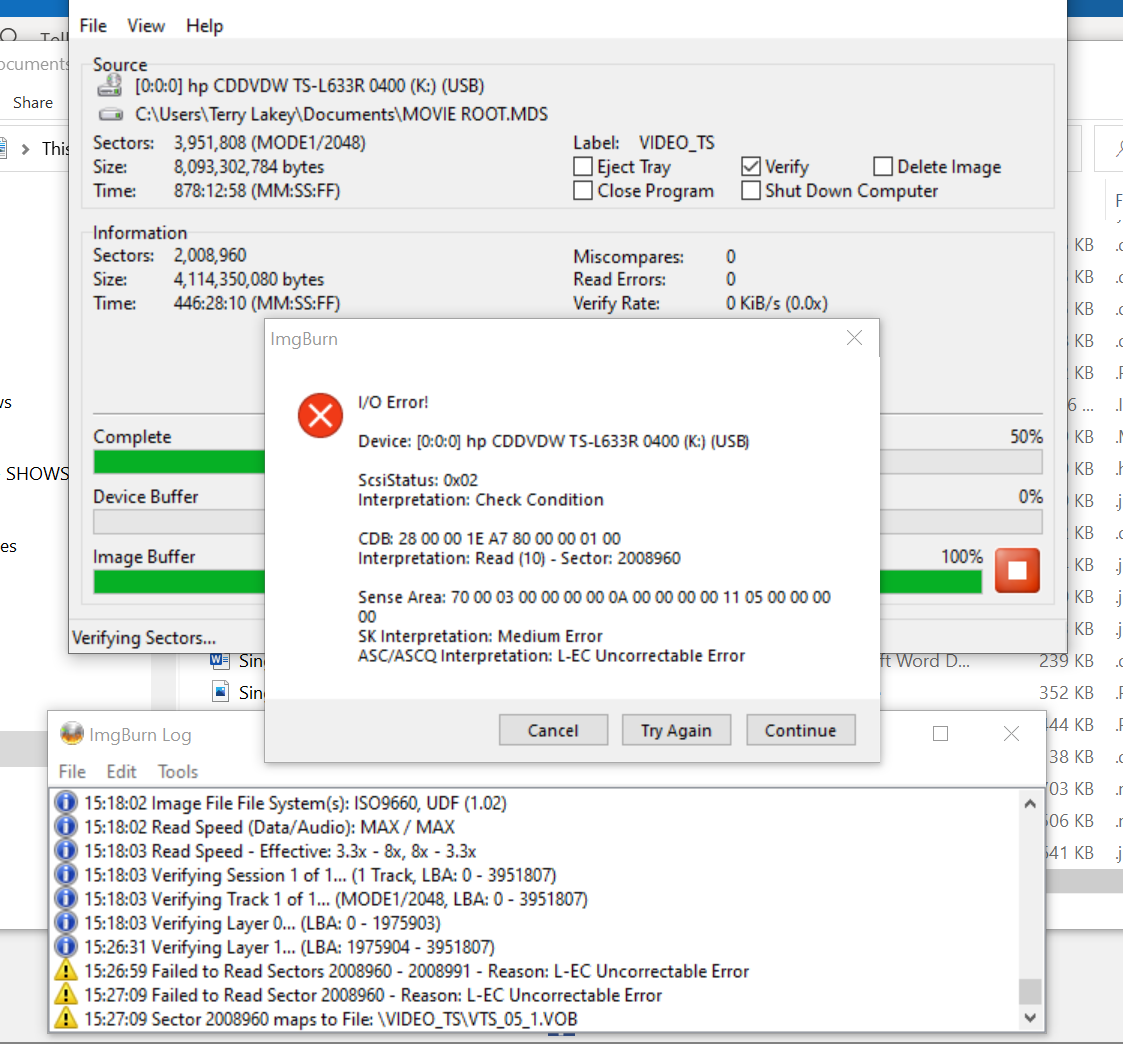
.thumb.png.a6d4147a8018e351ba1bd0c0633e1b32.png)