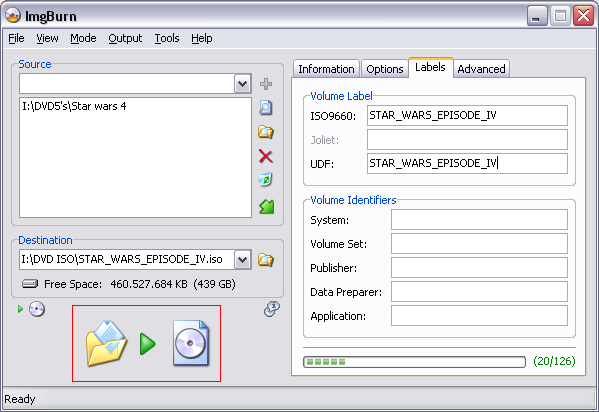Search the Community
Showing results for 'create bootable grub2 image'.
Found 4,170 results
-
Yes, the ISO box is ticked in ImgBurn settings(it was default). 'Set ImgBurn As Default Application' - default for what tasks? I would like to leave Nero as main burning application. Nero put own icon on .NRG files only. I changed to open iso with ImgBurn via file Properties > Opens with.. The 'Build' Mode should be used when create ISO from folders on hard drive?
-
It looks I'm complicated this. Using 'Read' Mode to create iso is very easy. OK, I unassociated ISO with WinRAR, ISO icon remains without changes, though, the same. (!) But what is created when use 'Build' Mode??? When I use 'Read' Mode, I get iso file 83MB, in File Properties: Type of file: WinRAR archive. When try 'Build' Mode, which step is very similar, I get 68.8MB iso + 4.21KB .mds file; file Properties have tab 'Archive' that show 'ISO9660 archive' .. Can I set new file name for iso(before Reading) in Destination > 'Browse for file' > Save As dialog?
-
Hi all I'm new to Dual burning, as i had a lot of problems with my Verbatim DVD-R DL my drive external (iee1394) Drive TSST Comp CD/DVDW SH-S162L Firmware TS01 serial no. SH-S162L Type DVD+R DL, DVD-R DL Nero Burning Rom v 7.5.9.0 My problem is that when i put a home wedding movie (videoTS, audioTS)(4hrs)or data onto these DVDs .. the movie works perfectly in the burnt drive, but on a home dvd player, on one it does'nt read the disc at all (alba dvd player) and on the other (toshiba dvd player) it gets about 30 mins into play and its starts skipping Also If i create a Data DVD -Dl... again in works and reads the files ONLY on the external drive it was burnt with, not on any other drive :-( Someone suggests using Verb +R as this does bitsetting (dvd-rom) compatabilty... I have now brought 10 VERBATIM +R DL. Do i use bitsetting just for Movies (dvd-rom) for compaibility with home dvd players What about a Data DVD... do i use bitsetting for that, so that it will play on a laptop/PC dvd drive... I'm be putting pictures movies I have also purchased 10 philips DVD+R DL, as i don't want to make the mistake, as i already lost 5 DVD-R DL before Will bitsetting work, i'd rather sell my 10 DVD+R DL, and stick to single layer if all i get is 10 coasters Can i use Nero... as i read the guides for ImgBurn.. its all looks a bit daunting hope ppl can help
-
IB creates ISO's in build mode ,have you bothered to read the cd to your hard drive ? doesn't look like it ,IB does not uncompress anything its not one of its functions ,for a look I read my sound blaster software CD to my HD and it was an ISO ,try to read it and see what happens "So, if I understand correctly, ImgBurn can read only uncompressed files." False IB reads compressed stuff I make copies of compressed dvd's without any problems, do you think it would be any different because its a CD, will you read the disc to your HD already please and post the log when you do I inserted CD into CDRom, selected "Read" Mode in ImgBurn, selected output file destination, then click 'Read' button. After program finished, I got 83MB WinRAR archive on my harddrive. I this what need be done to create ISO? There is also 'Build' Mode that do the same thing, and I can select D:\ drive in 'Source' window. Finally got 69.6MB RAR archive + some .mds file. The difference is that is right pane appears 4 tabs Inform, Options, Labels, Advanced with various settings, which purpose is not very clear. So what from this RAR archive can be considered as correct "ISO"? (if it can create correct ISO at all).
-
So, if I understand correctly, ImgBurn can read only uncompressed files. So, how to create ISO image from CD? Unfortunately, program contains no help file, even simple. However, probably ImgBurn just not intended to be used for creation of an ISO image, as I know, most users use Magic ISO or UltraISO for this task. Is there better programs that can do this task correctly?
-
From ISO the layerbreak will not be present. To recalculate use the tools / ISO /display IFO then browse for the IFO You can recreate the MDS file from tools menu then browse for ISO, I'm sure it will not insert layerbreak though. (at create mds file bit if you manually enter the layerbreak that you got from IFO) it will then patch this into .mds If you already know the layerbreak (eg xbox360 game) you could create it in text doc then save as .dvd LayerBreak=1913760 GRAW2.iso I think, so wait for the author of program or blutach to respond.
-
Have read, no clear. Its not for backuping DVD Video discs. I need build ISO from data CDs, to create software backup. 1) what from this 3 file system should be used? ISO9660 ISO9660 + Joliet ISO9660 + Joliet + UDF 2) "From the Labels tab you can give your iso the name you want it to have." Not clear. We already set ISO name in previous step? (when choose Destination - ISO name) 3) "Restrictions" - what should be set - ISO9660: Level 1, Level2, Level X? Allow More.. Allow More.. Allow Full.. Dont Add.. Joliet Level 1 Level X 4) "Make Image Bootable can be checked if you want to make a bootable image" -is this necessary when we build ISO from software media CD?(bootable itself)
-
Need create an ISO from CD (data CD), to make an exact copy of software media. What is ImgBurn optimal settings for this? Image Options(File System, Preserve Full Patchnames, etc, etc). The better will be if someone post step-by-step instruction, text format will be enough, no pictures is needed. Also, what is MDS file?(ImgBurn project settings?)
-
why would you want the files, if your so desperate for files video_ etc then create ISO then extract it.( you need winrar) read ISO in ImgBurn is for non protected material, protected material you need something else. ImgBurn works as it was intended.
-
Since you're already on the subject, would it be possible to add a "Verify Against Virtual Image" check box in "Verify Mode"? That way we could "build" the image to verify the data on discs burned in "Build Mode" without first creating an .iso file to hard disk. I often use Imgburn to create data discs and currently I see no other way. (Please correct me If i'm wrong.)
-
How are you making the nrg's in the first place? If the values aren't right in the filesystem, they'll be wrong in the program when I tried to read them. If you tell me the exact steps used to create the ISO (and all the options), I'll do the same thing here. If I build an ISO with ImgBurn and burn it to DVD+RW, when I read it back, it shows me the right size. Building the image (on-the-fly)... I 19:43:36 Operation Started! I 19:43:36 Source File: -==/\/[BUILD IMAGE]\/\==- I 19:43:36 Source File Sectors: 608 (MODE1/2048) I 19:43:36 Source File Size: 1,245,184 bytes I 19:43:36 Source File Volume Identifier: CD I 19:43:36 Source File Application Identifier: IMGBURN V2.3.0.0 - THE ULTIMATE IMAGE BURNER! I 19:43:36 Source File Implementation Identifier: ImgBurn I 19:43:36 Source File File System(s): ISO9660, UDF (1.02) I 19:43:36 Destination Device: [0:0:0] PLEXTOR DVDR PX-760A 1.06 (G:) (ATA) I 19:43:36 Destination Media Type: DVD+RW (Disc ID: MKM-A03-00) (Speeds: 6x, 8x) I 19:43:36 Destination Media Sectors: 4,294,770,688 I 19:43:36 Write Mode: DVD I 19:43:36 Write Type: DAO I 19:43:36 Write Speed: MAX I 19:43:36 Link Size: Auto I 19:43:36 Test Mode: No I 19:43:36 BURN-Proof: Enabled I 19:43:36 Filling Buffer... (40 MB) I 19:43:37 Writing LeadIn... I 19:43:52 Writing Image... (LBA: 0 - 607) I 19:43:52 Synchronising Cache... I 19:43:53 Closing Session... I 19:43:54 Image MD5: c59523df7e3884cb8c55678e84148528 I 19:43:54 Exporting Graph Data... I 19:43:54 Graph Data File: C:\IBG\PLEXTOR_DVDR_PX-760A_1.06_10-MARCH-2007_19-43_MKM-A03-00_MAX.ibg I 19:43:54 Export Successfully Completed! I 19:43:54 Operation Successfully Completed! - Duration: 00:00:18 I 19:43:54 Average Write Rate: N/A - Maximum Write Rate: N/A I 19:43:54 Cycling Tray before Verify... I 19:44:17 Device Ready! I 19:44:17 Operation Started! I 19:44:17 Source Device: [0:0:0] PLEXTOR DVDR PX-760A 1.06 (G:) (ATA) I 19:44:17 Source Media Type: DVD+RW (Book Type: DVD+RW) (Disc ID: MKM-A03-00) (Speeds: 6x, 8x) I 19:44:17 Image File: -==/\/[BUILD IMAGE]\/\==- I 19:44:17 Image File Sectors: 608 (MODE1/2048) I 19:44:17 Image File Size: 1,245,184 bytes I 19:44:17 Image File Volume Identifier: CD I 19:44:17 Image File Application Identifier: IMGBURN V2.3.0.0 - THE ULTIMATE IMAGE BURNER! I 19:44:17 Image File Implementation Identifier: ImgBurn I 19:44:17 Image File File System(s): ISO9660, UDF (1.02) I 19:44:17 Verifying Sectors... (LBA: 0 - 607) I 19:44:21 Device MD5: c59523df7e3884cb8c55678e84148528 I 19:44:21 Image MD5: c59523df7e3884cb8c55678e84148528 I 19:44:21 Exporting Graph Data... I 19:44:21 Graph Data File: C:\IBG\PLEXTOR_DVDR_PX-760A_1.06_10-MARCH-2007_19-43_MKM-A03-00_MAX.ibg I 19:44:21 Export Successfully Completed! I 19:44:21 Operation Successfully Completed! - Duration: 00:00:03 I 19:44:21 Average Verify Rate: 405 KB/s (0.3x) - Maximum Verify Rate: 405 KB/s (0.3x) What 'Read' mode says about that disc once burnt... PLEXTOR DVDR PX-760A 1.06 (ATA) Current Profile: DVD+RW Disc Information: Status: Complete Erasable: Yes Formatted: Yes Sessions: 1 Sectors: 2,295,104 Size: 4,700,372,992 bytes Time: 510:03:29 (MM:SS:FF) File System Information: Sectors: 608 Size: 1,245,184 bytes Time: 00:10:08 (MM:SS:FF) Physical Format Information (ADIP): Disc ID: MKM-A03-00 Book Type: DVD+RW Part Version: 3 Disc Size: 120mm Maximum Read Rate: Not Specified Number of Layers: 1 Track Path: Parallel Track Path (PTP) Linear Density: 0.267 um/bit Track Density: 0.74 um/track First Physical Sector of Data Area: 196,608 Last Physical Sector of Data Area: 2,491,711 Last Physical Sector in Layer 0: 0 Physical Format Information (Last Recorded): Disc ID: MKM-A03-00 Book Type: DVD+RW Part Version: 3 Disc Size: 120mm Maximum Read Rate: Not Specified Number of Layers: 1 Track Path: Parallel Track Path (PTP) Linear Density: 0.267 um/bit Track Density: 0.74 um/track First Physical Sector of Data Area: 196,608 Last Physical Sector of Data Area: 0 Last Physical Sector in Layer 0: 0 As you can see, that comes out perfect. I'll keep trying different things to see if I can find where the problem is coming from
-
The exact error I'm getting is saying: Unable to create or replace file, Reason: Access is denied! I thought it might be the movie I'm trying to copy but I tried about 15 of them and am getting the same error everytime.
-
get dvd shrink /re author , drag 1,2 3 to left create ISO then burn. really though the disc's you have done already are fine so you have not wasted them, you just got the titles on there twice ..double the viewing pleasure
-
Thx for the quick reply Ok understood - but are there any quality differences when ignoring the specs (as Nero or when pressing Yes in ImgBurn) and will there be any playback problems etc as opposed to rebuilding the image with ImgBurn? Also, should I tick the "Seamless & Don't Update IFO/BUP Files" in the options field within the "Create layer Break Position" dialog screen? What do these options do?
-
Need create ISO image from software data CD(bootable), and save image on hard drive. What is correct settings and what is steps?
-
Burning more than one "dvd" to a dvd....
Shamus_McFartfinger replied to DaveElson's topic in ImgBurn Support
What you're talking about is taking multiple image files and burning them all to a single disk that's playable, yeah? ImgBurn can't do this. Nor can anything else. What you need to do is re-author every file within every image so the IFO files you create with your authoring package are pointing to the correct place. It's a huge job and outside the scope of this software. BTW, WinRAR has associated itself with your ISO files. That's why they look like *ZIP files. Open WinRAR, select the OPTIONS menu and then SETTINGS. Next, click on the INTEGRATION tab and un-tick ISO then hit OK. Fixed. -
Good question. There's an advantage to burning directly to disk. There's also an advantage to creating an ISO first. Straight to disk is usually going to be quicker for single copies. For multiple copies, creating an ISO first saves time. Also, any ISOs you create can be added to the "queue". If you have a few disks to do then it's alot simpler to build your ISOs first and then add them to the queue than having to build one then burn one then build one then burn one then build one.....
-
Humble requests that would allow me to toss almost every other burning app.
nwl replied to MLS's topic in ImgBurn Suggestions
I haven't done it recently, so I'm not sure about the current version of ImgBurn, but a few versions ago (1.x), you could burn multi-track .BINs with it. So, unless any of the applicable code has changed, you still should be able to do it. In the Tools menu, select Create DVD MDS File. (I personally think this should be changed to Create MDS File, since the format's not only for DVDs, but then I'm not the programmer.) Drag the .BIN file into the box and click on Quick OK. You will then have an .MDS file to load into ImgBurn to burn your multi-track CD. It's a little more complex, but think of an .MDS file as an updated form of a .CUE file plus a .DVD file with a few extras added. -
The mastering company is probably using Eclipse software to verify and create the glass master. Unfortunately, a ddp image is about the only thing you can give eclipse. Wheather it comes from tape, or a file set, it is all just ddp. Many replication plants will take DVD-+R media for masters. They will often inform you that you can't use RCE or CSS since recordable media doesn't allow for it. Many small replicators will take almost anything for a master. They are always trying to gain new clients and are very flexible. You should call around and see if you can get a better deal at another facility. If you really need to create and send a ddp, you can try Gear Pro Mastering Edition. Maybe a trial version or something is available. I know there is a create ddp function. Also DVD Studio Pro on the Mac has a ddp file output option, but I'm not sure if you need to create the project in DVDSP for this to work. Sonic has "Sonic Rom Formatter" but it is expesive so unless you know someone with a copy, it's probably out of reach. NC
-
Yeah I second that...why does it go down so much? Happy Birthday Volvo...never owned one, but I've been overtaken by loads. I think it said on the board you were 99, so well done for that. Hope I'm still posting at that age. Telegram from the Queen next time Something to think about... March 2007 PISCES (Feb 20 - Mar 20) Your March Forecast: When astrologers talk about Pisces, they become like painters trying to create a colourful picture with only one pot of purple paint. They twitter on about the 'dreamy', 'poetic' 'idealistic' nature of your sign. On the rare occasion they remember to credit you with common sense, they grudgingly describe it as 'intuitive'. They imply that your wisest choices are made more by luck than judgement. They forget that Einstein was a Piscean. He may well have had a creative side to his personality but he was a powerful, rational thinker too. Neptune and Saturn, this month, suggest you've got a tough choice to make. And you're about to get it brilliantly right.
-
Hey all I?ve got this prolem, really innoying cause I?ve done this before, but now I just cant seem to remember how I did it. Trying to create single layer iso from a video_ts file, and i can get up to the point wher I?m supposed to say where I want to save the iso file after its been converted. But the problem is that I cant save it anywhere, the program doesn?t seem to find anywhere to save the file... I?ve managed this before as I said, but cant remember how. Hope I?ve explained this so you understand anyways, I?ll post a screenshot from the guides aswell so you can see the problem area. I cant choose a destination to save-
-
Here's a quick rundown of the issue I'm having: I have an avi file i'd like to burn to DVD, so I use winAVI to convert it into the proper DVD format. When I'm done, I'm left with a folder that has the necessary audio_ts and video_ts folders. However, I have issues burning dvd's with winAvi (burning always freezes at exactly 10%) so I decided to use IMG burn because i've had great success with general image burning with it. So, I then create an ISO file from the dvd output mentioned before from winAvi. When it's done, I have an ISO file ready to burn. I burn the Dvd, put it in my dvd player.... and then the strangest thing happens... it starts playing, but in black and white, slightly scrambled, and rolling from top to bottom of the screen. Things I've tried: Re-Burning the image file to dvd Double checking the original avi file Checking the video outputs from winAvi It all checked out, so something is happening while the ISO is being created, or when the ISO is burned to DVD. Never had issues with the iso burning before, but this is the first time trying this with an AVI file. Not sure what to do. Any help or suggestions??? I"m totally stuck on this one!! PS I've tried the disc on another DVD player (got error message 'doesn't appear to be the correct tv system' on PS2)
-
You could also make a .dvd file (plain text file with .dvd file extension) containing the text: layer0.dat layer1.dat or use the 'create dvd mds file' feature, add the two files and make a .mds file. Then load the .mds file in Write mode. Then imgburn will treat the 2 files as a single large file.
-
If any of this info is off limits, moderators please edit or remove. The DLT tape itself will most likely not be CSS encrypted. The encryption process generally happens at the replication plant when they create the glass master. The keys are added at this point. Since they are so expensive, almost no DVD authoring facilities can afford to purchase the keys. If the intent was for this DVD to be CSS encrypted, the sector size written to the DLT will be 2054 rather than 2048. The 6 extra bytes per sector are where the CSS keys are written. 2048 is currently the only allowable sector size for recordable DVD's. If you read back the DLT (using Gear, Eclipse, your favorite authoring software, or other) you will get three files. CONTROL.DAT, DDPID.DAT and MAIN.DAT (sometimes MAIN.IMG) The only one you need to be concerned with will be the largest MAIN.DAT. The other two you can throw away. Rename the file with an IMG suffix and open in ImgBurn. When you try to burn it will inform you that it has a 2054 sector size and it will just cut off the extra. Say OK and burn away. Some players may complain that the copy protect flag is on (Quicktime) but the info isn't copy protected. This is fixable, but not on this forum. If you are trying to restore a DVD-9 (you will have two DLT's) then you will need to combine the two files together. The simplest way to do this is using the dos "copy" command. "copy /b layer0.dat + layer1.dat fullimage.img" Layer0.dat is the first layer, layer1.dat is the second layer and fullimage.img is the complete image fill output. You need to use the /b command to do a binary copy append. You can use ImgBurn to find a layer break, or you can calculate the layer break by dividing the layer0 file size by 2054 or 2048 where applicable to get the number of sectors on the first layer. This method is only a problem if the intent of the author was for the final pressed disc to be written PTP and the size of layer 1 is larger than layer 0. I hope this helps. Good luck!
-
After muliplexing (?) happens, I get this repeating error: "mpgtx: AT EOF- Please stop me!" Anyone know why this is happening? I'm getting frustrated not being able to burn my video. I am using Vista 32 bit OS.