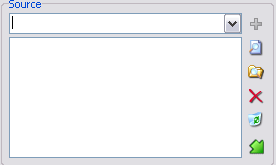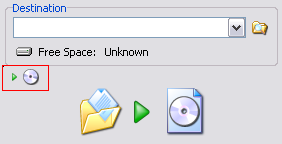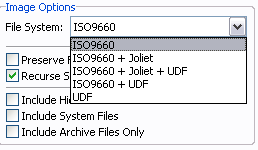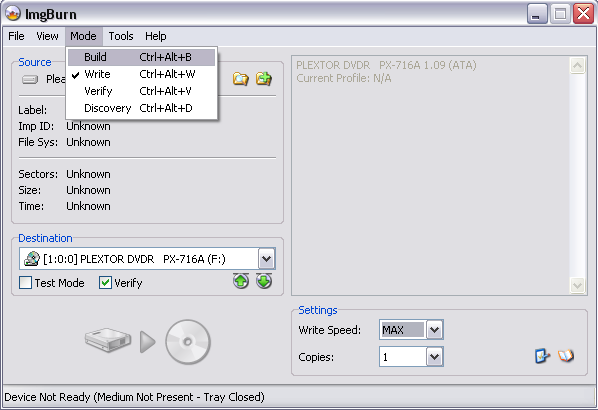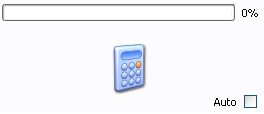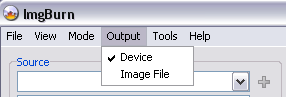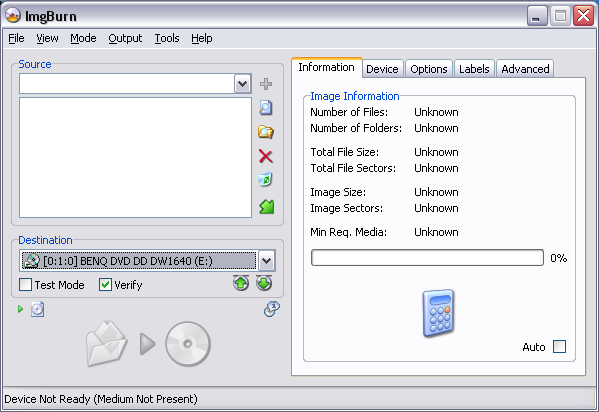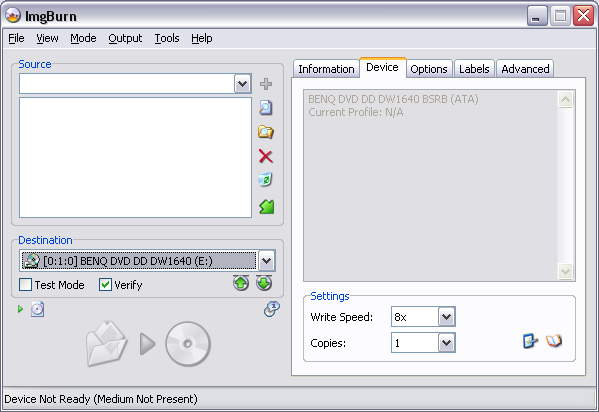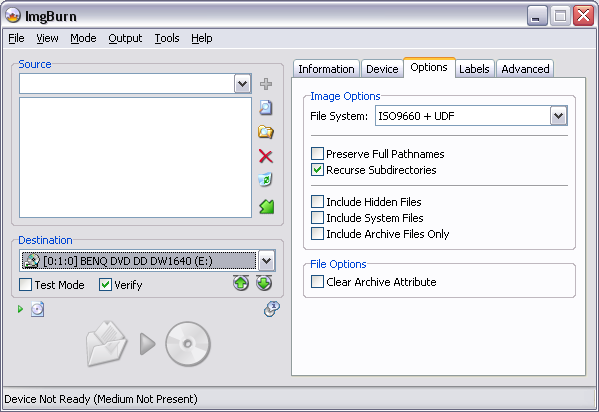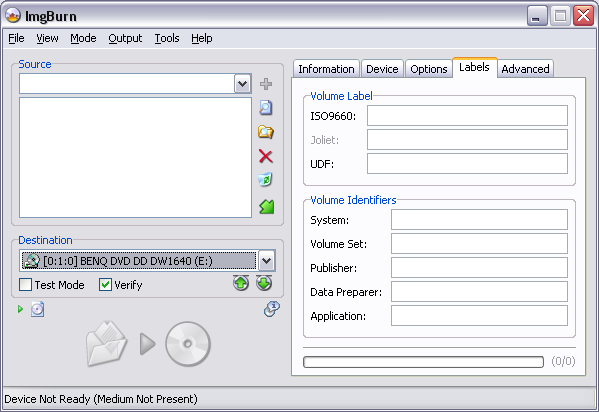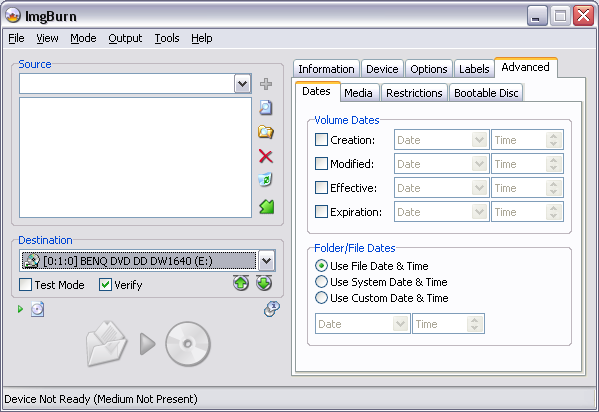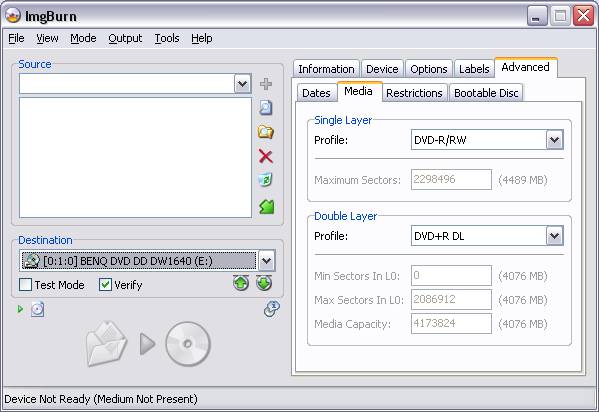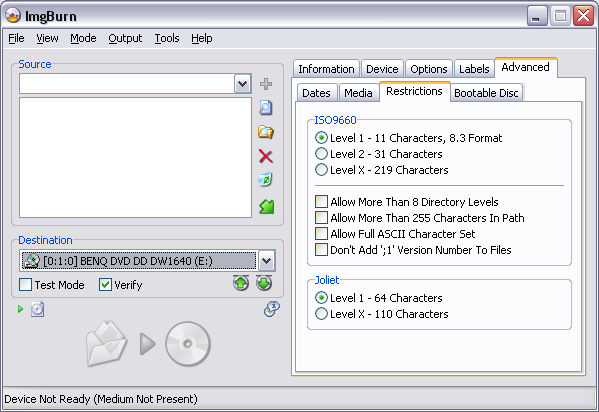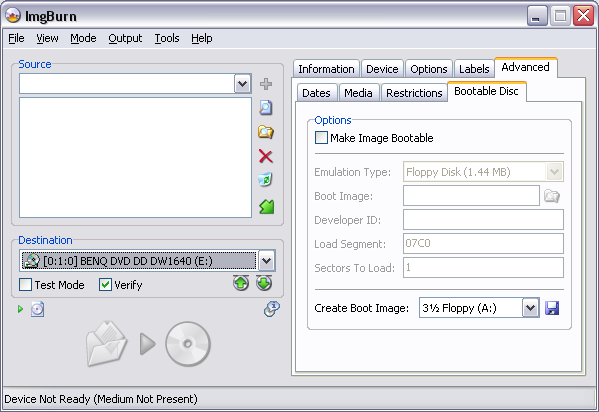Search the Community
Showing results for 'create bootable grub2 image'.
Found 4,140 results
-
That would be telling.... Thanks for the ini file feature LUK! That was fast work. Will it be possible to create an empty file called [appname].ini in the exe's folder, which is then populated by ImgBurn on exit with all supported parameters ? Re. adding Copies to the main window, I would still like to see this feature added in a future version, although it's certainly not an urgent feature request by any stretch of the imagination. I agree that the main window should be kept simplistic for ease of use, but feel that burning multiple copies of a single disc is quite a common feature (I generally burn at least 2 copies on 2 different types of disc of any data that is half-way important). I just don't like having to do too many clicks every time I burn a disc. Call me lazy but..... BTW, I'm really looking forward to IB version 2!
-
Currently, ImgBurn can only burn ISO files to disc (CD or DVD). An ISO file is an exact copy/image of a disc containing all the relevant info and data. Just follow the advice offered by Kenadjian to create an ISO from a disc that you have by using DVDShrink.
-
Open ImgBurn and choose Mode -> Build, or use the Ctrl+Alt+B option. This opens Build Mode and you will see this screen. From here, you can add/remove files or folders to your ISO. You can choose to type the folder location in the drop down box, or browse for files/folders via the icons on the right. By pressing the disc icon, highlighted in the red box, you can choose the Output mode to save your ISO. This Output mode is save to hard disc. You need to choose a destination folder on one of your hard discs. This Output mode is save to CD/DVD disc As you change between save to CD/DVD and Save to Hard Disc, the Device tab is no longer shown on the GUI. You can choose to change the Output at the top of the GUI if you prefer . As you add files/folders, you can check the size of the ISO by pressing the Calculator. It will indicate the size of the disc you need as you build. Check the 'Auto' checkbox and this will be done automatically as you add files/folders to the list. The Device tab is not shown in save to Hard Disc Output mode From the Options tab you can choose the file system you wish to use. Choose the file system you wish to use from the dropdown. ISO9660 is the original one that's been around for years and has quite limited functionality. For Example: You're limited to 8.3 characters for a file name (i.e. SOMEDOCU.TXT) You're limited to all uppercase file names. You're limited to file less than 4GB in size. Joliet is an extension of ISO9660 and allows for longer / mixed case file names. The file size limit still applies. For Joliet to be used, ISO9660 must also be present - this is reflected in the options available. UDF is a file system in it's own right and does not depend on another one also being present. UDF supports long / mixed case file names and does NOT have the 4GB file size limit of Joliet and ISO9660. It is the 'better' option for those people using up-to-date operating system. I say 'up-to-date' because older ones like Windows 95 and 98 cannot read / understand the UDF file system and will probably report the disc as being corrupt if that's the only one on it. Standalone DVD players are only supposed to (made to) understand UDF. Being able to read ISO9660 / Joliet is optional. As such, if you're building a DVD Video disc, you at least want to make sure the UDF filesystem is present in any image you're building / burning. A typical DVD Video disc you buy from a shop will use 'ISO9660 + UDF', so to be totally correct, that's what you should use too. That way, a standalone player can read it (due to UDF) and PC's with old operating systems can read it (due to ISO9660). A new operating system can read both but will favour UDF because it's more advanced. Create Layer Break Position If you are using ImgBurn's Build Mode to make Double Layer DVD Video discs, during the build you will see this window. There is a rating system at the bottom which indicates the best Layer Break choice. Where you have multiple options showing the same LBA address, these just represent Cells that are reused in various PGC's. It's quite possible for each of these entries to be given a different rating, so you may have to think a little bit and average the options out. i.e. if you have a single 'Very Good' entry and then 5 with the same LBA where 1 is ranked as 'Excellent' and the other 4 are 'Average', go for the 'Very Good' entry on its own. From the Labels tab you can give your iso the name you want it to have. Volume Identifiers These fields are used to fill out certain structures within the filesystem. Their content is almost never seen and what you put in them has no real effect on anything. Typically you'd just leave them blank. The progress bar is updated so that it represents the number of characters you've typed in, and how many the field actually allows for. The text colour changes from green to orange to red as you start to run out of available characters. Advanced: Dates Here you can adjust / override the dates and time associated with files and folders. You can also set the dates / times associated with the image as a whole. If no date / time is specified, it will typically use the current system time - unless otherwise specified - i.e. where it says it'll use the existing file time. The dates and times of files are what you see in explorer when you look at the created / modified dates and times. To override the default values, just check (tick) the checkbox, select the date from the calendar control and the time from the time control (you need to actually type numbers into that one). Media This applies to those people building to an ISO image rather than burning on the fly to a disc. When burning to a disc, these values are retrieved from the media in the drive and certain assumptions are made based upon it's format (i.e. double layer or single layer, dvd+r or dvd-r etc). When you're building an ISO image, the program needs to know the maximum amount of data (sectors) you want in the image before the program should consider it a 'double layer' image and start looking for layer breaks and stuff (* if it's a DVD Video style image). The profiles can be used to take a standard value for either DVD-R or DVD+R format media. If you want to enter your own value (i.e. if you like to overburn), select Custom and type it in manually. When the amount of data in your image exceeds the 'Single Layer - Maximum Sectors' value, the 'Double Layer' values come into play. You need to ensure the correct profile is (or custom values are) selected here so that your image is built correctly for the discs you intend to burn to. Restrictions All file systems have their limitations. Sometimes these can be 'tweaked' slightly to suit your needs. The 'Level X' values are where allowable lengths are taken to the extreme and represent the maximum values possible. There is no guarantee the images produced using 'Level X' relaxed restrictions will be readable. 'Allow Full ASCII Character Set' can be used to override the ISO9660 limitation of only allowing 'A...Z', '0...9' and '_' characters in file names. 'Don't Add ';1' Version Number To Files' can be used to ImgBurn to go against the ISO9660 specifications and not append ';1' to the end of all file names. I honestly have no idea where this would be useful, but other burning tools include the option and so I'll just go along with them! Bootable Disc: Make Image Bootable can be checked if you want to make a bootable image. That's to say, one that you can have boot up in the same fashion a bootable floppy disc does, before the operating system kicks in. This type of feature is typically seen on recovery discs and will often be used by those people who choose not to have a floppy drive installed in their new PC. Once enabled, select the emulation type for the boot image you've already prepared. So for example, if you've created your image by reading a bootable floppy disc, you'd probably select '1.44Mb Floppy Disc'. You then point 'Boot Image' at your bootable image file. (This can be created via the method explained below). 'Create Boot Image' can be used to read a bootable floppy disc to an image, or extract an existing boot image from a bootable CD. You just need to select the source drive and then click on the picture of the floppy disc. It'll ask you for a name for the image and then start creating it. It's is this type of image that the above mentioned 'Boot Image' option would point to.
-
3) Thanks for listening! Re. (4), ToDoList does it like this..... a) you can specify the ini file to use on the commandline using the -i switch. b ) you can simply drop an empty text file named todolist.ini in the same directory as todolist.exe c) same as (b ). but put it anywhere provided you use a shortcut to start todolist and you specify the starting folder in the shortcut properties. Then implement a startup search as follows: 1) If -i option then use that ini file. If it does not exist then create it. 2) Look in the "current directory" (set with the "start in:" option in short cut) for the "ToDoList.ini" file. If found then use it. 3) Look in the EXE directory for the "ToDoList.ini" file. If found then use it 4) If no INI file found via above search then look for registry key. (HKCU/Software/AbstractSpoon/ToDoList) 5) If none of above was found then popup dialog asking what to use. If not all ini settings are present, then I would just use the defaults. How does that sound ?
-
I might be wrong but it sounds to me like FARMER is trying to select a file to burn with ImgBurn..... If so, it needs to be a file format recognised by ImgBurn, if its not it won't see it in the folder your looking in. If you change the "supported files" to "all files" does it show up then ? If so you need to create a file type like .iso etc for ImgBurn to be able to burn it for you. Shrink can do this as can <spits> Nero..... (I think - never used the POS)
-
Mate, you really need to do some reading on the basics of DVD authoring and how DVDs function. CD and DVD burning (and shortly, basic ISO and DVD creation) is what the support is here for. More advanced topics like adding menus (which have nothing to do with this software) are outside the scope of this forum as the software used probably has its own support base. (Why should we be the ones troubleshooting problems with commercial software like Nero, TPMGEnc or other authoring packages? If you?ve paid for a product, you are entitled to use the support allocated for it by the owners of said software). That said, the problem isn?t necessarily with the software you?re using but more the way you?re using it. You can?t create a set of IFO files for your movie and another set of IFOs for your menus and expect it to work without tying them together. IFO files contain basic instructions on where certain information can be found like languages, sound and your movie files. This is what commercial packages like ULead DVD Author do. They create sets of instructions that your software and also your DVD player can read and understand. If you want to create your own movies, menus, background graphics with background music etc.. this is what you need.
-
Hey db, I'm inclined to go with option 1 in that the app' i used to create the file was the cause of the problem. I switched to an alternative method to create the files for the burns that were sucsessful. As for using RW media for testing purposes, It never crossed my mind but something i shall implement forth with. That said re-writable media is something i do not posses and really know nothing about as I've never used it. What would you recommend in that department.
-
Burn DATA DVDs or DATA CDs?
Defenestration replied to TheShadowRunner's topic in ImgBurn Suggestions
I don't mean to go against the flow although I appear to be from the other related posts (and expect some flak for my troubles ), and I certainly think Imgburn is a fine piece of software (so don't get me wrong). I believe that many people would pay/donate (whichever way you wish to go) good money for a small, fast, simple, efficient piece of CD/DVD burner software which does all of the basics with not too much fluff around the edges (I am one of those people). Any CD/DVD burner app should support multi-session support, simply because that is a feature that the media offers. My needs for a CD/DVD burner app are quite simple, with support required for: - Burn images (ISO is fine for me, although other popular image formats would be a bonus) - Burn files/folders (including multi-session support) - Burn to multiple recorders simultaneously - Queue feature for burns - Decent GUI for easy/informative user interaction - Ability to burn CD Audio, Video CD, and DVD Video discs (When using Neroto burn DVD Video discs, it appears that simply burning the relevant files in a root folder named "VIDEO_TS" is sufficient) - Create image from CD/DVD - Copy CD/DVD (one or more copies to one or more burners). Easy way to implement would be to use the functionality from Create image feature, and then use other in-built functionality to burn it in required manner. Imgburn already supports (or will do with the next release) most of the above with the exception of the following: - Multi-session support for burning files/folders to CD's/DVD's - Burn support for CD Audio and Video CD - Create image - Copy CD/DVD With all these features added, Imgburn could be used as a sole CD/DVD burning app (and Nero et. al could be removed) . In reverse order.... You answered the second part of your (most likely, rhetorical) question yourself - Packet writing tools are awful! DVD-RAM's OK (and will be more than OK when it's possible for 16x burns), but there are still times when RW discs may be preferable (eg. burning DivX/XviD to test the quality of an encoded file on a standalone player - most players do not support DVD-RAM) This is OK initially, and I am grateful for your efforts (yes there is going to be a "but" ), but I (and I'm sure plenty of others) would be appreciative if you could find the time and effort to implement the other features. I don't know how many/much donations you have received, but I wouldn't have thought it to be too much (due to the human race being inherently cheapskate - if they don't have to pay for something, they won't!). If you made Imgburn a 30-day trial shareware by default, and then charged a very reasonable ?5 or ?10, I don't think many people would complain, or jump ship since it is quality software. Anyway, I've said my piece and if that still doesn't convince you then I'll rest my case. BTW, would it be OK to PM you since I have something I'd like to discuss which is not for public consumption at this time ? -
Hey guys, I've burned the files again, this time successful. I've tried to recover the original file(unsuccessfully) so i can't tell if they were corrupt or not. This time i used an alternative method to create the .ISO file for burning, hence the success i presume. I'll use the original app' for the next couple of burns and see what happens, but can i ask if there is any way to check the integrity of the file before burning...?
-
if your using version 1.3.0.0 ( which you should be as its the latest version ), goto TOOLS>SETTINGS>EVENTS and check the "SAVE THE LOG" box , and UNCHECK the "OVERWRITE EXISTING" box . this will allow you to automatically save all the logs you create . to view a previous log file, goto the view button and make sure theres a check againts "View Log" , this will display the main log window, and from there you can view previous logs by clicking FILE>OPEN. if you didnt already have the SAVE THE LOG checked , now is a good time to do it whilst your having these problems . ideally ,next time you try a burn on DL. post the main log file for us
-
Until Lightning_UK! releases the new version of ImgBurn, you?re going to have to do it the old fashioned way. 2 ways actually. 1. Download ImgTool *CLASSIC* from www.coujo.de. Create a folder called VIDEO_TS somewhere on your HD and then copy the VOB, BUP and IFO files to it and point ImgTool at the folder to create an ISO image. 2. Download DVD Shrink from http://www.afterdawn.com/software/video_so.../dvd_shrink.cfm and OPEN FILES from the tools menu and hit BACKUP. The options window that appears will allow you to create an ISO image. Both tools are free but donations are appreciated. If you grab ImgTool ***CLASSIC*** from CouJo?s site, say hi for me.
-
THX for your quick reply! >/info - this would need another file name passed to it That would not disturb me at all >/erase So ImgBurn will automatically use a quick erase if possible? >/retries 20 is OK! But it just had not worked for me. Within a test (extra using a bad DVD+RW) the program prompted me for each retry manually? But I will check it again... >/log is do-able... That would be great! >...tell if a formatted +rw is empty That's a pity! But if /info would work, I could leave this hard part for you? One more question: As the IBG file may not be used, could you create a file with similar content in a 'free format'? For me as a programmer it is hard to see that this information is available, but I'm not allowed to use it...
-
ive used imgburn to sucessfully create a few backups already but now when i open the program i get a mesage on the bottom saying "No Devices Detected!" ive tried to re-search for devices but its not getting anything, and therefore not letting me burn any img files.
-
This is my first post and the question is probably so basic to you all that I'm embarrassed to ask it but I HAVE checked various forums and guides and I can't find the answer spelled out. I've used Shrink and Imgburn to create a number of DVD's and I now wish to burn a copy. The files are saved in a VIDEO_TS format and Imgburn tells me I have to create a disk image first. Is this an ISO file? How do I do it? Any help would be much appreciated. Regards
-
How do you change the booktype to DVD-ROM
ElBoricua433 replied to ElBoricua433's topic in ImgBurn Support
if I create an image with another program and I put it to burn with ImgBurn, will ImgBurn automatically turn into a DVD-ROM thing? -
LUK, what happens, and in what order, when a Refresh (F5) is done? I ask because I came across this situation. I had a case where I needed to create an MDS linking to multiple image parts contained across two discs, each inserted into a different drive. ImgBurn was open at the time I inserted a disc into a drive it had been using, so, I knew I'd need to Refresh to get access to the drive, or close ImgBurn and reopen. When I pressed Refresh, ImgBurn returned a dialog because the last file it had used to burn was no longer there. I had deleted it, so, that's not the problem. But, the dialog only has Retry and Cancel on it. So, it seems that this refresh for the loaded file name occurs before whatever happens that "frees" the drive because after Cancel, the only option I could use, the drive was still inaccessible. (I even tried switching to a different mode so the file field would be blank and Refreshing, but, the drive still wasn't accessible.) So, I closed and reopened ImgBurn, but, it made me wonder. I am guessing that the drive refreshes are done then after the refresh for the file field. And, if so can they/should they/shouldn't they be moved in order of operation to occur before a file existence check?
-
I don't really understand what I'm supporting! Doesn't Acronis expect the tib file to be on the hdd somewhere as an actual file? At the moment, it sounds like I'd be doing the same things as burning the raw content that is a RAR image to a disc. Nothing would then be able to open it again! If Acronis really does create an image that's self bootable off a DVD, then yes, there is point to this whole thing. I however, could not find such an option within the program (but then I don't really use it )
-
Hello, sorry for my poor english but I am a french guy. I would like to have an advise concerning the best way to make a commercial DVD9 backup for my kids. One friend of mine use the followin method to make jis DVD9 backup 1) Ripping in file mode using combination of cloneDVD and anyDVD (elimination of the break layer) 2) Opening of the DVD structure with DVDremake to check if everything is OK (and modification if necessary) 3) Creation of an iso file using Imgtool burn (which creates automatically a break layer) 4) Burning with Imgburn To my mind, as the break layer is set automatically by Imgtool, we can not be sure that the position of the break layer is the same as the original DVD. I read a lot of informations on the forum concerning the best way to make a DVD9 backup. If I well understand, people first create an ISO file (+mds file) with dvddecrypter and then burn the file choosing the mds file in Imgburn. To my mind, the position of the break layer is also exactly the same that the original one, as informations are contained in the mds file. That is not true with the first method to my mind. Could you please help me to choose the best method between both ? I precise that I will burn my backup on DVD+R DL and I would like, if possible, obtain the same structure that the original one, but maybe this is not possible with DVD+R DL media, I don't know. Please help me. Regards
-
Blu-Ray? I?ll pass. At least for the time being. Truly great games on any platform are far and few between. The selection of 30 mediocre games available for the PS3 release don?t float my boat. Even worse is the fact that software houses aren?t being given the specifications they need to produce killer games. How the hell are supposed to be able to create a brilliant game if $ony won?t provide information of the console itself?
-
Did a scan of my, ah, cousin Bruce's third triple-A game for the New York Yankee farm team, the Diehards (sponsered by the, ah, battery company). Sorry about the smudges, having a little trouble with Photoshop, its mucking up jpegs in the most peculiar places. Well, I just got the best scan ever. And it wasn't a Taiyo. It was a Ricoh. I used a Taiyo to back up cousin Bruce's moment (his brother in law Jules Windfield was there too). I believe these were done on my Memorex True8 (aka Pioneer 107D). Here's the Ricoh (pretty sweet for a disc burned more than TWO years ago!): Here's the copy: Needless to say I was rather shocked. Looks I'd better create a new back up.
-
Seems "football" may be far older than any of us realized. Let's see...ahh, I found it. I knew Britannica wouldn't let me down. The institutional basis for the most widely played of these new games was England's Football Association (1863). References to ?Association football? were soon abbreviated to ?soccer.? Since this is a "premium" article, for those who aren't members I'll quote it in its entirely, which I believe is legal as long as I site it. Football Any of a number of related games, all of which are characterized by two persons or teams attempting to kick, carry, throw, or otherwise propel a ball toward an opponent's goal. In some of these games, only kicking is allowed; in others, kicking has become less important than other means of propulsion. For an explanation of contemporary football sports, see football (soccer); football, gridiron; rugby; Australian rules football; and Gaelic football. The impulse to kick a round object has been present as long as humans have been humans. The first game of football was played when two or more people, acting on this impulse, competed in an attempt to kick a round object in one direction rather than in another. Evidence of organized football games in Greece and China goes back more than 2,000 years, but historians have no idea how these games were played. Claims that football of some sort was played throughout the Roman Empire are plausible, but the game of harpastum, often cited in support of these claims, seems to have involved throwing a ball rather than kicking it. Although kicking games were played by the indigenous peoples of North America, they were much less popular than the stickball games that are the origin of the modern game of lacrosse. The folk football games of the 14th and 15th centuries, which were usually played at Shrovetide or Easter, may have had their origins in pagan fertility rites celebrating the return of spring. They were tumultuous affairs. When village competed against village, kicking, throwing, and carrying a wooden or leather ball (or inflated animal bladder) across fields and over streams, through narrow gateways and narrower streets, everyone was involved?men and women, adults and children, rich and poor, laity and clergy. The chaotic contest ended when some particularly robust or skillful villager managed to send the ball through the portal of the opposing village's parish church. When folk football was confined within a single village, the sides were typically formed of the married versus the unmarried, a division which suggests the game's origins in fertility ritual. The game was violent. The French version, known as soule, was described by Michel Bouet in Signification du sport (1968) as ?a veritable combat for possession of the ball,? in which the participants struggled ?like dogs fighting over a bone.? The British version, which has been researched more thoroughly than any other, was, according to Barbarians, Gentlemen and Players (1979) by Eric Dunning and Kenneth Sheard, ?a pleasurable form?of excitement akin to that aroused in battle.? Not surprisingly, most of the information about medieval folk football is derived from legal documents. Richard II banned the game in 1314, and his royal successors repeated the prohibition in 1349, 1389, 1401, and 1423, all in a vain attempt to deprive their disobedient subjects of their disorderly pleasure. Despite the bans, records of criminal trials continue to refer to lives lost and property destroyed in the course of an annual football game. The most detailed account, however, is Richard Carew's description of ?hurling to goales,? from his Survey of Cornwall (1602). That British folk football did not become appreciably more civilized with the arrival of the Renaissance is suggested by Sir Thomas Elyot's condemnation in The Governour (1537). He lamented the games ?beastely fury, and extreme violence.? Even James I, who defended the legitimacy of traditional English pastimes when they were condemned by the Puritans, sought to discourage his subjects from indulging in folk football. He wrote in Basilikon Doron; or, His Majesties Instructions to His Dearest Sonne, Henry the Prince (1603) that the ?rough and violent? game was ?meeter for mameing than making able the [players] thereof.? In Renaissance Italy the rough-and-tumble sport of folk football became calcio, a game popular among fashionable young aristocrats, who transformed it into a highly formalized and considerably less violent pastime played on bounded rectangular spaces laid out in urban squares such as Florence's Piazza di Santa Croce. In his Discorso sopra il gioco del calcio fiorentino (1580; ?Discourse on the Florentine Game of Calcio?), Giovanni Bardi wrote that the players should be ?gentlemen, from eighteen years of age to forty-five, beautiful and vigorous, of gallant bearing and of good report.? They were expected to wear ?goodly raiment.? In a contemporary print, uniformed pikemen guard the field and preserve decorum. (In 1909, in a moment of nationalistic fervour, the Federazione Italiana del Football changed its name to the Federazione Italiana Gioco del Calcio.) As an aspect of more or less unbroken local tradition, in towns such as Boulogne-la-Grasse and Ashbourne (Derbyshire), versions of folk football survived in France and Britain until the early 20th century. Although all modern football sports evolved from medieval folk football, they derive more directly from games played in schoolyards rather than village greens or open fields. In 1747, in his Ode on a Distant Prospect of Eton College, Thomas Gray referred to the ?flying ball? and the ?fearful joy? that it provided the ?idle progeny? of England's elite. In the late 18th and early 19th centuries at Eton, Harrow, Shrewsbury, Winchester, and other public schools, football was played in forms nearly as violent as the medieval version of the game. When the privileged graduates of these schools went on to Oxford and Cambridge, they were reluctant to abandon their ?fearful joy.? Since none of them were ready to play by the rules of someone else's school, the only rational solution was to create new games that incorporated the rules of several schools. The institutional basis for the most widely played of these new games was England's Football Association (1863). References to ?Association football? were soon abbreviated to ?soccer.? Graduates of Rugby School, accustomed to rules that permitted carrying and throwing as well as kicking the ball, played their game, rugby, under the aegis of the Rugby Football Union (1871). When Thomas Wentworth Wills (1835?80) combined Rugby's rules with those from Harrow and Winchester, Australian rules football was born. In the United States, rugby was quickly transformed into gridiron football. (The name came from the white stripes that crossed the field at 10-yard [9.1-metre] intervals.) Although Gaelic football is similar to these other ?codes,? that game was institutionalized under the auspices of the Gaelic Athletic Association (1884) as a distinctively Irish alternative to the imported English games of soccer and rugby. Allen Guttmann "football." Encyclop?dia Britannica. 2006. Encyclop?dia Britannica Premium Service. 12 May 2006 <http://www.britannica.com/eb/article-9389119>.
-
No more Irix?! Not really necessary since the SFX for Titanic was done with Linux. 16 PCs connected, running Linux created a kind of supercomputer. Don't ask the details I just remember the article. There was some buzz--I was working for a computer manufacturer who made supercomputers themselves--about using PCs to create "poor man's" supers. The Titanic was used as an example proving it could be done. You're blaming Ariana Richardson for SGI filing for bankruptcy? (Or was it Richards?) I first saw that at Purdue. They'd set up some screenings as fundraisers. My ex somehow got free tickets to a fundraiser (I know, sounds odd, she probably fucked somebody for them). When they showed that scene where the girl says that line, the audience, 99% college kids, broke out in hilarity. Christ, it wasn't that funny. Apparently the idea that a 12 yr old would know UNIX was thought to be absurd. No link? I'm surprised. Now I have to actually look for myself! (!) (!) (!) (!)
-
Must have been a fluke, as I can't re-create it. Same image, same disc, same drives. Burned the disc in one drive, then, attempted to overwrite it in the same, which succeded. Then, put the disc in the other drive, burned it, succeeded, attempted to burn over the contents, succeded there. Then, swapped the disc back and repeated the first test again with the same results. Oh, well.
-
Hi, I own a movie DVD and want to make a copy as the original is getting a lot of workout. I used sonic to create an image on my HDD and tried to use IMGBurn to create the copy. I get an error about the ISO being larger (as I believe it is a DVD9) and I am trying to copy to 2 DVD5 disks. I do not have a DL burner. Please see the attached log file and let meknow where the problem is. I thought IMGBurn would automatically find the layer break and create 2 disks. The media I am using is Sony and I have used it a lot without any problems, in the past ImgBurn___fail_harry_potter.log
-
The funniest part of the whole thing, IMO, has been to look at the history of Sony. Sony helped to create the widely accepted mass market home video demand with Betamax. Hollywood tried to step in and curtail home video recording because they saw not a potential to release their vaults to the home market, but saw, instead, people taping the edited versions of their movies off of TV for a cheaper price. Sony cared about consumer rights then because it had a stake in them: if people lost the ability to record at home, then, Sony couldn't sell home video recorders. Now, notice how a simple thing like changing from an entirely hardware centric business to a combination hardware and content owner makes. When Sony started gobbling up movie studios left and right with acquisitions like Columbia, Tri-Star, etc. Sony suddenly lost the desire to make sure consumers could do things. Why? Because the market had been, instead, won by a competitor: VHS. Sony didn't want to lose the gravy train it had basically started, so, it covered both bases. Notice how Sony, after losing the VCR Format Wars, made sure, basically, there would be no format war with recordable DVD by making drives that were dual format? Also note how the Playstation was not just a proprietary video game system but also a CD player. And how the PS 2 was not only a proprietary video game system, but, also a CD player, player of the proprietary video game format from the previous generation, AND a DVD player. BUT, the real change comes when Sony is suddenly a combination provider for both hardware and content. This leads to the most incredible shift of all: after fighting so hard to get users to be able to record TV in their homes, because they had a stake in it through sales of the device to let you do it, Sony develops ARCOSS because it has the media side to it now. It's a variant on the sell the printers cheap, but, charge through the nose in perpetuity for the ink cartridges needed to run them. Hence why something dumb like claiming the DMCA meant people couldn't use cartridge refill systems because they added circuits to "check" things like ink levels, etc. when they were added in just to use the DMCA as a means to prevent anyone from selling an alternative to their money chain scheme. Sony suddenly didn't care about a user's right to make a backup of a DVD they bought from Sony because Sony would like to just sell you a 2nd one later. Sony sure didn't care about copying DVD's when they SOLD the hardware that enabled it. One of the reasons, I believe, why they got out of the manufacturing of the DRU line and just rebadged LiteOn drives to do it. Because Sony could still profit from the sales of the devices but have the "moral" high ground that they didn't make it. I had one other really fantastic point, but, I lost it.