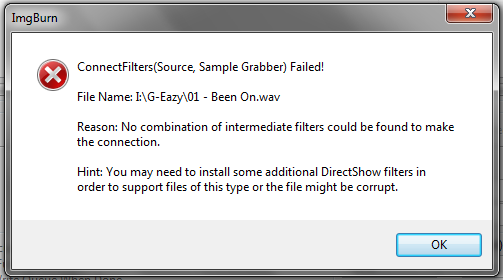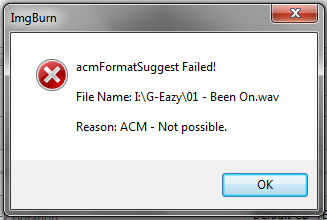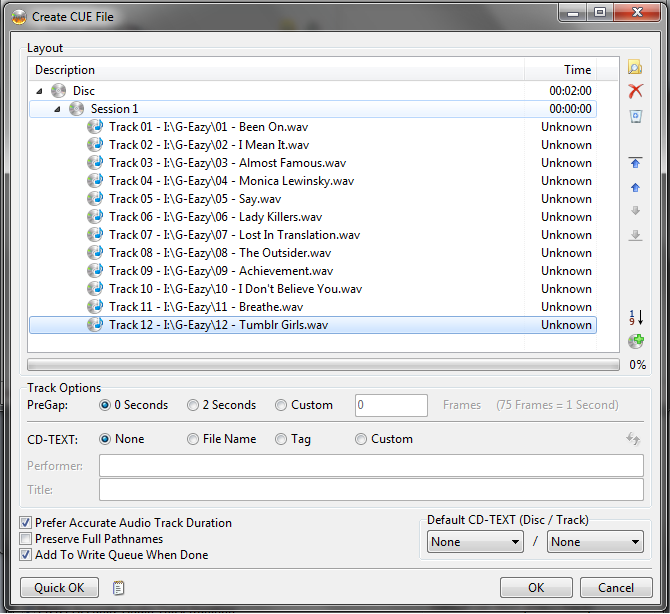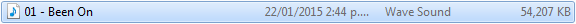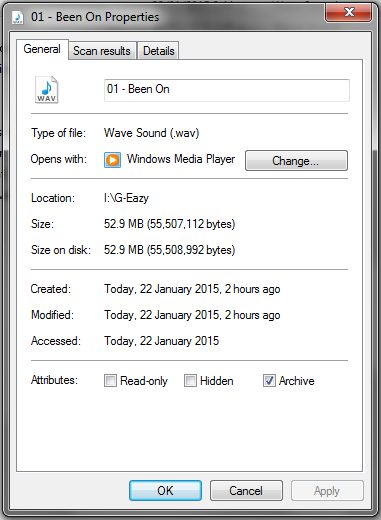Search the Community
Showing results for 'create bootable grub2 image'.
-
Hi, I am trying to create a .Cue file. When I click create a .Cue file I get a screen that shows the Description with Disk and the 2:00 on the right. Just to the right of that is the folder button. When I click on it to locate the .mp3 file I want I get a popup with the error C06D0057 I am using WIndows 7. Thanks,
-
How do I create a ISO from an already copied dvd to hdd. The folder structure on the hdd is the same as a dvd.
-
I'm trying to xflash an M1015 card to IT mode. Unfortunately, the second step requires a UEFI shell, and although my motherboard (GA970A-UD3P) has one on offer, it's apparently invocable only from Win8(!) which doesn't help me since my machines run XP. So I'm wondering, since ImgBurn seems to be the Swiss Army knife of cd burning software, is there some way I can write a cd such that it will boot to SHELLX64.EFI ?
-
I want to write 2,3 folders ( that contains 1080p resolution movie files- total capacity within 4.7GB) in a DVD with Menu. Please suggest me how can I do with IMG Burn.
-
I can't seem to find a way to create an ISO from a CUE file. Every time I try, it warns me that I am only copying the CUE, not creating a usabe ISO. What are the simple steps? (I did look, but don't see anything relevant...) Thanks.
-
I have so mp4 files that I want to burn onto a disc to watch on my dvd player. I convert the file to a video file in imgburn then use the write image file to disc setting using the newly converted file that I made. The process works fine burning but when I put the disc in both my dvd players I just get an error message saying disc cannot be played. can someone please help me? I have wasted 5 discs so far and I really want to get it on a disc so I can watch it and let my friend borrow it. Thanks
-
I have a lot of nero image files (.NRG). I need to be able to burn them without the dredded " Multisession / Multitrack images not supported, must be single session / single track image " So far Nero is the only software that I know of that properly supports multi session / track burns. it would be a great option. currently I have to extract all of the files in a NRG image and recreate a new disc with the extracted files, and I have lost some of the data also the recreated disc(s) was damaged. Thanks
-
I tried to make image file of audio CD friend gave me, but I can't play the image file eighter with Windows Media Player and VLC player. So I tried to verify the image against original disk and there were number of mismatches, which makes the image unable to read. However when reading, it says operation successful at end. Is there someone who ever made really successful image of audio CD? How? I made image file for DVD video disk, but never was reading disks to backup them to image with ImgBurn - I am pretty novice to that. In attachment there is a log file from today tryout... ImgBurn.log
-
Hi guys, I could use some help! I am trying to create an image of Rainbow Six Raven Shield, the computer game. I own the original discs which I have kept in a cool area, in their original case, in a box. I was able to create an image of the first disc no problem, but disc 2 gives L-EC Uncorrectable Error. It will retry 20 times before failing. At the end it says 'IO Error.' When I put the CD in it autoloads up fine, so why can't IMGBurn burn it? I ran the disc under cool water and then wiped it and let it try. Unfortunately that made no difference... Here is the log for you. I 18:58:02 Operation Started! I 18:58:02 Source Device: [3:0:0] ASUS DRW-24B1ST c 1.05 (H:) (SATA) I 18:58:02 Source Media Type: CD-ROM I 18:58:02 Source Media Supported Read Speeds: 4x, 8x, 10x, 16x, 24x, 32x, 40x, 48x I 18:58:02 Source Media Supported Write Speeds: 48x I 18:58:02 Source Media Sectors: 355,869 I 18:58:02 Source Media Size: 728,819,712 bytes I 18:58:02 Source Media Volume Identifier: RSHIELD_CD2 I 18:58:02 Source Media File System(s): ISO9660, Joliet I 18:58:02 Read Speed (Data/Audio): MAX / 8x I 18:58:02 Destination File: J:\RSHIELD_CD2.ISO I 18:58:02 Destination Free Space: 7,972,929,536 Bytes (7,786,064.00 KB) (7,603.58 MB) (7.43 GB) I 18:58:02 Destination File System: FAT32 I 18:58:02 File Splitting: Auto I 18:58:12 Reading Session 1 of 1... (1 Track, LBA: 0 - 355868) I 18:58:12 Reading Track 1 of 1... (MODE1/2048, LBA: 0 - 355868) W 18:58:22 Failed to Read Sectors 800 - 831 - Reason: L-EC Uncorrectable Error W 18:58:29 Failed to Read Sector 824 - Reason: L-EC Uncorrectable Error W 18:58:31 Retrying (1 of 20)... W 18:58:38 Retry Failed - Reason: L-EC Uncorrectable Error W 18:58:41 Retrying (2 of 20)... W 18:58:48 Retry Failed - Reason: L-EC Uncorrectable Error W 18:58:50 Retrying (3 of 20)... W 18:58:57 Retry Failed - Reason: L-EC Uncorrectable Error W 18:59:00 Retrying (4 of 20)... W 18:59:07 Retry Failed - Reason: L-EC Uncorrectable Error W 18:59:10 Retrying (5 of 20)... W 18:59:17 Retry Failed - Reason: L-EC Uncorrectable Error W 18:59:19 Retrying (6 of 20)... W 18:59:26 Retry Failed - Reason: L-EC Uncorrectable Error W 18:59:29 Retrying (7 of 20)... W 18:59:36 Retry Failed - Reason: L-EC Uncorrectable Error W 18:59:39 Retrying (8 of 20)... W 18:59:45 Retry Failed - Reason: L-EC Uncorrectable Error W 18:59:48 Retrying (9 of 20)... W 18:59:55 Retry Failed - Reason: L-EC Uncorrectable Error W 18:59:58 Retrying (10 of 20)... W 19:00:05 Retry Failed - Reason: L-EC Uncorrectable Error W 19:00:07 Retrying (11 of 20)... W 19:00:14 Retry Failed - Reason: L-EC Uncorrectable Error W 19:00:17 Retrying (12 of 20)... W 19:00:24 Retry Failed - Reason: L-EC Uncorrectable Error W 19:00:27 Retrying (13 of 20)... W 19:00:33 Retry Failed - Reason: L-EC Uncorrectable Error W 19:00:33 Retrying (14 of 20)... W 19:00:40 Retry Failed - Reason: L-EC Uncorrectable Error W 19:00:40 Retrying (15 of 20)... W 19:00:47 Retry Failed - Reason: L-EC Uncorrectable Error W 19:00:47 Retrying (16 of 20)... W 19:00:54 Retry Failed - Reason: L-EC Uncorrectable Error W 19:00:54 Retrying (17 of 20)... W 19:01:01 Retry Failed - Reason: L-EC Uncorrectable Error W 19:01:01 Retrying (18 of 20)... W 19:01:08 Retry Failed - Reason: L-EC Uncorrectable Error W 19:01:08 Retrying (19 of 20)... W 19:01:14 Retry Failed - Reason: L-EC Uncorrectable Error W 19:01:14 Retrying (20 of 20)... W 19:01:21 Retry Failed - Reason: L-EC Uncorrectable Error
-
I tried to create a recovery disk iso but the hidden files could not be copied. How can I do that? Can't transfer bootmgr etc files
-
Have installed ImgBurn for three months, no problems until yesterday. Running Windows 8. Trying to create a CUE file from a folder of MP3s. It hangs at 99%. I click OK anyway and it lets me save the CUE file. I then burn the CD - 79mins 11secs. All fine until the last track which starts to skip halfway through. Using Verbatim CDRs. Any ideas? Thank you.
-
I want to make video DVD to be able to play presentation of photos and videos made by Windows Movie Maker and converted to DVD video files, but I want also include some photos. I have already one DVD from my teacher, which has been done this fashion - DVD player plays the presentation and if I insert the DVD in my computer and select open directory, I can find HD photos inside DVD video TS_VIDEO folder in appreciate folder grouping the photos... However everytime I try to include both presentation and photos the same fashion to make ISO image (just to make sure it works as expected), ImgBurn discards the photos and include only the video. I need to make DVD boot as DVD video, but also want to include photos to maximize use of available space (the video has only 6 minutes while it's possible to have up to 2 hours of film included... I know it's possible, just don't know, how to make ImgBurn accept also the photos, not only video Any suggestions? I have about 300 photos in the addition to the video, but only 5 files for the DVD video play is being written in the ISO file, check out log: I 12:04:06 ImgBurn Version 2.5.8.0 started! I 12:04:06 Microsoft Windows 7 Home Premium Edition (6.1, Build 7601 : Service Pack 1) I 12:04:06 Total Physical Memory: 3 145 272 KiB - Available: 843 844 KiB I 12:04:06 Initialising SPTI... I 12:04:06 Searching for SCSI / ATAPI devices... I 12:04:10 -> Drive 1 - Info: HL-DT-ST DVDRAM GH22LS50 TL01-04 (D:) (ATA) I 12:04:10 Found 1 DVD±RW/RAM! I 12:07:34 Operation Started! I 12:07:34 Building Image Tree... W 12:07:34 Skipped Filtered Folder: C:\Users\Zbyněk\Videos\PEPA50\DVD\BILD_R15M05D01\AUDIO_TS\FOTKY\ I 12:07:34 Checking Directory Depth... I 12:07:34 Calculating Totals... I 12:07:34 Preparing Image... I 12:07:34 Checking Path Length... I 12:07:34 Contents: 5 Files, 2 Folders I 12:07:34 Content Type: DVD Video I 12:07:34 Data Type: MODE1/2048 I 12:07:34 File System(s): ISO9660, UDF (1.02) I 12:07:34 Volume Label: PEPA_50 I 12:07:34 IFO/BUP 32K Padding: Enabled I 12:07:34 Region Code: 1; 2; 3; 4; 5; 6; 7; 8 I 12:07:34 TV System: PAL I 12:07:34 Size: 204 232 704 bytes I 12:07:34 Sectors: 99 723 I 12:07:34 Image Size: 204 865 536 bytes I 12:07:34 Image Sectors: 100 032 I 12:07:39 Operation Successfully Completed! - Duration: 00:00:04 I 12:07:39 Operation Started! I 12:07:39 Image Contents: 5 Files, 2 Folders I 12:07:39 Image Sectors: 100 032 (MODE1/2048) I 12:07:39 Image Size: 204 865 536 bytes I 12:07:39 Image Single Layer Profile: DVD+R/RW (Media Capacity: 2 295 104) I 12:07:39 Image Volume Identifier: PEPA_50 I 12:07:39 Image Volume Set Identifier: 46A260A0000186AE I 12:07:39 Image Application Identifier: IMGBURN V2.5.8.0 - THE ULTIMATE IMAGE BURNER! I 12:07:39 Image Implementation Identifier: ImgBurn I 12:07:39 Image File System(s): ISO9660, UDF (1.02) I 12:07:39 Destination File: C:\Users\Zbyněk\Videos\PEPA50.ISO I 12:07:39 Destination Free Space: 62 123 102 208 Bytes (60 667 092,00 KiB) (59 245,21 MiB) (57,86 GiB) I 12:07:39 Destination File System: NTFS I 12:07:39 File Splitting: Auto I 12:07:39 Writing Image... I 12:07:48 Operation Successfully Completed! - Duration: 00:00:09 I 12:07:48 Average Write Rate: 22 229 KiB/s (16.4x) - Maximum Write Rate: 25 397 KiB/s (18.8x) I 12:24:44 Operation Started! I 12:24:44 Corrected conflicting settings for DVD Video disc. I 12:24:44 Building Image Tree... W 12:24:44 Skipped Filtered Folder: C:\Users\Zbyněk\Videos\PEPA50\DVD\BILD_R15M05D01\VIDEO_TS\FOTKY\ I 12:24:44 Checking Directory Depth... I 12:24:44 Calculating Totals... I 12:24:44 Preparing Image... I 12:24:44 Checking Path Length... I 12:24:44 Contents: 5 Files, 2 Folders I 12:24:44 Content Type: DVD Video I 12:24:44 Data Type: MODE1/2048 I 12:24:44 File System(s): ISO9660, UDF (1.02) I 12:24:44 Volume Label: PEPA_50 I 12:24:44 IFO/BUP 32K Padding: Enabled I 12:24:44 Region Code: 1; 2; 3; 4; 5; 6; 7; 8 I 12:24:44 TV System: PAL I 12:24:44 Size: 204 232 704 bytes I 12:24:44 Sectors: 99 723 I 12:24:44 Image Size: 204 865 536 bytes I 12:24:44 Image Sectors: 100 032 I 12:24:52 Operation Successfully Completed! - Duration: 00:00:08 I 12:24:52 Operation Started! I 12:24:52 Image Contents: 5 Files, 2 Folders I 12:24:52 Image Sectors: 100 032 (MODE1/2048) I 12:24:52 Image Size: 204 865 536 bytes I 12:24:52 Image Single Layer Profile: DVD+R/RW (Media Capacity: 2 295 104) I 12:24:52 Image Volume Identifier: PEPA_50 I 12:24:52 Image Volume Set Identifier: 46A260A0000186AE I 12:24:52 Image Application Identifier: IMGBURN V2.5.8.0 - THE ULTIMATE IMAGE BURNER! I 12:24:52 Image Implementation Identifier: ImgBurn I 12:24:52 Image File System(s): ISO9660, UDF (1.02) I 12:24:52 Destination File: C:\Users\Zbyněk\Videos\PEPA50.ISO I 12:24:52 Destination Free Space: 62 145 183 744 Bytes (60 688 656,00 KiB) (59 266,27 MiB) (57,88 GiB) I 12:24:52 Destination File System: NTFS I 12:24:52 File Splitting: Auto I 12:24:52 Writing Image... I 12:25:03 Operation Successfully Completed! - Duration: 00:00:11 I 12:25:03 Average Write Rate: 18 187 KiB/s (13.4x) - Maximum Write Rate: 23 735 KiB/s (17.5x) I 12:25:50 Operation Started! I 12:25:50 Corrected conflicting settings for DVD Video disc. I 12:25:50 Building Image Tree... W 12:25:50 Skipped Filtered Folder: C:\Users\Zbyněk\Videos\PEPA50\DVD\BILD_R15M05D01\VIDEO_TS\FOTKY\ I 12:25:50 Checking Directory Depth... I 12:25:51 Calculating Totals... I 12:25:51 Preparing Image... I 12:25:51 Checking Path Length... I 12:25:51 Contents: 5 Files, 2 Folders I 12:25:51 Content Type: DVD Video I 12:25:51 Data Type: MODE1/2048 I 12:25:51 File System(s): ISO9660, UDF (1.02) I 12:25:51 Volume Label: PEPA_50 I 12:25:51 IFO/BUP 32K Padding: Enabled I 12:25:51 Region Code: 1; 2; 3; 4; 5; 6; 7; 8 I 12:25:51 TV System: PAL I 12:25:51 Size: 204 232 704 bytes I 12:25:51 Sectors: 99 723 I 12:25:51 Image Size: 204 865 536 bytes I 12:25:51 Image Sectors: 100 032 E 12:25:53 Operation Aborted! - Duration: 00:00:02 I 12:26:14 Operation Started! I 12:26:14 Corrected conflicting settings for DVD Video disc. I 12:26:14 Building Image Tree... W 12:26:14 Skipped Filtered Folder: C:\Users\Zbyněk\Videos\PEPA50\DVD\BILD_R15M05D01\VIDEO_TS\FOTKY\ I 12:26:14 Checking Directory Depth... I 12:26:14 Calculating Totals... I 12:26:14 Preparing Image... I 12:26:14 Checking Path Length... I 12:26:14 Contents: 5 Files, 2 Folders I 12:26:14 Content Type: DVD Video I 12:26:14 Data Type: MODE1/2048 I 12:26:14 File System(s): ISO9660, UDF (1.02) I 12:26:14 Volume Label: PEPA_50 I 12:26:14 IFO/BUP 32K Padding: Enabled I 12:26:14 Region Code: 1; 2; 3; 4; 5; 6; 7; 8 I 12:26:14 TV System: PAL I 12:26:14 Size: 204 232 704 bytes I 12:26:14 Sectors: 99 723 I 12:26:14 Image Size: 204 865 536 bytes I 12:26:14 Image Sectors: 100 032 E 12:26:21 Operation Aborted! - Duration: 00:00:07
-
ImgBurn can create a .CCD file when it reads a CD to an image file. If you needed a .CCD for Virtual CloneDrive, you'd have to burn the BIN/CUE/IMG file to a disc and then read that disc to an image. There's a Tool command for creating CUE, DVD, and MDS files but not one for CCD. So, can we get one?
-
When I create a CD, is there some way to save the list of the files that I put on the disc (in the order they were placed on the disc). I envision some sort of 'log' that will list the track number, the file name and the length of the file that I can save as a txt or word document. That way I can copy this information and create a song list for the CD case, etc. Sorry if I am just missing this information.... Thanks!
-
I have an ISO from a bootable DVD. I want to unpack the ISO, replace a few files, and make a new DVD. Can I get Imgburn to create an IBB file from the current ISO that I can use to recreate the ISO or burn a DVD?
-
In short, I'm using my windows 8.1 laptop to try to make a single backup copy of Windows 7 Home Premium using an official copy I purchased when my HD crashed on my Win 7 laptop and it died. I just recently switched to ImgBurn and have used it successfully to create ISO's of other collections of data backups, etc with no problem. I have read the guide on copying DVDs which I don't think would be relevant to a bootable Windows disk (wouldn't it just write the ISO file over to the new disk without any boot info/files?). I have also read the guide for creating a bootable copy of Windows listing "the steps in burning a pre-prepared Windows Vista / Windows 7 / Windows 8 installation source directory to a disc" (great step-by-step guide, btw). This is where my question comes in; How to create that pre-prepared source directory using the Original DVD's. I haven't been able to find information by searching the forums or anywhere else on the web that tells me specifically how to create the pre-prepared source directory by using the original purchased retail DVDs (although I'm running the 64bit version on my other laptop, I'd like to make a backup copy of both the 32 and 64 bit disks, just for my personal backup--which I know I'm allowed to make one copy of for personal use as per MS licensing). I can successfully create an ISO image from the DVD to a folder on my 8.1 laptop. Here is the log file for successfully doing that: I 09:22:57 Initialising SPTI... I 09:22:57 Searching for SCSI / ATAPI devices... I 09:22:57 -> Drive 1 - Info: MATSHITADVD-RAM (D:) (SATA) I 09:22:57 Found 1 DVD±RW/RAM! I 09:52:22 Operation Started! I 09:52:22 Source Device: [0:0:0] MATSHITADVD-RAM (D:) (SATA) I 09:52:22 Source Media Type: DVD-ROM (Book Type: DVD-ROM) I 09:52:22 Source Media Supported Read Speeds: 2.2x, 3.5x, 5.2x, 7x I 09:52:22 Source Media Sectors: 1,621,696 (Track Path: PTP) I 09:52:22 Source Media Size: 3,321,233,408 bytes I 09:52:22 Source Media Volume Identifier: GSP1RMCHPXFRER_EN_DVD I 09:52:22 Source Media Volume Set Identifier: 7263a500MS UDFBridge I 09:52:22 Source Media Application Identifier: CDIMAGE 2.54 (01/01/2005 TM) I 09:52:22 Source Media Implementation Identifier: Microsoft CDIMAGE UDF I 09:52:22 Source Media File System(s): ISO9660 (Bootable), UDF (1.02) I 09:52:22 Read Speed (Data/Audio): MAX / 8x I 09:52:22 Destination File: C:\Users\Ted\Desktop\windows 7 home premium DVD 64 bit version ISO file created with imgburn\GSP1RMCHPXFRER_EN_DVD.ISO I 09:52:22 Destination Free Space: 3,959,062,528 Bytes (3,866,272.00 KiB) (3,775.66 MiB) (3.69 GiB) I 09:52:22 Destination File System: NTFS I 09:52:22 File Splitting: Auto I 09:52:23 Read Speed - Effective: 3.3x - 7x I 09:52:29 Reading Session 1 of 1... (1 Track, LBA: 0 - 1621695) I 09:52:29 Reading Track 1 of 1... (MODE1/2048, LBA: 0 - 1621695) I 10:00:15 Exporting Graph Data... I 10:00:15 Graph Data File: C:\Users\Ted\AppData\Roaming\ImgBurn\Graph Data Files\MATSHITADVD-RAM_SUNDAY-MARCH-1-2015_9-52_AM_N-A.ibg I 10:00:15 Export Successfully Completed! I 10:00:15 Operation Successfully Completed! - Duration: 00:07:52 I 10:00:15 Average Read Rate: 6,871 KiB/s (5.1x) - Maximum Read Rate: 12,652 KiB/s (9.4x) So I now have an ISO of the Windows 7 DVD on my laptop that can be written now to another DVD, but I'm not certain how to finish putting the rest of the files into this pre-prepared source folder (I think a step-by-step guide on this topic, like your others, would really be helpful on the ImgBurn website as well). Do I just use explorer to physically copy some or all the files from the original Win 7 DVD to that folder? If so, do I need to copy all of them or just certain ones? Or, are all the files I need currently in that folder inside the ISO file and I now need to extract them from the ISO file somehow? There are several youtube videos on how to make bootable copies of DVD's using ImgBurn, but most have different ways of getting that folder prepared to write to a DVD (some fairly complicated); some use third party utilities to mount the ISO, some extract them from somewhere, some download certain files from authorized MS sites, etc. I am yet to find detailed instructions on how to fully create and prepare that folder if you already physically have the DVDs in hand. I found a couple entries in the forum where they were trying to modify files in the directory after creating the folder with the ISO in it from souce DVDs, but I just want exactly what is on the original DVD and for it to be bootable on the new disks just like the originals. Sorry if this is re-covering old ground, but I couldn't find anything that didn't either miss some steps in the folder's preparation or make alterations I don't need. Am I missing something terribly obvious somewhere? I also have an external DVD RW drive, plus the internal one, is there an easier way to do this than what I am trying. Lastly, thanks for all the work on such a GREAT utility!! And a shout out--albeit against today's trend of everybody wanting everything for free--for everyone that uses what has become such a de facto standard utility for so many to MAKE A DONATION! If Richard has been able to create, distribute, and support such a great tool with hardly any user funding, imagine what he could do if everyone that used it threw in just a couple bucks! I made my $5 contribution and it's a steal at that! Thanks in advance.
-
Hello, I've just started using ImgBurn so there is a lot that is new to me. I created my first ISO file from a DVD disc with no issues, worked perfectly. On my second attempt i recieved the following error: "Sorry, using read mode to create a image file from a multi-track DVD-r is not currently supported. Instead use build mode to create a new "clean image" based on the contents of the disc" I went to build mode but did not see an option to create a "Clean Image." Maybe this has already been answered and you could point me in the right direction. Thanks for the help. Log file below and attached: I 10:08:54 ImgBurn Version 2.5.8.0 started! I 10:08:54 Microsoft Windows XP Media Center Edition (5.1, Build 2600 : Service Pack 3) I 10:08:54 Total Physical Memory: 3,143,656 KiB - Available: 2,231,808 KiB I 10:08:54 Initialising SPTI... I 10:08:54 Searching for SCSI / ATAPI devices... I 10:08:54 -> Drive 1 - Info: SONY CDRWDVD CRX310S VDK2 (D:) (ATAPI) I 10:08:54 -> Drive 2 - Info: _NEC DVD+-RW ND-3650A 105C (E:) (ATAPI) I 10:08:54 Found 1 DVD-ROM/CD-RW and 1 DVD±RW! ImgBurn.log
-
For the last several years I have used the media from our camcorder and created 'family video discs' using either Premiere Elements or (more recently) PowerDirector. I've always made a second copy (using ImgBurn) and kept the second off-site "just in case". Recently I've become concerned that with time the homemade discs may fail so I decided to create an .iso of every disc I have made and store it away as well. A few of my more recent discs are larger and I used BD-R's that are dual layered (50 GB) and ImgBurn won't even attempt to do them using the 'Create image from disc' mode. Is there a solution to getting an .iso from DL discs using ImgBurn? I've also tried two SlySoft solutions that I already own (AnyDVD HD & CloneBD) and they fail as well but the disc DOES play.
-
I'm trying to automate ISO creation better, the tool we use has an image making wizard which works well enough, but if we come across a multi track optical disc we have to create the ISO by selecting files/folders. Either way the user has to click a heap of buttons to create an image. Is there a way to create an ISO image of a CD/DVD even if it has multiple tracks by having ImgBurn do a read say on source = D:\ but *.* so it reads all the files/folders as shown in Windows exploder? I thought what I could do is copy everything off the optical media to a temp folder then have ImgBurn create the ISO from that temp folder, then delete the source. I tried to create a listing file, but the ImgBurn Yoda still told me he couldn't create an ISO from a multi track disc. Any thoughts would be appreciated.
-
Can ImgBurn create MP3 or WAV audio files from an audio CD? If so, how? i.e. for playback on a Windows PC.
-
Hello, im just trying to burn an audio CD for playback in my car, i need to test the new system i've installed, so im just gonna cut to the chase... Ive used ImgBurn for a few years now, nothing has ever gone wrong, but now, with this same error happening on two of my computers, im wondering whats up?... I have downloaded mp3 files, converted them to .wav using FL Studio (the way i always do it) and it usually always works... Now all of a sudden im getting these... (you will see 3 screenshots from ImgBurn and 2 screenshots to show you the file i am trying to burn... They are all the same type)
-
How do I create ISOs from folders/files without autodetecting a layer break? Everytime I create ISOs in ImgBurn and I have to select a layer break. Thank you,
-
I need to create DVD-DL iso-images WITHOUT layer break! Is that possible - it seems no matter what I do there is a layer break. I intend to use the ISO-file in media player use so there is no use for burning and/or layer break. In the VIDEO_TS folder I have there is NO layer break and I use Imgburn to build ISO. Everything else is ok other than the forced layer break. I have no logs, sorry - but I think this question needs no logs.
-
the log says : AddSourceFilter Failed! TabletPC inking error code. The property was not found, or supported tried to reinstall madflac and Imgburn - it didn't help . do you have any suggestions? ImgBurn.log