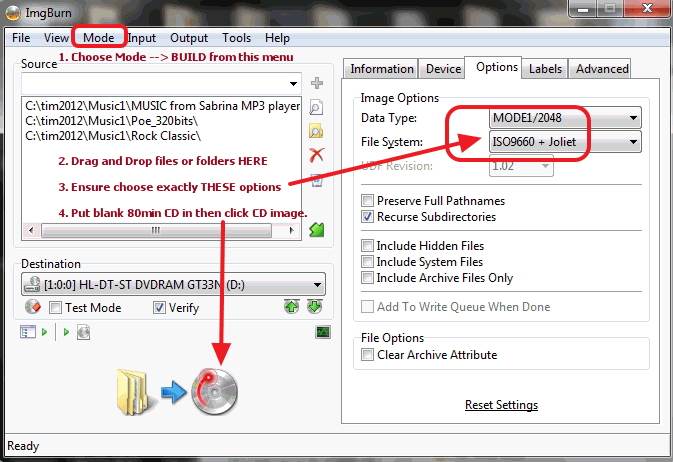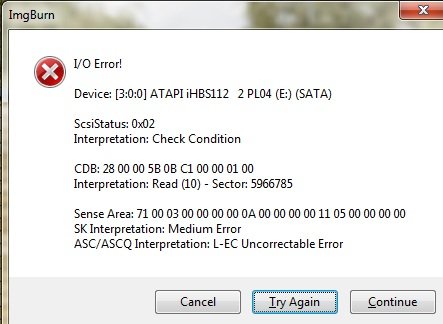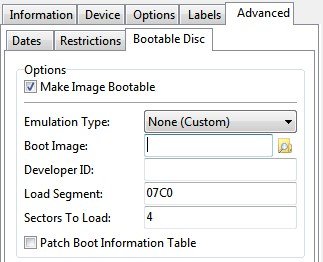Search the Community
Showing results for 'create bootable grub2 image'.
-
I downloaded a BD-R and it only has the BDMV folder. I've tried burning it and it won't play but other movies I have with the certificate folder plays. So I'm thinking I need the certificate folder in order to play this movie after i burn it. My question is how do I create the certificate folder or does image burn create this automatically when I drag just the BDMV folder into the box and click burn?
-
I have successfully created a .bin file and an .img file. When I mount either of those with Passmark's OSFMount software, they mount but are not readable. How do I create an image of an audio CD that I can then mount to play as an audio CD from the hard-drive?
-
Hi all. Firstly, LightningUK - thank you, Img Burn is great, small simple and does the job perfectly. The interface is intuitive and requires very little to use, KUDOS. I have a car (Honda) that has a music CD player that plays audio CDs and I noticed a little "Mp3/wma" logo on it too so I wanted you all to know that ISO9660 + JULIET totally works for cars with radios with CD players of similar type. Which is great!!! Here is an image that explains all you need to know. I used a CDR, 80 min 700MB media and it worked just grand. 1. Mode -- Select BUILD. 2. Drag and drop MP3 (or .wma) files OR folders into the left box. 3. Select Options Mode1, and 9660 + JOLIET trust me this is the one that works. 4. Click the big disk button to burn it. Success!! --I was able to fit over 100 songs (some 320k encoded) to the disk.
-
here is my log: I 20:30:47 ImgBurn Version 2.5.7.0 started! I 20:30:47 Microsoft Windows 7 Home Premium x64 Edition (6.1, Build 7601 : Service Pack 1) I 20:30:47 Total Physical Memory: 3,857,104 KB - Available: 1,414,880 KB I 20:30:48 Initialising SPTI... I 20:30:48 Searching for SCSI / ATAPI devices... I 20:30:48 -> Drive 1 - Info: DTSOFT BDROM 1.05 (H:) (Virtual) I 20:30:49 -> Drive 2 - Info: HL-DT-ST DVDRAM GT32N 1.00-10 (D:) (ATAPI) I 20:30:49 -> Drive 3 - Info: MagicISO Virtual DVD-ROM 1.0A (E:) (Unknown) I 20:30:49 -> Drive 4 - Info: MagicISO Virtual DVD-ROM 1.0A (F:) (Unknown) I 20:30:49 Found 2 DVD-ROMs, 1 DVD±RW/RAM and 1 BD-ROM! I 20:33:04 Operation Started! I 20:33:04 Source File: C:\Users\Connor\Downloads\Grand.Theft.Auto.Episodes.From.Liberty.City.XBOX360-MARVEL\mvl-gtae.dvd I 20:33:04 Source File Sectors: 3,827,488 (MODE1/2048) I 20:33:04 Source File Size: 7,838,695,424 bytes I 20:33:04 Source File Volume Identifier: DVD_ROM I 20:33:04 Source File Volume Set Identifier: fd244000MS UDFBridge I 20:33:04 Source File Application Identifier: CDIMAGE 2.45 (12/06/2000 TM) I 20:33:04 Source File Implementation Identifier: Microsoft CDIMAGE UDF I 20:33:04 Source File File System(s): ISO9660, UDF (1.50) I 20:33:04 Destination Device: [0:1:0] HL-DT-ST DVDRAM GT32N 1.00 (D:) (ATAPI) I 20:33:04 Destination Media Type: DVD+R DL (Disc ID: MKM-003-00) I 20:33:04 Destination Media Supported Write Speeds: 2.4x, 4x, 6x I 20:33:04 Destination Media Sectors: 4,173,824 I 20:33:04 Write Mode: DVD I 20:33:04 Write Type: DAO I 20:33:04 Write Speed: 2.4x I 20:33:04 DVD+R DL Reserve Track: No I 20:33:04 Link Size: Auto I 20:33:04 Lock Volume: Yes I 20:33:04 Test Mode: No I 20:33:04 OPC: No I 20:33:04 BURN-Proof: Enabled I 20:33:04 Write Speed Successfully Set! - Effective: 3,324 KB/s (2.4x) I 20:33:04 Book Type Setting: N/A (Reason: Invalid Command Operation Code) I 20:33:04 User Specified L0 Data Zone Capacity: 1,913,760 I 20:33:05 Set L0 Data Zone Capacity Succeeded! I 20:33:06 Filling Buffer... (80 MB) I 20:33:07 Writing LeadIn... I 20:33:27 Writing Session 1 of 1... (1 Track, LBA: 0 - 3827487) I 20:33:27 Writing Track 1 of 1... (MODE1/2048, LBA: 0 - 3827487) I 20:33:27 Writing Layer 0... (LBA: 0 - 1913759) W 20:44:12 Failed to Write Sectors 1011392 - 1011423 - Reason: Write Error W 20:44:12 Retrying (1 of 20)... W 20:44:12 Retry Failed - Reason: No Seek Complete W 20:44:12 Retrying (2 of 20)... W 20:44:12 Retry Failed - Reason: Invalid Address For Write W 20:44:12 Retrying (3 of 20)... W 20:44:12 Retry Failed - Reason: Invalid Address For Write W 20:44:12 Retrying (4 of 20)... W 20:44:12 Retry Failed - Reason: Invalid Address For Write W 20:44:12 Retrying (5 of 20)... W 20:44:12 Retry Failed - Reason: Invalid Address For Write W 20:44:12 Retrying (6 of 20)... W 20:44:12 Retry Failed - Reason: Invalid Address For Write W 20:44:12 Retrying (7 of 20)... W 20:44:12 Retry Failed - Reason: Invalid Address For Write W 20:44:12 Retrying (8 of 20)... W 20:44:12 Retry Failed - Reason: Invalid Address For Write W 20:44:12 Retrying (9 of 20)... W 20:44:12 Retry Failed - Reason: Invalid Address For Write W 20:44:12 Retrying (10 of 20)... W 20:44:12 Retry Failed - Reason: Invalid Address For Write W 20:44:12 Retrying (11 of 20)... W 20:44:12 Retry Failed - Reason: Invalid Address For Write W 20:44:12 Retrying (12 of 20)... W 20:44:12 Retry Failed - Reason: Invalid Address For Write W 20:44:12 Retrying (13 of 20)... W 20:44:12 Retry Failed - Reason: Invalid Address For Write W 20:44:12 Retrying (14 of 20)... W 20:44:12 Retry Failed - Reason: Invalid Address For Write W 20:44:12 Retrying (15 of 20)... W 20:44:12 Retry Failed - Reason: Invalid Address For Write W 20:44:12 Retrying (16 of 20)... W 20:44:12 Retry Failed - Reason: Invalid Address For Write W 20:44:12 Retrying (17 of 20)... W 20:44:12 Retry Failed - Reason: Invalid Address For Write W 20:44:12 Retrying (18 of 20)... W 20:44:12 Retry Failed - Reason: Invalid Address For Write W 20:44:12 Retrying (19 of 20)... W 20:44:12 Retry Failed - Reason: Invalid Address For Write W 20:44:12 Retrying (20 of 20)... W 20:44:12 Retry Failed - Reason: Invalid Address For Write W 20:47:59 Retrying (21)... W 20:48:00 Retry Failed - Reason: Invalid Address For Write E 20:48:04 Failed to Write Sectors 1011392 - 1011423 - Reason: Write Error E 20:48:04 Next Writable Address: 0 I 20:48:04 Synchronising Cache... W 20:48:08 User opted to skip the 'Close Track/Session/Disc' functions. E 20:48:08 Failed to Write Image! I 20:48:08 Exporting Graph Data... I 20:48:08 Graph Data File: C:\Users\Connor\AppData\Roaming\ImgBurn\Graph Data Files\HL-DT-ST_DVDRAM_GT32N_1.00_08-APRIL-2013_20-33_MKM-003-00_2.4x.ibg I 20:48:08 Export Successfully Completed! E 20:48:08 Operation Failed! - Duration: 00:15:04 I 20:48:08 Average Write Rate: 2,306 KB/s (1.7x) - Maximum Write Rate: 3,360 KB/s (2.4x) here is my family tree: Devices: [0:1:0] HL-DT-ST DVDRAM GT32N 1.00 (D:) (ATAPI) Family Tree: -> ACPI x64 based PC -> Microsoft ACPI Complaint System -> PCI bus -> Intel ® 5 Series 4 port SATA AHCI Controller (VEN_8086&DEV_3B29 - Intel - iaStor - v9.6.2.1001) -> CD ROM Drive (HL-DT-ST-DVDRAM GT32N) (1) i am using a verbatim dvd+r dl 8.5gb 8x 240min dual layer disc (heard was one of the best) I have never burnt a DVD or created a back-up ive seen a lot of similar post but none exactly the same and realise this may be a nuisance but any help would be appreciated, thanks.
-
Hello, I am trying to make the downloaded OTLPENet Setup file a bootable file by using imgburn's "Create image file from Files/folders" option, after doing so, when I now hover over the file, the file "type" shows "image file" and in the file's Properties it shows Image File [.mds]. I then chose "Write image file to disc" using a blank cd and now when I hover over the file on the cd it shows as an "Application" file, any ideas please?
-
So I have a 1 TB external hard drive and decided that I wanted to make ISO backup images of my hardcopy PC games (that I haven't replaced with digital copies yet) so when I wanted to install/play them instead of hunting through a stack of discs I could just navigate to my hard drive and install to there. I've had some problems however - I've tried to create images from three games - Star Trek Voyager: Elite Force, Battlefield 1942 and Star Wars Galactic Battlegrounds Saga (2 discs) - of those three games, only Galactic Battlegrounds has succeeded in creating the iso files. Both discs worked perfectly fine. The other two games both gave me I/O errors before it even started making the ISO file. Thinking that maybe the disks were dirty or something, I cleaned them thoroughly to see if that would help but it didn't. Both games install fine but IMGburn won't read them. Here is a copy of the error I got from Battlefield 1942. Can anybody help me? I don't want to proceed further if I'm gonna have this problem on multiple games, thus wasting my time. I've tried different write speeds but nothing has worked. I/O Error! Device: [5:0:0] Optiarc DVD RW AD-7240S 1.03 (D:) ATA) ScsiStatus: 0x02 Interpretation: Check Condition CDB: BE 00 00 00 05 A3 00 00 01 10 00 00 Interpreation: Read CD - Sector 1443 Sense Area: F0 00 03 00 00 05 A3 0A 00 00 00 00 11 00 00 00 00 00 SK Interpreation: Medium Error ASC/ASCQ Interpretation: Unrecovered Read Error. Anybody have any ideas on how to solve this? I'd really like to finish making ISO's of all my games.
-
I've been using ImgBurn for reading discs and creating images for years. Much easier & quicker than Nero etc... It was always quick. I have upgraded my PC. Now running WIndows 7 & LG DVD Writers (SATA HL-DT-ST DVDRAM GH24NS95). I noticed Imgburn checks the fle systems but does NOT use the Buffer. Is this normal. It took 48 minutes to create an image which used to take approx 7 minutes. I tried resetting DMA but states No resettable DMA channels. The Log is below.... Please help. I don't copy that many discs but something is wrong. For info... I did a DVD copy of the exact same disc using Nero & it created the image in 6minutes. ; //****************************************\\ ; ImgBurn Version 2.5.7.0 - Log ; Sunday, 03 March 2013, 13:03:03 ; \\****************************************// ; ; I 12:06:26 ImgBurn Version 2.5.7.0 started! I 12:06:26 Microsoft Windows 7 Ultimate x64 Edition (6.1, Build 7601 : Service Pack 1) I 12:06:26 Total Physical Memory: 16,757,956 KB - Available: 14,129,352 KB I 12:06:26 Initialising SPTI... I 12:06:26 Searching for SCSI / ATAPI devices... I 12:06:26 -> Drive 1 - Info: HL-DT-ST DVDRAM GH24NS95 RN01-J0 (F:) (SATA) I 12:06:26 -> Drive 2 - Info: HL-DT-ST DVDRAM GH24NS95 RN01-J0 (G:) (SATA) I 12:06:26 Found 2 DVD±RW/RAMs! I 12:06:40 Operation Started! I 12:06:40 Source Device: [1:0:0] HL-DT-ST DVDRAM GH24NS95 RN01 (G:) (SATA) I 12:06:40 Source Media Type: DVD-R (Book Type: DVD-R) (Disc ID: MBI 01RG40) I 12:06:40 Source Media Supported Write Speeds: 8x, 16x I 12:06:40 Source Media Sectors: 1,957,424 (Track Path: PTP) I 12:06:40 Source Media Size: 4,008,804,352 bytes I 12:06:40 Source Media Volume Identifier: Pearl Harbor I 12:06:40 Source Media Volume Set Identifier: 3CC76A98C3389567 I 12:06:40 Source Media Application Identifier: NERO BURNING ROM I 12:06:40 Source Media Implementation Identifier: Nero I 12:06:40 Source Media File System(s): ISO9660, UDF (1.02) I 12:06:40 Read Speed (Data/Audio): 16x / 8x I 12:06:40 Destination File: D:\Pearl Harbor.iso I 12:06:40 Destination Free Space: 816,202,203,136 Bytes (797,072,464.00 KB) (778,391.08 MB) (760.15 GB) I 12:06:40 Destination File System: NTFS I 12:06:40 File Splitting: Auto I 12:06:47 Reading Session 1 of 1... (1 Track, LBA: 0 - 1957423) I 12:06:47 Reading Track 1 of 1... (MODE1/2048, LBA: 0 - 1957423) I 12:54:21 Exporting Graph Data... I 12:54:21 Graph Data File: C:\Users\Licensed User\AppData\Roaming\ImgBurn\Graph Data Files\HL-DT-ST_DVDRAM_GH24NS95_RN01_03-MARCH-2013_12-06_MBI_01RG40.ibg I 12:54:21 Export Successfully Completed! I 12:54:21 Operation Successfully Completed! - Duration: 00:47:37 I 12:54:21 Average Read Rate: 1,370 KB/s (1.0x) - Maximum Read Rate: 1,455 KB/s (1.1x) I 12:55:22 Operation Started! I 12:55:22 Source File: D:\Pearl Harbor.iso I 12:55:22 Source File Sectors: 1,957,424 (MODE1/2048) I 12:55:22 Source File Size: 4,008,804,352 bytes I 12:55:22 Source File Volume Identifier: Pearl Harbor I 12:55:22 Source File Volume Set Identifier: 3CC76A98C3389567 I 12:55:22 Source File Application Identifier: NERO BURNING ROM I 12:55:22 Source File Implementation Identifier: Nero I 12:55:22 Source File File System(s): ISO9660, UDF (1.02) I 12:55:22 Destination Device: [1:0:0] HL-DT-ST DVDRAM GH24NS95 RN01 (G:) (SATA) I 12:55:22 Destination Media Type: DVD+R (Disc ID: AML-003-01) I 12:55:22 Destination Media Supported Write Speeds: 8x, 16x I 12:55:22 Destination Media Sectors: 2,295,104 I 12:55:22 Write Mode: DVD I 12:55:22 Write Type: DAO I 12:55:22 Write Speed: 8x I 12:55:22 DVD+R Reserve Track: No I 12:55:22 Link Size: Auto I 12:55:22 Lock Volume: Yes I 12:55:22 Test Mode: No I 12:55:22 OPC: No I 12:55:22 BURN-Proof: Enabled I 12:55:22 Write Speed Successfully Set! - Effective: 11,080 KB/s (8x) I 12:55:22 Book Type Setting: DVD-ROM I 12:55:22 Filling Buffer... (80 MB) I 12:55:23 Writing LeadIn... I 12:55:58 Writing Session 1 of 1... (1 Track, LBA: 0 - 1957423) I 12:55:58 Writing Track 1 of 1... (MODE1/2048, LBA: 0 - 1957423) I 13:02:33 Synchronising Cache... I 13:02:40 Closing Track... I 13:02:44 Finalising Disc... I 13:03:03 Exporting Graph Data... I 13:03:03 Graph Data File: C:\Users\Licensed User\AppData\Roaming\ImgBurn\Graph Data Files\HL-DT-ST_DVDRAM_GH24NS95_RN01_03-MARCH-2013_12-55_AML-003-01_8x.ibg I 13:03:03 Export Successfully Completed! I 13:03:03 Operation Successfully Completed! - Duration: 00:07:35 I 13:03:03 Average Write Rate: 9,911 KB/s (7.2x) - Maximum Write Rate: 11,256 KB/s (8.1x) I 13:03:03 Close Request Acknowledged I 13:03:03 Closing Down... I 13:03:03 Shutting down SPTI... I 13:03:03 ImgBurn closed! ; ; I 12:06:26 ImgBurn Version 2.5.7.0 started! I 12:06:26 Microsoft Windows 7 Ultimate x64 Edition (6.1, Build 7601 : Service Pack 1) I 12:06:26 Total Physical Memory: 16,757,956 KB - Available: 14,129,352 KB I 12:06:26 Initialising SPTI... I 12:06:26 Searching for SCSI / ATAPI devices... I 12:06:26 -> Drive 1 - Info: HL-DT-ST DVDRAM GH24NS95 RN01-J0 (F:) (SATA) I 12:06:26 -> Drive 2 - Info: HL-DT-ST DVDRAM GH24NS95 RN01-J0 (G:) (SATA) I 12:06:26 Found 2 DVD±RW/RAMs! I 12:06:40 Operation Started! I 12:06:40 Source Device: [1:0:0] HL-DT-ST DVDRAM GH24NS95 RN01 (G:) (SATA) I 12:06:40 Source Media Type: DVD-R (Book Type: DVD-R) (Disc ID: MBI 01RG40) I 12:06:40 Source Media Supported Write Speeds: 8x, 16x I 12:06:40 Source Media Sectors: 1,957,424 (Track Path: PTP) I 12:06:40 Source Media Size: 4,008,804,352 bytes I 12:06:40 Source Media Volume Identifier: Pearl Harbor I 12:06:40 Source Media Volume Set Identifier: 3CC76A98C3389567 I 12:06:40 Source Media Application Identifier: NERO BURNING ROM I 12:06:40 Source Media Implementation Identifier: Nero I 12:06:40 Source Media File System(s): ISO9660, UDF (1.02) I 12:06:40 Read Speed (Data/Audio): 16x / 8x I 12:06:40 Destination File: D:\Pearl Harbor.iso I 12:06:40 Destination Free Space: 816,202,203,136 Bytes (797,072,464.00 KB) (778,391.08 MB) (760.15 GB) I 12:06:40 Destination File System: NTFS I 12:06:40 File Splitting: Auto I 12:06:47 Reading Session 1 of 1... (1 Track, LBA: 0 - 1957423) I 12:06:47 Reading Track 1 of 1... (MODE1/2048, LBA: 0 - 1957423) I 12:54:21 Exporting Graph Data... I 12:54:21 Graph Data File: C:\Users\Licensed User\AppData\Roaming\ImgBurn\Graph Data Files\HL-DT-ST_DVDRAM_GH24NS95_RN01_03-MARCH-2013_12-06_MBI_01RG40.ibg I 12:54:21 Export Successfully Completed! I 12:54:21 Operation Successfully Completed! - Duration: 00:47:37 I 12:54:21 Average Read Rate: 1,370 KB/s (1.0x) - Maximum Read Rate: 1,455 KB/s (1.1x)
-
Hi. First suggestion is to have an option when added a few audio files to change view from "Track 01 - C:\full\path\to\audio\file.mp3" (Path could be very long) to just "Track 01 - filename.mp3", and second to save a few mouse clicks to be able to drag a track to a certain track number.
-
I am new to ImgBurn. What a great product! I have a few suggestions for the "How to create a Windows XP installation disc (bootable) using ImgBurn" Guide: Step 3 says to insert a blank CD. Step 5a "Select the drive with your original XP install disc in it" Is there a reason why Step 3 says to insert a blank CD at that point? If there is, Step 5a should say "remove the blank CD and insert the original XP install disc"; if there isn't, Step 3 should be deleted. In Step 6, the user should be told "if the original XP install disc is in the tray, replace it with a blank CD" I have a sugestion for the software. It now tells the user something like: "all attempts to close the tray have failed. Please close the tray, then click OK. Verification will then proceed.". I am using v. 2.5.7.0.
-
Would it be possible to add support for creating UEFI-bootable images to ImgBurn? Right now I have to resort to Microsoft's oscdimg to do that.
-
hellow all, I've downloaded Brave 3D blu ray to play on my new mediaplayer and 3D TV, and i've trying to create an iso file all day. I've have 2 folders, BDMV and Certificate and i open imgburn. I use both folders and i push create image file from folders, it runs okay, but instead of an iso file it creates a winzip file?? What am i doing wrong here?? Many thanks in advance
-
Hello, Can I use imgBurn to create a BootableUSB ? If not, can you suggest a program. Thanks...vmars316...Vernon
-
hello, my first post here, but i have used this site for sometime. i love imgburn. well, i have been trying to fina way to make a .cue file with flac files.. but i have not been able to. i have read here: http://forum.imgburn.com/index.php?showtopic=6884 that i should install DC-bass srouce.. but the installtion is conufsing. there is three seperate .zip files. i ran and installe DCBassSourceSetup.. and then i get this error message: http://www3.picturepush.com/photo/a/11442671/1024/Anonymous/fff.bmp i have no idea what to do lol.. can someone please help me? I love making cue files because my car stero and my xbox 360 can read the file names and artist information etc. so its great to make them. THANK YOU SO MUCH! take care
-
I figured out that if I put a TITLE line at the top of the .cue file, that ImgBurn uses it as Label and Title... but I haven't found anywhere in the interface where I can set that. Presently adding it by hand with Notepad. My program that now generates .cue files can put a TITLE in, too. But for one-off use, I need help to find the UI option for that.
-
Hello, I've tried to create an iso image from a bluray that I created through Nero. I've tried with three discs on this project, everytime I get an I/O error. I've created many ISO images from my homemade blurays before. Don't know what the problem is now. The discs I use are Disc ID: CMCMAG-BA5-000 Philips blurays. I have two bluray burners in two different computers and am getting the same error. Both of them have up to date firmware. Would greatly appreciate any help. Thanks Here is the log: I 01:56:52 ImgBurn Version 2.5.7.0 started! I 01:56:52 Microsoft Windows 7 Home Premium x64 Edition (6.1, Build 7601 : Service Pack 1) I 01:56:52 Total Physical Memory: 16,759,236 KB - Available: 12,205,304 KB W 01:56:52 Drive N:\ (FAT32) does not support single files > 4 GB in size. I 01:56:52 Initialising SPTI... I 01:56:52 Searching for SCSI / ATAPI devices... I 01:56:52 -> Drive 1 - Info: ATAPI iHBS112 2 PL04 (E:) (SATA) I 01:56:52 -> Drive 2 - Info: PLDS DVD+-RW DH-16ABS PD11 (D:) (SATA) I 01:56:52 Found 1 DVD±RW/RAM and 1 BD-RE! I 02:20:42 Operation Started! I 02:20:42 Source Device: [3:0:0] ATAPI iHBS112 2 PL04 (E:) (SATA) I 02:20:42 Source Media Type: BD-R (Disc ID: CMCMAG-BA5-000) I 02:20:42 Source Media Supported Write Speeds: 4x, 6x, 8x, 10x I 02:20:42 Source Media Sectors: 6,660,512 I 02:20:42 Source Media Size: 13,640,728,576 bytes I 02:20:42 Source Media Volume Identifier: M I 02:20:42 Source Media Volume Set Identifier: 412BBB80BED4447F I 02:20:42 Source Media Implementation Identifier: Nero I 02:20:42 Source Media File System(s): UDF (2.50) I 02:20:42 Read Speed (Data/Audio): 2x / 2x I 02:20:42 Destination File: K:\M.iso I 02:20:42 Destination Free Space: 799,588,352,000 Bytes (780,848,000.00 KB) (762,546.88 MB) (744.67 GB) I 02:20:42 Destination File System: NTFS I 02:20:42 File Splitting: Auto I 02:20:44 Reading Session 1 of 1... (1 Track, LBA: 0 - 6660511) I 02:20:44 Reading Track 1 of 1... (MODE1/2048, LBA: 0 - 6660511) W 02:33:22 Failed to Read Sectors 5966784 - 5966815 - Reason: L-EC Uncorrectable Error W 02:33:29 Failed to Read Sector 5966785 - Reason: L-EC Uncorrectable Error W 02:33:29 Sector 5966785 maps to File: \BDMV\STREAM\00000.m2ts W 02:33:29 Retrying (1 of 20)... W 02:33:36 Retry Failed - Reason: L-EC Uncorrectable Error W 02:33:36 Retrying (2 of 20)... W 02:33:43 Retry Failed - Reason: L-EC Uncorrectable Error W 02:33:43 Retrying (3 of 20)... W 02:33:49 Retry Failed - Reason: L-EC Uncorrectable Error W 02:33:49 Retrying (4 of 20)... W 02:33:56 Retry Failed - Reason: L-EC Uncorrectable Error W 02:33:56 Retrying (5 of 20)... W 02:34:03 Retry Failed - Reason: L-EC Uncorrectable Error W 02:34:03 Retrying (6 of 20)... W 02:34:10 Retry Failed - Reason: L-EC Uncorrectable Error W 02:34:10 Retrying (7 of 20)... W 02:34:17 Retry Failed - Reason: L-EC Uncorrectable Error W 02:34:17 Retrying (8 of 20)... W 02:34:23 Retry Failed - Reason: L-EC Uncorrectable Error W 02:34:23 Retrying (9 of 20)... W 02:34:30 Retry Failed - Reason: L-EC Uncorrectable Error W 02:34:30 Retrying (10 of 20)... W 02:34:37 Retry Failed - Reason: L-EC Uncorrectable Error W 02:34:37 Retrying (11 of 20)... W 02:34:44 Retry Failed - Reason: L-EC Uncorrectable Error W 02:34:44 Retrying (12 of 20)... W 02:34:51 Retry Failed - Reason: L-EC Uncorrectable Error W 02:34:51 Retrying (13 of 20)... W 02:34:58 Retry Failed - Reason: L-EC Uncorrectable Error W 02:34:58 Retrying (14 of 20)... W 02:35:04 Retry Failed - Reason: L-EC Uncorrectable Error W 02:35:04 Retrying (15 of 20)... W 02:35:11 Retry Failed - Reason: L-EC Uncorrectable Error W 02:35:11 Retrying (16 of 20)... W 02:35:18 Retry Failed - Reason: L-EC Uncorrectable Error W 02:35:18 Retrying (17 of 20)... W 02:35:25 Retry Failed - Reason: L-EC Uncorrectable Error W 02:35:25 Retrying (18 of 20)... W 02:35:32 Retry Failed - Reason: L-EC Uncorrectable Error W 02:35:32 Retrying (19 of 20)... W 02:35:39 Retry Failed - Reason: L-EC Uncorrectable Error W 02:35:39 Retrying (20 of 20)... W 02:35:45 Retry Failed - Reason: L-EC Uncorrectable Error E 02:40:27 Failed to Read Sector 5966785 - Reason: L-EC Uncorrectable Error E 02:40:27 Sector 5966785 maps to File: \BDMV\STREAM\00000.m2ts E 02:40:27 Failed to Read Sectors! I 02:40:28 Exporting Graph Data... I 02:40:28 Graph Data File: C:\Users\B\AppData\Roaming\ImgBurn\Graph Data Files\ATAPI_iHBS112_2_PL04_WEDNESDAY-SEPTEMBER-12-2012_2-20_AM_CMCMAG-BA5-000.ibg I 02:40:28 Export Successfully Completed! E 02:40:28 Operation Failed! - Duration: 00:19:45 E 02:40:28 Average Read Rate: 10,070 KB/s (2.2x) - Maximum Read Rate: 21,069 KB/s (4.7x)
-
A few things first: RAMDISK driver won't load CD-ROM driver won't load himem.sys driver won't load due to A20 line being used by FastGate which I don't want disabled I am trying to learn and focus on this problem alone so please don't suggest firsthand other easier solutions because I want to tackle this alone. What I am trying to do? To update BIOS through MS-DOS environment with bootable CD from 1.44MB or 2.88MB images. The problem is that BIOS file is itself over 5MBs which cannot be on bootable session due to limited size of session. This only leaves me with loading CD-ROM driver or RAMDISK driver and both require himem.sys activated, but due to FastGate enabled option that I don't want to tinker with in my BIOS configuration, himem.sys cannot use A20 line of upper memory block rendering it inactive. Can I build bootable CD image by just integrating MS-DOS files into image along with BIOS update and simulate that image as custom or hard drive bootable image? I have tried "Patch Boot Information Table" but when booted from CD-ROM, it just stalled and white underscore kept blinking on the screen. Maybe I can somehow create or set boot table? If only I knew what to fill in "Load Segment" and "Sectors To Load". I want to point out that I don't want to make bootable image of my hard drive, but just simulate hard drive and load bootable image with MS-DOS and BIOS update just to flash BIOS, that is all. After you have answered my question, you are welcome to suggest other solutions. Thanks.
-
I 17:50:03 ImgBurn Version 2.5.7.0 started! I 17:50:03 Microsoft Windows 7 Home Premium x64 Edition (6.1, Build 7601 : Service Pack 1) I 17:50:03 Total Physical Memory: 8 358 140 KB - Available: 6 102 616 KB I 17:50:03 Initialising SPTI... I 17:50:03 Searching for SCSI / ATAPI devices... I 17:50:04 -> Drive 1 - Info: TSSTcorp CDDVDW SH-222AB SB00 (E:) (SATA) I 17:50:04 -> Drive 2 - Info: ELBY CLONEDRIVE 1.4 (F:) (SCSI) I 17:50:04 Found 1 DVD±RW/RAM and 1 BD-ROM/HD DVD-ROM! I 17:52:01 Operation Started! I 17:52:01 Source Device: [2:0:0] TSSTcorp CDDVDW SH-222AB SB00 (E:) (SATA) I 17:52:01 Source Media Type: DVD-ROM (Book Type: DVD-ROM) I 17:52:01 Source Media Sectors: 3 445 440 (Track Path: OTP - L0: 2 084 960 - L1: 1 360 480) I 17:52:01 Source Media Size: 7 056 261 120 bytes I 17:52:01 Source Media Volume Identifier: COD4MW I 17:52:01 Source Media Volume Set Identifier: 484475C4 (GEAR): I 17:52:01 Source Media Application Identifier: GEAR UDF Application I 17:52:01 Source Media Implementation Identifier: GEAR UDF I 17:52:01 Source Media File System(s): ISO9660; Joliet; UDF (1.02) I 17:52:01 Read Speed (Data/Audio): MAX / 8x I 17:52:01 Destination File: C:\Users\Christoffer\Desktop\COD4MW.ISO I 17:52:01 Destination Free Space: 8 966 946 816 Bytes (8 756 784,00 KB) (8 551,55 MB) (8,35 GB) I 17:52:01 Destination File System: NTFS I 17:52:01 File Splitting: Auto I 17:52:31 Reading Session 1 of 1... (1 Track, LBA: 0 - 3445439) I 17:52:31 Reading Track 1 of 1... (MODE1/2048, LBA: 0 - 3445439) I 17:52:31 Reading Layer 0... (LBA: 0 - 2084959) W 17:58:19 Failed to Read Sectors 1996896 - 1996927 - Reason: L-EC Uncorrectable Error W 17:58:28 Failed to Read Sector 1996920 - Reason: L-EC Uncorrectable Error W 17:58:28 Retrying (1 of 20)... W 17:58:37 Retry Failed - Reason: L-EC Uncorrectable Error W 17:58:37 Retrying (2 of 20)... W 17:58:46 Retry Failed - Reason: L-EC Uncorrectable Error W 17:58:46 Retrying (3 of 20)... W 17:58:55 Retry Failed - Reason: L-EC Uncorrectable Error W 17:58:55 Retrying (4 of 20)... I 17:59:00 Reading Sectors... W 17:59:10 Failed to Read Sectors 1997024 - 1997055 - Reason: L-EC Uncorrectable Error W 17:59:20 Failed to Read Sector 1997046 - Reason: L-EC Uncorrectable Error W 17:59:20 Retrying (1 of 20)... W 17:59:29 Retry Failed - Reason: L-EC Uncorrectable Error W 17:59:29 Retrying (2 of 20)... W 17:59:38 Retry Failed - Reason: L-EC Uncorrectable Error W 17:59:38 Retrying (3 of 20)... W 17:59:46 Retry Failed - Reason: L-EC Uncorrectable Error W 17:59:46 Retrying (4 of 20)... W 17:59:55 Retry Failed - Reason: L-EC Uncorrectable Error W 17:59:55 Retrying (5 of 20)... W 18:00:04 Retry Failed - Reason: L-EC Uncorrectable Error W 18:00:04 Retrying (6 of 20)... W 18:00:13 Retry Failed - Reason: L-EC Uncorrectable Error W 18:00:13 Retrying (7 of 20)... W 18:00:21 Retry Failed - Reason: L-EC Uncorrectable Error W 18:00:21 Retrying (8 of 20)... W 18:00:30 Retry Failed - Reason: L-EC Uncorrectable Error W 18:00:30 Retrying (9 of 20)... W 18:00:39 Retry Failed - Reason: L-EC Uncorrectable Error W 18:00:39 Retrying (10 of 20)... W 18:00:48 Retry Failed - Reason: L-EC Uncorrectable Error W 18:00:48 Retrying (11 of 20)... W 18:00:56 Retry Failed - Reason: L-EC Uncorrectable Error W 18:00:56 Retrying (12 of 20)... W 18:01:05 Retry Failed - Reason: L-EC Uncorrectable Error W 18:01:05 Retrying (13 of 20)... W 18:01:14 Retry Failed - Reason: L-EC Uncorrectable Error W 18:01:14 Retrying (14 of 20)... W 18:01:23 Retry Failed - Reason: L-EC Uncorrectable Error W 18:01:23 Retrying (15 of 20)... W 18:01:31 Retry Failed - Reason: L-EC Uncorrectable Error W 18:01:31 Retrying (16 of 20)... W 18:01:40 Retry Failed - Reason: L-EC Uncorrectable Error W 18:01:40 Retrying (17 of 20)... W 18:01:49 Retry Failed - Reason: L-EC Uncorrectable Error W 18:01:49 Retrying (18 of 20)... W 18:01:57 Retry Failed - Reason: L-EC Uncorrectable Error W 18:01:57 Retrying (19 of 20)... W 18:02:06 Retry Failed - Reason: L-EC Uncorrectable Error W 18:02:06 Retrying (20 of 20)... W 18:02:15 Retry Failed - Reason: L-EC Uncorrectable Error E 18:02:52 Failed to Read Sector 1997046 - Reason: L-EC Uncorrectable Error E 18:02:52 Failed to Read Sectors! I 18:02:53 Exporting Graph Data... I 18:02:55 Graph Data File: C:\Users\Christoffer\AppData\Roaming\ImgBurn\Graph Data Files\TSSTcorp_CDDVDW_SH-222AB_SB00_DEN-19-AUGUSTI-2012_17-52_N-A.ibg I 18:02:55 Export Successfully Completed! E 18:02:55 Operation Failed! - Duration: 00:10:51 E 18:02:55 Average Read Rate: 6 135 KB/s (4.4x) - Maximum Read Rate: 17 152 KB/s (12.4x) ImgBurn.log
-
Hello, I see from the guides that there is a method for creating a bootable WinXP installation from WinXP, but the instructions state, "it won't work if you're running Vista or newer." I searched the forums, but don't find a way around this. The guide: http://forum.imgburn.com/index.php?showtopic=11190 Is there a way around this roadblock? I lost my Windows XP machine to a crashed hard disk. I found out later that my original WinXP installation disks (I have 2 -- full retail and upgrade) won't work on an HDD larger than about 130 GB. I tried reducing the boot partition on my laptop to a smaller size, but it stops just above the limit and won't go any smaller. I've tried installing on other HDDs, but keep getting a blue screen "Stop" error ("0x0000007E"), regarding pci.sys. I'm not entirely certain, but this seems to be related to the newer mother boards I have in use. It seems the only way around this is to create an install with SP2 or 3 slipstreamed. I even found a method for installing onto an external HDD. I have one that's about 80 GB, but keep getting the same blue screen. I would like to install WinXP, but I don't have WinXP running on any of my computers. I welcome any suggestions.
-
Hello, I tried to create a cue file from some FLAC and Ogg Vorbis music files. I then got a message that said, roughly, that the files couldn't be loaded and that I should try installing a DirectShow filter. So I installed DirectShow filters from this website: http://xiph.org/dshow/. However, when I tried to create a cue file again, I got the following messages in the log: 06:31:51 AddSourceFilter Failed! 06:31:51 File Name: C:\Users\user\Desktop\The Echelon Effect - Mosaic (FLAC)\The Echelon Effect - Mosaic - 01 Cascade.flac 06:31:51 Reason: The source filter for this file could not be loaded. I've tried several other FLAC and Ogg Vorbis files and I get the same results. I'm sure that there is nothing wrong with the files. Anyone's help would be greatly appreciated. I'm sure that I'm not the only one who has experienced this problem.
-
Hello. Evarything was good until today. I Create Image file from Disc, select Destination and click Read. After a few seconds an error pops up. After this error can't eject disc and I must reset computer. LiteON IHAS 124B witch BurnerMAX soft. Screenshot and bug report: bugreport.txt
-
Hi guys. I realize this may be a little off-topic, but since it involves ImgBurn, I thought I'd impose upon the considerable knowledge I've seen displayed in here. Please bear in mind that I'm totally new to working with video. I recently encountered a download source for a movie that had disappeared off the map for over 30 years, but recently has resurfaced. I'd like to use ImgBurn to create a standard-definition DVD on single-layer DVD+R media. (4.7GB) I'd like to do this under Windows XP. The file is available in the following formats: 1. Cinepak encoding as an .avi file. 2. h.264 encoding as an .mp4 file. 3. Ogg video as an .ogv file. As I'm new to video, I'm uncertain as to which of these formats might be the best choice for the project. As I don't require HD, I'm looking for the easiest route to take to produce the files required by ImgBurn to burn the DVD. I don't have any special codecs installed for these formats, just the stock codecs that come with XP. I'd appreciate any insight regarding what codecs and/or software that I need to install to accomplish this task,and which format would be the best to download. In advance, thanks. Thomas
-
Hello. First of all, I just want to say thank you to the people who wrote the guides as they are very informative and thorough and really explains clearly to a newbie like me. My question is this: When burning video in VIDEO_TS format to DVD (double layer), I see that there are 2 ways to do it. 1.) VIDEO_TS folder -> DVD9 (burn directly to disc) 2.) VIDEO_TS folder -> image -> DVD9 (first create image, then burn image to disc) I'm extremely OCD so I'm wondering, what exactly is the difference? Is one way preferred over another? I'm sorry if this is stupid question.
-
Hi, Don't know if this has been asked, couldn't find on the forums. I burn my videos (AVI files) to a DVD disk, as I can get many on the disk. My issue is that when I insert the disk in my player, it automatically starts with the first, and I have to stop it in order to see the list of files. Is there a way to create a menu like DVD's have, where I can get the list of videos (or at least the files), and click on the one I want to see? Otherwise, no probs at all.... Thanks.