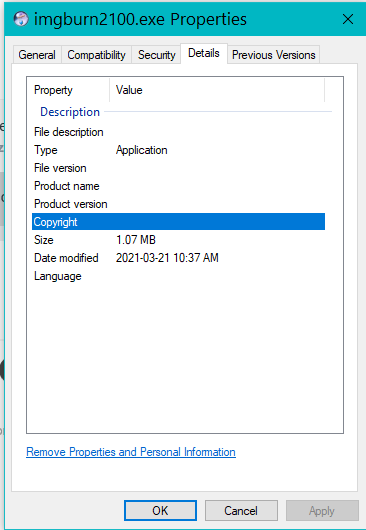Search the Community
Showing results for 'create bootable grub2 image'.
-
Hi all, I don't even know what to call this problem. I'm creating ISO's of all my DVD's and decided that one computer is not getting it done fast enough. So I installed it on another computer but cant get it to work. It goes through the process in about 4 seconds and creates a small file usually about 9kb. Anyone know what im doing wrong? Thanks I 21:59:51 Operation Started! I 21:59:51 Source Device: [1:0:0] PBDS CDRWDVD DH-48C2S ND11 (D:) (ATA) I 21:59:51 Source Media Type: DVD+RW (Book Type: DVD-ROM) (Disc ID: MKM-A02-00) I 21:59:51 Source Media Supported Read Speeds: 2x, 4x, 6x, 8x, 10x, 12x I 21:59:51 Source Media Supported Write Speeds: 6.1x I 21:59:51 Source Media Sectors: 2,253,185 (Track Path: PTP) I 21:59:51 Source Media Size: 4,614,522,880 bytes I 21:59:51 Source Media Volume Identifier: DEEP_PURPLE I 21:59:51 Source Media Volume Set Identifier: UNDEFINED I 21:59:51 Source Media File System(s): ISO9660 I 21:59:51 Read Speed (Data/Audio): MAX / 8x I 21:59:51 Destination File: F:\DEEP_PURPLE.ISO I 21:59:51 Destination Free Space: 891,447,300,096 Bytes (870,554,004.00 KiB) (850,150.39 MiB) (830.22 GiB) I 21:59:51 Destination File System: NTFS I 21:59:51 File Splitting: Auto I 21:59:52 Read Speed - Effective: 4.8x - 12x I 21:59:53 Reading Session 1 of 1... (1 Track, LBA: 0 - 0) I 21:59:53 Reading Track 1 of 1... (MODE1/2048, LBA: 0 - 0) I 21:59:55 Exporting Graph Data... I 21:59:55 Graph Data File: C:\Users\Desktop\AppData\Roaming\ImgBurn\Graph Data Files\PBDS_CDRWDVD_DH-48C2S_ND11_10-MARCH-2014_21-59_MKM-A02-00.ibg I 21:59:55 Export Successfully Completed! I 21:59:55 Operation Successfully Completed! - Duration: 00:00:03 I 21:59:55 Average Read Rate: 0 KiB/s (0.0x) - Maximum Read Rate: 0 KiB/s (0.0x)
-
What exactly happens when you choose to create a layer break position at an .IFO/.BUP file when offered other than at a VOB? Does the break go before the video that the .IFO points to/the .IFO that the .BUP is a copy of points to? Or is there actually a layer transition that starts at that .IFO/.BUP file on the disc?
-
If I create a ISO Image form files, I can set the file system with many options. I understand that ISO 9660 with its basic nameing of 8.3 was bad. So with new extension "Joliet" we can use longer names. But why ImgBurn will not sync file names with newer ISO 9660 settings. As sample, I use ISO9660 with Level3. I can use a file name of 207 char length. IfI activate Joliet with long names, too Joliet can hold 107 chars I think. Why ImgBurn now cut the names to 207 in ISO 9660 and in Joliet to 107 Chars? Why it do not sync both Tables to 107 chars? I do not find any option in ImgBurn so maybe this is a Feature Request? For me it make sense to have the file names sync if it is possible,
-
I would say the MDS doesn't care about extension case. If you want to see, create a disc image and then rename the .ISO to .iso. Then, load the MDS in ImgBurn for writing and try to burn the MDS to a rewritable disc so you don't waste a disc. If after you rename the extension to lower case and ImgBurn still burns the MDS file fine, then you can pretty much guarantee the case for the extension doesn't matter.
-
Error Mesage-Optional L1 Data Zone Not Found
Tel@Burwell replied to Tel@Burwell's topic in ImgBurn Support
Hi Thanks very much for your response. After some reading, I managed to create the build and everything went smoothly until the second part of writing to the disc. Please see error message attached. Are you able to explain the eroor message to a novice like me? I only complied with your first paragrph as I do not know how to create a VIDEO_TS folder, as everything has previously been done for me in ProShow Producer. Many thans for your assistance thus far. -

Error Mesage-Optional L1 Data Zone Not Found
dbminter replied to Tel@Burwell's topic in ImgBurn Support
You could try this, though the efficacy is probably 50/50. Explore the contents of the ISO in Windows/File Explorer, assuming your version of Windows is current enough that it natively supports navigating ISO files. Then, copy and paste the contents of the ISO to somewhere else temporarily. Then, use Build mode to add the contents you just copied into a new ISO. Try creating a new ISO and see if that helps. It may not. If that doesn't work, download a piece of free software (It's ancient but it still works.) called DVDShrink. Use DVDShrink to create a new VIDEO_TS, but make sure you choose No Compression. Then, use Build mode to create a new ISO with this new VIDEO_TS folder created by DVDShrink. Again, it's probability of success is 50/50. It may simply be there's nothing you can do based on how the original DVD was created. -
I think the Wikipedia statement is a poor attempt to say that two different instances of ImgBurn can't access the same drive being used by one of the other instances. ImgBurn locks a drive for exclusive access when burning. However, I suppose it could be possible to be reading from one drive in one instance as an ISO of a disc and creating an ISO in Build mode with files from the same disc. Unless ImgBurn locks drives for exclusive access during ISO read operations; I don't know. You can't use a 2nd instance to create a 2nd image, either creating an ISO of a disc or accessing files in Build mode from that disc. Obviously, of course, you couldn't have one instance of ImgBurn burning a disc in a drive and then have a 2nd instance burn to that same drive or attempt to read files from it. Even if you could, ImgBurn wouldn't allow it because ImgBurn locks drives for exclusive access when burning.
-
I have create a database application that I want to share. To share I would like to create an install disk. Each time I copy the files to DVD I never get it to autorun. Several files are created. One file is autorun.inf however it never appears to run. I have read that it mus be in the root directory of the DVD. Have not been able to figure out how to accomplish the task. Any suggestions. Rod
-
Hi, I am trying to burn some audio CDs of mp3s that I own. I keep on getting the same problem which is repeatable on different burning software (WindowsMediaPlayer, CDBurnerXP) and different tracks. I create the cue file and start the burn with no problems. Then part way through a track the drive stops spinning and nothing happens apart from the counter going up. I can't then abort the burn. Imgburn just does nothing. I can still use other programs on the computer but to close Imgburn I have to restart the computer and disconnect the DVD drive. What's the problem here? I know it's not specific to Imgburn but I would love a pointer to be able to sort the problem and burn the cds. Any help greatly appreciated! Media: Philips High capacity CD-R Drive: Asus ZenDrive SDRW-08U9M-U Computer: Dell XPS 13 9360 laptop OS: Windows 10 Home, Version: 20H2 Imgburn Log file: I 12:25:05 Operation Started! I 12:25:05 Source File: C:\Users\Diana\Music\Vivaldi - The Four Seasons mp3\Vivaldi - The Four Seasons - Autumn.cue I 12:25:05 Source File Sectors: 54,618 (AUDIO/2352) I 12:25:05 Source File Size: 128,461,536 bytes I 12:25:05 Source File Volume Identifier: Adrian Chandler/La Serenissima - Vivaldi: The Four Seasons I 12:25:05 Source File File System(s): None I 12:25:05 Destination Device: [0:0:0] ASUS SDRW-08U9M-U B201 (D:) (USB) I 12:25:05 Destination Media Type: CD-R (Disc ID: 97m26s66f, CMC Magnetics Corp.) I 12:25:05 Destination Media Supported Write Speeds: 10x, 16x, 20x, 24x I 12:25:05 Destination Media Sectors: 359,847 I 12:25:06 Write Mode: CD I 12:25:06 Write Type: SAO I 12:25:06 Write Speed: 12x I 12:25:06 Lock Volume: Yes I 12:25:06 Test Mode: No I 12:25:06 OPC: No I 12:25:06 BURN-Proof: Enabled W 12:25:06 Write Speed Miscompare! - Wanted: 2,117 KB/s (12x), Got: 1,765 KB/s (10x) W 12:25:06 The drive only supports writing these discs at 10x, 16x, 20x, 24x. I 12:25:06 Filling Buffer... (80 MiB) I 12:25:10 Writing LeadIn... (CD-TEXT) I 12:25:34 Writing Session 1 of 1... (3 Tracks, LBA: 0 - 54617) I 12:25:34 Writing Track 1 of 3... (AUDIO/2352, MP3, LBA: 0 - 25207) I 12:26:07 Writing Track 2 of 3... (AUDIO/2352, MP3, LBA: 25208 - 38478) I 12:26:24 Writing Track 3 of 3... (AUDIO/2352, MP3, LBA: 38479 - 54617) I 18:46:51 Abort Request Acknowledged
-
I want to create a copy of my MRI scan CD received the hospital. MRI is a medical imaging method similar to CT scan. I've used Imgburn before had no problem creating CD images whatsoever. However, this time, I received an error "I/O Error! ........Failed to Read Sector 93155 - Reason: Illegal Mode For This Track". I attch the screenshot of the error message. I don't think this should be a protected disc. Because it only contains the images of my MRI scan, of my body. I've read other treads about "illegal mode for this track", seems some of the users had this problem when buring the discs, but I'm only at the stage of creating an ISO image so I can backup my MRI results on my PC. Below is the log. Can you please point me to the right direction? Thanks a lot! I 22:36:08 ImgBurn Version 2.5.6.0 started! I 22:36:08 Microsoft Windows Vista Home Premium Edition (6.0, Build 6002 : Service Pack 2) I 22:36:08 Total Physical Memory: 3,134,484 KB - Available: 1,639,520 KB I 22:36:08 Initialising SPTI... I 22:36:08 Searching for SCSI / ATAPI devices... I 22:36:11 -> Drive 1 - Info: HL-DT-ST DVD-ROM GDRH10N 0D04-0B (E:) (ATAPI) I 22:36:11 -> Drive 2 - Info: TSSTcorp DVD+-RW TS-H653A D300 (F:) (ATAPI) I 22:36:11 Found 1 DVD-ROM and 1 DVD±RW! I 22:36:51 Operation Started! I 22:36:51 Source Device: [0:1:0] HL-DT-ST DVD-ROM GDRH10N 0D04 (E:) (ATAPI) I 22:36:51 Source Media Type: CD-ROM I 22:36:51 Source Media Sectors: 93,157 I 22:36:51 Source Media Size: 190,785,536 bytes I 22:36:51 Source Media Volume Identifier: PMSVOLUME I 22:36:51 Source Media Volume Set Identifier: PMSVOLUME I 22:36:51 Source Media Application Identifier: Nero - Burning Rom I 22:36:51 Source Media File System(s): ISO9660, Joliet I 22:36:51 Read Speed (Data/Audio): 1x / 1x I 22:36:51 Destination File: I:\PMSVOLUME.ISO I 22:36:51 Destination Free Space: 925,612,576,768 Bytes (903,918,532.00 KB) (882,732.94 MB) (862.04 GB) I 22:36:51 Destination File System: NTFS I 22:36:51 File Splitting: Auto I 22:36:52 Reading Session 1 of 1... (1 Track, LBA: 0 - 93156) I 22:36:52 Reading Track 1 of 1... (MODE1/2048, LBA: 0 - 93156) W 22:37:43 Failed to Read Sector 93155 - Reason: Illegal Mode For This Track W 22:37:43 Retrying (1 of 20)... W 22:37:43 Retry Failed - Reason: Illegal Mode For This Track W 22:37:43 Retrying (2 of 20)... W 22:37:43 Retry Failed - Reason: Illegal Mode For This Track W 22:37:43 Retrying (3 of 20)... W 22:37:44 Retry Failed - Reason: Illegal Mode For This Track W 22:37:44 Retrying (4 of 20)... W 22:37:44 Retry Failed - Reason: Illegal Mode For This Track W 22:37:44 Retrying (5 of 20)... W 22:37:44 Retry Failed - Reason: Illegal Mode For This Track W 22:37:44 Retrying (6 of 20)... W 22:37:44 Retry Failed - Reason: Illegal Mode For This Track W 22:37:45 Retrying (7 of 20)... W 22:37:45 Retry Failed - Reason: Illegal Mode For This Track W 22:37:45 Retrying (8 of 20)... W 22:37:45 Retry Failed - Reason: Illegal Mode For This Track W 22:37:45 Retrying (9 of 20)... W 22:37:45 Retry Failed - Reason: Illegal Mode For This Track W 22:37:46 Retrying (10 of 20)... W 22:37:46 Retry Failed - Reason: Illegal Mode For This Track W 22:37:46 Retrying (11 of 20)... W 22:37:46 Retry Failed - Reason: Illegal Mode For This Track W 22:37:46 Retrying (12 of 20)... W 22:37:46 Retry Failed - Reason: Illegal Mode For This Track W 22:37:46 Retrying (13 of 20)... W 22:37:47 Retry Failed - Reason: Illegal Mode For This Track W 22:37:47 Retrying (14 of 20)... W 22:37:47 Retry Failed - Reason: Illegal Mode For This Track W 22:37:47 Retrying (15 of 20)... W 22:37:47 Retry Failed - Reason: Illegal Mode For This Track W 22:37:47 Retrying (16 of 20)... W 22:37:48 Retry Failed - Reason: Illegal Mode For This Track W 22:37:48 Retrying (17 of 20)... W 22:37:48 Retry Failed - Reason: Illegal Mode For This Track W 22:37:48 Retrying (18 of 20)... W 22:37:48 Retry Failed - Reason: Illegal Mode For This Track W 22:37:48 Retrying (19 of 20)... W 22:37:48 Retry Failed - Reason: Illegal Mode For This Track W 22:37:49 Retrying (20 of 20)... W 22:37:49 Retry Failed - Reason: Illegal Mode For This Track W 22:40:12 Failed to Read Sector 93155 - Reason: Illegal Mode For This Track W 22:40:14 Failed to Read Sector 93156 - Reason: Illegal Mode For This Track W 22:40:14 Retrying (1 of 20)... W 22:40:15 Retry Failed - Reason: Illegal Mode For This Track W 22:40:15 Retrying (2 of 20)... W 22:40:15 Retry Failed - Reason: Illegal Mode For This Track W 22:40:15 Retrying (3 of 20)... W 22:40:15 Retry Failed - Reason: Illegal Mode For This Track W 22:40:16 Retrying (4 of 20)... W 22:40:16 Retry Failed - Reason: Illegal Mode For This Track W 22:40:16 Retrying (5 of 20)... W 22:40:16 Retry Failed - Reason: Illegal Mode For This Track W 22:40:16 Retrying (6 of 20)... W 22:40:17 Retry Failed - Reason: Illegal Mode For This Track W 22:40:17 Retrying (7 of 20)... W 22:40:17 Retry Failed - Reason: Illegal Mode For This Track W 22:40:17 Retrying (8 of 20)... W 22:40:17 Retry Failed - Reason: Illegal Mode For This Track W 22:40:17 Retrying (9 of 20)... W 22:40:18 Retry Failed - Reason: Illegal Mode For This Track W 22:40:18 Retrying (10 of 20)... W 22:40:18 Retry Failed - Reason: Illegal Mode For This Track W 22:40:18 Retrying (11 of 20)... W 22:40:18 Retry Failed - Reason: Illegal Mode For This Track W 22:40:19 Retrying (12 of 20)... W 22:40:19 Retry Failed - Reason: Illegal Mode For This Track W 22:40:19 Retrying (13 of 20)... W 22:40:19 Retry Failed - Reason: Illegal Mode For This Track W 22:40:19 Retrying (14 of 20)... W 22:40:20 Retry Failed - Reason: Illegal Mode For This Track W 22:40:20 Retrying (15 of 20)... W 22:40:20 Retry Failed - Reason: Illegal Mode For This Track W 22:40:20 Retrying (16 of 20)... W 22:40:21 Retry Failed - Reason: Illegal Mode For This Track W 22:40:21 Retrying (17 of 20)... W 22:40:21 Retry Failed - Reason: Illegal Mode For This Track W 22:40:21 Retrying (18 of 20)... W 22:40:21 Retry Failed - Reason: Illegal Mode For This Track W 22:40:22 Retrying (19 of 20)... W 22:40:22 Retry Failed - Reason: Illegal Mode For This Track W 22:40:22 Retrying (20 of 20)... W 22:40:22 Retry Failed - Reason: Illegal Mode For This Track W 22:40:26 Failed to Read Sector 93156 - Reason: Illegal Mode For This Track I 22:40:28 Exporting Graph Data... I 22:40:28 Graph Data File: C:\Users\Dan\AppData\Roaming\ImgBurn\Graph Data Files\HL-DT-ST_DVD-ROM_GDRH10N_0D04_FRIDAY-10-JANUARY-2014_10-36_PM_N-A.ibg I 22:40:28 Export Successfully Completed! I 22:40:28 Operation Successfully Completed! - Duration: 00:03:35 I 22:40:28 Average Read Rate: 866 KB/s (5.8x) - Maximum Read Rate: 4,319 KB/s (28.8x)
-
Why would a software disc be released on a DVD-RW instead of a pressed disc? Is this disc an archive you had of an original? You're probably encountering an unreadable sector on an old DVD-RW that has simply lost its potency. I would try using File/Windows Explorer to copy the contents in the root directory of this DVD-RW to some other location. It will probably fail because I think your disc has probably gone bad. Rewritable discs don't have longevity for archival purposes. If it does succeed, you can create a new ISO from the contents you copied. The scrambled sector message is probably the only interpretation the software could come up with for the error returned by the drive. I doubt there really is a scrambled sector. I've never heard of scrambled sectors, actually. In fact, I don't see how you can scramble sectors. You can apply copy protection on DVD Video discs, but that's not based on sector protection.
-
Oh, are you burning your own custom made CUE file you created with ImgBurn and a bunch of MP3 or other type of audio container files? Or is this a CUE file made as an image of a preexisting Audio CD? If you're creating your own custom made CUE file, then whatever file Track 3 is might be problematic for conversion. If you are creating your own CUE files, I'd try taking whatever Track 3's file is and use a freeware piece of software to convert it to another file type and create a new custom .CUE file with this new converted file and try burning again. If you can get some, try using CD-RW so you don't waste discs. You can write to CD-RW's multiple times. Another possibility is your DVD drive. I checked on the SDRW-08U9M-U model and it's a slim model drive. Slim model drives are notorious for being problematic. You may want to try finding a half height model USB drive and see if the problem persists. If it does, then it may be something in the image file itself. You've already isolated the discs aren't the problem, causing the same error at the same spot in 2 different kinds of discs including the quality media. If you use a different burner and it still happens, then the problem could be in the image itself. You could also try using different USB ports and try changing USB cables to isolate if it's a USB hardware error. One last thing you could try, though it probably won't work, is to check for a firmware update to your drive. USB drives generally don't have firmware updates available, but it's not always the case. And firmware updates often times don't help problems, but they sometimes do.
-
I've been trying to create a bootable image of Windows XP SP3 using the option "Create Image from file/folder". Instead of giving me an .iso file, it gives me a compacted, winrar file and a separate boot image. What am I doing wrong?
-
I've been using IMGburn for a long time but just now wanted to create an audio CD (i.e., CD that can be played on an ordinary/traditional CD player) from files in my Windows music library. Following instructions in the guide provided on this forum produced an error that referred to the need to use "directshow". I think that refers to an API supported on Windows for accessing the codecs used to make necessary conversions of existing files that could have been created/encoded in a variety of different file formats. In the case of my Windows 7 computer it appears as though a standard OS installation does NOT contain the necessary software. I couldn't find a way to get anything from Microsoft that could be used to add the necessary capability. However, I did find a third party package called Direct Show Filter Package (DFFP Version 5.1) that was pretty easy to add to a Windows 7 system and get the needed support. Initial trials at creating audio CDs seem to work as expected. However, as a present novice I'd want to get more experience before saying just how good it is doing. No problems so far. Windows 10 looks like a different situation. Insofar as I couldn't find any indication that there was a separate add-on package available but plenty of information about how to develop software that uses the interface. This leads me to think that for Windows 10 the interface (API) may have changed. This would explain how my Windows 10 system might contain the underlying software needed to support the directshow API but NOT support the interface being used by IMGburn. This suggests that these features of IMGburn simply can NOT be made to work on Windows 10. This idea is pure speculation but leads me to conclude that it is either correct or I'm in need help figuring out how to make this feature of IMGburn work on Windows 10. Would appreciate suggestions for those with the necessary knowledge.
-
Hey Guys, I can't seem to get an BIN file out of a multitrack-CD. The reading process is stuck at 0%. I'll try to explain, what I'm trying to do, for better undestanding: A long time ago I've been buying a gaming magazine regularly. it featured a few videos, demos and also a full game on a CD. Since my storage space is limited I had to get rid of the mentioned magazines. Before throwing the CDs in a box, which will probably never see daylight again, I wanted to try an convert all the CDs into ISO-files, so that I can store them on my Hard Drive. Most of the CDs read just fine. However, I'm having some trouble with a few of them. First of all IMGBurn doesn't let me convert them into an ISO file, as they are "multitrack disks" and can only be converted into BIN files. When I select BIN and start the reading process, the bar stays at 0% without any mentionable progress from the DVDR-drive. I waited a few minutes, but nothing happened. Is there a trick for creating BIN files from multitrack CDs? Regards, SirThanksalot
-
How to make audio CD image files from .cue file?
aeneas replied to aeneas's topic in ImgBurn Support
Thanks for the clarification. I was thinking it could be similar to the Ez-Mode operation referred to as "create image file from files/folders". -
Just discovered how to use IMGburn to burn audio CDs from music collection. It seems that the process involves creating something called a .cue file, which appears to basically be a list of the files to be written onto the CD as tracks. However, it also looks like this .cue file only provides a portion of what is needed to burn the CD. In that, it depends on the structure of the file system at the time it is created. What if, at some later date, one wanted to burn another CD. For example, the original CD is damaged and in need of replacement. It doesn't look like you could depend solely on the .cue file to remake the CD. However, it is recognized that a set of 3 files with types .cue, .bin, .cdt are what results when making an image copy of an audio CD. It would seem like good practice to make the backup image before burning the original CD. Then using that set of image files to burn the original CD allows one verify that the backup set is capable of producing the desired result. Is this possible using IMGburn? If so, how can the .cue file created by IMGburn be used to create the backup image set of files?
-
I want to create a cue file for my music, and almost every time I try to, it crashes. I'm not sure why, there isn't anything in the log, but it did give me a bug report. But, sometimes it works. It adds the files, but when I hit ok, it crashes (didn't catch the bug report then unfortunately). It's a clean install. So, I'm not sure what's going on. It works fine on another computer, just not this one. Any help will be appreciated. EDIT: Removed the bug report, it was way too long. So, just read the one attached. bugreport.txt
-
Exactly! But I have to point out that the DVD disc in question is identified by Windows as a security threat! Signature: VirTool:Win32/Killwifip.A Details: This program is used to create viruses, worms or other malware. Location: CDVD1106.ISO->Software\Freeware\Utilitare\Flyakite\FlyakiteOSX v3.5.exe I can assure you guys that this is not a virus nor a virus maker! It just so happens that the said "utilitare" is just a Windows XP desktop customiser for creating faked OS X installs out of Microsoft Windows and not having to rob a bank to get a genuine apple. Not that I would know, but "utilitare" is most likely Romanian for utilities. The DVD disc is from a Romanian version of the CHiP magazin. (I had no idea CHiP was published outside of Germany.) Following is a description of this software taken from Softonic.com. @ianymaty the funny thing about this is that I see you have your location set to Romania. Coincidence? I think the universe is playing cards with us! I can't believe Microsoft is still holding a grudge against this software...
-
This worked before under windows 8. After a crash, reinstall to windows 8.1, reinstall of Imgburn and k-lite codecs, it fails. I did burn one CD of FLAC files (I think they were) I see it is a directshow error, but I do not know how to fix it Thanks in advance and yes I did search first Rick ; //****************************************\\ ; ImgBurn Version 2.5.8.0 - Log ; Saturday, 14 December 2013, 13:58:48 ; \\****************************************// ; ; I 13:57:32 ImgBurn Version 2.5.8.0 started! I 13:57:32 Microsoft Windows 8 Core x64 Edition (6.2, Build 9200) I 13:57:32 Total Physical Memory: 8,358,488 KiB - Available: 2,288,988 KiB I 13:57:32 Initialising SPTI... I 13:57:32 Searching for SCSI / ATAPI devices... I 13:57:32 -> Drive 1 - Info: HL-DT-ST DVDRAM GH24NS95 RN00-28 (D:) (RAID) I 13:57:32 Found 1 DVD±RW/RAM! E 13:58:42 DirectShow Error! - IMediaEvent::WaitForCompletion E 13:58:42 File Name: E:\_TODO\_Burn for Shannon\_music\Eagles 2000 4 CD\Eagles 2000-The Early Days CD1\01. Take It Easy.mp3 E 13:58:42 Decoding Progress: 0 bytes E 13:58:42 Reason: An operation was aborted because of an error. (0x00000003) E 13:58:43 DirectShow Error! - IMediaEvent::WaitForCompletion E 13:58:43 File Name: E:\_TODO\_Burn for Shannon\_music\Eagles 2000 4 CD\Eagles 2000-The Early Days CD1\02. Hollywood Waltz.mp3 E 13:58:43 Decoding Progress: 0 bytes E 13:58:43 Reason: An operation was aborted because of an error. (0x00000003) E 13:58:44 DirectShow Error! - IMediaEvent::WaitForCompletion E 13:58:44 File Name: E:\_TODO\_Burn for Shannon\_music\Eagles 2000 4 CD\Eagles 2000-The Early Days CD1\03. Already Gone.mp3 E 13:58:44 Decoding Progress: 0 bytes E 13:58:44 Reason: An operation was aborted because of an error. (0x00000003) E 13:58:45 DirectShow Error! - IMediaEvent::WaitForCompletion E 13:58:45 File Name: E:\_TODO\_Burn for Shannon\_music\Eagles 2000 4 CD\Eagles 2000-The Early Days CD1\04. Doolin' Dalton.mp3 E 13:58:45 Decoding Progress: 0 bytes E 13:58:45 Reason: An operation was aborted because of an error. (0x00000003) E 13:58:45 DirectShow Error! - IMediaEvent::WaitForCompletion E 13:58:45 File Name: E:\_TODO\_Burn for Shannon\_music\Eagles 2000 4 CD\Eagles 2000-The Early Days CD1\05. Midnight Flyer.mp3 E 13:58:45 Decoding Progress: 0 bytes E 13:58:45 Reason: An operation was aborted because of an error. (0x00000003) E 13:58:45 DirectShow Error! - IMediaEvent::WaitForCompletion E 13:58:45 File Name: E:\_TODO\_Burn for Shannon\_music\Eagles 2000 4 CD\Eagles 2000-The Early Days CD1\06. Tequila Sunrise.mp3 E 13:58:45 Decoding Progress: 0 bytes E 13:58:45 Reason: An operation was aborted because of an error. (0x00000003) E 13:58:45 DirectShow Error! - IMediaEvent::WaitForCompletion E 13:58:45 File Name: E:\_TODO\_Burn for Shannon\_music\Eagles 2000 4 CD\Eagles 2000-The Early Days CD1\07. Witchy Woman.mp3 E 13:58:45 Decoding Progress: 0 bytes E 13:58:45 Reason: An operation was aborted because of an error. (0x00000003) E 13:58:46 DirectShow Error! - IMediaEvent::WaitForCompletion E 13:58:46 File Name: E:\_TODO\_Burn for Shannon\_music\Eagles 2000 4 CD\Eagles 2000-The Early Days CD1\08. Train Leaves Here This Morning.mp3 E 13:58:46 Decoding Progress: 0 bytes E 13:58:46 Reason: An operation was aborted because of an error. (0x00000003) E 13:58:46 DirectShow Error! - IMediaEvent::WaitForCompletion E 13:58:46 File Name: E:\_TODO\_Burn for Shannon\_music\Eagles 2000 4 CD\Eagles 2000-The Early Days CD1\09. Outlaw Man.mp3 E 13:58:46 Decoding Progress: 0 bytes E 13:58:46 Reason: An operation was aborted because of an error. (0x00000003) E 13:58:46 DirectShow Error! - IMediaEvent::WaitForCompletion E 13:58:46 File Name: E:\_TODO\_Burn for Shannon\_music\Eagles 2000 4 CD\Eagles 2000-The Early Days CD1\10. Peaceful Easy Feeling.mp3 E 13:58:46 Decoding Progress: 0 bytes E 13:58:46 Reason: An operation was aborted because of an error. (0x00000003) E 13:58:46 DirectShow Error! - IMediaEvent::WaitForCompletion E 13:58:46 File Name: E:\_TODO\_Burn for Shannon\_music\Eagles 2000 4 CD\Eagles 2000-The Early Days CD1\11. James Dean.mp3 E 13:58:46 Decoding Progress: 0 bytes E 13:58:46 Reason: An operation was aborted because of an error. (0x00000003) E 13:58:46 DirectShow Error! - IMediaEvent::WaitForCompletion E 13:58:46 File Name: E:\_TODO\_Burn for Shannon\_music\Eagles 2000 4 CD\Eagles 2000-The Early Days CD1\12. Saturday Night.mp3 E 13:58:46 Decoding Progress: 0 bytes E 13:58:46 Reason: An operation was aborted because of an error. (0x00000003) E 13:58:47 DirectShow Error! - IMediaEvent::WaitForCompletion E 13:58:47 File Name: E:\_TODO\_Burn for Shannon\_music\Eagles 2000 4 CD\Eagles 2000-The Early Days CD1\13. On The Border.mp3 E 13:58:47 Decoding Progress: 0 bytes E 13:58:47 Reason: An operation was aborted because of an error. (0x00000003) I 13:58:48 Close Request Acknowledged I 13:58:48 Closing Down... I 13:58:48 Shutting down SPTI... I 13:58:48 ImgBurn closed! ; ; ; //****************************************\\ ; ImgBurn Version 2.5.8.0 - Log ; Thursday, 12 December 2013, 16:56:21 ; \\****************************************// ; ; I 16:53:20 ImgBurn Version 2.5.8.0 started! I 16:53:20 Microsoft Windows 8 Core x64 Edition (6.2, Build 9200) I 16:53:20 Total Physical Memory: 8,358,488 KiB - Available: 1,948,004 KiB I 16:53:20 Initialising SPTI... I 16:53:20 Searching for SCSI / ATAPI devices... I 16:53:20 -> Drive 1 - Info: HL-DT-ST DVDRAM GH24NS95 RN00-28 (D:) (RAID) I 16:53:20 Found 1 DVD±RW/RAM! E 16:56:13 DirectShow Error! - IMediaEvent::WaitForCompletion E 16:56:13 File Name: E:\_TODO\_Burn for Hesse\Music\Bandari 2000 Garden Of Dreams\01 - Turning.mp3 E 16:56:13 Decoding Progress: 0 bytes E 16:56:13 Reason: An operation was aborted because of an error. (0x00000003) E 16:56:13 DirectShow Error! - IMediaEvent::WaitForCompletion E 16:56:13 File Name: E:\_TODO\_Burn for Hesse\Music\Bandari 2000 Garden Of Dreams\02 - Dreamcatcher.mp3 E 16:56:13 Decoding Progress: 0 bytes E 16:56:13 Reason: An operation was aborted because of an error. (0x00000003) E 16:56:14 DirectShow Error! - IMediaEvent::WaitForCompletion E 16:56:14 File Name: E:\_TODO\_Burn for Hesse\Music\Bandari 2000 Garden Of Dreams\03 - Beyond The Sundial.mp3 E 16:56:14 Decoding Progress: 0 bytes E 16:56:14 Reason: An operation was aborted because of an error. (0x00000003) E 16:56:14 DirectShow Error! - IMediaEvent::WaitForCompletion E 16:56:14 File Name: E:\_TODO\_Burn for Hesse\Music\Bandari 2000 Garden Of Dreams\04 - Adagio In C Minor.mp3 E 16:56:14 Decoding Progress: 0 bytes E 16:56:14 Reason: An operation was aborted because of an error. (0x00000003) E 16:56:14 DirectShow Error! - IMediaEvent::WaitForCompletion E 16:56:14 File Name: E:\_TODO\_Burn for Hesse\Music\Bandari 2000 Garden Of Dreams\05 - Zarabanda.mp3 E 16:56:14 Decoding Progress: 0 bytes E 16:56:14 Reason: An operation was aborted because of an error. (0x00000003) E 16:56:15 DirectShow Error! - IMediaEvent::WaitForCompletion E 16:56:15 File Name: E:\_TODO\_Burn for Hesse\Music\Bandari 2000 Garden Of Dreams\06 - Japanese Song.mp3 E 16:56:15 Decoding Progress: 0 bytes E 16:56:15 Reason: An operation was aborted because of an error. (0x00000003) E 16:56:15 DirectShow Error! - IMediaEvent::WaitForCompletion E 16:56:15 File Name: E:\_TODO\_Burn for Hesse\Music\Bandari 2000 Garden Of Dreams\07 - Lauren.mp3 E 16:56:15 Decoding Progress: 0 bytes E 16:56:15 Reason: An operation was aborted because of an error. (0x00000003) E 16:56:15 DirectShow Error! - IMediaEvent::WaitForCompletion E 16:56:15 File Name: E:\_TODO\_Burn for Hesse\Music\Bandari 2000 Garden Of Dreams\08 - Give Me Your Hand.mp3 E 16:56:15 Decoding Progress: 0 bytes E 16:56:15 Reason: An operation was aborted because of an error. (0x00000003) E 16:56:15 DirectShow Error! - IMediaEvent::WaitForCompletion E 16:56:15 File Name: E:\_TODO\_Burn for Hesse\Music\Bandari 2000 Garden Of Dreams\09 - The Song Sister.mp3 E 16:56:15 Decoding Progress: 0 bytes E 16:56:15 Reason: An operation was aborted because of an error. (0x00000003) E 16:56:16 DirectShow Error! - IMediaEvent::WaitForCompletion E 16:56:16 File Name: E:\_TODO\_Burn for Hesse\Music\Bandari 2000 Garden Of Dreams\10 - Ortaffa.mp3 E 16:56:16 Decoding Progress: 0 bytes E 16:56:16 Reason: An operation was aborted because of an error. (0x00000003) E 16:56:16 DirectShow Error! - IMediaEvent::WaitForCompletion E 16:56:16 File Name: E:\_TODO\_Burn for Hesse\Music\Bandari 2000 Garden Of Dreams\11 - Beyond The Invisible.mp3 E 16:56:16 Decoding Progress: 0 bytes E 16:56:16 Reason: An operation was aborted because of an error. (0x00000003) E 16:56:16 DirectShow Error! - IMediaEvent::WaitForCompletion E 16:56:16 File Name: E:\_TODO\_Burn for Hesse\Music\Bandari 2000 Garden Of Dreams\12 - Hymm.mp3 E 16:56:16 Decoding Progress: 0 bytes E 16:56:16 Reason: An operation was aborted because of an error. (0x00000003) E 16:56:16 DirectShow Error! - IMediaEvent::WaitForCompletion E 16:56:16 File Name: E:\_TODO\_Burn for Hesse\Music\Bandari 2000 Garden Of Dreams\13 - The Golden Land.mp3 E 16:56:16 Decoding Progress: 0 bytes E 16:56:16 Reason: An operation was aborted because of an error. (0x00000003) E 16:56:17 DirectShow Error! - IMediaEvent::WaitForCompletion E 16:56:17 File Name: E:\_TODO\_Burn for Hesse\Music\Bandari 2000 Garden Of Dreams\14 - Breakout.mp3 E 16:56:17 Decoding Progress: 0 bytes E 16:56:17 Reason: An operation was aborted because of an error. (0x00000003) I 16:56:20 Close Request Acknowledged I 16:56:20 Closing Down... I 16:56:21 Shutting down SPTI... I 16:56:21 ImgBurn closed! ; ; ; //****************************************\\ ; ImgBurn Version 2.5.8.0 - Log ; Thursday, 12 December 2013, 16:52:59 ; \\****************************************// ; ; I 16:34:31 ImgBurn Version 2.5.8.0 started! I 16:34:31 Microsoft Windows 8 Core x64 Edition (6.2, Build 9200) I 16:34:31 Total Physical Memory: 8,358,488 KiB - Available: 2,366,388 KiB I 16:34:31 Initialising SPTI... I 16:34:31 Searching for SCSI / ATAPI devices... I 16:34:31 -> Drive 1 - Info: HL-DT-ST DVDRAM GH24NS95 RN00-28 (D:) (RAID) I 16:34:31 Found 1 DVD±RW/RAM! I 16:41:33 Operation Started! I 16:41:33 Source File: E:\_TODO\_Burn for Hesse\Music\Andre Rieu Celebrates ABBA 2013\01. Chiquita.cue I 16:41:33 Source File Sectors: 203,291 (AUDIO/2352) I 16:41:33 Source File Size: 478,140,432 bytes I 16:41:33 Source File File System(s): None I 16:41:33 Destination Device: [0:1:0] HL-DT-ST DVDRAM GH24NS95 RN00 (D:) (RAID) I 16:41:33 Destination Media Type: CD-R (Disc ID: 97m26s66f, CMC Magnetics Corp.) I 16:41:33 Destination Media Supported Write Speeds: 16x, 32x, 40x, 48x I 16:41:33 Destination Media Sectors: 359,844 I 16:41:33 Write Mode: CD I 16:41:34 Write Type: SAO I 16:41:34 Write Speed: MAX I 16:41:34 Lock Volume: Yes I 16:41:34 Test Mode: No I 16:41:34 OPC: No I 16:41:34 BURN-Proof: Enabled I 16:41:34 Write Speed Successfully Set! - Effective: 8,467 KB/s (48x) I 16:41:35 Filling Buffer... (80 MiB) I 16:41:37 Writing LeadIn... I 16:42:00 Writing Session 1 of 1... (12 Tracks, LBA: 0 - 203290) I 16:42:00 Writing Track 1 of 12... (AUDIO/2352, MP3, LBA: 0 - 20927) I 16:42:13 Writing Track 2 of 12... (AUDIO/2352, MP3, LBA: 20928 - 33231) I 16:42:19 Writing Track 3 of 12... (AUDIO/2352, MP3, LBA: 33232 - 55809) I 16:42:31 Writing Track 4 of 12... (AUDIO/2352, MP3, LBA: 55810 - 69387) I 16:42:38 Writing Track 5 of 12... (AUDIO/2352, MP3, LBA: 69388 - 87915) I 16:42:46 Writing Track 6 of 12... (AUDIO/2352, MP3, LBA: 87916 - 101044) I 16:42:52 Writing Track 7 of 12... (AUDIO/2352, MP3, LBA: 101045 - 118148) I 16:42:59 Writing Track 8 of 12... (AUDIO/2352, MP3, LBA: 118149 - 131577) I 16:43:05 Writing Track 9 of 12... (AUDIO/2352, MP3, LBA: 131578 - 148681) I 16:43:12 Writing Track 10 of 12... (AUDIO/2352, MP3, LBA: 148682 - 167284) I 16:43:19 Writing Track 11 of 12... (AUDIO/2352, MP3, LBA: 167285 - 183412) I 16:43:25 Writing Track 12 of 12... (AUDIO/2352, MP3, LBA: 183413 - 203290) I 16:43:32 Synchronising Cache... I 16:43:35 Exporting Graph Data... I 16:43:35 Graph Data File: C:\Users\Rick\AppData\Roaming\ImgBurn\Graph Data Files\HL-DT-ST_DVDRAM_GH24NS95_RN00_THURSDAY-DECEMBER-12-2013_4-41_PM_97m26s66f_MAX.ibg I 16:43:35 Export Successfully Completed! I 16:43:35 Operation Successfully Completed! - Duration: 00:02:01 I 16:43:35 Average Write Rate: 5,075 KiB/s (25.7x) - Maximum Write Rate: 6,736 KiB/s (34.0x) I 16:44:27 Operation Started! I 16:44:27 Source File: E:\_TODO\_Burn for Hesse\Music\Anthony Miles - Flight Of Angels 2012\01. Pure Compassion.cue I 16:44:27 Source File Sectors: 281,788 (AUDIO/2352) I 16:44:27 Source File Size: 662,765,376 bytes I 16:44:27 Source File File System(s): None I 16:44:27 Destination Device: [0:1:0] HL-DT-ST DVDRAM GH24NS95 RN00 (D:) (RAID) I 16:44:27 Destination Media Type: CD-R (Disc ID: 97m26s66f, CMC Magnetics Corp.) I 16:44:27 Destination Media Supported Write Speeds: 16x, 32x, 40x, 48x I 16:44:27 Destination Media Sectors: 359,844 I 16:44:27 Write Mode: CD I 16:44:27 Write Type: SAO I 16:44:27 Write Speed: MAX I 16:44:27 Lock Volume: Yes I 16:44:27 Test Mode: No I 16:44:27 OPC: No I 16:44:27 BURN-Proof: Enabled I 16:44:27 Write Speed Successfully Set! - Effective: 8,467 KB/s (48x) I 16:44:27 Filling Buffer... (80 MiB) I 16:44:31 Writing LeadIn... I 16:44:54 Writing Session 1 of 1... (9 Tracks, LBA: 0 - 281787) I 16:44:54 Writing Track 1 of 9... (AUDIO/2352, MP3, LBA: 0 - 30869) I 16:45:12 Writing Track 2 of 9... (AUDIO/2352, MP3, LBA: 30870 - 67685) I 16:45:31 Writing Track 3 of 9... (AUDIO/2352, MP3, LBA: 67686 - 93224) I 16:45:42 Writing Track 4 of 9... (AUDIO/2352, MP3, LBA: 93225 - 145986) I 16:46:05 Writing Track 5 of 9... (AUDIO/2352, MP3, LBA: 145987 - 178627) I 16:46:18 Writing Track 6 of 9... (AUDIO/2352, MP3, LBA: 178628 - 207291) I 16:46:28 Writing Track 7 of 9... (AUDIO/2352, MP3, LBA: 207292 - 234245) I 16:46:37 Writing Track 8 of 9... (AUDIO/2352, MP3, LBA: 234246 - 253219) I 16:46:43 Writing Track 9 of 9... (AUDIO/2352, MP3, LBA: 253220 - 281787) I 16:46:52 Synchronising Cache... I 16:47:02 Exporting Graph Data... I 16:47:02 Graph Data File: C:\Users\Rick\AppData\Roaming\ImgBurn\Graph Data Files\HL-DT-ST_DVDRAM_GH24NS95_RN00_THURSDAY-DECEMBER-12-2013_4-44_PM_97m26s66f_MAX.ibg I 16:47:02 Export Successfully Completed! I 16:47:02 Operation Successfully Completed! - Duration: 00:02:28 I 16:47:02 Average Write Rate: 5,485 KiB/s (27.7x) - Maximum Write Rate: 7,587 KiB/s (38.3x) E 16:49:42 DirectShow Error! - IMediaEvent::WaitForCompletion E 16:49:42 File Name: E:\_TODO\_Burn for Hesse\Music\Bandari 2000 Garden Of Dreams\01 - Turning.mp3 E 16:49:42 Decoding Progress: 0 bytes E 16:49:42 Reason: An operation was aborted because of an error. (0x00000003) E 16:49:47 DirectShow Error! - IMediaEvent::WaitForCompletion E 16:49:47 File Name: E:\_TODO\_Burn for Hesse\Music\Bandari 2000 Garden Of Dreams\02 - Dreamcatcher.mp3 E 16:49:47 Decoding Progress: 0 bytes E 16:49:47 Reason: An operation was aborted because of an error. (0x00000003) E 16:49:48 DirectShow Error! - IMediaEvent::WaitForCompletion E 16:49:48 File Name: E:\_TODO\_Burn for Hesse\Music\Bandari 2000 Garden Of Dreams\03 - Beyond The Sundial.mp3 E 16:49:48 Decoding Progress: 0 bytes E 16:49:48 Reason: An operation was aborted because of an error. (0x00000003) E 16:49:50 DirectShow Error! - IMediaEvent::WaitForCompletion E 16:49:50 File Name: E:\_TODO\_Burn for Hesse\Music\Bandari 2000 Garden Of Dreams\04 - Adagio In C Minor.mp3 E 16:49:50 Decoding Progress: 0 bytes E 16:49:50 Reason: An operation was aborted because of an error. (0x00000003) E 16:49:51 DirectShow Error! - IMediaEvent::WaitForCompletion E 16:49:51 File Name: E:\_TODO\_Burn for Hesse\Music\Bandari 2000 Garden Of Dreams\05 - Zarabanda.mp3 E 16:49:51 Decoding Progress: 0 bytes E 16:49:51 Reason: An operation was aborted because of an error. (0x00000003) E 16:49:51 DirectShow Error! - IMediaEvent::WaitForCompletion E 16:49:51 File Name: E:\_TODO\_Burn for Hesse\Music\Bandari 2000 Garden Of Dreams\06 - Japanese Song.mp3 E 16:49:51 Decoding Progress: 0 bytes E 16:49:51 Reason: An operation was aborted because of an error. (0x00000003) E 16:49:52 DirectShow Error! - IMediaEvent::WaitForCompletion E 16:49:52 File Name: E:\_TODO\_Burn for Hesse\Music\Bandari 2000 Garden Of Dreams\07 - Lauren.mp3 E 16:49:52 Decoding Progress: 0 bytes E 16:49:52 Reason: An operation was aborted because of an error. (0x00000003) E 16:49:53 DirectShow Error! - IMediaEvent::WaitForCompletion E 16:49:53 File Name: E:\_TODO\_Burn for Hesse\Music\Bandari 2000 Garden Of Dreams\08 - Give Me Your Hand.mp3 E 16:49:53 Decoding Progress: 0 bytes E 16:49:53 Reason: An operation was aborted because of an error. (0x00000003) E 16:49:53 DirectShow Error! - IMediaEvent::WaitForCompletion E 16:49:53 File Name: E:\_TODO\_Burn for Hesse\Music\Bandari 2000 Garden Of Dreams\09 - The Song Sister.mp3 E 16:49:53 Decoding Progress: 0 bytes E 16:49:53 Reason: An operation was aborted because of an error. (0x00000003) E 16:49:54 DirectShow Error! - IMediaEvent::WaitForCompletion E 16:49:54 File Name: E:\_TODO\_Burn for Hesse\Music\Bandari 2000 Garden Of Dreams\10 - Ortaffa.mp3 E 16:49:54 Decoding Progress: 0 bytes E 16:49:54 Reason: An operation was aborted because of an error. (0x00000003) E 16:49:54 DirectShow Error! - IMediaEvent::WaitForCompletion E 16:49:54 File Name: E:\_TODO\_Burn for Hesse\Music\Bandari 2000 Garden Of Dreams\11 - Beyond The Invisible.mp3 E 16:49:54 Decoding Progress: 0 bytes E 16:49:54 Reason: An operation was aborted because of an error. (0x00000003) E 16:49:55 DirectShow Error! - IMediaEvent::WaitForCompletion E 16:49:55 File Name: E:\_TODO\_Burn for Hesse\Music\Bandari 2000 Garden Of Dreams\12 - Hymm.mp3 E 16:49:55 Decoding Progress: 0 bytes E 16:49:55 Reason: An operation was aborted because of an error. (0x00000003) E 16:49:56 DirectShow Error! - IMediaEvent::WaitForCompletion E 16:49:56 File Name: E:\_TODO\_Burn for Hesse\Music\Bandari 2000 Garden Of Dreams\13 - The Golden Land.mp3 E 16:49:56 Decoding Progress: 0 bytes E 16:49:56 Reason: An operation was aborted because of an error. (0x00000003) E 16:49:57 DirectShow Error! - IMediaEvent::WaitForCompletion E 16:49:57 File Name: E:\_TODO\_Burn for Hesse\Music\Bandari 2000 Garden Of Dreams\14 - Breakout.mp3 E 16:49:57 Decoding Progress: 0 bytes E 16:49:57 Reason: An operation was aborted because of an error. (0x00000003) E 16:51:14 DirectShow Error! - IMediaEvent::WaitForCompletion E 16:51:14 File Name: E:\_TODO\_Burn for Hesse\Music\Bandari 2000 Garden Of Dreams\01 - Turning.mp3 E 16:51:14 Decoding Progress: 0 bytes E 16:51:14 Reason: An operation was aborted because of an error. (0x00000003) E 16:51:14 DirectShow Error! - IMediaEvent::WaitForCompletion E 16:51:14 File Name: E:\_TODO\_Burn for Hesse\Music\Bandari 2000 Garden Of Dreams\02 - Dreamcatcher.mp3 E 16:51:14 Decoding Progress: 0 bytes E 16:51:14 Reason: An operation was aborted because of an error. (0x00000003) E 16:51:14 DirectShow Error! - IMediaEvent::WaitForCompletion E 16:51:14 File Name: E:\_TODO\_Burn for Hesse\Music\Bandari 2000 Garden Of Dreams\03 - Beyond The Sundial.mp3 E 16:51:14 Decoding Progress: 0 bytes E 16:51:14 Reason: An operation was aborted because of an error. (0x00000003) E 16:51:14 DirectShow Error! - IMediaEvent::WaitForCompletion E 16:51:14 File Name: E:\_TODO\_Burn for Hesse\Music\Bandari 2000 Garden Of Dreams\04 - Adagio In C Minor.mp3 E 16:51:14 Decoding Progress: 0 bytes E 16:51:14 Reason: An operation was aborted because of an error. (0x00000003) E 16:51:15 DirectShow Error! - IMediaEvent::WaitForCompletion E 16:51:15 File Name: E:\_TODO\_Burn for Hesse\Music\Bandari 2000 Garden Of Dreams\05 - Zarabanda.mp3 E 16:51:15 Decoding Progress: 0 bytes E 16:51:15 Reason: An operation was aborted because of an error. (0x00000003) E 16:51:15 DirectShow Error! - IMediaEvent::WaitForCompletion E 16:51:15 File Name: E:\_TODO\_Burn for Hesse\Music\Bandari 2000 Garden Of Dreams\06 - Japanese Song.mp3 E 16:51:15 Decoding Progress: 0 bytes E 16:51:15 Reason: An operation was aborted because of an error. (0x00000003) E 16:51:15 DirectShow Error! - IMediaEvent::WaitForCompletion E 16:51:15 File Name: E:\_TODO\_Burn for Hesse\Music\Bandari 2000 Garden Of Dreams\07 - Lauren.mp3 E 16:51:15 Decoding Progress: 0 bytes E 16:51:15 Reason: An operation was aborted because of an error. (0x00000003) E 16:51:15 DirectShow Error! - IMediaEvent::WaitForCompletion E 16:51:15 File Name: E:\_TODO\_Burn for Hesse\Music\Bandari 2000 Garden Of Dreams\08 - Give Me Your Hand.mp3 E 16:51:15 Decoding Progress: 0 bytes E 16:51:16 Reason: An operation was aborted because of an error. (0x00000003) E 16:51:16 DirectShow Error! - IMediaEvent::WaitForCompletion E 16:51:16 File Name: E:\_TODO\_Burn for Hesse\Music\Bandari 2000 Garden Of Dreams\09 - The Song Sister.mp3 E 16:51:16 Decoding Progress: 0 bytes E 16:51:16 Reason: An operation was aborted because of an error. (0x00000003) E 16:51:16 DirectShow Error! - IMediaEvent::WaitForCompletion E 16:51:16 File Name: E:\_TODO\_Burn for Hesse\Music\Bandari 2000 Garden Of Dreams\10 - Ortaffa.mp3 E 16:51:16 Decoding Progress: 0 bytes E 16:51:16 Reason: An operation was aborted because of an error. (0x00000003) E 16:51:16 DirectShow Error! - IMediaEvent::WaitForCompletion E 16:51:16 File Name: E:\_TODO\_Burn for Hesse\Music\Bandari 2000 Garden Of Dreams\11 - Beyond The Invisible.mp3 E 16:51:16 Decoding Progress: 0 bytes E 16:51:16 Reason: An operation was aborted because of an error. (0x00000003) E 16:51:16 DirectShow Error! - IMediaEvent::WaitForCompletion E 16:51:16 File Name: E:\_TODO\_Burn for Hesse\Music\Bandari 2000 Garden Of Dreams\12 - Hymm.mp3 E 16:51:16 Decoding Progress: 0 bytes E 16:51:16 Reason: An operation was aborted because of an error. (0x00000003) E 16:51:17 DirectShow Error! - IMediaEvent::WaitForCompletion E 16:51:17 File Name: E:\_TODO\_Burn for Hesse\Music\Bandari 2000 Garden Of Dreams\13 - The Golden Land.mp3 E 16:51:17 Decoding Progress: 0 bytes E 16:51:17 Reason: An operation was aborted because of an error. (0x00000003) E 16:51:17 DirectShow Error! - IMediaEvent::WaitForCompletion E 16:51:17 File Name: E:\_TODO\_Burn for Hesse\Music\Bandari 2000 Garden Of Dreams\14 - Breakout.mp3 E 16:51:17 Decoding Progress: 0 bytes E 16:51:17 Reason: An operation was aborted because of an error. (0x00000003) I 16:51:46 Queue Saved! I 16:51:46 File Name: C:\Users\Rick\AppData\Roaming\ImgBurn\Queue Files\Hesse.ibq I 16:52:48 Close Request Acknowledged I 16:52:58 Queue Saved! I 16:52:58 File Name: C:\Users\Rick\AppData\Roaming\ImgBurn\Queue Files\Hesse.ibq I 16:52:58 Closing Down... I 16:52:59 Shutting down SPTI... I 16:52:59 ImgBurn closed!
-
Ken852: m/c is old shorthand for machine. MD5 and SHA-1 match. Tried on 2 m/c and both said something about installer broken. Perhaps it is something on the W95 and w98 boxes broken and not the file itself. dbminter: When I look at the file imgburn2100.exe properties:details, both are blank. Lightning: I did that once with a W98 disk and attached via usb adapter to a W10 m/c to create backup. Backup was fine but then original m/c did not like whatever w10 did to the MBR. Seems W10 likes to modify it if you write something to the disk. An no, not a MBR virus. Had to go to another W98 m/c and FDISK /MBR to make it usable again. Makes me nervous to try that again.... Now I did get more memory installed and a 2nd hard drive so I could finally get the Microsoft backup to run by breaking the files down into groups. So the need for ISO image of disk is not important now.
-
LUK, this brings up an idea I had. In the Tools, there are 3 options for creating CUE, DVD, and MDS files, but not one for CCD. CCD is apparently only available at the time of creating an Image from a CD. If someone had a .IMG fie and needed a CCD, say they accidentally deleted it, should there be a Create CCD option under Tools?
-
I tried to make an ISO image of a DVD I recently created, but the program got all upset. I looked in the FAQs, but could find nothing on the issue. Please Help. Mike I 08:47:43 ImgBurn Version 2.5.8.0 started! I 08:47:43 Microsoft Windows 7 Professional x64 Edition (6.1, Build 7601 : Service Pack 1) I 08:47:43 Total Physical Memory: 8,387,768 KiB - Available: 5,146,520 KiB W 08:47:43 Duplex Secure's SPTD driver can have a detrimental effect on drive performance. I 08:47:43 Initialising SPTI... I 08:47:43 Searching for SCSI / ATAPI devices... I 08:47:44 -> Drive 1 - Info: Optiarc DVD+-RW AD-7230S 102B (E:) (ATA) I 08:47:44 Found 1 DVD±RW/RAM! I 08:48:30 Operation Started! I 08:48:30 Source Device: [1:0:0] Optiarc DVD+-RW AD-7230S 102B (E:) (ATA) I 08:48:30 Source Media Type: DVD-ROM (Book Type: DVD-ROM) I 08:48:30 Source Media Supported Read Speeds: 2.5x, 5x, 8x, 12x I 08:48:30 Source Media Sectors: 2,572,864 (Track Path: OTP - L0: 1,286,448 - L1: 1,286,416) I 08:48:30 Source Media Size: 5,269,225,472 bytes I 08:48:30 Source Media Volume Identifier: The Big Intervie I 08:48:30 Source Media Volume Set Identifier: 437E2EDB437E2EDB I 08:48:30 Source Media Implementation Identifier: CyberLink I 08:48:30 Source Media File System(s): ISO9660, UDF (1.02) I 08:48:30 Read Speed (Data/Audio): MAX / 8x I 08:48:30 Destination File: C:\Users\Mike\Documents\The Big Intervie.iso I 08:48:30 Destination Free Space: 127,321,677,824 Bytes (124,337,576.00 KiB) (121,423.41 MiB) (118.58 GiB) I 08:48:30 Destination File System: NTFS I 08:48:30 File Splitting: Auto I 08:48:31 Read Speed - Effective: 5x - 12x I 08:48:33 Reading Session 1 of 1... (1 Track, LBA: 0 - 2572863) I 08:48:33 Reading Track 1 of 1... (MODE1/2048, LBA: 0 - 2572863) I 08:48:33 Reading Layer 0... (LBA: 0 - 1286447) W 08:49:19 Failed to Read Sectors 97696 - 97727 - Reason: No Seek Complete W 08:49:21 Failed to Read Sector 97696 - Reason: No Seek Complete W 08:49:21 Sector 97696 maps to File: \VIDEO_TS\VTS_01_1.VOB W 08:49:21 Retrying (1 of 20)... W 08:49:23 Retry Failed - Reason: No Seek Complete W 08:49:23 Retrying (2 of 20)... I 08:49:23 Reading Sectors... W 08:49:25 Failed to Read Sectors 97792 - 97823 - Reason: No Seek Complete W 08:49:26 Failed to Read Sector 97808 - Reason: No Seek Complete W 08:49:26 Sector 97808 maps to File: \VIDEO_TS\VTS_01_1.VOB W 08:49:26 Retrying (1 of 20)... W 08:49:27 Retry Failed - Reason: No Seek Complete W 08:49:27 Retrying (2 of 20)... W 08:49:28 Retry Failed - Reason: No Seek Complete W 08:49:28 Retrying (3 of 20)... W 08:49:30 Retry Failed - Reason: No Seek Complete W 08:49:30 Retrying (4 of 20)... W 08:49:31 Retry Failed - Reason: No Seek Complete W 08:49:31 Retrying (5 of 20)... I 08:49:32 Reading Sectors... W 08:49:34 Failed to Read Sectors 97936 - 97967 - Reason: No Seek Complete W 08:49:35 Failed to Read Sector 97936 - Reason: No Seek Complete W 08:49:35 Sector 97936 maps to File: \VIDEO_TS\VTS_01_1.VOB W 08:49:35 Retrying (1 of 20)... W 08:49:36 Retry Failed - Reason: No Seek Complete W 08:49:36 Retrying (2 of 20)... W 08:49:38 Retry Failed - Reason: No Seek Complete W 08:49:38 Retrying (3 of 20)... W 08:49:39 Retry Failed - Reason: No Seek Complete W 08:49:39 Retrying (4 of 20)... W 08:49:40 Retry Failed - Reason: No Seek Complete W 08:49:40 Retrying (5 of 20)... W 08:49:44 Retry Failed - Reason: Unrecovered Read Error W 08:49:44 Retrying (6 of 20)... W 08:49:45 Retry Failed - Reason: No Seek Complete W 08:49:45 Retrying (7 of 20)... W 08:49:47 Retry Failed - Reason: No Seek Complete W 08:49:47 Retrying (8 of 20)... W 08:49:48 Retry Failed - Reason: No Seek Complete W 08:49:48 Retrying (9 of 20)... W 08:49:49 Retry Failed - Reason: No Seek Complete W 08:49:49 Retrying (10 of 20)... W 08:49:50 Retry Failed - Reason: No Seek Complete W 08:49:50 Retrying (11 of 20)... W 08:49:52 Retry Failed - Reason: No Seek Complete W 08:49:52 Retrying (12 of 20)... W 08:49:53 Retry Failed - Reason: No Seek Complete W 08:49:53 Retrying (13 of 20)... W 08:49:54 Retry Failed - Reason: No Seek Complete W 08:49:54 Retrying (14 of 20)... W 08:49:55 Retry Failed - Reason: No Seek Complete W 08:49:55 Retrying (15 of 20)... W 08:49:57 Retry Failed - Reason: No Seek Complete W 08:49:57 Retrying (16 of 20)... W 08:49:58 Retry Failed - Reason: No Seek Complete W 08:49:58 Retrying (17 of 20)... W 08:49:59 Retry Failed - Reason: No Seek Complete W 08:49:59 Retrying (18 of 20)... W 08:50:00 Retry Failed - Reason: No Seek Complete W 08:50:00 Retrying (19 of 20)... W 08:50:01 Retry Failed - Reason: No Seek Complete W 08:50:01 Retrying (20 of 20)... W 08:50:03 Retry Failed - Reason: No Seek Complete W 08:50:09 Retrying (21)... W 08:50:11 Retry Failed - Reason: No Seek Complete W 08:50:18 Retrying (22)... W 08:50:19 Retry Failed - Reason: No Seek Complete W 08:50:21 Failed to Read Sector 97936 - Reason: No Seek Complete W 08:50:21 Sector 97936 maps to File: \VIDEO_TS\VTS_01_1.VOB W 08:50:22 Failed to Read Sector 97937 - Reason: No Seek Complete W 08:50:22 Sector 97937 maps to File: \VIDEO_TS\VTS_01_1.VOB W 08:50:22 Retrying (1 of 20)... W 08:50:23 Retry Failed - Reason: No Seek Complete W 08:50:23 Retrying (2 of 20)... W 08:50:24 Retry Failed - Reason: No Seek Complete W 08:50:24 Retrying (3 of 20)... W 08:50:25 Retry Failed - Reason: No Seek Complete W 08:50:25 Retrying (4 of 20)... W 08:50:26 Retry Failed - Reason: No Seek Complete W 08:50:26 Retrying (5 of 20)... W 08:50:32 Retry Failed - Reason: No Seek Complete W 08:50:32 Retrying (6 of 20)... W 08:50:33 Retry Failed - Reason: No Seek Complete W 08:50:33 Retrying (7 of 20)... W 08:50:34 Retry Failed - Reason: No Seek Complete W 08:50:34 Retrying (8 of 20)... W 08:50:35 Retry Failed - Reason: No Seek Complete W 08:50:35 Retrying (9 of 20)... W 08:50:36 Retry Failed - Reason: No Seek Complete W 08:50:36 Retrying (10 of 20)... W 08:50:37 Retry Failed - Reason: No Seek Complete W 08:50:37 Retrying (11 of 20)... W 08:50:38 Retry Failed - Reason: No Seek Complete W 08:50:38 Retrying (12 of 20)... W 08:50:39 Retry Failed - Reason: No Seek Complete W 08:50:39 Retrying (13 of 20)... W 08:50:43 Retry Failed - Reason: No Seek Complete W 08:50:43 Retrying (14 of 20)... W 08:50:44 Retry Failed - Reason: No Seek Complete W 08:50:44 Retrying (15 of 20)... W 08:50:45 Retry Failed - Reason: No Seek Complete W 08:50:45 Retrying (16 of 20)... W 08:50:46 Retry Failed - Reason: No Seek Complete W 08:50:46 Retrying (17 of 20)... W 08:50:47 Retry Failed - Reason: No Seek Complete W 08:50:47 Retrying (18 of 20)... W 08:50:51 Retry Failed - Reason: No Seek Complete W 08:50:51 Retrying (19 of 20)... W 08:50:52 Retry Failed - Reason: No Seek Complete W 08:50:52 Retrying (20 of 20)... W 08:50:53 Retry Failed - Reason: No Seek Complete E 10:31:04 Failed to Read Sector 97937 - Reason: No Seek Complete E 10:31:04 Sector 97937 maps to File: \VIDEO_TS\VTS_01_1.VOB E 10:31:05 Failed to Read Sectors! I 10:31:06 Exporting Graph Data... I 10:31:06 Graph Data File: C:\Users\Mike\AppData\Roaming\ImgBurn\Graph Data Files\Optiarc_DVD+-RW_AD-7230S_102B_SATURDAY-NOVEMBER-30-2013_8-48_AM_N-A.ibg I 10:31:06 Export Successfully Completed! E 10:31:06 Operation Failed! - Duration: 01:42:34 E 10:31:06 Average Read Rate: 31 KiB/s (0.0x) - Maximum Read Rate: 7,202 KiB/s (5.3x)
-
Most likely not. You could try checking for a firmware update, but that rarely helps. Plus, there rarely is one available. In Write mode, right click on the drive letter and choose the last option in the context menu, the one about checking for firmware updates. There's always the chance a different burner drive will work better. You can always try replacing your burner with a different make and model, but that rarely works. One thing you might be able to do is don't burn to the second layer. You may still get use out of them, but you're paying more for less value. Most double layer disc failures occur at the layer change. However, there's no guarantee your image still won't be burned to some part of the 2nd layer even if you do create a single layer sized image.
-
Hello, I am trying to create a dual layer ISO for a DVD-A project: So I choose "create image file from folders": I add 2 folders - AUDIO_TS and VIDEO_TS I choose the output .iso file name I press calculate and it indicates i need a dual layer dvd correctly I press build I press 'yes' to 'confirm volume label'..... From reading the guides, at this point I am expecting to see a 'create layer break position' window pop up, but it never ever shows up, if I continue it starts to build the iso file without me having set for a seamless layer break. What am I doing wrong?

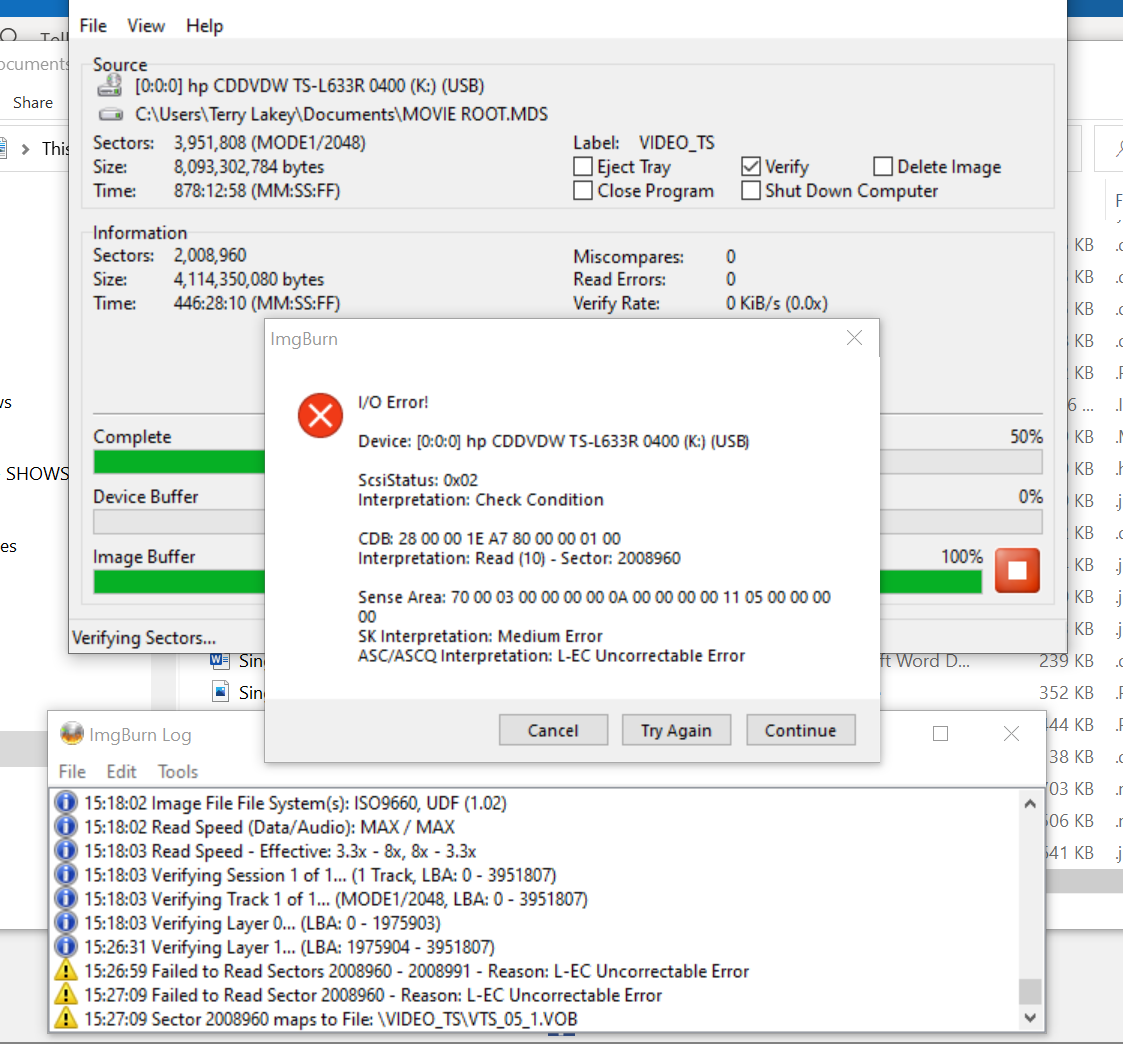
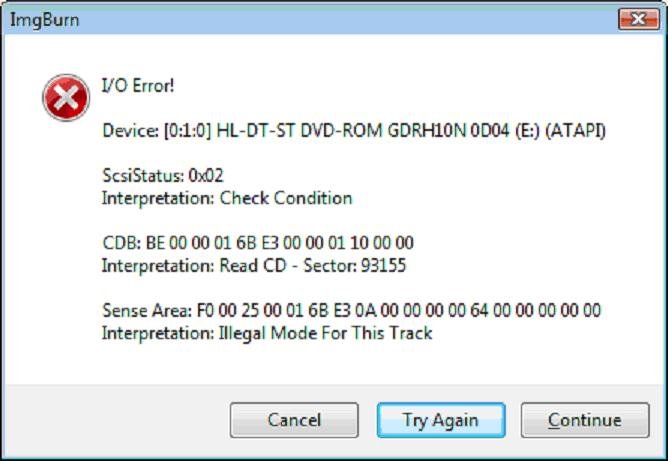
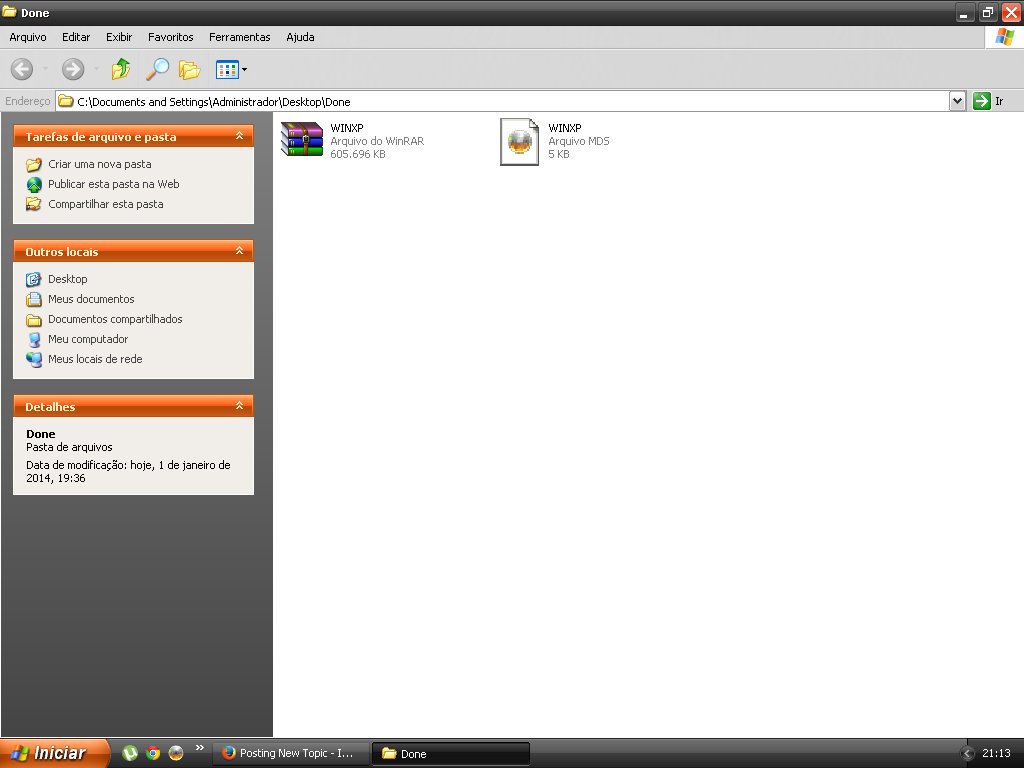
.thumb.png.a6d4147a8018e351ba1bd0c0633e1b32.png)