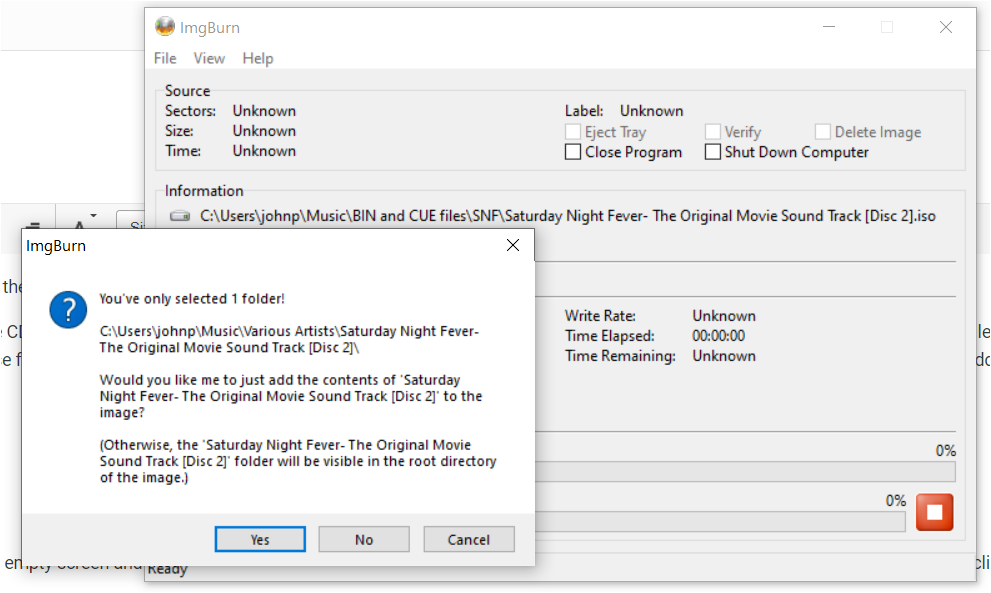Search the Community
Showing results for 'create bootable grub2 image'.
-
Hello experts. I'm in need of create image file from optical disc in these 3 formats: dmg , pdi , gi It was on the list of ImgBurn supported formats, not sure if is read only or write also supported? If not, please advise which Windows software can do it? Or anywhere we can download a small disc image in dmg , pdi , gi formats? Thankssssss
-
I created a 4 episode on DVD FAB and made a customized menu. DVD Burned fine. It plays on any drive connected to my computer but will NOT Play on the Sony DVD player I have connected to my TV. Just a blenk screen, no messges, nothing. don't know what file to submit. snapshots of one of the dvds follow: HL-DT-STBD-RE_BT10N GNOB (USB) Current Profile: BD-ROM Disc Information: Status: Complete State of Last Session: Complete Erasable: No Sessions: 1 Sectors: 10,343,200 Size: 21,182,873,600 bytes lime: 2298:31:25 (MM:SS:FF) MID: VERBAT-IMe-000 Supported Write Speeds: 2x, 4x, 6x TOC Information: Session 1... (LBA: 0) -> Track 01 (Mode 1, LBA: 0 - 10343199) -> LeadOut (LBA: 10343200) Disc Definition Structure: Certified: No Scanned: No Manufacturers Name: PIONEER Additional ID: BD-RW BDR-212V Serial Number: ADDL010097WL BD Disc Information: Disc ID: VERBAT-IMe-000 Disc Type: BD-R Disc Size: 120 mm Disc Class: 0 Disc Version: 1 Disc Time Stamp: 03/2010 Number of Layers: 1 Layer Type: Writable DVD Layer Present: No CD Laver Present: No Channel Bit Length: 74.50 nm (25 GB Per Layer) Push-Pull Polarity: Positive Recorded Mark Polarity: HTL| BCA Present: Yes Maximum Transfer Rate: Not Specified First PAA of Data Zone: 131,072 Last PAA of Data Zone: 1,658,494 Performance (Write Speed): Descriptor 1... - > BO: 0x02, B1: 0x00, B2: 0x00, B3: 0x00 - > EL: 12219391 (0x00BA73FF) - > RS: 26,973 KB/s (6x) - WS: 8,991 KB/s (2x) Descriptor 2... - > B0: 0x02, B1: 0x00, B2: 0x00, B3: 0x00 - > EL: 12219391 (0x00BA73FF) - > RS: 26.973 KB/s (6x) - WS: 17.982 KB/s (4x) Descriptor 3... - > BO: 0x02, B1:0x00, B2: 0x00, B3: 0x00 - > EL: 12219391 (0x00BA73FF) - > RS: 26,973 KB/s (6x) - WS: 26,974 KB/s (6x)
-
Downloaded ISO files, a folder, of gparted-live CD, 451mb, and tried to burn it onto an empty CD, but failed. Seems that it did not write anything onto the empty CD. No trace of writing on the empty CD. At the bottom of Imgburn, it says, Not Ready (Drive Can't Write inserted Disc). Help, please. How to burn ISO files of live CD onto an empty CD? Thank you.
-
I've got a VIDEO_TS where ImgBurn can't set the layer break for. The end of the world message. I think I know the problem, but I wanted to make sure. I believe the problem is how the disc was authored. It's a home movie I converted to DVD and am trying to get on a final DVD+R DL because the VIDEO_TS is just a tad over 8 GB. It runs about 3 hours and 45 minutes, but the software that converted the VHS to DVD created just 5 chapters. I'm not entirely sure what the criteria was for the chapters, but it created 3 over 1 hour chapters and 1 10 minute one and 1 about 5 minute one. The disc is basically one long VTS of about 3 hours and 45 minutes total running time. When you play, it's one title set that runs that length of time with all content. So, is it because there are essentially 3 over 1 hour chapters that ImgBurn cannot find a layer break position for? Thanks!
-
Greetings, all. I am an imgburn newbie and am trying to make audio CDs that will play on a CD player. Using the guide, I set the app to "write" and tried to create a cue file from a list of flac files. I received an error message which -- after further research -- prompted me to install madflac codec. The installation said the codec was registered on my machine, but the error message persisted. After additional research, I realized that the FLAC files were hi-resolution which I suspected was the issue. I then converted these files to WAV format, but the error did not resolve. I noted that the wav files were still hi-res, so I decided to use mp3 files that I have created when I downloaded the original flac files. At long last, the app created the cue file and ultimately burned a CD that will play on my computer drive. However, the CD will NOT play on a standalone CD player which claims that the CD is not finalized. I used the read mode in imgburn and it said that the process was complete, which I understand means the disc is finalized. At this point, I am in need of help which would be greatly appreciated. ASF
-
I'm looking to basically make a snapshot of my computer.
-
I have a Windows bootable ISO (from Microsoft). I wish to remove a single file from that ISO and re-create the ISO. The ISO is a bootable image. I've tried extracting the original ISO, deleting the file and rebuilding the ISO, but it won't boot. I am not certain which of the files needs to be set as the bootable file and any other parameters that need to be appropriately set. Please assist me.
-
Adobe Premier Elements 2020 does not create an MDS file for projects that require DL discs. What fields and their values must be entered for Imgburn to create the MDS file?
-
Hi, I've got a few game CDs/DVDs and game demo discs which nobody else has uploaded anywhere online so while I can create a hash of a CD I have nothing to compare it against to check if my CDs have bitrot or not. Is there a way to check for bitrot/missing data with ImgBurn when backing up to an image if I have no other file to compare my image backup with? Will ImgBurn simply fail to create a backup image if the disc has bitrot because data is missing? Also what image formats should I backup games to for game with and without redbook audio? How many different types are there? Thanks
-
I am trying to create a music cd from a group of mp3 files in directory I:\FILES\MUSIC\FAVORITES I have created a CUE file that looks good. I have tried both methods described in the guides section with the same results. When I play the cd the names displayed are Track1, Track2, etc. I have gotten this to work properly before but do not know what has changed. Any suggestions would be appreciated.MUSICCD.cue ImgBurn.log
-
Is there a way to create a .CCD file from a BIN/CUE set? I see there isn't a Create CCD option in Tools like there is for CUE, MDS, and DVD. Is it possible to create a CCD file from a BIN/CUE set so it can be used with Virtual CloneDrive or must CCD be created from a disc at the time it is read in Read mode? It may not be possible because I've noticed when .CCD file generation is enabled in ImgBurn, the file output format is .IMG. Thanks!
-
Afternoon all, hoping for some assistance. How do you actually do the above? I use ImgBurn to add CD-Text to CDs that don't have it. Some of the CDs are 30-odd years old and in poor condition. What I do with these is rip them, which can take a very long time, but I then at least get a playable MP3 off my CD. I've used CloudConvert to turn these from .MP3 files to .WAV files, so what I should be able to do is create an image file from these files and edit the .CUE file to add CD-Text, right? This does not however work. I am doing as follows: Open E-Z mode picker. Click 'Create image file from files/folders'. For 'Source' I navigate to the folder with the .WAV files in it. ImgBurn then cannot see any files. When I click on it I get an empty screen and the message "No items match your search". The folder actually contains six .WAV files, which I can play if I click on them via File Explorer. If I select this empty folder anyway, followed by a destination, the attached window comes up. If I click Yes, what I get is a very small .MDS or 'disc image file' which ImgBurn also cannot see (attached). In the past, I have worked around this by burning the .WAV files thus created to a disc. Then I use it to Create Image File from Disc, then edit the .CUE file and created a new disc with CD-Text. This means I use up two discs creating one, and I then throw away the first one away, because it's just .WAV files without CD Text. There has to be a less wasteful way of doing this, whereby I can go from .WAV files on my hard drive to an image file on my hard drive that I edit before making a new disc from it (once)? Thanks for any help. Saturday Night Fever- The Original Movie Sound Track [Disc 2].mds
-
Hi to everyone, i need to duplicate a dvd, i suppose dvd+r dl. i create a image on hd, the image size is 8,7gb. i need to burn on dvd+r dl but the capacity is only 8,5gb.....!! some advise?? thanks in advance
-
First off I am using the latest build of ImgBurn(2.5.8.0) I have hundreds of files that I am wanting to separately turn into ISO image files and I do not want to do them one by one. Currently if I mass select them I am only able to turn them into one image is there a way to make them separate images? I saw that there was a queue option in older versions but I'm not sure which version last had it or if it is still in the latest build because I cannot find it. Any help would be much appreciated!
-
I'm creating multiple ISO files which contains only a folder, is there a way for Imgburn to automatically create the output files in the source directory? I have to manually change the output path every time I create a new image file. Is there anything like {source}/imagei.iso or %source%/image.iso placeholders? thanks.
-
greatings and regards. please explain how to create an iso bootable file from a multi-boot USB. thanks The size of my USB multi boot is 14 GB. And I made this with the yumi program
-
Hi there! Since the search only pointed to this topic and I couldn't reply to it, I'm creating a new one. What's new on the front? 10 years later and I've run into a similar problem. I'm trying to rebuild/remaster the k3os-amd64.iso I've copied the contents of the ISO into folder "x:\k3os-amd64" tried extracting with 7-zip, as well as mounting via Windows and copying from the virtual drive edited some files unrelated to grub or boot started up ImgBurn selected "Create image file from files/folders" added folder "x:\k3os-amd64\" via "Browse for a folder..." switched to the tab "Advanced/Bootable Disc" activated "Make Image Bootable" selected Boot Image "x:\k3os-amd64\boot\grub\i386-pc\eltorito.img" switched Platform ID to "UEFI" checked "Patch Boot Information Table" clicked "Build" The resulting ISO file wouldn't let my k3os vm boot, while the original, unmodified k3os-amd64.iso works without problems. Are there any options I'm missing, am I using it wrong or won't this ever get fixed? Thanks a lot for ImgBurn and in advance for any help.
-
I would like to back up all my data files... something like 2 TB. Is there a way to create a backup which will automatically allow multiple bluray discs to be used? Or do I have to manually figure out which files fit on a bluray disc (23G worth)? I hope there is a way to have ImgBurn automatically write to multiple discs. I've searched for similar questions and haven't found anything. That's why I am starting a new post. Sorry if this is a duplicate.
-
Have done this step many times in past with no problem. Trying the first step of making a DVD copy where you chose "created image file from disc" but an error box pops up saying "Using read mode to create an image file from a multitrack DVD is not supported". I don't know why it doesn't want to work on the disc I'm using. I have done this frequently in the past with the same type of disc with no problem. I can take another disc and it works normally. I'm really green at this so pardon my stupidity. Not sure if it means anything but where it says file destination it shows a BIN extension where others that work show ISO extension.
-
Have done this step many times in past with no problem. Trying the first step of making a DVD copy where you chose "created image file from disc" but an error box pops up saying "Using read mode to create an image file from a multitrack DVD is not supported". I don't know why it doesn't want to work on the disc I'm using. I have done this frequently in the past with the same type of disc with no problem. I can take another disc and it works normally. I'm really green at this so pardon my stupidity. Not sure if it means anything but where it says file destination it shows a BIN extension where others that work show ISO extension. ImgBurn.log
-
Hello I want to create an ISO image with ImgBurn from the BDMV / CERTIFICATE files. How to do ? Thank you
-
I received a message saying that using read mode to create an image from a multi-track DVD-R disk is not currently supported. I am using the latest Windows on my computer and this is a self burned disk from my Toshiba D-R410 DVD Video recorded. I must have done something different when burning this disk because I could swear I have copied DVD-R disks I created from my Toshiba many times before. So, how do I use the build mode to make a copy of this disk? When I select build mode it says the disk is not empty.
-
Hi there Does anyone know what i have to change that the ISO will become the same sha1 value after burning (Write) on a dvd9 and then creating (Read) the ISO from the dvd9 again? The ISO is over 5 GB. Does this even work? Can't find something on google but perhaps i use the wrong search terms... Many Thanks Regards Alitai
-
Internally, what Windows API functions is it using to rip the the full raw 2352byte sectors from the CD disks, including all error correction and error detection codes? I'd like to make my own software to raw read all data (including error correction and detection bytes), but not to write to a file, but rather just to read them (one sector at a time) into memory for analysis. The end user could select the sector number, and view all 2352 raw bytes of a disk. And if IMGBurn isn't using normal Windows API functions, how does it work? When I install IMGBurn from the installer EXE, does it actually install a custom-made kernel-mode driver that allows full access to all bytes of data on the CD disk?
-
I have been using Imgburn for years, largely to save my CD's on hard disk. With newer versions of Windows, I am able to just mount an iso file generated by Imgburn without additional software. Recently I noted that Imgburn generates .bin/cue files instead of iso files, at least with some CD's. It appears I can not just mount the bin/cue file in Windows without additional software. Is there a way to force Imgburn to create an iso file instead of bin/cue?