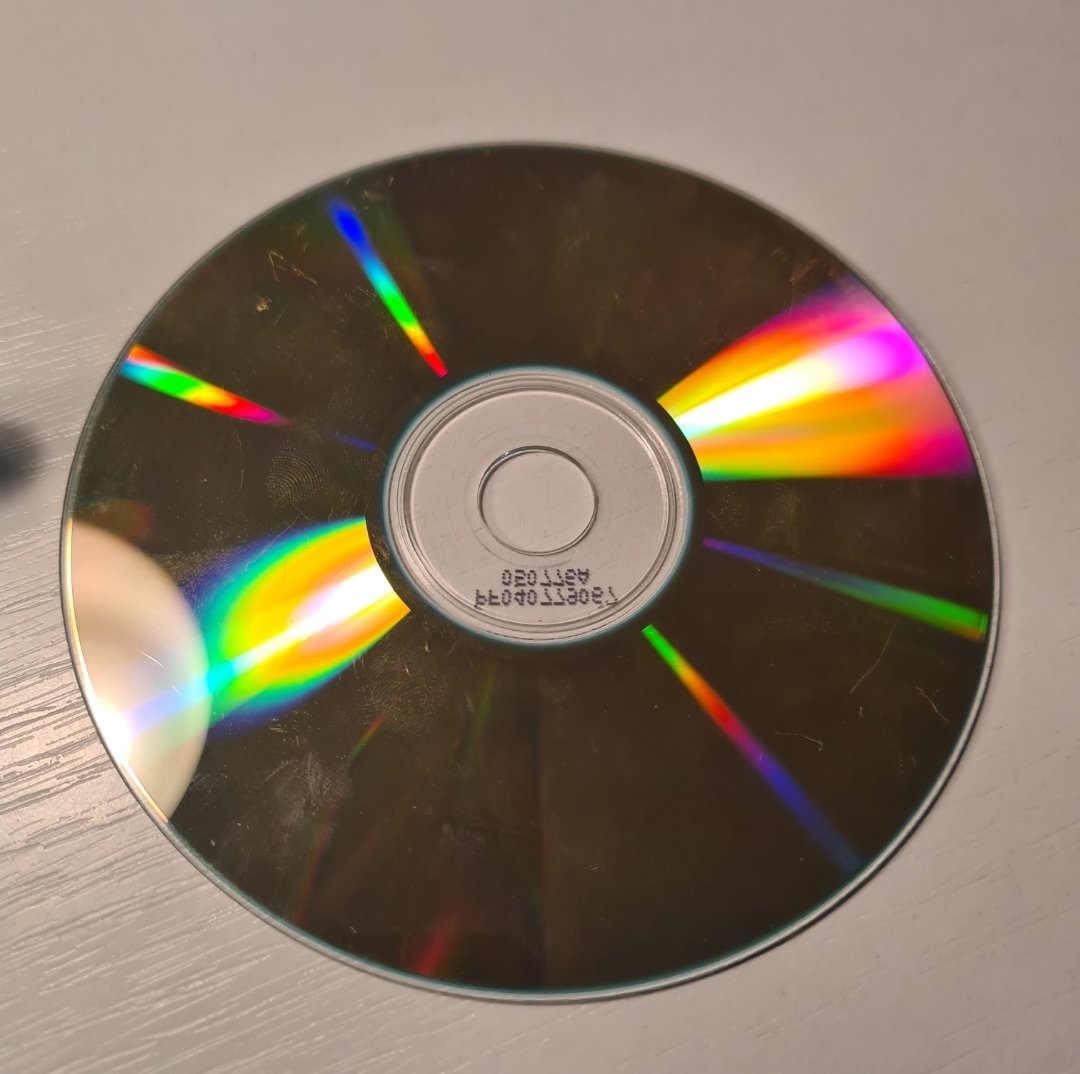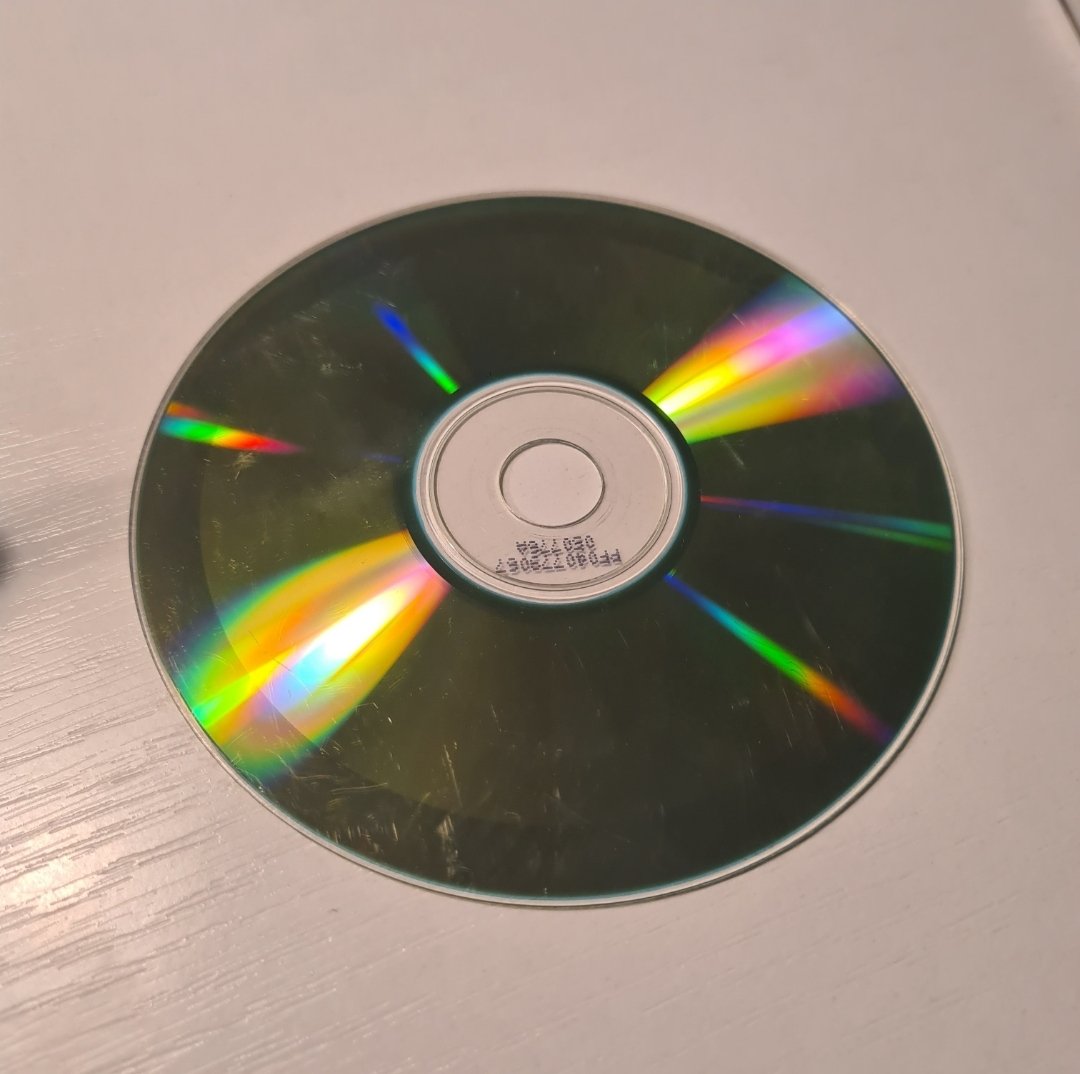All Activity
- Past hour
-
If it's an HD DVD layer, then a BD drive or Blu-Ray player won't read it.
-
Yeah, I agree with what dbminter said. If you have a Blu-Ray Player, you should try and play the content from both sides of the disc and see what happens @Tobim6 Since if it's a DVD with a HD-DVD or Blu-Ray side, it should run it's content on a Blu-Ray Player (probably), that would at least confirm that the driver you're using to read the disc with isn't correctly equipped with the features needed to do what you want (which is to make a backup of the disc I guess, considering how scratched it is) 😅
-
dbminter started following Questions on verifying BD-R speed + PTRobot DLLs for Bravo SE and What is this disc
-
What does ImgBurn say the one side you can read is? It would say in the Log, probably, or, at least, the pane of disc info on the right hand side. If I had to hazard a guess, this is a dual format flipper. One side is a DVD Video layer and the other side is an HD DVD or Blu-Ray. Probably an HD DVD side since your drive can't apparently read from it. I know there was one Star Trek original series complete series release that had DVD layers on one side and HD DVD layers on the other.
- Today
-
Hello what is this disc it reads only from one side and on the other side it tries really hard to find a track for like 2 minutes.
-
So sad that this thread is incomplete because you can do only 5 replies per day
- Yesterday
-

Questions on verifying BD-R speed + PTRobot DLLs for Bravo SE
dbminter replied to BlizzardUK's topic in ImgBurn Support
Yeah, Verify speeds on BD-R are stupid. While I've rarely seen 2x, I have seen some that start at 3x and then cap out at 4. And it is entirely random. Sometimes you get really good Verify speeds that start at 5x and then sometimes you get really slow ones. -
So I burnt about 50 BD-Rs (some burnt via my Bravo SE and some via my Pioneer X12), done last week, and when I verify each one (separately later using the verify vs ISO option in IMGBurn, so not directly after burn), some will verify at full speed, but many only verify at 2.0x speed, why would this be ? Seems odd that it sticks at 2.0x for the entire verify, but not on all of them, it is about 50/50 on which ones will verify at 2x. All verifying done via my Pioneer X12 using USB3. Also, I notice the PTRobot DLL files are newer on the official Primera website to the ones in the support page here that I am using, can I just copy the newer ones from the Primera website to my IMGBurn folder, or are the ones on this forum specially modified for IMGBurn ? Thanks.
-
I just burned that image to a Memorex 24x Ultra High Speed Mitsubishi CD-RW without any errors. However, there were Verify miscompares: I 13:34:24 Operation Started! I 13:34:24 Source File Sectors: 237,275 (MODE1/2352) I 13:34:24 Source File Size: 558,070,800 bytes I 13:34:24 Source File File System(s): ISO9660, Joliet I 13:34:24 Destination Device: [0:0:0] ASUS BW-16D1HT 3.11 (R:) (USB 3.0) I 13:34:24 Destination Media Type: CD-RW (Disc ID: 97m34s24f, Mitsubishi Chemical Corp.) I 13:34:24 Destination Media Supported Write Speeds: 16x, 24x I 13:34:24 Destination Media Sectors: 359,847 I 13:34:24 Write Mode: CD I 13:34:24 Write Type: SAO I 13:34:24 Write Speed: MAX I 13:34:24 Lock Volume: Yes I 13:34:24 Test Mode: No I 13:34:24 OPC: No I 13:34:24 BURN-Proof: Enabled I 13:34:24 Write Speed Successfully Set! - Effective: 4,234 KB/s (24x) I 13:34:24 Filling Buffer... (40 MiB) I 13:34:24 Writing LeadIn... I 13:34:41 Writing Session 1 of 4... (1 Track, LBA: 0 - 83374) I 13:34:41 Writing Track 1 of 1... (MODE1/2352, LBA: 0 - 83374) I 13:35:49 Synchronising Cache... I 13:36:01 Filling Buffer... (40 MiB) I 13:36:01 Writing LeadIn... I 13:36:06 Writing Session 2 of 4... (1 Track, LBA: 94775 - 117377) I 13:36:06 Writing Track 1 of 1... (MODE1/2352, LBA: 94775 - 117377) I 13:36:18 Synchronising Cache... I 13:36:25 Filling Buffer... (40 MiB) I 13:36:25 Writing LeadIn... I 13:36:29 Writing Session 3 of 4... (1 Track, LBA: 124278 - 230074) I 13:36:29 Writing Track 1 of 1... (MODE1/2352, LBA: 124278 - 230074) I 13:37:27 Synchronising Cache... I 13:37:33 Filling Buffer... (40 MiB) I 13:37:33 Writing LeadIn... I 13:37:33 Writing Session 4 of 4... (1 Track, LBA: 236975 - 237274) I 13:37:34 Writing Track 1 of 1... (MODE2/FORM1/2352, LBA: 236975 - 237274) I 13:37:34 Synchronising Cache... I 13:37:45 Operation Successfully Completed! - Duration: 00:03:20 I 13:37:45 Average Write Rate: 3,162 KiB/s (18.4x) - Maximum Write Rate: 4,200 KiB/s (24.4x) I 13:37:45 Cycling Tray before Verify... W 13:37:58 Waiting for device to become ready... I 13:38:09 Device Ready! I 13:38:10 Operation Started! I 13:38:10 Source Device: [0:0:0] ASUS BW-16D1HT 3.11 (R:) (USB 3.0) I 13:38:11 Source Media Type: CD-RW (Disc ID: 97m34s24f, Mitsubishi Chemical Corp.) I 13:38:11 Source Media Supported Read Speeds: 4x, 8x, 10x, 16x, 24x, 32x, 40x I 13:38:11 Source Media Supported Write Speeds: 16x, 24x I 13:38:11 Source Media Sectors: 237,275 I 13:38:11 Source Media Size: 485,939,200 bytes I 13:38:11 Image File Sectors: 237,275 (MODE1/2352) I 13:38:11 Image File Size: 558,070,800 bytes I 13:38:11 Image File Volume Identifier: NEW I 13:38:11 Image File Volume Set Identifier: NEW I 13:38:11 Image File File System(s): ISO9660, Joliet I 13:38:11 Read Speed (Data/Audio): MAX / MAX I 13:38:13 Read Speed - Effective: 40x I 13:38:13 Verifying Session 1 of 4... (1 Track, LBA: 0 - 83374) I 13:38:13 Verifying Track 1 of 1... (MODE1/2352, LBA: 0 - 83374) W 13:39:26 Miscompare at LBA: 83373, Offset: 2064 W 13:39:26 Device: 0xAC W 13:39:26 Image File: 0x00 W 13:39:26 Total Errors in Sector: 52 W 13:39:26 Note: The drive probably corrected the EDC Area because it's wrong in the image file. I 13:39:26 Verifying Sectors... W 13:39:27 Miscompare at LBA: 83374, Offset: 2064 W 13:39:27 Device: 0x3D W 13:39:27 Image File: 0x00 W 13:39:27 Total Errors in Sector: 52 W 13:39:27 Note: The drive probably corrected the EDC Area because it's wrong in the image file. I 13:39:27 Verifying Sectors... I 13:39:27 Verifying Session 2 of 4... (1 Track, LBA: 94775 - 117377) I 13:39:27 Verifying Track 1 of 1... (MODE1/2352, LBA: 94775 - 117377) W 13:39:48 Miscompare at LBA: 117376, Offset: 2064 W 13:39:48 Device: 0x8D W 13:39:48 Image File: 0x00 W 13:39:48 Total Errors in Sector: 52 W 13:39:48 Note: The drive probably corrected the EDC Area because it's wrong in the image file. I 13:39:48 Verifying Sectors... W 13:39:48 Miscompare at LBA: 117377, Offset: 2064 W 13:39:48 Device: 0x3E W 13:39:48 Image File: 0x00 W 13:39:48 Total Errors in Sector: 52 W 13:39:48 Note: The drive probably corrected the EDC Area because it's wrong in the image file. I 13:39:48 Verifying Sectors... I 13:39:48 Verifying Session 3 of 4... (1 Track, LBA: 124278 - 230074) I 13:39:48 Verifying Track 1 of 1... (MODE1/2352, LBA: 124278 - 230074) W 13:40:34 Miscompare at LBA: 230073, Offset: 2064 W 13:40:34 Device: 0xF3 W 13:40:34 Image File: 0x00 W 13:40:34 Total Errors in Sector: 52 W 13:40:34 Note: The drive probably corrected the EDC Area because it's wrong in the image file. I 13:40:37 Verifying Sectors... W 13:40:38 Miscompare at LBA: 230074, Offset: 2064 W 13:40:38 Device: 0x62 W 13:40:38 Image File: 0x00 W 13:40:38 Total Errors in Sector: 52 W 13:40:38 Note: The drive probably corrected the EDC Area because it's wrong in the image file. I 13:40:38 Verifying Sectors... I 13:40:38 Verifying Session 4 of 4... (1 Track, LBA: 236975 - 237274) I 13:40:38 Verifying Track 1 of 1... (MODE2/FORM1/2352, LBA: 236975 - 237274) I 13:40:43 Operation Successfully Completed! - Duration: 00:02:27 I 13:40:43 Average Verify Rate: 3,758 KiB/s (21.8x) - Maximum Verify Rate: 11,969 KiB/s (69.5x)
-
The image can partially be burnt to DVD+RW. ImgBurn says it will do some conversions on the fly, but I'll retry on a CD-RW. I spoke with the OP via private message and they already tried Virtual CloneDrive per my suggestion. It's only displaying partial data, most likely from only one Session, either Session 1 or 4.
-
That sort of image can only be burnt to a cd. it looks like a data disc you’ve kept adding data too. put the disc in the drive and use Build mode to make a clean image from it. mount hat new image in a virtual drive program to check its all ok and then burn to a new disc.
-
I think @LIGHTNING UK! may have to chime in on this. I got a next writable address invalid message while attempting to write Session 1. Does ImgBurn support multiple Sessions? I seem to recall at one point in the past that it did not support multiple Sessions. Here's what I got attempting to write the image to a DVD+RW: --------------------------- ImgBurn --------------------------- Next Writable Address is Invalid! LBA: 83375 / 18:33:50 NWA: 0 / 00:02:00 --------------------------- OK --------------------------- As another test, I attempted to burn this image to a DVD+RW as I said above and got a message saying the Image track format was MODE1/2352 but the Image track format for DVD is MODE1/2048. I'm no expert but an odd format value of 2352 seems to just be wrong to me. I have to wonder if the image is incorrect somehow. --------------------------- ImgBurn --------------------------- Your image doesn't appear to be of the correct format for burning onto a DVD. Session 1, Track 1 Image track format: MODE1/2352 DVD track format: MODE1/2048 Would you like the program to convert the data to the correct format 'on-the-fly' as it is written? Note: The actual image file is not changed. --------------------------- Yes No --------------------------- I 08:52:31 Source File Sectors: 237,275 (MODE1/2352) I 08:52:31 Source File Size: 558,070,800 bytes I 08:52:31 Source File File System(s): ISO9660, Joliet I 08:52:31 Write Mode: DVD I 08:52:31 Write Type: DAO I 08:52:31 Write Speed: MAX I 08:52:31 Link Size: Auto I 08:52:31 Lock Volume: Yes I 08:52:31 Test Mode: No I 08:52:31 OPC: No I 08:52:31 BURN-Proof: Enabled I 08:52:34 Write Speed Successfully Set! - Effective: 11,080 KB/s (8x) I 08:52:34 Filling Buffer... (40 MiB) I 08:52:34 Writing LeadIn... I 08:52:40 Writing Session 1 of 4... (1 Track, LBA: 0 - 83374) I 08:52:40 Writing Track 1 of 1... (MODE1/2048, LBA: 0 - 83374) I 08:53:00 Synchronising Cache... I 08:53:03 Closing Session... E 08:53:04 Next Writable Address is Invalid! E 08:53:04 LBA: 83375 / 18:33:50 E 08:53:04 NWA: 0 / 00:02:00 E 08:54:46 Failed to Write Image! E 08:54:49 Operation Failed! - Duration: 00:02:14
-
I won't, but there's no guarantee there wont be unsecured cross talk and someone else can get access to your image. So, you're best off not posting a link in a reply here, but to send me a private message with the link to it.
-
If you dont look at photos i can send it to you
-
Oh, I'm sorry! I was under the impression this was an Audio CD. Unfortunately, I got my wires crossed with another post where someone had downloaded some Audio CD images that were causing write errors attempting to burn them. Yeah, I would be wary to give me access to something like that.
-
But theres my photos in the image
-
Well, all you have to do is create a folder for that image file(s) and just give me access to that folder. In Google Drive and Microsoft One Drive, you have to give permissions to files and folders for others to view them. And if you create a subfolder somewhere there, you have to grant me permission to view that folder. And only files and subfolders in that folder you grant me permission to view can be viewed/downloaded by anyone else. Don't know how it is for DropBox or any other cloud solutions, though.
-
Only if you dont view my photos
-
UPDATE: ImgBurn Graph Data Files (3 more discs added to the folders linked above) DVDInfoPro Graph Snapshots (3 more discs added to the folders linked above) ImgBurn.log (69 Discs) QPxTool scans for Error Checking will be provided below at a later time.
-
Hi! I've opened a new Topic on a storage media I recently got my hands on. This one is an entirely another beast, triple layered with even smaller channel bit lenght (you'll see the values in the DISC INFO folder I'll share below) compared to the previsiouly discussed MediaRange BD-R SL (CMCMAG-BA5-000). The story of this is that I needed a resilient storage media for a movie but considering the size of it I needed to find something of 100GB or even 128GB capacity(like the BD-R Sony released in Japan a few years ago). Of course I didn't find the 128GB BD-R variant in local stores (which has 4 layers not 3 like this one) so I went and made a list of BD-R XL 100GB variants from multiple stores. Best offer on price/disc was obiviously on spindle packages, which I didn't want to buy because I needed only one, but I remembered this disc also comes in crystal cases so I got just that variant even though the disc was a tiny bit more expensive, 10.64$ with shipping. Like I did for the MediaRange BD-R SL (CMCMAG-BA5-000) in my previsious Topic, I compiled in folders the burning process, logs, photos and snapshots of various burn quality research programs (I plan to add soon Error Checking scans from QPxTool on this disc and all the discs from MediaRange BD-R SL which I've burned until now). You have below the Google Drive links of my research's results, so if anyone sees the information I provide here as useful and actually tries to work with these discs more than I did, tell me how it went in the thread. ImgBurn Graph Data Files (1 Disc) DVDInfoPro Graph Snapshots (1 Disc) DISC INFO Package Photos ImgBurn.log (1 Disc) Here is the data of the driver I've used to burn these discs with. (maybe relevant to those who burn the same discs but with another writer and have, or not, issues with the discs afterwards) ASUS BW-16D1X-U NOTE 1: Before burning this disc I've flashed the driver with another firmware from ASUS: DE_ASUS_BW-16D1HT_3.10_MK (MK comes from MakeMKV, their community changed the firmware a bit so we can flash it and to have all regions along with the writing/reading speed unlocked). NOTE 2: I will provide the QPxTool scans for Error Checking below in this Topic quite a while later, since it's very tedious to do, but I hope they help. NOTE 3: The ImgBurn logs will be added not only here but also to my previsious Topic for MediaRange BD-R SL (CMCMAG-BA5-000). NOTE 4: Any ideas of how I could research the discs further would be an awesome help 😥 THANKS FOR READING!
-
Most PC's don't have bays for internal half height drives anymore, which is why I suggested getting an enclosure for them. Half height bays are simply more reliable. The current Pioneer 2213 BD burner is okay, but it has a few firmware issues the company won't address. While they DID fix the 8x DVD+RW issue that had plagued them for over a decade, they introduced a NEW one! They only write at 6x! Also, 8x DVD+R DL will only write at 2.4x. The ASUS I recommended supports writing M-Discs. I never use that function, but it's nice to have it available should I ever partake of it. I only ever get slim drives to use as readers for CD, DVD, and BD discs. I wouldn't trust them to write anything.
-
I’m burning a dvd now waiting for it to pop out and get a screenshot for you. Now I’m worried about my new burner. I only have 2 more days to return it. I want a good one that burns everything from dvds and blu rays and mdiscs. Not that I and going to burn mdiscs now but just in case latter on. I thought Pioneer was a good Reliable brand. So you think my new burner is going to give me trouble I’ll get another one but research said it was good. How would I pick another one? I just got a new Computer. I don’t think there is room to add an internal burner. Any suggestions on picking a new one if you can’t help me?
-
Oh, sorry! I meant to tell you how to open the Log in my last reply and I forgot. Under Help choose ImgBurn Logs. The folder with the .LOG file opens. Actually, it may be easier to just open that folder with the .LOG file and attach the entire .LOG file to a reply here. I'll go through it and see if there's anything I can glean from it. If you have your own way of capturing screenshots, by all means use yours. The CTRL+C is not a screen capture function. It's the common Windows Copy keyboard shortcut. It will just copy all of the text in an ImgBurn error window, if it's the highlighted window, to the Clipboard in Windows. You can then Paste that info into a post. A screenshot is probably better as CTRL+C will only copy the text in the window and possibly not the entirety of the window's contents. I don't recommend slim drives at all. They're generally riddled with issues. I also don't recommend Pioneers for writing to 8x DVD+RW if you can find any because those have been borked in Pioneer firmware for over 10 years and they show no signs of fixing their errors. Since I don't recommend slim drives, what I recommend is a half height internal drive like the WH16NS60 or the ASUS BW-16HT (Recommended.) Blu-Ray burners and put them in a USB 3.0 enclosure from VanTech (Recommended.) or an OWC (Other World Computing) one. However, those are BD burners and you may not require burning to Blu-Ray media. But, I've not used anything but Blu-Ray burners for about 10 years now, so I don't know what's good anymore for just DVD burners.
-
Please help me here. I want to do this. I do not have a lot of experience with this. Can you tell me how to open the log. Say when my disk pops out during the but and I get the message. I will duplicate a burn tonight and screenshot a copy of the pop window I get. Then when I click ok and the process resumes I will take another screenshot and post it here too. About opening the log when the disc ejects. This is where I don’t know how to do this. Can you explain in detail how to do this and I will love to try and post what I find. Then you say to try pressing CTRL+C with window highlighted. Not sure but is this the shortcut to screenshot? I use another program for this called shared but either way I will try these things latter and get back with the results. I so appreciate your help. Also I have a question about my burner. Do you think it’s a bad one? It was t cheaper? It burns a lot of media types. Do you think it being a front loader isn’t as good as a one where you open, insert and close the drive? Thanks!
- Last week
-
If you've got a cloud account and want to up this image set to it and let me download it, I'll attempt to burn it on a CD-RW and see what happens on my end.