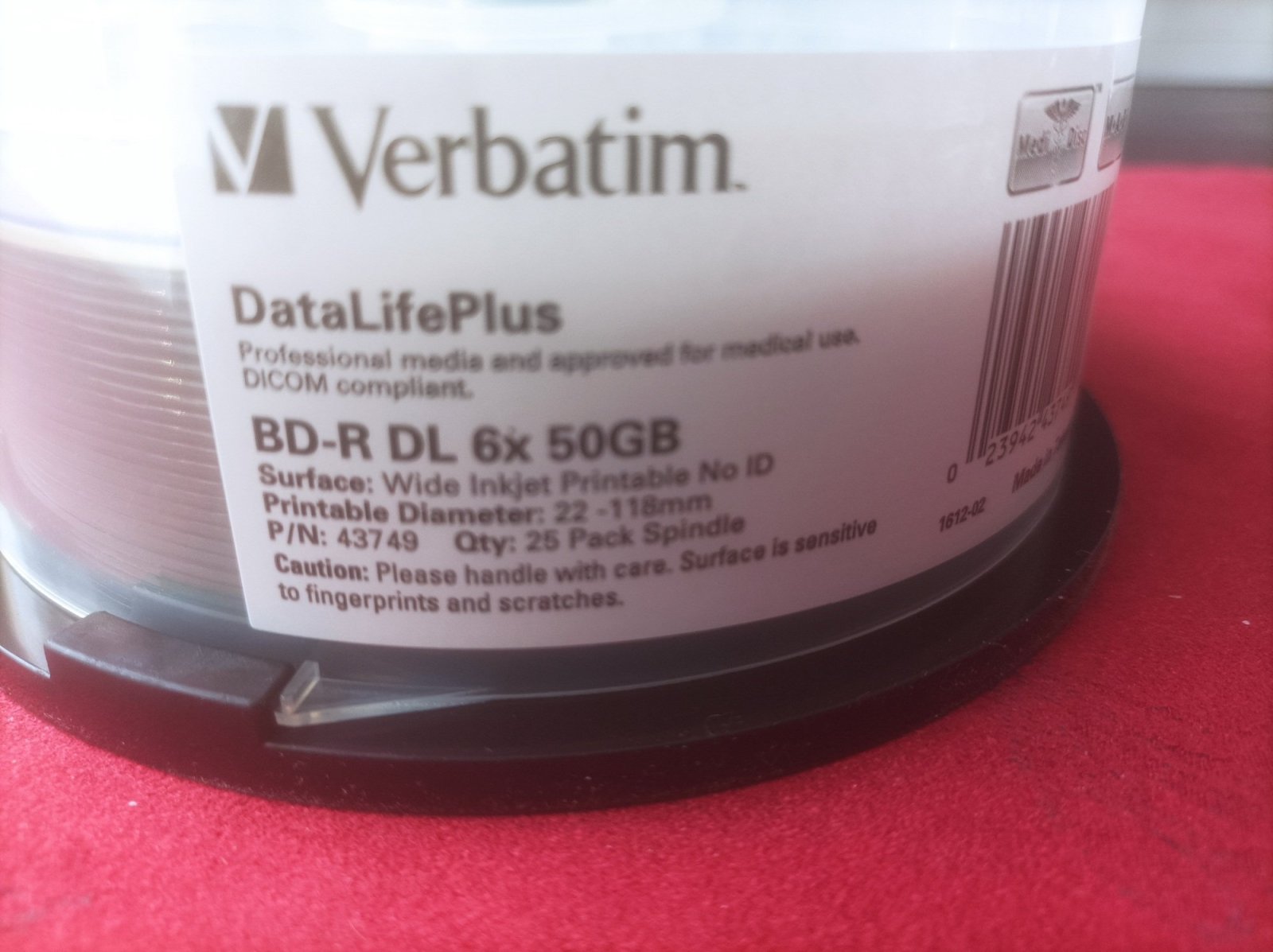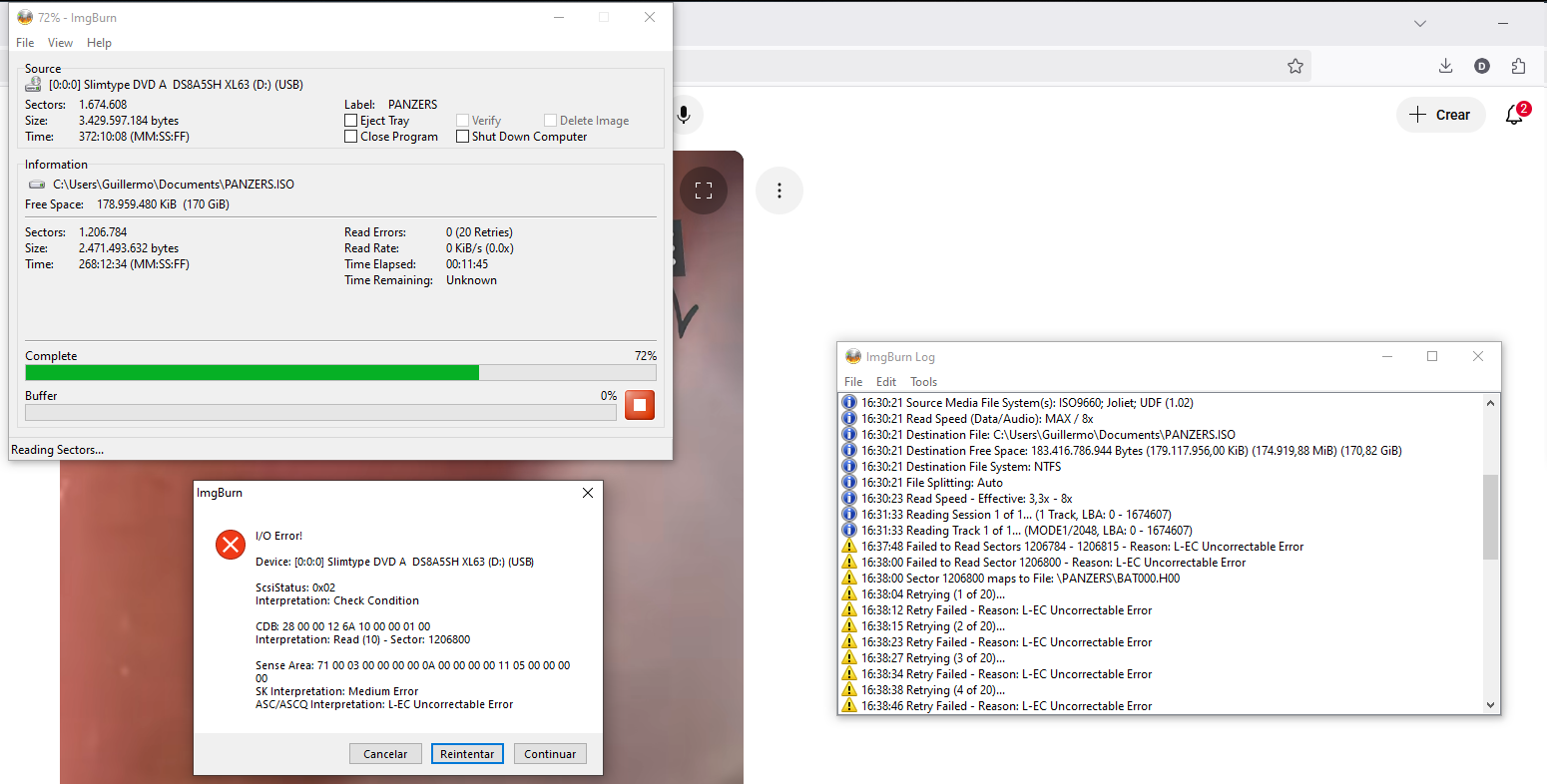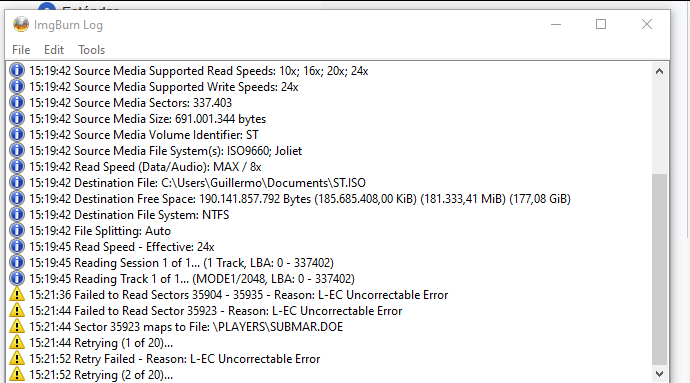All Activity
- Yesterday
-
Good God, I just checked the file again in Windows File Explorer on Windows 10 and it reported the 71 byte file in 3 different sizes. In the "Preview Pane" when the file is selected it reports the size exactly as 71 bytes. In the File Explorer "Size" column it reports as 1K. And when you right-click the file and select the "Properties" dialog box it reports the size correctly at 71 bytes but it reports "Size on disk" as 0 bytes. It's serving up a little bit of everything I guess.
-
Possibly, but the way I look at it, if it displays properly 1) immediately after added and 2) no issues displaying 1kb versus 0kb in the top pane, then it's more than likely just a rare bug. Much like the mismatched icons issue I reported months ago. Things start out right, so, and then later on, you wake up your PC or load a saved project back into memory and then go "Huh?". So, I can't see it being a limitation of any existing API outside the programmers control. But well let him inform us all. He knows best.
-
I would agree that 1 KB/KiB should be returned for files that are actually less than 1. I can see how 0 could lead to some confusion. The only problem I see is that/those components of ImgBurn might be enslaved to standards that Microsoft set. Or however made the programming package that ImgBurn is written in. Those components that return directory contents may be standardized by the programming language and beyond the control of LUK to do anything about.
-
I'm not sure if this would be called a bug but I believe it is and it needs to be addressed. I burned some very small files to BD-R at less than 100 bytes a file. The bottom DLE pane shows this as being 0 KiB in size while the top pane shows the same files as being 1 KiB in size. Now, we all know neither of these is 100% accurate. But when I just noticed this issue this morning it scared me. So, I went back to look at the file sizes on the actual finished product, the mastered BD-R and the files were burned properly. I thought something may have gone wrong. And lastly, this issue was observed after loading "Most Recent Project" so, while the file sizes may have been reported accurately before the save/load cycle they aren't reported properly afterwards. Small bug, should be really easy fix. But my recommendation is to round up versus rounding down even on files so small. Thanks for reading!
- Last week
-
Mismatched Icons in Disc Layout Editor
AlbertEinstein replied to AlbertEinstein's topic in ImgBurn Bugs
Interesting that this bug seems to be so elusive for everybody except me. I'm on Windows 10 and I do leave ImgBurn running for hours and days just because, I can. So, maybe it's having it loaded and then Windows going to sleep/waking up/rinse/repeat? I dunno but it would be cool just to see it fixed. So, it's wonderful news to hear a fix is coming. I'm preparing to burn another BD-R disc soon and this same issue led me back to this website several months later to see if an update has been released. It's going on 12+ years now since last update. Can we get a bone thrown to us even if it's just a few bug fixes, it would be cool to see this software come alive again. -
Thank you.
-
Glad it helped! It always feels good to be right.
-
-
Probably Singapore. It looks like the Made In part of the label is just under the barcode and just slightly out of frame to be able to make out.
-

I/O Error with FX interactive games when trying to dump them.
dbminter replied to usertest1234's topic in ImgBurn Support
Doesn't explain why Alcohol couldn't read them. Unless Alcohol cannot process those 2 kinds of DRM. But, I've never used Alcohol to read a protected CD, so I couldn't say anything beyond that. -

Pioneer BDR-XD05W and Sony BD-R 50GB Failures
dbminter replied to Windjammer's topic in ImgBurn Support
That one particular spot was probably the layer change. Most failures on multi-layer media will be there. As I said, I've never bought those before but those are the ones I was talking about in your link. -
Hi, what country of origin is stated on the label? It's not visible in the picture.
-
-
I/O Error with FX interactive games when trying to dump them.
blask replied to usertest1234's topic in ImgBurn Support
pcgamingwiki.com is a good site to check what kind of DRM certain PC game has. It says that the retail version of The Lord of the Rings: War of the Ring has SecuROM DRM and Codename: Panzers - Phase One has Starforce DRM, so that explains the problem. -
Pioneer BDR-XD05W and Sony BD-R 50GB Failures
Windjammer replied to Windjammer's topic in ImgBurn Support
Thanks for the response. I went ahead and watched the disc that burned successfully, but failed the verification process. It did end up having a glitch/skipped frames in one specific spot only. Are the discs you recommended the same ones I linked to in the Amazon listing here? -

I/O Error with FX interactive games when trying to dump them.
dbminter replied to usertest1234's topic in ImgBurn Support
I would, most likely, put the blame on a DRM that Alcohol does not know about. As far as I know, there's nothing that can analyze and tell you what sort of DRM is on CD's. You could try doing an Internet search for that game title and DRM and see if it returns anything. -
I/O Error with FX interactive games when trying to dump them.
usertest1234 replied to usertest1234's topic in ImgBurn Support
Probably its copy protected, i tried to dump the panzer phase one disc, from fx-interactive too, and i have the same error that i got with submarine titans However, before trying to dump the disk, the game was installed successfuly. EDIT: Is there any way to know what kind of DRM has those cd? -

I/O Error with FX interactive games when trying to dump them.
dbminter replied to usertest1234's topic in ImgBurn Support
Since this issue is only affecting CD's and only some CD's, the most logical answers are 1.) some but not all discs have become unreadable, which is probably the least likely answer 2.) some of these discs are copy protected but others aren't 3.) your CD drive doesn't like some of these discs but does others. Now, since you say one of these discs that can't be copied but CAN be installed, this means the disc is apparently readable in its normal circumstance. Which means it's copy protected. If Alcohol can't read it, then it must be a copy protection it is not aware of. -
I/O Error with FX interactive games when trying to dump them.
usertest1234 replied to usertest1234's topic in ImgBurn Support
This is strange, because the disc can be installed without any problem, and i don't know if the starcraft is not protected before submarine titans because the disc i have it includes the remastered version of starcraft. There are other discs that i can't copy, for example the lord of the rings war of the rings, its not from fx distributor, another one is praetorians, not from fx-interactive too.. I think the disc is fine, but the problem is that i can't copy at all the content, and i want to do it to preserve the games in case the CD gets damaged or something. Here are some logs before going with the error.. -

I/O Error with FX interactive games when trying to dump them.
dbminter replied to usertest1234's topic in ImgBurn Support
Hm, well, Starcraft may have been made before a particular DRM was applied to Submarine Titans. But, since you can copy some FX discs but not this one (Are there others that don't copy?) then the problem lies with the Titans disc. Either it is protected, or, what I am leaning towards now, the disc has gone bad and cannot be read fully. Particularly if Titans is the only FX disc you're encountering this one. Since you can't image or copy contents from the Titans disc, it seems the disc is partially unreadable. -
I/O Error with FX interactive games when trying to dump them.
usertest1234 replied to usertest1234's topic in ImgBurn Support
Hi there, the problem is that for example, i can make an image with starcraft 1 disc, from the same company, however i can't do it with submarine titans, and also, with alcohol you don't create an iso, you create another format that copy the DRM, but for some reason i can't even do it with alcohol.. i hoped that with my log and the screenshot someone could help me. -

I/O Error with FX interactive games when trying to dump them.
dbminter replied to usertest1234's topic in ImgBurn Support
I wasn't sure whether Alcohol could process protected CD's. Barring trying another CD drive, I can't think of what else you can do. Since regular CD's are fine but none of these FX discs copy, it's something unique to those FX discs. It could be some unique property in your CD drive where it doesn't like those particular kinds of discs. So, it's possible a different CD drive might work to read them. See if you can get your hands on a USB CD drive, particularly a different make and manufacturer than your current one. I would still lean towards some sort of copy protection. Since other CD's read fine but all FX discs don't and you can't copy and paste any contents from these FX discs, it seems some trait unique to the FX discs. And it seems highly unlikely ALL FX discs you'd be testing have gone bad and become unreadable at the same time. -
I/O Error with FX interactive games when trying to dump them.
usertest1234 replied to usertest1234's topic in ImgBurn Support
Hello, they are pc-games from a distributing company named fx-interactive, the thing is that i already used alcohol software to copy DRM protected games, but for some reason games like submarine titans are not able to be copied throught alcohol software to create a image with the protection, or imgburn creating a iso. -

I/O Error with FX interactive games when trying to dump them.
dbminter replied to usertest1234's topic in ImgBurn Support
When you say "games," are these PC games or console games? Some drives have difficulty reading console game CD's such as Playstation. If it's a PC game and since other CD's read fine, the CD's may be copy protected. Particularly since you said also copying and pasting the contents doesn't work. Off of the top of my head, I can't think of anything that handles copy protected CD's.