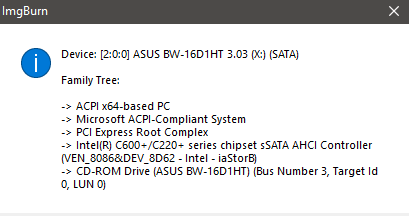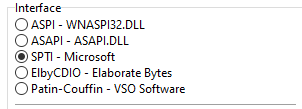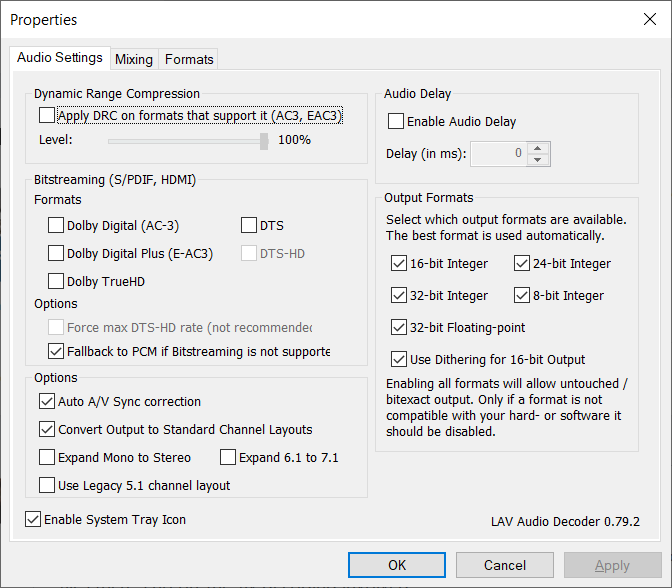All Activity
- Past hour
-
Hmm, well not sure why, but I can't see the images on the RedFox page - for some reason I don't have permissions 😞 So I am unable to reproduce the "Defect Mgt" enablement. @LIGHTNING UK! - what are your suggested settings for BD50s? (I added OPC - thought I already had that) Thanks!!! --- DS
- Today
-
If your drive can't produce a nice burn on the disc you're using at any of the speeds it claims to support burning them at, enabling defect management as per the thread you linked to on redfox forums might not be a bad shout. Enabling the 'perform opc before write' option may or may not help too.
-
It was actually quite a surprise that Pioneer released the new 2213 model about 2 years ago. No one else was releasing anything new and many were discontinuing optical drives because they're a dying breed. There's little profit in them. While there's still use and demand, it's not really enough to bother with. So, companies simply don't care. Another reason why firmwares are so borked, despite repeated e-mails to tech support stating the problems.
-
I'm actually surprised that ASUS has not released a newer model in all these years. I don't worry about ripping UHDs (which is what all the fuss on MakeMKV is all about) - I want to be able to effectively BURN a BD50 - nothing more than that. I was hoping that @LIGHTNING UK! might be able to shed some light on the issue 🙂 --- DS
- Yesterday
-
I stopped testing the 3.10 firmware after the DVD+R DL failure, so I can't say what else may not have worked. And I can't recall what I tested before. Probably 8x DVD+RW and MCC DVD-R. Yes, the reason the 3.11 firmware was never released to the general public to update their drives was two fold: 1.) if they released an update package, it could be extracted and modified 2.) why let users update old drives when they can buy an all new one to fix the issues ASUS started? There is no way to upgrade to 3.11 firmware other than by buying an all new drive with it installed from the factory. ASUS has told me, though, that 3.11 is the end of life firmware and that that drive won't receive anymore firmware updates. Pioneers are great drives if you never plan on burning 8x DVD+RW on any Pioneer drive or 8x DVD+R DL at anything other than 2.4x on the 2213. Can't say what the performance of DVD-R DL is on the 2213. I've not used any in like 10 years and I only used those as temporary storage as they weren't good for DVD Video. After going through that batch I bought to try out, I never tested again. So, depending on the manufacturer, 8x DVD-R DL might burn at 8x in the 2213. However, I would be willing to wager that the quality DVD-R DL, if Verbatim still makes them, would behave the same way.
-
Did 3.10 Bork anything else? I only user DVD-R/DL discs, never + anymore. I'm thinking of upgrading it to 3.10MK - but I don't know if there's a way to save the current firmware in case something goes wrong. The 3.11 firmware is encrypted, and I don't know that there is a way to upgrade to that. All I keep hearing (from another site) is that LG & ASUS drive are the worst for burning and get a Pioneer. And now even just the discs themselves are being "blamed" - Guide - The long-lost feature or how to get better burn results with 50GB/100GB BD-R DL/TL | RedFox Forum --- DS
-
dbminter started following BD50 Coasters with ASUS BW-16D1HT
-
That firmware is ancient. There is a 3.10 firmware. Try updating to that and see if it makes a difference. There actually is a firmware 3.11, but you can ONLY get that on factory shipped units. The 3.10 firmware was the last package you could download. The 3.10 firmware had an issue of its own, though. It borked writing MKM 8x DVD+R DL, failing to Verify at the layer change. The 3.11 firmware fixed that. I never tested BD-R DL writing in the BW-16DHT as I've never burned a BD-R DL before. I've only burned BD-RE DL in the LG WH16NS40 and NS60. So, BD-RE DL testing was not something I did on the 16DHT when I tested it.
-

ASUS BW-16D1HT 3.11 - Rewritable Discs Issue.
dbminter replied to cvmanjoo's topic in ImgBurn Support
Pioneer was a non-starter for over 10 years if you wanted to write 8x DVD+RW media. Always failed Verifies. Didn't always do that. Only after a firmware update they never fixed for over 10 years. The 2213 fixed that, BROKE it again, and then fixed it, but now the firmware for the 2213 only writes at 2x to 8x MKM DVD+R DL. IF Pioneer can fix that with the next firmware AND NOT break the 8x DVD+RW AGAIN, the Pioneer will be a great drive again, like it was 10 plus years ago. However, Pioneer has not updated the 2213 firmware since September 30th, 2023. The only problems with ASUS's BD drive is it only writes at 12x to 16x BD-R from Verbatim, it tends to be a bit of a slow reader for BD-RE discs, and does have a higher "random" failure rate than the LG. LG's WH16NS60 has problems of its own. It's a slower reader across the board and will not read some discs that other drives will. Ever since Pioneer borked their firmwares for 8x DVD+RW, the LG WH16NS60 was the only viable drive, despite its problems. They no longer make the NS60, so all you can get is the NS40. The problem with the NS40 was 90% of the time, it failed to properly write DL BD media, despite supporting it. I haven't used the NS40 in a long time so maybe a firmware update finally addressed that issue. -
DeathStalker started following BD50 Coasters with ASUS BW-16D1HT and ASUS BW-16D1HT 3.11 - Rewritable Discs Issue.
-
ASUS BW-16D1HT 3.11 - Rewritable Discs Issue.
DeathStalker replied to cvmanjoo's topic in ImgBurn Support
I posted about just having an issue burning regular BD50s in another thread. Since MakeMKV was mentioned here, the response there I got was "Terrible choice of drive for burning. LG & ASUS are absolute garbage when it comes to writing discs. Your best option for writing discs is to get yourself a Pioneer drive." Really helpful, considering it's one of the most popular drives sold. I have firmware 3.03 and MakeMKV recommends 3.10 - but doesn't say why or what it does differently. Very frustrating. --- DS -
Greetings! I saw an older post regarding issues with this drive. EVERYTHING burns fine, except BD50s (and no, they're not cheap garbage discs; ex, Disc ID: VERBAT-IMf-000, also tried CMCMAG-DI6-000). 90% of the time I get coasters 😞 Here's the Family Tree - I've tried burning them at the slowest speeds, and still no luck 😞 My firmware is clearly 3.03 - I know MakeMKV has a v3.10, but they don't say what the difference it makes. Any ideas? Also, the response I got from MakeMKV was "Terrible choice of drive for burning. LG & ASUS are absolute garbage when it comes to writing discs. Your best option for writing discs is to get yourself a Pioneer drive." Not exactly helpful ........ Might I have better results with a different Interface? Thanks!!! --- DS
- Last week
-

Reason: Logical Unit has not Self-Configured Yet
dbminter replied to dbminter's topic in ImgBurn Support
BTW, the drive is an ASUS BW-16D1HT 3.11 firmware in a Vantec USB 3.0 Gen 1 enclosure. -
dbminter started following Reason: Logical Unit has not Self-Configured Yet
-
I've never encountered this Error Reason before: I 20:58:28 Verifying Track 1 of 1... (MODE1/2048, LBA: 0 - 5863199) W 21:00:40 Failed to Read Sectors 1467200 - 1467231 - Reason: Timeout on Logical Unit W 21:00:49 Failed to Read Sector 1467200 - Reason: Logical Unit has not Self-Configured Yet E 21:12:02 Failed to Verify Sectors! What exactly does Logical Unit has not Self-Configured Yet mean? I simply burned the image to a 2nd BD-R and it worked that time. Thanks!
-
Dreamcast CD burning Invalid Field in parameter list
ThaCrip replied to Maztr_0n's topic in ImgBurn Support
Also, I just messed around with ImgBurn with the same CDI file (Mortal Kombat Gold) and it passed a 'Verify' on the CD-R I burned with Padus DiscJuggler once I put the "pfctoc.dll" file (i.e. https://download.imgburn.com/pfctoc.zip ) into root of ImgBurn install directory on my Linux setup. but just to see what would happen after removing that file, it throws a error that it can't read the CDI file like expected. so if I do decide to burn another Dreamcast CDI file I might try ImgBurn as that should have no trouble adjusting write speed down to 8x like Padus DiscJuggler does (maybe DiscJuggler won't have this issue on Windows or older burners(?)) and I prefer ImgBurn in general. but on that Dreamcast wiki page I noticed it says, "ImgBurn is usually very reliable with burning DiscJuggler CDI files, but on rare occasions there may be incompatible discs requiring the use of the original DiscJuggler software." ; I wonder if anyone has ever actually had any issues with ImgBurn burning CDI files as the quote says 'may be'? -
UPDATE: a small update to my previous comment... I was just burning a Dreamcast game on my Sep 1999 mfg date console and I can definitely say CD-RW does not work as I burned the same CDI file using Padus DiscJuggler to CD-RW disc and the console acts like the disc does not even exist. but I burn that same CDI file to a CD-R (Verbatim (the cheaper 'CMC Magnetics Corp' media code) at pretty much max speed as it took 3min10sec to burn pretty much a full CD-R) and it works.
-
Dreamcast CD burning Invalid Field in parameter list
ThaCrip replied to Maztr_0n's topic in ImgBurn Support
I am a bit late... but I see that game you want (i.e. "Spirit of Speed 1937") on Archive site and you can try using Padus DiscJuggler software if you want as while I nearly exclusively use ImgBurn in general, Padus DiscJuggler is the official software for ".CDI" files which CDI files are what you need for using on real Dreamcast hardware. I was looking into this stuff a moment ago and found the last released version of Padus DiscJuggler (i.e. https://dreamcast.wiki/DiscJuggler ) on my Linux setup and it seems okay. just in some brief testing I burned a game to CD-RW just to see what my Dreamcast would do and it does not even see the CD-RW disc. I recently brought out my Dreamcast as it was collecting dust for many years as I tried one of my burned CD-R's (Mortal Kombat Gold), which I burned June 2004 on some generic 'CMC Magnetics Corp' media (as there is no brand name on the disc), and... the game still loads up but I noticed in the game it does not take long before the sound goes out in regards to punches/kicks etc but the background music is still okay. so either my copy degraded, or... it 'may' have been like that back when I first burned it. I 'may' try reburning that same game from a CDI image I found online just to see if it's any better. I tried comparing the original one I burned from June 2004 to the burned CDI image to CD-RW and ImgBurn shows for the June 2004 burned CD-R... "Size: 661,381,120 bytes". the one I just tested is... "Size: 736,954,368 bytes". even looking at basic 'data' section of the disc (not the Audio part) shows "378,216,295 bytes" on NEW disc. the June 2004 one shows... "352,110,505 bytes". I heard there was a couple of different versions of this game, so 'maybe' that's why. the file I downloaded says 'Re-release'. but I can't really say for sure. but I said screw it and decided to burn it to a Verbatim CD-R (one of the usual cheaper 'CMC Magnetics Corp' ones) at 8x (seems DiscJuggler did not take my 8x write speed setting as it appears it's burning it pretty much full speed as it only took 3min10sec to finish writing it and it's basically a full disc) on my 'Sony Optiarc 7240s' and see if that issue I had with the June 2004 copy went away and... it seems to work with no more audio missing issue with kicks/punches etc as it works as expected. so I am leaning towards that previous copy was flawed, not in burning quality but the data itself(?). TIP: from what some claim, burning Dreamcast games slow is probably a good idea. most modern-ish burners don't seem to burn CD-R's any slower than 8x though. but I most likely burned that CD-R from June 2004 on a burner I still have (Liteon 24102b) as I never had a DVD burner until I think 2005-2006. p.s. my console has to be one of the earlier models as it's got a Sep 1999 mfg date on it as the console was released Sep 9th 1999 here in USA (I noticed the console does not seem to keep the data you setup for long as powering it off for not long and back on seems to ask to set date again etc). I most likely bought mine in 1999 or 2000 at the latest. - Earlier
-
GLMidnight19 joined the community
-
dbminter started following ImgBurn, Audio CD's and DirectShow decoders
-
ASUS's current internal BD model, BW-16D1HT, is the one I use in a VanTech 3.0 Gen 1 enclosure. The WH16NS40 from LG is another possibility although last time I used one over 5 years ago, it failed to write BD DL media 9 times out of 10, backed up by other users who experienced the same thing on this board. Pioneer's current 213 model is ALMOST there. It's a year and a half old and needs to conquer a few firmware slow writes. For instance, it, too, only writes 4x to 8x DVD+R DL. I put in for a return on the external ASUS BD drive.
-
Hello again! Thanks for posting an update regarding your tests. My return just finished processing, so I haven't even gotten a chance to look at other drives. I'll certainly pass on the external ASUS. That said, are there any internal drives that come highly recommended (and can be placed into an enclosure)?
-
Another reason not to get that drive: it writes at only 4x to 8x DVD+R DL discs. If you're going to go with the ASUS, get the internal model and put it in a VanTec or Other World Computer USB 3.0 enclosure.
-
Be aware that I've just begun testing one of these external ASUS drives and right out of the bat, I notice it's a slower reader. Took 5 minutes to read 300 MB off of a pressed data CD.
-

ImgBurn, Audio CD's and DirectShow decoders
Yesallright replied to Yesallright's topic in ImgBurn General
Yes, I was more concerned about on-the-fly decoding which would apply to any kind of audio file (.flac, .mp3 etc.) when burning an Audio CD. Of course, if we already have .wav files there's no on-the-fly decoding involved. However, it's quite possible these .wav files have been decoded with the exact same method as on-the-fly decoding. So I guess the question remains: does one need to be careful of filter/decoder settings when decoding/extracting files to .wav? Here are some further LAV Audio settings which may affect the final .wav output: -

ImgBurn, Audio CD's and DirectShow decoders
dbminter replied to Yesallright's topic in ImgBurn General
madFLAC isn't perfect. There have been some FLAC I've come across that it would not process, so I converted them to uncompressed WAV for input. -
ImgBurn, Audio CD's and DirectShow decoders
ThaCrip replied to Yesallright's topic in ImgBurn General
While it seems madFLAC is pretty standard with ImgBurn, while not as convenient, I use Foobar2000 to convert FLAC back to standard WAV temporarily anytime I want to burn a standard Audio CD. but on Linux it appears I don't have much choice as, at least to my knowledge, madFLAC can't be setup on ImgBurn on Linux. so my ImgBurn is just on a basic installation which it can directly use WAV files without issue. so I guess the general point is... even if you can't get any special stuff (madFLAC etc) working with ImgBurn, as long as ImgBurn installs and it's basic function works, you can do what I do to create a standard Audio CD with ImgBurn. -
Stuttering Audio and FMV on burned PS1 discs
thomascalhoon replied to thomascalhoon's topic in ImgBurn Support
Thank you again for this valuable information! I am going to try to use mechapwn on a spare slim PS2 so it can run ps1 backups. Then I will try the discs again and let you know if that works! -

ImgBurn, Audio CD's and DirectShow decoders
dbminter replied to Yesallright's topic in ImgBurn General
I don't use LAV. I use madFLAC to do my FLAC processing to make Audio CD's in ImgBurn. In all the time, like 15 years or so, I've been using madFLAC, I've never had it interfere with any audio processing in ImgBurn or any other audio/video application I've used. -

How do I make clone disc copies of CD, DVD Audio, Blu-ray audio discs....
dbminter replied to DWK's topic in ImgBurn General
To copy CD Audio discs, you use the Read function as defined in the first link in the first Guide I pasted: