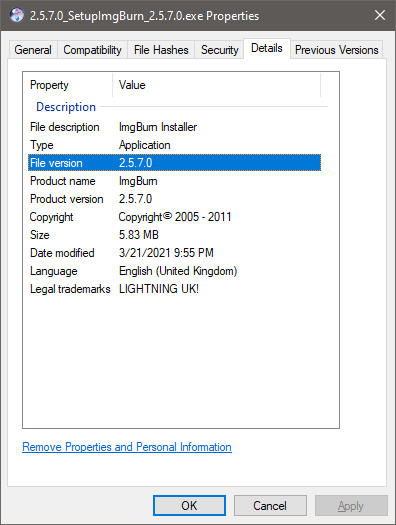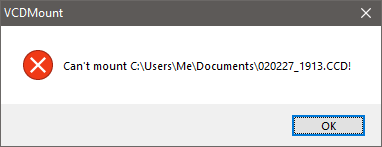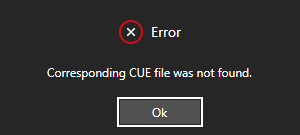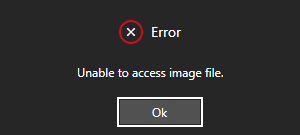Ken852
Members-
Posts
97 -
Joined
-
Last visited
Content Type
Profiles
Forums
Events
Everything posted by Ken852
-
Oui, oui! ... See?! I'm telling you the universe is playing cards with us. Yeah, I have a small collection of computer magazines of my own. I brought them out recently and had a look at them. I will probably upload the images of the discs that came with them. I have just not come that far in my archival process. It's quite funny to see headlines to the like of "full 30 day version of software x". You would think you're getting the real deal when you buy the magazine! But it's only a full version for a limited time! That sounds so weird... in retrospect. Of course, back in those days, software was limited in feature set when not time limited, so it would seem nice to have all the features available even if it's only for a short time. So why not buy a magazine and get some free software? Boy have times changed since... and with all the ads and all the tracking that online magazines and just about every website now uses I think I would rather prefer to pay to read a paper magazine. If anything, just to get rid of all the distractions like Windows notifications and cross-site browser notifications, and not to mention emails pouring in... Cheers to yet another reboot of CHIP Romania! Hope it runs for a long time and serves up copies of free software to Internet users for another 15 years or so.
-
Exactly! But I have to point out that the DVD disc in question is identified by Windows as a security threat! Signature: VirTool:Win32/Killwifip.A Details: This program is used to create viruses, worms or other malware. Location: CDVD1106.ISO->Software\Freeware\Utilitare\Flyakite\FlyakiteOSX v3.5.exe I can assure you guys that this is not a virus nor a virus maker! It just so happens that the said "utilitare" is just a Windows XP desktop customiser for creating faked OS X installs out of Microsoft Windows and not having to rob a bank to get a genuine apple. Not that I would know, but "utilitare" is most likely Romanian for utilities. The DVD disc is from a Romanian version of the CHiP magazin. (I had no idea CHiP was published outside of Germany.) Following is a description of this software taken from Softonic.com. @ianymaty the funny thing about this is that I see you have your location set to Romania. Coincidence? I think the universe is playing cards with us! I can't believe Microsoft is still holding a grudge against this software...
-
That's OK @ianymaty I was just curious, because it has proven difficult to find the older releases in the wild. The SHA1 hash you posted was: SHA-1: a508fd607fa64a57c9beb3ee60d33563606a7752 The one I posted was: SHA-1: A508FD607FA64A57C9BEB3EE60D33563606A7752 These are the same hashes, they just happen to use different letter casing, because I used a different hash tool. In fact the EXE file from the DVD image I downloaded and the EXE file from Oldversion.com are exactly the same, the only difference is that someone (presumably the uploader) changed the name of the file from "SetupImgBurn_2.1.0.0.exe" to "imgburn2100 .exe" but they both return the same hash values so none of them have been tampered with (other than the file name for the Oldversion.com file).
-
That's good to know @murwood thanks for reporting back. Meanwhile, I went through the trouble of downloading that DVD image from the Internet archive and extracted the ImgBurn file. CDVD1106.ISO Size: 4.13 GB (4,442,390,528 bytes) CRC32: ADC519FA MD4: E7100E88480348ADDF7928A4A1A3E712 MD5: AA83B2AAEB5CC2FE70C890280B428EE7 SHA-1: 5EA9512502C5743D412FB4DC5EFA2D916F949178 SetupImgBurn_2.1.0.0.exe Size: 1.07 MB (1,126,945 bytes) CRC32: F05FC9E4 MD4: FE004D84570589D1A561C810D29E8AB4 MD5: F96434D2B31F4CC5A94AF31750DE7B8F SHA-1: A508FD607FA64A57C9BEB3EE60D33563606A7752
-
How to use use directshow features on Windows 10?
Ken852 replied to aeneas's topic in ImgBurn Support
Free-Codecs.com is back online again! So you did not use a virtual machine for your testing? I guess what you did should also work, but uninstalls tend to leave some stuff behind that can hinder future installations or modifications. So I would rather use a snapshot to wind back the clock completely as if I never installed anything. Using virtual machines is great for this kind of testing. I haven't had to work with DirectShow filters for a very long time, but I would assume they come with some kind of script or "wizard" that helps you install it. Registration or installation is the best way to describe it in my opinion, because in my mind "activation" means that something is already present but not switched to "ON" position yet. I am tempted to do some testing myself, but I just realized that I don't own/have any M4A files. So first things first, I will have to find some samples online. -
How to use use directshow features on Windows 10?
Ken852 replied to aeneas's topic in ImgBurn Support
Good point! I didn't know that. That's really great news! Nicely done! Perhaps LUK can add that link to the guide? Assuming of course the Free-Codecs site comes back online again. One suggestion I will make here is that you need to do your testing cleanly, i.e. starting off from a non-working state and make it work. Because if I understood correctly, you have first installed "DSFP-5.1" on a Windows 7 computer, and then "DSP-worx" on top of that, and similarly, "DSP-worx" on the Windows 10 computer followed by "DSFP-5.1" on top of that. This is a recipe for disaster and unreliable results. I hope ImgBurn still works on both your systems after these experiments. After all the trouble I wouldn't want to see all that work go to waste. So if you can, do these types of test in a virtual environment rather where you can use snapshots to roll back the clock so to speak and undo the changes you're making. Thank you! I'm happy to see you got this working. Great perseverance! I think I might do some of this tinkering myself, just for the fun of it. -
How to use use directshow features on Windows 10?
Ken852 replied to aeneas's topic in ImgBurn Support
Congratulations! You are the last person on Earth to have visited and checked out of Free-Codecs.com. None of those two domain names are responding anymore! (They both point to 94.75.248.167.) -
Raw sectors as in physical sectors on the disc? So each of these 2352 byte sectors contain a 2048 byte user data plus 304 byte control structures? This reminds me of "low level formatting" of hard drives back in the day when hard drives were about 20 GB at most. When do I need to image to ISO and when do I need BIN/CUE or the IMG/CCD format? I know by now that Audio CD discs should not be imaged to ISO files. But what about software discs like this one? Are there any benefits to wasting a whopping 59 MB on a single disc like this?
-
@ianymaty where did you get the hash info from? Is it listed somewhere publicly? Also, yes, "SetupImgBurn_2.1.0.0.exe" is the original file name, because same file name is used on the DVD I linked to previously. So it's not "imgburn2100.exe" but the hashes do match.
-
How to use use directshow features on Windows 10?
Ken852 replied to aeneas's topic in ImgBurn Support
Are these the same files (or same file type at least) you tried yesterday when the initial error occurred? Are you having problems with more than just M4A files? For M4A files the following resources are referenced in the guide: Have you tried installing any one of these? The Orban.com URL appears to have changed or the content has been removed. Unfortunately Free-Codecs.com site appears to be down for me at the moment (or is it down for everyone?) so I can't check any of those links. I take it you mean Free-Codecs.com, and again the site appears to be down at the moment from my end so I can't check or download anything from there. When you talk about referenced package, do you mean the one referenced in the guide or the one you linked to in your first post? As a reminder, this is the link you posted: https://www.free-codecs.com/download/directshow_filterpack.htm This is not a link you will find in the guide on what DirectShow filters to install for M4A file support. It may work equally well, perhaps even better, that I don't know. Have you tried installing any one of these filters on your Windows 10 computer to see if it will make or break ImgBurn? It's understandable that it doesn't specifically say it's made to work with Windows 10. I'm pretty sure that ImgBurn itself was never designed with Windows 10 in mind, yet by some software magic it's still alive and kicking. I think most users will only use it these days to archive their optical disc collection, not to burn new optical discs, and even less so to author Audio CD discs with it. Any source on this? In what context? To enable ImgBurn to write Audio CD discs or something else? Then why is it throwing the same type of error you see in Windows 7? Mere presence of M4A file format support you see in Windows 10 is not a guarantee that you will not need DirectShow filters to enable MP4 encoding and decoding in a given software application. The term "support" goes deeper than that. Things have to be put in a context, because everything is relative. You may be able to play MP4 files on a Windows 10 computer without any additional software, but that may only be possible if you use the default media player that ships with Windows 10. If you try using a different media player, especially an older one, let's say... Winamp! Then you may not be so lucky. I'm pretty sure Winamp still installs on Windows 10 and plays what it was designed to play, but M4A files are not on the list of things it will play. Unless of course someone comes along and hacks it to play things it's not supposed to. A similar thing has happened with Windows Media Player, per your description. I would call that a "beneficial bug". It's not supposed to let you play things it was not designed to play. But if it works, it works, be happy for what does work and not sad for what doesn't. For it to fully support M4A in all the ways you expect it would need to be reprogrammed. Why you need DirectShow filters for ImgBurn on Windows 10? I know nothing about the implementation details of neither Windows Media Player nor the new "Groove Music" media player, but if I have to guess I would say that Microsoft has switched to using Media Foundation rather than DirectShow in its new media player. It's something that ImgBurn isn't programmed to take advantage of. It's relying on the old technology called DirectShow, and there may not be any (easy) way to bridge the two for backwards compatibility with older software such as ImgBurn. -
How to use use directshow features on Windows 10?
Ken852 replied to aeneas's topic in ImgBurn Support
What does the error message say? What type of files do you have? I had no idea ImgBurn could write Audio CDs, and I have used ImgBurn more than once in the past. https://forum.imgburn.com/index.php?/topic/5555-how-to-write-an-audio-cd-from-music-files-using-imgburn/&tab=comments#comment-91374 You should not need to install any DirectShow filters if you're working with any of these file types. Only if you're working with other file types that you may need to install filters, and a list with links to filters for common audio file types is given in the guide. DirectShow will eventually be replaced by Media Foundation, but DirectShow is still present in Windows 10. I'm not entirely sure what you're asking here. How to use DirectShow features on Windows 10? What features? It's not something you as a user should ever be concerned with. You use ImgBurn, and in turn ImgBurn uses DirectShow (with assistance from additional filters if need be). -
You could get ImgBurn 2.1.0.0 from this DVD: https://archive.org/details/CDVD1106
-
This old version is no longer available at SourceForge: https://sourceforge.net/projects/systemrescuecd/files/sysresccd-x86/ But it can be downloaded from the Internet Archive: https://archive.org/details/systemrescuecd-x86-3.7.0 And as I suspected there is an ISO file and it's 399 MB in size.
-
I have a CD-RW here with System Rescue CD 3.7 on it. TSSTcorp CDDVDW SH-224DB SB00 (SATA) Current Profile: CD-RW Disc Information: Status: Complete State of Last Session: Complete Erasable: Yes Sessions: 1 Sectors: 204,469 Size: 418,752,512 bytes Time: 45:28:19 (MM:SS:FF) MID: 97m10s00f (Ritek Co.) Supported Read Speeds: 8x, 16x, 24x, 32x, 40x File System Information: Sectors: 204,471 Size: 418,756,608 bytes Time: 45:28:21 (MM:SS:FF) TOC Information: Session 1... (LBA: 0 / 00:02:00) -> Track 01 (Mode 1, LBA: 0 / 00:02:00) -> LeadOut (LBA: 204471 / 45:28:21) Track Information: Session 1... -> Track 01 (LTSA: 0, LTS: 204469, LRA: 0) ATIP Information: Disc ID: 97m10s00f Manufacturer: Ritek Co. Start Time of LeadIn: 97m10s00f Last Possible Start Time of LeadOut: 79m59s74f If I make an ISO file of it, it takes up 399 MB (418,756,608 bytes). If I I make a BIN/CUE file set of it, the BIN file takes up 458 MB (480,915,792 bytes). Why is there such a big difference in size? At the same time, ImgBurn reports a size of 418,756,608 bytes. How do you explain this? This CD was originally written to by using an ISO file of this software. Should I be using ISO format when imaging software discs?
-
Yes, but the version number is present for the file "2.5.7.0_SetupImgBurn_2.5.7.0.exe" for example. Also downloaded from Oldversion.com. This is not a mirror site. It's a site that collects old versions of software, mainly Windows, but they have collections for Mac as well as Linux. I have never heard of this site before. But it seems like a good service for those rare occasions when you might need an older version of a particular software and you can't get it in any other way. The users of this site get points for uploading old software from their stash, so it would be in their best interest I think to only upload good stuff and not some nasty virus. Official mirror sites for ImgBurn are Digital Digest, BetaNews, Softpedia, Free-Codecs.com, TechSpot, and MajorGeeks. All of which only host the current and the latest version, not any of the previous versions (as far as I could find anyway). Why is it though that old versions of ImgBurn are not made available, via the official ImgBurn site or one of its mirrors?
-
I just downloaded that same file from Oldversion.com for a second time and I can verify that those fields are indeed blank. Perhaps the early versions did not have that information? I don't know. But I don't think it has to do with where you got the file from. Have you tried installing it on a more modern system? For example on Windows XP? Also, what does this "something" say exactly? The installer for ImgBurn uses NSIS. Perhaps that doesn't work on Windows 98? That I don't know. You may need to install additional components to make it work. It's not a standard MSI package. Alos, you may be able to get a portable version of ImgBurn up and running? Assuming one exists, I'm not sure about that.
-
I think UDF 1.02 was used. But that overhead should be equal on both DVD-RW and DVD+RW? I have not found any specifics about the UDF overhead on DVD discs, but this bit about CD discs is quite interesting: https://en.wikipedia.org/wiki/Universal_Disk_Format#Spared_(RW)_build I am speculating, but it would seem as if UDF is not the ideal choice if you want to max out the capacity of a DVD-RW disc. This is somewhat related and an interesting question on how to predict the overhead size in UDF formatted discs (or UDF "images" rather): https://superuser.com/questions/1224637/calculating-expected-overhead-in-udf-filesystem
-
Mindreader!
-
Is it possible to generate these CCD files after the fact, after you already have a few BIN/CUE files? To make them read in Virtual CloneDrive?
-
Never mind! I got this! I just had to rename the CCD file! So CCD files don't use any internal reference to the IMG file. The name of the CCD file itself is used as a reference. 020227.CCD 020227_1913.CUE 020227.IMG So this would solve the first and third error above for CCD files. (For the second error the CUE file needs to be edited.)
-
I have 3 files like this... 020227_1913.CCD 020227_1913.CUE 020227_1913.IMG If I rename the IMG file, I can make an edit in the CUE file file to reflect the new data file name. But I seem to be out of luck editing the CCD file? There is no reference to the IMG file? 020227_1913.CCD 020227_1913.CUE 020227.IMG This will result in errors in both Virtual CloneDrive and Daemon Tools if I just rename the IMG file like this. CCD in Virtual CloneDrive CUE in Daemon Tools CCD in Daemon Tools I can correct the error for CUE files in Daemon Tools by pointing to the new IMG name. How do I do the same for the CCD files?
-
CD rip to BIN stalls Analysing Tracks, Initializing SPTI...
Ken852 replied to Muse's topic in ImgBurn Support
I use Firefox as my daily browser since version 1.6 or something like that. So yeah, I'm aware of the breaking change they made when they changed the add-on architecture. It was refreshing to see how simple Waterfox is and how little resources it uses. I think I installed the "Classic" edition of it. Do you happen to use Windows 7 by any chance? I am considering switching from Windows 10 to Windows 7 just for the sake of archiving my optical discs. The File Explorer was much better and more bug free. For some reason it takes anywhere from 10 seconds to 60 seconds for File Explorer in Windows 10 to display the icons and contents of This PC (I have a strong and recently custom built PC). It's very annoying when working with optical media, and there is a delay also when you open to browse the optical media. This seems to be a general problem in Windows 10, not specific to optical media alone. I have it happen on two different Windows 10 computers and sometimes even when not inserting any media at all but simply pressing Win+E to display File Explorer (I have "This PC" set as default view). The second computer is also a custom built desktop PC, but without any optical drive whatsoever and the same problem is present. As the motto of Oldversion.com says, "Because Newer Is Not Always Better". -
CD rip to BIN stalls Analysing Tracks, Initializing SPTI...
Ken852 replied to Muse's topic in ImgBurn Support
This is the first time I find someone use Waterfox in the wild. Interesting! I only ever found and installed that browser about two years ago as I was testing a number of browsers with a web forum. I wanted to use something that's a close relative to Firefox but is not Firefox, so I found "Waterfox". It's a good browser in fact, and I believe it's still supported and under active development. -
No, those were written with a PATA drive, the NEC ND-3520A. I currently use a Samsung SH-224DB SATA drive. I think I used something like 7-Zip or "PeaZip" (same thing, different face) for splitting. So it's a 7-Zip archive. So I should be able to max out DVD-RW discs at 4,707 ,319,808 bytes? There is no overhead involved or something like that?
-
You mean even if you write mere 2 GB it can still spill over to the second layer? If you have 8,547,926,016 bytes or 7.9 GiB, half of that is 4,273,963,008 bytes or 3.9 GiB. I figure if you keep it under 3.9 it should not spill over to the second layer? Regardless, I think it's wise to invest in good quality media rather. The only problem is you don't know what you're getting until it's too late, even if it says "Verbatim" on the packaging. What manufacturers should be doing is printing the MID code on the packaging. Alternatively, you can go by the model or series name. Is there any database available with these MID codes and UPC barcodes? It might be possible to build an app that would allow you to scan the product packaging and make an informed purchase decision. Just a thought.