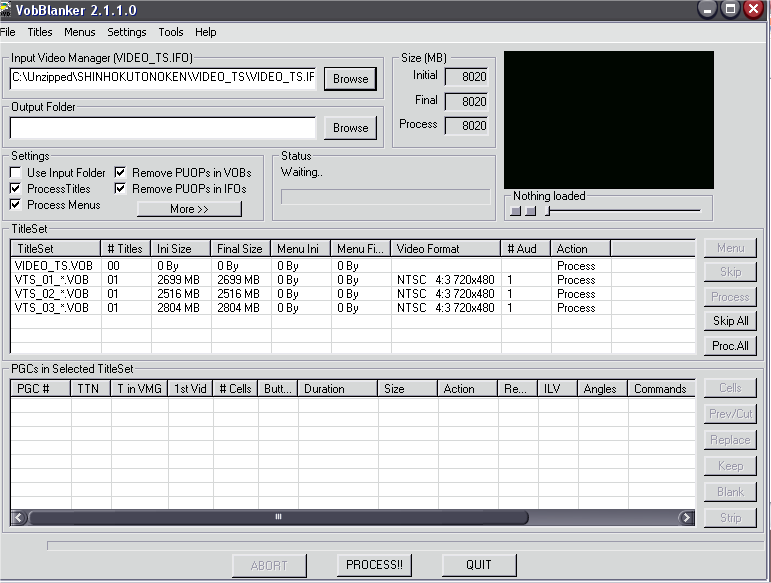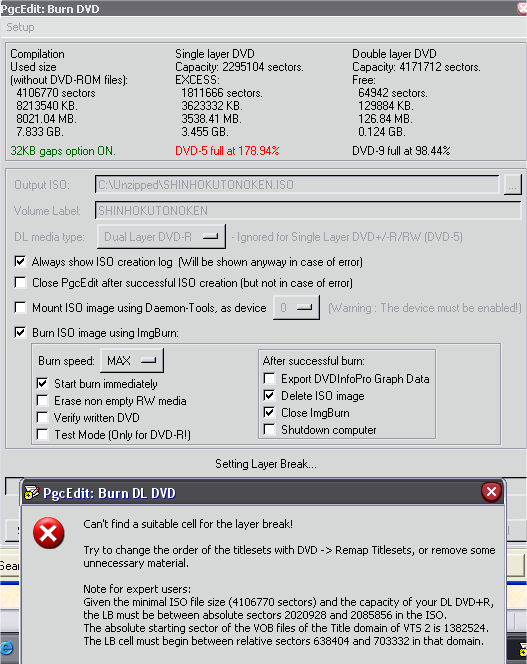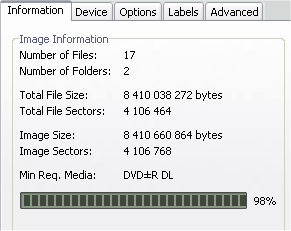-
Posts
51 -
Joined
-
Last visited
Content Type
Profiles
Forums
Events
Everything posted by TheShadowRunner
-
According to the change log, this has been implemented in version 2.2.0.0, But i'm now using 2.3.2.0 and I just cannot locate this button (in build mode!) Either in the popup window or the Labels tab on the right. I tried restoring setup defaults, same! Please enlighten me See you! TSR
-
Here it is: PIONEER DVD-RW DVR-K05 1.03 (ATA) Current Profile: DVD-R DL Disc Information: Status: Complete Erasable: No Sessions: 1 Sectors: 4?135?376 Size: 8?469?250?048 bytes Time: 919:00:26 (MM:SS:FF) Supported Write Speeds: 2x; 4x DVD?R DL Boundary Information: L0 Data Zone Capacity: 2?092?896 Changeable: No Pre-recorded Information: Manufacturer ID: MKM 01RD30 Recording Management Area Information: PIONEER DVD-RW DVR-K05 Physical Format Information (Last Recorded): Disc ID: 0-00 Book Type: DVD-R Part Version: 15 Disc Size: 120mm Maximum Read Rate: Not Specified Number of Layers: 2 Track Path: Opposite Track Path (OTP) Linear Density: 0.293 um/bit Track Density: 0.74 um/track First Physical Sector of Data Area: 196?608 Last Physical Sector of Data Area: 16?530?191 Last Physical Sector in Layer 0: 2?289?503 Layer Information: Layer 0 Sectors: 2?092?896 (50,61%) Layer 1 Sectors: 2?042?480 (49,39%) Later, TSR
-
I don't know how Scenarist work at all. But what you can try, if you MUST use -R DL is just build the DVD9 iso in Scenarist and then use this small tutorial to be able to burn it on -R DL with the fantastic IMGBurn: http://forum.doom9.org/showthread.php?p=930813#post930813 Hope it helps, somehow. Later, TSR
-
Guys, update. Before i bought DVD+R DL, i went on the doom9 forum to make sure that was absolutely no way for my current DVD9 project to be burnt on DVD-R DL like you all said. Well there was a very simple way to do it as described here: http://forum.doom9.org/showthread.php?p=930813#post930813 I didn't reauthor anything, just used VobBlanker and that was it. Produced DVD-R DL works flawlessly here on standalone Pioneer DV636D Later, TSR
-
Don't get the wrong message guys, i really do appreciate you trying to help with my issue It's just that i feel there is most likely another alternative to buying new media, i just don't know which yet. Since: - I've already burnt huge movies on this exact media with no problem whatsoever. - I'm only using 98% of the disc with this VIDEO_TS folder so there is a little space of action available i guess. Later, TSR
-
Thanks guys for all the reports on the media but that doesn't help much. Anyway, you say the best DVD+R DL are from Verbatim, so I expect manufactured from Mitsubishi (MKM) and the very DVD-R DL i'm trying right now is manufactured by Mitsubishi too (MKM mediaID). Also, it's the only media i have available now, i really wish there is a solution. LIGHTNING, blutach, hoping to hear from you Later, TSR
-
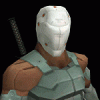
Unable to find any cells that could be used for the layer break
TheShadowRunner replied to X-Fe@R's topic in ImgBurn Support
Hey guys, i would need your support as well ! I created a new topic because each time i posted in this one i got a 404 error "cannot write to /index" or something along those lines, extremely annoying. Here is the new topic, please check it out if you can. http://forum.imgburn.com/index.php?showtopic=2928 Thanks, TSR -
Hey Guys, i need help as well. I'm trying to burn a VIDEO_TS folder on a Verbatim DVD-R DL (MCC) 8.5GB media. The size of the folder is 8 410 038 272. When i load it in IMGBurn, i get the same error as the previous user : Unable to find any cells that could be used etc.. The VIDEO_TS folder contains 3 movies of around 50 minutes each with no menu and no chapter. It plays fine when I open it in ZoomPlayer or WinDVD in folder mode. When I press F6 before inserting the folder in IMGBurn (2.1.0.0), the log states the following: I 03:31:57 ImgBurn Version 2.1.0.0 started! I 03:31:57 Microsoft Windows XP Home Edition (5.1, Build 2600 : Service Pack 2) I 03:31:57 Initialising SPTI... I 03:31:57 Searching for SCSI / ATAPI devices... I 03:31:57 Found 1 DVD-ROM and 1 DVD?RW! W 03:32:00 Program 'Debug Mode' has been Enabled! I 03:32:56 Operation Started! I 03:32:56 Building Image Tree... I 03:32:57 Checking Directory Depth... I 03:32:57 Calculating Totals... I 03:32:57 Preparing Image... D 03:32:57 GenerateFileLBA_DVDVideo - Start/End LBA Match - File: VTS_02_2.VOB D 03:32:57 GenerateFileLBA_DVDVideo - Start (With Padding)/End LBA Match - File: VTS_02_2.VOB Right after this i get the 'Unable to find cells' warning message. Unfortunately, It doesn't seem to give a Potential LB position at all so I am stuck here. I tried playing with VobBlanker, and when i open the folder in it, it looks like the picture attached. After that i'm kinda lost regarding what i should do, so any help would be greatly appreciated! Thanks a lot, TSR Edit: Btw, when i use the Pgcedit tutorial by blutach, i get the second picture and cannot set the layer break either. Edit2: Here is the media as detected by IMGburn: Status: Empty Erasable: No Free Sectors: 4?171?712 Free Space: 8?543?666?176 bytes Free Time: 927:04:62 (MM:SS:FF) Supported Write Speeds: 2x; 4x DVD?R DL Boundary Information: L0 Data Zone Capacity: 2?092?896 Changeable: No Pre-recorded Information: Manufacturer ID: MKM 01RD30
-
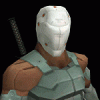
Auto fill volume label with current date
TheShadowRunner replied to TheShadowRunner's topic in ImgBurn Suggestions
ohoh excellent! And yeah odd timing Later, TSR -
Hey All, Here's a small suggestion for the Build Mode > Volume Label. If IMGburn could automatically generate the UDF Volume Label in the following format: YYMMDD_HHHH. So for exemple, 061202_1243 Meaning the recording was done 2nd of december 2006 at 12:43. Thanks! See you, TSR
-
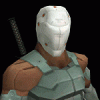
Disable the splash screen?
TheShadowRunner replied to TheShadowRunner's topic in ImgBurn Suggestions
Yeah actually i prefer the old one. Although i won't stop using this absolutely awesome program if you don't do anything about it! This program rocks beyond words, is free and is far better than all its commercial rivals! Later, TSR -
Hey All, I don't like the looks of the splash screen and would like to disable it. I'm not looking for extra launch speed as i know it does stuffs in the background while the splash screen is shown anyway. I just don't like the looks of it. Is there a registry key somewhere or a trick to hide it? Later, TSR
-
Absolutely fantastic release! Being able to now burn DATA dvds is bliss! Thanks for your hard work and excellent coding skills LIGHTNING! Regards, TSR
-
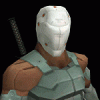
Burn DATA DVDs or DATA CDs?
TheShadowRunner replied to TheShadowRunner's topic in ImgBurn Suggestions
> ImgBurn's 'Build' mode will quite simply take a bunch of files / folders > and make an image out of them (or burn them directly to a disc). Man that does sound sweet enough ^^ Thanks for the hard work & time spent coding LIGHTNING! Later, TSR -
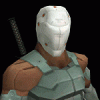
Burn DATA DVDs or DATA CDs?
TheShadowRunner replied to TheShadowRunner's topic in ImgBurn Suggestions
Fantastic news! After all this time you decide to do it, thank you! See you, TSR -
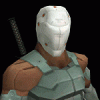
Burn DATA DVDs or DATA CDs?
TheShadowRunner replied to TheShadowRunner's topic in ImgBurn Suggestions
bump, LIGHTNING, any thoughts on this?; after 6 months of existence, you never replied to this thread See you! TSR -
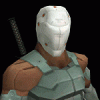
Burn DATA DVDs or DATA CDs?
TheShadowRunner replied to TheShadowRunner's topic in ImgBurn Suggestions
I'd love a comment on this suggestion by LIGHTNING! Later, TSR -
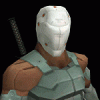
Burn DATA DVDs or DATA CDs?
TheShadowRunner replied to TheShadowRunner's topic in ImgBurn Suggestions
yeah same here, still using RNMax, I *so* wish i could use ImgBurn to do this.. ^^ Later, TSR -
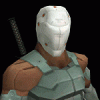
Burn DATA DVDs or DATA CDs?
TheShadowRunner replied to TheShadowRunner's topic in ImgBurn Suggestions
Woah this thread indeed got bigger since I last came in here! O_o Have you guys found a good, free and not bloated software to burn Data DVDs? Really, RNMax is so old and quite buggy (crash on exit for me) that it would be fantastic to see such a feature in IMGBurn. But until then, if you know a good prog, that'll do just fine Later, TSR -
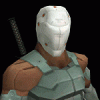
Burn DATA DVDs or DATA CDs?
TheShadowRunner replied to TheShadowRunner's topic in ImgBurn Suggestions
LIGHTNING UK!, what do you think of this idea to allow ImgBurn to be able to record DATA DVDs? The interface of the very old RecordNow Max was perfect for it, but RNMX is very outdated and doesn't work with recent recorders (such a Matshita UJ-830s, etc..) so it would be extremely pleasant to be able to burn such DVDs with ImgBurn. The interface looked like this: See you! TSR -
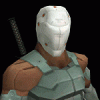
Burn DATA DVDs or DATA CDs?
TheShadowRunner replied to TheShadowRunner's topic in ImgBurn Suggestions
for sure ! but, if possible a visual interface for building/burning (like visualiso from http://cdr.dpaehl.de/ )would be simply GREAT! Indeed..! Later, TSR