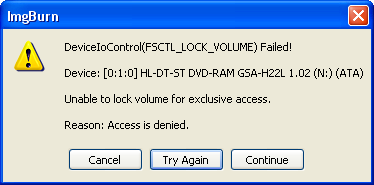-
Posts
30,521 -
Joined
-
Last visited
Content Type
Profiles
Forums
Events
Everything posted by LIGHTNING UK!
-

help finding out if my drive is -dvd rom or dvd +r
LIGHTNING UK! replied to mwja627's topic in ImgBurn Support
That's doesn't help I'm afraid, they're both DVD-R discs! You need to get the info from a DVD+R DL you've already burnt. -
As usual, you can download it and view the changelog by visiting the main website http://www.imgburn.com/
-

bug report: ImgBurn cannot burn small ISO files
LIGHTNING UK! replied to lchiu3875's topic in ImgBurn Bugs
No problem here. Perhaps if you provide a log I'll be able to help? I 01:17:23 ImgBurn Version 2.3.2.0 started! I 01:17:23 Microsoft Windows Server 2003, Standard Edition (5.2, Build 3790 : Service Pack 2) I 01:17:23 Total Physical Memory: 2,094,704 KB - Available: 925,980 KB I 01:17:24 Initialising SPTI... I 01:17:24 Searching for SCSI / ATAPI devices... I 01:17:24 Found 2 DVD-ROMs, 2 DVD?RWs and 4 DVD?RW/RAMs! I 01:20:19 Operation Started! I 01:20:19 Device: [3:3:0] Optiarc DVD RW AD-7173A 1-02 (R:) (SCSI) I 01:20:19 Media Type: CD-RW (Disc ID: 97m34s23f) (Speeds: 10x) I 01:20:19 Quick Erase: Yes I 01:20:19 Erasing Disc... I 01:20:50 Operation Successfully Completed! - Duration: 00:00:31 I 01:20:50 Operation Started! I 01:20:50 Source File: C:\memtest86+-1.70.iso I 01:20:51 Source File Sectors: 600 (MODE1/2048) I 01:20:51 Source File Size: 1,228,800 bytes I 01:20:51 Source File Volume Identifier: MT170 I 01:20:51 Source File Application Identifier: Nero Burning ROM I 01:20:51 Source File File System(s): ISO9660 (Bootable), Joliet I 01:20:51 Destination Device: [3:3:0] Optiarc DVD RW AD-7173A 1-02 (R:) (SCSI) I 01:20:51 Destination Media Type: CD-RW (Disc ID: 97m34s23f) (Speeds: 10x) I 01:20:51 Destination Media Sectors: 359,847 I 01:20:51 Write Mode: CD I 01:20:51 Write Type: SAO I 01:20:51 Write Speed: MAX I 01:20:51 Test Mode: No I 01:20:51 BURN-Proof: Enabled I 01:20:51 Filling Buffer... (40 MB) I 01:20:51 Writing LeadIn... I 01:21:07 Writing Image... (LBA: 0 - 599) I 01:21:07 Synchronising Cache... I 01:21:26 Image MD5: 8241b4a7044cc7caf80c882179554601 I 01:21:26 Operation Successfully Completed! - Duration: 00:00:35 I 01:21:26 Average Write Rate: N/A - Maximum Write Rate: N/A I 01:21:26 Cycling Tray before Verify... I 01:21:43 Device Ready! I 01:21:43 Operation Started! I 01:21:43 Source Device: [3:3:0] Optiarc DVD RW AD-7173A 1-02 (R:) (SCSI) I 01:21:43 Source Media Type: CD-RW (Disc ID: 97m34s23f) (Speeds: 10x) I 01:21:43 Image File: C:\memtest86+-1.70.iso I 01:21:43 Image File Sectors: 600 (MODE1/2048) I 01:21:43 Image File Size: 1,228,800 bytes I 01:21:43 Image File Volume Identifier: MT170 I 01:21:43 Image File Application Identifier: Nero Burning ROM I 01:21:43 Image File File System(s): ISO9660 (Bootable), Joliet I 01:21:43 Verifying Sectors... (LBA: 0 - 599) I 01:21:46 Device MD5: 8241b4a7044cc7caf80c882179554601 I 01:21:46 Image MD5: 8241b4a7044cc7caf80c882179554601 I 01:21:46 Operation Successfully Completed! - Duration: 00:00:02 I 01:21:46 Average Verify Rate: 600 KB/s (4.0x) - Maximum Verify Rate: 600 KB/s (4.0x) -
So what files do you see in the VIDEO_TS folder? Can you play the disc on your PC? Maybe your TV's DVD player just doesn't like the media you're using?
-
I was just looking at that, but no, it won't. I need a unicode one.
-
Number them 01, 02, 03. It's a text sort, not a number sort. The space character has a lower ascii value than a '1' does.
-
Click the little button with a picture of a book on it. It's down the bottom right of the main ImgBurn window (possibly on the 'Device' tab if you're in build mode). The go onto the LiteOn tab and change the eeprom settings for the various media types so that DVDROM is selected.
-
Sorry, it's a glitch in 2.3.1.0. (my bad ) Gimme 12 hours and there will be a new 2.3.2.0 release.
-
Nope, I dunno what you mean. I just opened up 2 instances of ImgBurn, both pointing to the same drive and then tried to burn something with one of them. I got the 'unable to lock....' error as expected.
-
That's just not possible with how the entire thing works. ImgBurn's build mode is basic (yet highly configurable?!). It wants an existing folder structure to burn rather than you making up a pretty one in a tree as you might do in Nero. If you need that sort of functionality, you need to stick with the big boys.
-
Doesn't work in what way? I don't remember touching it! The only thing I might have done is fail silently when specific error codes are returned - but of course if it doesn't error out in the first place, that doesn't come into it.
-
Try doing the booktype stuff and setting it to DVD-ROM for when you burn DVD+R and DVD+R DL discs.
-
That's fine, I might even release it tonight!
-

"Waiting for hard disk activity to reach threshold level"
LIGHTNING UK! replied to hunginator's topic in ImgBurn Support
I have no control over the speed the drive returns to using, it'll return to whatever speed it wants to. If you watch the main buffer buring a burn, does it keep moving? It should be rock steady at 100% the whole time - hdd transfer speeds and access times far exceed those of your burner. -
Assuming you've checked for a firmware update, try cleaning the drive's lens. It appears to just be having problems burning to those discs. If all else fails, you might need to start looking for a new drive.
-
When you put the disc in your PC, does it have a VIDEO_TS folder if you look at it via 'My Computer' / 'Explorer' ? It's always helpful if you post your full log of the burn / verify. It saves us guessing lots of stuff.
-
Damnit, it was because of the new FAT16/FAT32 detection code. On some images of certain sizes, it could get the sector size wrong by matching a signature code earlier than it should have been. I guess I'll be releasing 2.3.2.0 VERY soon then!
-
Hmm ok, I've seen a similar report about an image being found as 2336 elsewhere so I will look into this asap. Thanks for reporting it.
-
I'm sure you could manage a screenshot / picture though? Or a copy of the log (Copy + Paste it) ?! Failing that, type in your native language and I'll get Google to translate it!
-
Personally I'd just extract it from the real xp bootable cd!
-

"Waiting for hard disk activity to reach threshold level"
LIGHTNING UK! replied to hunginator's topic in ImgBurn Support
Tsk, tsk, you know should know better than to put work before your forum duties -
Silly me, I didn't force the one to remove the file version, just the one to allow files without extensions It's done for the next release.
-

"Waiting for hard disk activity to reach threshold level"
LIGHTNING UK! replied to hunginator's topic in ImgBurn Support
You don't need to use the bustrace program now, I added a similar feature into ImgBurn under the Tools menu. To change the buffer, click Tools -> Settings and switch to the I/O tab. On there you'll find a 'Buffer Size' slider bar thingy. As for the firmware update, it's just like any other program. You download the firmware file and run it. It'll detect the drive and just ask you to confirm you want to update it - to which you simply press the 'Yes' button (or type the 'Y' key). You can download the update for the 112D from here: http://wwwbsc.pioneer.co.jp/cgi-bin/www1/d...12D_FW115EU.EXE (Just click 'Agree' at the bottom of the page) -
lol yes that's one way of doing it I guess! If the two markers aren't in there, none of the settings get changed because it doesn't attempt to parse the IBB file for them. I'm not sure if the way you're using it is 'by design', but so long as it works! lol
-
Yup, that's the bit i mentioned about IBB text field stuff overriding GUI (even from CLI) stuff - even if it wasn't actually specified in the IBB. That won't happen in the next version. (2.3.2.0 / 2.4.0.0 etc)