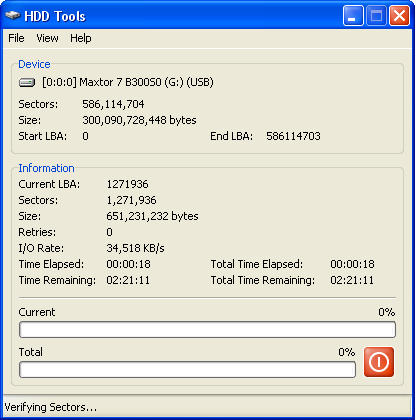-
Posts
30,521 -
Joined
-
Last visited
Content Type
Profiles
Forums
Events
Everything posted by LIGHTNING UK!
-

Read mode - keyboard shortcut and direct renaming
LIGHTNING UK! replied to Hagar's topic in ImgBurn Suggestions
Just double click the destination field and it'll let you rename it directly. -

Unable to lock volume for exclusive access error
LIGHTNING UK! replied to Chala's topic in ImgBurn Support
Yes, 'Continue' is the same as 'Ignore' - meaning 'Ah, don't worry about it, just burn away!'. That's fine until something else tries to access the drive or sends the wrong command and you end up with a nice coaster. You have to use Process Explorer to find out what's preventing ImgBurn from getting exclusive access over the drive - it's all detailed in the FAQ. -

How do I get my burner added to the ImgBurn Supported List
LIGHTNING UK! replied to Dudeman456's topic in ImgBurn Support
The good news is it's auto booktyping to DVDROM anyway. The bad news is you're using RITEK DL discs and everyone knows they're awful. Use Verbatims instead. Even then, I don't know if your drive will burn them any faster than 2.4x - that fact that it's the year 2007 doesn't really come into it! You also need to update to ImgBurn 2.3.2.0. -
So you're saying that when you put a disc in, it automatically generates the destination file name, then you eject it, put in a different one and the name stays the same? When you eject the disc between name changes, does the program change the 'destination' field back to saying 'Please select a file...' ? I've just tested it here (with default settings) and it's working ok for me.
-

How do I get my burner added to the ImgBurn Supported List
LIGHTNING UK! replied to Dudeman456's topic in ImgBurn Support
Quite right, too chewy! The program doesn't (shouldn't) need updating for burning to any drive. That's the whole point of a 'standard'. Hardware follows it + software follows it = both play nicely together. As for booktype / advanced settings, I only add those if it's worth it and possible for me to work out the commands. Of course for that to ever happen, I need to buy the drive and I'm really not fussed about buying an Asus one. -
I have no control over the server. If the security stuff running on the server doesn't like something you're typing in, you just have to edit your post. We're all in exactly the same boat here. I've not had a 403 message in aaaaaaages now and clearly I do post quite often and I've posted a lot of normal logs.
-
It's not the write mode that's the problem, it's the general way ImgBurn works. Everything is/must be 1 track. So if you only wanted 1 track on your audio disc, that would be fine. Clearly that's not going to cut it in the real world though! lol I need to change the entire program so it can write multiple tracks by making it more aware of the disc layout. Multisession isn't needed for a basic Audio CD, but I see little point in making it work with multiple tracks but then not going the whole way to make it cope with multiple sessions too.
-
The link is at the top of this thread. All the download mirrors it links to have been checked and work just fine.
-

Batch Build option (and delete original files after build)
LIGHTNING UK! replied to eastbayarb's topic in ImgBurn Suggestions
Sorry, this doesn't interest me in the least. (Just being honest!) -
Read the FAQ for help with the locking / exclusive access problem. It's not hard to work out the exact cause.
-
I don't mind people asking, but it strikes me that this isn't something that needs suggesting. I'm not stupid, I know what's missing from the program in terms of core functionality! Support for Audio CDs comes under the same feature request as multisession/track images because that's exactly what it is. ImgBurn obviously only supports single session/track images/discs at the moment and it's no small feat to change that. I am however working on it for the next version. I don't know exactly what level Audio CD's will be supported... probably just from a bin/cue at first in 'Write' mode. Then perhaps I'll try and do something with 'Build' mode so that you can burn wav's / mp3's.
-
Are you 'building' it or writing an existing image? If there's only 1, just use it.
-
Are you using 2.3.2.0 ? Maybe the image uses a file system that windows doesn't understand and hence cannot be read / parsed. I've never seen a 'wii' image so I can't really comment on what they're supposed to look like.
-
Eh? ImgBurn has a 'Read' mode. Where are you looking? It's clearly not in the 'Mode' menu or I'm sure you'd see the 'Read' option! As polopony pointed out though, ImgBurn will not read protected media.
-
Oh Well it's always a good idea to have these things, you never know when they might come in useful! In any case, I've implemented a fallback to TAO now if the image is It won't help you right now, but it will help people in the future (once I've released the next version).
-
For now, just stick it on a DVD-RW / +RW. It'll burn / work fine on those.
-
Some drives don't like burning tiny images using SAO. It's supposed to fall back to TAO but I guess it's not Any chance of seeing what it says in the log? Copy + paste it.
-
If you're not looking at the Lo-Fi version pages, your script blocking program or whatever other programs you run must be blocking it - and only you can solve that.
-

Verbatim lightscribe 16x DVD+R: 3 straight bad burns
LIGHTNING UK! replied to Rani's topic in ImgBurn Support
There's not much you can do if the drive is reporting power calibration errors, it means the drive's firmware doesn't like the media you're using. As there are no updates for it (or only 1 which you've already done), you can: 1. Buy some different discs. Find out which Verbatim dye you're using at the moment and try to find some others. If you're using +R, try -R. Try some taiyo yudens too - but forget about the lightscribe thing unless you really want to use that cr..?! 2. Hook the benq up in the new computer and use that instead. -

DVD Will Not Finalize until it is Verified (Log Posted)
LIGHTNING UK! replied to quinnsta's topic in ImgBurn Support
Hmm I also notice it didn't automatically change the booktype to DVDROM as it should have done. You've not disabled that option on the 'Write' tab in the settings have you? That could be due to the same finalisation issue though - caused by using awful DL media. -

Device not ready (No reference position found)
LIGHTNING UK! replied to Loki's topic in ImgBurn Support
If it won't burn any media (even decent Verbatim / Taiyo Yuden discs) and just shows that message, yeah it's probably the drive -
Don't buy it. If you're going to buy a plextor, buy a real one. i.e. 716 or 760. The ones inbetween were made by someone else using a different chipset.
-

"Waiting for hard disk activity to reach threshold level"
LIGHTNING UK! replied to hunginator's topic in ImgBurn Support
Just click start -> run and then type in 'perfmon' (without quotes). You should be able to get a nice graph of hdd activity before / during the burn etc. It should be on almost nothing when not doing anything and increase a little when burning. When you notice the buffer dropping off, it's probably busy and the hdd graph should show that. -
I get ~30mb/s from my hdds in an 'icy box' 3.5" enclosure. Optical drives never get anywhere near that when I try! lol I 23:55:31 Operation Started! I 23:55:31 Device: [0:0:0] Maxtor 7 B300S0 (G:) (USB) I 23:55:31 Device Sectors: 586,114,704 I 23:55:31 Device Size: 300,090,728,448 bytes I 23:55:31 Action: Verify I 23:55:31 Passes: 1 I 23:55:31 Verifying Sectors... I 23:57:47 Abort Request Acknowledged E 23:57:48 Failed to Verify Sectors! E 23:57:48 Verify Aborted! - Duration: 00:02:16 I 23:57:48 Average I/O Rate: 34,108 KB/s - Maximum I/O Rate: 37,582 KB/s E 23:57:48 Operation Aborted! - Duration: 00:02:16
-
ImgBurn is a burning tool, it won't copy your movies unless they're home made ones (i.e. unprotected).