
Rincewind
-
Posts
432 -
Joined
-
Last visited
Content Type
Profiles
Forums
Events
Posts posted by Rincewind
-
-
This is kind of a question/suggestion:
Are there any plans to implement Active OPC a.k.a Running OPC into imgburn, or just stick with regular OPC?
Is Active/Running OPC worth implementing, also does it depend on the burner if it even supports such kinds of operations?
Is active/running OPC just a 'gimmick' or does it even offer any more 'benefits' rather than just OPC?
-
They did away with the whole layerbreak concept, now it's just one big disc.
That actually is intriguing and I would like to know more about the specs for bluray DL, any good links?
I am curious to know how multimedia is handled; meaning is there are 'seamless' transition to the next layer on bluray video, how is playback handled on a DL? How will video work on more than two layers? Third , and fourth layer (when that kind of bluray format is available for consumers).
-
Well you can try to update to 2.5.2.0, as well as your firmware and try burning again but;
I 13:46:49 Destination Media Type: DVD+R DL (Disc ID: RITEK-S04-66) (Speeds: 4x, 6x, 8x)
Riteks are not the best media, especially for DL media, though yes you can do even worse than Ritek (CMC-Magnetics). The best DVD+R DL media is Verbatim (MKM-xxx) from Singapore.
Still try updating to the latest version of imgburn 2.5.2 and update your firmware (if updates are available) and try again, but you will have better luck with Verbatims. Even if you do successfully burn/verify a Ritek DL, playback is not guaranteed on a dvd player, Verbatims have much better compatibility rates.
Also remember to clean your drive (if it is an older drive).
Good luck.
-
You are correct, this is the latest version, taken from http://www.firmwarehq.com/Optiarc/AD-7240S/files.html
Also:
I 23:52:35 Destination Media Type: DVD+R DL (Disc ID: RICOHJPN-D01-67) (Speeds: 4x, 6x, 8x)
Unfortunately RICOH isn't deemed to be quality media even though it is from Japan; Verbatim with the ID MKM-xxx are, though ironically they are made in Singapore (quality ones are), and MKM = Mitsubishi Kagaku Media, go figure.

Anyways, do update your firmware and try again, but next time also try using Verbatim DVD+R DL. Good luck.
-
I don't like the ask toolbar either, but I don't care if LUK has it bundled in the setup since I can simply choose not to install it. It isn't compulsory to install it, so I really don't see what the issue is.
Besides what free program doesn't have such 'extra' items? Ever used Winamp? It's installer had the option to install 'links to free mp3s' and other 'associates', but notice the keyword 'option' to install, all you have to do is merely disable it if you don't want it installed.
Sorry but you're making a big deal out of nothing. If you really want the ask toolbar gone, consider 'donating' to the project.
To clarify my point above, I meant to say how is your average computer user supposed to know that they don't have to check the I agree to these conditions/terms and install Ask Toolbar?
How is it not obvious? Clearly I have the option not to install it.
-
In build mode, when you are in the standard input view and begin to add directories and files everything is kept track of, but when you switch to the 'advanced' mode, or if you are in the advanced mode and switch to the standard mode, suddenly there are no files or anything listed.
In the next release could you have imgburn keep track of what you add to your project, regardless if you suddenly decide to switch from standard to advanced, or advanced to standard view?
-
Imgburn already supports burning flac, wav, and other audio files to audio cd. As far as replay gain is concerned, I prefer it doesn't apply to audio cd, and would rather have the track in it's original when burning flac to audio cd. I do use replay gain when listening to flac on my computer, but thats cause of software and soundcard isn't as good so replay gain is a necessary 'assistant'. When it comes to car or home stereo though, replay gain is not necessary since, because if you have a decent stereo system, then it means you have a decent equalizer to go along with it, as well as good speakers.
As for compressed ISOs (isz, whatever), I don't care for 'non-standard' image types, and I rather find some 'compressed' images rather pointless, most give out 10mb most, not really very significant these days when everybody has a decent net connection.
I do like the accurip idea, since imgburn can essentially copy audio cds, and not just 'data' discs.
As far as transcoding though, I dunno; I think you are wanting to make imgburn into something it is clearly not intended to be.
I rather like imgburn as is.
-
Have you checked for any firmware updates, and more importantly cleaned your drive?
W 18:38:49 Failed to Write Sectors 1587008 - 1587039 - Reason: Unknown (Internal Target Failure) (ASC: 0x44, ASCQ: 0x90)
If I may guess an Internal: Target Failure 'might' indicate that your drive is older, and could be on it's way out.
-
I 15:09:52 Destination Media Type: DVD+R (Disc ID: YUDEN000-T03-00) (Speeds: 6x, 8x, 12x, 16x)
W 15:09:52 Write Speed Miscompare! - Wanted: 5,540 KB/s (4x), Got: 8,310 KB/s (6x)
You can at least get rid of this message by setting the correct speed. If DVD media has a minimum write speed of 4x, then you just really can't go any lower than 4x. Likewise if you have media that can go down to 2.4x but your drive can only burn it at 4x or 6x, then it is going to be 'over-sped' to that current speed.
I 15:22:13 Finalising Disc...
W 15:22:51 Potential 'WaitImmediateIO' Deferred Error - (0%, 1/3) - Unknown (Internal Target Failure) (ASC: 0x44, ASCQ: 0xD6)
W 15:22:51 Finalise Disc Failed! - Reason: Unknown (Internal Target Failure) (ASC: 0x44, ASCQ: 0xD6)
W 15:22:51 Retrying (1 of 3)...
W 15:23:38 Potential 'WaitImmediateIO' Deferred Error - (0%, 1/3) - Unknown (Internal Target Failure) (ASC: 0x44, ASCQ: 0xD6)
W 15:23:38 Retry Failed - Reason: Unknown (Internal Target Failure) (ASC: 0x44, ASCQ: 0xD6)
W 15:23:38 Retrying (2 of 3)...
W 15:24:04 Potential 'WaitImmediateIO' Deferred Error - (0%, 1/3) - Unknown (Internal Target Failure) (ASC: 0x44, ASCQ: 0xD6)
W 15:24:04 Retry Failed - Reason: Unknown (Internal Target Failure) (ASC: 0x44, ASCQ: 0xD6)
W 15:24:04 Retrying (3 of 3)...
W 15:24:29 Potential 'WaitImmediateIO' Deferred Error - (0%, 1/3) - Unknown (Internal Target Failure) (ASC: 0x44, ASCQ: 0xD6)
W 15:24:29 Retry Failed - Reason: Unknown (Internal Target Failure) (ASC: 0x44, ASCQ: 0xD6)
W 15:24:53 Retrying (4)...
W 15:25:25 Potential 'WaitImmediateIO' Deferred Error - (0%, 1/3) - Unknown (Internal Target Failure) (ASC: 0x44, ASCQ: 0xD6)
W 15:25:25 Retry Failed - Reason: Unknown (Internal Target Failure) (ASC: 0x44, ASCQ: 0xD6)
E 15:25:27 Finalise Disc Failed! - Reason: Unknown (Internal Target Failure) (ASC: 0x44, ASCQ: 0xD6)
I 15:25:27 Finalising Disc (Last Attempt!)...
E 15:25:55 Finalise Disc Failed! - Reason: Unknown (Internal Target Failure) (ASC: 0x44, ASCQ: 0xD6)
As for the more serious error: Right now a few important questions: Is this a new drive? Have you checked for any firmware updates?
If this is not a new drive, then perhaps it may seem that it could begin to fail; but take my guess with a very fine grain of salt, and hopefully LUK can confirm/deny that. I hope I am wrong and your drive isn't 'on it's way out.'
However do check to see if a new version of your firmware is available, if there is hopefully this will solve your issue.
-
I don't know about the drive, but Verbatim is highly recommended for discs. In all honesty Memorex, TDK, even Maxell would have been fine, if they were actually made by them, but are actually made by third parties (CMC_Magnetics,Ritek), then slapped on with Memorex or TDK afterwards. TDK stopped making their own media over a year ago at least. Sad, but nothing you can really do about it.
-
This is no fault of imgburn, nor can anyone here help with that.
Since you did download a 'pirated game' I would assumed that you would at least know that your console needs to be modded in order to play copied games.
-
If you bought these +R DLs it is possible you got a bad batch?
i personally dont know why it is saying its a ritek when its a memorex and ive been burning those for ages and now since the update is crapping out wth
I'm actually surprised you got a memorex with a Ritek dye, since Memorex DVDs usually are from CMC magnetics, I would have thought RiTek is a step up from CMC. Anyways, just because it says 'memorex' or 'brand x' doesn't necessarily mean it is from that company in the first place, and the most important thing is the dye. Being used, in your case the discID gives you that, and in this case you have RiTek.
I also have a batch of +R DLs from Ritek (branded as TDK), and so far have successfully burned them, but the reason I and all the others suggest Verbatims is not because there is any deal between Verbatim and imgburn, but because I can also attest to their quality, and Verbatims have much better compatibility rate (particularly stand alone dvd players) than most other DLs.
There is another factor, and it could just be your burner, try looking for any firmware updates and see if that solves anything.
-
I'm just guessing, but did you make sure to keep the option checked at 'calcuate optimal' for DL media (unless you are burning an xbox360 disc, then you do need to specify where the layer break is) under the write tab in the settings?
Also you seem to be trying to burn at 2.4x while the media you have can only support 4x, change the write speed to set at least 4x.
-
Try cleaning your drive and/or try another disc, if error persists try buying quality +R DL discs (Verbatim). I've actually had burned Ritek +R DLS successfully, but unfortunately they are only readable in my dvd-rom drive, and not dvdplayer.
Verbatims are the way to go.
-
Please post a FULL log,
 !
! -
Doesn't both joliet and UDF support unicode? If thats the case, isn't it kinda redundant to have joliet+UDF as an option? I obviously don't know that much, but I thought (maybe I am wrong) that UDF also supports unicode.
-
Oh...
-
I am also in favor of single instances of IMGBURN only.
-
Checking for an update to your drive's firmware is a good idea. Go to Tools -> Drive -> and click on Check For Firmware Updates...
-
I noticed when you are in the EZ-Mode Picker option, the Drive option under tools is essentially grayed out. Could you please make the Drive option available when in the EZ-Mode Picker as well, and not just in a specific mode?
-
Do you have the same issue with SL discs?
Perhaps cleaning the drive might be in order.
I don't know whether or not enabling OPC would make any difference, (LUK could answer that for you), though I personally always turn it on.
-
Yes, there is a green check for +R DL, so those are the only types of DL discs you can burn. +R DL has a better compatibility rate, and is recommended for video rather than -R DL anyways.
When you burn a +R DL disc, remember to buy quality media (Verbatim).
Also you can find out your drive's capabilities in imgburn by going to tools, drive, and click on the capabilities option.
-
It is now time for some movie quotes! There is always a movie with a memorable quote so I say why not have a favorite movie quote thread?

These quotes are from the classic 1984 comedy Johnny Dangerously (starring Michael Keaton as Johnny Dangerously):
Johnny Dangerously: "The name's Dangerously. Johnny Dangerously."
Lil: "Did you know you're last name is an adverb?"
Chorus Girl: "I'm not wearing a bra, Johnny."
Johnny Dangerously: "Yea? Well that makes two of us."
Roman Moroni: "I would like to direct this to the distinguished members of the panel: You lousy cork-soakers. You have violated my farging rights. Dis somanumbatching country was founded so that the liberties of common patriotic citizens like me could not be taken away by a bunch of fargin iceholes... like yourselves."
-
New slogan for Memorex: "Is it Memorex, or is it really just CMC?"


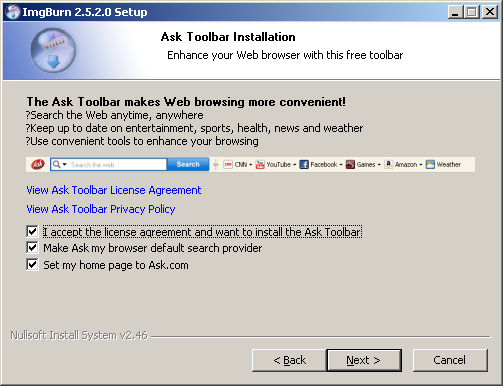
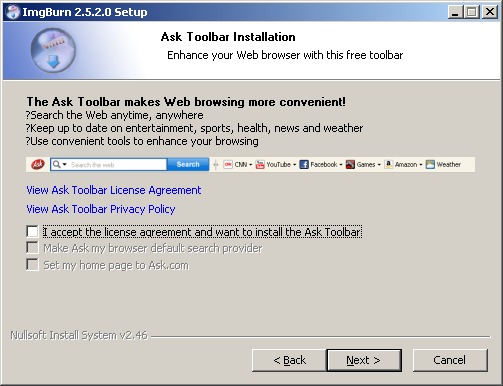
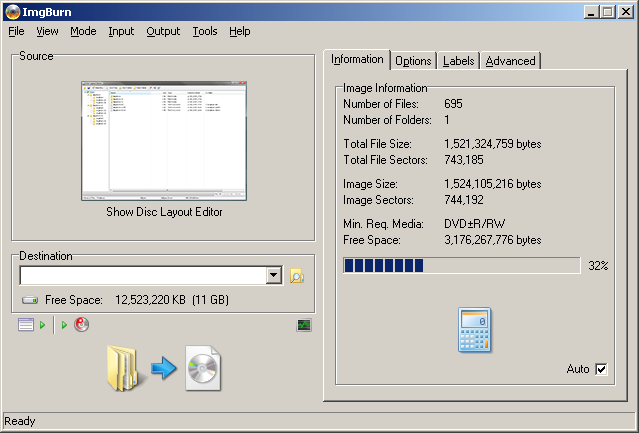
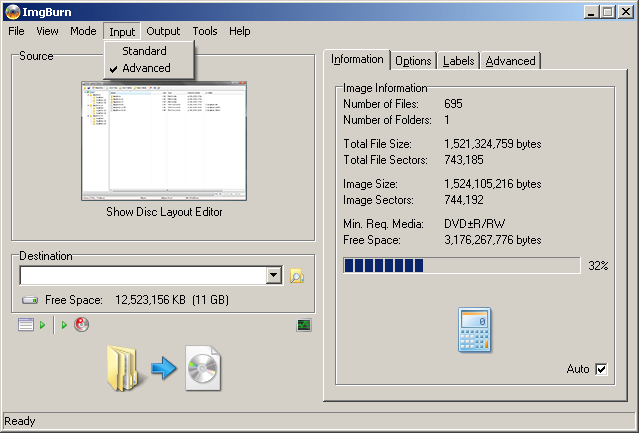
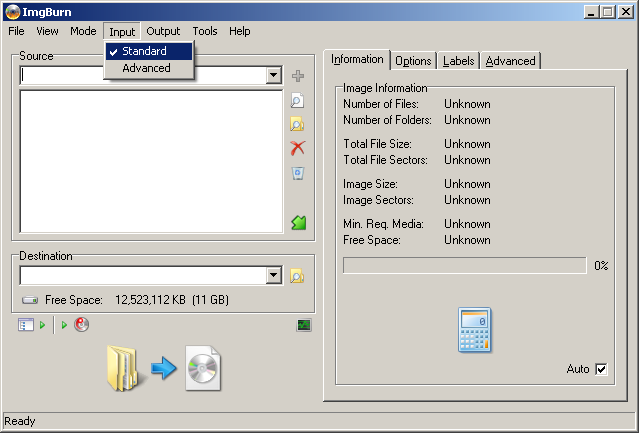
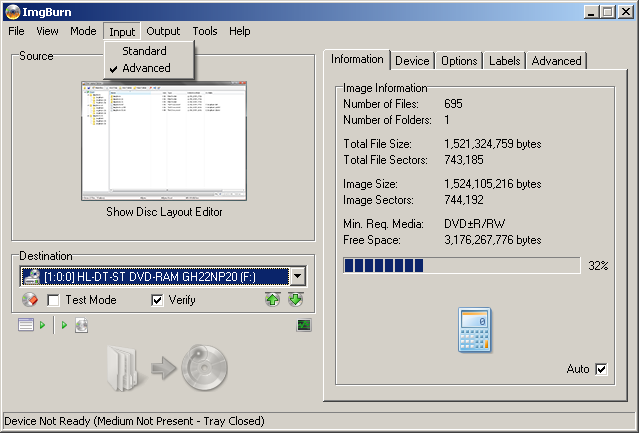
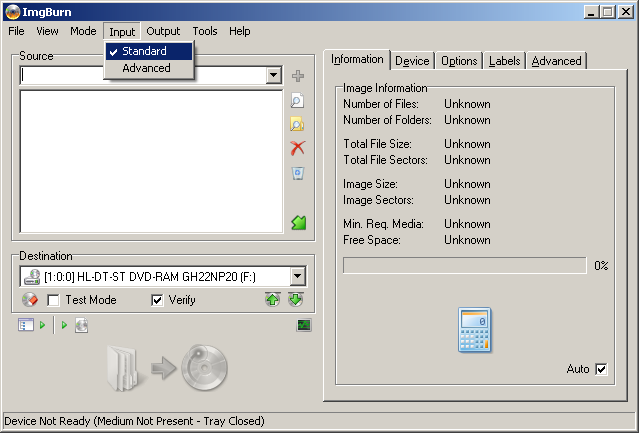
Changing regions code on Xbox 360 games
in ImgBurn Support
Posted
PAL and NTSC-J are two completely different display systems. Imgburn only burns files as is, it is not imgburn's responsibility to do any kind of 'conversion'. Usually mod chips are supposed to let you play any game even regardless of region, the catch is that if you are playing a game that is in a different incompatible tv-system, the mod chip is supposed to somehow force output as NTSC, or if not you have to find a device to take the original signal and change it to something the tv can support.
The best advice I can give is to try to search with google on playing PAL games on an NTSC gaming console, something should come up.