
Shamus_McFartfinger
-
Posts
2,665 -
Joined
-
Last visited
Content Type
Profiles
Forums
Events
Posts posted by Shamus_McFartfinger
-
-
As mmalves has linked to- your media (your disks) are rubbish. You can't go wrong with good quality media.
-
Some times you just want to make a quick copy of a disc, or, for example, 2, or 3, and you dont want to waste time manually doing an image copy and then reburning it and all of that. Could we have a copy disk feature just like nero has? it would be so much easier for a lot of user, and, it would make ImgBurn more user friendly, cause, lots of people dont even know what compact disk images are. Trust me, LOTS of people dont know that.
I would even donate to see that option implemented. Please, someone!
Like, who ever uses Verify disk and Discovery options?
You're barking up the wrong tree here. Why not help us out and tell us what you're trying to copy? If it's encrypted or copy protected, you're wasting your time.
-
As my psychic abilities are severely lacking, how about posting the log so we can see what's happening?
-
I suppose anything is possible using CMC media?
-
People that want their 2009 OS to look like Windows 95 need shooting

Better pass me a blindfold and a last cigarette, then.
<rant mode>
Why the hell would I want 32bit icons which (obviously) forces me to run a 32bit resolution? 4 billion colours are now at my fingertips to display in all their glory, which, given that the average human can distinguish an average of 10,000 colours and shades, seems like a pointless waste of cpu/gpu time and money. It's like buying a digital camera.
"I want this camera"
Yes, sir. A 5 megapixel camera.
"Yes"
"If you spend an extra $50 you can have a 7 megapixel camera"
"I don't want to spend an extra $50"
"But this camera will give you better quality"
"You're telling me that you can show me the difference in picture quality between between a 5 megapixel and a 7 megapixel camera?"
"No, I can't show you - but it is better."
"It's better but you can't show me how? You fuckin' idiot."
(And so went my recent trip to the shops)
Back on topic: I can't see the need for such a waste of resources. If I can't see how a 32bit display is better than a 24bit display, why foist it upon me like a 10 dollar hooker? Give me a simple display with functionality over eye candy any day. Where's my Commodore 64 when I need it and get off my lawn.
<rant off but reserved for later use>
-
Happy birthday, Cynthia.

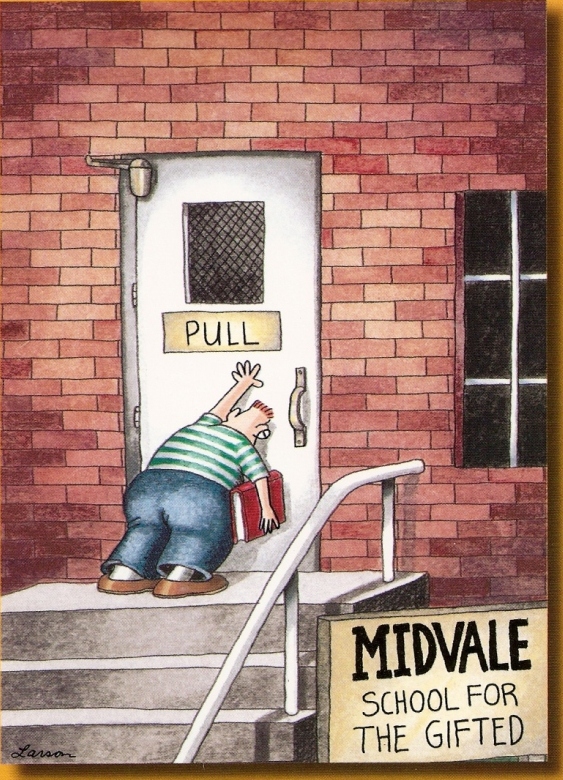
-
Either your user doesn't have access to use the drives (via SPTI) or something it blocking access to them.
-
The Guides forum?
-
It's the media. It's garbage. No setting can fix this problem.
-
You don't need 2x. Do as suggested. You might surprise yourself.
-
Happy birthday, Chris! Tell me, what's it like being an old fart?

-
Honestly? We're not fans of Matshita drives here. I have one in my laptop and I would describe it as a polished turd - which is just my opinion of it. Sometimes it works great. Most other times it plays up something shocking - which is why I don't use it for burning. I can't give you an un-biased reason for your problem so I'll just blame the drive. They are truly awful. My opinion (yet again) grab a Pioneer drive in an external case. Not only will it work properly (depending on the chipset used with the external case), Pioneer drives do auto-booktyping which means no screwing around with burn settings or your media. I'm not sure if this helps or not but that's what I'd do.
-
Kat: Save the sarcasm for the truly deserving. We are neither ignorant nor stupid. Your question has been asked more times than I can recall. It has also been answered more times than I can recall. The SEARCH function isn't there for decoration. Your inability or ineptitude to utilise this facility speaks volumes. If you were half as clever as you think you are, you wouldn't have asked this question in the first place. Have the good grace to accept the answers given rather than arguing with the respondent.
-
It must be a bitch complaining to your department head that your *FREE* software doesn't do what you'd like it to do. It's a fucking tragedy.
-
And don't edit the log. If we didn't want all the information contained in the log, ImgBurn wouldn't display it in the first place.
-
No worries. You might want to upgrade to service pack 3 while you're at it.

-
It doesn't matter if Windows says DMA is set or not. Your drive can be running in PIO mode even if it shows Ultra DMA 5 in your drive properties. Call it an undocumented feature.
-
A DMA problem by the looks of it. Try here:
-
Damn, I'm newbie in drivers topic, and sorry, but I have no idea how to chceck it.
You have "IDE" drives installed . They show up in your logfile where I've highlighted in red:
I 15:12:33 Destination Device: [1:0:0] HL-DT-ST DVDRAM GSA-4167B DL13 (E:) (ATA)An IDE drive is either a master or a slave and there are 3 connections on an IDE ribbon cable that connects to your motherboard. One with be plugged into the mother board. One is for a slave drive and the other is for the master drive. (It's just the way it works). As a general rule, the master will be plugged into the very end of the ribbon cable. A slave drive usually connects in the middle.... unless you've got a HP or ComPaq... but that's another story.
Have a look at the link below to clear things up a bit.
-
-
Logfile, please.
Help menu >logs
-
I just installed ImgBurn and I can't get the Vista service pack to work with Windows 98. Would you fix this please?

-
It might also be an idea to poke around in your BIOS and reset everything to factory defaults. A mate of mine has a PC that had a brain fart a few days ago and wouldn't see any of the IDE drives for some reason. A quick BIOS reset fixed the problem.
EDIT: Be careful doing this if you have spanned or RAID drives installed.
-
I realize this could be solved by using a more reliable media such as Verbatim, but that just isn't an economical choice where I live (the cost is more than double). So even with a 10% failure rate, the cheaper media is still better.
You might want to get an Ebay account. I found a fella in Michigan that charges a nominal fee to send Verbatim media to British Columbia. 100 (Singapore made) Verbatim DVD-R for C$40 + postage. It'd probably work out at something like 50 cents a disk by the time it's delivered to your door - and they'll work.

Device not ready( Medium not present)
in ImgBurn Support
Posted