-
Posts
484 -
Joined
-
Last visited
Content Type
Profiles
Forums
Events
Posts posted by Ch3vr0n
-
-
Is that a help question or just a general statement?
Sent from my Pixel 3 XL using Tapatalk -
That's normal, a lot of files are in use by windows etc. That's not what imgburn is for. That's what specially designed backup software like acronis true image or macrium reflect are for.
You're using imgburn in a way it's not intended or can be used
Sent from my Pixel 3 XL using Tapatalk -
That depends, how old is the PC you intend to use it on. If it's within the past 5-6 years it is UEFI based
Sent from my Pixel 3 XL using Tapatalk -
Not picking anything, if it's a different model then it's not exactly the same. They likely share the drive chipset, but that's the end of the story. By your logic Ford and Mazda cars are identical too because they share Ford engines.
If that were true they'd all be Ford's or Mazda's. That's all I'm saying. However I will agree with you on one thing, NO manufacturer should force things on a consumer they don't want done.
For example on the latest gen Asus ROG motherboards (don't know if it applies to the entire z390 chipset), they force something called 'armory crate' software THROUGH THE BIOS! and injects into the os upon boot (even on a freshly installed operating system) if you leave that setting enabled. That setting is enabled BY DEFAULT, that's damn rootkit behavior.
First thing I do is disable that shit, but you have to redo it after every bios update, because an update resets settings to default which, you guessed it, restores that armory create to enabled.
Sent from my Pixel 3 XL using Tapatalk -
'exactly like my drive, except it's a different models. If it's a different model then it isn't exactly like your is it. It's totally different. Changing from DVD+r to DVD-ROM is setting the booktype.
Sent from my Pixel 3 XL using Tapatalk -
-
All the logfile shows is that you currently have imgburn configured to set the booktype yes. However if it's actually done, that's down to the drive itself. All imgburn does is send the command.
It's pretty easy to know if it does or not. Reinsert the disc and analyze it in 'explore' or 'discover' mode (can't remember what it is atm). It should tell you.
Otherwise if you have anydvd, insert the disc and in the status window info look for 'disc profile'. That will tell you if the booktyping has actually been done or not.
Sent from my Pixel 3 XL using Tapatalk -
Pure random luck, was bound to happen sooner or later with that media id type.
Sent from my Pixel 3 XL using Tapatalk -
Well what drive aye you using? As I said some drives don't even supposed it. I'd start by doing a Google search on the drive model and booktyping. Other drives that do support it, do it automatically and can't be disabled, others again can have it disabled (imgburn can do that I believe through it's settings somewhere).
If your drive doesn't support it, then you've got nothing to worry about even if that setting would be enabled in imgburn. Imgburn can't have the drive so something it doesn't support, even if it would tell the drive to set the booktype.
Sent from my Pixel 3 XL using Tapatalk -
First, booktyping has ZERO impact on the fast reading of a disc. Booktyping a DVD+R to DVD-ROM's sole exclusive purposes was/is backwards compatibility with DVD players that don't otherwise support playback from discs marked as 'dvd+r'. Setting booktype to DVD-ROM made the players capable of playing them. By today's date, that's easily players 10+y old.
Second, setting booktype requires a capable drive. For example my LG GH20 supports it, but my BH16 doesn't. If I burn the exact same blank disc in either drive, one will be set to DVD-ROM and the other won't be.
Nothing to worry about
Sent from my Pixel 3 XL using Tapatalk -
Stop using ritek cheap crap, that's about the worst quality you can get. Get verbatim datalife plus online.
Sent from my Pixel 3 XL using Tapatalk -
I'm not, bh16ns40, bh10LS30 and gh20ns10 but I'll try anyway
Edit: well at least my BH16NS40 running fw 1.03 doesn't have any problems with them atm. Ran a test burn (filled from edge to edge). Verified succesfully from start to finish. I'll try the other 2 drives later.
btw, it's a small V
 not a capital one :-p
not a capital one :-p
Sent from my Pixel 3 XL using Tapatalk
-
I've never verified ever before, since I burn from folders and verify only works vs images.
Sent from my Pixel 3 XL using Tapatalk -
Ugh DELL? Really? As i like to say it "Dell, F*cked up as hell". I upgraded my 10 month old rig 10 months ago with 3 parts. (2TB 970 evo, 9900k, Asus Maximus XI Formula). Those 3 parts alone set me back around $1500 :p
Here's my current rig in it's current configuration
Operating System
Windows 10 Pro 64-bit
CPU
Intel Core i9 @ 3.60GHz 40 °C
Kaby Lake 14nm Technology
RAM
16,0GB Corsair Dominator Platinum ROG
Motherboard
ASUSTeK COMPUTER INC. ROG MAXIMUS XI FORMULA (LGA1151) 37 °C
Graphics
ASUS VG278HR (1920x1080@60Hz)
ASUS VK278 (1920x1080@60Hz)
4095MB NVIDIA GeForce GTX 1080 (ASUStek Computer Inc) 54 °C
Storage
9314GB Hitachi HGST HDN721010ALE604 (SATA ) 37 °C
9314GB Hitachi HGST HUH721010ALN600 (SATA ) 35 °C
9314GB Hitachi HGST HUH721010ALN600 (SATA ) 41 °C
3726GB Hitachi HGST HDS724040ALE640 (SATA ) 47 °C
476GB Samsung SSD 960 PRO 512GB (Unknown (SSD))
1863GB Samsung SSD 970 EVO 2TB (Unknown (SSD))
Optical Drives
HL-DT-ST BD-RE BH16NS40
HL-DT-ST DVDRAM GH20NS10
HL-DT-ST BD-RE BH10LS30And all spindles opened, checked & verified against proper MID. Picked a random one from each spindel every time. MCC-004-00. so i'm sitting on 1k of the good stuff. Now to save up a little and grab me BD-R's (i have little use for DVD+R DL but i might snap some up too.)
-
2 hours ago, Ch3vr0n said:
Mine can ring at the front door any second
Sent from my Pixel 3 XL using Tapatalk
Well doorbell just rang. Accepted parcel, or should i say large box :p. Went to office, opened up 2 random spindels (will open the rest later over the weekend). So far so good. MCC-004-00 as desired.
-
Mine can ring at the front door any second
Sent from my Pixel 3 XL using Tapatalk -
You can bet your ass I'd be sending those back. Every spindel will get checked for MID's.What would really suck is to get a mixture. Some cake stacks are the good MCC/MKM stuff and some are the CMC
Sent from my Pixel 3 XL using Tapatalk
-
My 1k DVD+R just got shipped. Should arrive tomorrow. Here's to hoping they're the good stuff

-
They're regular printers too, the cd functionality is "bonus". They just have a decidated collapsable tray, where you insert a small tray that holds the disc. That then gets pulled into the printer and printed directly on the disc.
Check this link: https://www.canon.co.uk/printers/inkjet/pixma/pixma_ip7250/
See that cutout with the "canon" brand on it. That tilts 90° outwards and exposes the opening where you insert the tray. It also has paper trays. A guide video here
-
14 hours ago, dbminter said:
I use the inkjet printable surface discs in case I ever get such a printer, I can print labels to them
They really arent that expensive. Take a look at the "Canon iP 7250" that's the one i use.
Wanna see how i store mine? First i snap up artwork for the printable surface from customaniacs.org, then i put them in boxes and store them like this :p
-
Nope, AZO has nothing to do with branded or not. AZO refers to the recording dye.
Sent from my Pixel 3 XL using Tapatalk -
There is no 'regular good stuff'. It's either the 'regular stuff' (possible chance of being good/ probably cmc crap), life series stuff (crap for sure) or the 'good stuff' being datalife plus. Which isn't cheap
Sent from my Pixel 3 XL using Tapatalk -
400$ for 1k? Lol, I buy them online, they're €14,53/50. That's 290. Ordered them through a buddy of mine's business so that knocked another 21% off or because they come from another eu country (means no vat). Which knocked them down to 240.
Mailed them if they can get the bd's too. The branded printable ones are relatively cheap, but if you want the really good stuff. Professional grade (datalife plus, printable, no ID, aka no verbatim marking on them) things become expensive.
Sent from my Pixel 3 XL using Tapatalk
-
20 spindles of 50 each don't take up that much space. Doesn't solve the 'problem' of the funds though. 1k bd-r's (BD25) would become $$$ real quick.
Sent from my Pixel 3 XL using Tapatalk



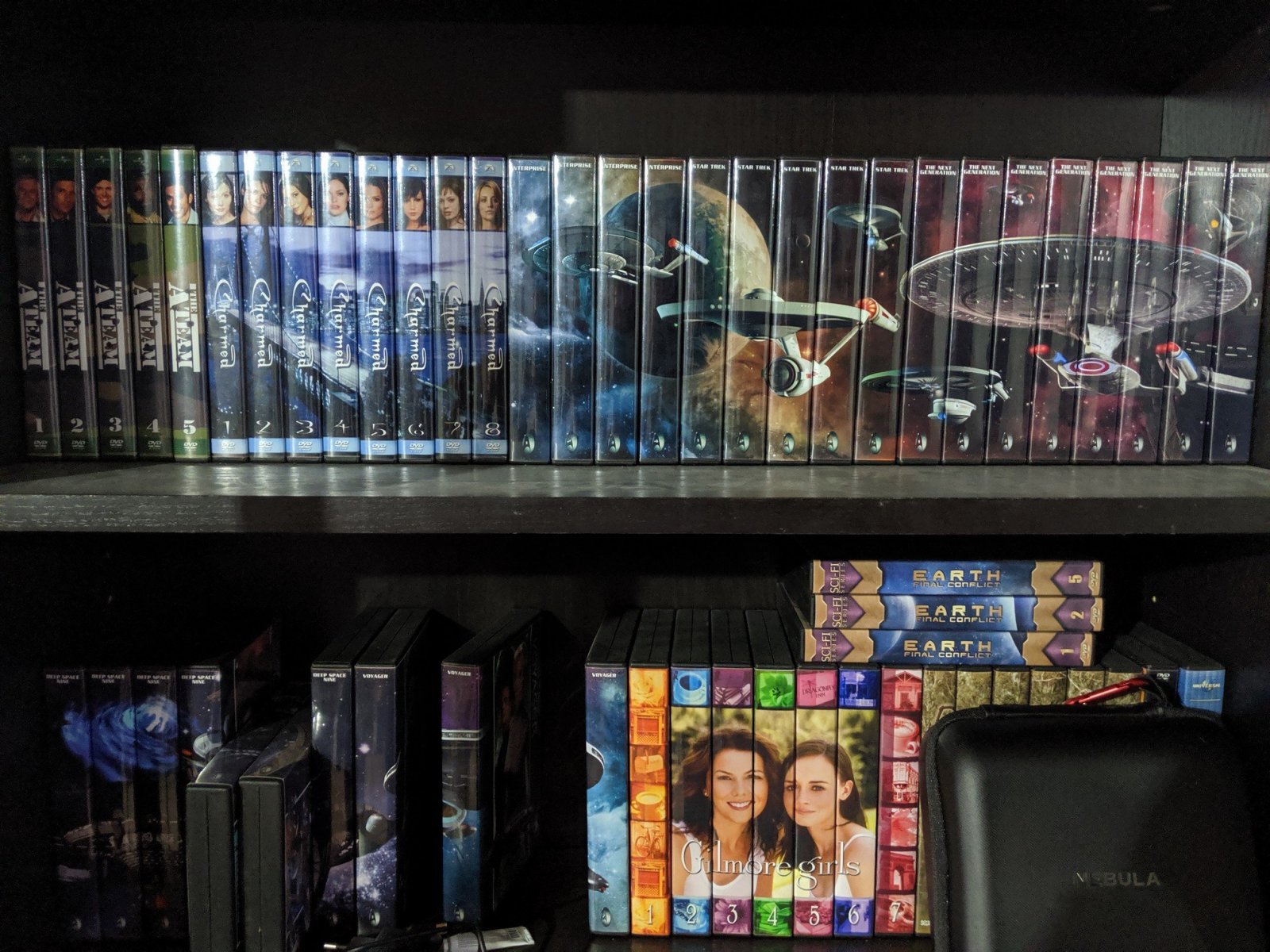
Mutiple Project Burning
in ImgBurn Support
Posted
This should be of help
http://forum.imgburn.com/index.php?/topic/24425-batch-burn-for-folders/
Sent from my Pixel 3 XL using Tapatalk