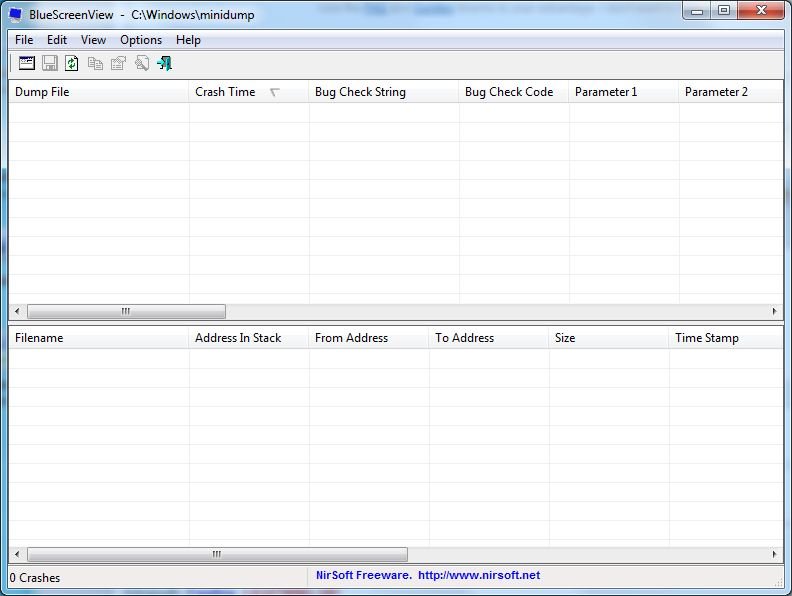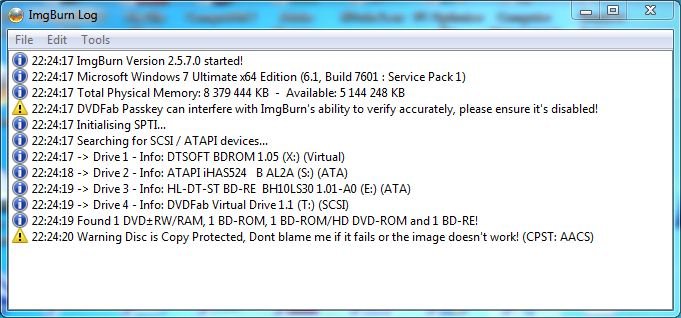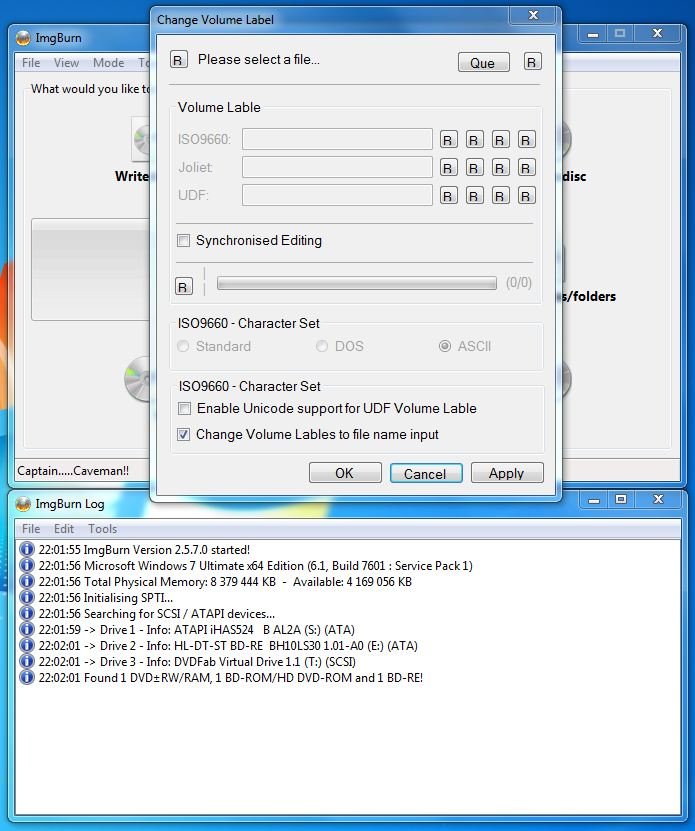Adrianvdh
Members-
Posts
675 -
Joined
-
Last visited
Content Type
Profiles
Forums
Events
Everything posted by Adrianvdh
-
No but I had first mounted the ISO as I always do (lets forget about that) you does it jump when i play it (this is the first ime an iso is doing this to me and i have 1254 ISOs)
-
Oh ok but could it be added? if not could you make a bluray look/work like a dvd
-
Thanks
-
Thats what I am doing P.S ho could a play the ISo without mounting it (this would save me alot of time)
-
Could you change the booktype to DVD-Rom
-
-
For fun (gaining experience) I tryed to make/build an ISo of an ISO and then my pc crashed...WTF?
-
No because this is an orginal disc that i just backed up Oh its for forum and log issuses (how to people know if the disc is copy protected when a person posts a log
-
Hi I just made an Bluray ISO of TED but when i play it with VLC it jumps in the beging but when i play it directly from the disc it works just fine. I 21:23:36 ImgBurn Version 2.5.7.0 started! I 21:23:36 Microsoft Windows 7 Ultimate x64 Edition (6.1, Build 7601 : Service Pack 1) I 21:23:36 Total Physical Memory: 8 379 444 KB - Available: 5 809 988 KB W 22:24:17 DVDFab Passkey can interfere with ImgBurn's ability to verify accurately, please ensure it's disabled! I 21:23:36 Initialising SPTI... I 21:23:36 Searching for SCSI / ATAPI devices... I 21:23:36 -> Drive 1 - Info: DTSOFT BDROM 1.05 (X:) (Virtual) I 21:23:37 -> Drive 2 - Info: ATAPI iHAS524 B AL2A (S:) (ATA) I 21:23:38 -> Drive 3 - Info: HL-DT-ST BD-RE BH10LS30 1.01-A0 (E:) (ATA) I 21:23:38 -> Drive 4 - Info: DVDFab Virtual Drive 1.1 (T:) (SCSI) I 21:23:38 Found 1 DVD±RW/RAM, 1 BD-ROM, 1 BD-ROM/HD DVD-ROM and 1 BD-RE! I 21:24:58 Operation Started! I 21:24:59 Source Device: [2:0:0] HL-DT-ST BD-RE BH10LS30 1.01 (E:) (ATA) I 21:24:59 Source Media Type: BD-R I 21:24:59 Source Media Supported Write Speeds: 0.2x, 0.3x, 0.6x, 1x, 1.3x, 1.6x, 1.9x I 21:24:59 Source Media Sectors: 21 542 176 I 21:24:59 Source Media Size: 44 118 376 448 bytes I 21:24:59 Source Media Volume Identifier: TED_G55 I 21:24:59 Source Media Volume Set Identifier: 8CF662E7400CC314_VOLUME_SET_ID I 21:24:59 Source Media Application Identifier: APPLICATION_ID I 21:24:59 Source Media Implementation Identifier: IMPLEMENTATION_ID I 21:24:59 Source Media File System(s): UDF (2.50) I 21:24:59 Read Speed (Data/Audio): MAX / 8x I 21:24:59 Destination File: G:\Ted.iso I 21:24:59 Destination Free Space: 1 319 159 619 584 Bytes (1 288 241 816.00 KB) (1 258 048.65 MB) (1 228.56 GB) I 21:24:59 Destination File System: NTFS I 21:24:59 File Splitting: Auto I 21:25:03 Reading Session 1 of 1... (1 Track, LBA: 0 - 21542175) I 21:25:03 Reading Track 1 of 1... (MODE1/2048, LBA: 0 - 21542175) I 22:13:50 Image MD5: 71f51363539fd3d9c33d03dcc1db5c17 I 22:13:51 Exporting Graph Data... I 22:13:51 Graph Data File: C:\Users\Adrian\AppData\Roaming\ImgBurn\Graph Data Files\HL-DT-ST_BD-RE_BH10LS30_1.01_15-DECEMBER-2012_09-24_PM_N-A.ibg I 22:13:51 Export Successfully Completed! I 22:13:51 Operation Successfully Completed! - Duration: 00:48:46 I 22:13:51 Average Read Rate: 14 724 KB/s (3.3x) - Maximum Read Rate: 23 246 KB/s (5.2x) I 22:14:19 Close Request Acknowledged I 22:14:19 Closing Down... I 22:14:19 Shutting down SPTI... I 22:14:19 ImgBurn closed! P.S could you make the log show if the disc is copyprotected or not (something like this...) W 22:24:17 Warning Disc is Copy Protected, Dont blame me if it fails or the image doesn't work! (CPST: AACS) Looks pretty cool hey... P.P.S i can upload images again!
-
The ability to write firware and custom firmware to drives
-
To LightScribe with ImgBurn
-
Maby and option to... if add a single VOB file which is a full movie, ImgBurn could add the aprovite files/folders such as VIDEO_TS, AUDIO_TS and in them the right BUP, IFOs and VOBs. P.S when i click on the build button it says "Theres nothing to build", could you do that with the calculator as well for it the say "There is nothing to calculate" (Just a plain meassagbox)
-
Something like this... I mean if you have alot of files and you dont want to do them one by one you could have a que for tit and a option to change to lable name to the file name
-
No for changing the lable of the ISO i.e. ... Tools -> ISO -> Change Volume Lable on that those options above
-
Able to restart log after process so it will load the same as beging but refreshes.
-
Why is defualt read speed Max/8x would it be faster is i made it max/max or would it screw up my image file?
-
When ImgBurn reads Bluray disc it will have a option to have the same but for every type of disc...e.g Bluray movies go to my D drive and DVDs go to my H drive
-
For Initialization of HDD and SSDs e.g. ... I 13:52:37 ImgBurn Version 2.5.7.0 started! I 13:52:37 Microsoft Windows 7 Ultimate x64 Edition (6.1, Build 7601 : Service Pack 1) I 13:52:37 Total Physical Memory: 8 379 444 KB - Available: 5 225 564 KB I 13:52:37 Initialising SCSI devices... I 13:52:38 -> Drive 1 - Info: WDC WD30 EZRX-00MMMB0 SCSI (H:) (SATA) I 13:52:39 Found 1 HDD, 1 SSD ect I 13:52:37 Initialising SPTI... I 13:52:37 Searching for SCSI / ATAPI devices... I 13:52:38 -> Drive 1 - Info: ATAPI iHAS524 B AL2A (S:) (ATA) I 13:52:39 -> Drive 2 - Info: HL-DT-ST BD-RE BH10LS30 1.01-A0 (E:) (ATA) I 13:52:39 -> Drive 3 - Info: DVDFab Virtual Drive 1.1 (T:) (SCSI) I 13:52:39 Found 1 DVD±RW/RAM, 1 BD-ROM/HD DVD-ROM and 1 BD-RE!
-
A check box to name the label to what the file name is and a que for for Image files (adding alot of ISOs at once)
-
ok but?P.S im having trouble uploading Images
-
nvm...umm like to ftp to a secure sever that cant do that?
-
Hey please could you tell me (i forgot how to) load my disc drives in a order like my LG Bluray writer first and then mt Liteon Ihas 524B and the my virtual drive I 02:10:10 ImgBurn Version 2.5.7.0 started! I 02:10:10 Microsoft Windows 7 Ultimate x64 Edition (6.1, Build 7601 : Service Pack 1) I 02:10:10 Total Physical Memory: 8 379 444 KB - Available: 3 616 164 KB I 02:10:10 Initialising SPTI... I 02:10:10 Searching for SCSI / ATAPI devices... I 02:10:11 -> Drive 1 - Info: ATAPI iHAS524 B AL2A (S:) (ATA) I 02:10:11 -> Drive 2 - Info: HL-DT-ST BD-RE BH10LS30 1.01-A0 (E:) (ATA) I 02:10:11 -> Drive 3 - Info: DVDFab Virtual Drive 1.1 (Z:) (SCSI) I 02:10:11 Found 1 DVD±RW/RAM, 1 BD-ROM/HD DVD-ROM and 1 BD-RE!