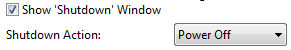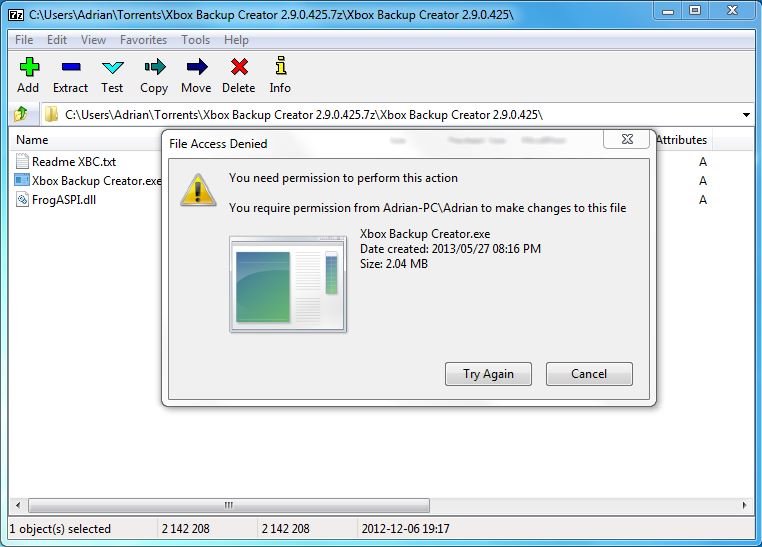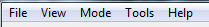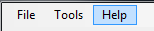Adrianvdh
Members-
Posts
675 -
Joined
-
Last visited
Content Type
Profiles
Forums
Events
Everything posted by Adrianvdh
-
Changed/Fixed: 'Shutdown Computer' checkboxes should have read 'Shut Down Computer'.What was the point then?
-
Hello everyone, LIGHTNING UK! nice, ImgBurn looks great on the start up, etc with the other updates. But I had this problem in version 2.5.7.0 as well, When I go to "Tools -> Drive -> Check For Firmware Updates..." It tell me I must be connected to the internet to do this, but I am? Why would it do this? Thank you for your time Also... Changed/Fixed: 'Shutdown Computer' checkboxes should have read 'Shut Down Computer'.But in "settings -> General -> Page 1" it says "Shutdown Action:"
-
Oh sorry I do not realize that . Go ahead and delete this post then.
-
Hello everyone... It would be nice if ImgBurn could have a "Add To Write Queue When Done" check box on "build mode" (Output Image), because I like to create an image of my data before I write it to a disc. Thanks
-
Hello everybody I have finally did it, I made an batch (.bat file) that can encrypt and decrypt text Encrypter: @echo off setlocal ENABLEEXTENSIONS ENABLEDELAYEDEXPANSION title Encrypt color a :mainmenu set savefile=on ::set Encrypt=Nothing (set CHAR[a]=UDFM45) & (set CHAR[b]=H21DGF) & (set CHAR[c]=FDH56D) & (set CHAR[d]=FGS546) & (set CHAR[e]=JUK4JH) (set CHAR[f]=ERG54S) & (set CHAR[g]=T5H4FD) & (set CHAR[h]=RG641G) & (set CHAR[i]=RG4F4D) & (set CHAR[j]=RT56F6) (set CHAR[k]=VCBC3B) & (set CHAR[l]=F8G9GF) & (set CHAR[m]=FD4CJS) & (set CHAR[n]=G423FG) & (set CHAR[o]=F45GC2) (set CHAR[p]=TH5DF5) & (set CHAR[q]=CV4F6R) & (set CHAR[r]=XF64TS) & (set CHAR[s]=X78DGT) & (set CHAR[t]=TH74SJ) (set CHAR[u]=BCX6DF) & (set CHAR[v]=FG65SD) & (set CHAR[w]=4KL45D) & (set CHAR[x]=GFH3F2) & (set CHAR[y]=GH56GF) (set CHAR[z]=45T1FG) & (set CHAR[1]=D4G23D) & (set CHAR[2]=GB56FG) & (set CHAR[3]=SF45GF) & (set CHAR[4]=P4FF12) (set CHAR[5]=F6DFG1) & (set CHAR[6]=56FG4G) & (set CHAR[7]=USGFDG) & (set CHAR[8]=FKHFDG) & (set CHAR[9]=IFGJH6) (set CHAR[0]=87H8G7) & (set CHAR[@]=G25GHF) & (set CHAR[#]=45FGFH) & (set CHAR[$]=75FG45) & (set CHAR[*]=54GDH5) (set CHAR[(]=45F465) & (set CHAR[.]=HG56FG) & (set CHAR[,]=DF56H4) & (set CHAR[-]=F5JHFH) & (set CHAR[ ]=SGF4HF) (set CHAR[\]=45GH45) & (set CHAR[/]=56H45G) echo Enter a string to encrypt: set /p Encrypt= cls set Encrypt2=%Encrypt% set "EncryptOut=" :encrypt2 set char=%Encrypt2:~0,1% set Encrypt2=%Encrypt2:~1% set EncryptOut=%EncryptOut%!CHAR[%char%]! if not "%Encrypt2%"=="" goto encrypt2 echo Input string: %Encrypt% echo. echo Output string: %EncryptOut% set string=%EncryptOut% set temp_str=%string% set str_len=0 :lengthloop if defined temp_str ( set temp_str=%temp_str:~1% set /A str_len += 1 goto lengthloop ) echo. echo Output string is %str_len% characters long! if "%savefile%"=="on" echo.%EncryptOut%>>%~d0%~p0encrypted.txt echo. pause cls goto mainmenu Decrypter: @echo off setlocal ENABLEEXTENSIONS ENABLEDELAYEDEXPANSION title Decrypt color a :mainmenu set savefile=on ::set Decrypt=Nothing (set CHAR[uDFM45]=a) & (set CHAR[H21DGF]= & (set CHAR[FDH56D]=c) & (set CHAR[FGS546]=d) & (set CHAR[JUK4JH]=e) (set CHAR[ERG54S]=f) & (set CHAR[T5H4FD]=g) & (set CHAR[RG641G]=h) & (set CHAR[RG4F4D]=i) & (set CHAR[RT56F6]=j) (set CHAR[VCBC3B]=k) & (set CHAR[F8G9GF]=l) & (set CHAR[FD4CJS]=m) & (set CHAR[G423FG]=n) & (set CHAR[F45GC2]=o) (set CHAR[TH5DF5]=p) & (set CHAR[CV4F6R]=q) & (set CHAR[XF64TS]=r) & (set CHAR[X78DGT]=s) & (set CHAR[TH74SJ]=t) (set CHAR[bCX6DF]=u) & (set CHAR[FG65SD]=v) & (set CHAR[4KL45D]=w) & (set CHAR[GFH3F2]=x) & (set CHAR[GH56GF]=y) (set CHAR[45T1FG]=z) & (set CHAR[D4G23D]=1) & (set CHAR[GB56FG]=2) & (set CHAR[sF45GF]=3) & (set CHAR[P4FF12]=4) (set CHAR[F6DFG1]=5) & (set CHAR[56FG4G]=6) & (set CHAR[uSGFDG]=7) & (set CHAR[FKHFDG]=8) & (set CHAR[iFGJH6]=9) (set CHAR[87H8G7]=0) & (set CHAR[G25GHF]=@) & (set CHAR[45FGFH]=#) & (set CHAR[75FG45]=$) & (set CHAR[54GDH5]=*) (set CHAR[45F465]=() & (set CHAR[HG56FG]=.) & (set CHAR[DF56H4]=,) & (set CHAR[F5JHFH]=-) & (set CHAR[sGF4HF]= ) (set CHAR[45GH45]=\) & (set CHAR[56H45G]=/) echo Enter a string to decrypt: set /p Decrypt= cls set Decrypt2=%Decrypt% set "DecryptOut=" :decrypt2 set char=%Decrypt2:~0,6% set Decrypt2=%Decrypt2:~6% set DecryptOut=%DecryptOut%!CHAR[%char%]! if not "%Decrypt2%"=="" goto decrypt2 echo Input string: %Decrypt% echo. echo Output string: %DecryptOut% set string=%DecryptOut% set temp_str=%string% set str_len=0 :lengthloop if defined temp_str ( set temp_str=%temp_str:~1% set /A str_len += 1 goto lengthloop ) echo. echo Output string is %str_len% characters long! if "%savefile%"=="on" echo.%DecryptOut%>>%~d0%~p0decrypted.txt echo. pause cls goto mainmenu Enjoy
-
Hey (Ch3vr0n) What is your internet connection speed? because here IS South Africa we can't complain because it is not a developed country and I doubt we will ever change, our ADSL lines? The MAX we have is 10MB/s and you only get 3MB/s with that bundle? My internet connection is 2MB/s which = 200KB/s MAX so don't complain. BTW the file is only 112KB in size added? I doubt that the traffic would increase on the ImgBurn website!
-
Hey LIGHTNING UK! could you please add BurnPlot to the next ImgBurn version/update installer, to install with out downloading it? Thanks
-
Oh ok
-
Hello everyone (LIGHTNING UK!) I have had this issue already but I have it again. I am trying to extract a .exe from a .zip file with 7zip and it errors out with permission denied, but I am Admin on my PC, my UAC is on default, I have disabled COMODO (2012) and still have this stupid error, Thanks for your time.
-
Could you tell me what is is then?
-
Hello everyone... When I go to Tools -> Drive -> Lock and Lock the drive and I hear my drive being locked (That's a good thing). Then I try to eject my drive tray and ImgBurn gives me a error MsgBox ("I/O Error!"), also a good thing. But when I use the eject button on the main form... ImgBurn does not give me an error and simply ejects the tray (the drive is still locked). Correct me if I am wrong but I think that is a bug
-
Of course there will be bugs, but not a lot of them since the program in in its mature stages
-
But it has been a year already since the last post !
-
Remove region codes on Blu-ray (aka region free)
Adrianvdh replied to outofwork's topic in ImgBurn Suggestions
No ImgBurn will never touch that stuff (quote) -
Come on post version 2.5.8.0 !
-
Hey LIGHTNING UK! could you tell me what in your opinion would be better the... Sony Optiarc 5280S-CB-ROBOT or Sony Optiarc 5280S-CB-PLUS for general overburning DVD +R DL discs or tell me what the big difference is "Most of the features that make this drive special are also available with the Optiarc 5280S-CB-PLUS drive." you said, so would they basically be the same? or is the ROBOT a better pick that the PLUS ? Thanks
-
Hello everyone I bought 4 Blu-ray movies today and one of then is Robots . So now I want to copy this disc so I insert the disc in my drive and DVDFab Passkey does it's thing and then AACS has been removed and ImgBurn says Ready no copy protection... SO I create the ISO and after about an hour I mount the ISO with DVDFab Virtual Drive and it mounts and then I load up VLC so I can watch it. So I go to open Disc and select I: drive (the mounted ISO) and VLC make full screen thing (1080x1920) and I show the movie is 1 hour and 29 minutes long in the time line and it starts moving and I just get a black and pixelated video. I don't understand I just defragged my drive with Windows Defragger and my HDD works but why wont the movie work? It couldn't be a copy protection problem because VLC would say in it's little log the disc contains AACS Yes I am running the latest DVDFab Passkey (8.0.9.4) Please help me... I 16:16:55 ImgBurn Version 2.5.7.0 started! I 16:16:55 Microsoft Windows 7 Ultimate x64 Edition (6.1, Build 7601 : Service Pack 1) I 16:16:55 Total Physical Memory: 8 379 444 KB - Available: 6 453 244 KB W 16:16:55 DVDFab Passkey can interfere with ImgBurn's ability to verify accurately, please ensure it's disabled! I 16:16:55 Initialising SPTI... I 16:16:55 Searching for SCSI / ATAPI devices... I 16:16:56 -> Drive 1 - Info: HL-DT-ST BD-RE BH10LS30 1.01-A0 (I:) (ATA) I 16:16:56 -> Drive 2 - Info: DVDFab Virtual Drive 1.1 (R:) (SCSI) I 16:16:56 Found 1 BD-ROM/HD DVD-ROM and 1 BD-RE! I 16:17:37 Operation Started! I 16:17:37 Source Device: [3:0:0] HL-DT-ST BD-RE BH10LS30 1.01 (I:) (ATA) I 16:17:37 Source Media Type: BD-R I 16:17:37 Source Media Supported Write Speeds: 0.2x, 0.3x, 0.6x, 1x, 1.3x, 1.6x, 1.9x I 16:17:37 Source Media Sectors: 16 844 096 I 16:17:37 Source Media Size: 34 496 708 608 bytes I 16:17:37 Source Media Volume Identifier: ROBOTS I 16:17:37 Source Media Volume Set Identifier: 8CC73F91F0670B49_VOLUME_SET_ID I 16:17:37 Source Media Application Identifier: APPLICATION_ID I 16:17:37 Source Media Implementation Identifier: IMPLEMENTATION_ID I 16:17:37 Source Media File System(s): UDF (2.50) I 16:17:37 Read Speed (Data/Audio): MAX / 8x I 16:17:37 Destination File: J:\Robots.iso I 16:17:37 Destination Free Space: 1 438 402 629 632 Bytes (1 404 690 068.00 KB) (1 371 767.64 MB) (1 339.62 GB) I 16:17:37 Destination File System: NTFS I 16:17:37 File Splitting: Auto I 16:17:41 Reading Session 1 of 1... (1 Track, LBA: 0 - 16844095) I 16:17:41 Reading Track 1 of 1... (MODE1/2048, LBA: 0 - 16844095) I 16:58:30 Exporting Graph Data... I 16:58:30 Graph Data File: C:\Users\Adrian\AppData\Roaming\ImgBurn\Graph Data Files\HL-DT-ST_BD-RE_BH10LS30_1.01_13-APRIL-2013_04-17_PM_N-A.ibg I 16:58:30 Export Successfully Completed! I 16:58:30 Operation Successfully Completed! - Duration: 00:40:52 I 16:58:30 Average Read Rate: 13 739 KB/s (3.1x) - Maximum Read Rate: 19 319 KB/s (4.3x) I 17:40:22 Close Request Acknowledged I 17:40:22 Closing Down... I 17:40:22 Shutting down SPTI... I 17:40:22 ImgBurn closed! P.S this issue also happend with the movie Aliens in the attic, but not any other Blu-ray of mine The disc are brand new not a single scratch
-
Hello everyone I have been Googling around and got no luck. ImgBurn and other professional programs have a nice and sexy looking menu strip like this... and I want my program's menu strip to look like that. So I tried playing around with the properties I still no luck, all I have is this ugly menu strip like so... Could someone please help me out here Thanks
-
Hello everyone I have been Googling for quite some thime now and want to know how to encrypt a .bat file with all the code in into another batch file that is able the run and do what it needs to do while its encrypted. Ofcouse encrypted with varibles I dont want to use something that encryptes a file and then cmd doesnt know what all the encrypted symbols mean? Any one have a suggestion on a software I can use Thanks BTW I want to do this because I am using Bat_To_Exe_Converter.exe (http://www.f2ko.de/programs.php?lang=en&pid=b2e) and it works it make a nice looking exe file but when I edit that exe with Notepad++ I can still see the code right about in the middle of the exe and I dont like that So again please post something if you can help me here.
-
Thats like saying why does ImgBurn need to play a sound after a operation? Its not nessary? Why not
-
Hello everyone a few days ago I asked LIGHTNING UK! how to do this after I have been looking all over for it, I have discovered how to encrypt a text string with a batch file. i.e This is a basic batch file I made to give it a try but it works :start echo Enter: set /p var= echo %var%|findstr /i "a" >nul>nul IF %ERRORLEVEL% EQU 0 set a=HTDS echo %var%|findstr /i "b" >nul>nul IF %ERRORLEVEL% EQU 0 set b=KTMD echo %var%|findstr /i "c">nul>nul IF %ERRORLEVEL% EQU 0 set c=HERN echo.%a%%b%%c% pause but the only problem is it can only convert a single symbols So that is the only problem it cant produce the final product, It can only convert it