
Adrianvdh
-
Posts
675 -
Joined
-
Last visited
Content Type
Profiles
Forums
Events
Posts posted by Adrianvdh
-
-
Me Adrianvdh the
REG QUERY "HKU\S-1-5-19" >NUL 2>&1 && ( goto ADMIN ) || ( echo.RUN ME AS ADMINISTRATOR ping localhost -n 3 >nul exit )
-
Ya that doesnt work or mine...
@echo off set tempdir=%windir%\fixUAC if not exist %tempdir% md %tempdir% REG QUERY "HKU\S-1-5-19" >NUL 2>&1 && ( goto ADMIN ) || ( echo.RUN ME AS ADMINISTRATOR ping localhost -n 3 >nul exit ) :ADMIN echo [My program started]>>%userprofile%\program.log|findstr /i "Access Denied.">nul>nul IF %ERRORLEVEL% EQU 0 goto mainmenu ) else ( cls color c echo ACCESS DENIED - Writting to log file... ping localhost -n 2 >nul echo Fixing you UAC settings ping localhost -n 3 >nul color b goto fixUAC cls ) :fixUAC cd %tempdir% echo Set UAC = CreateObject^("Shell.Application"^) >>%tempdir%\fixUAC.vbs|findstr /i "Access Denied.">nul>nul IF %ERRORLEVEL% EQU 0 ( goto next ) else ( goto error1 ) :next echo UAC.ShellExecute %0, "", "", "runas", 1 >>%tempdir%\fixUAC.vbs|findstr /i "Access Denied.">nul>nul IF %ERRORLEVEL% EQU 0 ( "%tempdir%\fixUAC.vbs" goto mainmenu ) else ( goto error2 ) :error1 cls color c echo ACCESS DENIED - Writting to vbs file... echo with part...1 ping localhost -n 2 >nul echo Can not fix UAC settings ping localhost -n 4 >nul exit :error2 cls color c echo ACCESS DENIED - Writting to vbs file... echo. with part...2 ping localhost -n 2 >nul echo Can not fix UAC settings ping localhost -n 4 >nul exit :mainmenu cls echo Welldone this program has success! ping localhost -n 3 >nul echo Now this part is for the rest of you script... echo. pause exitI can md a folder but can write to it at all. My script throws the "ACCESS DENIED - Writting to vbs file..." error
Or this .vbs script..
Set UAC = CreateObject^("Shell.Application"^) UAC.ShellExecute %0, "", "", "runas", 1 -
Hello everyone I am running this batch file and it was working great (I am admin on my pc) and then it throws me an error saying access denied when I trying to write to a text file on my Desktop?
echo My program started!>>%userprofile%\Desktop\textfile.txt
Here are my permissions:
P.S is ther like a .reg file out there that can help me with my problem?

-
Could it not work as a plugin system? or something people make the flasher and then ImgBurn could import it, Ahh never mind i will never work
-
Why not?
http://forum.imgburn.com/index.php?showtopic=20940
It is not possible. It is relevant? My question is why not. Would it be to hard to do? Is it to much of a challenge. If not maby you could throw so Alpha version of ImgBurn so people could test it? =)
-
Sorry, that was foolish of me

-
Maby to show in a process bar how big the file is

-
Thanks
-
Hello everyone correct me if I'm wrong.
But when I make an image (ISO) of a bluray or any other disc ImgBurn will load up and DVDFab Passkey will do it's thing, then ImgBurn refeshes and it makes the ISO (image) name the disc lable. This is fine fo far. But when I click the little folder icon to save the directory and I rename the ISO e.g ISO.iso ok, So I then select my drive and explorer freezs up and I can only click the cancel button. I dont know if this is my HDD not responding or ImgBurn is waiting to for my HDD to spin up. I dont know. This never ever ever happens when I'm using other program. i.e FileZilla nothing. VLC nothing uTorrent nothing. ABGX360 nothing. I think there is a problem between ImgBurn and explorer I dont know maby there i a tiny code error. I just never get this problem with any thing else.

Please let my know I this is a bug of not

P.S. ImgBurn made all them ISO's so why are there and .iso and a .ISO file types?
-
-
-
So why does it do that then?
-
Hey LIGHTNING UK! you realy need to update to drive connectors. for example USB. I made a suggestion to show USB 1.1, 2.0, 3.0 in the log. So maby update in for the other connectors. i.e RAID
RAID 0,1 ,5, 10 and to show it in the log. Also another thing HOW does RAID work on a DVD ,ect Drive?

-
Thats because your drive is raid
 . I dont know why the hell you would want raid on your drive
. I dont know why the hell you would want raid on your drive -
It must be like a 35MB image
 or the server is crap
or the server is crap -
Hello everyone. I am wanting to ping a website with cmd. for example yotube.com...
Pinging youtube.com [173.194.34.66] with 32 bytes of data: Reply from 173.194.34.66: bytes=32 time=184ms TTL=45 Reply from 173.194.34.66: bytes=32 time=241ms TTL=45 Reply from 173.194.34.66: bytes=32 time=198ms TTL=45 Reply from 173.194.34.66: bytes=32 time=223ms TTL=45 Ping statistics for 173.194.34.66: Packets: Sent = 4, Received = 4, Lost = 0 (0% loss), Approximate round trip times in milli-seconds: Minimum = 184ms, Maximum = 241ms, Average = 211ms
Ok and then I want to use the findstr command to get the IP address only and save it into a text file... it sould look like this
173.194.34.66 > atextfile.txt
But my only problem is my program doesnt know what the IP address is so i'm trying to extract t row of numbers like so 255.255.255.255 and that is the IP address.
I have only gotten this far
findstr /x "Ping statistics for [0-9][0-9]*\.[0-9][0-9]*\.[0-9][0-9]*\.[0-9][0-9]*" C:\Users\username\Desktop\IP.txt >>C:\Users\username\Desktop\data.txt IF %ERRORLEVEL% EQU 0 ( echo You are winning ) else ( echo You are losing ) pause goto start
and it would only take the IP address and save it into a text file. Any Help would be nice

-
Fabio those are files extracted from a xbox iso , (you can not play them with out a "chipped xbox") I can't say the proper term for the chip
 and it will never work those files should be about 50MB all together
and it will never work those files should be about 50MB all togetherAre you sure that the file was a RAR and not ISO?
Maybe you let WinRAR to associate ISO files and you see the little file icon of a package but the file have a different extension (ISO)
Make the file extension visible so you always know what you are doing. http://windows.microsoft.com/en-us/windows-vista/show-or-hide-file-name-extensions
Yes he is correct, Right click on the file and see the extension if it is an ISO thats fine, if its not i'm sorry I can help you
 and it looks like that is a modded game aswell. Its probably wont even work
and it looks like that is a modded game aswell. Its probably wont even work -
So its a bug/problem on the forum not me and me having to earn that to post a new topic
Is the spoiler button part of this forum aswell. e.g
-
Hey I just registerd for http://forums.mydigitallife.info and I cant start a new topic in MDL Projects and Applications for my little script I wrote it says at the bottom:
Posting Permissions- You may not post new threads
- You may not post replies
- You may not post attachments
- You may not edit your posts
WTF any one?

-
I've tried different write speeds but nothing has worked.
?
Are you creating an ISO of the disc and then writing it to another disc? How many scratches are on the disc, ImgBurn reads all the sectors of the disc and when you install it from the disc (letting AutoPlay read the setup.exe file on the disc its not looking at all the sectors

-
I've tried different write speeds but nothing has worked.
.
-
Hey I just Installed uTorrent but the graphics dont work when I click on something it doesnt refresh I have to click on on the tottent in the list to make it work and it is so slow. Any one

-
So I have a 1 TB external hard drive and decided that I wanted to make ISO backup images of my hardcopy PC games (that I haven't replaced with digital copies yet) so when I wanted to install/play them instead of hunting through a stack of discs I could just navigate to my hard drive and install to there. I've had some problems however -
I've tried to create images from three games - Star Trek Voyager: Elite Force, Battlefield 1942 and Star Wars Galactic Battlegrounds Saga (2 discs) - of those three games, only Galactic Battlegrounds has succeeded in creating the iso files. Both discs worked perfectly fine. The other two games both gave me I/O errors before it even started making the ISO file. Thinking that maybe the disks were dirty or something, I cleaned them thoroughly to see if that would help but it didn't. Both games install fine but IMGburn won't read them. Here is a copy of the error I got from Battlefield 1942. Can anybody help me? I don't want to proceed further if I'm gonna have this problem on multiple games, thus wasting my time. I've tried different write speeds but nothing has worked.
I/O Error!
Device: [5:0:0] Optiarc DVD RW AD-7240S 1.03 (D:) ATA)
ScsiStatus: 0x02
Interpretation: Check Condition
CDB: BE 00 00 00 05 A3 00 00 01 10 00 00
Interpreation: Read CD - Sector 1443
Sense Area: F0 00 03 00 00 05 A3 0A 00 00 00 00 11 00 00 00 00 00
SK Interpreation: Medium Error
ASC/ASCQ Interpretation: Unrecovered Read Error.
Anybody have any ideas on how to solve this? I'd really like to finish making ISO's of all my games.
Are you creating an ISO of the disc and then writing it to another disc? How many scratches are on the disc, ImgBurn reads all the sectors of the disc and when you install it from the disc (letting AutoPlay read the setup.exe file on the disc its not looking at all the sectors

-
I stuggle with MultiAVCHD


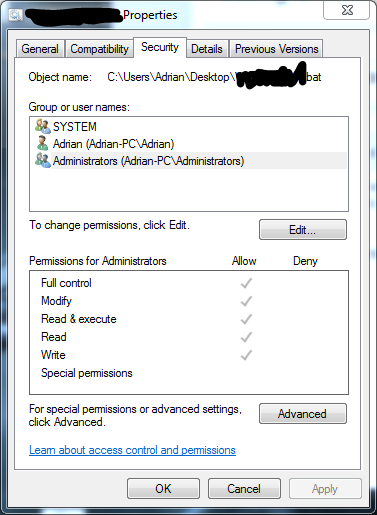
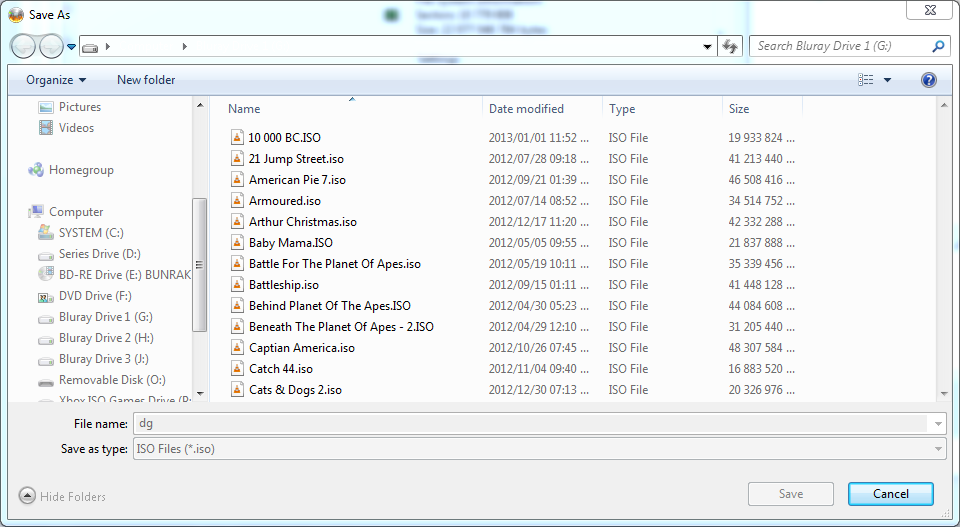

Just for fun!
in ImgBurn Suggestions
Posted
When a user clicks on help and then about and ImgBurn show is aboutbox Maby when a user clicks on the ImgBurn icon it could play a sound, Just like uTorrents does