
Adrianvdh
-
Posts
675 -
Joined
-
Last visited
Content Type
Profiles
Forums
Events
Posts posted by Adrianvdh
-
-
Are you sure when I go to your website it says a "advertisement" text but no advertisment?
-
Come bite my thumb
-
Hey LIGHTNING UK! um if i had ImgBurn installed on my pc and the copy all my User folder data and the install again will I have that big log file still? Honestly I really need to know, it;s really important

-
Hey need the log... ImgBurn.exe -> Help -> ImgBurn Logs... Click on it and open the file, now scroll down to the bad burn you had

-
Ahh crap

Ahh crap my first word while being a ISF Guru

-
Ahh crap

-
DVD-Rom means that the drive can not write files to a dvd with it
-
Hey LIGHTNING UK! what happened to all your "advertisements" on imgburn.com ?
-
Hey LIGHTNING UK! is this true that you made this:
-
Buy yourself an LiteOn iHas B Drive and flash it with iXtreme Burner Max Firmware or try the Payload tool which make the disc in the drive look bigger:
The Payload Tool: (try it first)
http://team-xecuter.com/forums/showthread.php?t=97272
______________________________________________________________________________
Official release of the BurnerMAX Payload Tool - works with most MTK chipset based DVD burners (Liteon etc)
- No need to flash burner firmware. Delivers a realtime payload to increase capacity of DVD+R DL discs to support XGD3
- Support for stock iHas B, C, and D burners, all makes and models
- Support for many of the Liteon iHAS Clones
- Supports many other mnodels such as ASUS, Samsung, Pioneer and many others
- Supports many Liteon and Samsung USB External Burners
- Supports many Liteon IDE Burners
- Supports any disc burning software - we recommend iMGBURN
How it Works
-----------------
Load your favorite burning software. Insert your blank DVD+R DL disc.
Send the BurnerMAX Payload. Re-select your drive in the burner software
and the capacity will be increased.
You will need to send the BurnerMAX Payload evertime you insert a blank DVD+R DL disc.
Special vendor specific commands are sent to examine in realtime the
drives custom registers, searching for specific DVD+R DL blank media
capacity and layer capacity parameters.
If found these registers are modified using another set of vendor specific commands.
Due to the use of stock firmware and different burner makes and models, any settings the burner has play a more important role.
For iHas burners B, C and D, recommended settings are:
Force Hypertuning - Enabled
Online Hypertung - Disabled
Smartburn - Enabled
Overspeed - Enabled
OPC history - Do not clear
Results may vary depending on hardware and disc brand.
Verbatim DVD+R DL (Singapore Manufactured) Blank Discs are recommended for best results.
I would like to wish everyone a merry xmas and a happy new year - many more goodies are coming......
Thanks go to Team Jungle for their hard work and efforts in the development process.
Thanks also go to Team Xecuter for their support to this project.
I wish to dedicate BurnerMAX Payload Tool's release to the victims of
the Connecticut school massacre and the bravery of the school teachers
involved who saved many lives.______________________________________________________________________________
The Drive:
http://www.ixtreme.net/ixtreme-lt-lite-touch-download/16527-ixtreme-burner-max-download.html
______________________________________________________________________________
Official release of the iXtreme Burner MAX firmware V1.0 for Liteon iHAS drives
Liteon iHAS124B = baseline model
Liteon iHAS224B = 124 + LightScribe
Liteon iHAS324B = 124 + SmartErase
Liteon iHAS424B = 124 + LightScribe + SmartErase (or = 224 + SmartErase)
Liteon iHAS524B = 124 + LabelTag + SmartErase
Liteon iHAS624B = 124 + LabelTag + LightScribe + SmartErase (or = 524 + LightScribe)
- World first Full 8.7GB 100% Backups on standard Dual Layer DVD+R DL
- No CIV errors
- Passes all current checks
XGD3 - Another fail, all those false positive CIV checks on original media, imagine the disappointment.
Inevitable when you push discs and drives to their limit, must be getting desperate, well done Xbox Division______________________________________________________________________________
-
What I meant for this topic is how do they make it so a normal drive can't see all the data it can only see like 150MB and would the copy protection be doing this?
-
Any one reply?
-
Start up ImgBurn and click Tools -> Drive -> Check For Firmware Updates... If ImgBurn prompts you with a update, goto Firmware HQ and download the latest version of the firmware of your drive (look at the firmware release dates) and follow the updates instructions. Also try the supported write speed 8x and if it doesnt work try another:
I 19:28:36 Destination Media Supported Write Speeds: 2.4x, 4x, 6x, 8x
P.S LIGHTNING UK! I think ImgBurn has a bug (correct me if I'm wrong) but when i "Check For Firmware Updates..." It prompts me with.. " You must be connected to the internet in order for it to work!". I am connected to the internet, WTF?
-
Oh Ok but on the program what does "Silent" drop down box do? and lets get to this topic now:
On Daemond tools you have the feature to open a image file and edit it by adding files, deleting files, moving file from folders to it. Now when done editing the image file and you have clicked the "OK" button it could add it to Build Mode and recreate the image file.
It would be nice for ImgBurn to also have this feature in the Tools menu
Oh and in the ImgBurnPreview.exe program could you please make the Information window stick to the main program just like ImgBurn logs windows sticks to ImgBurn and also please update the icon on ImgBurnPreview.exe because it is pixilated or just give it a icon that is combined with ImgBurn icon and a VOB player icon
-
Ok you did not understand what I just said:
The Information window sticks to the main program just like ImgBurn logs windows sticks to ImgBurn
I would like this:
To Stick to this: just like ImgBurn Log Windows sticks to ImgBurn!?
And why does this forum software make you a Newbie when your in the "Beta Team Members" group?: or did you make it that way?
-
On Daemond tools you have the feature to open a image file and edit it by adding files, deleting files, moving file from folders to it. Now when done editing the image file and you have clicked the "OK" button it could add it to Build Mode and recreate the image file.
It would be nice for ImgBurn to also have this feature in the Tools menu
Oh and in the ImgBurnPreview.exe program could you please make the Information window stick to the main program just like ImgBurn logs windows sticks to ImgBurn and also please update the icon on ImgBurnPreview.exe because it is pixilated or just give it a icon that is combined with ImgBurn icon and a VOB player icon
-
Hey LIGHTNING UK! will ImgBurn ever, ever be open source?
-
ImgBurn is just a burning tool, not a authoring tool. To make it run in a "endless loop" you need a program like DVDFlick to make the "endless loop" and then use ImgBurn to burn the images or folders to a disc
-
I did
-
But will ImgBurn ever be able to read files from a disc with out creating an image? it would be similar to build mode on disc and would be pretty good for extracting ISO by mounting them..
Wouldn't that sorta come under the heading of ripping...one which I have explained to you before?

When you mean ripping you mean converting? ImgBurn already rips... Ripping means taking data off a disc to a HDD
 . I meant just copying the data from a disc.
. I meant just copying the data from a disc. -
just asking
-
But I want a .com domain and faster upload speeds and I realy want it to get the file cannot be found error
and where are these adds?
P.S how many posts does a user need to get 4 to 5 stars on this forum?
-
Huh no my website just loads my index.php
Ok here its just running a test so far because its going to replace my old domain...
-
What do you mean by adds where?

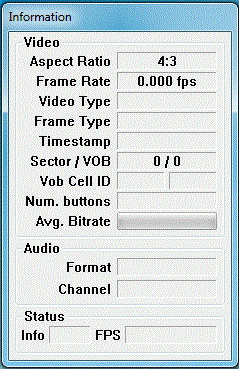
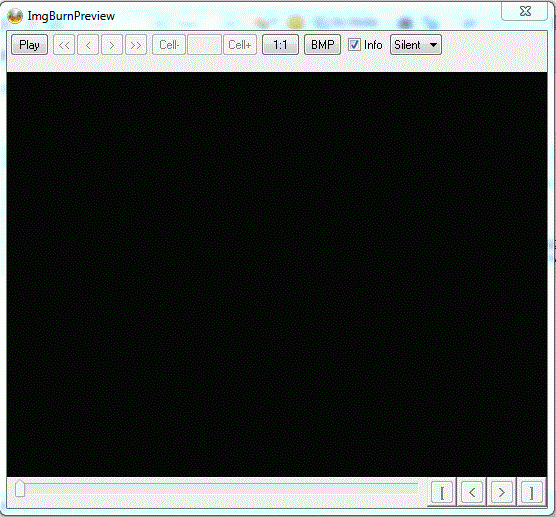
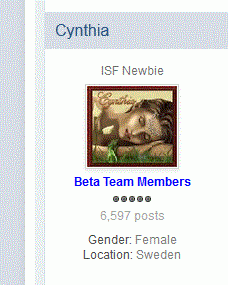
Is this true?
in Chat
Posted
Couldn't you sue them for false adveritsment?