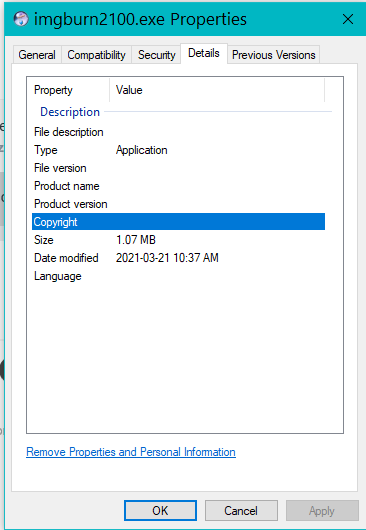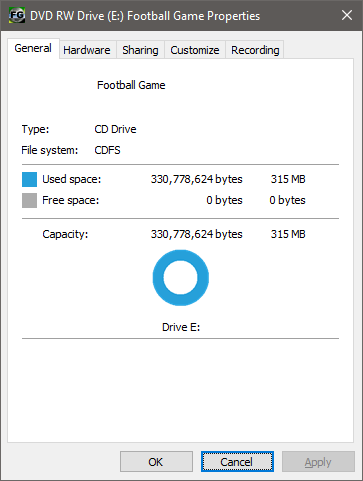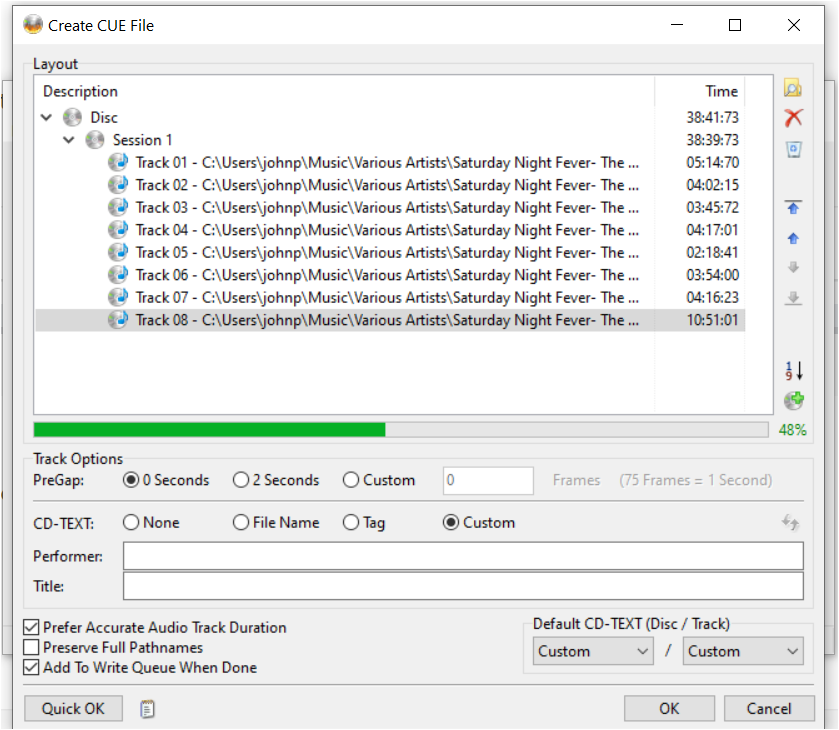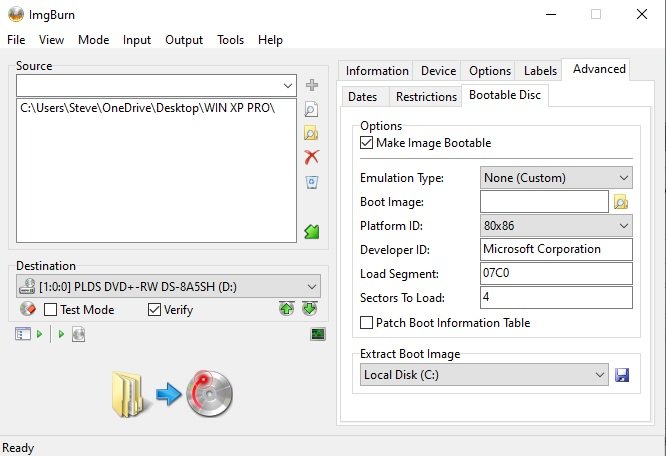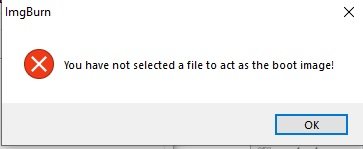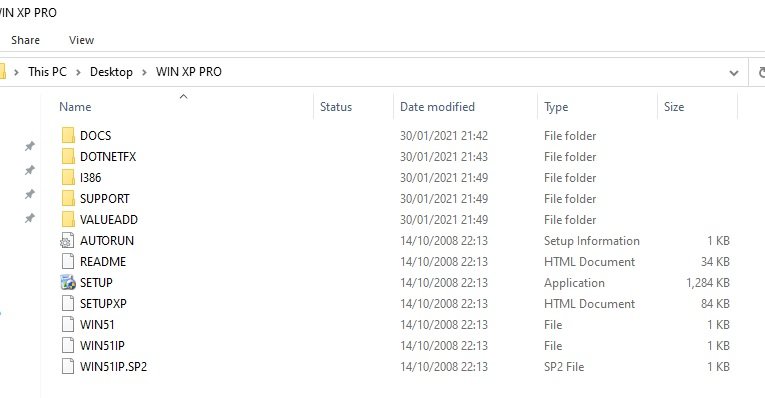Search the Community
Showing results for 'create bootable grub2 image'.
-
I want to create a cue file for my music, and almost every time I try to, it crashes. I'm not sure why, there isn't anything in the log, but it did give me a bug report. But, sometimes it works. It adds the files, but when I hit ok, it crashes (didn't catch the bug report then unfortunately). It's a clean install. So, I'm not sure what's going on. It works fine on another computer, just not this one. Any help will be appreciated. EDIT: Removed the bug report, it was way too long. So, just read the one attached. bugreport.txt
-
I can't add *.m4A files to create cue files. This is the complete log. I 13:09:33 ImgBurn Version 2.5.8.0 started! I 13:09:33 Microsoft Windows 7 Home Premium x64 Edition (6.1, Build 7601 : Service Pack 1) I 13:09:33 Total Physical Memory: 8,313,936 KiB - Available: 6,629,152 KiB I 13:09:33 Initialising SPTI... I 13:09:33 Searching for SCSI / ATAPI devices... I 13:09:34 -> Drive 1 - Info: TSSTcorp DVD+-RW TS-H653H D400 (D:) (ATAPI) I 13:09:34 Found 1 DVD±RW/RAM! E 13:09:48 ConnectFilters(Source, Sample Grabber) Failed! E 13:09:48 File Name: C:\Users\BML\Music\iTunes\iTunes Media\Music\Ray Brown Trio w_Gene Harris\Soular Energy\04 Take The 'a' Train.m4a E 13:09:49 Reason: No combination of intermediate filters could be found to make the connection. E 13:09:49 Hint: You may need to install some additional DirectShow filters in order to support files of this type or the file might be corrupt. The file plays correctly in iTunes and Windows Media Player, so it does not seem corrupt. *.m4A is a default file type, so what else is needed?
-
Exactly! But I have to point out that the DVD disc in question is identified by Windows as a security threat! Signature: VirTool:Win32/Killwifip.A Details: This program is used to create viruses, worms or other malware. Location: CDVD1106.ISO->Software\Freeware\Utilitare\Flyakite\FlyakiteOSX v3.5.exe I can assure you guys that this is not a virus nor a virus maker! It just so happens that the said "utilitare" is just a Windows XP desktop customiser for creating faked OS X installs out of Microsoft Windows and not having to rob a bank to get a genuine apple. Not that I would know, but "utilitare" is most likely Romanian for utilities. The DVD disc is from a Romanian version of the CHiP magazin. (I had no idea CHiP was published outside of Germany.) Following is a description of this software taken from Softonic.com. @ianymaty the funny thing about this is that I see you have your location set to Romania. Coincidence? I think the universe is playing cards with us! I can't believe Microsoft is still holding a grudge against this software...
-
Ken852: m/c is old shorthand for machine. MD5 and SHA-1 match. Tried on 2 m/c and both said something about installer broken. Perhaps it is something on the W95 and w98 boxes broken and not the file itself. dbminter: When I look at the file imgburn2100.exe properties:details, both are blank. Lightning: I did that once with a W98 disk and attached via usb adapter to a W10 m/c to create backup. Backup was fine but then original m/c did not like whatever w10 did to the MBR. Seems W10 likes to modify it if you write something to the disk. An no, not a MBR virus. Had to go to another W98 m/c and FDISK /MBR to make it usable again. Makes me nervous to try that again.... Now I did get more memory installed and a 2nd hard drive so I could finally get the Microsoft backup to run by breaking the files down into groups. So the need for ISO image of disk is not important now.
-
LUK, this brings up an idea I had. In the Tools, there are 3 options for creating CUE, DVD, and MDS files, but not one for CCD. CCD is apparently only available at the time of creating an Image from a CD. If someone had a .IMG fie and needed a CCD, say they accidentally deleted it, should there be a Create CCD option under Tools?
-
I am having a problem similar to the one described here: http://forum.imgburn.com/index.php?showtopic=17359 Upon choosing a file the program hangs; i've left it an hour and came back and there was no change. I am fairly sure they were created by Garage Band. The MP3s are free from here: http://lildicky.com/ https://s3.amazonaws.com/lildicky/Lil_Dicky-So_Hard.zip It's not what it looks like haha. It's just joke rap. I understand that ImgBurn relies on a external decoder. Do I need to install a different codec or something? What I had to do in this case was use an MP3 to WAV decoder.
-
Does anyone know how I can create chapters. I'm using a external blu ray burner and a 25 GB single layer verbatim BD-RE. Basically I want to be able to hit the (advance forward) button on my remote to get there faster, rather than having to use the FForward button. Please advise......thx.
-
I'm not sure if this is a bug or a "feature". I like that the Create Cue Window allows you to "add" a cue file, but when you do so it doesn't add everything. I've noticed that it strips out the PreGap info and sets all the PreGaps to (the default???) 0. I'm not sure if I'm losing anything else because the Flac files I'm using don't contain any meta data other then track number (IE it may be stripping out CD text too, but I'm not using it, so I don't notice). I can't seem to find a place to tell it to NOT strip the PreGap info, and I tried searching the forum and found nothing about it. Is it supposed to strip that info out? Is there some way I can edit a cue file using imgburn and maintain the PreGap info? CAVer
-
Most likely not. You could try checking for a firmware update, but that rarely helps. Plus, there rarely is one available. In Write mode, right click on the drive letter and choose the last option in the context menu, the one about checking for firmware updates. There's always the chance a different burner drive will work better. You can always try replacing your burner with a different make and model, but that rarely works. One thing you might be able to do is don't burn to the second layer. You may still get use out of them, but you're paying more for less value. Most double layer disc failures occur at the layer change. However, there's no guarantee your image still won't be burned to some part of the 2nd layer even if you do create a single layer sized image.
-
I will test them both and see which one is the keeper. I very much enjoy the simplicity of VCD. I would like to just briefly touch on the question of using ISO files. As I was researching how to image old Playstation games I came across this video tutorial... In this video, the guy is using ImgBurn and a program called CDmage. He uses ImgBurn to create an ISO file of the Doom game, and then uses CDmage to extract a BIN/CUE file set from that, and then deletes the ISO file. I found this a bit weird and it unnecessary. Because when I insert a Playstation game, ImgBurn suggests using the BIN/CUE format straight away. Why is he doing this extra step? From the looks of it, he is also using ImgBurn 2.5.8.0 but the site he's referencing in the video has ImgBurn 2.1.0.0 listed. So my question is, did the older versions of ImgBurn in fact use ISO as the default format when imaging Playstation games? So this got me thinking. The video is a bit dated, but it shows that BIN/CUE files are favored over ISO files for Playstation games. And if they are good enough for Playstation games, why would they not be a good fit for Audio CD discs? Right?
-
In regard to CDT files, I meant things like "INFINITE MASS" vs. "Infinite Mass". That kind of casing. I don't know if this is a thing with CD-TEXT, but I assume you can use both upper and lower case letters. I don't have much experience with CD-TEXT myself. I was just reflecting on what it means to keep text as close as possible to the original, when making copies presumably. As for the game disc, it's a PC game. I think this one can be saved to an ISO file. But I do have some old Playstation games. I tried inserting one in and it looks like it will be saved as a BIN/CUE file combo. I think I may be missing the point with these BIN/CUE files. Can you actually use such files as a virtual disc? Or is the purpose of these purely as a backup so you can reproduce the contents should the original discs go bad or go missing? I have Virtual CloneDrive 5.5.2.0 installed now, and when I mount "Infinite Mass - The Face.bin" I can't seem to browse the contents in File Explorer, nor can I play it back in VLC media player. I'm currently in the process of creating an IMG file instead. This should create the CCD file as well, if I understood correctly. Hopefully this format will work better with Virtual CloneDrive. But again, I may be missing the point in all this. Do these files serve purely as a backup, or can you actually go on to use them in other programs as if you had a physical disc? If it's purely for backup, I might as well just rip the audio tracks and turn them into MP3 files or keep them as WAV files.
-
Hi, I plan to use imageburn to create digital archieve for my DVD collection (aorund500 DVD) on a separate harddisk. Myplan is to create images for all dvd's and keep them afe. I want to learn how to restore DVD's back from image copies. I made a couple of tries but coulsd not manage it. What is the best way for this Thanks
-
An ISO is dumb. It's a basic 2048 bytes per sector (purely 'user data') dump of the disc. It knows nothing of sessions, tracks, indexes etc and is always assumed to be single session, single track. Audio discs are complex. 2352 bytes per sector and you have the option of multiple tracks and multiple index points. That's why BIN/CUE is used. The CUE file is required for all of the extra info about the disc and the BIN is a 2352 bytes per sector dump of the disc. Without the CUE, your BIN file is useless - do not delete it. ImgBurn can also create a CCD file - which is very similar in function to the CUE file. VirtualCloneDrive doesn't actually (fully) support BIN/CUE, which is why ImgBurn can make CCD/IMG - VCDs native format.
-
In regard to VLC, I have used it for many years and it can usually play anything I throw at it. But I only recently discovered that it does not support DVDs that contain multiple angles. After reading the discussion on the VLC forum my understanding is that VLC had this feature at one point, but it was removed in a later release because it was not reliable enough, and the team could not figure out how to properly implement this, claiming that it's mainly due to lack of DVDs with multiple angles that they could use for testing purposes. Someone made a list of quite a few titles that have multiple angles. I don't think they have done anything in that regard since, and this was an old discussion. In that discussion, someone mentioned MPC or Media Player Classic and now I have one called "MPC-BE x64 1.5.6". I'm not sure if this is the same you're using, there appear to exist different editions of this program. But I can tell you this much, this one does support multiple angles! It's not a reason enough for me to abandon VLC, but it's certainly nice to see that there are some good options out there (and no one said I have to replace one with the other, they can co-exist). Back on topic of CDT, thanks for the link! So a CDT file contains the CD-TEXT data in full ("raw dump") and as found on the original disc. I assume this means that all the characters and perhaps the casing is preserved as well? This can be used for burning a new disc that's as close as possible to the original disc. But if you have no intention of making copies of it, or if you need to make edits to the CD-TEXT data, then you have no need for this extra CDT file? So CD-TEXT data is not something that fits in a BIN file? Just for the sake of it, I inserted a "Football Game" promotional CD by Sony and "Ubi Soft". This too is a "CDFS" according to Windows, but unlike Audio CD in my example, this is not a 0 byte entity. It says that 315 MB are used. One thing I noticed in ImgBurn is that this one only contains a single track. TSSTcorp CDDVDW SH-224DB SB00 (SATA) Current Profile: CD-ROM Disc Information: Status: Complete State of Last Session: Complete Erasable: No Sessions: 1 Sectors: 161,663 Size: 331,085,824 bytes Time: 35:57:38 (MM:SS:FF) TOC Information: Session 1... (LBA: 0 / 00:02:00) -> Track 01 (Mode 1, LBA: 0 / 00:02:00) -> LeadOut (LBA: 161663 / 35:57:38) I understand that this disc has different content on it. But is it because of number of tracks on it or the type of tracks on it that ImgBurn can create ISO files of this disc, but not of Audio CD discs? I'm still puzzled about why we can't simply just use ISO files to store the contents of any kind of disc, CD or DVD, music or data. Anyway, I'm off to install Virtual CloneDrive.
-
To paraphrase Seth Brundle from The Fly, the computer is giving us its interpretation of an Audio CD. It doesn't have a "file system" per se, but in order for Windows software to play the actual audio tracks on the CD, it needs the CDA's which are generated by the interface. I believe CDA is Compact Disc Audio. They're links to the actual tracks natively on the CD. As far as I know, there is no native way to mount a BIN file in Windows. I use an external application called Virtual CloneDrive. It creates virtual drives in the system where you can mount ISO, BIN, etc. as virtual drives. I use it for CD discs. You mount the BIN file. You can delete the CUE files, but they may be necessary for proper writing later. CloneDrive mounts BIN files so CUE files are not necessary for mounting. And, for burning in ImgBurn, CUE files are generally necessary for certain Audio CD properties, like, I believe, CD Text. And, I believe, though I'm not sure, if necessary, you can create new CUE files from existing BIN files with the Tools option to Create CUE file, but you may lose certain properties.
-
Hello, I am trying to make a .iso. I have downloaded the windows 7 but now am stuck trying to create a bootable iso to burn. I first got to create image from files/folders. I load the folder with all the files needed. I got to advanced, click make bootable. Then for boot image I do Bootfix.bin (is this correct) From there I click start burn, the first box pops up with a few things I did wrong but then asks if I want to fix them auto and I say yes. It gets back to creating the image then i get the following... the load sector count value exceeds # in boot image >>> I386 blah blah.. Bootfix.bin I am a newb so need some help with this. Did I download the actual files wrong or something? Thanks
-
Hi I Have made Image Copies of my PS2 Games before with No Problems whatsoever Using ImgBurn before. (i.e. HULK: Ultimate Destruction, Metal Gear Solid 3: SnakeEater....) And I Made an Image of my SOCOM3 Disk with No Problems, but for some Strange Reason, I can't make an Image of Socom2. I Even Lowered The Read Settings from MAX to 16x. Any Suggestions? _____________________________________________________________________________________________ Here's My Log: I 16:16:35 ImgBurn Version 2.5.7.0 started! I 16:16:35 Microsoft Windows 7 Home Premium x64 Edition (6.1, Build 7601 : Service Pack 1) I 16:16:35 Total Physical Memory: 16,677,180 KB - Available: 13,176,212 KB I 16:16:35 Initialising SPTI... I 16:16:35 Searching for SCSI / ATAPI devices... I 16:16:35 -> Drive 1 - Info: DTSOFT BDROM 1.05 (E:) (Virtual) I 16:16:35 -> Drive 2 - Info: MATSHITA DVDRWBD UJ167 1.01 (D:) (ATAPI) I 16:16:35 Found 1 BD-ROM and 1 BD-ROM/DVD±RW! I 17:08:26 Operation Started! I 17:08:26 Source Device: [0:1:0] MATSHITA DVDRWBD UJ167 1.01 (D:) (ATAPI) I 17:08:26 Source Media Type: DVD-ROM (Book Type: DVD-ROM) I 17:08:26 Source Media Sectors: 2,139,040 (Track Path: PTP) I 17:08:26 Source Media Size: 4,380,753,920 bytes I 17:08:26 Source Media File System(s): None I 17:08:26 Read Speed (Data/Audio): 16x / 10x I 17:08:26 Destination File: C:\Users\SpYdoR\Documents\SOCOM_II.ISO I 17:08:26 Destination Free Space: 229,848,428,544 Bytes (224,461,356.00 KB) (219,200.54 MB) (214.06 GB) I 17:08:26 Destination File System: NTFS I 17:08:26 File Splitting: Auto I 17:12:34 Reading Session 1 of 1... (1 Track, LBA: 0 - 2139039) I 17:12:34 Reading Track 1 of 1... (MODE1/2048, LBA: 0 - 2139039) W 17:12:44 Failed to Read Sectors 160 - 191 - Reason: No Seek Complete W 17:13:09 Failed to Read Sector 160 - Reason: No Seek Complete W 17:13:16 Waiting for device to become ready... I 17:13:20 Device ready! I 17:13:20 Reading Sectors... W 17:13:34 Retrying (1 of 20)... W 17:13:41 Retry Failed - Reason: No Seek Complete W 17:13:45 Retrying (2 of 20)... I 17:13:45 Reading Sectors... I 17:14:00 Abort Request Acknowledged E 17:14:04 Failed to Read Sectors! I 17:14:05 Exporting Graph Data... I 17:14:05 Graph Data File: C:\Users\SpYdoR\AppData\Roaming\ImgBurn\Graph Data Files\MATSHITA_DVDRWBD_UJ167_1.01_SATURDAY-JULY-20-2013_5-08_PM_N-A.ibg I 17:14:05 Export Successfully Completed! E 17:14:05 Operation Aborted! - Duration: 00:05:37 E 17:14:05 Average Read Rate: 7 KB/s (0.0x) - Maximum Read Rate: 321 KB/s (0.2x) _______________________________________________________________________________________________ After Re-Inserting the Disk Again, The Status Now Reads: "Device Not Ready (Focus Servo Error)". I Just Inserted Socom3, and it Loads up Fine, with No Problems! What? My Laptop Doesn't Like The Disk or Something? It's in MINT Condition with No Scratches, So I don't get it! Here is The Log After I Have Used CD Lens Cleaner (Maxell, Dry Type) and Also Cleaned Off The Disk itself, Not That it Looked like it Needed Cleaning, After 5 Minutes Elapse Time: ________________________________________________________________________________________________ I 18:09:27 Operation Started! I 18:09:27 Source Device: [0:1:0] MATSHITA DVDRWBD UJ167 1.01 (D:) (ATAPI) I 18:09:27 Source Media Type: DVD-ROM (Book Type: DVD-ROM) I 18:09:27 Source Media Sectors: 2,139,040 (Track Path: PTP) I 18:09:27 Source Media Size: 4,380,753,920 bytes I 18:09:27 Source Media Volume Identifier: SOCOM_II I 18:09:27 Source Media Volume Set Identifier: <>69;4?2SCEI I 18:09:27 Source Media Application Identifier: PLAYSTATION I 18:09:27 Source Media Implementation Identifier: DVD-ROM GENERATOR I 18:09:27 Source Media File System(s): ISO9660, UDF (1.02) I 18:09:28 Read Speed (Data/Audio): MAX / 10x I 18:09:28 Destination File: C:\Users\SpYdoR\Documents\SOCOM_II.ISO I 18:09:28 Destination Free Space: 229,848,682,496 Bytes (224,461,604.00 KB) (219,200.79 MB) (214.06 GB) I 18:09:28 Destination File System: NTFS I 18:09:28 File Splitting: Auto I 18:09:50 Reading Session 1 of 1... (1 Track, LBA: 0 - 2139039) I 18:09:50 Reading Track 1 of 1... (MODE1/2048, LBA: 0 - 2139039) W 18:10:04 Failed to Read Sectors 704 - 735 - Reason: No Seek Complete W 18:10:16 Failed to Read Sectors 1344 - 1375 - Reason: Focus Servo Error W 18:10:30 Failed to Read Sectors 2016 - 2047 - Reason: No Seek Complete W 18:10:46 Failed to Read Sectors 3008 - 3039 - Reason: Unknown (ASC: 0x09, ASCQ: 0x90) W 18:10:59 Failed to Read Sectors 3744 - 3775 - Reason: Focus Servo Error W 18:11:19 Failed to Read Sectors 5088 - 5119 - Reason: No Seek Complete W 18:11:46 Failed to Read Sectors 7104 - 7135 - Reason: No Seek Complete W 18:11:54 Failed to Read Sectors 7776 - 7807 - Reason: Unknown (ASC: 0x09, ASCQ: 0x90) W 18:12:06 Failed to Read Sectors 8384 - 8415 - Reason: Focus Servo Error W 18:12:27 Failed to Read Sectors 9792 - 9823 - Reason: No Seek Complete W 18:12:41 Failed to Read Sectors 10400 - 10431 - Reason: Focus Servo Error W 18:13:01 Failed to Read Sectors 11712 - 11743 - Reason: No Seek Complete W 18:13:16 Failed to Read Sectors 12416 - 12447 - Reason: Focus Servo Error W 18:13:29 Failed to Read Sectors 13056 - 13087 - Reason: Unknown (ASC: 0x09, ASCQ: 0x90) W 18:13:43 Failed to Read Sectors 13696 - 13727 - Reason: No Seek Complete W 18:13:58 Failed to Read Sectors 14304 - 14335 - Reason: Unknown (ASC: 0x09, ASCQ: 0x90) W 18:14:13 Failed to Read Sectors 14912 - 14943 - Reason: Focus Servo Error W 18:14:30 Failed to Read Sectors 15488 - 15519 - Reason: No Seek Complete I 18:14:31 Abort Request Acknowledged E 18:14:37 Failed to Read Sectors! I 18:14:38 Exporting Graph Data... I 18:14:38 Graph Data File: C:\Users\SpYdoR\AppData\Roaming\ImgBurn\Graph Data Files\MATSHITA_DVDRWBD_UJ167_1.01_SATURDAY-JULY-20-2013_6-09_PM_N-A.ibg I 18:14:38 Export Successfully Completed! E 18:14:38 Operation Aborted! - Duration: 00:05:09 E 18:14:38 Average Read Rate: 100 KB/s (0.1x) - Maximum Read Rate: 323 KB/s (0.2x) ________________________________________________________________________________________________ Is This Some Kind of Copy Protection?
-
I downloaded a BD-R and it only has the BDMV folder. I've tried burning it and it won't play but other movies I have with the certificate folder plays. So I'm thinking I need the certificate folder in order to play this movie after i burn it. My question is how do I create the certificate folder or does image burn create this automatically when I drag just the BDMV folder into the box and click burn?
-
I did try searching first and couldn't find out why this is happening. I have been using imgburn for a long time and I must say I love it a lot. I prefer it over any other software burning application. I used to create cue files all the time from mp3/wma without a problem on Windows XP 32 Bit, I recently upgraded to an AMD 64 chip so I installed Windows 7 RC 64 and I have 4 gigs of ram. I tried to create a cue file and it has been hanging at 67% and at 96%. Any ideas? Thanks
-
Issues trying to create image file from files
AuspiciousCrane replied to AuspiciousCrane's topic in ImgBurn Support
Thanks. I've just tried that but I still don't really know what I'm doing. I open Create CUE and I then pick the tracks that I want, filling in the fields for the CD text. I then hit 'OK' and the program does indeed create a .CUE file but it's named after track 01. How do I rename it to the name of the CD, and how do I then associate this .CUE file with with the corresponding music tracks, to make into a CD? There is no BIN file. If I try to create a disc from file ImgBurn can't see any files including the CUE file that I just created. -

Issues trying to create image file from files
dbminter replied to AuspiciousCrane's topic in ImgBurn Support
It seems you're trying to create an ISO for making Audio CD's. ImgBurn doesn't do that. If you create a .CUE file with ImgBurn to make an Audio CD, it burns it on the fly. It doesn't save to ISO first and, in fact, it can't. ISO isn't a viable format for Audio CD. It looks like you're creating a data disc with the folder of the WAV files in it as the root directory contents. What you want is the Create CUE file option. It's under Tools. You can then add the .WAV files for creation. BTW, there's no need to convert MP3 to WAV first when creating an Audio CD in ImgBurn. ImgBurn will support MP3 files for creating Audio CD's. -
I have successfully created a .bin file and an .img file. When I mount either of those with Passmark's OSFMount software, they mount but are not readable. How do I create an image of an audio CD that I can then mount to play as an audio CD from the hard-drive?
-

Failed to Read Sectors, Cannot Read Medium - Incompatible Format
dbminter replied to chaka's topic in ImgBurn Support
According to what I looked up, MEI-T02-001 are BD-R made by Panasonic/Matsushita. Recordable DVD discs made by Panasonic/Matsushita were some of the best quality you could get. So, it would probably be the case that you're using quality BD-R. Sometimes read issues happen, but ImgBurn "recovers" from them. These are usually cased by a drive being picky with that particular manufacturer's process for discs. The one time I had this happen with BD-R, ImgBurn tried the read again during the Verify and it was successful on the 2nd attempt. I then did a variety of read tests on the data and it seemed to just be a hiccup. If you're really concerned, see what happens when you create an image from these same BD-R that return the "read errors." See if you get more read errors. If it completes read, it's probably fine. If it doesn't, then, of course, it most likely isn't. And, if you're really concerned, since it appears it might be a Blu-Ray movie you made, try playing all of its contents. If they play without read errors, skips, pauses, pops in audio, pixelation in video, then the disc is most likely okay. -
Hello I am trying to follow this useful tutorial: https://forum.imgburn.com/index.php?/topic/11194-how-to-create-a-windows-vista-7-8-installation-disc-bootable-using-imgburn/ Under the Advanced tab as per the tutorial, I have the following: (ImgBurn2) So far, so good. However, I have had to leave the Boot Image field blank and so I get this message: (ImgBurn1) because I am not sure which file to select in my Win XP Pro folder which looks like this: Which file should I be selecting in that folder, please, to go into the Boot Image field under the Advanced tab in ImgBurn? Thank you.

.thumb.png.a6d4147a8018e351ba1bd0c0633e1b32.png)