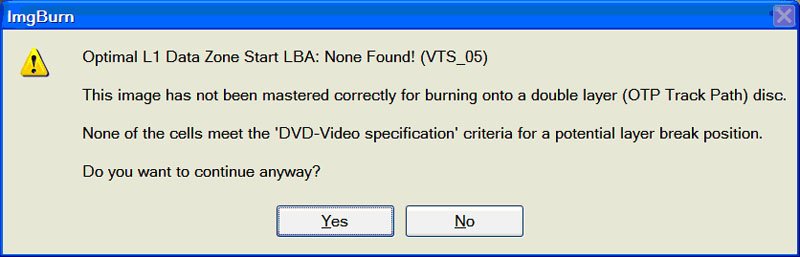Search the Community
Showing results for 'create bootable grub2 image'.
Found 4,170 results
-
trouble setting up ImgBurn to take place of DVD Decrypter
polopony replied to lilcarmel's topic in ImgBurn Support
for legal reasons you can't get any help with decrypter sorry it has to be this way For IMGburn you create an ISO and burn its a burning software nothing else it will not replace decrypter You can use the build mode to create an ISO that IMGburn will burn download IMGburn save it then open it and install it open IMGburn browse (please select a file ) for an ISO select it and burn it or use build mode put your files in a video ts folder and IMGburn will create an iso and burn it "When I get to the part that I am suppose to copy ImgBurn.exe and DVD Decrypter.exe, they are not in the folders. " just download IB and install it there will be a shortcut on the desktop to open the software -

Problems updating an existing DVD unattended
LIGHTNING UK! replied to socrates's topic in ImgBurn Support
1. Even the volume label bit is only used/copied/there because I was feeling generous, the others never would be. 2. 99.99% of people don't care about these field or even know they exist. I don't add things that have no real place in the application. 3. It's not supposed to work like that, so that's why it doesn't. You can't add a file from 2 places to the same place on the disc, so it doesn't let you. Organise your source folders/files so you only have 1 file going to any given folder on the disc. 4. Again, it's not supposed to. 5. If you leave it blank it uses the application's default one - so basically, it can't be blank. 6. There's no such thing as unattended execution. It's a GUI program and you have to issue a series of CLI switches to make it bypass the various dialog boxes. 7. The option says "Don't Add ';1' Version Number To Files'. Unchecking it would make it add them - as is normal. What makes you think this isn't working? The code looks fine to me. 8. The 'Source' box IS the root folder. If you drag a folder into it, that folder is visible in the root, NOT just its contents. If you only have 1 folder in the 'Source' box, it'll prompt if you want to make that 1 folder the root folder - so only its contents are shown. This is all by design. If you want a custom application you can call from your own, you should ask someone to create one and pay them for it. Or better still, make your own. -
Silly question. Why not create a Hotmail account and use Outlook to retrieve your mail from there?
-
Hi and first off, thanks for all your hard work on this great program and it's predecessor DVD Dec. I've been using ImgBurn since it's inital release to handle the burning of my image files but it's only recently that I've started playing around with the build mode to see if I could use this as my main burning program for doing data backups as well as image files. Now not being a programmer, I'm not sure how hard this suggestion would be to implement (or if you'd see a need to do it in the first place ), but I was wondering if it would be possible to add a button to the labels tab to create the label using the current system date and time so when it comes to cataloguing backups I can distinguish between disks using the label. I realize this is a lazy man's request, but I thought I'd throw out the idea and see where it lands. Thanks again for all the hard work you put into this program. Rob
-
I have had success in the past using Shrink to create ISO DL files that I can burn with Roxio. However I find that ImgBurn is a better buring program than Roxio. Is it possible to use IB to create a backup DL ISO file on an unencrypted disc? If you are dealing with encrypted disc images that is why I have been using Shrink. Here is a screenshot of the error message that I get - which is to say that Shrink is the problem.
-
I made a backup using DVD Shrink 3.2 and then wanted to have ImgBurn create the actual DVD from an ISO file. This process works just fine as long as I have Shrink - create a standard DVD format disc, but when creating a Dual Layer size disc image then I get an error from ImgBurn when I try to burn a copy using DL media. I have Roxio Disc Copier installed and it seems to work fine with the ISO image file. Again the trouble I run into is only with ISO files that DVD Shrink has created with the size of a 8.2 GB disc image. I have a newer Pioneer drive with the latest firmware upgade, and can succuessfully create Dual Layer discs with ImgBurn. Any ideas? Below is my log file: I 02:34:28 ImgBurn Version 2.1.0.0 started! I 02:34:28 Microsoft Windows XP Professional (5.1, Build 2600 : Service Pack 2) I 02:34:28 Initialising SPTI... I 02:34:28 Searching for SCSI / ATAPI devices... I 02:34:28 Found 1 DVD?RW and 1 DVD-RAM/RW! I 02:34:29 Operation Started! I 02:34:29 Source File: D:\Movies\Large Format\BOBBIN.ISO I 02:34:29 Source File Sectors: 4,102,850 (MODE1/2048) I 02:34:29 Source File Size: 8,402,636,800 bytes I 02:34:29 Source File Volume Identifier: BOBBIN I 02:34:29 Source File Implementation Identifier: DVD Shrink I 02:34:29 Source File File System(s): ISO9660, UDF (1.02) I 02:34:29 Destination Device: [1:1:0] PIONEER DVD-RW DVR-111D 1.29 (F:) (ATA) I 02:34:29 Destination Media Type: DVD+R DL (Disc ID: RITEK-D01-01) (Speeds: 2.4x) I 02:34:29 Destination Media Sectors: 4,173,824 I 02:34:29 Write Mode: DVD I 02:34:29 Write Type: DAO I 02:34:29 Write Speed: MAX I 02:34:29 Link Size: Auto I 02:34:29 Test Mode: No I 02:34:29 BURN-Proof: Enabled E 02:34:59 Optimal L1 Data Zone Start LBA: None Found! (VTS_05) E 02:34:59 Operation Failed! - Duration: 00:00:30 I 02:34:59 Average Write Rate: N/A - Maximum Write Rate: N/A
-
Help, please....>I really need to get this ProShow 2.0 slideshow w/audio that I created copied onto a DVD for my Dad's 75th birthday party this Friday. I am really a novice with DVDs on my computer - I know my 3 year old Dell has two drives, incl a DVD drive (I've watched movies on it.) Anyway, my ProShow is complete and ready to load onto DVD. When I click on the Create DVD and try using the standard pre-filled output selections, it seems to ask for a DVD disc...but spits it back out a minute later. (I tried both +/- DVD disc types.) Then, I was seemingly able to load it onto the show my hard drive via Roxio Easy CD Creator- but I am not sure if that's right....and I need to get the show on DVD anyway, since I plan to bring my laptop (2nd computer) and show the slideshow via projector. Do I need to burn this to a DVD somehow? If so, how do I do it? Do I have to create an ISO image first (via IMGBurn software)? If someone can walk me through the steps, I would be forever grateful!!! Thank you very much!!!
-
Hello folks, Just wondering what I need to do to create an Audio CD Image. Can anyone help? I'm trying to figure it out, and haven't had much luck. Thanks!
-

DVD Burn success but my dvd player says MP3 CD Menu
LIGHTNING UK! replied to sarzi's topic in ImgBurn Support
The problem here is not that ImgBurn itself needs the VIDEO_TS folder, it's that the ISO you're using is corrupt and totally useless. So you need to go back to the stage BEFORE it was created and create it again - but maybe using ImgBurn this time rather than whatever messed it up last time. -
LIGHTNING UK!: Due to the confidence I have in the Tayo Yuden Media and the fact that I have probably about 75 dollars worth of Tayo Yudens left, I will look into getting another DVD burner. I will probably get another Nec Brand DVD Burner, unless there is something better out there. Maybe this is a way to test out this new technician I am planning on hiring to build my new computer. Maybe I can get him to download ImagBurn to his computer and bring up a disc that did work out correctly and extract the video ts and audio ts and drag it temporarily to his hard drive, use the build mode and then create an ISO image and then burn it with his DVD burner if he has one at his shop and see what happens. Also I have alot of confidence in ImagBurn. I just learned this week how to make a data dvd through the build feature in ImagBurn. It is brilliant software. One question if one wants to donate money at some point in the future, to show appreciation for all the hard work that went into creating ImgBurn is there a way a person can send a money order somewhere. I am asking this question, because I don't want to get involved with Paypal, and I don't have a Credit Card. What will I do if the Tayo Yuden's fail to verify in the tech's burner too? Will I assume my DVD Burner was probably all right and then entertain the possiblity that perhaps it is possible that sometimes a bad batch leaves the factory. Or is the premises that it is virtually impossible this could happen. Thank you for creating this program.
-
http://www.i-am-bored.com/bored_link.cfm?link_id=18812 If they did combine forces to create this music video to tell us how they really feel of us... MY GOD! THEY ART NIGH UNSTOPPABLE!
-
Technically, it's Mozilla's bug, but, there seems to be a slight brute force way around it. First, check out these sites I found on it: http://forums.mozillazine.org/viewtopic.ph...f7629466ba190c6 http://www.mozilla.org/support/firefox/tips#beh_taf Apparently, USER.JS can be edited to reflect this. Which one could infer means that it may be possible create some kind of import scheme to fix this manually with just a click. Anyway, from what I could gather, at the following changes should be made: In the Address Bar, enter about:config and press Enter. Near the top of the list, you'll find accessibiltiy.typeaheadfind and a bunch of subfields using the same boolean values. To change a value, right click on it when it's highlights and choose Toggle. accessibiltiy.typeaheadfind With this one, whenever the ' bug shows itself, you can manually turn it off by using the about:config and see if this value has been turned to TRUE. Turn it to FALSE and it should go turn off. (I have not actually had the chance to TEST this yet, though.) accessibility.typeaheadfind.autostart This one should default to False, but, it more often than not is set to True. Set it to False. accessibility.typeaheadfind.linksonly Set this to True. If set to False, ' will allow searches in normal text. This is a really brute force kludge work around. It does not turn off the search but changes it into a search function to search through something you won't normally search through. accessibility.typeaheadfind.timeout Lastly, this one can change the time out value before TypeAheadFind turns itself off automatically. Use Modify to change this value. And, if you never use this function like I do, set it to 1, which means after 1 millisecond, the Search function will stop. IN THEORY. Again, untested.
-
I just want to create a shortcut that tells ImgBurn to open, erase the CDR if present, and exit. Currently, the menu option to erase is located four levels deep in the menus. (Tools > Drive > Erase Disc > Quick). I've tried the various command line options outlined in the Readme, with no luck. The /ERASE function appears to set the option to erase the CDR, not direct the drive to actually perform the erase. It next expects an image to burn. Is it possible to conveniently use ImgBurn to bulk-erase CDRs?
-
This will add an option to launch IMGBurn from that 'AutoPlay' menu that pops up when u insert blank media in your drive. heres the .reg file Windows Registry Editor Version 5.00 [HKEY_LOCAL_MACHINE\SOFTWARE\Microsoft\Windows\CurrentVersion\Explorer\AutoplayHandlers\EventHandlers\HandleCDBurningOnArrival] "IMGBurnOnArrival"="" [HKEY_LOCAL_MACHINE\SOFTWARE\Microsoft\Windows\CurrentVersion\Explorer\AutoplayHandlers\Handlers\IMGBurnOnArrival] "Action"="IMG Burn!" "DefaultIcon"="\"C:\\Program Files\\ImgBurn\\ImgBurn.exe\",0" "Provider"="ImgBurn" "InvokeProgID"="ImgBurnOpen" "InvokeVerb"="open" [HKEY_CLASSES_ROOT\ImgBurnOpen] @="ImgBurn" [HKEY_CLASSES_ROOT\ImgBurnOpen\shell] [HKEY_CLASSES_ROOT\ImgBurnOpen\shell\open] [HKEY_CLASSES_ROOT\ImgBurnOpen\shell\open\command] @="\"C:\\Program Files\\ImgBurn\\ImgBurn.exe\"%1" This should be self explanatory, but basically, if you wanna do it manually... You have to navigate to the keys in the '[]'s in regedit, and create them if they don't exist, then add the values beneath it. ...ya, if yr not familliar with regedit that prolly doesnt make sense, but just google around, you'll get it. OR just dl and run the reg file. NOTE: If you have not installed IMGBurn in C:\Program Files\ImgBurn\ then you have to change those paths... obviously. also, not totally sure that last %1 there is necessary, so if anyone wants to chime in on that... also, shouldnt this just be an option on install? lemme kno what people think, is this incorrect? IMGBurn_AutoPlay.reg
-

Extremely Minor Cosmetic issues with 2.1
LIGHTNING UK! replied to Defenestration's topic in ImgBurn Suggestions
Yes, and before you ask, no I won't just create a 3rd radiobutton You should notice that the log and queue options looks the same.... it's all about consistency -
Extremely Minor Cosmetic issues with 2.1
scuzzy replied to Defenestration's topic in ImgBurn Suggestions
Ah ... point taken. I hadn't tried unchecking the checked option as opposed to just checking the other one. Although ...... what does it actually mean to have neither one checked ? "Create a new log with a different name" ? -
I can't figure this out on my own... I using RipIt4Me (default cfg.), DVD Decrypter(default cfg.) , DVD Shrink ,(default cfg.) FixVTS (default cfg.) I end up with a directory of approx. 81 files totaling approx. 7.3GB's... I'm reading, that ImgBurn is the vechicle to create my "backup" DVD 1:1, no compression (I like quality video) or even a 9 to 5 compressed DVD anyway, I can not figure out how to make it happen? I have made 14 coasters so far and now I am asking... PLEASE can anyone help me out here, I have enough coasters for small country, I would like to watch a DVD now! My equipment is as follows: Sony DVD RW DRU-830A USB Device (external) a Samsung CDRW/DVD 332B (internal)... running on a 2.8 P4 with 1GB ram and XP pro w/SP2 and every other patch MS comes up with...
-
I can't figure this out on my own... using RipIt4Me, DVD Decrypter, DVD Shrink, FixVTS I end up with a directory of approx. 81 files totaling approx. 7.3GB's... I'm reading that ImgBurn is the vechicle to create my "backup" DVD 1:1, no compression (I like quality video) anyway, I can not figure out how to make it happen? I have made 14 coasters so far and now I am asking... PLEASE can anyone help me out here, I have enough coasters for ever, I would like to watch a DVD now! My equipment is as follows: Sony DVD RW DRU-830A USB Device (external) a Samsung CDRW/DVD 332B (internal)... running on a 2.8 P4 with 1GB ram and XP pro w/SP2 and every other patch MS comes up with...
-
Hello there, First of all, thanks for this greate program. My suggestions are the following. Build Mode: - Ability to rename files/folder. - Ability to move files/folder. General: - Create ISO from Disk. Thx in advance. PS: If this already is an option consider that suggestion as not suggested .
-
I tried HD2ISO to build an El Torito CD (XPE that start from CD), but discarded that solution because: 1. the procedure to obtain the CD is very complicated, and quite impossible to batch 2. hd2iso doesn't allow a visible partition (if I'm right) where to put other files (ex documentation) Also from what I understood HD2ISO create a "no emulation" bootable CD. 3. Access to the CD is very slow. 4. My target is to have a little installer/rescue system whithout need of OS, not a working CD itself. Regards.
-
Another update - Learned a valuable lesson today, *never* assume anything, even if it's likely, without doublechecking and making sure you are right. The file in question originally came as part of a larger (4GB) DVD package that I tried to burn God knows how many times and failed. After removing said file the burn went ok, and that final burn was done on my last available blank DVD. All subsequent tests by me was done on CD-R media as I had a shitload of those lying around. Since one of the other people testing this, explicitly told me he was trying it on a DVD-R, I (wrongly) assumed that it did not matter which media was being used. He has now confessed that it was a CD-R he tried it on. Have now tried it on a few different DVD-R's, and have had no problems so far. Will try to see if I can create a test image that resembles the original to reproduce the problem. That being said, I can re-create the problem 100% of the time if writing in Mode 1 on any CD-R. Sincerely apologize for any confusion caused by my wrong assumptions.
-
Must be some pretty crappy software you're using there DB. The joiners I've used in the past only join, they don't change the files in any way. You could always try using the command line assuming the individual file headers don't screw something up. eg. Assume you have 3 files to join to create a forth. The command would be something like: copy /b file1.mpg file2.mpg file3.mpg finishedfile.mpg
-
I succeeded at the end! The image has to be of the whole disk, (to include MBR, stupid of me!). I tried with a virtual disk and with a very small disk and is OK. (I'm not and expert with WinImage, I downloaded it only to try this functionality with ImageBurn #39;( : there is a comand 'create Virtual Hard Disk from phisical drive ...' that does, I failed using 'ReadDisk' with a letter driver selected that copy only the partition ) but this would be great, and much appreciated! (in next release?) Thank you.
-
Hi All, I have downloaded iso files from Sun. Checksums are verified. I used Imgburn to create the cd and placed it into the Sun Ultra workstation and instructed the system to ok boot cdrom I get a reply : Short disk read The file just loaded does not appear to be executable. I don't think I am creating the cd properly. I know it needs to be bootable and I am not sure how to instruct imgburn to make the cd bootable. I know other burn software out there has options to check if you want to create a bootable cd. How is it done in imgburn. I'm tired of wasting media One more thing. Write Mode: BD. What is that? Regards, Ronnie
-
Ah hhaaaa! Sussed it! My XPe image works properly now from the partition I copied it to. After running 'etprep -all', using ImgBurn to create a boot image of that partition and finally a bootable ISO, I now have XPe on CD and it boots fine No 3rd party tools involved in the build at all