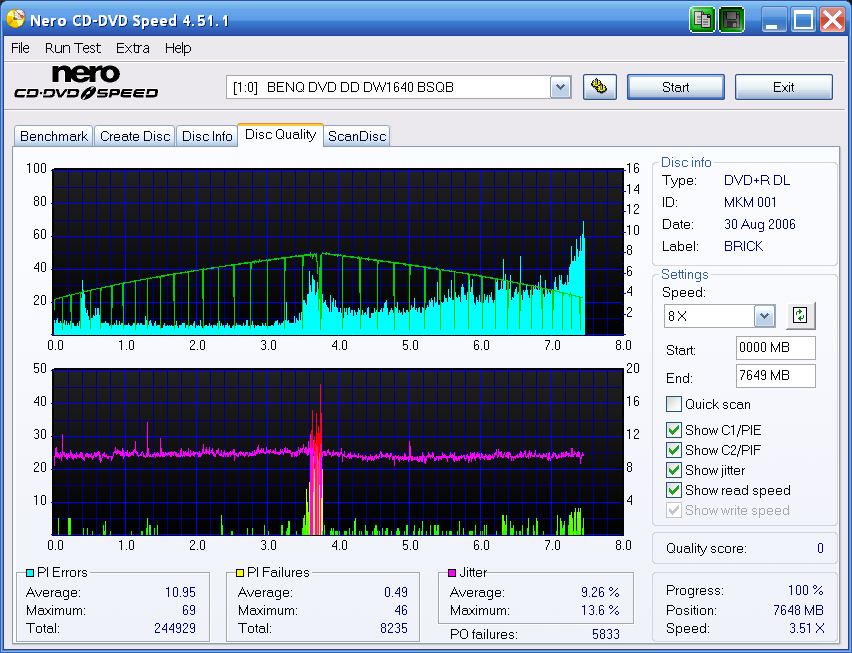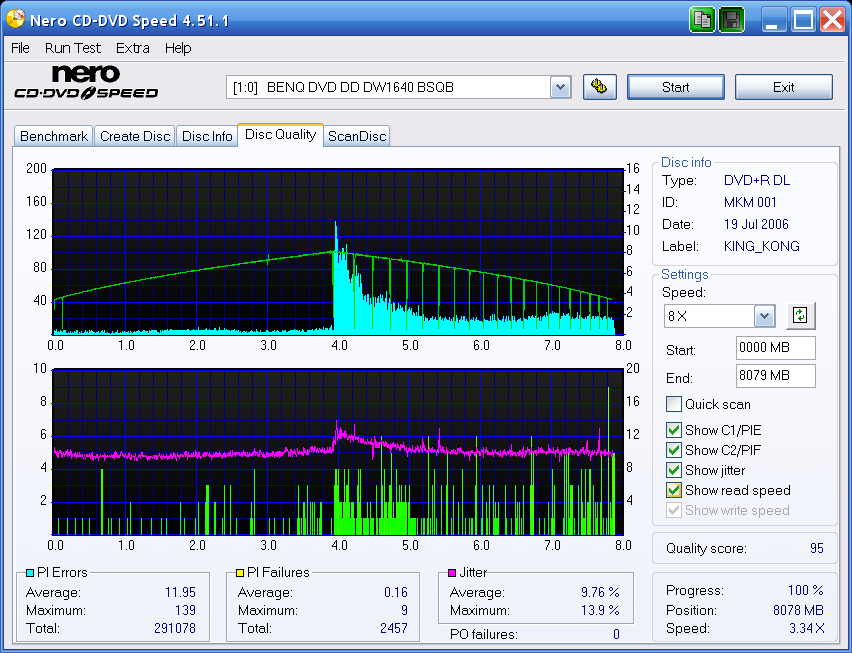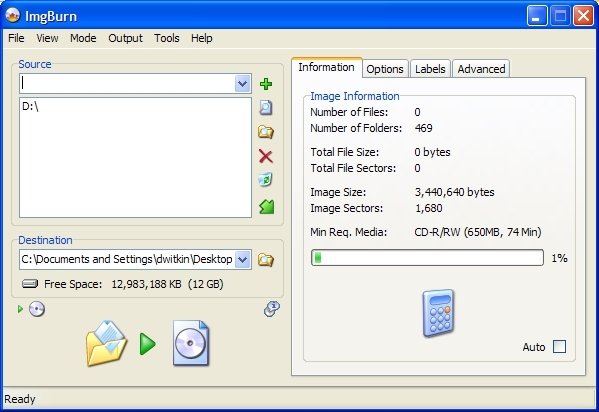Search the Community
Showing results for 'create bootable grub2 image'.
Found 4,134 results
-
I'm not trying to blame ImgBurn or anyone else, I'm just trying to find out what's happening. I'm impressed w/your software AND support and will be kicking in a donation sometime next week. This a ProShow Gold file that I worked on for several days and now I can't burn it. Since it's my VERY FIRST attempt to create a slideshow using ProShow Gold and also my VERY FIRST attempt to burn a DVD, I'm struggling. This is also on the ImgBurn page: Disc Information: Status: Complete Erasable: No Sessions: 1 Sectors: 192,298 Size: 393,826,304 bytes Time: 42:45:73 (MM:SS:FF) Supported Write Speeds: 1x, 2x, 4x Pre-recorded Information: Manufacturer ID: CMC MAG. AM3 Physical Format Information (Last Recorded): Book Type: DVD-R Part Version: 5 Disc Size: 120mm Maximum Read Rate: 10.08Mbps Number of Layers: 1 Track Path: Parallel Track Path (PTP) Linear Density: 0.267 um/bit Track Density: 0.74 um/track First Physical Sector of Data Area: 196,608 Last Physical Sector of Data Area: 388,905 Last Physical Sector in Layer 0: 0 and this shows, too: Sector 192,298 Size 393,826,304 Time 42:45:73 However, all that records is 10:21 minutes. Not knowing anything about DVDs, I have hit the ProShow Gold forum and been told that a lot of others have burned larger files than I have, but I thought I'd ask here, too. Any help will be appreciated. E Hobbs
-
Hobbs; I loaned my famous crystal ball to a band of gypsies and therefore have no idea what you are trying to burn to or how you set up the files for ImgBurn. What type of Media??? Please post a log from ImgBurn and maybe we can see what you did to create your problem. Edit: Great minds kev...
-
Hopefully the topic of this post makes sense. When using Build mode, I assume that ImgBurn has to actually build a temporary image file that is located somewhere on disk and is then burned to CD/DVD. My question is: where are these temporary image files created? I am using Vista build 5536 and I am experiencing severe system slowdown during a build-and-burn process. I suspect that the "Search Indexer" which is always running in the background is attempting to index the location of the temporary files, thus slowing everything down. If I know where these files are created, I can exclude the location from the indexer. Anyone have any ideas? I looked in all the preferences and couldn't find an option to specify any temporary file location. Thanks.
-
Hello. I have been reading several posts on these forums and I have not really been able to find my dual layer burning issue solution yet. I have attempted to backup the film Brick about 6 times on DL media (3 times on MKM 001 and 3 times on Ritek D01) . There have been horrible issues at the layer break with each burn. I never had a problem until I upgraded to ImgBurn 2.0. I believe it is Blutach's guide on burning DL media that I follow normally. Before 2.0, I would rip the disk with DVDFABDecrypter, then create the ISO with PGC edit. Often times I would not directly burn from PGC edit because my burns appeared to be better after restarting the computer and then burning the created ISO with ImgBurn. My burns were pretty good this way, even at 8x. My system is Windows XP Pro machine with a Benq 1640 (firmware BSQB, which has been good for me), Athlon64 socket 754 3700, 1 gig of ram, and a Benq 1620 (used for ripping). I am running the newest PGC edit as well. I also turned off the 32k padding after three coasters when reading that from a post. With this film , I tried a couple ways to burn the iso. I tried creating it from the build portion of ImgBurn and then burning the ISO by selecting the MDS file (burn was at 2.4X) - This turned out horrific. I also tried having PGC edit call up ImgBurn and have the burn (2.4X) go that way. The first scan is that bad burn and the log before it goes with that bad burn. The other scan is of a DL burn that went well at 8x before the upgrade to 2.0 (it was still an ImgBurn creation) Other than the upgrade to the newest PGCedit and ImgBurn, I can't think of anything different in my computer setup. Please let me know what other info I need to provide to see if my problem can be solved. I have never used six discs and had them all be failures. Thank you for any help that you can provide. I 09:11:06 ImgBurn Version 2.0.0.0 started! I 09:11:06 Microsoft Windows XP Professional (5.1, Build 2600 : Service Pack 2) I 09:11:07 Initialising SPTI... I 09:11:07 Searching for SCSI / ATAPI devices... I 09:11:07 Found 2 DVD?RWs! I 09:11:07 Operation Started! I 09:11:07 Source File: F:\Video TS\Brick.iso I 09:11:07 Source File Sectors: 3,916,460 (MODE1/2048) I 09:11:07 Source File Size: 8,020,910,080 bytes I 09:11:07 Source File Volume Identifier: BRICK I 09:11:07 Source File Application Identifier: MKISOFS ISO 9660/HFS FILESYSTEM BUILDER & CDRECORD CD-R/DVD CREATOR © 1993 E.YOUNGDALE © 1997 J.PEARSON/J.SCHILLING I 09:11:07 Source File Implementation Identifier: mkisofs I 09:11:07 Source File File System(s): ISO9660, UDF (1.02) I 09:11:07 Destination Device: [1:0:0] BENQ DVD DD DW1640 BSQB (H:) (ATA) I 09:11:07 Destination Media Type: DVD+R DL (Disc ID: MKM-001-00) (Speeds: 2.4x, 4x, 8x) I 09:11:07 Destination Media Sectors: 4,173,824 I 09:11:07 Write Mode: DVD I 09:11:07 Write Type: DAO I 09:11:07 Write Speed: 2.4x I 09:11:07 Link Size: Auto I 09:11:07 Test Mode: No I 09:11:07 BURN-Proof: Enabled I 09:11:08 User Specified L0 Data Zone Capacity: 1,979,472 I 09:11:08 Filling Buffer... I 09:11:08 Writing LeadIn... I 09:11:21 Writing Image... I 09:11:21 Writing Layer 0... (LBA: 0 - 1979471) I 09:32:28 Writing Layer 1... (LBA: 1979472 - 3916459) I 09:53:19 Synchronising Cache... I 09:53:20 Closing Track... I 09:53:26 Finalising Disc... I 09:55:23 Image MD5: 85b73f5c80b200c368a1f9e9233c60da I 09:55:29 Operation Successfully Completed! - Duration: 00:44:16 I 09:55:29 Average Write Rate: 3,112 KB/s (2.2x) - Maximum Write Rate: 3,360 KB/s (2.4x)
-
Last night I was using build mode to make a DVD with some homemade video footage. I select all the videofiles via the built-in filebrowser and a window pops up telling me: "You have only selected video files! Do they represent what should be in a VIDEO_TS folder bla bla". Quietly thanking LUK! for thinking about everything I reply "Yes". I then click the Burn DVD/Create ISO button, and I get prompted with the same question again?! It then proceeded to burn the DVD, and all was well - I just wonder whether it?s intentional to ask the same question twice during the same session...
-
Once you create a boot image from a CD using Create Boot Image, then when you load that file under Boot Image, how are we supposed to determine the Emulation Type to use based on that image file? Or based on the CD? Trial and error might work, except for the Custom part. Thanks!
-
I was just about to post back after creating a test image with Nero which preserved the folder dates, but you beat me to it. Thanks for changing it. Got confused. It's actually the ISO created by LC that has 1 block less, so I guess that has a problem since all other apps I used to create a test image had 1 more than it. From my tests with other apps, IB is not only "The Ultimate Image Burner" but also the "The Fastest Image Builder". IB was at least 1 minute faster (and often more) when creating a 2.7GB ISO, and is also less disk intensive (no doubt due to the buffering) Re. the "create ISO from disc" and "copy disc" (create ISO from disc followed by burning X number of copies) features requested by myself and others, I can't see what the legal problems of implementing them would be (if that's the main reason for your reluctance) since the capability to do both is already present in IB. It's just that some of the automation is missing at the moment (ie. it requires a bit more manual intervention to achieve). Just a thought
-
I've been playing around with using IB to create an ISO from a previously burnt DVD-R. The disc has the ISO + Joliet + UDF file-systems. On the disc are 2 root folders, each containing a few files. The problem is that in the resultant ISO, the date of both root folders on all 3 file-systems have the current date instead of the date of the root folders on the disc. The files within both root folders all have the correct date equivalent to their respective counterparts on the disc. I have the Folder/File Dates setting set to "Use File Date & Time". Is this a bug ? On a slightly different note, I was using LCISOCreator to create an ISO of the same disc so I could compare the two ISO's created by IB and LC. Aside from the root folder dates being "incorrect" on IB, the number of blocks was 1 less for the ISO created with IB. Any ideas why ? EDIT: BTW, IB was about twice as fast at creating the ISO!
-
IMGburn DOES NOT decrypt or "rip" anything its as its name implies its a burning program namely ISO's and with the release of the new version 2.0 it can also create an ISO from video files(unencrypted ) but it is not a replacement for DVDD. For legal reasons we dont discuss ripping or defeating copy protection here
-
I used to use DVDDecrypter and DVD Shrink to burn disks. Now I've reconfigured DVD Shrink to burn with Imgburn. But how do I use ImgBurn to replace DVDDecrypter to Decrypt/Create Video_TS file. I've read the guides on single layer and dual layer, but I guess I'm too much of a newbie - it seems these guides work only if you already have the Video_TS file made. I only know how to make that in DVDDecrypter. How do I use Imgburn to decrypt then burn dvds? (replace using DVDDecrypter and DVD Shrink)? I've looked at the FAQs, don't see the answer to this in simple terminology a newbie like me can understand.
-
I used DVD Shrink 3.2 to generate my ISO file, then using IMGBURN 2.0.0.0 tried to burn the image. The original came from a +R DL disk with 6,721,404,928 bytes. The compression settings were on Automatic. I used Write, not Build with ImgBurn The write completed successfully, and then the tray cycled to begin the verify and the device never recognized the DVD - Device Not Ready (Medium Not Present) See the following log. Log BENQ DVD LS DW1655 BCHB (ATA) Current Profile: DVD-R Disc Information: <! Before the burn > Status: Empty Erasable: No Free Sectors: 2,298,496 Free Space: 4,707,319,808 bytes Free Time: 510:48:46 (MM:SS:FF) Supported Write Speeds: 4x, 8x, 12x, 16x Pre-recorded Information: Manufacturer ID: RITEKF1 Physical Format Information (Last Recorded): Book Type: DVD-R Part Version: 5 Disc Size: 120mm Maximum Read Rate: Not Specified Number of Layers: 1 Track Path: Parallel Track Path (PTP) Linear Density: 0.267 um/bit Track Density: 0.74 um/track First Physical Sector of Data Area: 196,608 Last Physical Sector of Data Area: 0 Last Physical Sector in Layer 0: 0 I 09:06:36 ImgBurn Version 2.0.0.0 started! I 09:06:36 Microsoft Windows XP Professional (5.1, Build 2600 : Service Pack 2) I 09:06:36 Initialising SPTI... I 09:06:36 Searching for SCSI / ATAPI devices... I 09:06:36 Found 1 CD-ROM and 1 DVD?RW! I 09:08:04 Operation Started! I 09:08:04 Source File: C:\Documents and Settings\My Documents\Data Files\DVD ISO FILES\_20K-On_Top.ISO I 09:08:04 Source File Sectors: 2,285,657 (MODE1/2048) I 09:08:04 Source File Size: 4,681,025,536 bytes I 09:08:04 Source File Volume Identifier: _20K_On_Top I 09:08:04 Source File Implementation Identifier: DVD Shrink I 09:08:04 Source File File System(s): ISO9660, UDF (1.02) I 09:08:04 Destination Device: [1:1:0] BENQ DVD LS DW1655 BCHB (E:) (ATA) I 09:08:04 Destination Media Type: DVD-R (Disc ID: RITEKF1) (Speeds: 4x, 8x, 12x, 16x) I 09:08:04 Destination Media Sectors: 2,298,496 I 09:08:04 Write Mode: DVD I 09:08:04 Write Type: DAO I 09:08:04 Write Speed: 16x I 09:08:04 Link Size: Auto I 09:08:04 Test Mode: No I 09:08:04 BURN-Proof: Enabled I 09:08:05 Filling Buffer... I 09:08:06 Writing LeadIn... I 09:08:21 Writing Image... I 09:19:20 Synchronising Cache... I 09:19:46 Image MD5: 45029dda5f8405459de998d0d995ad89 I 09:19:46 Operation Successfully Completed! - Duration: 00:11:41 I 09:19:46 Average Write Rate: 6,936 KB/s (5.0x) - Maximum Write Rate: 18,792 KB/s (13.6x) I 09:19:46 Cycling Tray before Verify... W 09:19:57 Waiting for device to become ready... Okay, I noticed the size of my source file was very large, so then I went back to DVD Shrink and recreated a new ISO file using a custom compression ratio of approximately 70%. This took much longer to create the ISO file of course. However, the result was the same, as you can see in the log. I 10:50:54 ImgBurn Version 2.0.0.0 started! I 10:50:54 Microsoft Windows XP Professional (5.1, Build 2600 : Service Pack 2) I 10:50:54 Initialising SPTI... I 10:50:54 Searching for SCSI / ATAPI devices... I 10:50:54 Found 1 CD-ROM and 1 DVD?RW! I 10:52:10 Operation Started! I 10:52:10 Source File: C:\Documents and Settings\My Documents\Data Files\DVD ISO FILES\_20K_On_Top.ISO I 10:52:10 Source File Sectors: 2,150,332 (MODE1/2048) I 10:52:10 Source File Size: 4,403,879,936 bytes I 10:52:10 Source File Volume Identifier: _20K_On_Top I 10:52:10 Source File Implementation Identifier: DVD Shrink I 10:52:10 Source File File System(s): ISO9660, UDF (1.02) I 10:52:10 Destination Device: [1:1:0] BENQ DVD LS DW1655 BCHB (E:) (ATA) I 10:52:10 Destination Media Type: DVD-R (Disc ID: RITEKF1) (Speeds: 4x, 8x, 12x, 16x) I 10:52:10 Destination Media Sectors: 2,298,496 I 10:52:10 Write Mode: DVD I 10:52:10 Write Type: DAO I 10:52:10 Write Speed: 16x I 10:52:10 Link Size: Auto I 10:52:10 Test Mode: No I 10:52:10 BURN-Proof: Enabled I 10:52:11 Filling Buffer... I 10:52:11 Writing LeadIn... I 10:52:35 Writing Image... I 11:01:37 Synchronising Cache... I 11:02:01 Image MD5: d7f9dab60eeee355896ed6c541605559 I 11:02:01 Operation Successfully Completed! - Duration: 00:09:51 I 11:02:01 Average Write Rate: 7,934 KB/s (5.7x) - Maximum Write Rate: 16,692 KB/s (12.1x) I 11:02:01 Cycling Tray before Verify... W 11:02:12 Waiting for device to become ready... Help, I only have 4 blanks left!! Any ideas of things to try to get this to work? Thanks.
-
Hello. ImgBurn looks like a great program, but I'm having a little trouble burning image files from a CD to my hard drive. I've been through the user guides already and am still having an issue. I'm guessing it is something very simple that I'm doing wrong. In short, when I try to create an image file to my hard disk from a CD, the issue is that the directory structure appears to be written to the image file but NONE of the actual files are written. When the Image Information shows up, I get 469 folders to be written but 0 files. There are lots of files on the CD I'm trying to make an image of. Here are some configuration options I have selected: -- ISO 9660 + UDF -- Level X - 219 characters -- Allow more than 8 directory levels -- Allow more than 255 characters in path -- full pathnames -- recursive subdirectories. -- include hidden files -- include system files -- include archive files I've added a screen shot in case it helps. Any thoughts? Thanks for your help. Dave
-
Can someone please tell me how I should be selecting a layer break in the "Create Layer Break" window? I'd like to understand what the padding, %, LU, SPLIP, etc is. Thank you!
-
A few quick questions about new Imgburn version.
godbeer replied to godbeer's topic in ImgBurn Support
Thanks for the help, I'm going to try and burn all the DL images clogging my drives this weekend, and since I don't have time to watch them all to check for errors, I'll rest a lot easier since I can't afford a stack of Expensive DL discs that will be useless because of some option I forgot to set. Most especially, thanks for this fantastic program, I couldn't live without it. I've always wondered why the best programs are always free, and what motivates someone to create them, take the time to make them better and better and then give them away for free. Out of all the programs out there the free ones are usually the ones that are worth paying for. I, for one, am very grateful for your work, I can't thank you enough, Roy Edit: I just noticed the donate button on the IMGBURN main page. I'm disabled and on a fixed income, but I'll be donating after the first of the month - I can't spare much, maybe $20 or a little more, but I guess it's better than nothing. -
Mount the ISO in DAEMON Tools and then either copy the contents of the virtual drive to a folder on your hdd, or just use the virtual drive directly. Point ImgBurn's 'Build' mode at those files and have it create a new image. You then burn that to a double layer disc (or just burn on-the-fly as it builds) If that's no good for you (i.e. you want it on a single layer disc), you should go back to your AVI -> DVD program and tell it to make it a little smaller! That or run the DVD through any one of the million DVD compression programs available on the web. Get it to the right size and then burn it.
-
Now, this one has me worried... After shuffling off all desired data to kept from the partitions on the SATA drive to a USB drive, and barely managing to fit it all, I went in and attacked it from the POV of removing any FAT problems. Booted from a CD, ran FDISK /mbr, ran FDISK and deleted all the partitions, created a new C:, formatted it with a quick format, ran FDISK /mbr again, ran FDISK again to delete the partition to create all unallocated space, and rebooted with the system recovery CD in, with all USB devices and PCI cards disconnected, save for the monitor card. Only the absolutely required stuff was connected, save for the 2 DVD drives. Just the PS/2 keyboard, the USB mouse connected by the PS/2 bridge, the monitor card, and the two DVD drives. The recovery CD went to work, XP, the "2002 SP 1" update release that came with the default system was set up... and, to my surprise... the two DVD drives did NOT assume the drive letters D and E. Strangely... utterly in shock... they assumed the drive letters R and S which I ALWAYS used before! BUT, I have to set that MANUALLY! The drives SHOULD have assumed the first two available drive letters. With only C:, nothing else, they SHOULD have assumed D and E on a virgin install from the recovery CD. Like they have done before. SOMEHOW, they remembered and saved their drive letters from BEFORE, when I had changed them to R and S in my last Windows setup. WHY? More importantly... how?
-
Even I wonder why I still use Win ME. Do you think my DELL Dimension XPST500 with 256MB can run XP? BOOT SUCCESS. I found rawread.exe and rawrite.exe on the net. I used rawread.exe to create RAWBOOT.IMG from my floppy I then used imgburn to create the boot image. Reboot and success. I have my DOS CD and access to C: You mentioned another file is needed. Can you explain in more detail. Thanks. Also, what inspired all of this was an article by Fred Langa about booting a DOS system on a CD. He said that I could have floppy emulation as A: plus files on the CD as device D: That is, write the CD with the floppy image RAWBOOT.IMG and add another directory say TEST. Additional programs go in this directory. Such as disktest, memory test, etc. Here is the reference to the article>>> http://www.informationweek.com/story/showA...icleID=10818064 Have you seen this done? Do you have any suggestions?
-
I USED X PROGRAM TP RIP SOME DVDS TO MY HARD DRIVE NOW IM USING IMG BURN TO CREATE AN ISO SO I CAN BURN TO DVD.IM NEW AT THIS AND WAS WONDERING WILL THESE DISCS BE READ BY MY DAUGHTERS DVD PLAYER ON HER REGULAR TELEVISION?OR JUST A PC OPTICAL PLAYER.ALSO DO I USE THE ISO FILE OR THE MDS FILE TO BURN TO DVD MEDIA?
-

"problem with the El Torito configuration"
LIGHTNING UK! replied to cdmaker's topic in ImgBurn Support
Ah Win Me....that's a shame Yes, you'll have to search the net for a tool that can create a raw image of a floppy disc. It'll end up being a file of 1.44mb in size. 'WinImage' is one tool I know of that can do it. Once you have that bootable image, yes you can use that as the 'bootable image' in ImgBurn. You will need to add at least 1 file/folder to the compilation before you can burn the disc though. Simply specifying the bootable image part is not sufficient. -
Since I do not have Win NT (I have Win ME) can I make a raw image on my hard drive from my floppy using one of the utilities I see on the internet? Can I use the Raw image to create the ISO file?
-
LOL!!!! If I copy files from a magazine coverdisk to my HD with Windows Explorer, that?s OK. If I copy the same files to my HD in ISO format using ImgBurn, it means ImgBurn is a ripper? You truly are an idiot. I think you're getting the point. Creating ISOs and burning files makes it able to "rip" things. Ripping doesn't have anything to do with removing protection. They are separate issues. People tend to confuse them. What a load of crap. The only one confused here is you. You?ve no concept of what the term ?ripping? means. ?Ripping? infers the extraction of multimedia content from a file or disk. Creating an ISO from unprotected files has nothing to do with ripping. Windows Explorer can't create ISOs or burn DVDs. So get a clue before you hurt yourself. You've given an analogy that doens't even hold up. I repeat. Nothing you have said in any way refutes what I said. It wouldn?t matter what I say. You are too egocentric to listen and too stupid to learn. Your foray into the world of computers would be best served by buying a PS2. It?s obvious you have neither the brains nor the wit to operate a piece of equipment as complex as a personal computer.
-

"problem with the El Torito configuration"
LIGHTNING UK! replied to cdmaker's topic in ImgBurn Support
You need a RAW image of the bootable floppy disc. Copying files + sticking them in a folder + making an image is not enough. Put the disc in the floppy drive and use the 'Create Boot Image' option to do a raw read. This will only be available in NT based OS's though. If it works, you'll end up with a file 1,474,560 bytes in size. -
I don't understand this. You have a very weird way of thinking calweycn. You can't call something a 'ripper' because it can create an ISO file, that's just plain ridiculous.
-
I am building a bootable image. I create the ISO image, then tried to write it to the CD. I get this error message: There is a problem with the El Torito configuration. Boot image: C:\bootcd.iso size 1,228,800 bytes Expected size: 1,474,560 bytes The boot image is the wrong size for the media type. I made a boot floppy for this laptop. I can boot from this floppy. Then I copied the files into a directory on the laptop. Then I used these files to build an ISO image. I appreciate all your knowledge and help. Thanks
-
Horseshit. That's about the most stupid and ridiculous statement I've had the misfortune of reading. Is Nero a ripper? What about UltraISO? MusicMatch Jukebox? Do any of these programs remove Macrovision? What about ARccoSS? Doh! The word "ripping" applies to copying discs, whether they are protected or not. People "ripped" CDs when they had no protection at all. Removing protection and "ripping" are two different things. ImgBurn can rip "non css dvds." It's a ripper, whether or not you want it to be. Words have meanings. You can't say it's not a ripper, when it can create ISOs and burn files. It doesn't defeat any copy protection, but it can and does RIP discs. I stand by what I said. Nothing you have said in any way refutes what I said. I think you're getting the point. Creating ISOs and burning files makes it ableto "rip" things. Ripping doesn't have anything to do with removing protection. They are separate issues. People tend to confuse them. Windows Explorer can't create ISOs or burn DVDs. So get a clue before you hurt yourself. You've given an analogy that doens't even hold up. I repeat. Nothing you have said in any way refutes what I said.