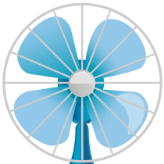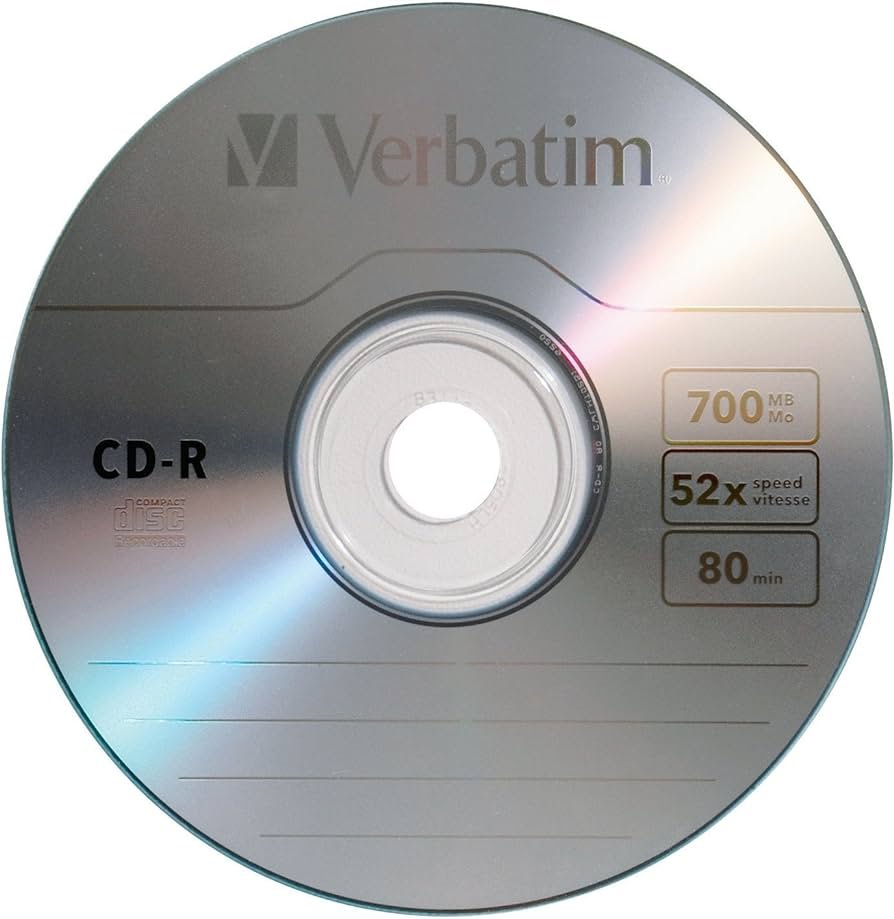Search the Community
Showing results for 'create bootable grub2 image'.
-

Need to create image file from optical disc
dbminter replied to Australian.Dev.Nerds's topic in ImgBurn Support
If ImgBurn supports those disc image formats, it would be as read only. I've never heard of those extensions before so I couldn't say what program would create those. -
Hello experts. I'm in need of create image file from optical disc in these 3 formats: dmg , pdi , gi It was on the list of ImgBurn supported formats, not sure if is read only or write also supported? If not, please advise which Windows software can do it? Or anywhere we can download a small disc image in dmg , pdi , gi formats? Thankssssss
-
It's a 'read ahead' buffer (held in memory) of the image you're burning - be it from an actual image file (iso etc) or created on the fly when burning files/folders to disc.
-
The Device Buffer is self explanatory to me, but I am curious as to what the Image Buffer precisely is. Thanks!
-
Thanks Lightning for such a great tool and for your great support! Sorry to dig up such an old post, but I was seeking answers to a couple of the same questions, so glad that after some careful reading (including the URL you linked), things slowly became clearer for me. Thank you! Just a suggestion, which you are free to ignore, would be to make the following minor text changes under the Bootable Disc tab : Patch Boot Information Table -> Patch Boot Information Table (isolinux) Extract Boot Image -> Extract a Boot Image This would make it a little more obvious what these two items are, and whether they're relevant. So in my case, it would then be clear that I didn't need the Patch Boot Information Table option, and that the Extract Boot Image selection wasn't asking for some kind of image file, but was a little tool to create such a file (presumably to use in the Boot Image selection above). Joe.
-

Dreamcast CD burning Invalid Field in parameter list
LIGHTNING UK! replied to Maztr_0n's topic in ImgBurn Support
I very much doubt 'Test Mode' will work if you're trying to burn an image like this (multi-session). Can you post the log from a burn where 'Test Mode' isn't used? It would probably give a different error. -

How do I burn my mp4 video file to a blank DVD?
dbminter replied to Tony M's topic in ImgBurn Support
It sounds like you're trying to put an MP4 on a recordable DVD, pop that DVD into a DVD/Blu-Ray player, and expect it to play. That won't work. Most DVD players don't support native playback of MP4 and even if they did, you must manually load the file from disc through a menu interface. It sounds like you want what is called a DVD Video disc, a DVD you put in a DVD/Blu-Ray player and it plays. With MP4, you must first convert the MP4 video container file to VIDEO_TS DVD Video compliant folder contents. ImgBurn can't do this. You need other software to do that, but ImgBurn can burn the VIDEO_TS folder they create and create a DVD Video disc for you from that. There are free options out there, but from what I've heard they're pretty lousy or take a long time to complete. I've been using a paid software for years called ConvertXToDVD to convert MP4 to DVD Video. -
First, make sure the device is recognized by Windows. Open File/Windows Explorer and make sure the drive is listed. Second, just to cover all the bases, you are trying to create an image file of an optical disc and not a USB thumb flash drive or HDD/SSD, right? Lastly, try changing the I/O Interface in ImgBurn and see if any of the alternates find your device. To change the I/O Interface, under Tools --> Settings --> I/O --> Page 1 --> Interface, there's a series of check boxes you can use to change the I/O Interface. Try changing to each one until you find one that works. Though it's not listed as recommended, I do recommend closing and restarting ImgBurn each time you change the I/O setting, just to be sure.
-
I've been trying to create image file to disk, but saying there is no device ImgBurn.log
-
Every time I go to burn an audio cd image that has been encoded in FLAC I have to reinstall Madflac. This has never been as issue until Windows 11 23H2. Is there a way to stop this from happening or is it an issue I'll just have to deal with?
-

.img files that OS2 warp can read any settings I need to change?
dbminter replied to rpowers's topic in ImgBurn Support
Last I checked, .img was a file type for images of floppy disks made by WinImage. Are you talking floppy disks or install discs like CD's for this software? If it's floppy disks, ImgBurn won't image those. You'd need something like the aforementioned WinImage. -
Ah ok, I will have to try them out sometime. Yeah I still have the ones that they made officially by themselves and they burn very well. I have some of them that are 10 years old as bootable images for different operating systems, and they read just fine. Ah ok, I will post there then if I come across some media that's good for testing. Yeah you're one of the most active on the forum. It's mainly you and Lightning UK that have been the most active and helpful here when I have casually read other posts of the forum. I thank you guys for keeping this amazing piece of software working fine and keeping the community going as well. Ah that's great, I just read it. I also have a LG WH16NS60 in a VanTec enclosure. It likes every disc I have thrown at it. I recognize a couple of brands listed on your post. Aside from MCC/MKM, TDK sparks my mind. I think they used to make their own media before but they may have switched to CMC, I am not sure though but I have heard some pretty great things about them on forums related to discs in the early 2000s. I have these ancient rewritables from 2003 or so that my dad had with an MID of Plasmon Data Systems. It was the first time I had seen such an MID and some of them aren't readable but some of them are. I saved the ones that work well and they have been continuing to work well notwithstanding the amount of rewrites I have put on those things. I will for sure post on the "Media" section if I ever get the opportunity to buy certain media and test them out. Thanks for all of the info!
-

Converting MP4 File to ISO file
dbminter replied to Connor Stallions Laptop's topic in ImgBurn Support
If you're just trying to put an MP4 on a disc and play it on a player that natively supports MP4 playback, just go into Build mode and drag and drop the MP4 file(s) into the job. Then create the ISO in Build mode and use Write mode to write the ISO to a disc. This might help you further: However, if your player does not natively support playback of an MP4 from a disc, then copying it to a disc won't do much good since it won't play from it. It would play on a PC with some kind of playback software, though. -
I've used ImgBurn many times before, but received a ConnectFilters (Source, Sample Grabber) Failed! error, the first time I've tried to use it on Windows 11. I am trying to create a CUE file and have selected several .WAV files and get the error on each file. I know the files are valid, because I can play them using Windows Media Player Legacy (I've also converted them to FLAC files). I got the same error when selecting FLAC files but fixed this by installing the The DC-Bass Source filter. Please will someone help me fix the problem with the WAV files. Regards Neil
-
The game is Policenauts, and the image for each disc comes with an ISO, a WAV file, and a CUE file. The CUE file specifies the correct file names, and it seems like the ISO burns fine. However, when it gets to the wav file, I get a directshow error: "DirectShow Error! - IMediaEvent::WaitForCompletion File Name: <file path>.wav" Index Progress: 4,233,600 bytes Index size: 4,461,744 bytes Reason: An operation was aborted because of an error. (0x00000003) Would you like to continue anyway and fill the remainder of this Index with digital silence?" I am on Windows 11, and other Saturn games have burned just fine, though usually they only contain one or more BIN files and a CUE pointing to them. This is the first time I've burned a game in ISO format, and the first time it's included a separate WAV file. The game launches just fine. The WAV file is short, plays fine on my computer, and doesn't seem that important (I speak some Japanese, and it seems to be a message that plays when you put the disc in a CD player, telling you to that it's for use in a Sega Saturn instead), but I'd still like the games to burn properly. It's a very minor issue, but still. I searched the forum for similar problems, and someone had the issue of having converted MP3 files to WAV, and getting a similar error. That person's solution was to burn the MP3 files without converting them to WAV, as either way, imgburn has to convert the audio file to CD-AUDIO during the burn. However, the image I have for Policenauts only comes with a WAV file for each disc, so I'm not doing any conversion before I start the burn. I know directshow filters for WAV files are supposed to be built into Windows, but perhaps they've been removed on Windows 11? A Microsoft help page for app development states that directshow has been "superseded by MediaPlayer, IMFMediaEngine, and Audio/Video Capture in Media Foundation," though I'm not 100% sure what that means. What can I do? EDIT: Okay! I stuck the game in a CD player, and the wav file is there, telling me in Japanese that the game is supposed to go into a Sega Saturn. So it's being written to the disc. I guess this isn't a problem at all. So why am I getting this error, and what does it mean?? I'm confused, but I guess this turned out to be a nonissue after all.
-
ImgBurn can be used as an archival program. It does preserve the directory structure. ImgBurn cannot be used as an incremental backup program. ImgBurn is a one and done affair. Each time you create an ISO, it replaces the old one. And when you write a disc in ImgBurn, it cannot be appended to. If you use a rewritable disc, its contents are wiped before the next write to it.
-
Hi thanks for testing, not sure on the errors your getting ?? , i have used BDrebuilder for years shrinking BD50 to BD25 with no size errors, also my test of shrinking to DVD9 also created an image the correct size ??, ohh i never verify my writes 🤠 😁 , the disc seems to work as intended if inserted into my pc and using VLC you can emulate a bluray player, the menus work and the film plays, noticbly it all seems slower loading the menus which i assume is because dvd has a slower read speed ?? but the movie plays fine //****************************************\\ ; ImgBurn Version 2.5.8.0 - Log ; Thursday, 12 October 2023, 22:10:49 ; \\****************************************// ; ; I 21:44:33 ImgBurn Version 2.5.8.0 started! I 21:44:33 Microsoft Windows 8 Professional x64 Edition (6.2, Build 9200) I 21:44:33 Total Physical Memory: 33,289,444 KiB - Available: 22,534,724 KiB I 21:44:34 Initialising SPTI... I 21:44:34 Searching for SCSI / ATAPI devices... I 21:44:34 -> Drive 1 - Info: HL-DT-ST BD-RE BH16NS55 1.02-01 (G:) (USB 2.0) I 21:44:34 -> Drive 2 - Info: Msft Virtual DVD-ROM 1.0 (F:) (Virtual) I 21:44:34 Found 1 DVD-ROM and 1 BD-RE XL! I 21:44:49 Operation Started! I 21:44:49 Building Image Tree... I 21:44:50 Calculating Totals... I 21:44:50 Preparing Image... I 21:44:50 Contents: 1,261 Files, 43 Folders I 21:44:50 Content Type: BD Video I 21:44:50 Data Type: MODE1/2048 I 21:44:50 File System(s): UDF (2.50) I 21:44:50 Volume Label: [Not Configured] I 21:44:50 Size: 7,431,773,484 bytes I 21:44:50 Sectors: 3,629,614 I 21:44:50 Image Size: 7,439,745,024 bytes I 21:44:50 Image Sectors: 3,632,688 I 21:44:50 Operation Successfully Completed! - Duration: 00:00:00 I 21:45:11 Operation Started! I 21:45:12 Building Image Tree... I 21:45:18 Calculating Totals... I 21:45:18 Preparing Image... I 21:45:18 Contents: 1,261 Files, 43 Folders I 21:45:18 Content Type: BD Video I 21:45:18 Data Type: MODE1/2048 I 21:45:18 File System(s): UDF (2.50) I 21:45:18 Volume Label: Homemovie I 21:45:18 Size: 7,431,773,484 bytes I 21:45:18 Sectors: 3,629,614 I 21:45:18 Image Size: 7,439,745,024 bytes I 21:45:18 Image Sectors: 3,632,688 I 21:45:25 Operation Successfully Completed! - Duration: 00:00:13 I 21:45:25 Operation Started! I 21:45:25 Source File: -==/\/[BUILD IMAGE]\/\==- I 21:45:25 Source File Sectors: 3,632,688 (MODE1/2048) I 21:45:25 Source File Size: 7,439,745,024 bytes I 21:45:25 Source File Volume Identifier: Homemovie I 21:45:25 Source File Volume Set Identifier: 574CADA5003768AE I 21:45:25 Source File Application Identifier: ImgBurn v2.5.8.0 I 21:45:26 Source File Implementation Identifier: ImgBurn I 21:45:26 Source File File System(s): UDF (2.50) I 21:45:26 Destination Device: [0:0:0] HL-DT-ST BD-RE BH16NS55 1.02 (G:) (USB) I 21:45:26 Destination Media Type: DVD+R DL (Disc ID: RITEK-S04-66) I 21:45:26 Destination Media Supported Write Speeds: 4x, 8x I 21:45:26 Destination Media Sectors: 4,173,824 I 21:45:26 Destination Media L0 Data Zone Capacity: 2,086,912 (Changeable: Yes) I 21:45:26 Write Mode: DVD I 21:45:26 Write Type: DAO I 21:45:26 Write Speed: 4x I 21:45:26 DVD+R DL Reserve Track: No I 21:45:26 Link Size: Auto I 21:45:26 Lock Volume: Yes I 21:45:26 Test Mode: No I 21:45:26 OPC: No I 21:45:26 BURN-Proof: Enabled I 21:45:26 Write Speed Successfully Set! - Effective: 5,540 KB/s (4x) I 21:45:26 Book Type Setting: N/A (Reason: Invalid Command Operation Code) I 21:45:26 Optimal L0 Data Zone Capacity: 1,816,352 I 21:45:26 Optimal L0 Data Zone Method: ECC Block Boundary I 21:45:26 Set L0 Data Zone Capacity Succeeded! I 21:45:26 L0 Data Zone Capacity - Effective: 1,816,352 I 21:45:26 Filling Buffer... (80 MiB) I 21:45:27 Writing LeadIn... I 21:46:06 Writing Session 1 of 1... (1 Track, LBA: 0 - 3632687) I 21:46:06 Writing Track 1 of 1... (MODE1/2048, LBA: 0 - 3632687) I 21:46:06 Writing Layer 0... (LBA: 0 - 1816351) I 21:57:38 Writing Layer 1... (LBA: 1816352 - 3632687) I 22:09:17 Synchronising Cache... I 22:09:18 Closing Track... I 22:09:32 Finalising Disc... I 22:10:26 Exporting Graph Data... I 22:10:26 Graph Data File: C:\Users\mike7\AppData\Roaming\ImgBurn\Graph Data Files\HL-DT-ST_BD-RE_BH16NS55_1.02_THURSDAY-12-OCTOBER-2023_9-45_pm_RITEK-S04-66_4x.ibg I 22:10:26 Export Successfully Completed! I 22:10:26 Operation Successfully Completed! - Duration: 00:25:00 I 22:10:26 Average Write Rate: 5,226 KiB/s (3.9x) - Maximum Write Rate: 5,564 KiB/s (4.1x) I 22:10:49 Close Request Acknowledged I 22:10:49 Closing Down... I 22:10:49 Shutting down SPTI... I 22:10:49 ImgBurn closed!
-

ImgBurn on Windows to make .iso (backup) of Linux OS USB
dbminter replied to dzséti's topic in ImgBurn Support
You're welcome. As for what can create ISO images of USB thumb drives, I would try Rufus if I were going to. I've used Rufus to write bootable ISO image files to USB thumb drives before, but I don't know if it can create them. -

ImgBurn on Windows to make .iso (backup) of Linux OS USB
dbminter replied to dzséti's topic in ImgBurn Support
No. The only ISO creation that is done by ImgBurn is to read optical discs or if you supplied it with files in Build mode. Now, it's theoretically possibly to create a bootable ISO in ImgBurn in Build mode if you know all the necessary boot settings, but I've never successfully gotten that feature to work. In short, ImgBurn won't create ISO's of USB thumb drives or external HDD's. -
ImgBurn on Windows to make .iso (backup) of Linux OS USB
dzséti replied to dzséti's topic in ImgBurn Support
Thanks for this. Can it create an .iso of a Linux OS USB, which could then be written to another USB by different software (such as Rufus)? -

ImgBurn on Windows to make .iso (backup) of Linux OS USB
dbminter replied to dzséti's topic in ImgBurn Support
ImgBurn cannot write to USB thumb drives except if you used one as the target for creating an image from a disc or in Build mode. So, you're right in that ImgBurn cannot create a bootable USB thumb drive. -
I have serached the internet high and low, but cannot find any clear information about using a Windows machine to turn a Linux OS USB into an .iso. I am using Ext2 Volume Manager to open and edit files on the Linux USB from my Windows machine, but it is not clear to me whether software like ImgBurn, which deals with the image rather than the individual files, can create an .iso from a Linux OS and save this on a Windows machine Also I guess that ImgBurn cannot make a bootable Linux OS USB from a Linux .iso on a Windows machine (the opposite process) since the general recommendation is to use Rufus. Have I got this wrong?
-

imgburn does not work to make a game for xbox 360
dbminter replied to george1212's topic in ImgBurn Support
The 1.41 firmware notes seem to indicate that firmware is for modified drives, so it may not apply to your particular unit. 1.39 firmware is the latest firmware before 1.41. So, your best bet is to get a different drive. However, I believe for XBox games, you need either a specific model of DVD burner or one with a specifically modified firmware in order to create discs that work. -
ImgBurn newbie - Are these the best settings?
ojed4r replied to ojed4r's topic in ImgBurn Suggestions
I've also read that you have to write on a specific part of the disc to not damage the data, is that correct? Using this image as example, on which part should I write down?