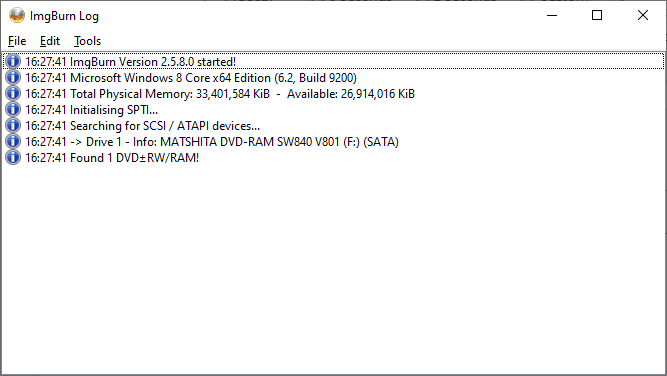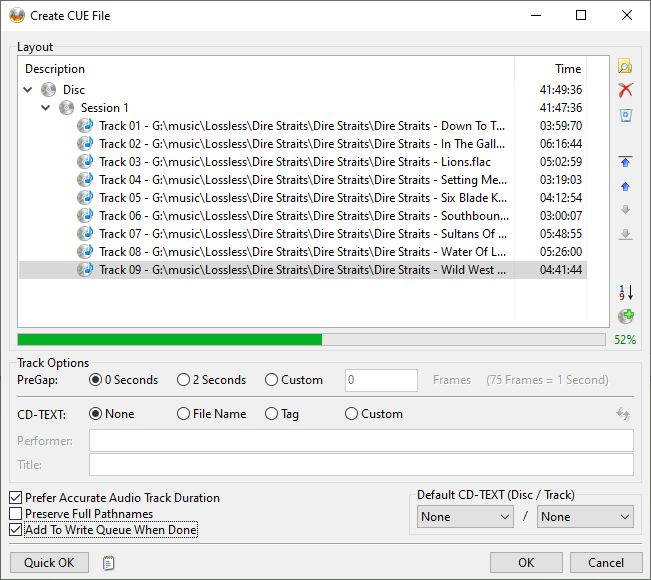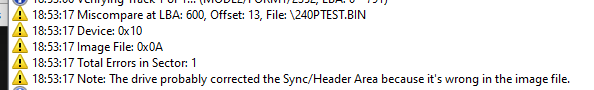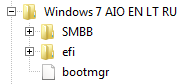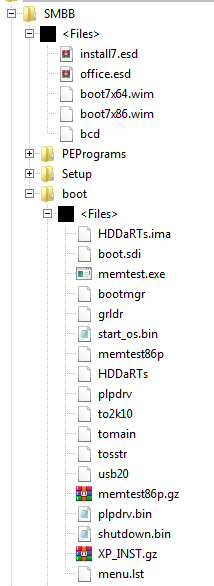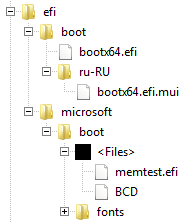Search the Community
Showing results for 'create bootable grub2 image'.
-
Good morning to the whole community. I'm trying to understand where is the mistake I'm making even though I have dozens of tests without a correct result, that is, I can't boot the ISO created from a bootable USB pen drive. Premise I downloaded Kaspersky Rescue Disk. The file is an ISO. I install the ISO on the pen drive through RUFUS. The pen drive is bootable and its operation is correct (tested on PC after bios post and before the operating system). Problem How do I get the reverse process now? That is, through imgburn I want to create a bootable ISO starting from the pen drive. Resolution (currently unsolved). Obviously I start the ImgBurn program, click on creating a new image from files/folders. I select the source letter of the pen drive, select the advanced tab, then select the bootable disk tab. I activate the make a bootable disk flag Now I tried to extract the boot image and insert it into the boot image. Start the creation of the ISO but the newly created file is not bootable (tested with a virtual machine) while the original ISO works correctly (again tested with a virtual machine). I also tried looking for a boot image from the disk, but I can't figure out which file to select and if there is any other flag or value I need to set This helps me understand which are the correct settings I need to use. The problem is that some programs allow you to directly create a bootable USB pen drive without the possibility of having an ISO to manage instead. Where is the error? Thank you
-
Hello people! I was burning some soundtracks onto CD's (using Microsoft Media Player for Windows 7) and i wanted to create a .CUE file of the CD so i can add track info and burn it o another CD. While the first one was created flawlessly, the other CD gets stuck while analizing Track 14. They both have the same amount of tracks and they are the exact same CD (HP Branded CD-R). Is the second disc faulty? or do i need to use another software? Also, here's the ImgBurn Log: I 15:04:23 ImgBurn Version 2.5.8.0 started! I 15:04:23 Microsoft Windows 7 Professional x64 Edition (6.1, Build 7601 : Service Pack 1) I 15:04:23 Total Physical Memory: 4.104.848 KiB - Available: 2.138.652 KiB I 15:04:23 Initialising SPTI... I 15:04:23 Searching for SCSI / ATAPI devices... I 15:04:23 -> Drive 1 - Info: ATAPI iHAS122 ZL0C (A:) (ATA) I 15:04:23 Found 1 DVD±RW/RAM! I 15:17:52 Operation Started! I 15:17:52 Source Device: [2:0:0] ATAPI iHAS122 ZL0C (A:) (ATA) I 15:17:52 Source Media Type: CD-R (Disc ID: 97m26s66f, CMC Magnetics Corp.) I 15:17:52 Source Media Supported Read Speeds: 4x; 8x; 10x; 16x; 24x; 32x; 40x; 48x I 15:17:52 Source Media Supported Write Speeds: 16x; 24x; 32x; 40x; 48x I 15:17:52 Source Media Sectors: 308.661 I 15:17:52 Source Media Size: 725.970.672 bytes I 15:17:52 Source Media File System(s): None I 15:17:52 Read Speed (Data/Audio): MAX / 1x I 15:17:52 Destination File: C:\Users\exper\Desktop\dfwsef.bin I 15:17:52 Destination Free Space: 5.190.152.192 Bytes (5.068.508,00 KiB) (4.949,71 MiB) (4,83 GiB) I 15:17:52 Destination File System: NTFS I 15:17:52 File Splitting: Auto I 15:18:45 Abort Request Acknowledged E 15:18:46 Operation Aborted! - Duration: 00:00:53 E 15:18:46 Average Read Rate: N/A - Maximum Read Rate: N/A
-
Hello experts. I'm in need of create image file from optical disc in these 3 formats: dmg , pdi , gi It was on the list of ImgBurn supported formats, not sure if is read only or write also supported? If not, please advise which Windows software can do it? Or anywhere we can download a small disc image in dmg , pdi , gi formats? Thankssssss
-
The Device Buffer is self explanatory to me, but I am curious as to what the Image Buffer precisely is. Thanks!
-
The game is Policenauts, and the image for each disc comes with an ISO, a WAV file, and a CUE file. The CUE file specifies the correct file names, and it seems like the ISO burns fine. However, when it gets to the wav file, I get a directshow error: "DirectShow Error! - IMediaEvent::WaitForCompletion File Name: <file path>.wav" Index Progress: 4,233,600 bytes Index size: 4,461,744 bytes Reason: An operation was aborted because of an error. (0x00000003) Would you like to continue anyway and fill the remainder of this Index with digital silence?" I am on Windows 11, and other Saturn games have burned just fine, though usually they only contain one or more BIN files and a CUE pointing to them. This is the first time I've burned a game in ISO format, and the first time it's included a separate WAV file. The game launches just fine. The WAV file is short, plays fine on my computer, and doesn't seem that important (I speak some Japanese, and it seems to be a message that plays when you put the disc in a CD player, telling you to that it's for use in a Sega Saturn instead), but I'd still like the games to burn properly. It's a very minor issue, but still. I searched the forum for similar problems, and someone had the issue of having converted MP3 files to WAV, and getting a similar error. That person's solution was to burn the MP3 files without converting them to WAV, as either way, imgburn has to convert the audio file to CD-AUDIO during the burn. However, the image I have for Policenauts only comes with a WAV file for each disc, so I'm not doing any conversion before I start the burn. I know directshow filters for WAV files are supposed to be built into Windows, but perhaps they've been removed on Windows 11? A Microsoft help page for app development states that directshow has been "superseded by MediaPlayer, IMFMediaEngine, and Audio/Video Capture in Media Foundation," though I'm not 100% sure what that means. What can I do? EDIT: Okay! I stuck the game in a CD player, and the wav file is there, telling me in Japanese that the game is supposed to go into a Sega Saturn. So it's being written to the disc. I guess this isn't a problem at all. So why am I getting this error, and what does it mean?? I'm confused, but I guess this turned out to be a nonissue after all.
-
Hello, I've gotten myself into a situation with a French DVD title that has only French subtitles. I thought if I could write the disc to file it would then separate out each component of the disc image into separate files before burning this image/ISO on a new disc thereby allowing me to translate the subtitles to English and include this on the new image. However it seems it's an image on the disc and it's an image as a file as well inseparable inside that container file. So now that I've stated that. A stupid question then? There is no way that IMGBurn can handle manipulating the portion of this disc image that comprises the subtitles?
-
Installed madflac, followed instructions here. Everything works fine, until I get to the [ point shown below, just hangs at 52% Any ideas what I can do about this? Thanks
-
I'm trying to burn a PS1 homebrew program, 240p Test Suite, to a disc in order to play it on my console. I've been burning from a BIN and CUE directly from the project's GitHub. However, during verification after burning, ImgBurn detects numerous errors, with the note: "The drive probably corrected the Sync/Header Area because it's wrong in the image file". That the image would be wrong seems unlikely to me as, like I said, it's directly from the source. I don't get this when burning backups of my own games, and those play fine in my modded console. Numerous attempts to burn yield identical results, indicating to me that this isn't a question of imprecise hardware, but of some software or firmware issue. Based on the note I mentioned previously, I suspect that it's some kind of automatic error correction on the part of my drive, and that data of this program is structured atypically due to it being a non-official release. If so, is there any way to circumvent the error correction? If not, does anyone know how what's going on and what I can do about it? Much appreciated. OS: Windows 11 Pro 10.0.2261 Program ver.: ImgBurn 2.5.8.0 Drive: PIONEER BD-RW BDR-XS07U 1.03 (USB) Media: CD-R (Disc ID: 97m26s66f, CMC Magnetics Corp.) -- Some Memorex 52x CD-Rs I got from Target half a decade ago lol P.S. Hope I don't get clowned for using an external USB drive . . .
-
I created a 4 episode on DVD FAB and made a customized menu. DVD Burned fine. It plays on any drive connected to my computer but will NOT Play on the Sony DVD player I have connected to my TV. Just a blenk screen, no messges, nothing. don't know what file to submit. snapshots of one of the dvds follow: HL-DT-STBD-RE_BT10N GNOB (USB) Current Profile: BD-ROM Disc Information: Status: Complete State of Last Session: Complete Erasable: No Sessions: 1 Sectors: 10,343,200 Size: 21,182,873,600 bytes lime: 2298:31:25 (MM:SS:FF) MID: VERBAT-IMe-000 Supported Write Speeds: 2x, 4x, 6x TOC Information: Session 1... (LBA: 0) -> Track 01 (Mode 1, LBA: 0 - 10343199) -> LeadOut (LBA: 10343200) Disc Definition Structure: Certified: No Scanned: No Manufacturers Name: PIONEER Additional ID: BD-RW BDR-212V Serial Number: ADDL010097WL BD Disc Information: Disc ID: VERBAT-IMe-000 Disc Type: BD-R Disc Size: 120 mm Disc Class: 0 Disc Version: 1 Disc Time Stamp: 03/2010 Number of Layers: 1 Layer Type: Writable DVD Layer Present: No CD Laver Present: No Channel Bit Length: 74.50 nm (25 GB Per Layer) Push-Pull Polarity: Positive Recorded Mark Polarity: HTL| BCA Present: Yes Maximum Transfer Rate: Not Specified First PAA of Data Zone: 131,072 Last PAA of Data Zone: 1,658,494 Performance (Write Speed): Descriptor 1... - > BO: 0x02, B1: 0x00, B2: 0x00, B3: 0x00 - > EL: 12219391 (0x00BA73FF) - > RS: 26,973 KB/s (6x) - WS: 8,991 KB/s (2x) Descriptor 2... - > B0: 0x02, B1: 0x00, B2: 0x00, B3: 0x00 - > EL: 12219391 (0x00BA73FF) - > RS: 26.973 KB/s (6x) - WS: 17.982 KB/s (4x) Descriptor 3... - > BO: 0x02, B1:0x00, B2: 0x00, B3: 0x00 - > EL: 12219391 (0x00BA73FF) - > RS: 26,973 KB/s (6x) - WS: 26,974 KB/s (6x)
-
I'm trying to burn audio CDs (or rather just the tracklist) for a niche game called Monster Rancher 4 (you scan discs and you get monsters out of them). I have set of text files that I can use in place of a CCD to burn these CDs and it worked with CloneCD but I keep getting the Failed to send Cue Sheet! Reason: Invalid Field in CDB error. Could someone help? Thank you in advance! I 22:35:07 ImgBurn Version 2.5.8.0 started! I 22:35:07 Microsoft Windows 8 Professional x64 Edition (6.2, Build 9200) I 22:35:07 Total Physical Memory: 41,895,724 KiB - Available: 27,373,028 KiB I 22:35:07 Initialising SPTI... I 22:35:07 Searching for SCSI / ATAPI devices... I 22:35:07 -> Drive 1 - Info: ASUS SDRW-08U9M-U A112 (F:) (USB 2.0) I 22:35:07 Found 1 DVD±RW/RAM! I 22:35:11 Operation Started! I 22:35:11 Source File: C:\Users\krnkp\Desktop\CD Codes.ccd I 22:35:11 Source File Sectors: 0 (AUDIO/2352) I 22:35:11 Source File Size: 0 bytes I 22:35:11 Source File File System(s): None I 22:35:11 Destination Device: [0:0:0] ASUS SDRW-08U9M-U A112 (F:) (USB) I 22:35:11 Destination Media Type: CD-R (Disc ID: 97m26s66f, CMC Magnetics Corp.) I 22:35:11 Destination Media Supported Write Speeds: 10x, 16x, 24x I 22:35:11 Destination Media Sectors: 359,844 I 22:35:11 Write Mode: CD I 22:35:11 Write Type: SAO I 22:35:11 Write Speed: MAX I 22:35:11 Lock Volume: Yes I 22:35:11 Test Mode: No I 22:35:11 OPC: No I 22:35:11 BURN-Proof: Enabled I 22:35:11 Write Speed Successfully Set! - Effective: 4,234 KB/s (24x) E 22:35:12 Failed to send Cue Sheet! E 22:35:12 Reason: Invalid Field in CDB E 22:35:15 Operation Failed! - Duration: 00:00:03 I 22:35:15 Average Write Rate: N/A - Maximum Write Rate: N/A
-
I 14:41:12 ImgBurn Version 2.5.8.0 started! I 14:41:12 Microsoft Windows 8 Core x64 Edition (6.2, Build 9200) I 14:41:12 Total Physical Memory: 8.303.524 KiB - Available: 5.151.288 KiB I 14:41:12 Initialising SPTI... I 14:41:12 Searching for SCSI / ATAPI devices... I 14:41:13 -> Drive 1 - Info: hp DVDRW GUE1N UE00 (D:) (SATA) I 14:41:13 Found 1 DVD±RW/RAM! I 14:49:22 Operation Started! I 14:49:22 Device: [0:1:0] hp DVDRW GUE1N UE00 (D:) (SATA) I 14:49:22 Media Type: DVD+RW (Disc ID: MKM-A02-00) I 14:49:22 Media Supported Write Speeds: 2,4x; 4x I 14:49:22 Quick Erase: No I 14:49:22 Format Properly: Yes I 14:49:22 Format Size: Preferred I 14:49:22 Erasing Disc... W 14:49:38 Potential 'WaitImmediateIO' Deferred Error - (0%, 0/5) - Power Calibration Area Error E 14:49:42 Failed to Erase Disc! - Reason: Power Calibration Area Error E 14:49:42 Operation Failed! - Duration: 00:00:20 I just bought these DVDs... It's weird... I tried with an old Sony DVD and it worked perfectly, but, these new Philips DVD are being problematic...
-
I have Win 7 install DVD and want to make it a live USB. The live USB is going to be made by Win32DiscImager which does not recognize image files with ISO extension names, I therefore have to have an image file with IMG extension name. How to burn the on-DVD-Win 7 into an image file with IMG extension name, please? Thank you.
-
Downloaded ISO files, a folder, of gparted-live CD, 451mb, and tried to burn it onto an empty CD, but failed. Seems that it did not write anything onto the empty CD. No trace of writing on the empty CD. At the bottom of Imgburn, it says, Not Ready (Drive Can't Write inserted Disc). Help, please. How to burn ISO files of live CD onto an empty CD? Thank you.
-
Is there a way to enable Error Correction in ImgBurn when reading Audio CD's to image files? I looked through the Settings and nothing seemed immediately obvious. I ask because I've noticed that I've had several Audio CD's that don't read correctly to image files. There are skips in tracks when playing back. But, if I enable Audio Correction in something like iTunes, the tracks are extracted without these skips in playback. Thanks!
-
Hello and thanks for any help. I have a .img bootable file. I want to add a file to it. I tired: 1 unpacking original .img 2. adding the extra file to the unpacked img 3. dragging the whole lot into imageburn (create image from files or folder) 4. checking advanced make bootable. and then needed a boot image? (where can I get that from) 5. tried a file I found online for the boot image 6. it failed. wouldn't boot Can anyone please help? Many thanks
-
Hi all, I tried to create modified Windows 10/11 boot media for use with VMWare Workstation 15. I downloaded the final ISOs for Windows 10 and Windows 11 from Microsoft, they boot and install fine in VMWare 15. I then unpackerd the ISO to a local folder, added a bunch of files, and used ImageBurn to create a new ISO. I have set the "Advanced" properties for "Bootable Disc" like follows: Emulation: none Boot-Image: path to ..\boot\efsboot.com of the unpacked ISO Platform ID: 80x86 Developer ID: Microsoft Corporation Load Segment: 07C0 Sectors to load: 8 Nonetheless neither a newly created Windows 10 nor Windows 11 ISO boots any more. What I noted is that the created ISOs, even if I don't modify any of the ISO contents, but simply "repack" it to test the bootability, that they are slightly smaller than the originals, e.g. for WIndows 10: 5760336 KB (original) vs 5758656 KB (re-cerated). Am I missing something, or is ImgBurn simply unable to create bootable ISOs for Windows? Computer used is plain vanilla Windows (Version 10.0.19043.1766), settings on defaults., no antivirus installed. VMWare Workstation 15. Thnx, Armin. Here si a log (looks all fine, I guess): I 10:05:42 Operation Started! I 10:05:42 Building Image Tree... I 10:05:48 Checking Directory Depth... I 10:05:48 Calculating Totals... I 10:05:48 Preparing Image... I 10:05:48 Checking Path Length... I 10:05:48 Contents: 904 Files, 85 Folders I 10:05:48 Content Type: Operating System Installation I 10:05:48 Data Type: MODE1/2048 I 10:05:48 File System(s): UDF (1.02) (Bootable) I 10:05:48 Volume Label: Win10_21H2_German_x64 I 10:05:48 Size: 5.893.152.159 bytes I 10:05:48 Sectors: 2.877.941 I 10:05:48 Image Size: 5.896.863.744 bytes I 10:05:48 Image Sectors: 2.879.328 I 10:05:50 Operation Successfully Completed! - Duration: 00:00:07 I 10:05:50 Operation Started! I 10:05:50 Image Contents: 904 Files, 85 Folders I 10:05:50 Image Sectors: 2.879.328 (MODE1/2048) I 10:05:50 Image Size: 5.896.863.744 bytes I 10:05:50 Image Layer Break Position: 1.439.664 I 10:05:50 Image Single Layer Profile: DVD-R/RW (Media Capacity: 2.297.888) I 10:05:50 Image Double Layer Profile: DVD+R DL (Min L0: 0, Max L0: 2.086.912, Media Capacity: 4.173.824) I 10:05:50 Image Volume Identifier: Win10_21H2_German_x64 I 10:05:50 Image Volume Set Identifier: 54DD50B5002BEF55 I 10:05:50 Image Application Identifier: IMGBURN V2.5.8.0 - THE ULTIMATE IMAGE BURNER! I 10:05:50 Image Implementation Identifier: ImgBurn I 10:05:50 Image File System(s): UDF (1.02) (Bootable) I 10:05:50 Destination File: C:\Users\Admin\Documents\ISO\Windows10.iso I 10:05:50 Destination Free Space: 53.435.854.848 Bytes (52.183.452,00 KiB) (50.960,40 MiB) (49,77 GiB) I 10:05:50 Destination File System: NTFS I 10:05:50 File Splitting: Auto I 10:05:50 Writing Image... I 10:06:21 Operation Successfully Completed! - Duration: 00:00:31 I 10:06:21 Average Write Rate: 185.763 KiB/s (137.3x) - Maximum Write Rate: 572.755 KiB/s (423.5x)
-
In the Verify mode, there's an option the user can check to Verify Against Image File. When a Verify is automatically performed after writing an image if the user has the Verify option selected, is the disc verified against the image file that was written by default? Or is the Verify just a Read operation without comparison against the image file contents being burned? Thanks!
-
I've got a VIDEO_TS where ImgBurn can't set the layer break for. The end of the world message. I think I know the problem, but I wanted to make sure. I believe the problem is how the disc was authored. It's a home movie I converted to DVD and am trying to get on a final DVD+R DL because the VIDEO_TS is just a tad over 8 GB. It runs about 3 hours and 45 minutes, but the software that converted the VHS to DVD created just 5 chapters. I'm not entirely sure what the criteria was for the chapters, but it created 3 over 1 hour chapters and 1 10 minute one and 1 about 5 minute one. The disc is basically one long VTS of about 3 hours and 45 minutes total running time. When you play, it's one title set that runs that length of time with all content. So, is it because there are essentially 3 over 1 hour chapters that ImgBurn cannot find a layer break position for? Thanks!
-
Greetings, all. I am an imgburn newbie and am trying to make audio CDs that will play on a CD player. Using the guide, I set the app to "write" and tried to create a cue file from a list of flac files. I received an error message which -- after further research -- prompted me to install madflac codec. The installation said the codec was registered on my machine, but the error message persisted. After additional research, I realized that the FLAC files were hi-resolution which I suspected was the issue. I then converted these files to WAV format, but the error did not resolve. I noted that the wav files were still hi-res, so I decided to use mp3 files that I have created when I downloaded the original flac files. At long last, the app created the cue file and ultimately burned a CD that will play on my computer drive. However, the CD will NOT play on a standalone CD player which claims that the CD is not finalized. I used the read mode in imgburn and it said that the process was complete, which I understand means the disc is finalized. At this point, I am in need of help which would be greatly appreciated. ASF
-
I'm looking to basically make a snapshot of my computer.
-
Hi guys, I need some help. I'm backing up my media collection. I've backup BDs, DVDs and CDs. Now I'm doing the same with my PS2 games and PS3 games but with some specific PS2 games I'm having problems. In this post is about a specific game: When backing up the ISO the program "stops" with this error: "Device Not Ready (Invalid Field in CDB)". It doesn't happen in any other game and this same disc was backup by me 1 year ago. Surfing the web people recommend updating the firmware. Done that. Also many say this is a problem with the drive but any other disc is backed up with no problem. Any clue? Thanks in advance.
-
Hello. I have a custom windows 7 iso that has some tools alongside the windows setup. I edited it using NTLite to add another language, but now I have trouble recreating an .iso. I cannot make it bootable. There's only a few files that ImgBurn recognized as boot images and none of them work once the .iso is made. I've tried various methods of extracting the boot image and still none of them worked. The one thing that worked was creating non-bootable .iso with ImgBurn, then using Rufus to create a bootable USB. However, I wanted to add the final .iso into my multiboot drive, but it does not boot that way. So, could anyone help me find/extract/create a boot image file? Attaching screenshots of relevant folders and files in the original .iso:
-
I have a Windows bootable ISO (from Microsoft). I wish to remove a single file from that ISO and re-create the ISO. The ISO is a bootable image. I've tried extracting the original ISO, deleting the file and rebuilding the ISO, but it won't boot. I am not certain which of the files needs to be set as the bootable file and any other parameters that need to be appropriately set. Please assist me.
-
hi, im trying to burn a os x image with my xp laptop (xpsp3) but it doesnt work, my drive is fine, it works fine ive burned 98 on it, burned some songs on it, the disc is good, i left it out for other stuff but now since then it doesnt work with my external drive, i can show a ss of the log, the drive is a lenovo usb portable dvd burner model:gp60nb60 log will be down there, im trying to burn eye deneb also if that matters, thanks for help n bye -sealy ImgBurn.log
-
Adobe Premier Elements 2020 does not create an MDS file for projects that require DL discs. What fields and their values must be entered for Imgburn to create the MDS file?