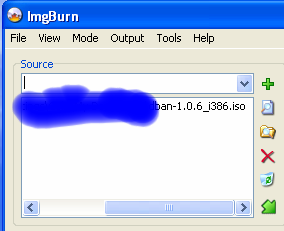dirio49
Members-
Posts
231 -
Joined
-
Last visited
Content Type
Profiles
Forums
Events
Everything posted by dirio49
-
I am still waiting
-
thanks For the new version :)
-
Thanks . LUK
-
ImgBurn Displays deleted files in "Browse for a file"
dirio49 replied to noonehere's topic in ImgBurn Support
Tools --> Settings --> Build --> clear Blah blab MRU -
i think you have to check it on the burned dvd. because is only sent to the drive when you burn.
-
did you check the logs are stored by default in C:\Documents and Settings\User\Application Data\Imgburn to get there easily type %appdata%/Imgburn in the run ,to see if the folder exists and the logs in it.
-
Can ImgBurn be used for DVD movie readability testing?
dirio49 replied to mtosev's topic in ImgBurn General
Maybe is your dvds. because i get errors -
i think you are on to something. Here is the log of cource verifying only for read and no image, so no image MD5, on the first try there is a Device MD5, and on the second Try no
-
No, what you got is normal. It shows only the image MD5 when writing, because it has not yet read the device image yet, as it does when it verifies. So, your worked properly on this particular burning session... but then Once i got both and then the other time I got only one. the image. it keep on happening on the verify fordman, i didn't burn, i just verified and i got different result. There was no image burning. Check the log. Here is another one, just verifying a disk and once I get MD5 and the other time I don't get it.
-
I did test to see what would happens and if you see, i verified the same iso twice and got it one to get only only the device MD5 and the other time both. no idea why this happened.
-
Coaster Coaster Coaster...Spent $1000+ going broke
dirio49 replied to A New Guy's topic in ImgBurn Support
How can I verifying the DVD with a different drive? What software would I use? Or do you mean simply watching it? Thanks Cuber.... you can just use imgburn to verify, in the verify mode, you can either check agianst and image or just make sure that the whole dvd is readable -
In queue, when you add a new image reset defaults
dirio49 replied to dirio49's topic in ImgBurn Suggestions
Ok, no problem. -
In queue, when you add a new image reset defaults
dirio49 replied to dirio49's topic in ImgBurn Suggestions
OK, I understand that, so there is no way that when the next image is inserted, the setting go back to the original and not to what the current settings. thanks. -
Hi, Now what happens is that when you a image into the queue and add a new image the previews image settings are automatically place on the next image that. here it is the first image, When you insert the next image the settings are applied to the next image added. Ok, My suggesting. is that when the next image is added the settings should go back to default. Unless this was done in purpose.
-
Hi, all Ability to export and Import Auto Speed stuff. THanks
-
Thanks for the new version
-
If you like to burn that as ISo in a disk and not the files that are in the iso. You can just use build mode and drag the iso into the window. So you would have one disk that would contain may ISO inside. Just drag them into build mode as if they were files.
-
Does that mean that Imgburn supports UDF 2.5?
-
Delete something from you harddrive, because it is full and there is no space for more stuff.
-
Well, i am no LUK, but according to microsoft it mean: This device cannot work properly until you restart your computer. (Code 14) Code 14 This device cannot work properly until you restart your computer. (Code 14) To restart your computer now, click Restart Computer. Solution button: Restart Computer To resolve this error code, shut down Windows, shut down your computer, and then turn it back on.
-
Try disabling ifo/bup 32 padding. Because that is all i can think of that nero does not do. and maybe your played does not like ifo/bup padding.
-
for this not to come up use /NOIMAGEDETAILS
-
What extension, is that before the Noscript one?