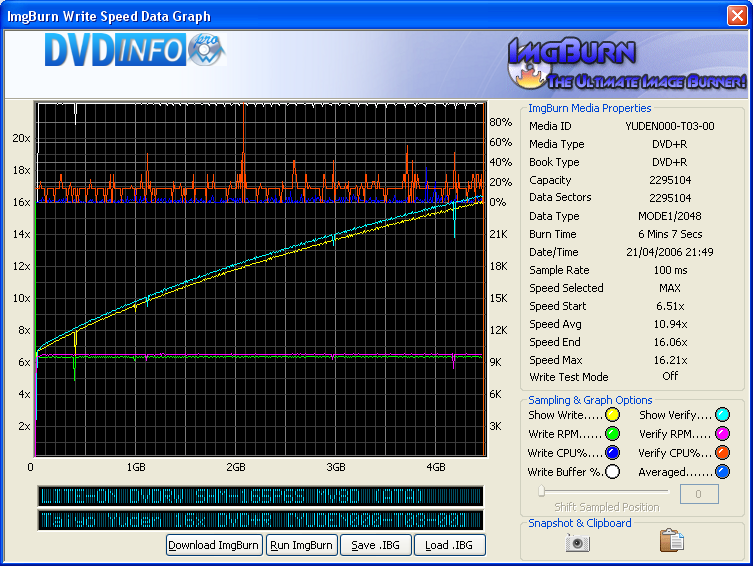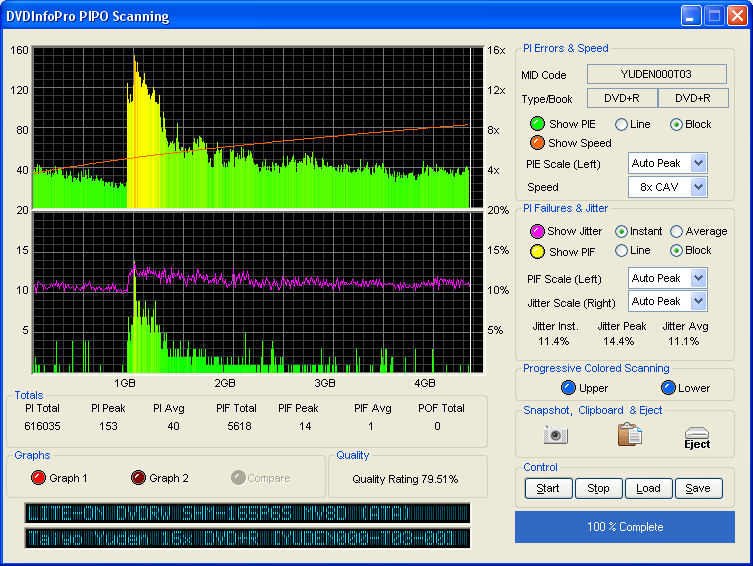-
Posts
30,519 -
Joined
-
Last visited
Content Type
Profiles
Forums
Events
Everything posted by LIGHTNING UK!
-

OTP Versus PTP...help with ImgBurn Error
LIGHTNING UK! replied to HereToday's topic in ImgBurn Support
With so many in a row, I'd ditch the disc. Or at the very least, ensure you verify it! In theory though, if the retry worked, it 'should' be ok. You'd do well to stop using the Ritek DL discs and just stick with verbatim. -
Eventually I hope both will be possible. It may start off with just building an ISO file though.
-

OTP Versus PTP...help with ImgBurn Error
LIGHTNING UK! replied to HereToday's topic in ImgBurn Support
Good point, I forgot about that Ok so you'll need to extract them. -
The entire 'Drives & Media' section is full of them! It's a direct representation of the real errors on the disc before any sort of error correction that would be applied to normal 'read' operations. The PIPO scan will give you an overall quality score for the media. Basically, if your graphs are a nice green colour, they should be fine. If you get orange / red spikes, you may have problems. Any PO errors and you will have problems.
-

OTP Versus PTP...help with ImgBurn Error
LIGHTNING UK! replied to HereToday's topic in ImgBurn Support
You'll need to either extract the files from that MDS/ISO combo and rebuild it using PgcEdit, or do the same via mounting it within DAEMON Tools. -
Yup, that's the plan
-
Do a PIPO scan on them using DVDInfoPro. I would guess you'll see something to tie in with the unreadable sectors.
-
I'm not sure it IS burning at 12x. Have you done the reg hack to get Nero saying the real speed it's burning at? I've got a 1620 here and some tyg02 so if you can give me some more proof that another program can burn at 12x (and I really do mean 12x, not 16x but saying 12x!) then I will spend some time looking into it. Otherwise, I continue to spend my time creating 'ImgBuilder' That's the ISO building chunk of code that I'll be slotting into ImgBurn when it works properly!
-
If 12x doesn't work when maximum is 16x and MAX doesn't work when maximum is 12x, I would say the drive doesn't think 12x exists. If nero is burning in 6 mins, I would guess it's burning at 16x. I do not control the actual burn speed (during the burn I mean), I simply tell the drive a speed (at the very start) and it does the rest itself. Setting to 'MAX' should always burn at the max speed the drive thinks it can do.
-
It's probably badly patched firmware. Try 14x and see if it reaches 12x. If they've got the speeds wrong in the firmware it won't work.
-
That's the whole point of an update. You're on the initial version. There would then have been KYS2, then KYS3 and now there is KYS4. The number is expected to change as new updates are released.... don't assume you need to look for the same firmware version number. The only important thing is that the drive model number matches that of yours - and it does so you'll be fine.
-
Princo aren't exactly known for being 'good' media. You'd do well to try something better - i.e. Verbatims (MCC dye) or Taiyo Yuden. You should also update your drives firmware. http://forum.rpc1.org/dl_firmware.php?download_id=2097 I'd go for the KYS4 version.
-
BenQ drives are just a bit weird like that, they seem to return 2.4x all the time for dvd-r!
-

Auto start running queue if ibq file on command line
LIGHTNING UK! replied to XrX ca's topic in ImgBurn Suggestions
It's complicated enough with all the options in the main screen vs individual image options.... adding verify to that list is not something I would look forward to doing! -
I think he's just burning the actual tib file - which isn't an iso file at all, it's Acronis's own image format.
-
That error is quite common with usb drives. Did you try hitting retry when it errored out during the verify? (or didn't you get that option?).
-
2. Yup, I think so! 3. Again, yup, I think so! Try it and see
-
1. Yeah probably 2. They don't round up to 16 sectors 3. MDS contains ISO filename so unless you rip to the same file, they would be different.
-
I have my reasons for it not working like that. MRU folder is the best I will / can do.
-
LITE-ON DVDRW SHM-165P6S MV8D (ATA) Media Information: LITE-ON DVDRW SHM-165P6S MV8D (ATA) Current Profile: DVD+R Disc Information: Status: Empty Erasable: No Free Sectors: 2,295,104 Free Space: 4,700,372,992 bytes Free Time: 510:03:29 (MM:SS:FF) Supported Write Speeds: 2.4x, 4x, 6x, 8x, 12x, 16x Physical Format Information (ADIP): Disc ID: YUDEN000-T03-00 Book Type: DVD+R Part Version: 1 Disc Size: 120mm Maximum Read Rate: Not Specified Number of Layers: 1 Track Path: Parallel Track Path (PTP) Linear Density: 0.267 um/bit Track Density: 0.74 um/track First Physical Sector of Data Area: 196,608 Last Physical Sector of Data Area: 2,491,711 Last Physical Sector in Layer 0: 0 Physical Format Information (Last Recorded): Disc ID: YUDEN000-T03-00 Book Type: DVD+R Part Version: 1 Disc Size: 120mm Maximum Read Rate: Not Specified Number of Layers: 1 Track Path: Parallel Track Path (PTP) Linear Density: 0.267 um/bit Track Density: 0.74 um/track First Physical Sector of Data Area: 196,608 Last Physical Sector of Data Area: 2,491,711 Last Physical Sector in Layer 0: 0 Results: I 21:49:22 ImgBurn Version 1.3.0.2 Beta started! I 21:49:22 Microsoft Windows XP Professional (5.1, Build 2600 : Service Pack 2) I 21:49:22 Initialising SPTI... I 21:49:22 Searching for SCSI / ATAPI devices... I 21:49:26 Found 3 DVD-ROMs, 1 DVD?RW and 3 DVD?RW/RAMs! I 21:49:33 Operation Started! I 21:49:33 Source File: -==/\/[DISCOVERY IMAGE]\/\==- I 21:49:33 Source File Sectors: 2,295,104 (MODE1/2048) I 21:49:33 Source File Size: 4,700,372,992 bytes I 21:49:33 Source File Volume Identifier: DISCOVERY_IMAGE I 21:49:33 Destination Device: [0:3:0] LITE-ON DVDRW SHM-165P6S MV8D (J:) (ATA) I 21:49:33 Destination Media Type: DVD+R (Disc ID: YUDEN000-T03-00) (Speeds: 2.4x, 4x, 6x, 8x, 12x, 16x) I 21:49:33 Destination Media Sectors: 2,295,104 I 21:49:33 Write Mode: DVD I 21:49:33 Write Type: DAO I 21:49:33 Write Speed: MAX I 21:49:33 Link Size: Auto I 21:49:34 Test Mode: No I 21:49:34 BURN-Proof: Enabled I 21:49:34 Filling Buffer... I 21:49:34 Writing LeadIn... I 21:50:16 Writing Image... I 21:55:20 Synchronising Cache... I 21:55:26 Closing Track... I 21:55:29 Finalising Disc... I 21:55:42 Exporting Graph Data... I 21:55:42 Graph Data File: C:\IBG\LITE-ON_DVDRW_SHM-165P6S_MV8D_21-APRIL-2006_21-49_YUDEN000-T03-00_MAX.ibg I 21:55:42 Export Successfully Completed! I 21:55:42 Operation Successfully Completed! - Duration: 00:06:08 I 21:55:42 Average Write Rate: 15,149 KB/s (10.9x) - Maximum Write Rate: 21,994 KB/s (15.9x) I 21:55:42 Cycling Tray before Verify... W 21:55:52 Waiting for device to become ready... I 21:56:04 Device Ready! I 21:56:04 Operation Started! I 21:56:04 Source Device: [0:3:0] LITE-ON DVDRW SHM-165P6S MV8D (J:) (ATA) I 21:56:04 Source Media Type: DVD+R (Book Type: DVD+R) (Disc ID: YUDEN000-T03-00) (Speeds: 2.4x, 4x, 6x, 8x, 12x, 16x) I 21:56:04 Image File: -==/\/[DISCOVERY IMAGE]\/\==- I 21:56:04 Image File Sectors: 2,295,104 (MODE1/2048) I 21:56:04 Image File Size: 4,700,372,992 bytes I 21:56:04 Image File Volume Identifier: DISCOVERY_IMAGE I 21:56:04 Verifying Sectors... I 22:01:05 Exporting Graph Data... I 22:01:05 Graph Data File: C:\IBG\LITE-ON_DVDRW_SHM-165P6S_MV8D_21-APRIL-2006_21-49_YUDEN000-T03-00_MAX.ibg I 22:01:05 Export Successfully Completed! I 22:01:05 Operation Successfully Completed! - Duration: 00:05:01 I 22:01:05 Average Verify Rate: 15,249 KB/s (11.0x) - Maximum Verify Rate: 22,527 KB/s (16.3x)
-
I don't think there is anything you can do about it. The drive accepts data when it wants to and puts it in the buffer. Maybe it's just decided it doesn't like it being full up all the time - or it's mis-reporting the buffer status.
-
No problem, glad you got it sorted.
-
The Disc ID field only seems to be used on DVD+R media. For DVD-R, it's either blank or returns that random stuff you're seeing. Ignore it
-
It doesn't use either of those, it's my very own burn engine.
-

Burning Problems With Traxdata Ritek G04 Media!
LIGHTNING UK! replied to ASTRAL's topic in ImgBurn Bugs
It does seem that there is a problem with that media on your drive (or as polopony said, you've got test mode enabled) but the crash is due to me not copying some memory properly! I found that issue the other day myself when I noticed that the 'deferred' error in the log didn't match the one that then went along with the 'sync cache failed - reason.....' entry. This has been fixed.