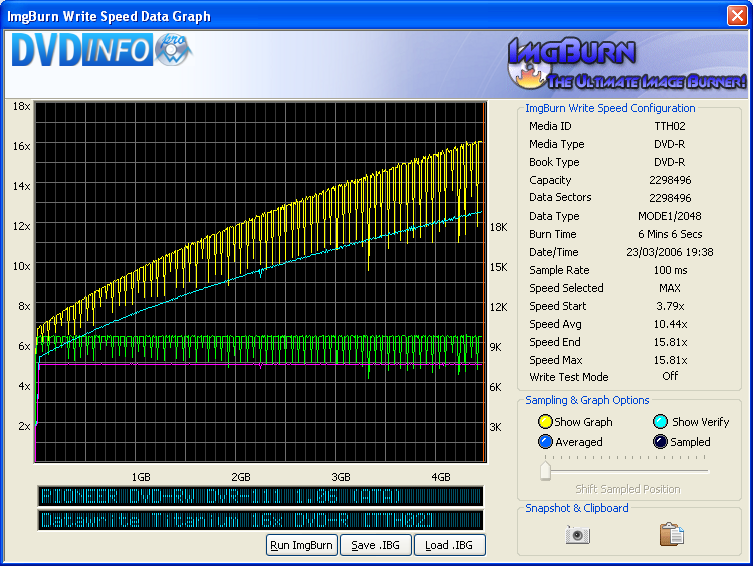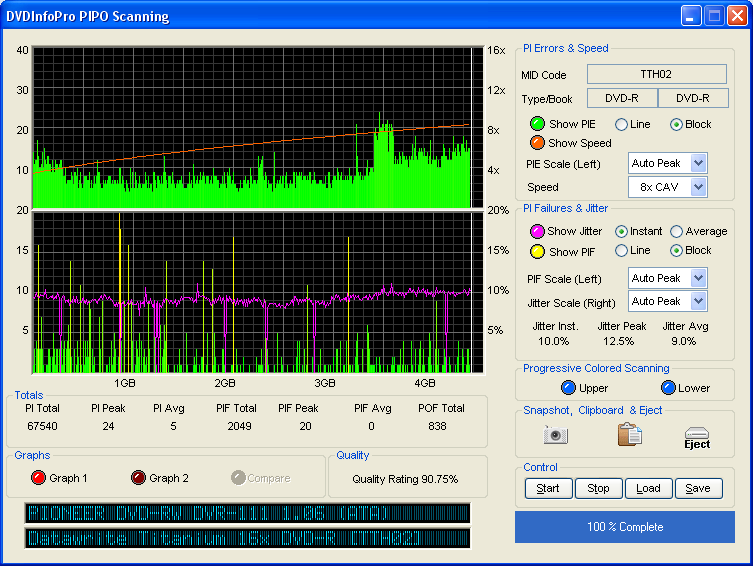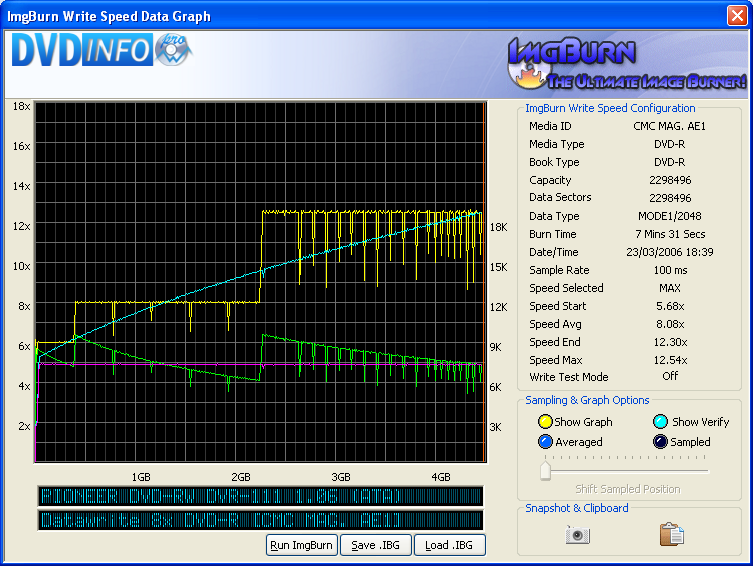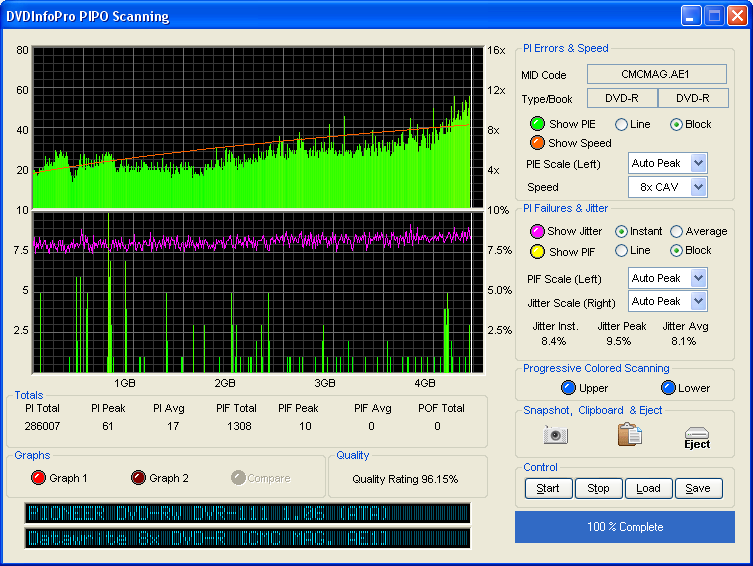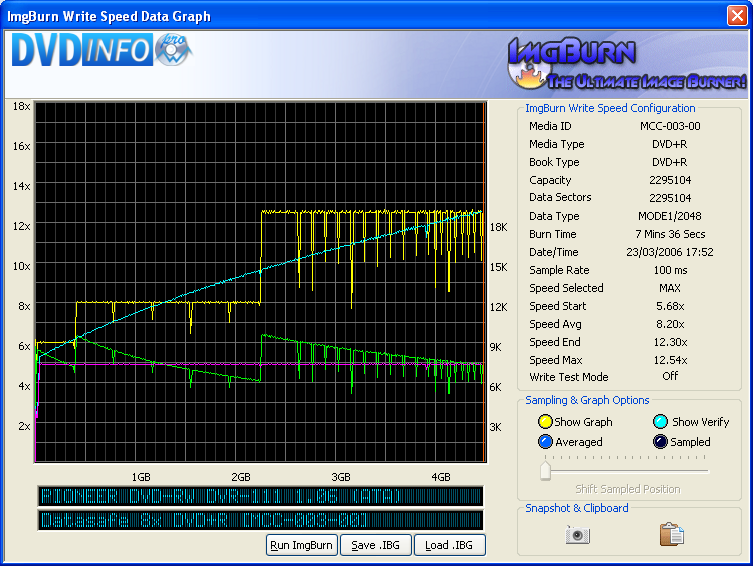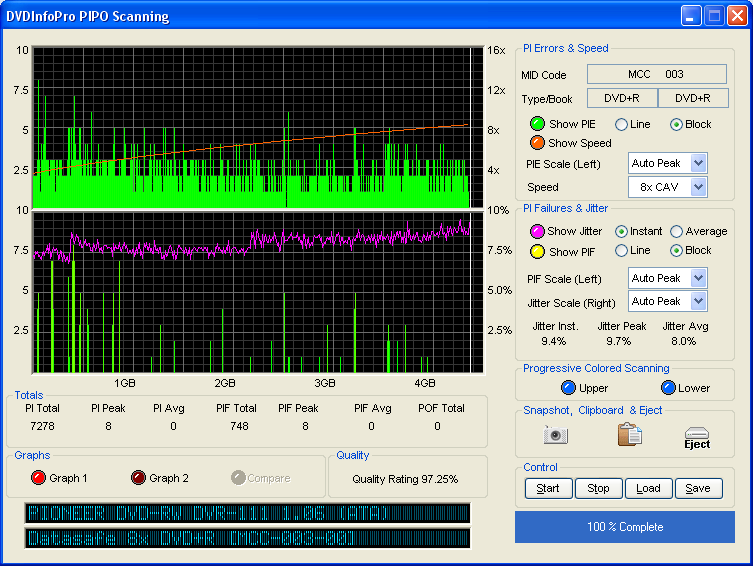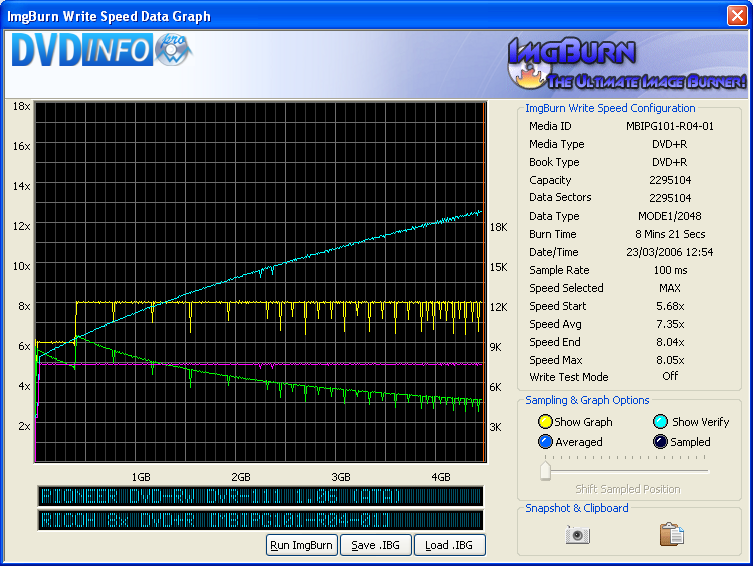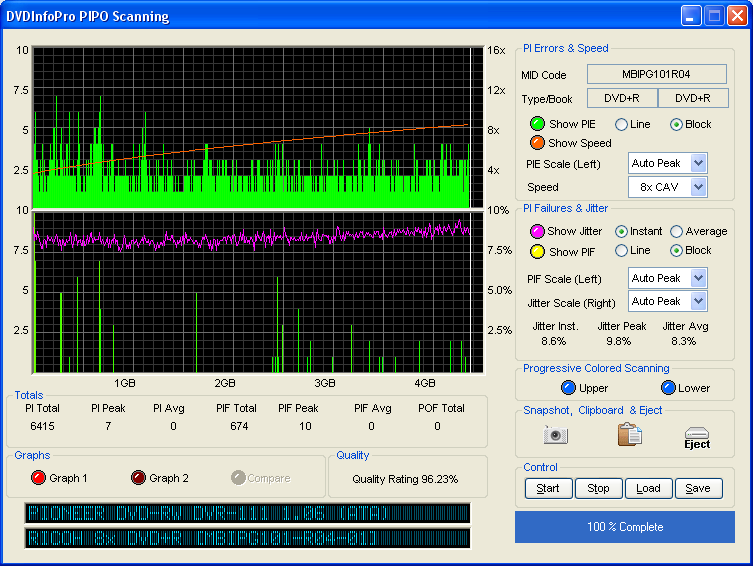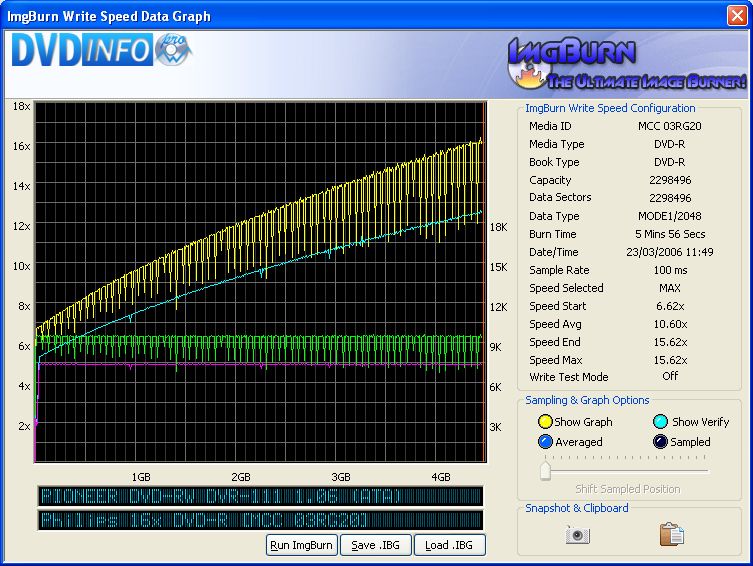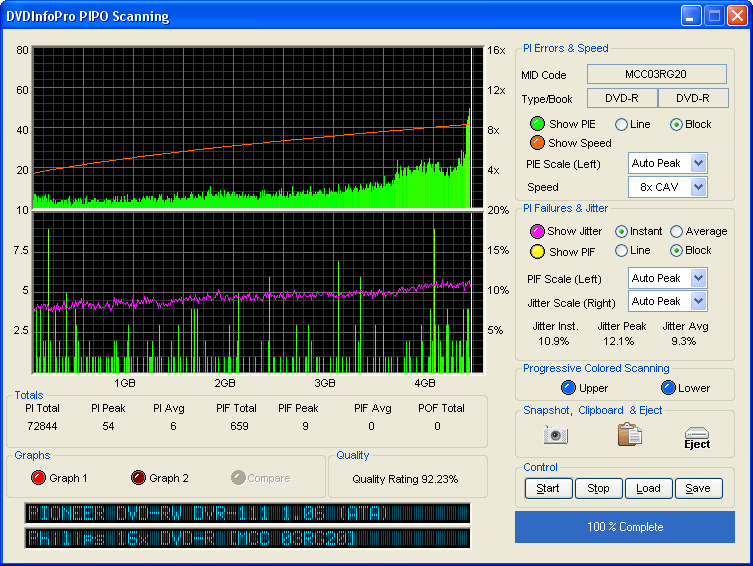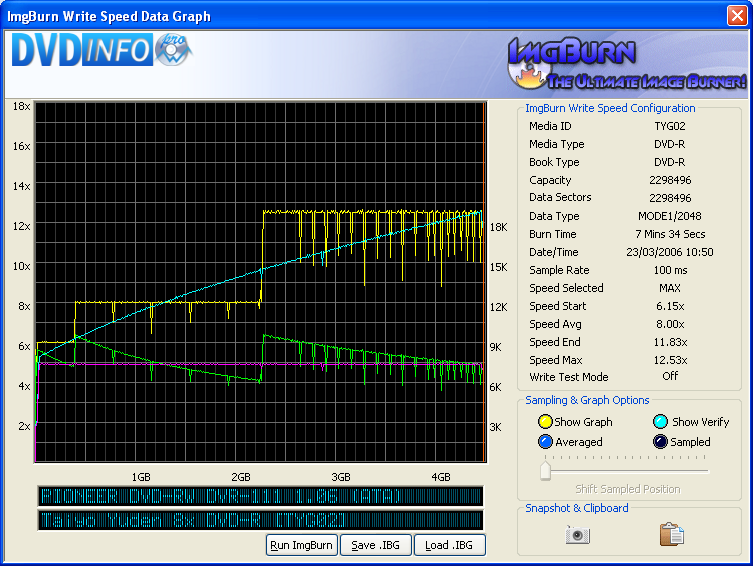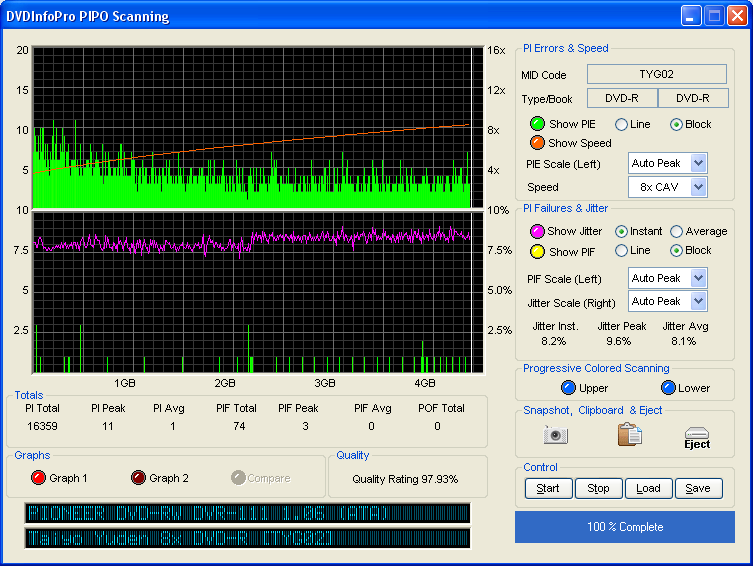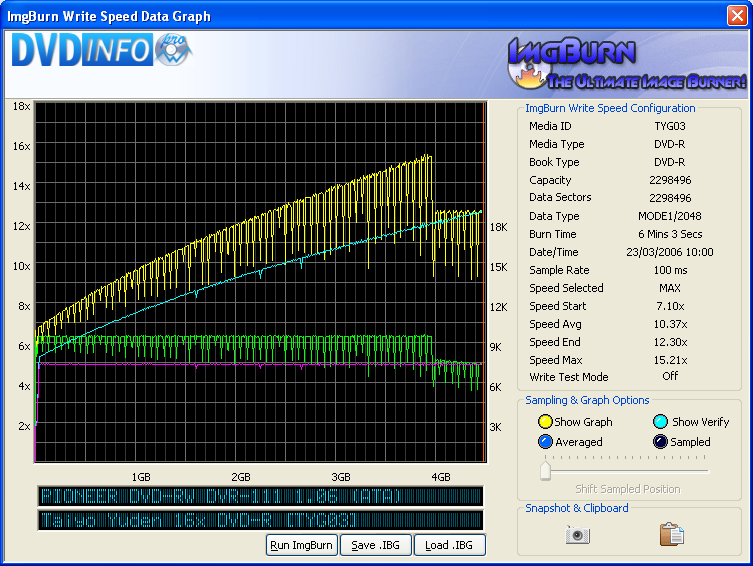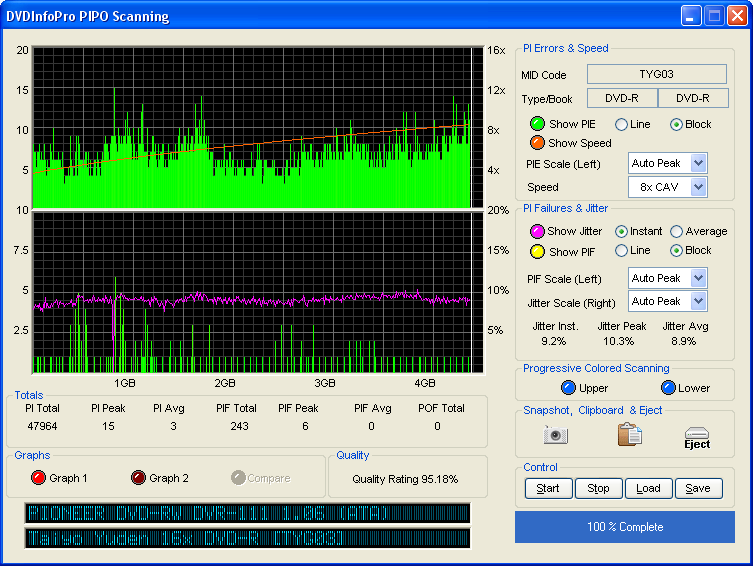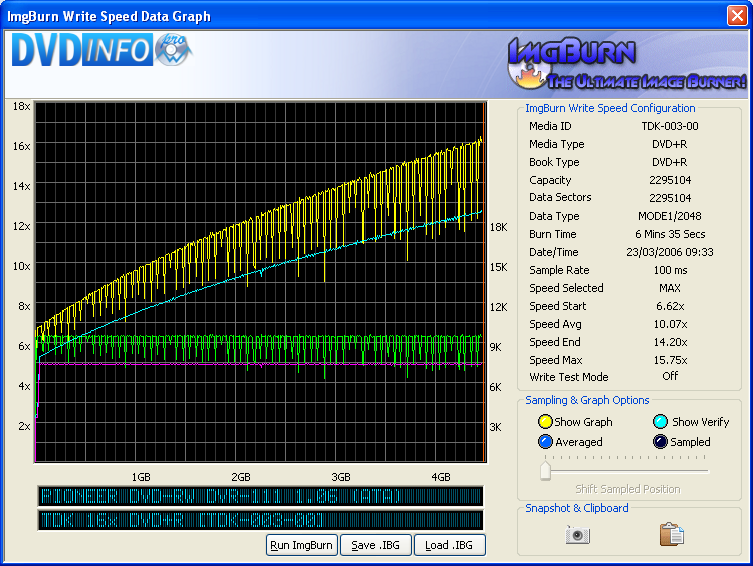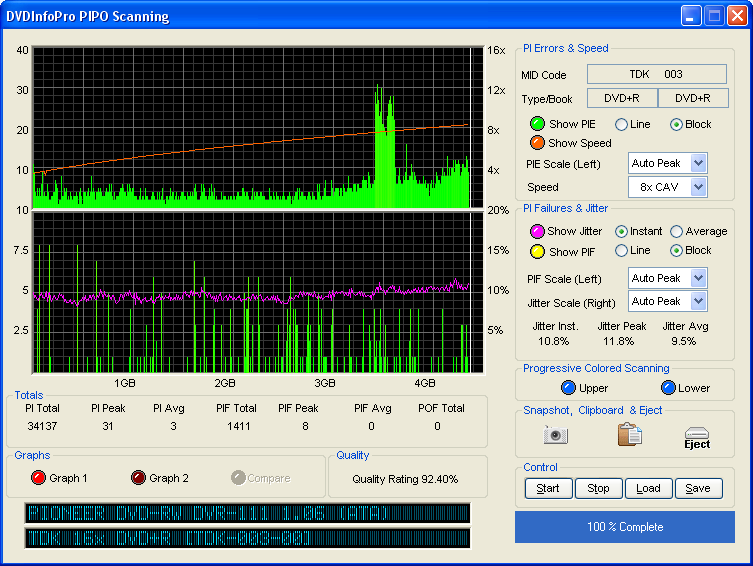-
Posts
30,521 -
Joined
-
Last visited
Content Type
Profiles
Forums
Events
Everything posted by LIGHTNING UK!
-
PIONEER DVD-RW DVR-111 1.06 (ATA) Media Information: PIONEER DVD-RW DVR-111 1.06 (ATA) Current Profile: DVD-R Disc Information: Status: Empty Erasable: No Free Sectors: 2,298,496 Free Space: 4,707,319,808 bytes Free Time: 510:48:46 (MM:SS:FF) Supported Write Speeds: 4x, 6x, 8x, 12x, 16x Pre-recorded Information: Manufacturer ID: TTH02 Recording Management Area Information: PIONEER DVD-RW DVR-111 Physical Format Information (Last Recorded): Disc ID: 0@P-!-00 Book Type: DVD-R Part Version: 5 Disc Size: 120mm Maximum Read Rate: Not Specified Number of Layers: 1 Track Path: Parallel Track Path (PTP) Linear Density: 0.267 um/bit Track Density: 0.74 um/track First Physical Sector of Data Area: 196,608 Last Physical Sector of Data Area: 0 Last Physical Sector in Layer 0: 0 Results: I 19:38:37 ImgBurn Version 1.2.0.3 Beta started! I 19:38:37 Microsoft Windows Server 2003, Standard Edition (5.2, Build 3790 : Service Pack 1) I 19:38:37 Initialising SPTI... I 19:38:37 Searching for SCSI / ATAPI devices... I 19:38:37 Found 2 DVD-ROMs, 2 DVD?RWs and 2 DVD?RW/RAMs! I 19:38:49 Operation Started! I 19:38:49 Source File: -==/\/[DISCOVERY IMAGE]\/\==- I 19:38:49 Source File Sectors: 2,298,496 (MODE1/2048) I 19:38:49 Source File Size: 4,707,319,808 bytes I 19:38:49 Source File Volume Identifier: DISCOVERY_IMAGE I 19:38:49 Destination Device: [1:1:0] PIONEER DVD-RW DVR-111 1.06 (I:) (ATA) I 19:38:49 Destination Media Type: DVD-R (Disc ID: TTH02) (Speeds: 4x, 6x, 8x, 12x, 16x) I 19:38:49 Destination Media Sectors: 2,298,496 I 19:38:49 Write Mode: DVD I 19:38:49 Write Type: DAO I 19:38:50 Write Speed: MAX I 19:38:50 Link Size: Auto I 19:38:50 Test Mode: No I 19:38:50 BURN-Proof: Enabled I 19:38:50 Filling Buffer... I 19:38:50 Writing LeadIn... I 19:39:31 Writing Image... I 19:44:49 Synchronising Cache... I 19:44:56 Exporting Graph Data... I 19:44:56 Graph Data File: C:\IBG\PIONEER_DVD-RW_DVR-111_1.06_23-MARCH-2006_19-38_TTH02_MAX.ibg I 19:44:56 Export Successfully Completed! I 19:44:56 Operation Successfully Completed! - Duration: 00:06:07 I 19:44:56 Average Write Rate: 14,455 KB/s (10.4x) - Maximum Write Rate: 21,896 KB/s (15.8x) I 19:44:56 Cycling Tray before Verify... I 19:45:17 Device Ready! I 19:45:17 Operation Started! I 19:45:17 Source Device: [1:1:0] PIONEER DVD-RW DVR-111 1.06 (I:) (ATA) I 19:45:17 Source Media Type: DVD-R (Book Type: DVD-R) (Disc ID: TTH02) (Speeds: 4x, 6x, 8x, 12x, 16x) I 19:45:17 Image File: -==/\/[DISCOVERY IMAGE]\/\==- I 19:45:17 Image File Sectors: 2,298,496 (MODE1/2048) I 19:45:17 Image File Size: 4,707,319,808 bytes I 19:45:17 Image File Volume Identifier: DISCOVERY_IMAGE I 19:45:17 Verifying Sectors... I 19:51:47 Exporting Graph Data... I 19:51:47 Graph Data File: C:\IBG\PIONEER_DVD-RW_DVR-111_1.06_23-MARCH-2006_19-38_TTH02_MAX.ibg I 19:51:47 Export Successfully Completed! I 19:51:47 Operation Successfully Completed! - Duration: 00:06:29 I 19:51:47 Average Verify Rate: 11,817 KB/s (8.5x) - Maximum Verify Rate: 17,302 KB/s (12.5x)
-
PIONEER DVD-RW DVR-111 1.06 (ATA) Media Information: PIONEER DVD-RW DVR-111 1.06 (ATA) Current Profile: DVD-R Disc Information: Status: Empty Erasable: No Free Sectors: 2,298,496 Free Space: 4,707,319,808 bytes Free Time: 510:48:46 (MM:SS:FF) Supported Write Speeds: 4x, 6x, 8x, 12x Pre-recorded Information: Manufacturer ID: CMC MAG. AE1 Recording Management Area Information: PIONEER DVD-RW DVR-111 Physical Format Information (Last Recorded): Disc ID: !-00 Book Type: DVD-R Part Version: 5 Disc Size: 120mm Maximum Read Rate: Not Specified Number of Layers: 1 Track Path: Parallel Track Path (PTP) Linear Density: 0.267 um/bit Track Density: 0.74 um/track First Physical Sector of Data Area: 196,608 Last Physical Sector of Data Area: 0 Last Physical Sector in Layer 0: 0 Results: I 18:35:57 ImgBurn Version 1.2.0.3 Beta started! I 18:35:57 Microsoft Windows Server 2003, Standard Edition (5.2, Build 3790 : Service Pack 1) I 18:35:57 Initialising SPTI... I 18:35:57 Searching for SCSI / ATAPI devices... I 18:35:57 Found 2 DVD-ROMs, 2 DVD?RWs and 2 DVD?RW/RAMs! I 18:39:10 Operation Started! I 18:39:10 Source File: -==/\/[DISCOVERY IMAGE]\/\==- I 18:39:10 Source File Sectors: 2,298,496 (MODE1/2048) I 18:39:10 Source File Size: 4,707,319,808 bytes I 18:39:10 Source File Volume Identifier: DISCOVERY_IMAGE I 18:39:10 Destination Device: [1:1:0] PIONEER DVD-RW DVR-111 1.06 (I:) (ATA) I 18:39:10 Destination Media Type: DVD-R (Disc ID: CMC MAG. AE1) (Speeds: 4x, 6x, 8x, 12x) I 18:39:10 Destination Media Sectors: 2,298,496 I 18:39:10 Write Mode: DVD I 18:39:10 Write Type: DAO I 18:39:11 Write Speed: MAX I 18:39:11 Link Size: Auto I 18:39:11 Test Mode: No I 18:39:11 BURN-Proof: Enabled I 18:39:11 Filling Buffer... I 18:39:11 Writing LeadIn... I 18:39:42 Writing Image... I 18:46:34 Synchronising Cache... I 18:46:42 Exporting Graph Data... I 18:46:42 Graph Data File: C:\IBG\PIONEER_DVD-RW_DVR-111_1.06_23-MARCH-2006_18-39_CMC_MAG._AE1_MAX.ibg I 18:46:42 Export Successfully Completed! I 18:46:42 Operation Successfully Completed! - Duration: 00:07:31 I 18:46:42 Average Write Rate: 11,184 KB/s (8.1x) - Maximum Write Rate: 17,368 KB/s (12.5x) I 18:46:42 Cycling Tray before Verify... I 18:47:02 Device Ready! I 18:47:02 Operation Started! I 18:47:02 Source Device: [1:1:0] PIONEER DVD-RW DVR-111 1.06 (I:) (ATA) I 18:47:02 Source Media Type: DVD-R (Book Type: DVD-R) (Disc ID: CMC MAG. AE1) (Speeds: 4x, 6x, 8x, 12x) I 18:47:02 Image File: -==/\/[DISCOVERY IMAGE]\/\==- I 18:47:02 Image File Sectors: 2,298,496 (MODE1/2048) I 18:47:02 Image File Size: 4,707,319,808 bytes I 18:47:02 Image File Volume Identifier: DISCOVERY_IMAGE I 18:47:02 Verifying Sectors... I 18:53:33 Exporting Graph Data... I 18:53:33 Graph Data File: C:\IBG\PIONEER_DVD-RW_DVR-111_1.06_23-MARCH-2006_18-39_CMC_MAG._AE1_MAX.ibg I 18:53:33 Export Successfully Completed! I 18:53:33 Operation Successfully Completed! - Duration: 00:06:30 I 18:53:33 Average Verify Rate: 11,787 KB/s (8.5x) - Maximum Verify Rate: 17,258 KB/s (12.5x)
-
I don't have the specs for the nrg file so even if/when multi track images are supported, I doubt nrg ones will be. If you made the image using nero, just burn with it too?!
-
PIONEER DVD-RW DVR-111 1.06 (ATA) Media Information: PIONEER DVD-RW DVR-111 1.06 (ATA) Current Profile: DVD+R Disc Information: Status: Empty Erasable: No Free Sectors: 2,295,104 Free Space: 4,700,372,992 bytes Free Time: 510:03:29 (MM:SS:FF) Supported Write Speeds: 4x, 6x, 8x, 12x Physical Format Information (ADIP): Disc ID: MCC-003-00 Book Type: DVD+R Part Version: 1 Disc Size: 120mm Maximum Read Rate: Not Specified Number of Layers: 1 Track Path: Parallel Track Path (PTP) Linear Density: 0.267 um/bit Track Density: 0.74 um/track First Physical Sector of Data Area: 196,608 Last Physical Sector of Data Area: 2,491,711 Last Physical Sector in Layer 0: 0 Physical Format Information (Last Recorded): Disc ID: MCC-003-00 Book Type: DVD+R Part Version: 1 Disc Size: 120mm Maximum Read Rate: Not Specified Number of Layers: 1 Track Path: Parallel Track Path (PTP) Linear Density: 0.267 um/bit Track Density: 0.74 um/track First Physical Sector of Data Area: 196,608 Last Physical Sector of Data Area: 2,491,711 Last Physical Sector in Layer 0: 0 Results: I 17:52:18 ImgBurn Version 1.2.0.3 Beta started! I 17:52:18 Microsoft Windows Server 2003, Standard Edition (5.2, Build 3790 : Service Pack 1) I 17:52:18 Initialising SPTI... I 17:52:18 Searching for SCSI / ATAPI devices... I 17:52:19 Found 2 DVD-ROMs, 2 DVD?RWs and 2 DVD?RW/RAMs! I 17:52:47 Operation Started! I 17:52:47 Source File: -==/\/[DISCOVERY IMAGE]\/\==- I 17:52:47 Source File Sectors: 2,295,104 (MODE1/2048) I 17:52:47 Source File Size: 4,700,372,992 bytes I 17:52:47 Source File Volume Identifier: DISCOVERY_IMAGE I 17:52:47 Destination Device: [1:1:0] PIONEER DVD-RW DVR-111 1.06 (I:) (ATA) I 17:52:47 Destination Media Type: DVD+R (Disc ID: MCC-003-00) (Speeds: 4x, 6x, 8x, 12x) I 17:52:47 Destination Media Sectors: 2,295,104 I 17:52:47 Write Mode: DVD I 17:52:47 Write Type: DAO I 17:52:47 Write Speed: MAX I 17:52:47 Link Size: Auto I 17:52:47 Test Mode: No I 17:52:47 BURN-Proof: Enabled I 17:52:48 Filling Buffer... I 17:52:48 Writing LeadIn... I 17:53:14 Writing Image... I 17:59:58 Synchronising Cache... I 17:59:59 Closing Track... I 18:00:04 Finalising Disc... I 18:00:24 Exporting Graph Data... I 18:00:24 Graph Data File: C:\IBG\PIONEER_DVD-RW_DVR-111_1.06_23-MARCH-2006_17-52_MCC-003-00_MAX.ibg I 18:00:24 Export Successfully Completed! I 18:00:24 Operation Successfully Completed! - Duration: 00:07:37 I 18:00:24 Average Write Rate: 11,361 KB/s (8.2x) - Maximum Write Rate: 17,368 KB/s (12.5x) I 18:00:24 Cycling Tray before Verify... I 18:00:43 Device Ready! I 18:00:43 Operation Started! I 18:00:43 Source Device: [1:1:0] PIONEER DVD-RW DVR-111 1.06 (I:) (ATA) I 18:00:43 Source Media Type: DVD+R (Book Type: DVD+R) (Disc ID: MCC-003-00) (Speeds: 4x, 6x, 8x, 12x) I 18:00:43 Image File: -==/\/[DISCOVERY IMAGE]\/\==- I 18:00:43 Image File Sectors: 2,295,104 (MODE1/2048) I 18:00:43 Image File Size: 4,700,372,992 bytes I 18:00:43 Image File Volume Identifier: DISCOVERY_IMAGE I 18:00:43 Verifying Sectors... I 18:07:12 Exporting Graph Data... I 18:07:12 Graph Data File: C:\IBG\PIONEER_DVD-RW_DVR-111_1.06_23-MARCH-2006_17-52_MCC-003-00_MAX.ibg I 18:07:12 Export Successfully Completed! I 18:07:12 Operation Successfully Completed! - Duration: 00:06:28 I 18:07:12 Average Verify Rate: 11,830 KB/s (8.5x) - Maximum Verify Rate: 17,286 KB/s (12.5x)
-
It's the building of the ISO that's the important bit. DVDShrink won't do it properly for DL, you need to use PGCEdit.
-
PIONEER DVD-RW DVR-111 1.06 (ATA) Media Information: PIONEER DVD-RW DVR-111 1.06 (ATA) Current Profile: DVD+R Disc Information: Status: Empty Erasable: No Free Sectors: 2,295,104 Free Space: 4,700,372,992 bytes Free Time: 510:03:29 (MM:SS:FF) Supported Write Speeds: 4x, 6x, 8x Physical Format Information (ADIP): Disc ID: MBIPG101-R04-01 Book Type: DVD+R Part Version: 1 Disc Size: 120mm Maximum Read Rate: Not Specified Number of Layers: 1 Track Path: Parallel Track Path (PTP) Linear Density: 0.267 um/bit Track Density: 0.74 um/track First Physical Sector of Data Area: 196,608 Last Physical Sector of Data Area: 2,491,711 Last Physical Sector in Layer 0: 0 Physical Format Information (Last Recorded): Disc ID: MBIPG101-R04-01 Book Type: DVD+R Part Version: 1 Disc Size: 120mm Maximum Read Rate: Not Specified Number of Layers: 1 Track Path: Parallel Track Path (PTP) Linear Density: 0.267 um/bit Track Density: 0.74 um/track First Physical Sector of Data Area: 196,608 Last Physical Sector of Data Area: 2,491,711 Last Physical Sector in Layer 0: 0 Results: I 12:53:05 ImgBurn Version 1.2.0.3 Beta started! I 12:53:05 Microsoft Windows Server 2003, Standard Edition (5.2, Build 3790 : Service Pack 1) I 12:53:05 Initialising SPTI... I 12:53:05 Searching for SCSI / ATAPI devices... I 12:53:15 Found 2 DVD-ROMs, 2 DVD?RWs and 2 DVD?RW/RAMs! I 12:54:28 Operation Started! I 12:54:28 Source File: -==/\/[DISCOVERY IMAGE]\/\==- I 12:54:28 Source File Sectors: 2,295,104 (MODE1/2048) I 12:54:28 Source File Size: 4,700,372,992 bytes I 12:54:28 Source File Volume Identifier: DISCOVERY_IMAGE I 12:54:28 Destination Device: [1:1:0] PIONEER DVD-RW DVR-111 1.06 (I:) (ATA) I 12:54:28 Destination Media Type: DVD+R (Disc ID: MBIPG101-R04-01) (Speeds: 4x, 6x, 8x) I 12:54:28 Destination Media Sectors: 2,295,104 I 12:54:28 Write Mode: DVD I 12:54:28 Write Type: DAO I 12:54:28 Write Speed: MAX I 12:54:28 Link Size: Auto I 12:54:28 Test Mode: No I 12:54:28 BURN-Proof: Enabled I 12:54:28 Filling Buffer... I 12:54:28 Writing LeadIn... I 12:54:55 Writing Image... I 13:02:27 Synchronising Cache... I 13:02:28 Closing Track... I 13:02:32 Finalising Disc... I 13:02:50 Exporting Graph Data... I 13:02:50 Graph Data File: C:\IBG\PIONEER_DVD-RW_DVR-111_1.06_23-MARCH-2006_12-54_MBIPG101-R04-01_MAX.ibg I 13:02:50 Export Successfully Completed! I 13:02:50 Operation Successfully Completed! - Duration: 00:08:21 I 13:02:50 Average Write Rate: 10,177 KB/s (7.3x) - Maximum Write Rate: 11,155 KB/s (8.1x) I 13:02:50 Cycling Tray before Verify... I 13:03:09 Device Ready! I 13:03:09 Operation Started! I 13:03:09 Source Device: [1:1:0] PIONEER DVD-RW DVR-111 1.06 (I:) (ATA) I 13:03:09 Source Media Type: DVD+R (Book Type: DVD+R) (Disc ID: MBIPG101-R04-01) (Speeds: 4x, 6x, 8x) I 13:03:09 Image File: -==/\/[DISCOVERY IMAGE]\/\==- I 13:03:09 Image File Sectors: 2,295,104 (MODE1/2048) I 13:03:09 Image File Size: 4,700,372,992 bytes I 13:03:09 Image File Volume Identifier: DISCOVERY_IMAGE I 13:03:09 Verifying Sectors... I 13:09:37 Exporting Graph Data... I 13:09:37 Graph Data File: C:\IBG\PIONEER_DVD-RW_DVR-111_1.06_23-MARCH-2006_12-54_MBIPG101-R04-01_MAX.ibg I 13:09:37 Export Successfully Completed! I 13:09:37 Operation Successfully Completed! - Duration: 00:06:28 I 13:09:37 Average Verify Rate: 11,830 KB/s (8.5x) - Maximum Verify Rate: 17,323 KB/s (12.5x)
-
PIONEER DVD-RW DVR-111 1.06 (ATA) Media Information: PIONEER DVD-RW DVR-111 1.06 (ATA) Current Profile: DVD-R Disc Information: Status: Empty Erasable: No Free Sectors: 2,298,496 Free Space: 4,707,319,808 bytes Free Time: 510:48:46 (MM:SS:FF) Supported Write Speeds: 4x, 6x, 8x, 12x, 16x Pre-recorded Information: Manufacturer ID: MCC 03RG20 Recording Management Area Information: PIONEER DVD-RW DVR-111 Physical Format Information (Last Recorded): Disc ID: 0@P-!-00 Book Type: DVD-R Part Version: 5 Disc Size: 120mm Maximum Read Rate: Not Specified Number of Layers: 1 Track Path: Parallel Track Path (PTP) Linear Density: 0.267 um/bit Track Density: 0.74 um/track First Physical Sector of Data Area: 196,608 Last Physical Sector of Data Area: 0 Last Physical Sector in Layer 0: 0 Results: I 11:48:54 ImgBurn Version 1.2.0.3 Beta started! I 11:48:54 Microsoft Windows Server 2003, Standard Edition (5.2, Build 3790 : Service Pack 1) I 11:48:54 Initialising SPTI... I 11:48:54 Searching for SCSI / ATAPI devices... I 11:48:55 Found 2 DVD-ROMs, 2 DVD?RWs and 2 DVD?RW/RAMs! I 11:49:02 Operation Started! I 11:49:03 Source File: -==/\/[DISCOVERY IMAGE]\/\==- I 11:49:03 Source File Sectors: 2,298,496 (MODE1/2048) I 11:49:03 Source File Size: 4,707,319,808 bytes I 11:49:03 Source File Volume Identifier: DISCOVERY_IMAGE I 11:49:03 Destination Device: [1:1:0] PIONEER DVD-RW DVR-111 1.06 (I:) (ATA) I 11:49:03 Destination Media Type: DVD-R (Disc ID: MCC 03RG20) (Speeds: 4x, 6x, 8x, 12x, 16x) I 11:49:03 Destination Media Sectors: 2,298,496 I 11:49:03 Write Mode: DVD I 11:49:03 Write Type: DAO I 11:49:03 Write Speed: MAX I 11:49:03 Link Size: Auto I 11:49:03 Test Mode: No I 11:49:03 BURN-Proof: Enabled I 11:49:03 Filling Buffer... I 11:49:03 Writing LeadIn... I 11:49:39 Writing Image... I 11:54:53 Synchronising Cache... I 11:55:00 Exporting Graph Data... I 11:55:00 Graph Data File: C:\IBG\PIONEER_DVD-RW_DVR-111_1.06_23-MARCH-2006_11-49_MCC_03RG20_MAX.ibg I 11:55:00 Export Successfully Completed! I 11:55:00 Operation Successfully Completed! - Duration: 00:05:57 I 11:55:00 Average Write Rate: 14,686 KB/s (10.6x) - Maximum Write Rate: 21,633 KB/s (15.6x) I 11:55:00 Cycling Tray before Verify... I 11:55:21 Device Ready! I 11:55:21 Operation Started! I 11:55:21 Source Device: [1:1:0] PIONEER DVD-RW DVR-111 1.06 (I:) (ATA) I 11:55:21 Source Media Type: DVD-R (Book Type: DVD-R) (Disc ID: MCC 03RG20) (Speeds: 4x, 6x, 8x, 12x, 16x) I 11:55:21 Image File: -==/\/[DISCOVERY IMAGE]\/\==- I 11:55:21 Image File Sectors: 2,298,496 (MODE1/2048) I 11:55:21 Image File Size: 4,707,319,808 bytes I 11:55:21 Image File Volume Identifier: DISCOVERY_IMAGE I 11:55:21 Verifying Sectors... I 12:01:51 Exporting Graph Data... I 12:01:51 Graph Data File: C:\IBG\PIONEER_DVD-RW_DVR-111_1.06_23-MARCH-2006_11-49_MCC_03RG20_MAX.ibg I 12:01:51 Export Successfully Completed! I 12:01:51 Operation Successfully Completed! - Duration: 00:06:29 I 12:01:51 Average Verify Rate: 11,817 KB/s (8.5x) - Maximum Verify Rate: 17,324 KB/s (12.5x)
-
PIONEER DVD-RW DVR-111 1.06 (ATA) Media Information: PIONEER DVD-RW DVR-111 1.06 (ATA) Current Profile: DVD-R Disc Information: Status: Empty Erasable: No Free Sectors: 2,298,496 Free Space: 4,707,319,808 bytes Free Time: 510:48:46 (MM:SS:FF) Supported Write Speeds: 4x, 6x, 8x, 12x Pre-recorded Information: Manufacturer ID: TYG02 Recording Management Area Information: PIONEER DVD-RW DVR-111 Physical Format Information (Last Recorded): Book Type: DVD-R Part Version: 5 Disc Size: 120mm Maximum Read Rate: Not Specified Number of Layers: 1 Track Path: Parallel Track Path (PTP) Linear Density: 0.267 um/bit Track Density: 0.74 um/track First Physical Sector of Data Area: 196,608 Last Physical Sector of Data Area: 0 Last Physical Sector in Layer 0: 0 Results: I 10:49:24 ImgBurn Version 1.2.0.3 Beta started! I 10:49:24 Microsoft Windows Server 2003, Standard Edition (5.2, Build 3790 : Service Pack 1) I 10:49:24 Initialising SPTI... I 10:49:24 Searching for SCSI / ATAPI devices... I 10:49:35 Found 2 DVD-ROMs, 2 DVD?RWs and 2 DVD?RW/RAMs! I 10:50:22 Operation Started! I 10:50:22 Source File: -==/\/[DISCOVERY IMAGE]\/\==- I 10:50:22 Source File Sectors: 2,298,496 (MODE1/2048) I 10:50:22 Source File Size: 4,707,319,808 bytes I 10:50:22 Source File Volume Identifier: DISCOVERY_IMAGE I 10:50:22 Destination Device: [1:1:0] PIONEER DVD-RW DVR-111 1.06 (I:) (ATA) I 10:50:22 Destination Media Type: DVD-R (Disc ID: TYG02) (Speeds: 4x, 6x, 8x, 12x) I 10:50:22 Destination Media Sectors: 2,298,496 I 10:50:22 Write Mode: DVD I 10:50:22 Write Type: DAO I 10:50:22 Write Speed: MAX I 10:50:22 Link Size: Auto I 10:50:22 Test Mode: No I 10:50:22 BURN-Proof: Enabled I 10:50:22 Filling Buffer... I 10:50:22 Writing LeadIn... I 10:50:53 Writing Image... I 10:57:49 Synchronising Cache... I 10:57:57 Exporting Graph Data... I 10:57:57 Graph Data File: C:\IBG\PIONEER_DVD-RW_DVR-111_1.06_23-MARCH-2006_10-50_TYG02_MAX.ibg I 10:57:57 Export Successfully Completed! I 10:57:57 Operation Successfully Completed! - Duration: 00:07:34 I 10:57:57 Average Write Rate: 11,077 KB/s (8.0x) - Maximum Write Rate: 17,352 KB/s (12.5x) I 10:57:57 Cycling Tray before Verify... I 10:58:18 Device Ready! I 10:58:18 Operation Started! I 10:58:18 Source Device: [1:1:0] PIONEER DVD-RW DVR-111 1.06 (I:) (ATA) I 10:58:18 Source Media Type: DVD-R (Book Type: DVD-R) (Disc ID: TYG02) (Speeds: 4x, 6x, 8x, 12x) I 10:58:18 Image File: -==/\/[DISCOVERY IMAGE]\/\==- I 10:58:18 Image File Sectors: 2,298,496 (MODE1/2048) I 10:58:18 Image File Size: 4,707,319,808 bytes I 10:58:18 Image File Volume Identifier: DISCOVERY_IMAGE I 10:58:18 Verifying Sectors... I 11:04:47 Exporting Graph Data... I 11:04:47 Graph Data File: C:\IBG\PIONEER_DVD-RW_DVR-111_1.06_23-MARCH-2006_10-50_TYG02_MAX.ibg I 11:04:47 Export Successfully Completed! I 11:04:47 Operation Successfully Completed! - Duration: 00:06:29 I 11:04:47 Average Verify Rate: 11,817 KB/s (8.5x) - Maximum Verify Rate: 17,280 KB/s (12.5x)
-
PIONEER DVD-RW DVR-111 1.06 (ATA) Media Information: PIONEER DVD-RW DVR-111 1.06 (ATA) Current Profile: DVD-R Disc Information: Status: Empty Erasable: No Free Sectors: 2,298,496 Free Space: 4,707,319,808 bytes Free Time: 510:48:46 (MM:SS:FF) Supported Write Speeds: 4x, 6x, 8x, 12x, 16x Pre-recorded Information: Manufacturer ID: TYG03 Recording Management Area Information: PIONEER DVD-RW DVR-111 Physical Format Information (Last Recorded): Disc ID: 0@P-!-00 Book Type: DVD-R Part Version: 5 Disc Size: 120mm Maximum Read Rate: Not Specified Number of Layers: 1 Track Path: Parallel Track Path (PTP) Linear Density: 0.267 um/bit Track Density: 0.74 um/track First Physical Sector of Data Area: 196,608 Last Physical Sector of Data Area: 0 Last Physical Sector in Layer 0: 0 Results: I 10:00:49 ImgBurn Version 1.2.0.3 Beta started! I 10:00:49 Microsoft Windows Server 2003, Standard Edition (5.2, Build 3790 : Service Pack 1) I 10:00:49 Initialising SPTI... I 10:00:49 Searching for SCSI / ATAPI devices... I 10:00:49 Found 2 DVD-ROMs, 2 DVD?RWs and 2 DVD?RW/RAMs! I 10:00:56 Operation Started! I 10:00:56 Source File: -==/\/[DISCOVERY IMAGE]\/\==- I 10:00:56 Source File Sectors: 2,298,496 (MODE1/2048) I 10:00:56 Source File Size: 4,707,319,808 bytes I 10:00:56 Source File Volume Identifier: DISCOVERY_IMAGE I 10:00:56 Destination Device: [1:1:0] PIONEER DVD-RW DVR-111 1.06 (I:) (ATA) I 10:00:56 Destination Media Type: DVD-R (Disc ID: TYG03) (Speeds: 4x, 6x, 8x, 12x, 16x) I 10:00:56 Destination Media Sectors: 2,298,496 I 10:00:56 Write Mode: DVD I 10:00:56 Write Type: DAO I 10:00:56 Write Speed: MAX I 10:00:56 Link Size: Auto I 10:00:56 Test Mode: No I 10:00:56 BURN-Proof: Enabled I 10:00:56 Filling Buffer... I 10:00:56 Writing LeadIn... I 10:01:31 Writing Image... I 10:06:52 Synchronising Cache... I 10:07:00 Exporting Graph Data... I 10:07:00 Graph Data File: C:\IBG\PIONEER_DVD-RW_DVR-111_1.06_23-MARCH-2006_10-00_TYG03_MAX.ibg I 10:07:00 Export Successfully Completed! I 10:07:00 Operation Successfully Completed! - Duration: 00:06:04 I 10:07:00 Average Write Rate: 14,365 KB/s (10.4x) - Maximum Write Rate: 21,065 KB/s (15.2x) I 10:07:00 Cycling Tray before Verify... I 10:07:20 Device Ready! I 10:07:21 Operation Started! I 10:07:21 Source Device: [1:1:0] PIONEER DVD-RW DVR-111 1.06 (I:) (ATA) I 10:07:21 Source Media Type: DVD-R (Book Type: DVD-R) (Disc ID: TYG03) (Speeds: 4x, 6x, 8x, 12x, 16x) I 10:07:21 Image File: -==/\/[DISCOVERY IMAGE]\/\==- I 10:07:21 Image File Sectors: 2,298,496 (MODE1/2048) I 10:07:21 Image File Size: 4,707,319,808 bytes I 10:07:21 Image File Volume Identifier: DISCOVERY_IMAGE I 10:07:21 Verifying Sectors... I 10:13:50 Exporting Graph Data... I 10:13:50 Graph Data File: C:\IBG\PIONEER_DVD-RW_DVR-111_1.06_23-MARCH-2006_10-00_TYG03_MAX.ibg I 10:13:50 Export Successfully Completed! I 10:13:50 Operation Successfully Completed! - Duration: 00:06:29 I 10:13:50 Average Verify Rate: 11,817 KB/s (8.5x) - Maximum Verify Rate: 17,308 KB/s (12.5x)
-
PIONEER DVD-RW DVR-111 1.06 (ATA) Media Information: PIONEER DVD-RW DVR-111 1.06 (ATA) Current Profile: DVD+R Disc Information: Status: Empty Erasable: No Free Sectors: 2,295,104 Free Space: 4,700,372,992 bytes Free Time: 510:03:29 (MM:SS:FF) Supported Write Speeds: 4x, 6x, 8x, 12x, 16x Physical Format Information (ADIP): Disc ID: TDK-003-00 Book Type: DVD+R Part Version: 1 Disc Size: 120mm Maximum Read Rate: Not Specified Number of Layers: 1 Track Path: Parallel Track Path (PTP) Linear Density: 0.267 um/bit Track Density: 0.74 um/track First Physical Sector of Data Area: 196,608 Last Physical Sector of Data Area: 2,491,711 Last Physical Sector in Layer 0: 0 Physical Format Information (Last Recorded): Disc ID: TDK-003-00 Book Type: DVD+R Part Version: 1 Disc Size: 120mm Maximum Read Rate: Not Specified Number of Layers: 1 Track Path: Parallel Track Path (PTP) Linear Density: 0.267 um/bit Track Density: 0.74 um/track First Physical Sector of Data Area: 196,608 Last Physical Sector of Data Area: 2,491,711 Last Physical Sector in Layer 0: 0 Results: I 09:33:14 ImgBurn Version 1.2.0.3 Beta started! I 09:33:14 Microsoft Windows Server 2003, Standard Edition (5.2, Build 3790 : Service Pack 1) I 09:33:14 Initialising SPTI... I 09:33:14 Searching for SCSI / ATAPI devices... I 09:33:14 Found 2 DVD-ROMs, 2 DVD?RWs and 2 DVD?RW/RAMs! I 09:33:29 Operation Started! I 09:33:29 Source File: -==/\/[DISCOVERY IMAGE]\/\==- I 09:33:29 Source File Sectors: 2,295,104 (MODE1/2048) I 09:33:29 Source File Size: 4,700,372,992 bytes I 09:33:29 Source File Volume Identifier: DISCOVERY_IMAGE I 09:33:29 Destination Device: [1:1:0] PIONEER DVD-RW DVR-111 1.06 (I:) (ATA) I 09:33:29 Destination Media Type: DVD+R (Disc ID: TDK-003-00) (Speeds: 4x, 6x, 8x, 12x, 16x) I 09:33:29 Destination Media Sectors: 2,295,104 I 09:33:29 Write Mode: DVD I 09:33:29 Write Type: DAO I 09:33:30 Write Speed: MAX I 09:33:30 Link Size: Auto I 09:33:30 Test Mode: No I 09:33:30 BURN-Proof: Enabled I 09:33:31 Filling Buffer... I 09:33:31 Writing LeadIn... I 09:34:05 Writing Image... I 09:39:35 Synchronising Cache... I 09:39:36 Closing Track... I 09:39:38 Finalising Disc... I 09:40:07 Exporting Graph Data... I 09:40:07 Graph Data File: C:\IBG\PIONEER_DVD-RW_DVR-111_1.06_23-MARCH-2006_09-33_TDK-003-00_MAX.ibg I 09:40:07 Export Successfully Completed! I 09:40:07 Operation Successfully Completed! - Duration: 00:06:37 I 09:40:07 Average Write Rate: 13,952 KB/s (10.1x) - Maximum Write Rate: 21,816 KB/s (15.8x) I 09:40:07 Cycling Tray before Verify... I 09:40:25 Device Ready! I 09:40:25 Operation Started! I 09:40:25 Source Device: [1:1:0] PIONEER DVD-RW DVR-111 1.06 (I:) (ATA) I 09:40:25 Source Media Type: DVD+R (Book Type: DVD+R) (Disc ID: TDK-003-00) (Speeds: 4x, 6x, 8x, 12x, 16x) I 09:40:25 Image File: -==/\/[DISCOVERY IMAGE]\/\==- I 09:40:25 Image File Sectors: 2,295,104 (MODE1/2048) I 09:40:25 Image File Size: 4,700,372,992 bytes I 09:40:25 Image File Volume Identifier: DISCOVERY_IMAGE I 09:40:25 Verifying Sectors... I 09:46:54 Exporting Graph Data... I 09:46:54 Graph Data File: C:\IBG\PIONEER_DVD-RW_DVR-111_1.06_23-MARCH-2006_09-33_TDK-003-00_MAX.ibg I 09:46:54 Export Successfully Completed! I 09:46:54 Operation Successfully Completed! - Duration: 00:06:28 I 09:46:54 Average Verify Rate: 11,830 KB/s (8.5x) - Maximum Verify Rate: 17,286 KB/s (12.5x)
-

Please Help! Two ISO. Files Onto One Disc
LIGHTNING UK! replied to digidean's topic in ImgBurn Support
Erm.... it's not exactly my field, but I'd guess with something like ConvertXToDVD. That is of course assuming you want them in a format you can play on a dvd player - and one that doesn't already support divx! -

Please Help! Two ISO. Files Onto One Disc
LIGHTNING UK! replied to digidean's topic in ImgBurn Support
You can't. You need to combine the contents of the two iso's and then make a single 'larger' iso. -
NEC's dont support bitsetting on DVD+R with standard firmware. You'd need the modified one. The modified one is as safe as everyone using it says it is. Take a look over at the NEC forum at cdfreaks.
-
You went to an awful lot of trouble there just to 'burst his bubble'. Personally I think I'd have just read it and kept my mouth shut. After all, nobody likes a smart arse
-
spooky stuff!
-
TYG02 is the dye. If it doesn't say TYG02, it's not the TYG02 dye. You must look at the full name (can clearly be seen in the media forum). ie. TTG02 isn't the same as TYG02. I suspect that's where you were getting confused. TYG02 dye is available from Verbatim, Taiyo Yuden, Panasonic (and maybe others). As for DVD+R Vs DVD-R, its personal preference and of course often depends on which burner you have. You may need to try good discs of both formats and see which one your drive performs the best burn on. DVD+R also supports bitsetting which can be helpful for some old players.
-
Depending on the command set used by the HP drive, you could test your theory of bitsetting being a potential problem by burning with the NEC and then just bitsetting to DVDROM with the HP. You need to find out the real make of the HP drive (it must be an OEM something or other). Then use the appropriate tab in the bitsetting dialog.
-
DVD+RW formatting is a 2 stage process. Foreground and background. The foreground bit is obvious to the user (and also to a program), the background bit is done differently by every drive. Some show activity (by flashing the LED), some do not. It's totally down to the manufacturer.
-
If I could see where Nero got this feature from, I'd give it a go! Trouble is, there's nothing resembling a 'short lead-out' in the MMC specs.
-
The switch occurs exactly as you issue the last write on L0 / first on L1. You log shows the failure to be a few write commands into writing L1. Ritek DL burns always show massive parity error spikes at the layer switch point, that's why people avoid them like the plague. It's just too hard for your drive to cope with the switch and so it's erroring out.
-
This caching problem isn't the only thing I'm working on and so the fact that it's fixed (and has been for ages) doesn't really come into it. I realise it's been a big problem for some people though and I apologise for that. I'm not in a position to be able to offer new builds as and when I fix each little thing. If someone wants to start donating ?150+ a month so I can get my own dedicated server with loads of (i.e. unlimited) bandwidth, please do so. To do that now would see me over my allowance within days and I'd get booted off the server for excessive resource usage - I've already been sent several warnings. I'm thankful that Nethosted are so understanding! I've just made another beta available to the team and once that's been given quick test on as many drives a possible, I believe we're good to go. This one introduces a whole chunk of extra error checking and it's important I'm not over checking or else people will get errors where before it would have failed silently, and possibly without it causing a problem.
-
If the drive supports the media properly, you should always be able to erase rw media. It's nothing to do with it being closed or not. What happens when you try to perform a full erase?
-
I would have to say you're out of luck then. You will need to find some older discs that your drive supports - or just buy a new drive?!
-
There's no such thing as quick formatting a DVD+RW, a disc is either registered as formatted or it's not. I do not like to leave things in limbo so I ensure it's done the full thing at least once. After that, it won't bother you again as DVD+RW supports direct overwrite.
-
There are already 3 million shrinking programs. No point reinventing the wheel. ImgBurn already kinda existed, hence why it was released even though there are 5 million other burning programs