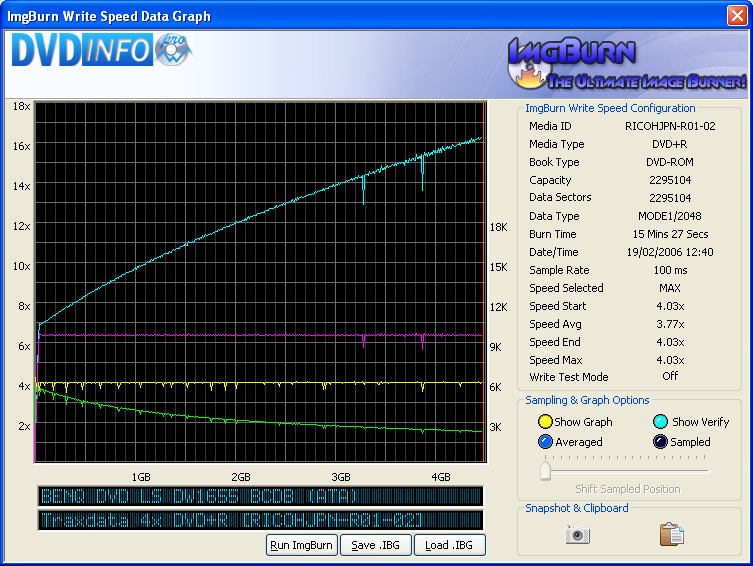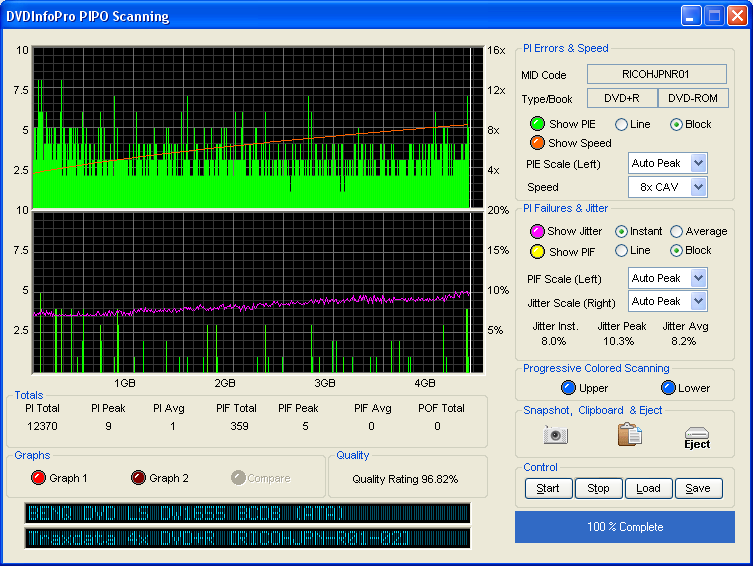-
Posts
30,519 -
Joined
-
Last visited
Content Type
Profiles
Forums
Events
Everything posted by LIGHTNING UK!
-
BENQ DVD LS DW1655 BCDB (ATA) Media Information: BENQ DVD LS DW1655 BCDB (ATA) Current Profile: DVD+R Disc Information: Status: Empty Erasable: No Free Sectors: 2,295,104 Free Space: 4,700,372,992 bytes Free Time: 510:03:29 (MM:SS:FF) Supported Write Speeds: 2.4x, 4x Physical Format Information (ADIP): Disc ID: RICOHJPN-R01-02 Book Type: DVD+R Part Version: 1 Disc Size: 120mm Maximum Read Rate: Not Specified Number of Layers: 1 Track Path: Parallel Track Path (PTP) Linear Density: 0.267 um/bit Track Density: 0.74 um/track First Physical Sector of Data Area: 196,608 Last Physical Sector of Data Area: 2,491,711 Last Physical Sector in Layer 0: 0 Results: I 12:40:12 ImgBurn Version 1.1.0.8 Beta started! I 12:40:12 Microsoft Windows Server 2003, Standard Edition (5.2, Build 3790 : Service Pack 1) I 12:40:12 Initialising SPTI... I 12:40:12 Searching for SCSI / ATAPI devices... I 12:40:13 Found 3 DVD-ROMs, 2 DVD?RWs and 2 DVD?RW/RAMs! I 12:40:23 Operation Started! I 12:40:23 Source File: -==/\/[DISCOVERY IMAGE]\/\==- I 12:40:23 Source File Sectors: 2,295,104 (MODE1/2048) I 12:40:23 Source File Size: 4,700,372,992 bytes I 12:40:23 Destination Device: [2:0:0] BENQ DVD LS DW1655 BCDB (J:) (ATA) I 12:40:23 Destination Media Type: DVD+R (Disc ID: RICOHJPN-R01-02) (Speeds: 2.4x, 4x) I 12:40:23 Destination Media Sectors: 2,295,104 I 12:40:23 Write Mode: DVD I 12:40:23 Write Type: DAO I 12:40:23 Write Speed: MAX I 12:40:23 Link Size: Auto I 12:40:23 Test Mode: No I 12:40:23 BURN-Proof: Enabled I 12:40:23 Filling Buffer... I 12:40:23 Writing LeadIn... I 12:40:37 Writing Image... I 12:55:16 Synchronising Cache... I 12:55:17 Closing Track... I 12:55:26 Finalising Disc... I 12:55:52 Exporting Graph Data... I 12:55:52 Graph Data File: C:\IBG\BENQ_DVD_LS_DW1655_BCDB_19-FEBRUARY-2006_12-40_RICOHJPN-R01-02_MAX.ibg I 12:55:52 Export Successfully Completed! I 12:55:52 Operation Successfully Completed! - Duration: 00:15:27 I 12:55:52 Average Write Rate: 5,222 KB/s (3.8x) - Maximum Write Rate: 5,583 KB/s (4.0x) I 12:55:52 Cycling Tray before Verify... W 12:56:01 Waiting for device to become ready... I 12:56:09 Device Ready! I 12:56:09 Operation Started! I 12:56:09 Source Device: [2:0:0] BENQ DVD LS DW1655 BCDB (J:) (ATA) I 12:56:09 Source Media Type: DVD+R (Book Type: DVD-ROM) (Disc ID: RICOHJPN-R01-02) (Speeds: 2.4x, 4x) I 12:56:09 Image File: -==/\/[DISCOVERY IMAGE]\/\==- I 12:56:09 Image File Sectors: 2,295,104 (MODE1/2048) I 12:56:09 Image File Size: 4,700,372,992 bytes I 12:56:09 Verifying Sectors... I 13:01:11 Exporting Graph Data... I 13:01:11 Graph Data File: C:\IBG\BENQ_DVD_LS_DW1655_BCDB_19-FEBRUARY-2006_12-40_RICOHJPN-R01-02_MAX.ibg I 13:01:11 Export Successfully Completed! I 13:01:11 Operation Successfully Completed! - Duration: 00:05:02 I 13:01:11 Average Verify Rate: 15,249 KB/s (11.0x) - Maximum Verify Rate: 22,377 KB/s (16.2x)
-

Bug with Layer Break Flag setting on ISO burns
LIGHTNING UK! replied to fordman's topic in ImgBurn Bugs
Sorry, I tend to just remember the post I'm replying to rather than all the details mentioned earlier! My brain runs out of space otherwise It's stupid of CloneDVD to go to the trouble of building a nice DL ISO and then not inserting the layerbreak flag in the IFO - hence it was probably just a fluke that a cell landed on a nice LBA. On the other hand, if CloneDVD really does do it nicely, you should have a word with Olli and get him to change how it works. -

Booktype not being set to -ROM instead of +R DL
LIGHTNING UK! replied to HiBob's topic in ImgBurn Support
ImgBurn doesn't touch the booktype stuff unless you specifically sit there and do it yourself. If they're not burning as DVDROM, I would guess another program has reset that setting on your burner. Just do it again. -

Bug with Layer Break Flag setting on ISO burns
LIGHTNING UK! replied to fordman's topic in ImgBurn Bugs
Your best bet is to just rebuild the ISO using PgcEdit and have it pass the correct layerbreak LBA to ImgBurn. An ISO without a layerbreak flag in the IFO is unlikely to have a cell in the right place for ImgBurn to add one. I don't recall seeing a PM, no. That said, I cannot really help beyond Paypal or Nochex anyway. I appreciated the offer though -

Bug with Layer Break Flag setting on ISO burns
LIGHTNING UK! replied to fordman's topic in ImgBurn Bugs
If you're manually setting the layerbreak position, ImgBurn will behave the same way as DVD Dec and the maths overflow problem doesn't even come into play. I'm hoping to release 1.2.0.0 tomorrow. -
Please post the log so I can see what it IS finding.
-
Maybe
-
It just stopped burning everything. DVD-R burns came out with the discs still registering as being 'Empty' but you could see it had burnt the disc by looking at it - although it did just look like it was burning from about 1cm from the inner ring. DVD+R always returned an 'Unable to recover TOC' error once it had burnt the disc and then tried to verify them - as such, verify never actually happened. No other drive could read the burns either. Sorry, I don't have an explanation for your odd verify speeds.... I don't recall doing anything that would have sped up 1.1.0.0.
-
This is probably a booktype problem as ImgBurn always finalises the discs it burns. Fingers crossed there is some way to make your HP drive perform bitsetting on the DVD+ media so that it looks like DVDROM. I guess your Toshiba just doesn't like the DVD+ booktype.
-
Don't forget the new 0.0.0.5 version mate 30mb/s does kinda suck though mate... there must be something wrong there (as you rightly said!). Mine actually starts off at around 85mb/s and I'd have expected yours to be 65 - 75 if that drive is anything like my ide/sata ones.
-
Yup, the plex has a 2 year warranty so I just filled out the online RMA and 3 days later I had a new drive Really can't fault plextors return policy! Good point about the BenQ firmware... it probably wont even see these Ricoh as being 8x! Guess it'll just be the plex that gets tested then.
-
I haven't tried any yet but I did buy a couple of the Ricoh ones a while back. I'll test them this weekend in the Plextor (now I have a nice new one back from Plextor... mine died ) and in the BenQ 1655 too.
-
Probably exactly what you showed in your pic earlier - that the scan gets worse at the end. So if you cut the burn short, you don't get to see all tha bad bits. Pretty obvious stuff really!
-
I'd imagine he means the entire disc - as in wiping everything (filesystem included) off it.
-
Now one could say that about some of your posts! I can't speak for corny, but lfc and I got ours from SVP. The spindles I've got certainly look official, they even have a nice bit of paper on top of the first disc giving warnings about only using them in drives that comply with the new dvd-r specs for burning 16x media. It then goes on to say that they're made in Japan.
-

Gamecube multi game image not supported
LIGHTNING UK! replied to Schweino's topic in ImgBurn Support
Ok cheers, I found the file format via google and have added support for it. -

Gamecube multi game image not supported
LIGHTNING UK! replied to Schweino's topic in ImgBurn Support
You can email the first 5 meg of it and I'll see what I can do. -

Question about sonic RecordNow! image burn ?
LIGHTNING UK! replied to blueice's topic in ImgBurn Support
So no chance of you just emailing me the 2kb .gi file then?! -
Did it the other day about 10 times to a hdd I need to RMA with Maxtor. Using my own little HDD Tools program of course Didn't take anywhere near as long as your one though - my transfer rate was about 70mb/s
-
Yeah you can't ever really trust the brand name, you have to go by the dye type. Checkout our media & drives forum for some help.
-
Please provide us with the log or something so we can actually see what's happening.
-

Display IFO Layer Break Information
LIGHTNING UK! replied to Big_Evil_Undertaker's topic in ImgBurn Support
It's cool, I realised English wasn't your first language, that's why I tried to explain it again You probably can find the layer break position using PgcEdit, yes. It is not something I've tried so I cannot say for sure either way. Assuming you want to know the title/chapter/cell of the layer break, I'd probably use IFOEdit. Just get it to open up the largest IFO file (this will probably be the main VTS set) and see where it marks the layer break flag. If you want to know it in terms of LBA, load up ImgBurn and switch to verify mode. Down the bottom of the info on the right side of the window you'll see some information about layers. -

Display IFO Layer Break Information
LIGHTNING UK! replied to Big_Evil_Undertaker's topic in ImgBurn Support
I don't think you quite understood what I was saying... You posted 2 screenshots. One where you loaded the MDS file, the other, just the ISO. What I was trying to say was the loading/not loading the MDS file is irrelevant to the 'Display IFO Layer Break Information...' feature because it does not use the info in the MDS file, it uses the IFO data. If you want to manually set your own layerbreak, it will not be done through ImgBurn. You authoring program / image building program will do it. So far is ImgBurn is concerned, it simply displays a list of options already available to you. You select the one you want (often there IS only 1), click ok, and then it burns. -

Display IFO Layer Break Information
LIGHTNING UK! replied to Big_Evil_Undertaker's topic in ImgBurn Support
Doesn't matter if the MDS is present or not... that window will always only show the IFO layerbreak. To view the MDS one, load the image as if you were going to burn it and then hover the mouse over the 'sectors' information. A yellow tooltip will appear with the layer data in it. -

Display IFO Layer Break Information
LIGHTNING UK! replied to Big_Evil_Undertaker's topic in ImgBurn Support
You should have the original layerbreak. ImgBurn will read this info from the IFO files. If you're worried about something, get a screenshot of that 'Layer Break Information' window and post it here on the forum.